As an online business owner, ensuring the security of your WooCommerce store and protecting your customers' sensitive information is of utmost importance

Fraudulent activities can have devastating consequences for your business, leading to financial loss, damaged reputation, and compromised customer trust. By implementing effective fraud prevention measures, you can minimize the risk of falling victim to fraudulent transactions and create a secure environment for both your business and your customers.
In recent times, the attention of WPTavern was drawn to the surge in payment fraud occurring through Stripe on WooCommerce websites. While this matter is not novel, the genesis of this post originated from a discourse within the Advanced WordPress Facebook Group. Several developers within the group observed that their client's websites fell victim to similar incidents.
And these developers are not alone in their predicament.
Create Amazing Websites
With the best free page builder Elementor
Start NowData analyzed by Statista reveals a significant rise in e-commerce losses attributed to online payment fraud globally. The losses have doubled from 20 billion US dollars in 2021 to a staggering 41 billion US dollars in 2022. Projections based on these patterns estimate that the figure will skyrocket to an astonishing 48 billion US dollars in 2023.
In this article, we will provide you with valuable insights, expert tips, and actionable steps to safeguard your WooCommerce store from potential fraudulent activities.
Understanding Fraudulent Activities
Fraudulent activities in e-commerce can have detrimental effects on businesses. By understanding and recognizing the signs of potential fraud, you can take proactive measures to protect your online store. In this article, we will delve into common types of fraud encountered in e-commerce and provide actionable tips to prevent fraudulent transactions. Safeguard your business and ensure secure transactions by staying informed about fraudulent activities in the digital landscape.
Remember, preventing fraud is crucial for the success and reputation of your e-commerce store. Stay one step ahead of fraudsters by learning about their tactics and implementing effective fraud prevention strategies. Discover how to protect your online business from fraudulent activities and maintain the trust of your customers.
Exploring Different Payment Fraud Schemes

Payment fraud comes in various forms, often leaving victims bewildered by the sophistication with which they are deceived.
Card Testing
In the world of payment fraud, card testing, also known as card cracking, reigns supreme. Here's how it unfolds: a fraudster gets hold of stolen debit or credit card information and makes a series of inconspicuous purchases. Their objective? To verify the validity of the pilfered card details.
These fraudsters typically target websites that offer flexible payment options, such as "pay-what-you-want" platforms or non-profit organizations accepting modest contributions. Alternatively, they may randomly select an unsuspecting merchant's website and purchase inexpensive items as a means to ascertain the card's viability.
To compound matters, adept fraudsters employ automated scripts or bots, enabling them to carry out an overwhelming number of transactions within a short span. By the time both the affected merchant and the legitimate cardholder become aware of the abnormal activities and attempt to intervene, it's often too late.
Triangulation Fraud
Triangulation fraud presents a convoluted challenge, as it operates within an intricate network that is challenging to trace. Here's how it typically unfolds:
Step 1: A fraudster establishes a fraudulent storefront on a popular online marketplace like eBay or Amazon, complete with a wide range of products.
Step 2: A genuine customer innocently visits the fraudster's sham store and purchases a product, unaware of the impending deception.
Step 3: The fraudster then employs a stolen credit card to place an order for the same product with a legitimate merchant, specifying the customer's shipping address.
Step 4: The unsuspecting customer receives the product they ordered using their genuine card details, oblivious to any foul play.
Step 5: However, when the legitimate cardholder reviews their bill and discovers the unauthorized charge, they file a payment dispute. Unfortunately, it is the unsuspecting merchant who bears the brunt of the chargeback penalty. The goods have already been delivered to the customer, albeit indirectly benefiting the fraudster, leaving the merchant empty-handed and liable for both the lost payment and the penalty fee.
Friendly Fraud
Friendly fraud, also known as false chargeback, unfolds when a customer makes a purchase from an online retailer using their valid card but later initiates a chargeback with their bank, demanding a refund. This may stem from buyer's remorse or a reluctance to amicably resolve the issue directly with the merchant.
Alternative Refunds
Another crafty scheme involves a swindler making a large payment to a website, often a non-profit organization or a platform accepting pay-what-you-want donations, using a stolen card. Subsequently, the fraudster contacts the website, claiming to have mistakenly transferred more than the intended amount, and requests a partial refund to an alternative card, alleging that the original payment card has expired.
By understanding the intricacies of these payment fraud schemes, individuals and merchants can remain vigilant and take proactive measures to protect themselves from financial harm.
Actions to Prevent Hacking and Payment Fraud
While payment gateway processors strive to deter malicious actors, their efforts alone fall short of ensuring comprehensive security.
Stripe recently shared an account of its response to the surge in card testing attacks. Although this response helped reduce fraud, it barely made a dent in the face of the widespread success of such fraudulent attempts.
To safeguard your WordPress website, it is crucial for you to shoulder the responsibility and take proactive measures. Here, we present you with five straightforward methods to achieve just that!
Strengthen Your Login Process
The security of your website hinges on the strength of your passwords. Enforcing robust passwords is the minimum requirement to thwart hackers. However, overly complex passwords can be challenging for humans to remember, leading them to compromise security by writing them down in unsafe places. Conversely, passwords that are easy to remember are often easy to crack as well.
To fortify your login process, it is highly recommended to incorporate an additional layer of security. Consider implementing the following measures:
- Enable two-factor authentication using a dedicated WordPress plugin.
- Embrace Biometrics Passkeys to eliminate the reliance on passwords altogether.
Monitor Payments Regularly
When it comes to detecting fraudulent activities, it's important to be vigilant and watch out for any unusual customer patterns, suspicious email addresses, billing address discrepancies, and IP address location mismatches. You have two options for performing this task: manual review or utilizing a WooCommerce payment plugin specifically designed for fraud prevention.
Here are some recommended WooCommerce WordPress Plugins that focus on fraud prevention:
SyncTrack Auto Add Paypal

This relatively lesser-known free plugin was released in May 2022. Its brilliant feature lies in its integration with PayPal, enabling the transfer of payment tracking information. By using this plugin, you can protect yourself from disputes and chargebacks associated with fraudulent orders. However, please note that the plugin hasn't been updated since its release, and compatibility with recent WordPress versions may be a concern. Therefore, exercise caution when using it.
WooCommerce Eye4Fraud
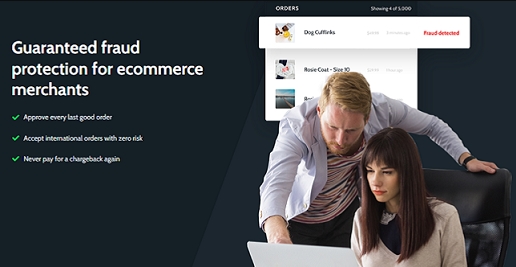
Eye4Fraud offers online fraud protection software that guarantees chargeback protection. If a customer successfully raises a chargeback on an Eye4Fraud-approved account, you will be fully reimbursed. This is an excellent solution for mitigating fraud risks. To utilize this plugin, you will need to create an Eye4Fraud account and keep in mind that they charge a commission based on a percentage of your order amount. For pricing details, it's recommended to reach out to them for a personalized quote.
YITH WooCommerce Anti-Fraud
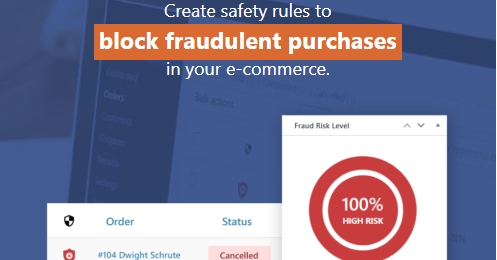
The YITH WooCommerce Anti-Fraud plugin automatically detects suspicious behavior during the payment process and blocks orders accordingly. It analyzes parameters such as IP address, geographical location, and other factors to identify any inconsistencies. Additionally, it allows you to set up rules based on risk thresholds, emails from suspicious domains, unusually high order amounts (which can be specified), and more. With YITH WooCommerce Anti-Fraud, you have the flexibility to configure the plugin according to your specific needs.
By incorporating these WooCommerce plugins into your fraud prevention strategy, you can enhance the security of your online transactions and protect your business from potential risks.
Disable Guest Orders
To disable guest orders on your website and require users to register before placing an order, you can implement the following steps:
- Registration Requirement: Modify your website's ordering process to prompt users to create an account or log in before proceeding to the checkout. This way, guests won't be able to place orders without providing their credentials.
- Email Validation: After users register, implement an email validation step. This ensures that the email address provided during registration is valid and belongs to the user. You can send a confirmation email containing a unique link that users need to click to verify their email addresses.
- Captcha on Registration: Add a captcha to your registration form to prevent automated bots from creating accounts. Captchas typically require users to complete a simple task, such as identifying specific objects or entering characters from a distorted image. This helps ensure that only real users can register on your website.
- Captcha on Checkout: Consider adding a captcha to your checkout page as an additional security measure. While it may inconvenience some legitimate customers, it can help prevent card testing attacks and reduce the risk of fraudulent orders.
By implementing these measures, you can mitigate the risk of bots placing orders with random or non-existent email addresses, thereby enhancing the security of your website and reducing potential fraudulent activity.
Enable Rate Limiting
To enable rate limiting for orders per user within a specified time period using the WooCommerce Anti-fraud plugin by YITH, you can follow these steps:
- Log in to your WordPress admin dashboard.
- Go to "Plugins" and click on "Installed Plugins."
- Look for the "WooCommerce Anti-fraud" plugin by YITH and click on "Settings" or "Configure," depending on the options available.
- In the plugin settings, navigate to the "Rate Limiting" or similar section. This is where you can configure the restrictions on the number of orders per user within a specific time frame.
- Enable the rate limiting feature by toggling the corresponding option or checkbox.
- Specify the desired parameters for rate limiting, such as the maximum number of orders allowed per user and the time period in which these orders are counted.
- Save the changes or update the plugin settings.
Once rate limiting is enabled, the WooCommerce Anti-fraud plugin will enforce the specified restrictions on the number of orders a user can place within the designated time frame. This helps in mitigating potential fraud attempts by limiting automated or suspicious order placements using the same customer ID.
Leverage What You Already Have
You should strive to make the most of any resources you already have, such as your hosting or Cloudflare (or comparable security services). For example, you can enable Cloudflare's Bot Fight mode so that when typical bot traffic patterns are detected, Cloudflare blocks them. Check with your hosting provider to see if they offer any tools or firewalls to help you deal with such attempts.
Furthermore, if you currently use the WooCommerce Payments plugin, it highlights the risk level determined for each transaction as 'Normal' or 'Elevated' based on its integration with Stripe's RADAR fraud protection tool.
Wrapping Up
Indeed, preventing fraud is crucial, but it's always possible for some fraudulent orders to slip through despite the best efforts. To minimize the impact of such incidents, it's important to remain vigilant and respond promptly to any suspicious purchasing patterns on your website.
If you notice several transactions occurring rapidly for small amounts, it's advisable to review the details and promptly block them until a thorough investigation is conducted. This proactive approach can help mitigate potential damages caused by fraudulent activities.
Staying alert and taking swift action when abnormal buying patterns emerge is essential to maintaining the security and integrity of your online business. By staying vigilant, you can better protect your customers and your company from fraudulent transactions.
Remember, prevention is key, but a proactive response can also go a long way in minimizing the impact of fraud. Stay alert and prioritize the safety of your business and customers.





