The Cart and Checkout page of your online store has to be one of the most important aspects when it comes to buying a product. As it can either make or break the deal.

This is why a good online store always needs to have a good cart and checkout page which helps in retaining the consumers rather than making them bounce off. In this tutorial, we are going to understand how to modify the Elementor Cart and Checkout page on your website.
Elementor means limitless possibilities at your hand even with low to zero coding knowledge. Elementor allows you to customize any given page with simple tweaks and zero coding. Let's move ahead and understand how.
How To Modify Elementor Cart and Checkout Page
The first and the most important thing is to have Elementor Pro installed ad activated to your WordPress.
Create Amazing Websites
With the best free page builder Elementor
Start NowNext, head over to Customize and then go to the Additional CSS option.
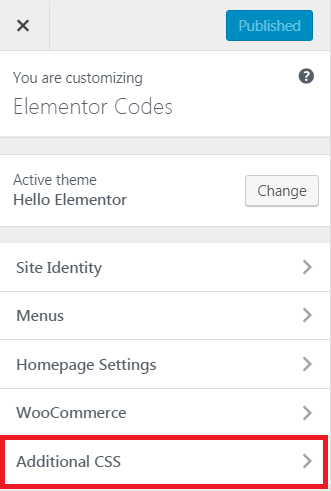
In the Additional CSS field, add the below-given code. As soon as you add the code a live preview will be displayed to you on the right of your screen.
Besides, you can also make the changes within the code to further modify your page while the code comes with considerable commentary making it easy for you to make simple changes.
The live preview allows you to simultaneously check whether or not the change that you are making works. The code accompanies changes for both the Cart as well as the Checkout page.
/* cart page: change background color of coupon code and update cart row */
.woocommerce-cart .woocommerce table.shop_table td.actions {
border-top: 1px solid #e6e6e6;
background: #f7f7f7;
/* change color here */
border-bottom: 0px solid #e6e6e6;
}
.woocommerce-cart .woocommerce .cart-collaterals {
width: 100%;
float: right;
}
.woocommerce-cart .woocommerce .cart-collaterals .cart_totals {
width: 49%;
}
/* change font size and font color of the cart titles (Product Price Quantity Total Subtotal */
#add_payment_method .cart-collaterals .cart_totals tr th,
.woocommerce-cart .cart-collaterals .cart_totals tr th,
.woocommerce-checkout .cart-collaterals .cart_totals tr th,
#add_payment_method table.cart th,
.woocommerce-cart table.cart th,
.woocommerce-checkout table.cart th,
.woocommerce-checkout table.shop_table th {
color: #034997;
font-size: 14px;
font-size: 1.4rem;
}
/* change the border below the first row in the cart */
#add_payment_method .cart-collaterals .cart_totals tr td,
.woocommerce-cart .cart-collaterals .cart_totals tr td,
.woocommerce-checkout .cart-collaterals .cart_totals tr td,
.woocommerce-cart .woocommerce table.shop_table th {
border-bottom: 4px solid #034997;
}
.woocommerce-cart .woocommerce table.shop_table,
.woocommerce-checkout .woocommerce table.shop_table {
border: 1px solid #e6e6e6;
margin: 0;
text-align: left;
width: 100%;
border-collapse: separate;
border-radius: 0;
border-bottom: none;
border-right: none;
margin-bottom: 35px;
border-bottom: 1px solid #e6e6e6;
}
body #add_payment_method #payment ul.payment_methods li input,
body.woocommerce-cart #payment ul.payment_methods li input,
body.woocommerce-checkout #payment ul.payment_methods li input {
width: auto;
margin: -2px .5em 0 0;
}
body .woocommerce form .form-row .input-checkbox {
width: auto;
margin: -2px 5px 0 0;
}
#add_payment_method .cart-collaterals .cart_totals tr td,
#add_payment_method .cart-collaterals .cart_totals tr th,
body.woocommerce-cart .cart-collaterals .cart_totals tr td,
body.woocommerce-cart .cart-collaterals .cart_totals tr th,
body.woocommerce-checkout .cart-collaterals .cart_totals tr td,
body.woocommerce-checkout .cart-collaterals .cart_totals tr th,
body .woocommerce table.shop_table th {
border-top: none;
border-bottom: 1px solid #e6e6e6;
border-right: 1px solid #e6e6e6;
text-align: right;
padding: 10px 20px;
}
body #add_payment_method table.cart td,
body #add_payment_method table.cart th,
body.woocommerce-cart table.cart td,
body.woocommerce-cart table.cart th,
body.woocommerce-checkout table.cart td,
body.woocommerce-checkout table.cart th {
border-right: 1px solid #e6e6e6;
}
#add_payment_method .cart-collaterals .cart_totals tr th,
body.woocommerce-cart .cart-collaterals .cart_totals tr th,
body.woocommerce-checkout .cart-collaterals .cart_totals tr th {}
.woocommerce-cart .cart-collaterals .cart_totals table th {
border-bottom: 1px solid #e6e6e6;
}
/* change button Proceed to Checkou color and font weight here */
body .woocommerce #respond input#submit.alt,
body .woocommerce a.button.alt,
body .woocommerce button.button.alt,
body .woocommerce input.button.alt {
background: #72A40D !important;
font-weight: 400;
}
/* change button Proceed to Checkou hover color here */
body .woocommerce #respond input#submit.alt:hover,
body .woocommerce a.button.alt:hover,
body .woocommerce button.button.alt:hover,
body .woocommerce input.button.alt:hover {
background: #034997 !important;
}
/* change butons Add to cart, Apply code and Proceed to Checkout styling here */
body .woocommerce .cart .button,
body .woocommerce .cart input.button,
body .woocommerce #respond input#submit,
body .woocommerce a.button,
body .woocommerce button.button,
body .woocommerce input.button {
background: #034997 !important;
color: #fff;
font-weight: 300;
border-radius: 40px;
}
/* change butons Add to cart hover color here */
a.button.product_type_simple.add_to_cart_button.ajax_add_to_cart:hover {
color: #eee;
}
/* modify place order button styling in checkout page */
body .woocommerce #payment #place_order,
.woocommerce-page #payment #place_order {
float: right;
width: 100%;
display: block;
text-align: center;
margin-bottom: 0;
font-size: 1.4em;
padding: 1em;
border-radius: 40px;
margin-top: .5em;
}
body .woocommerce form .form-row-first,
body .woocommerce form .form-row-last,
body .woocommerce-page form .form-row-first,
body .woocommerce-page form .form-row-last {
width: 49%;
}
body .woocommerce #respond input#submit.disabled,
body .woocommerce #respond input#submit:disabled,
body .woocommerce #respond input#submit:disabled[disabled],
body .woocommerce a.button.disabled,
body .woocommerce a.button:disabled,
body .woocommerce a.button:disabled[disabled],
body .woocommerce button.button.disabled,
body .woocommerce button.button:disabled,
body .woocommerce button.button:disabled[disabled],
body .woocommerce input.button.disabled,
body .woocommerce input.button:disabled,
body .woocommerce input.button:disabled[disabled] {
background: #ccc;
}
body .woocommerce a.checkout-button.button.alt {
border-radius: 40px;
}
/* change the padding of each item in the cart and checkout page*/
body .woocommerce table.shop_table td {
padding: 19px;
}
/* change styling of the shop table on the checkout page */
body .woocommerce-checkout table.shop_table td {
text-align: right;
border-right: 1px solid #e6e6e6;
border-top: 0;
}
.woocommerce a.remove {
margin: 0 auto;
}
.woocommerce-cart .woocommerce table.shop_table th.product-remove,
.woocommerce-cart .woocommerce table.shop_table th.product-name {
text-align: center;
}
.woocommerce-cart .woocommerce table.shop_table th.product-price,
.woocommerce-cart .woocommerce table.shop_table th.product-quantity,
.woocommerce-cart .woocommerce table.shop_table th.product-subtotal {
text-align: right;
}
.woocommerce-cart .woocommerce table.shop_table .cart_item td.product-price,
.woocommerce-cart .woocommerce table.shop_table .cart_item td.product-quantity,
.woocommerce-cart .woocommerce table.shop_table .cart_item td.product-subtotal {
text-align: right;
}
.woocommerce-checkout #add_payment_method #payment ul.payment_methods li,
.woocommerce-checkout #payment ul.payment_methods li {
list-style: none;
}
.woocommerce-checkout .woocommerce .col2-set {
width: 47%;
float: left;
margin-right: 4%;
}
.woocommerce-checkout .woocommerce .col2-set .col-1,
.woocommerce-checkout .woocommerce .col2-set .col-2 {
margin-bottom: 2em;
width: 100%;
float: none;
}
.woocommerce-checkout #order_review_heading,
.woocommerce-checkout #order_review {
background: #fff;
width: 47%;
float: right;
margin-right: 0;
}
.woocommerce-checkout #ship-to-different-address-checkbox {
width: auto;
float: right;
margin-left: 15px;
margin-top: 10px;
opacity: 1;
position: static;
}
.woocommerce-checkout #ship-to-different-address label {
font-size: 24px;
font-weight: 600;
line-height: 1;
margin: 0;
margin-bottom: 1em;
padding: 0;
text-transform: uppercase;
color: #000;
}
.woocommerce-checkout .woocommerce form .form-row.create-account label {
padding-top: 2px;
font-weight: bold;
}
.woocommerce-checkout .payment-fixed {
position: fixed;
z-index: 9;
box-shadow: rgba(0, 0, 0, 0.2) 0px 6px 2em;
left: 52%;
margin-left: 0;
padding: 20px;
top: 0;
width: 45.5% !important;
-webkit-transition: padding .1s ease-in;
-moz-transition: padding .1s ease-in;
-o-transition: padding .1s ease-in;
-ms-transition: padding .1s ease-in;
transition: padding .1s ease-in;
}
.product-shipping-message {
font-size: 16px;
text-align: center;
text-transform: uppercase;
padding: 10px 0px;
border-top: 1px solid #139248;
border-bottom: 1px solid #139248;
}
body .woocommerce table.shop_table tbody th,
body .woocommerce table.shop_table tfoot td,
body .woocommerce table.shop_table tfoot th {
border-bottom: none;
}
body .woocommerce form .form-row input.input-text,
body .woocommerce form .form-row textarea {
max-width: 100%;
}
body .woocommerce .product-name a {
color: #000;
pointer-events: none;
cursor: default;
}
@media only screen and (max-width: 1139px) {
.woocommerce-cart .entry-content form {
width: 64%;
}
}
@media only screen and (max-width: 980px) {
.woocommerce-cart .woocommerce .cart-collaterals .cart_totals {
width: 100%;
}
.woocommerce-cart .entry-content form {
width: 81%;
float: none;
margin: 0 auto;
}
.woocommerce-cart .woocommerce .cart-collaterals {
width: 81%;
float: None;
margin: auto;
}
body .woocommerce #content table.cart td.actions .coupon,
body .woocommerce table.cart td.actions .coupon {
width: 100%;
}
body #add_payment_method table.cart td.actions .coupon .input-text,
body.woocommerce-cart table.cart td.actions .coupon .input-text,
body.woocommerce-checkout table.cart td.actions .coupon .input-text {
width: 48%;
}
}
body #add_payment_method table.cart td.actions .coupon .input-text,
body.woocommerce-cart table.cart td.actions .coupon .input-text,
body.woocommerce-checkout table.cart td.actions .coupon .input-text {
border-radius: 41px;
}
@media only screen and (max-width: 651px) {
.woocommerce-checkout .woocommerce .col2-set {
width: 100%;
float: none;
margin-right: 0;
}
.woocommerce-checkout #order_review_heading,
.woocommerce-checkout #order_review {
width: 100%;
float: none;
}
}
#add_payment_method table.cart td,
.woocommerce-cart table.cart td,
.woocommerce-checkout table.cart td,
.woocommerce-checkout table.shop_table td {
color: #555;
font-size: 16px;
font-size: 1.4rem;
}
.cart-collaterals {
font-size: 16px;
font-size: 1.4rem;
}
@media (min-width:900px) {
body .woocommerce #content table.cart td.actions .coupon,
body .woocommerce table.cart td.actions .coupon {
width: 51%;
}
body #add_payment_method table.cart td.actions .coupon .input-text,
body.woocommerce-cart table.cart td.actions .coupon .input-text,
body.woocommerce-checkout table.cart td.actions .coupon .input-text {
padding: 12px 10px 10px;
width: 59%;
}
}
@media (max-width:481px) {
#add_payment_method table.cart td,
.woocommerce-cart table.cart td,
.woocommerce-checkout table.cart td,
.woocommerce-checkout table.shop_table td {
color: #555;
font-size: 16px;
font-size: 1.1rem;
}
body #add_payment_method table.cart td.actions .coupon .input-text,
body.woocommerce-cart table.cart td.actions .coupon .input-text,
body.woocommerce-checkout table.cart td.actions .coupon .input-text {
padding: 8px 10px 6px;
}
.cart_totals>table {
font-size: 1.1rem;
}
.woocommerce-cart {
overflow-x: hidden;
}
}
@media (max-width:321px) {
.woocommerce #respond #submit,
.woocommerce a.button,
.woocommerce button.button,
.woocommerce .button {
font-size: initial!important;
}
}
/*edit background color of item list on checkout page */
#order_review>table tbody>tr:nth-child(odd)>td,
table tbody>tr:nth-child(odd)>th {
background-color: #eee;
}
/*edit background color of payment box in checkout page */
#add_payment_method #payment,
.woocommerce-cart #payment,
.woocommerce-checkout #payment {
background: #ebe9eb;
}
/*edit background color of payment method in checkout page*/
#add_payment_method #payment div.payment_box,
.woocommerce-cart #payment div.payment_box,
.woocommerce-checkout #payment div.payment_box {
position: relative;
box-sizing: border-box;
width: 100%;
padding: 1em;
margin: 1em 0;
font-size: .92em;
border-radius: 2px;
line-height: 1.5;
background-color: #dfdcde;
/*change the color here*/
}
Everything comes with a heading commentary that allows you to understand the changes better. Besides, for complete code-free customization on Elementor, you can check out its premium add-ons such as WooCart and WooCheckout.
This is how you can modify your Elementor Cart and Checkout page using the Elementor Page Builder. That's all from us for this tutorial, make sure to stay updated by joining us on our Facebook and Twitter.




