Are you a business owner running an online store with WooCommerce and feeling fed up with sluggish website speed? Do you find it frustrating to constantly manage third-party plugins in the quest for faster performance? Well, Elementor Hosting's advanced caching is here to revolutionize your experience! It will greatly accelerate your website's speed and elevate your customers' satisfaction.

Now you can maximize your WooCommerce store's capabilities with Elementor Hosting's cutting-edge caching solutions. Find out why speed is crucial in online shopping, how Elementors built-in caching surpasses external add-ons, and master the art of fine-tuning settings for top-notch performance.
Why E-commerce Need Faster Hosting?
We live in a fast-paced world, and this applies to online shopping too. When people visit your online store, they want it to load quickly so they can easily browse and buy what they need. If your website is slow, it not only tests their patience but also hurts your chances of making sales.
According to Google, more than half of the people using mobile phones leave a website if it takes longer than three seconds to load. This means that even a one-second delay can make you lose up to one-fifth of your potential customers. So, every tiny bit of time counts when it comes to giving your visitors the best experience, and that's where caching comes in. Caching involves creating a sort of "ready-to-go" snapshot of your website, which reduces the time it takes for your website to show up when someone visits it.
Create Amazing Websites
With the best free page builder Elementor
Start NowElementor Hosting goes a step further by using an advanced caching tool built into their service. This advanced caching tool uses CDN (Content Delivery Network) technology, which is like a network of servers that deliver web content to visitors based on where they are in the world. Websites that use a CDN load faster than those relying on other external plugins.
Moreover, a CDN also helps protect your online store from cyber attacks like DDoS (Distributed Denial of Service). A DDoS attack is when someone tries to overwhelm your website with traffic from many different sources, making it unavailable to other users.
With Elementor Hosting, your customers get a fast and secure shopping experience, and this, in turn, helps increase the number of sales you make!
Advanced Caching With Elementor's Hosting
Fast websites are important, but making them fast can be tricky. Special plugins can help speed things up, but they can be hard to use. Elementor Hosting makes having a fast site simple. It has a built-in caching system to make your site load faster. This means you don't need complicated plugins. Elementor Hosting also uses a CDN, which stands for Content Delivery Network. A CDN stores copies of your website in data centers around the world. This allows your site to load quickly for visitors no matter where they are. With Elementor Hosting's CDN, your site will be fast for visitors everywhere.
Elementor Hosting Caching Work Process
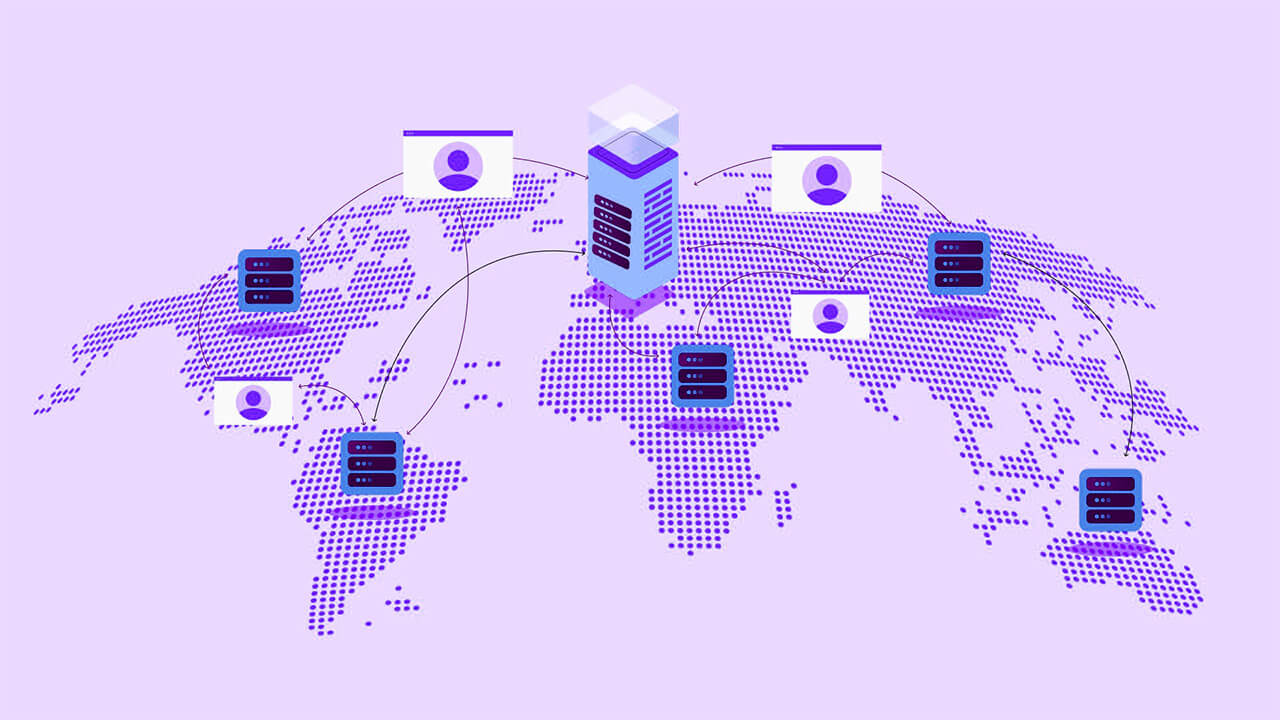
Elementor Hosting integrates with Cloudflare, one of the largest and most reliable CDNs, providing a potent solution for optimizing website performance. With this setup, a website's assets are spread across Cloudflare's network, ensuring they are quickly delivered from a server close to the site visitor. This guarantees that visitors to a WooCommerce store experience minimal latency and loading times, regardless of their location in the world. Additionally, this optimization positively impacts SEO rankings, as faster-loading websites tend to rank higher in search engine results.
To ensure a website fully leverages the benefits of the CDN, Elementor Hosting conveniently comes preconfigured with optimal settings, making it suitable for most beginner online shops. As a business grows, users have the flexibility to fine-tune the settings to meet specific needs. Elementor Hosting offers an intuitive interface for adjusting advanced cache settings directly from the WordPress Dashboard, accessible under the Hosting tab.
For a comprehensive guide on configuring these settings, individuals can refer to the official documentation, where detailed explanations and step-by-step instructions are available to help them maximize the performance of their WooCommerce store through advanced caching.
Caching & WooCommerce - Striking The Balance
Optimizing a WooCommerce store for the best performance means finding the right balance between two things: caching and showing live, changing content right from hoisting tab.
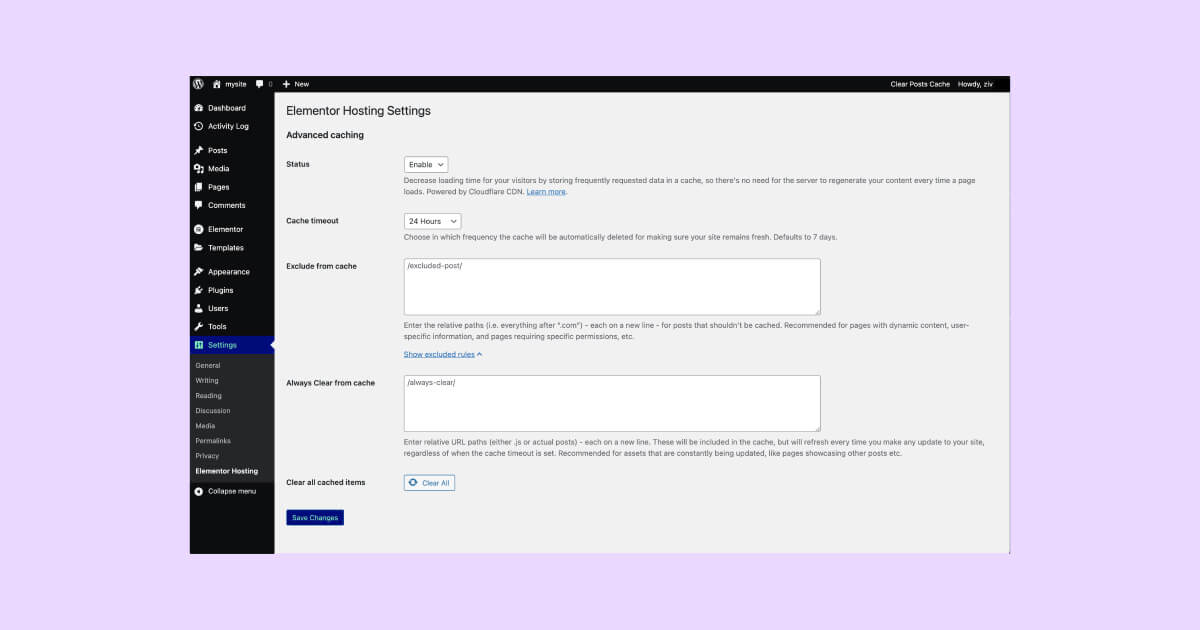
When using Elementor Hosting, shop owners can tweak their settings to get the best of both worlds thanks to the advanced built-in caching feature.
Clearing Cache
If you make changes to your website while you're previewing it in the editor but those changes don't show up when you view the actual website, don't worry. This happens because of caching, which stores a saved version of your site. To see your updates, you need to clear the cache by clicking "Clear Posts Cache" in your WordPress Admin Top Bar. This action removes the old version of your pages saved on the CDN servers.
Setting the Right Cache Frequency
You also need to decide how often the cache is cleared. By default, the cache is cleared every 7 days. This means that the most recent version of your website is saved and stored for 7 days before it's replaced by the new one. For a website that doesn't change much, this is usually okay. But during high-traffic times, like when you're running a big sale, you might want to clear the cache more often, maybe every 30 minutes.
Dynamic vs. Static Pages
Elementor's advanced caching automatically knows not to save the pages that change a lot. For example, your shopping cart, checkout, and account sections are not cached. This is to make sure each customer sees the right information for them. But if you've made a custom website that uses live, changing data based on what visitors do, you should use the "Exclude" feature to tell the system not to cache those pages. If you never want these pages cached, check Elementor Hosting's official documentation for the WooCommerce-specific URLs you should exclude.
In short, to make your WooCommerce store work well, you need to understand how caching works, choose how often you want it to clear, and decide which pages should be cached and which ones shouldn't. This helps your store run smoothly and show the right information to your customers.
Supercharge Your Store With Elementor
In today's speedy online shopping world, advanced caching is not a fancy extra – it's a must-have. Elementor Hosting provides the essential tools to boost the speed and reliability of your online store powered by WooCommerce. Slow website loading times shouldn't harm your business. Enhance your WooCommerce store's performance right now with Elementor Hosting's advanced caching!





