As businesses continue to move their operations online, the management of data becomes increasingly important. With the growth of digital technology, managing databases has become an essential aspect of any business, regardless of its size. However, this task can be complicated, time-consuming, and expensive. That's where Cloudways Database Manager comes in.

Cloudways is a leading cloud hosting platform that offers a range of tools to help businesses manage their databases with ease. Their Database Manager simplifies the process of managing databases, making it easy to create, monitor, and optimize databases. It provides a user-friendly interface that enables users to manage their databases in real time. The Database Manager also supports popular database management systems like MySQL, MariaDB, and PostgreSQL, making it a versatile tool for businesses of all sizes.
What is the Database?
A database is a structured collection of data that is stored and managed in a computer system. It is designed to efficiently store, manage, retrieve, and update large amounts of data. Databases can be used to store a wide variety of data types, including text, numbers, images, audio, and video.
Databases are essential for many different types of applications and businesses, including e-commerce websites, financial institutions, healthcare providers, and many more. They provide a secure and efficient way to store and manage data, making it easy to access and manipulate information as needed.
Create Amazing Websites
With the best free page builder Elementor
Start NowThere are different types of databases, including relational databases, NoSQL databases, object-oriented databases, and more. Each type of database has its own strengths and weaknesses and is designed to address specific needs and use cases.
DBMS & Database Manager
A Database Management System (DBMS) is a software system that provides an interface for managing databases. It is a software system that allows users to define, create, maintain, and control access to databases. A DBMS provides tools for managing data, including data entry, querying, reporting, and analysis. It also ensures data integrity, security, and reliability, and helps to optimize database performance.
A Database Manager is a tool or software that allows users to manage their databases without needing to interact directly with the DBMS. It provides a user-friendly interface that simplifies the process of managing databases, making it easier for users to create, monitor, and optimize databases.
A Database Manager is typically used by database administrators or developers to manage the databases used by their organization. It may provide features such as user management, backup and restore functionality, query optimization, and performance monitoring. Some Database Managers may also provide additional functionality such as automated scaling, load balancing, and failover, making it easier to manage databases in a cloud-based environment.
Manage Database Using Cloudways Database Manager
Cloudways Database Manager is a tool that allows users to manage their application databases from within the console. It provides a user-friendly interface that simplifies the process of creating, monitoring, and optimizing databases. However, it's important to note that the Cloudways Database Manager may not be suitable for managing large databases, those larger than 200MB. For such databases, other Cloudways-supported methods such as MySQL remote connections or SSH tunnel for MySQL clients should be used instead. These alternative methods provide more efficient and effective ways to manage large databases, ensuring that they remain secure, reliable, and efficient.
To manage your application on Cloudways, you can log in to the platform using your credentials and then navigate to the Applications section in the top menu bar. From there, you can select the target application that you want to manage from the list of available applications. This allows you to access and manage your application's settings, files, and databases, as well as deploy and configure additional resources as needed.
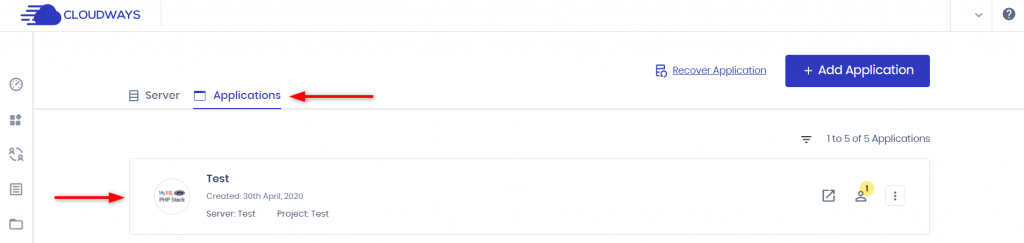
To manage your MySQL databases, you can use the Database Manager, which is accessed through your application management interface. To launch the Database Manager, navigate to the MySQL Access option within Application Management, and then click on Access Details. From there, select the Launch Database Manager option. This will open up a user-friendly interface that allows you to manage your databases without needing to interact directly with the DBMS.
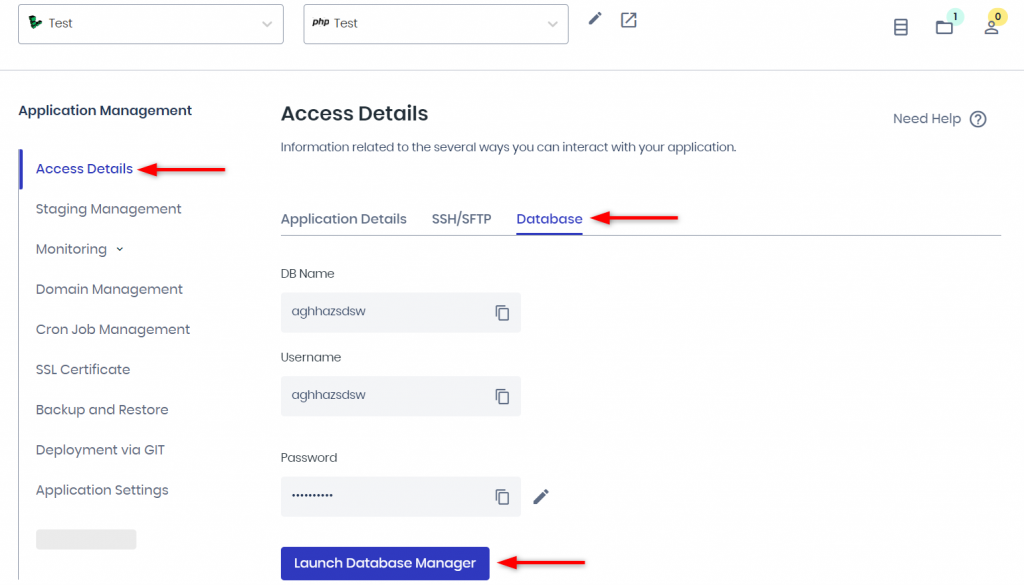
The Database Manager utilizes a self-signed certificate for security purposes, which may generate a warning in your browser. However, it is a valid certificate and you can safely ignore the warning when accessing the Database Manager (unless you are connecting to other sites and know what you are doing). To proceed further, click on Advanced and then click on Proceed to Unsafe to accept the self-signed certificate. This will allow you to continue accessing the Database Manager without any issues.
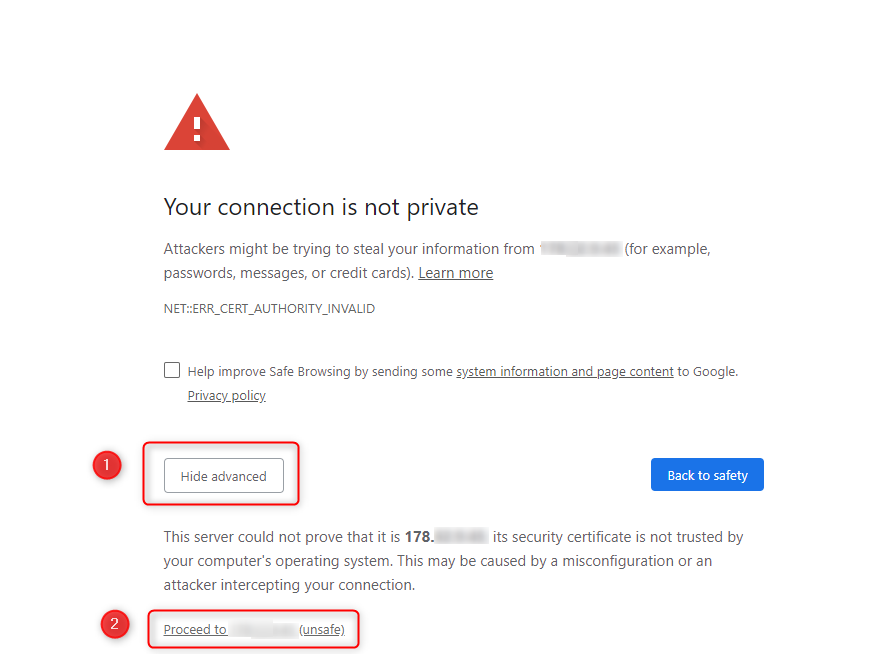
Once you access the Cloudways platform, you can easily manage your databases using the Database Manager tool.
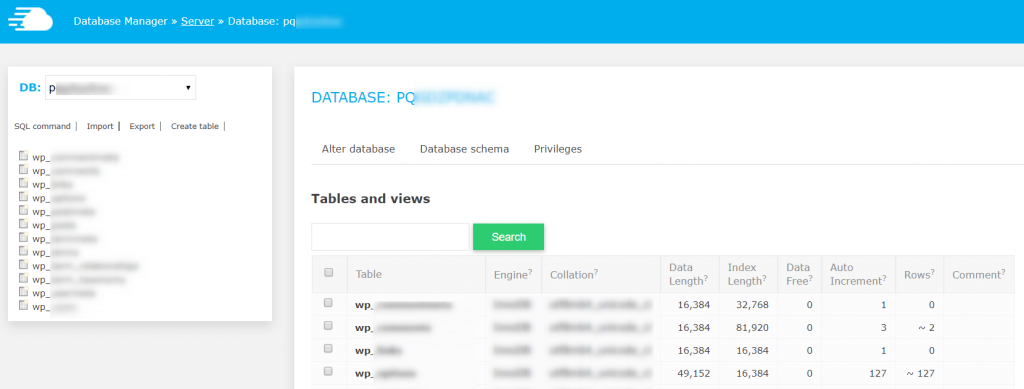
It provides a user-friendly interface that simplifies the process of managing databases, allowing you to create, monitor, and optimize your databases with ease.
Wrapping Up
The Cloudways Database Manager offers a user-friendly and powerful solution for managing databases in the cloud. With its easy-to-use interface, you can create, manage, and optimize your databases with just a few clicks. The intuitive dashboard provides real-time monitoring, backups, and security features, ensuring that your databases are always up-to-date and secure. Whether you are a developer, agency, or business owner, the Cloudways Database Manager simplifies the management of your databases, saving you time and effort, and allowing you to focus on what really matters - growing your business. So, give it a try and see how it can transform the way you manage your databases.




