Do you know you could be fined up to $7,500 for every visitor accessing your website from California if you don’t comply with the California Consumer Privacy Act (CCPA) regulations? That’s a scary thought, isn’t it?

You might be wondering how to avoid such a nightmare scenario, or if it’s possible to do so without hiring a lawyer or spending hours reading legal jargon.
Well, I have some good news for you. There is a simple yet effective way to make your website adhere to CCPA regulations using the WP Cookie Consent Plugin.
If you want the pro version of this plugin with more advanced features, click here.
Create Amazing Websites
With the best free page builder Elementor
Start NowThis plugin will help you create a customized cookie notice, manage user consent, and generate a privacy policy for your website in minutes. Sounds too good to be true not so? Well, it’s not.
In this blog post, I’ll show you how to use the WP Cookie Consent Plugin to make your website CCPA-compliant in a few easy steps.
But first, let's understand what is CCPA.
What is CCPA?
The California Consumer Privacy Act, or CCPA for short, is a legal framework that grants citizens of California greater control over the personal data that companies may gather, use, and disclose about them.
The CCPA was passed into law in 2018 and became effective on January 1st, 2020.
Rights of CCPA
- The right to have their personal information deleted.
- The right to know what personal information a business is gathering about them, how it's being used, and how it's shared
- The choice of whether to have their personal information sold or shared
- The right to correct personal information about them held by a business
- The ability to restrict how sensitive personal data is used
- The prohibition on being treated unfairly for using their CCPA rights
Who Does CCPA Applies to?
The CCPA applies to any for-profit business that does business in California and meets any of these criteria:
- Has about $25 million in income annually.
- Purchases, sells, or obtains at least 50,000 Californians' personal information.
- At least half of its yearly income is derived from the sale or exchange of Californians' personal information.
Companies that are bound by the California Consumer Privacy Act (CCPA) must fulfill several requirements, including answering inquiries from customers, informing customers about their privacy policies, and putting in place appropriate security measures to safeguard customer information.
Companies that violate the CCPA risk civil penalties or litigation from customers or the California attorney general.
Penalties for Non-Compliance with CCPA Regulations
Here are some consequences of non-compliance with the CCPA:
- Civil Penalties: The California Attorney General imposed civil penalties that varied based on whether the offense was deliberate or not, from $2,500 to $7,500 each instance.
- Private Lawsuits: Consumers who experience a data breach involving their unencrypted or unredacted personal information may pursue private lawsuits in which they seek actual damages, up to a maximum of $750 per consumer per event, or $100 to $750 in damages.
- Reputational Harm: Damage to a company's reputation and loss of trust from customers who respect their privacy and look to companies to uphold their legal rights and safeguard their information.
Differences Between CCPA and GDPR
General Data Protection Regulation (GDPR) and CCPA are two important data privacy laws that seek to safeguard people's rights and privacy about their data.
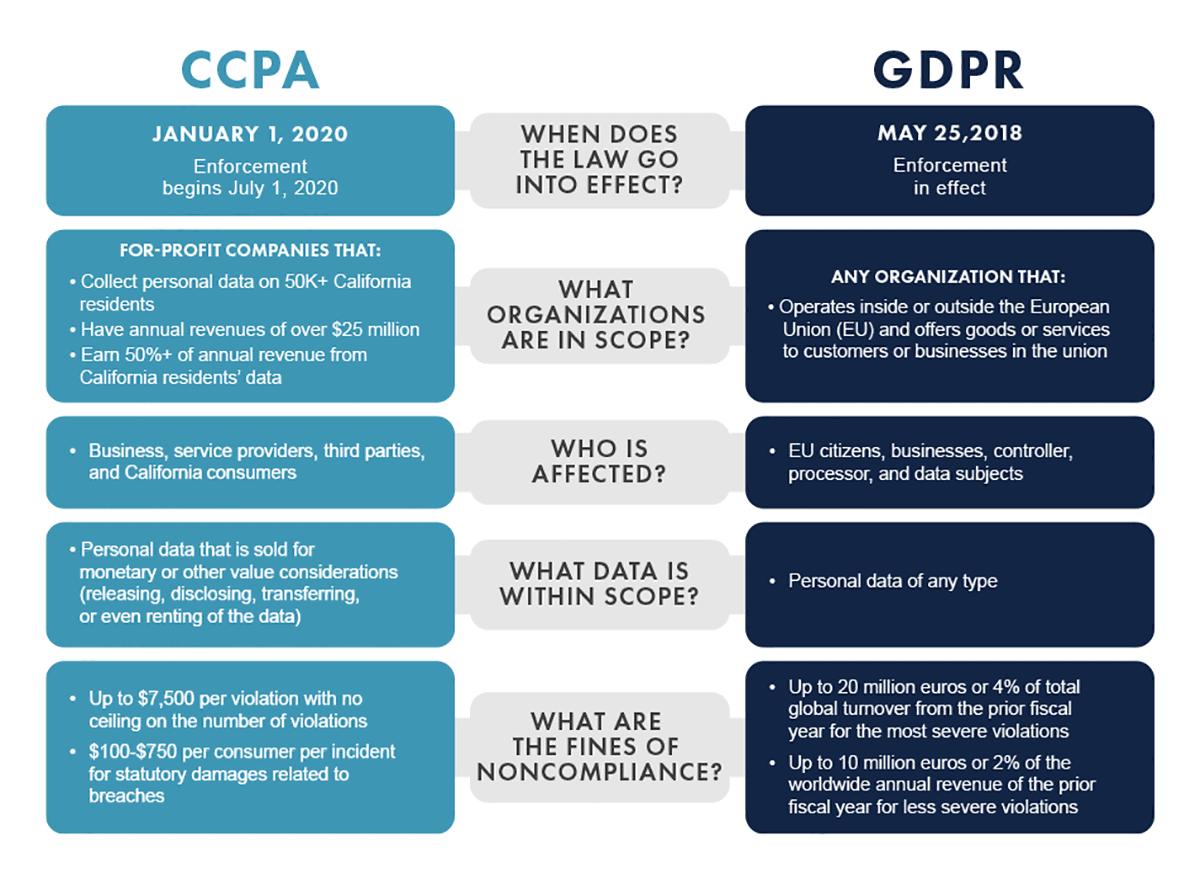
How to Use WP Cookie Consent Plugin ( for GDPR, CCPA & ePrivacy ) on your WordPress Site
With the help of the powerful plugin WP Cookie Consent, you can incorporate a cookie notice that notifies visitors about the cookies being used and gives them the option to accept or reject them.
Additionally, WP Cookie Consent automatically configures the cookie categories and analyzes the website for a list of cookies that are being used.
This Plugin helps you comply with the EU GDPR’s cookie consent, CCPA’s “Do Not Sell” opt-out regulations, and other ePrivacy policies.

This plugin allows you to fully secure your website legally and improve transparency.
Step 1: Install and Activate the Plugin
To start with, you have to install and activate the WP Cookie Consent plugin. Go to Plugins > Add New and search for the plugin.
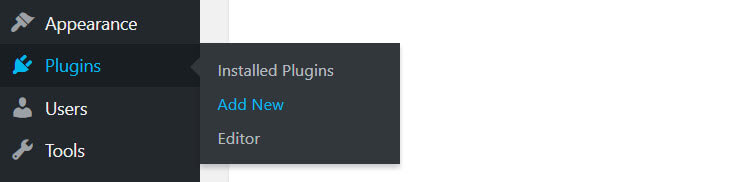
You can also click on Add New > Upload Plugin if you are using the pro version and have downloaded the zip file from your account.
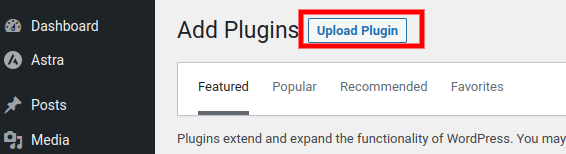
Click on 'Activate Plugin' after you are done installing using either method mentioned above.
Your WP Cookie Consent plugin is now installed.
Select Click here in your WordPress dashboard to activate the plugin.
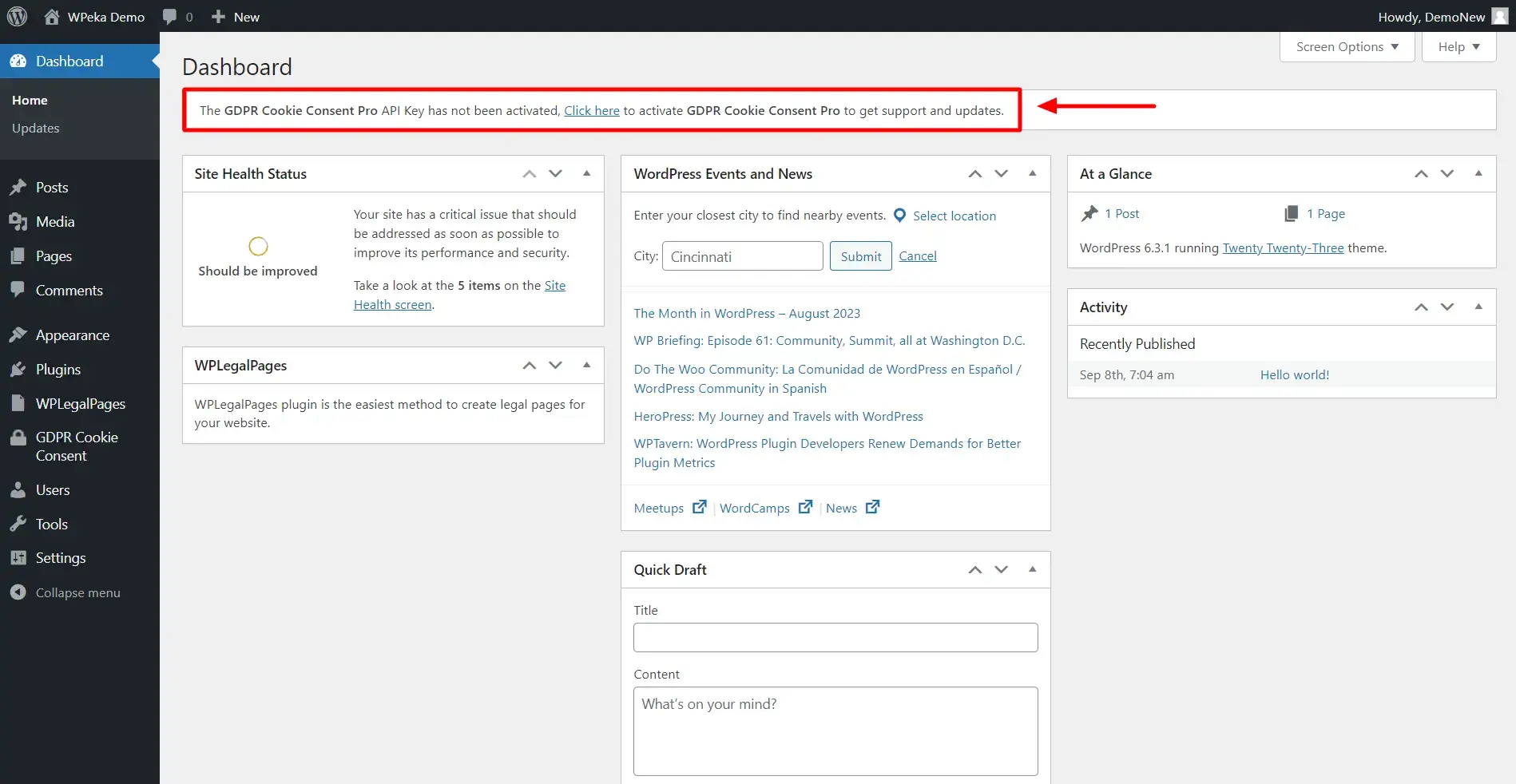
After entering your Product ID and API Key, click Save Changes.
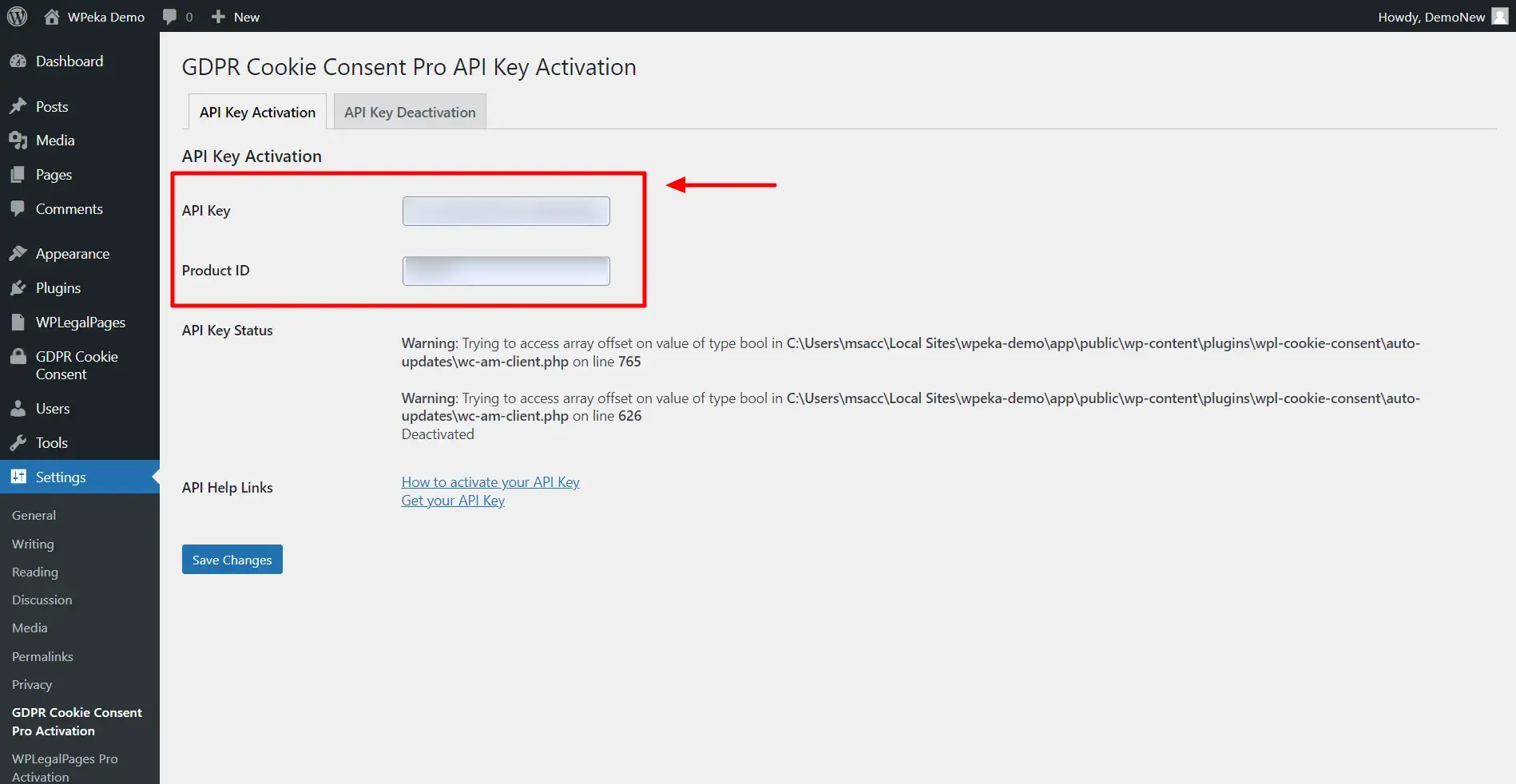
You are all set to start your configuration.
Step 2: Configuring WP Cookie Consent To Meet CCPA Regulations
Go to WP Cookie Consent > Wizard in your WordPress Dashboard.
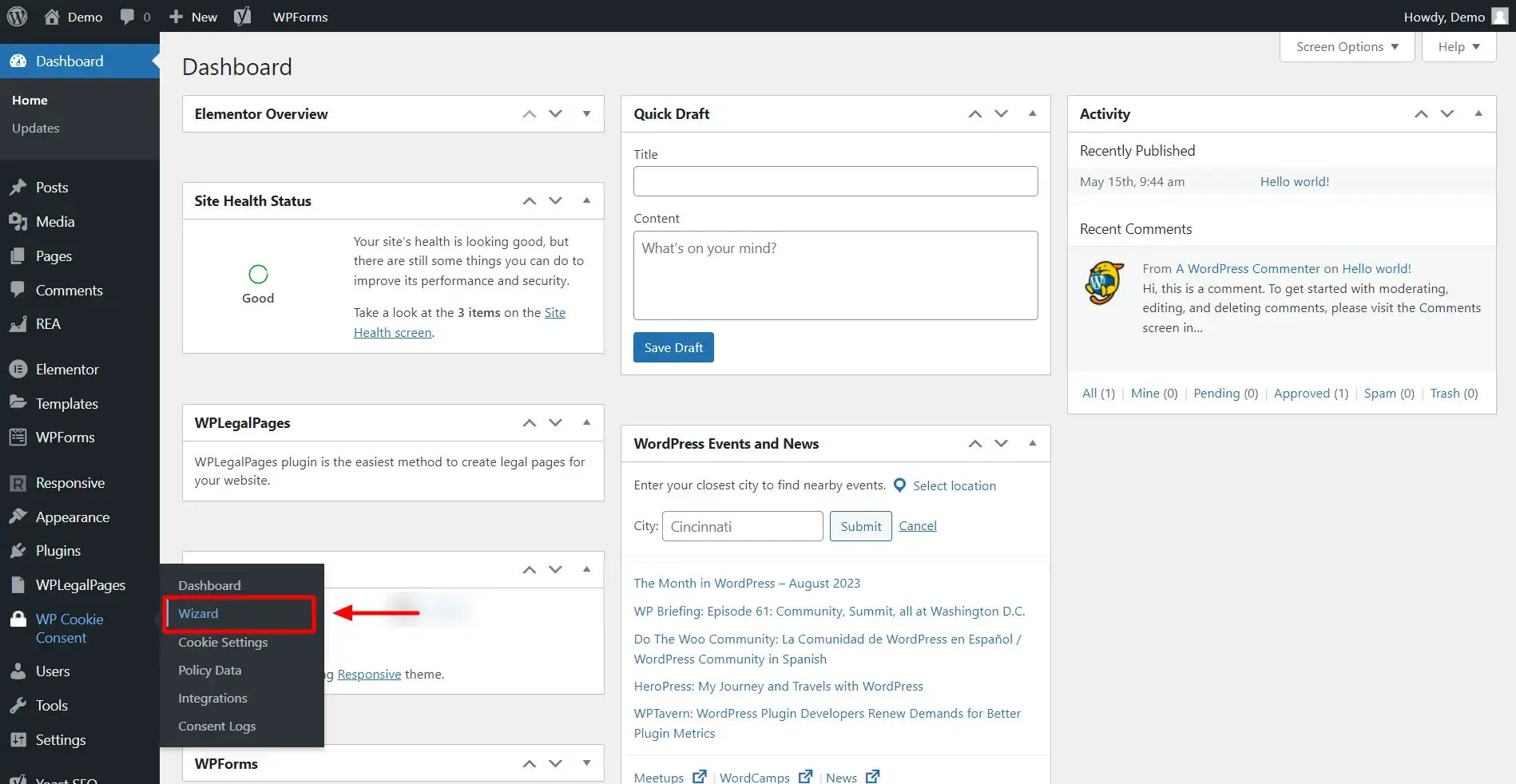
Choose The California Consumer Privacy Act from the list of privacy laws.
Under this page, you have the option to show your banner to all visitors or just those from California.
Click on Save & Continue.
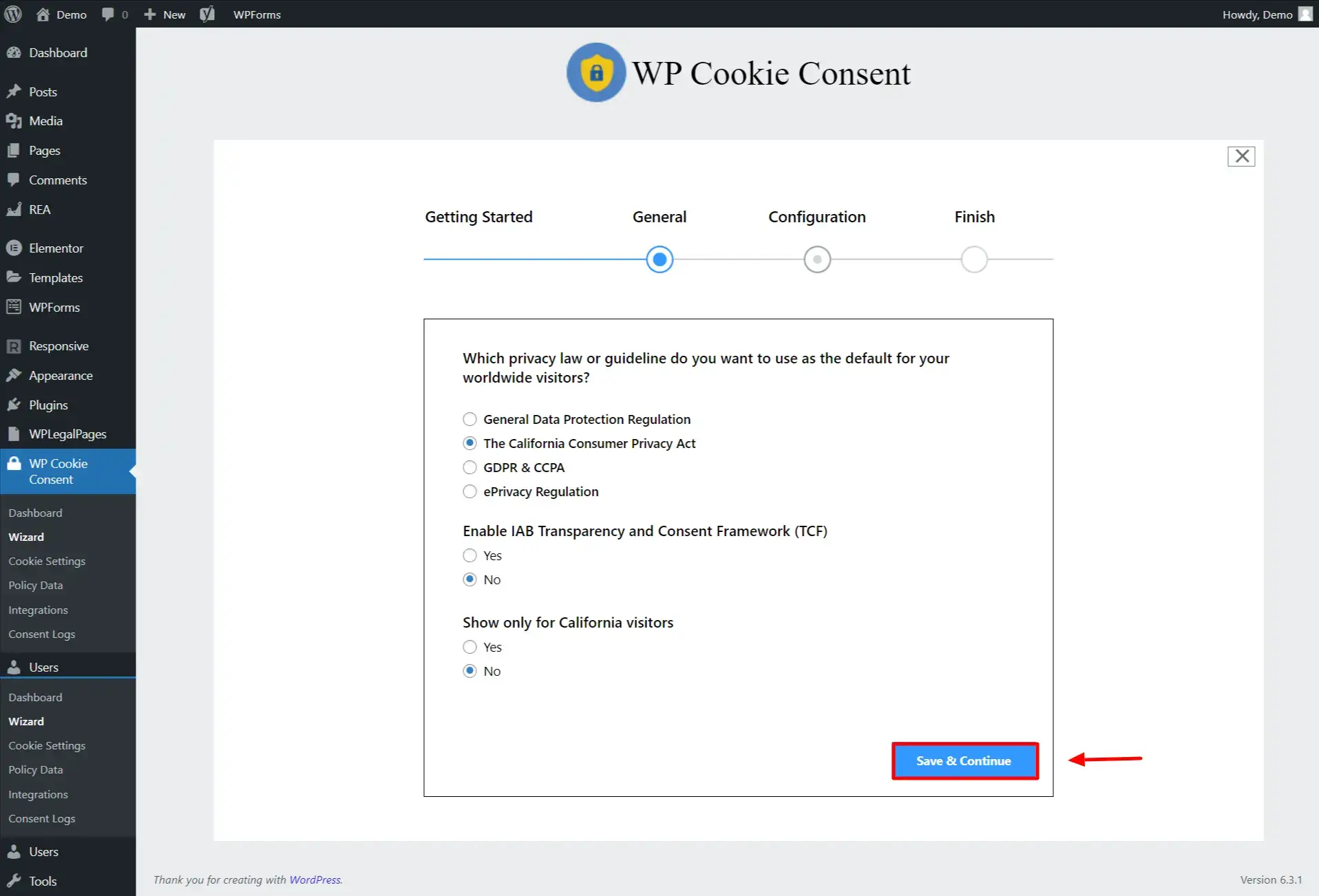
Set up your Cookie Banner Preferences.
Turning on consent logging makes it easier to keep track of users' decisions to consent to the website collecting their personal data.
Click on Save & Continue.
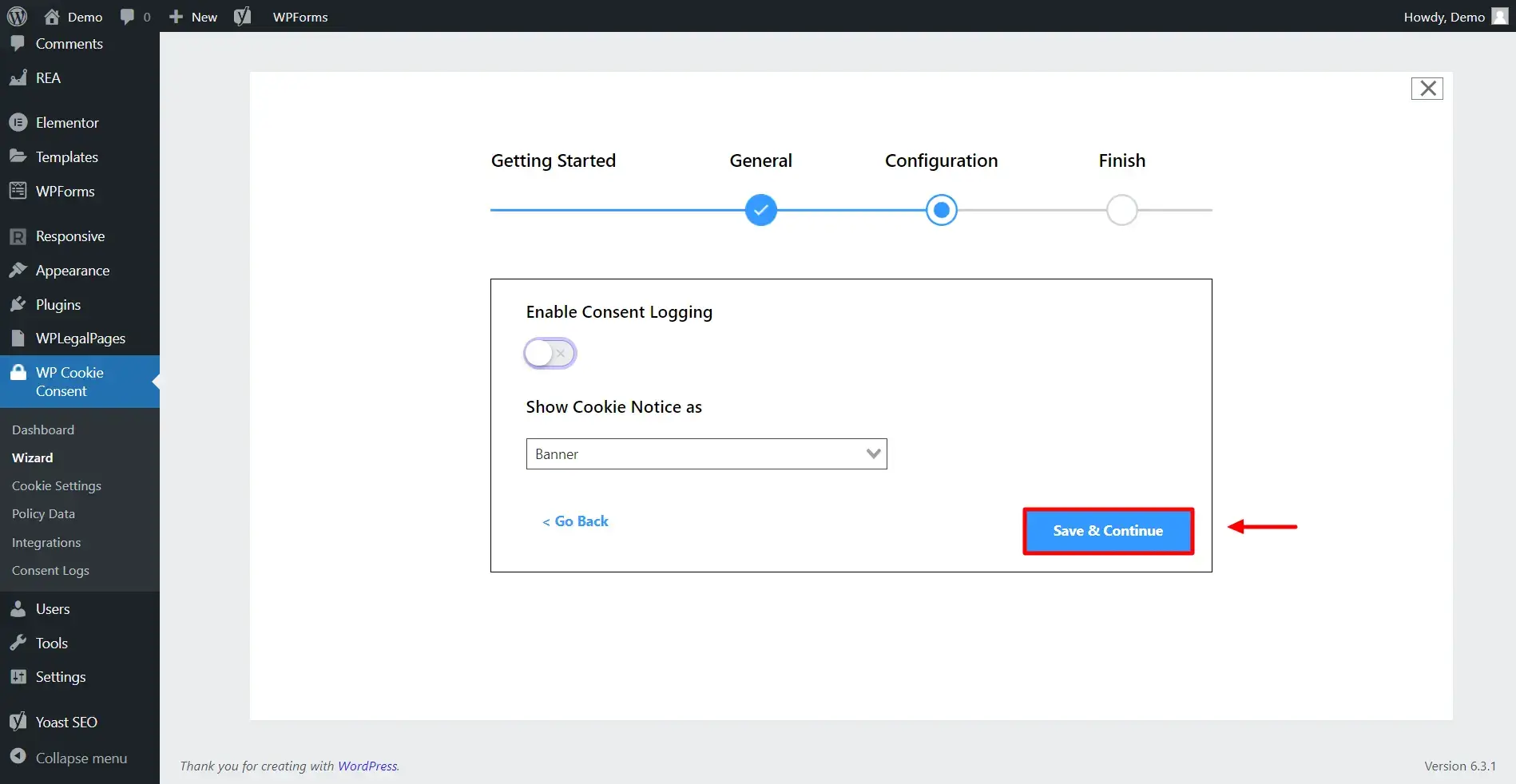
Click Save & Continue again.
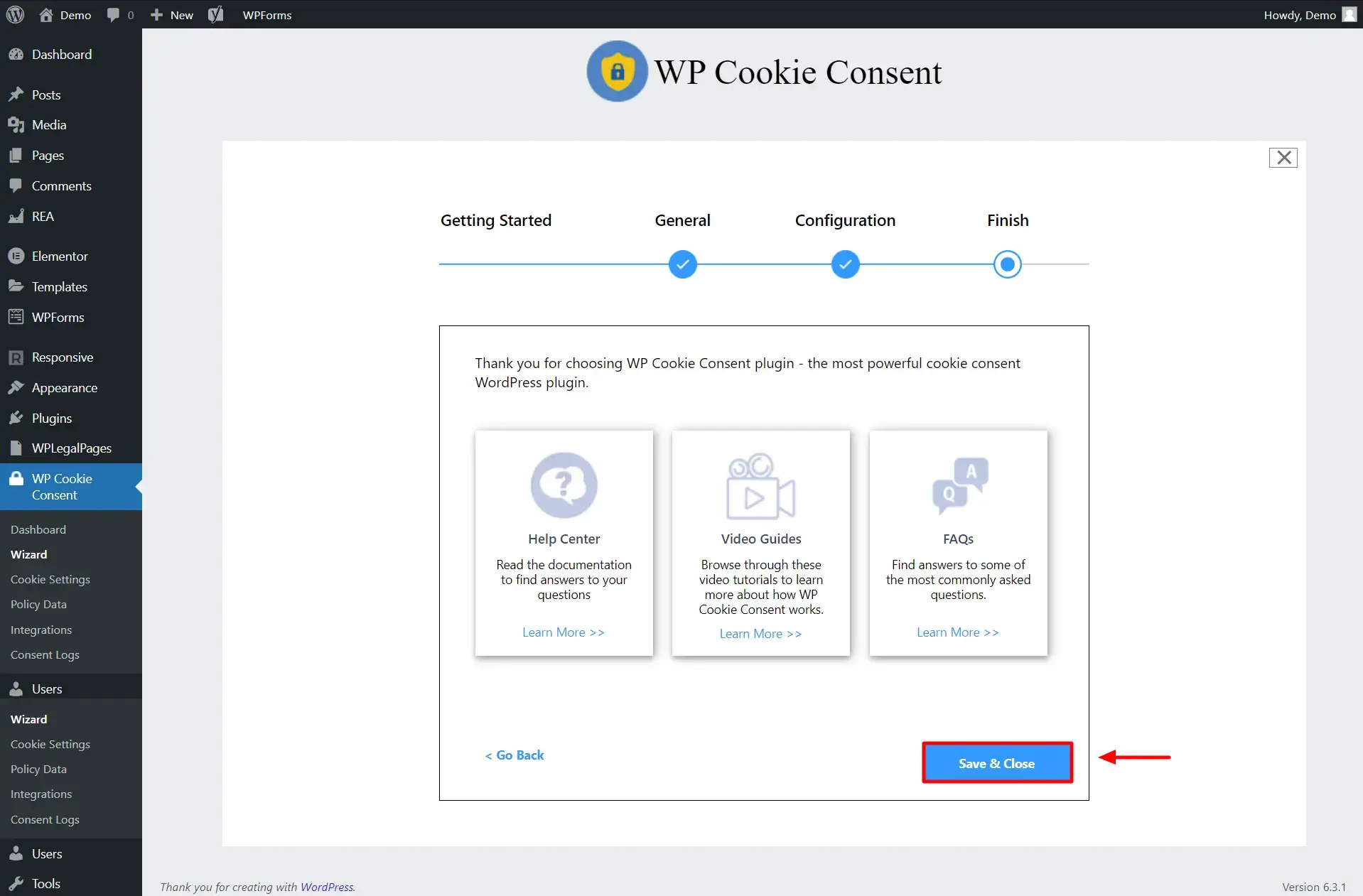
Your Cookie Consent Banner is live.
Step 3: Customizing Your CCPA-Compliant Cookie Consent Banner
WP cookie consent gives you the most customization choices to suit your needs. This is how you can alter your CCPA banner's settings.
From the main menu of the WP Cookie Consent Dashboard, choose Settings.
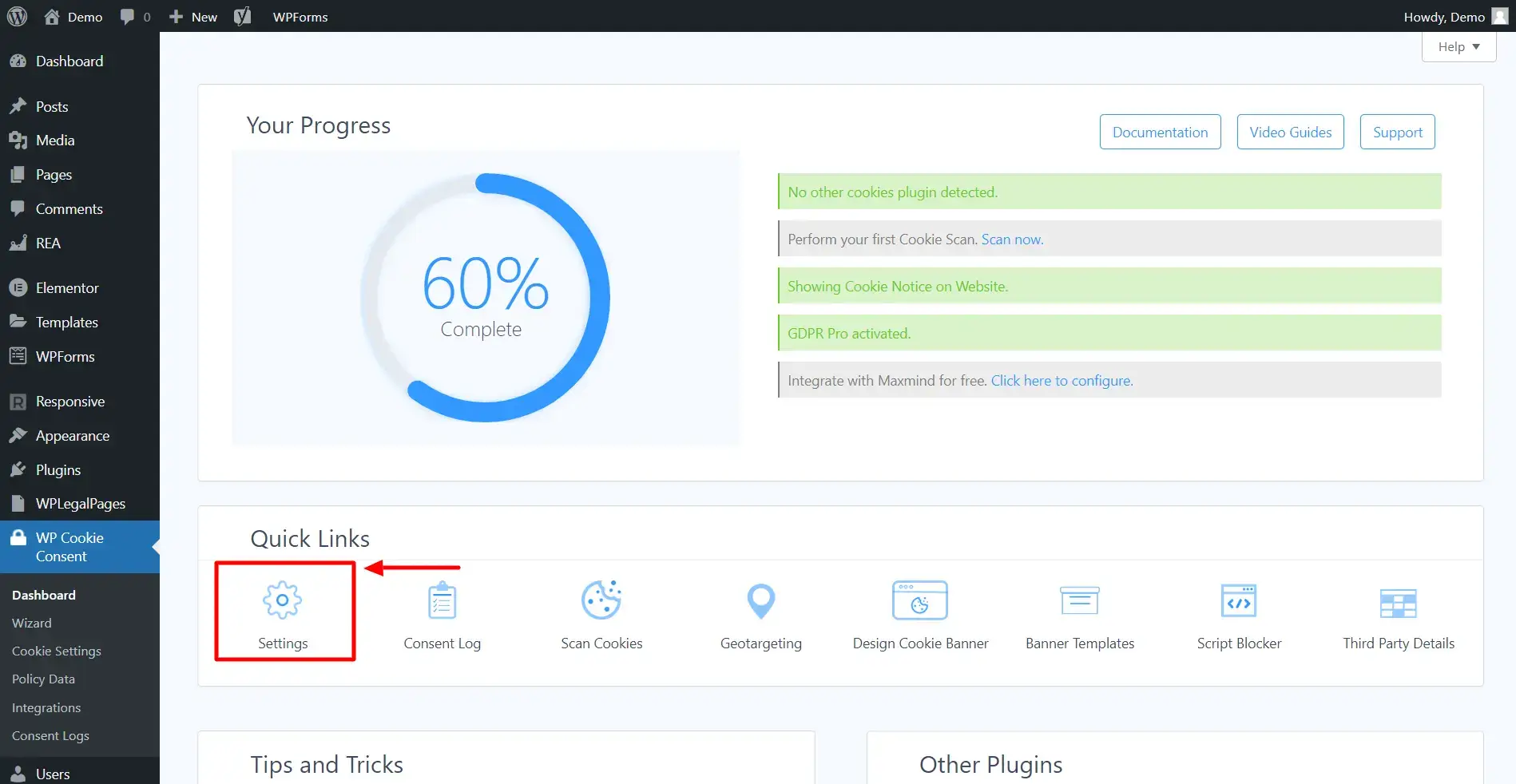
Under Compliance, navigate to Select the Type of Law and select CCPA.
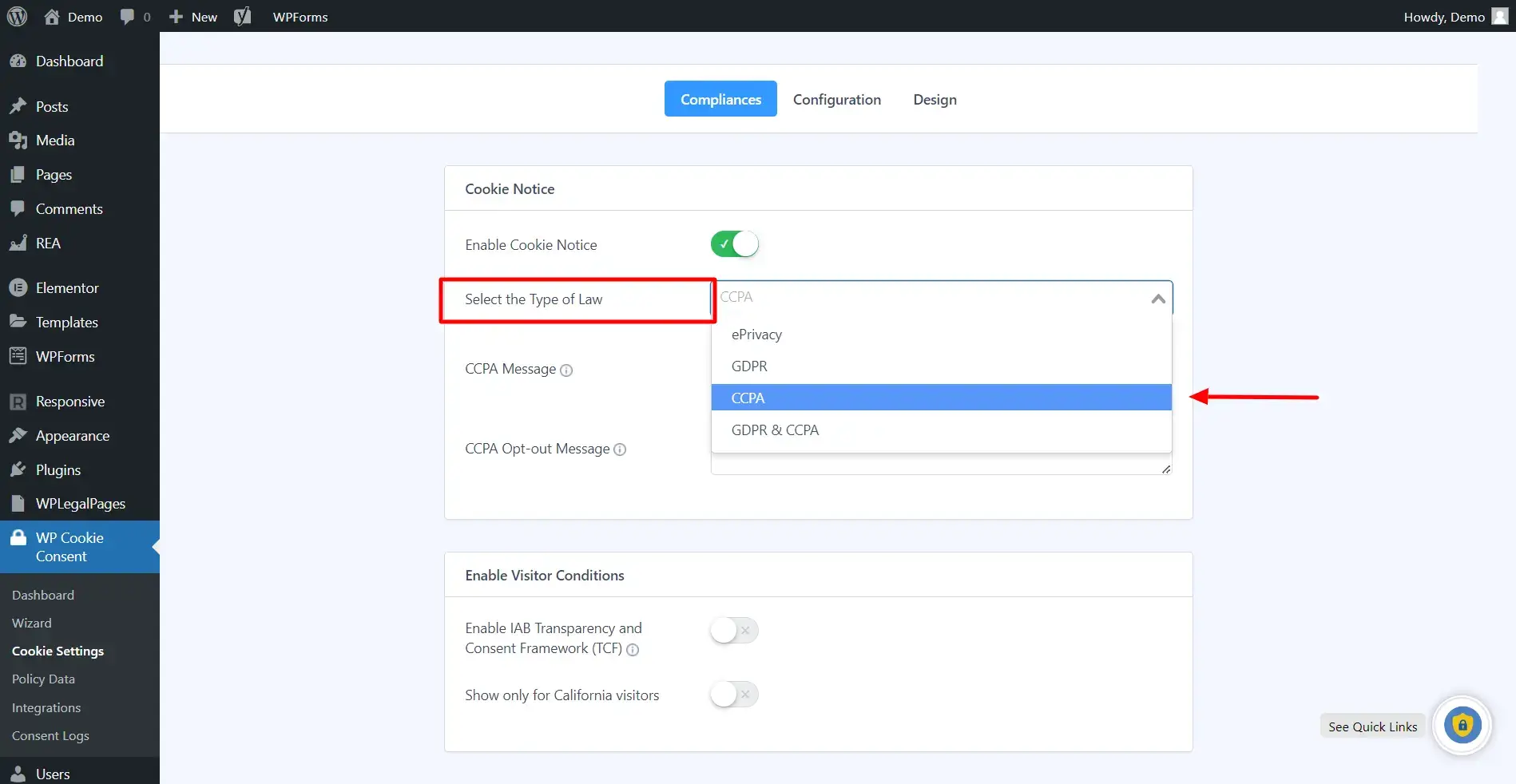
From here, you write down your CCPA Message and CCPA Opt-out Message.
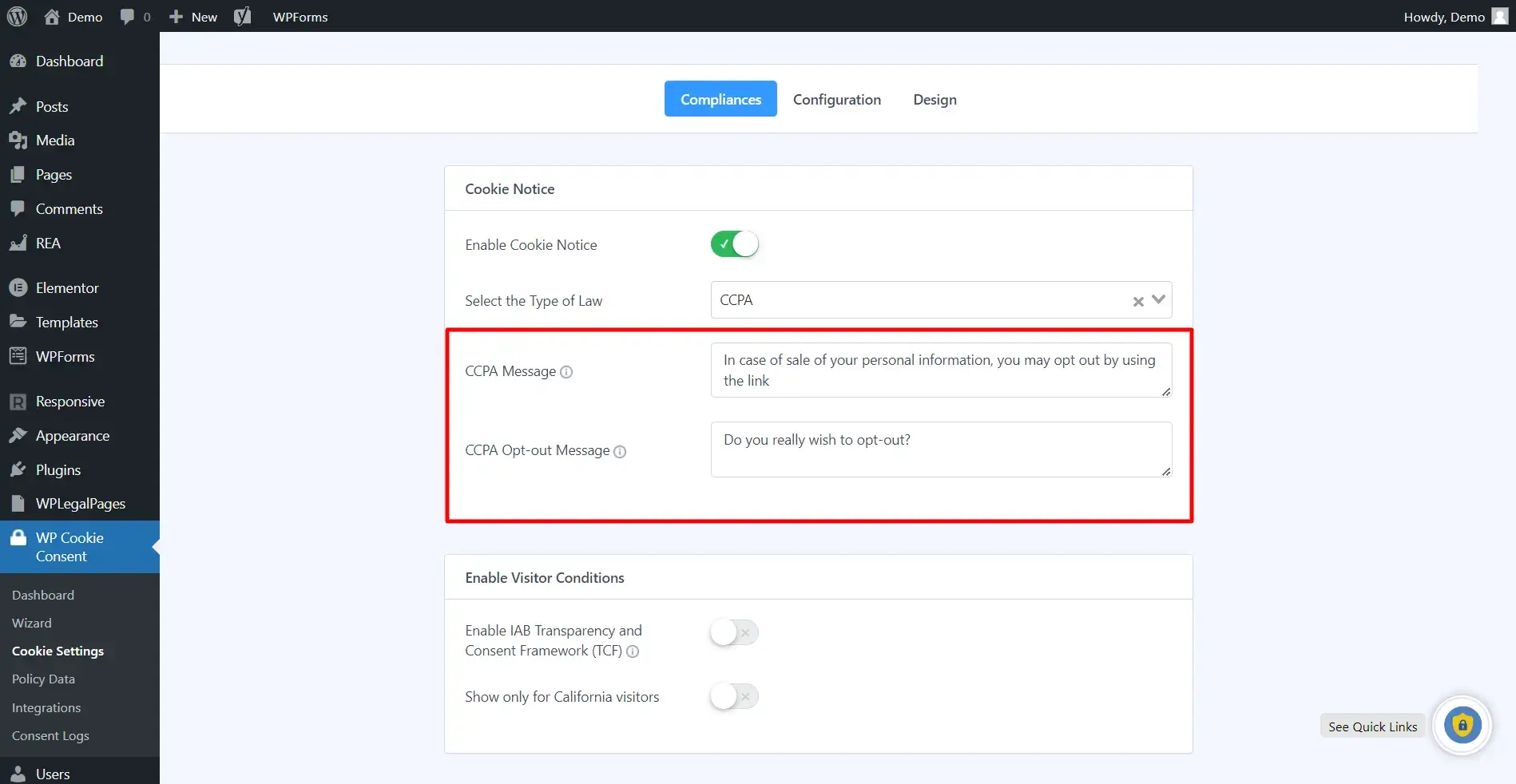
Browse through several customization options, optimize according to your preference, and click on Save Changes.
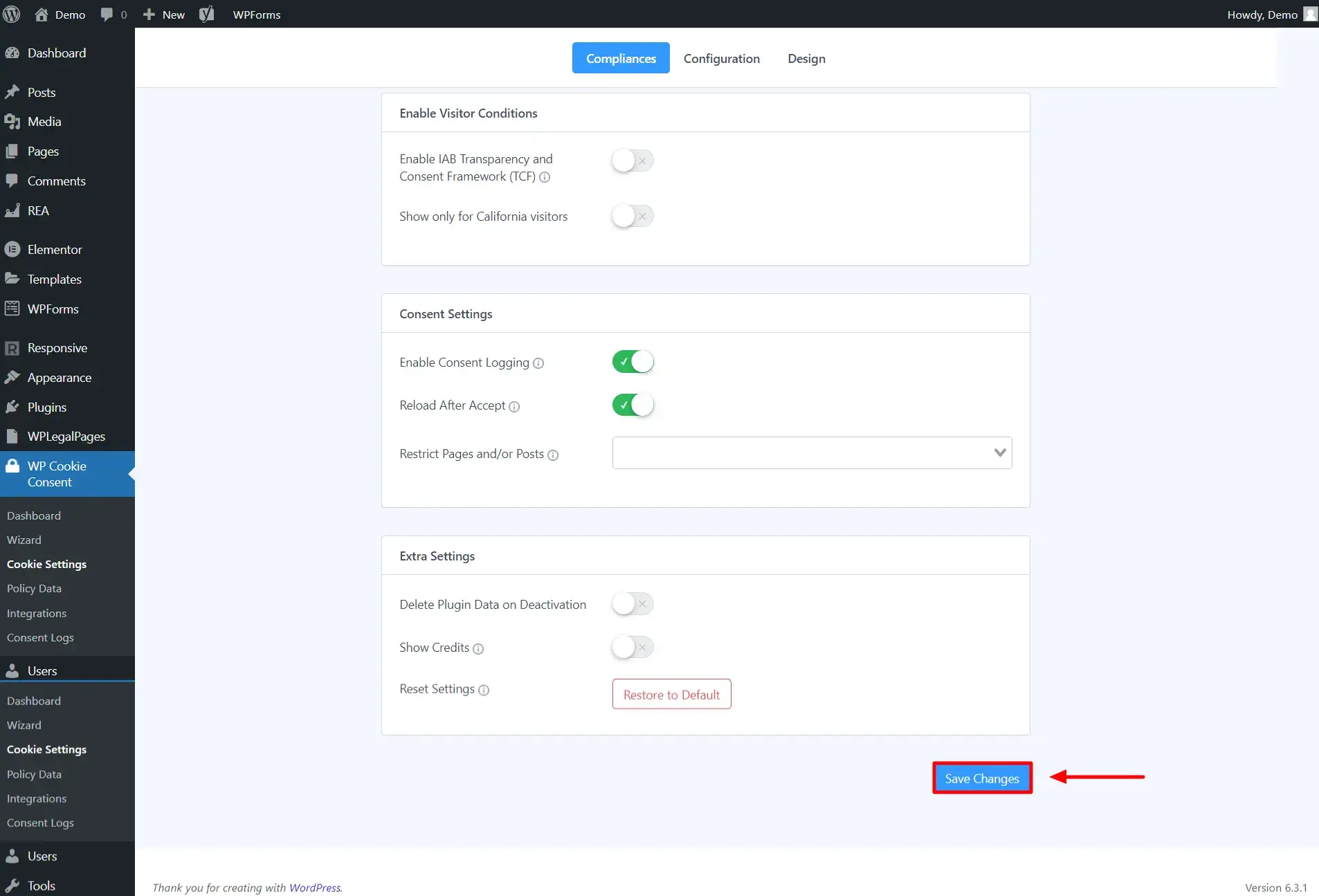
In the configuration bar, change the look of your cookies, then click Save Changes.
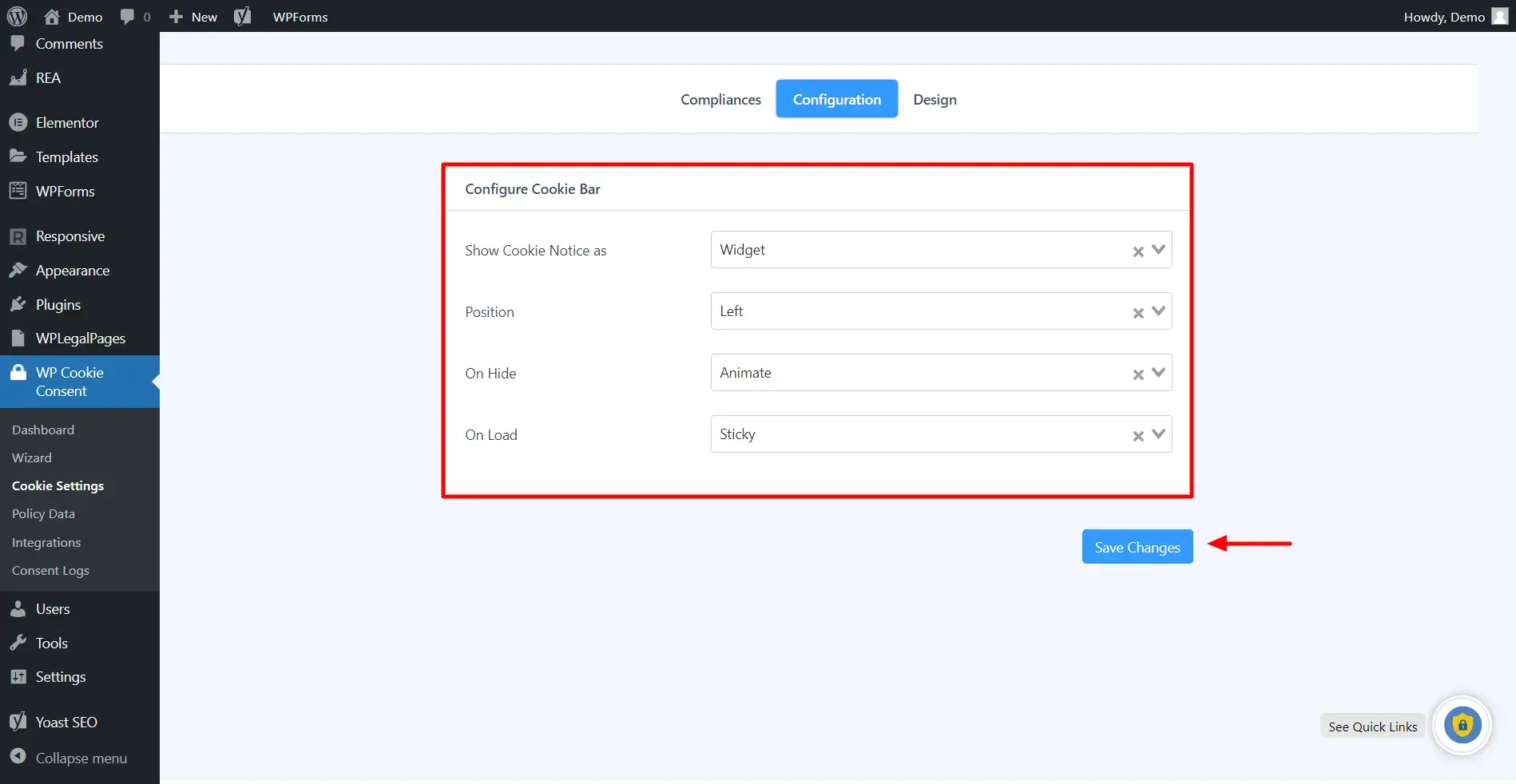
On the Design tab, you can customize your cookie button, colors, and font, and add your logo.
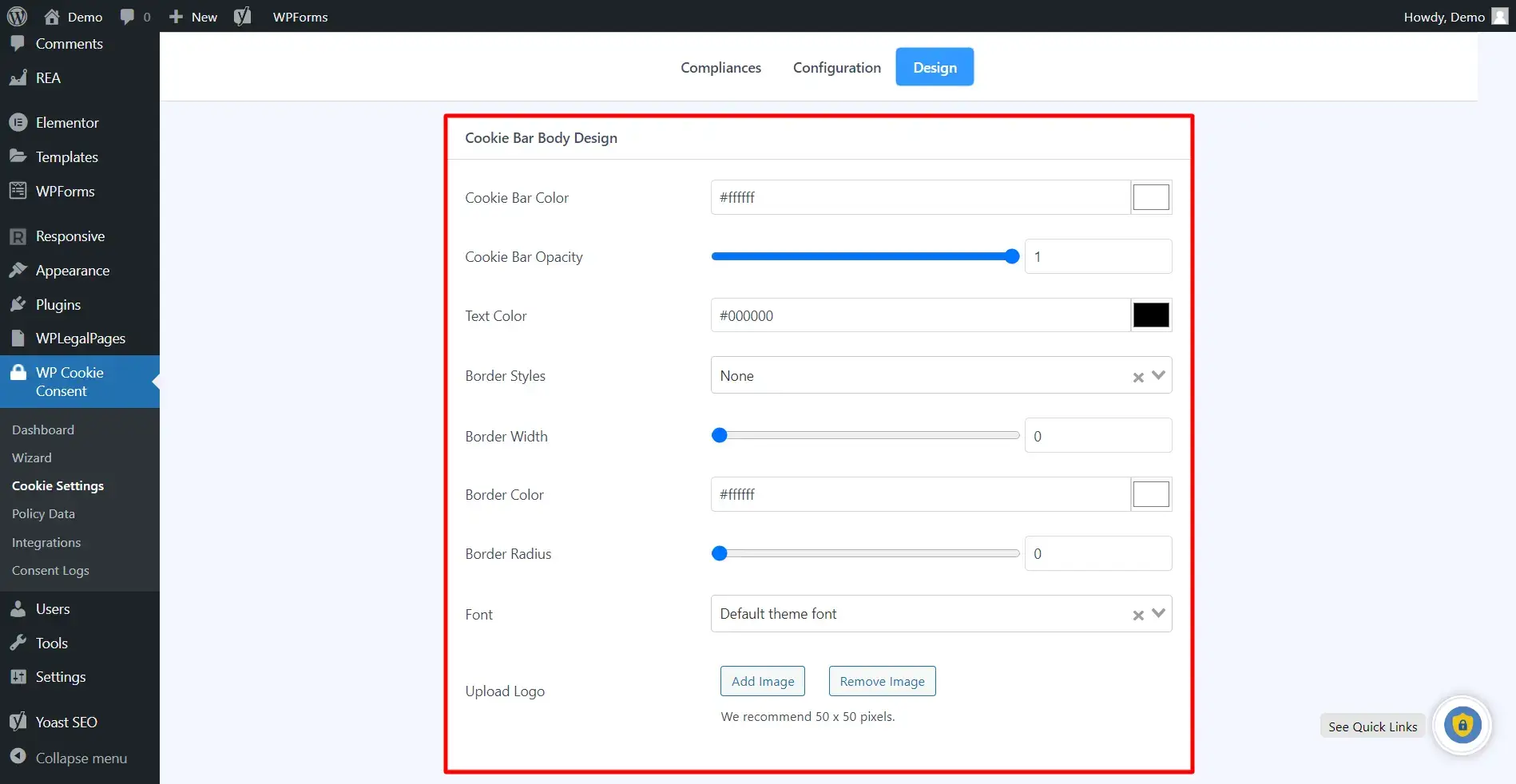
When you are done, click on Save Changes.
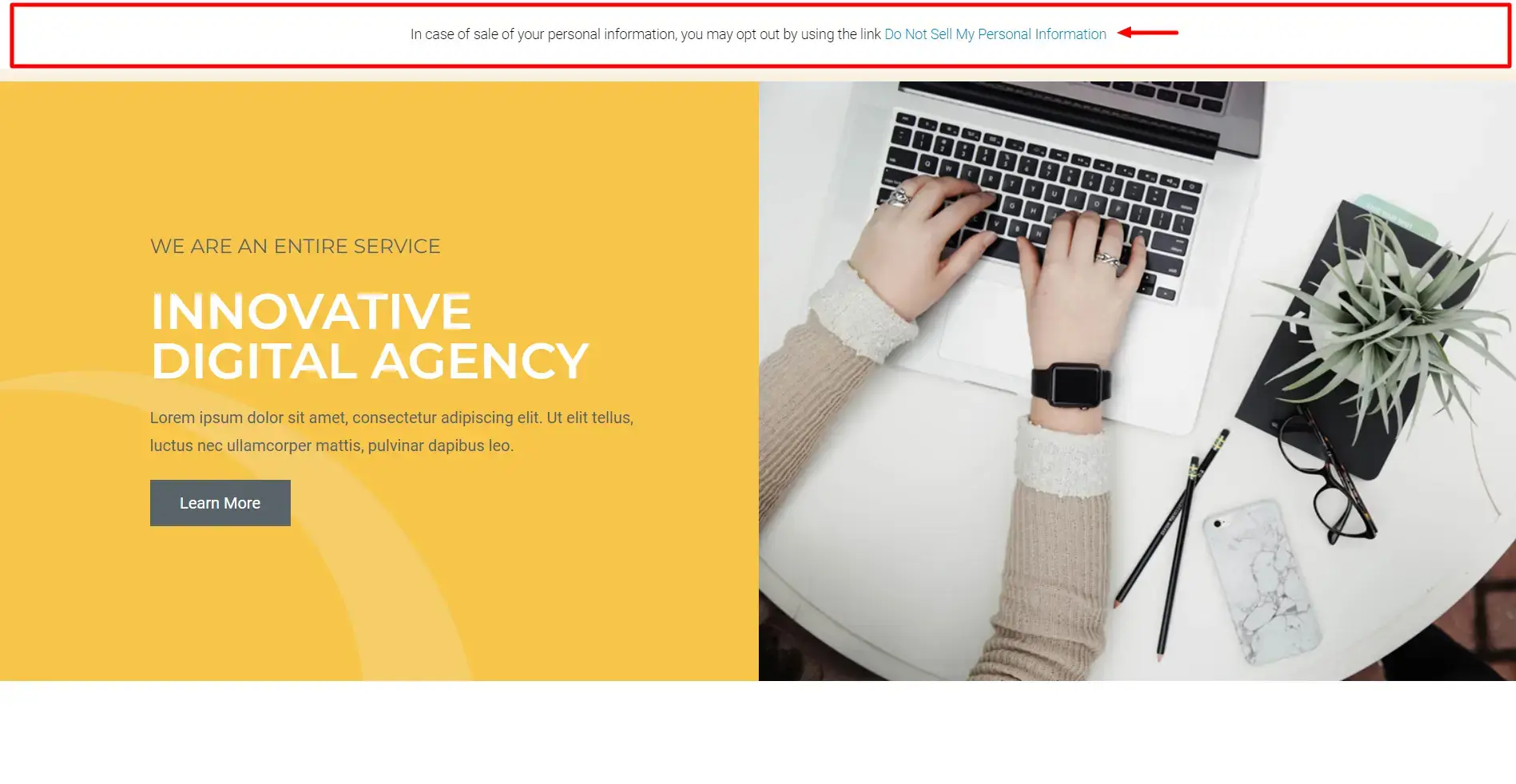
Choosing a CCPA-Compliant Template
With its distinctive pre-made templates, WP Cookie Consent Pro can accommodate a wide range of designs and color schemes.
See how to choose a template for a banner on your website.
Choose Banner Templates from the WP Cookie Consent Dashboard menu.
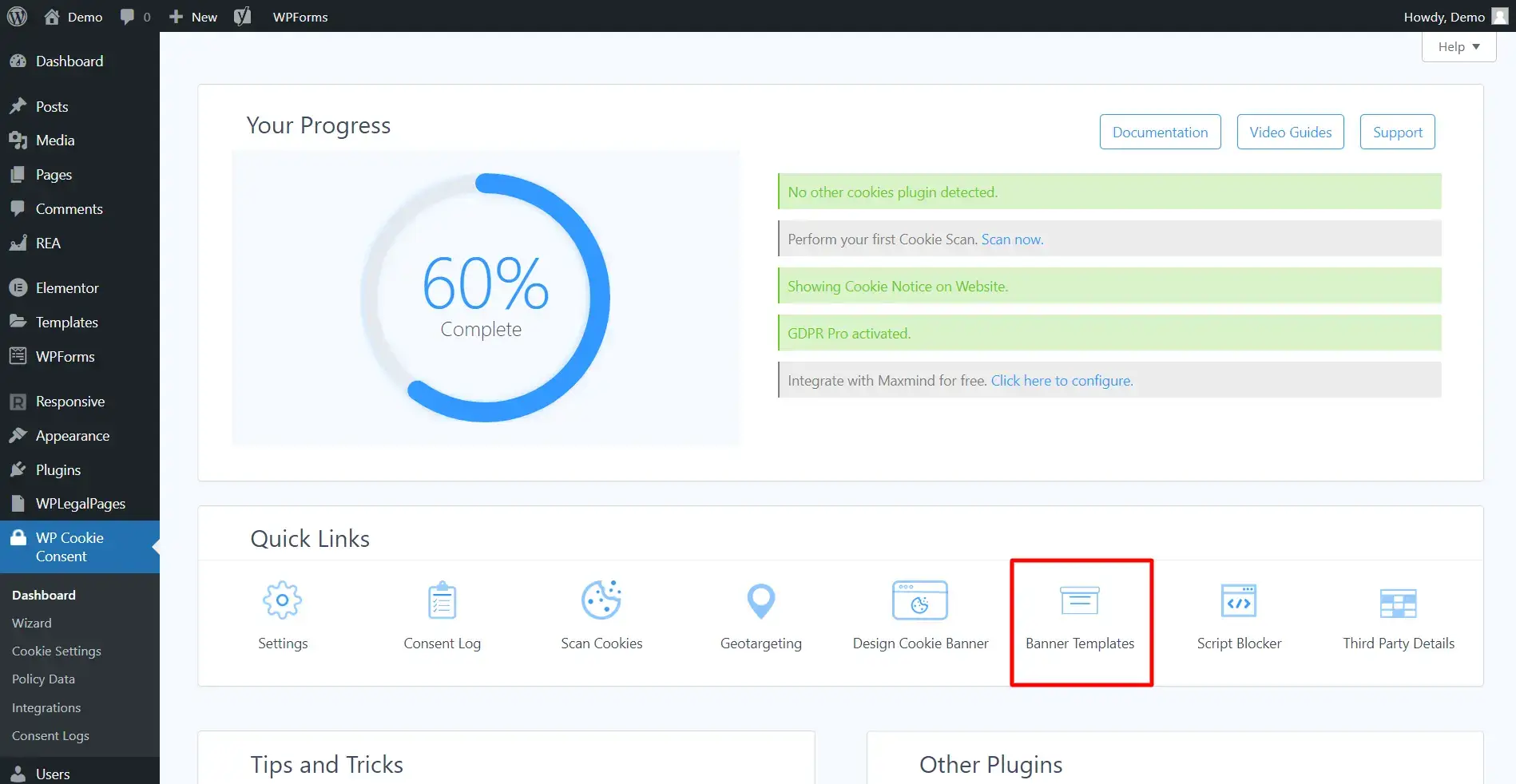
Select your preferred template and click on Save Changes.
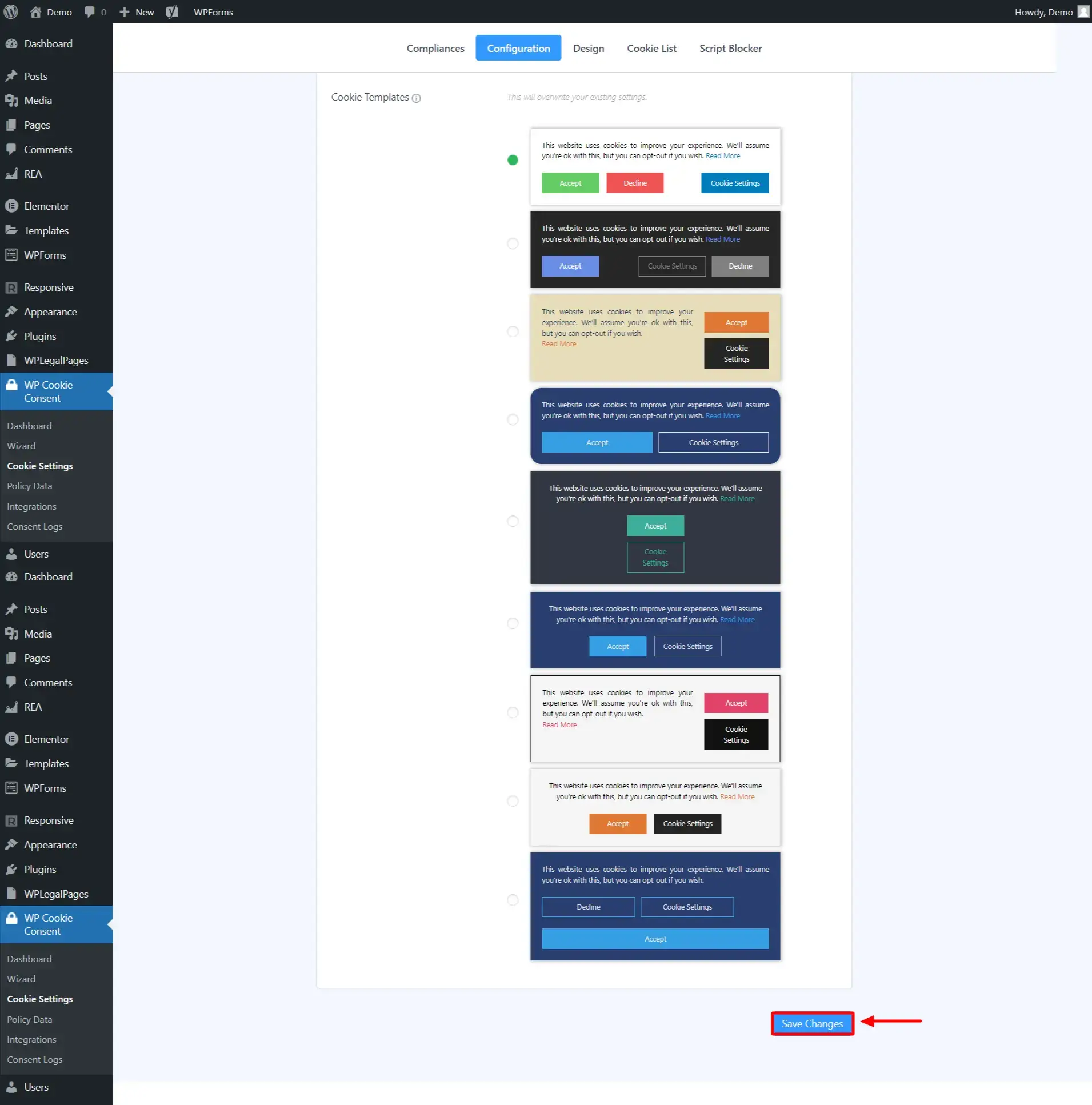
You now have an updated Cookie Template!
The Final Step: Take Action Now
You’ve learned how to make your website adhere to CCPA regulations using the WP Cookie Consent Plugin. You’ve seen how easy and effective it is to create a customized cookie notice, manage user consent, and generate a privacy policy for your website in minutes.
You’ve also learned about the consequences of non-compliance, which can be severe and costly for your business.
But knowing is not enough. You have to take action. You have to implement what you’ve learned and make your website CCPA-compliant as soon as possible.
You can’t afford to wait or procrastinate. You can’t risk facing fines, lawsuits, or reputational harm. You can’t let your customers down or lose their trust.
You have the power and the tools to make your website CCPA-compliant. You have the WP Cookie Consent Plugin, which will do most of the work for you.
You have the knowledge and the guidance from this blog post, which will help you avoid common mistakes and pitfalls. You have the motivation and the confidence to take action and make your website CCPA-compliant.
So what are you waiting for? Go ahead and download the WP Cookie Consent Plugin now and follow the steps in this blog post to make your website CCPA compliant.
It’s the best thing you can do for your business and your customers. It’s the final step to achieving peace of mind and success.
Don’t let CCPA compliance scare you or stop you. Let it inspire you and empower you. Let it make your website better and stronger. Let it make you proud and happy.
You can do this. You can make your website CCPA-compliant. You can make your website awesome.
Go ahead and take action now. You won’t regret it.




