Designing a website is an intricate process that involves multiple stages, from brainstorming ideas to creating wireframes and developing the final product. One essential step in this process is creating mockups that showcase your website's design and layout before you move into the development phase. Mockups allow you to visualize your website's structure and design, test different color schemes, fonts, and layouts, and make sure everything looks and works as intended.

However, creating mockups can be a time-consuming and challenging task, especially if you're not a designer or don't have access to specialized tools. This is where Shots.so comes in - a free mockup generator that simplifies the mockup creation process for you. With Shots.so, you can easily create high-quality and professional-looking mockups for your website without any design skills or software.
In this blog post, we will be reviewing Shots.so and exploring its features, benefits, and limitations. We'll show you how to use Shots.so to create stunning website mockups that accurately represent your website's design and layout. We'll also discuss how Shots.so can help you save time and streamline your website design process, making it easier to turn your ideas into a polished and functional website. So, let's dive in and see what Shots.so has to offer!
Shots So Features
Shots.so is a free online mockup generator that can help designers create instant mockups for their websites, apps, and products. The tool offers a wide variety of mockup templates, including smartphones, tablets, laptops, desktops, and more. Using Shots.so is simple and straightforward - all you need to do is upload your design or screenshot, select a mockup template that fits your needs, and voila! You have a professional-looking mockup in seconds.
Create Amazing Websites
With the best free page builder Elementor
Start NowShots So offer a range of features to help designers create high-quality and professional-looking mockups quickly and easily. Here's an overview of its key features:
- Any design mockup: Shots So offers a wide variety of mockup templates, including smartphones, tablets, laptops, desktops, and more. This means you can create mockups for any design project, regardless of the device or platform.
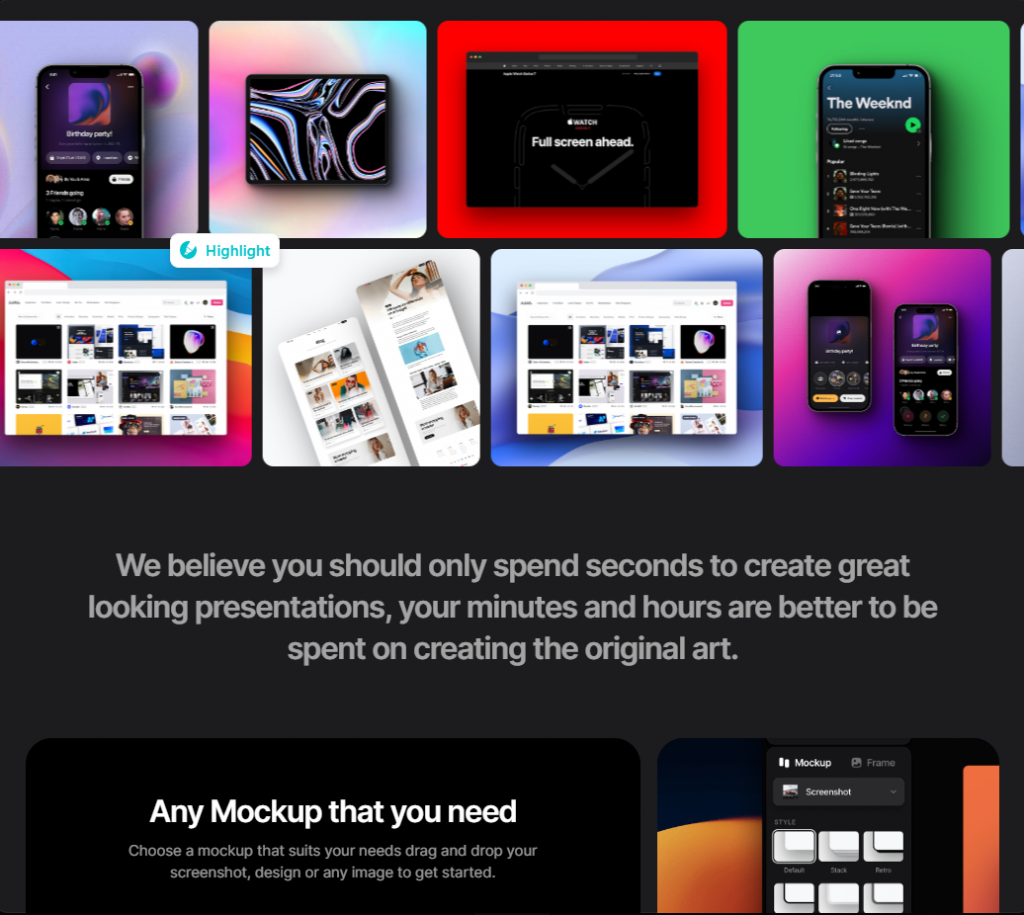
- Super easy editing: Shots So's user-friendly interface makes it easy to edit and customize your mockups. You can adjust the background color, add shadows and reflections, and tweak other settings to make your mockups look more realistic and eye-catching.
- Premade 15+ mockups: Shots So comes with 15+ premade mockups that you can use as a starting point for your designs. These templates cover various industries and niches, ensuring that you can find a template that suits your specific needs.
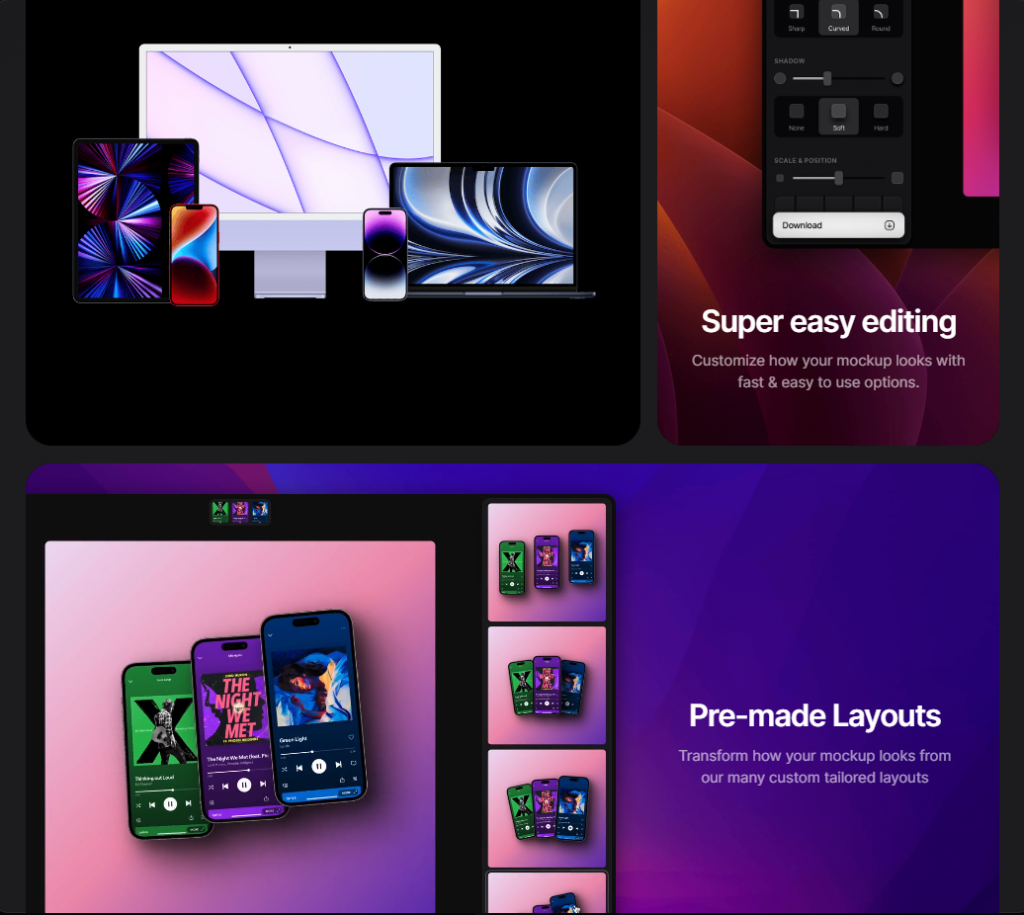
- Variety handpicked background: Shots So offers a wide variety of handpicked backgrounds to choose from. You can choose from solid colors, gradients, textures, and more to give your mockups a unique and personalized look.
- Layout for any social media: Shots So also offers layout options for various social media platforms, including Instagram, Facebook, Twitter, and more. This makes it easy to create mockups that fit the specific requirements of each platform.
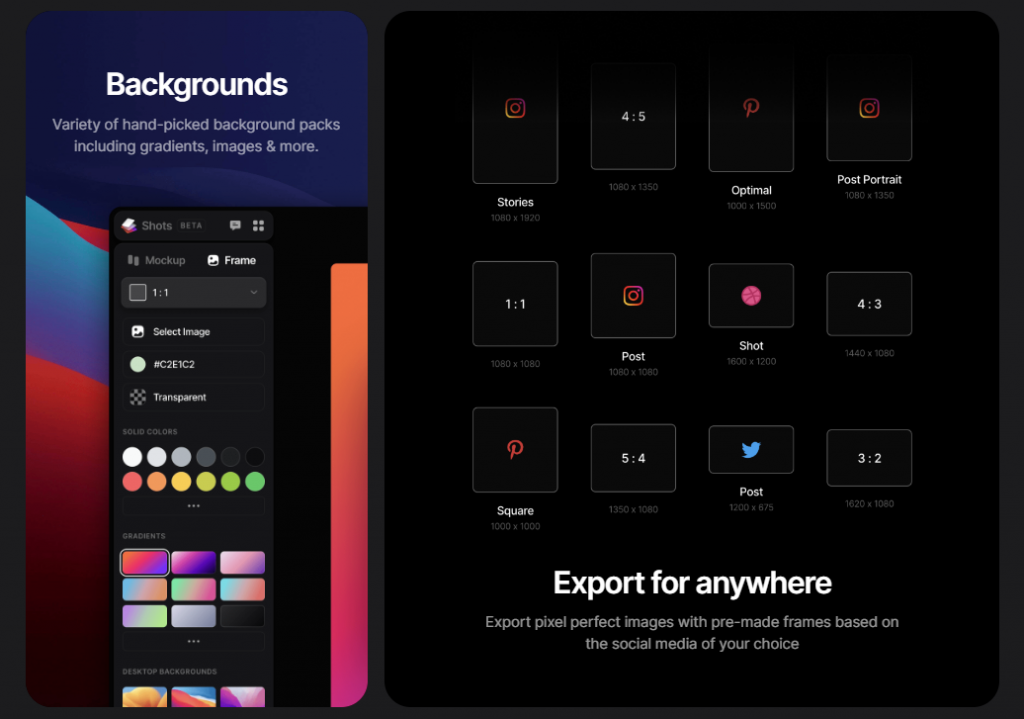
One of the key benefits of Shots.so is its user-friendly interface and customization options. You can easily adjust the mockup's background color, add shadows and reflections, and tweak other settings to make your mockup look more realistic and eye-catching. Shots.so also offers a range of advanced features, such as the ability to customize the device's orientation, choose from multiple device colors, and add animated transitions and effects to your mockups.
Another advantage of Shots.so is its versatility - the tool can be used for a wide range of design projects, from showcasing website designs to presenting mobile apps, social media graphics, and product designs. Shots.so offers an extensive library of mockup templates that cover various industries and niches, ensuring that you can find a template that suits your specific needs.
Introduction To Shots So Tools
The first design feature that stands out in Shots.so is its light and dark versions. The platform provides both light and dark themes that allow designers to choose the interface color that suits their preferences. This feature is especially useful for designers who work long hours and need to switch between light and dark modes to reduce eye strain.
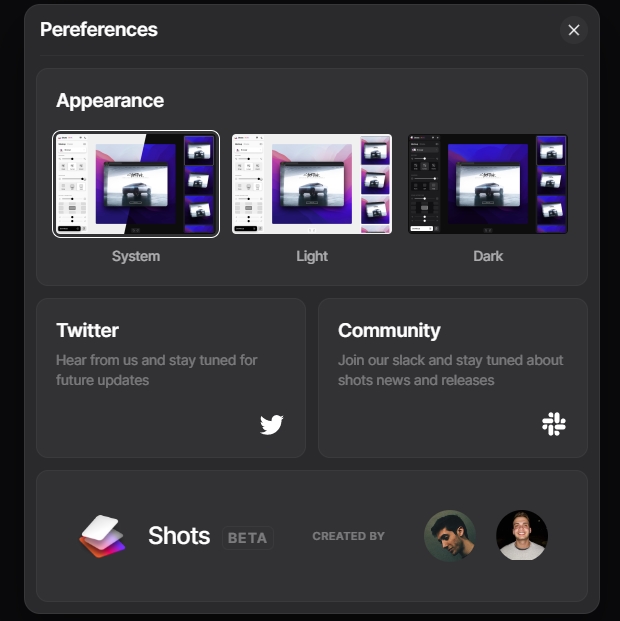
Another significant feature of Shots.so is its mockup section, which has an extensive range of options. Designers can choose from ten different layout options, including landscape, portrait, and square. Additionally, the browser option has nine different layouts, and the device option features the latest iPhones, android phones, sample desktops, Macbooks, and apple watches, each with multiple mockup options. These options give designers the flexibility to create the perfect mockup for their projects.
Shots.so also provides six different styles to display mockups, including Default, Stack, Retro, Border, Glass Light, and Glass Dark. Each of these styles gives the designer a unique look and feel for their mockup.
Furthermore, the platform provides options to make the screenshot border curved, round, or sharp, along with the option to add a soft or hard shadow to the mockup.
The positioning feature in Shots.so is another great design feature. It allows designers to position the mockup screenshot to the X and Y-axis as per their demand. This feature ensures that designers can precisely place the screenshot and create a professional-looking mockup.
In the frame option, Shots.so offers screen sizes from 1:1 to 16:9, along with image sizes for all types of social media, including Instagram, dribble, and Pinterest. This feature makes it easy for designers to create mockups for different social media platforms and ensure that the mockup fits perfectly.
The platform also provides options for multiple gradient and abstract backgrounds, allowing designers to create unique mockups. The designers can adjust the solid color, make the background transparent, or add images as per their requirements. These features make Shots.so an excellent choice for designers who want to create unique and eye-catching mockups.
Wrapping Up
In conclusion, Shots.so is a versatile tool that offers a comprehensive range of features to simplify the mockup creation process for designers. With its light and dark versions, mockup options, positioning feature, frame options, background options, and more, Shots.so provides designers with the flexibility and convenience they need to create professional-looking mockups quickly. Given the breadth of features, Shots.so is still in beta version, so it can offer more features in the final release. This tool has the potential to become a popular choice among designers in a short period. Its user-friendly interface and diverse range of offerings make it an excellent option for designers who want to create high-quality mockups with ease.





