Creating a website these days isn't as scary as it used to be, but it can still be a bit of a hassle. Think about it – you've got to figure out what text and images to put where and make sure everything looks just right. But what if I told you there's a way to whip up a website in just a few minutes? Thanks to the magic of AI, web design has gotten a whole lot easier with platforms like Divi Ai, Hostinger Ai, Elementor Ai, etc.

In this blog post, we're going to talk about how you can use AI to design your website. We'll cover the basics, share some tips and tricks, and discuss any limitations you might run into. So let's dive right in!
Introduction To AI Website Designing
Ever heard of AI website design? It's like having a virtual sidekick to make building your website a breeze. With AI website builders, you tap into the power of artificial intelligence to simplify and jazz up your site creation process. Imagine brainstorming ideas with a digital helper, getting layout suggestions that are bang on trend, and even whipping up some cool images – all thanks to AI.
But hold up, it's not all magic and no reality check. Think of AI as your super-efficient assistant, not a wizard waving a wand. It's there to speed things up and add some sparkle to your designs, but the human touch? That's still crucial for making sure your website turns out just right.
Create Amazing Websites
With the best free page builder Elementor
Start NowBenefits Of AI-Made Website
Imagine being able to create a professional and engaging online space without having to be a coding whiz or breaking the bank on design costs. That's the magic of AI-powered website building! With artificial intelligence, building a website isn’t just reserved for tech-savvy individuals or businesses with hefty budgets anymore. Let's dive into some of the perks of using AI when designing your website:
- Enhanced Efficiency: AI tools can speed up the website creation process. Whether it's coding, designing, or enhancing images, AI streamlines tasks, saving you valuable time and effort. This means you can get your website up and running much quicker.
- Elevated Design Quality: Even if you're not a design expert, AI tools can help you create a visually stunning and user-friendly website. From layout suggestions to color schemes, AI assists in making your website look polished and professional.
- Simplified Content Management: Managing website content can be a breeze with AI. You can utilize AI to generate fresh content ideas, optimize your content for search engines, and even generate initial drafts of articles. This not only saves time but also resources, making it easier to handle your website's content needs.
- Cost-Efficiency: By automating tasks and requiring less reliance on specialized skills, AI-powered website building can significantly reduce costs. From creation to maintenance, AI helps in cutting down expenses associated with website development.
In a nutshell, AI makes website building accessible, efficient, and cost-effective, empowering individuals and businesses alike to create compelling online presences without the need for extensive coding knowledge or hefty design budgets.
Design Websites With AI
Not only is artificial intelligence (AI) becoming popular in web design, but it's completely changing the process of making websites. Thanks to AI, we can now create websites more quickly and creatively thanks to tools that speed up the creation process. In the conversation that follows, we'll present three of the top AI website builders.
These game-changers provide insight into the process of creating an AI website.
Make Websites Using Divi AI
Divi AI is a personal AI helper and website builder designed just for the Divi theme. It creates information that fits flawlessly and can produce amazing visuals by combining different models. You may generate ideas more quickly than ever with Divi AI, which makes it simple to design, modify, and distinctively improve your websites. It provides Divi with incredibly specific AI recommendations, streamlining and optimizing your web design process.
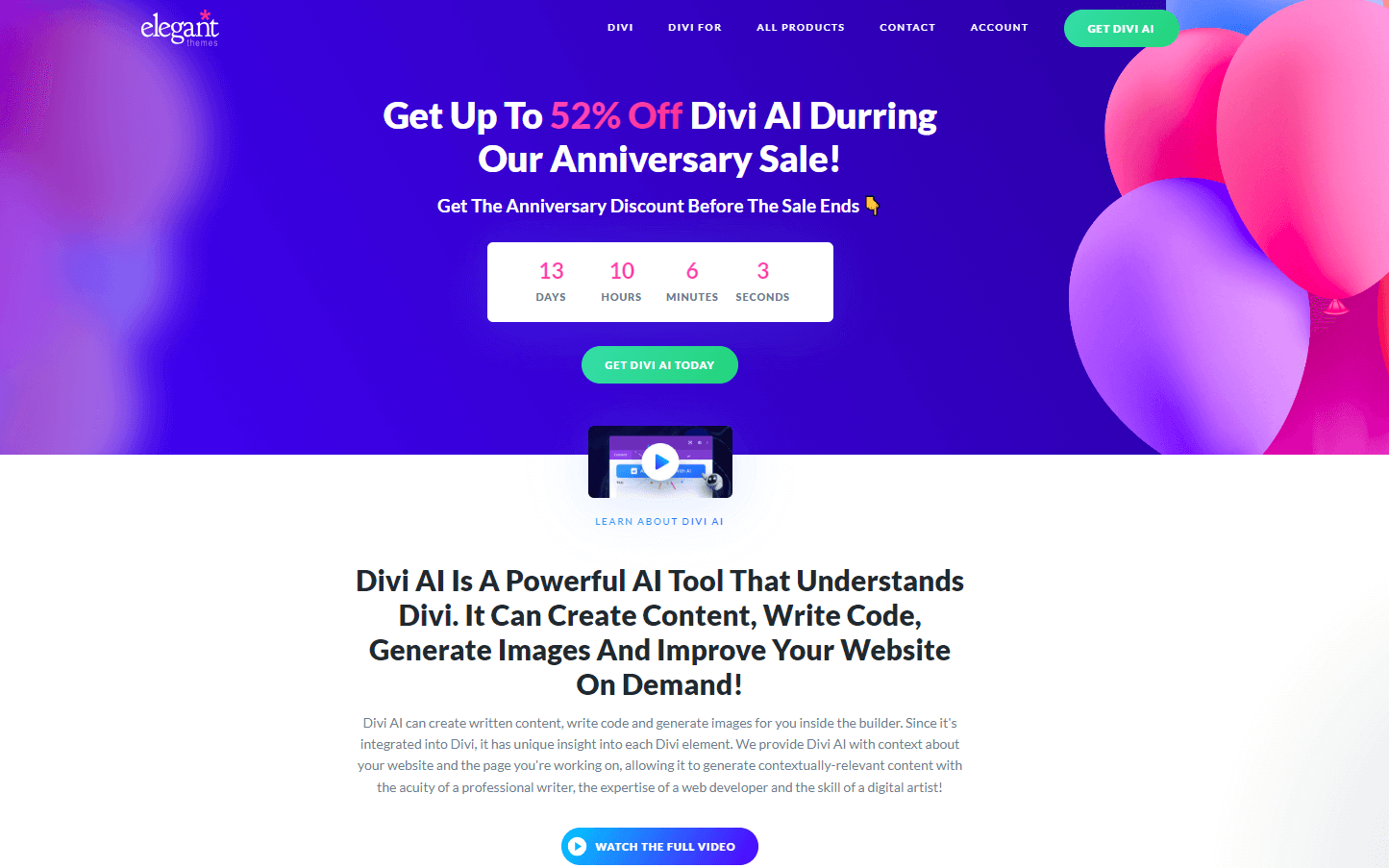
Getting Started With Divi
One essential component of the Divi theme is the Divi AI. In order to begin using Divi, you must have a WordPress.org website. Not got one yet? Not to worry. Choose from this extensive list of excellent WordPress hosts. An extra benefit from these hosting is that they will put up a WordPress website for you. Setting up Divi as your website's theme comes next after your WordPress website is prepared. To get started, go to Appearance > Themes in your WordPress dashboard.
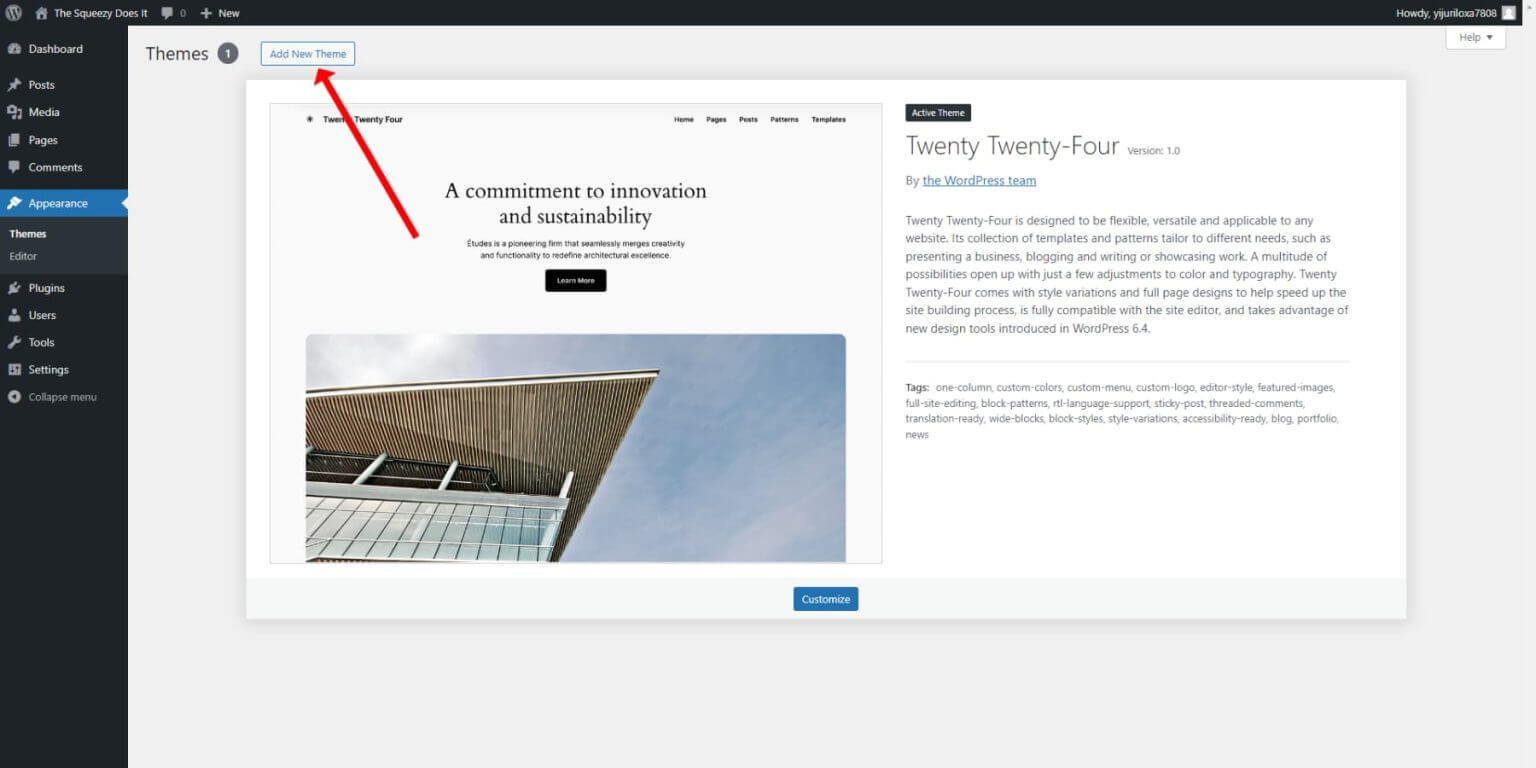
Import Templates
You can design your website using a collection of over 2000 layouts that come with every Divi membership. During onboarding, select "Choose a Premade Layout" and select the layout that appeals to you. You can purchase templates made by our community members in our marketplace if you'd like even more alternatives.
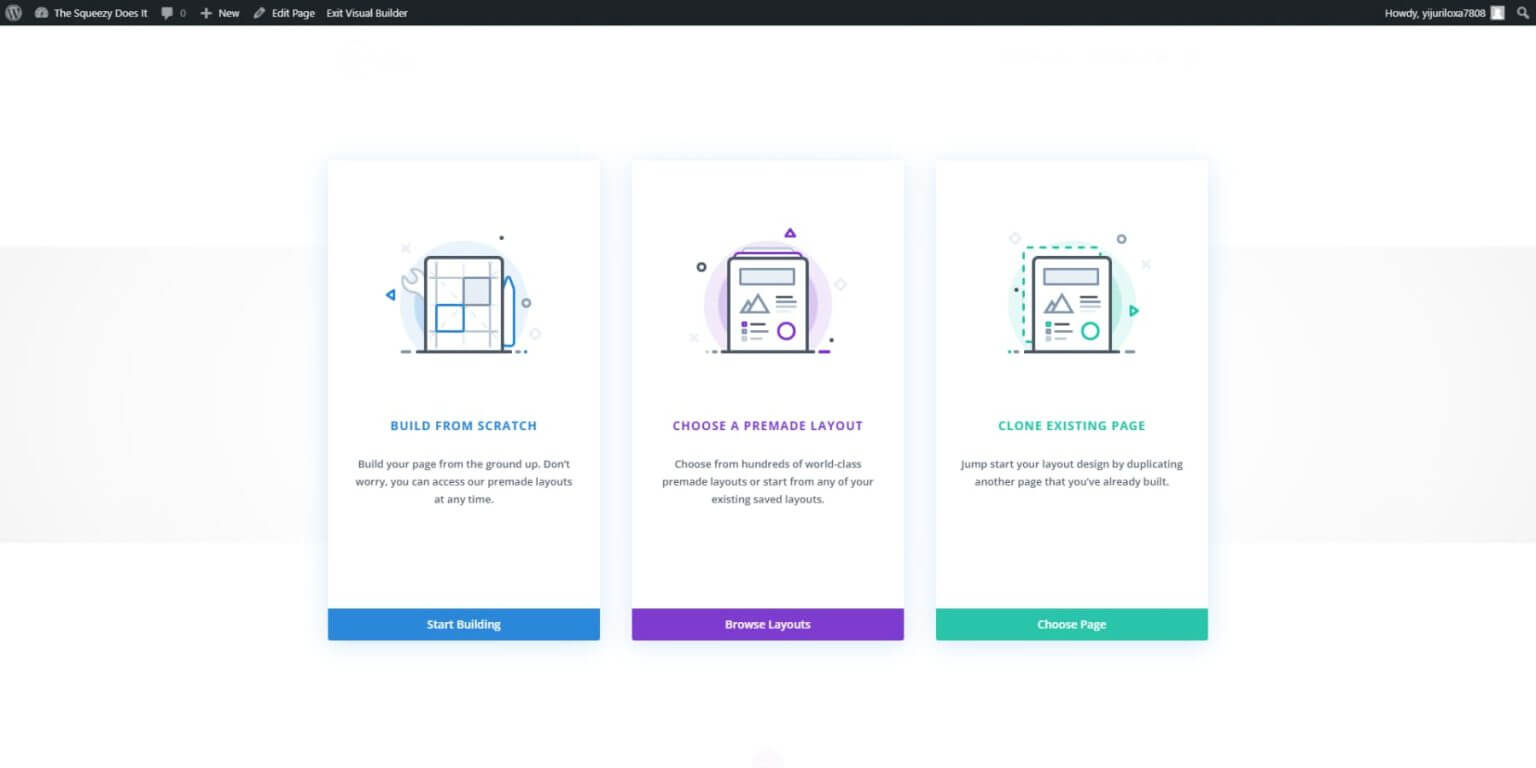
Divi AI In Website Building
Once you've imported your preferred layout, AI will allow you to change every aspect of it. AI can be used, for example, to change the text in the hero section.
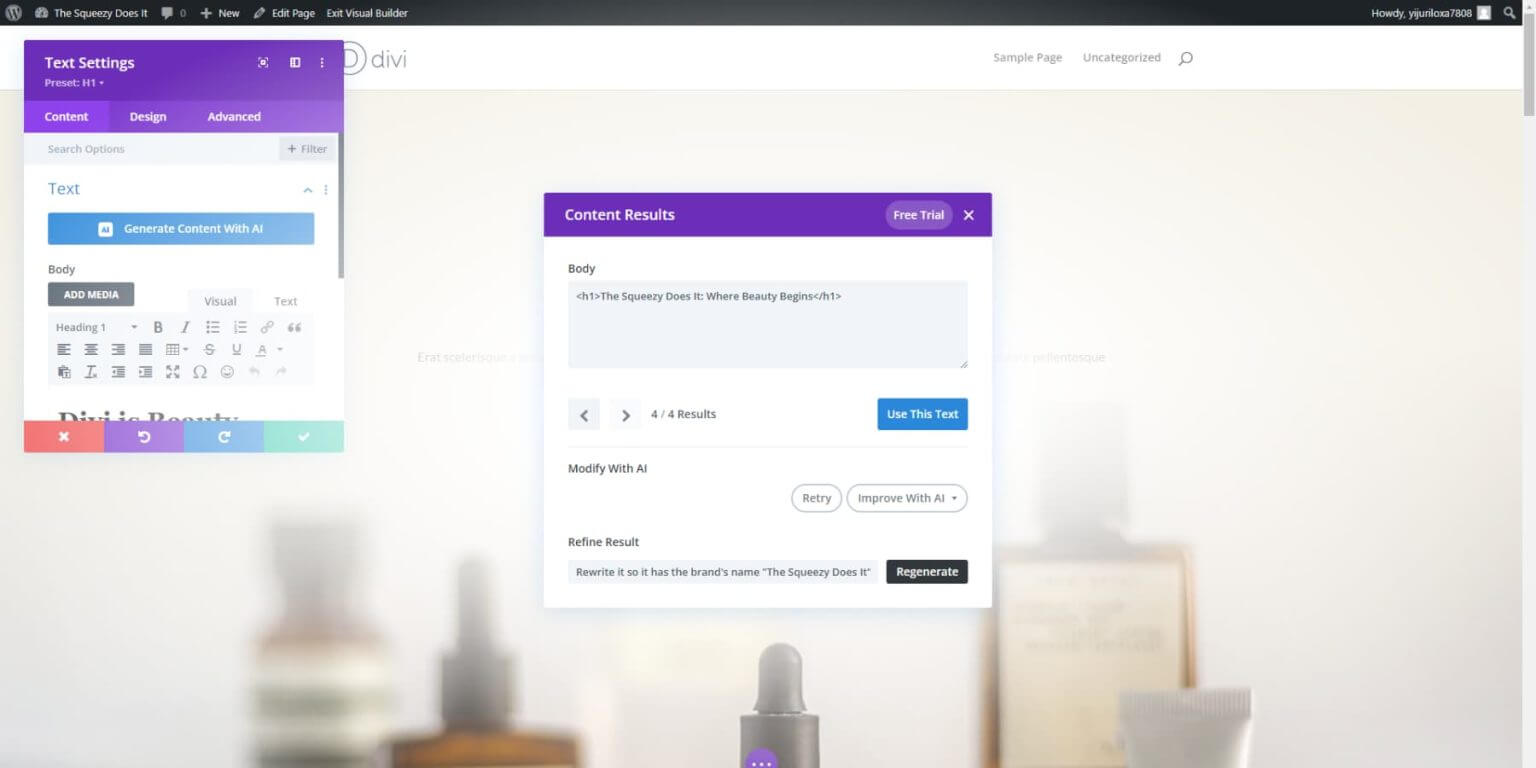
Not happy with how the layout's graphics look? Not a problem! Create photos quickly with AI in a few clicks. You can provide a reference image and provide a thorough prompt (you can even use AI to improve your prompt) for the best results. When you are satisfied with the created image, add it to the section.
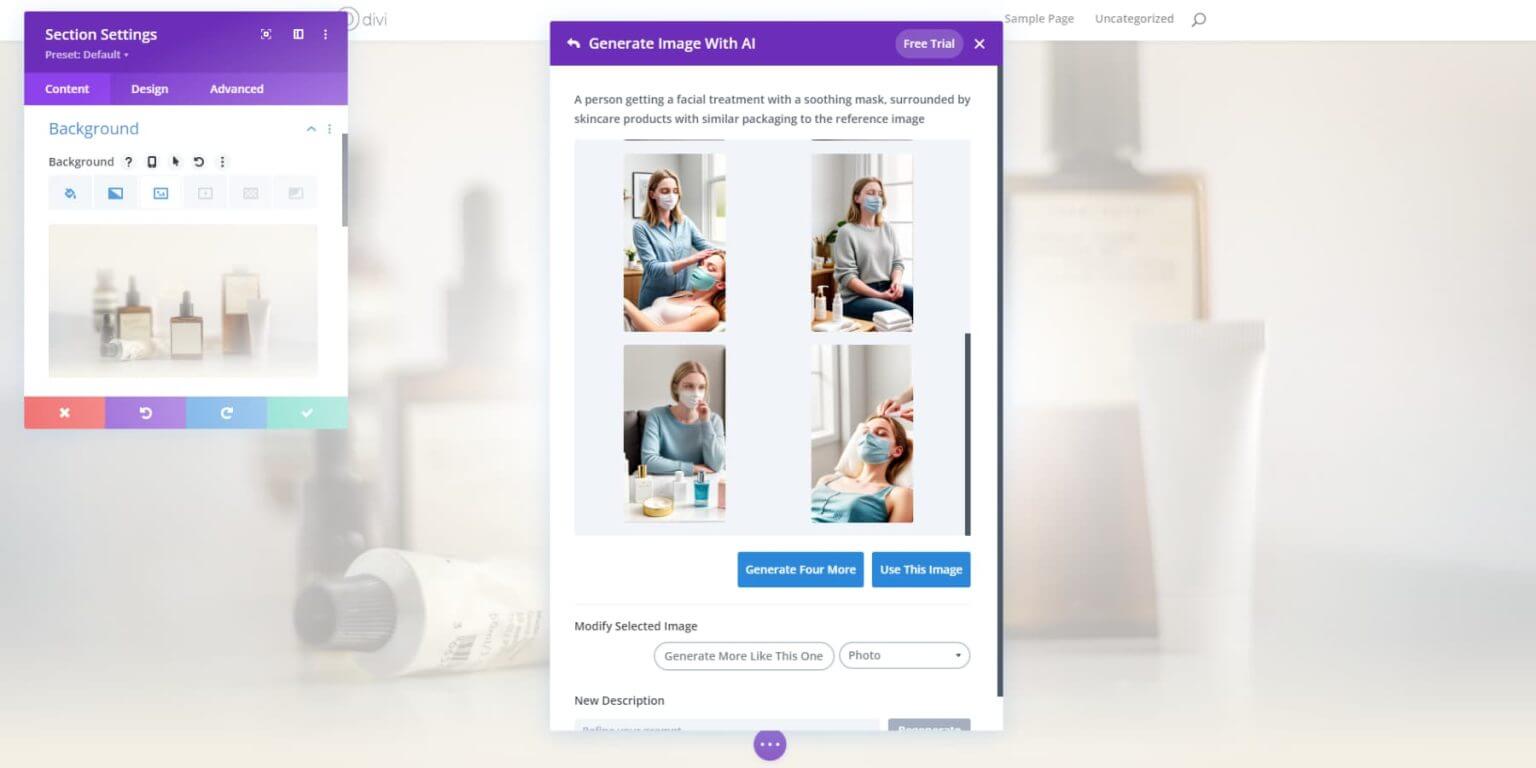
With Divi AI's custom code function, you may alter how imported layouts appear. Because Divi AI was trained exclusively on Divi's codebase, all code produced is guaranteed to be instantly compatible with Divi layouts. For example, we asked the AI to write code that would round a section's bottom rather than have a straight line, and it produced and inserted the appropriate code.
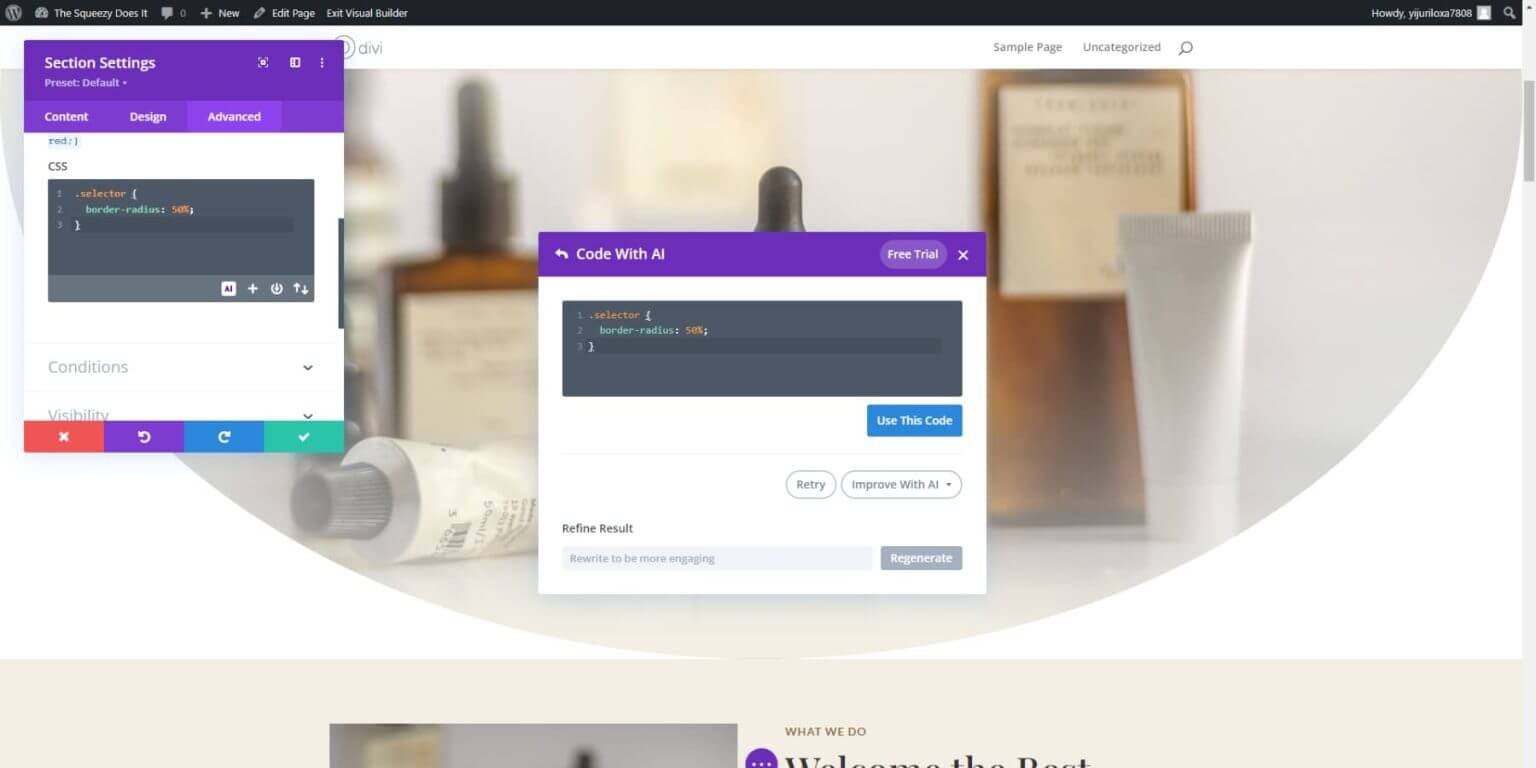
Make Websites Using Hostinger AI
AI is used by Hostinger's Website Builder to create designs, content, and layouts based on user input. After that, you can customize your website using basic drag-and-drop tools. Additionally, you receive exclusive bonuses like a heatmap tool to track visitor clicks and an AI logo designer. This tool is ideal if you're establishing or managing a small business and want an easy and quick approach to creating a website.
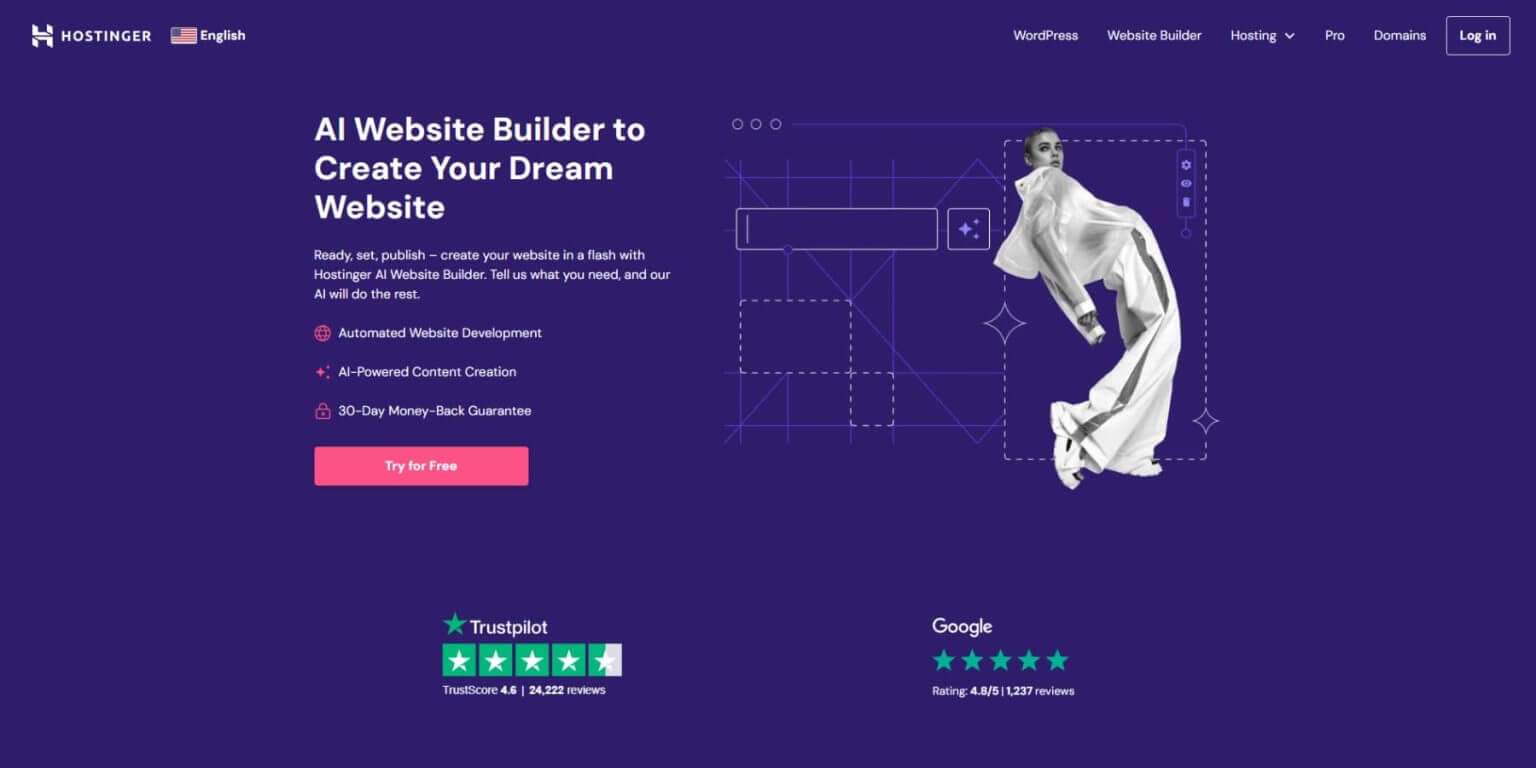
Getting Started With Hostinger AI Website Builder
Upon selecting the "Try for Free" option on the Homepage of Hostinger AI Website Builder, you will be redirected to a straightforward questionnaire akin to Wix ADI, where you can provide context for the website by responding to the questions.
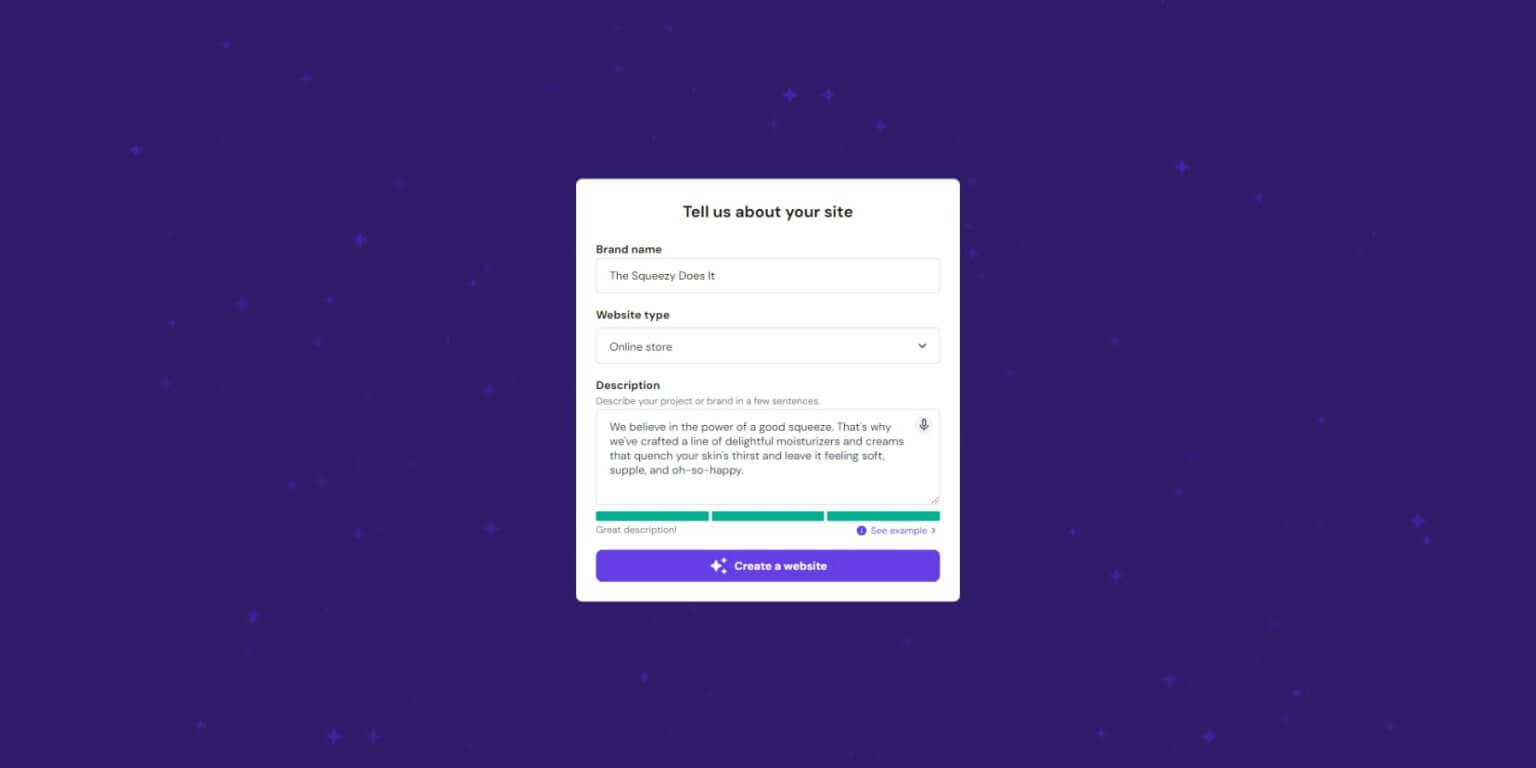
Hostinger Website Builder With AI Power
Following the completion of the questionnaire, a preview of an entire website created by Hostinger's AI will be displayed to you. As a result, you can register and select the plan that best fits your company. Subsequently, you can use the editor and make the required adjustments to complete and publish your website.
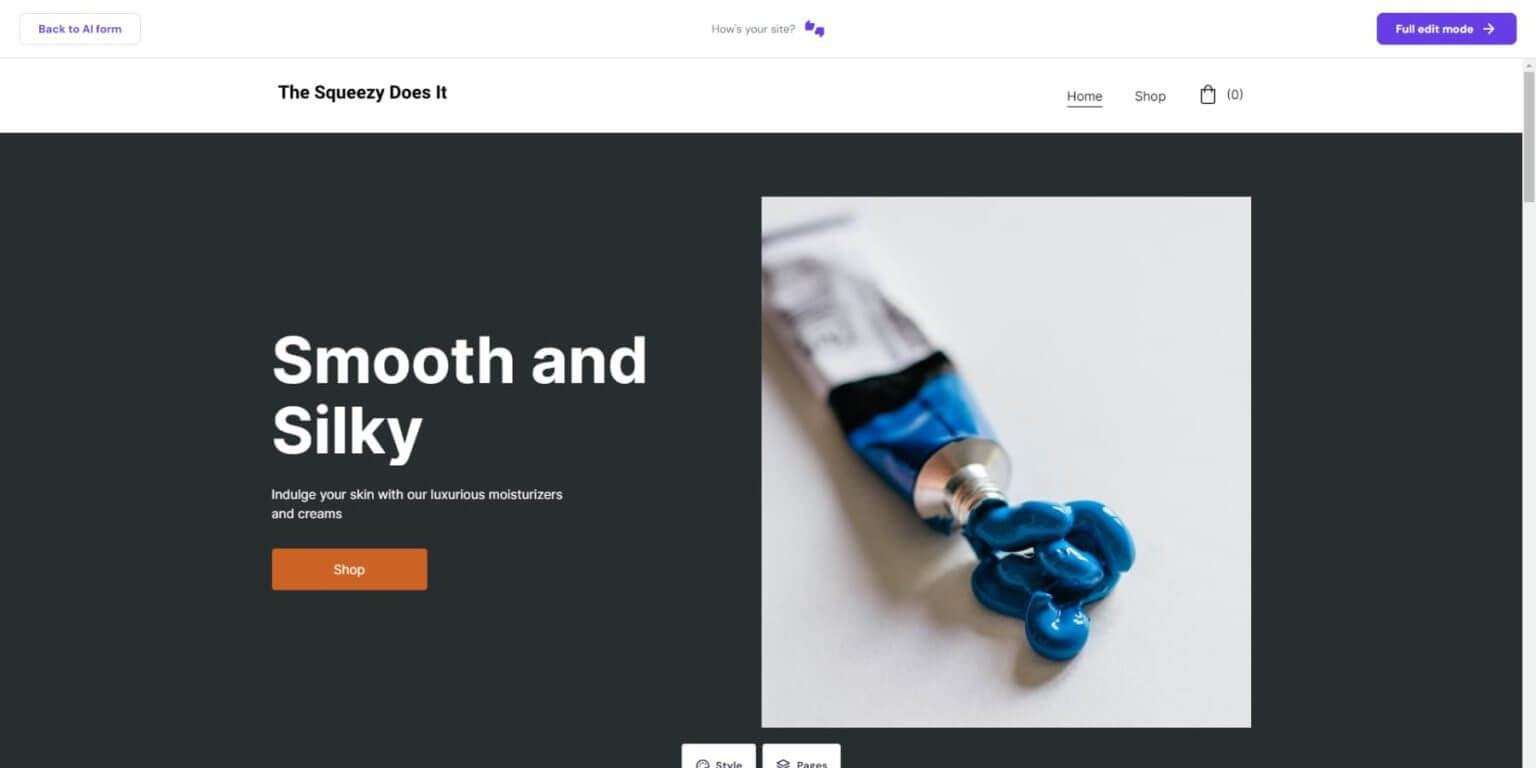
Hostinger's design appears to be simplistic. However, with its simple setup and low beginning cost of $2.99 per month, Hostinger's AI Website Builder might be the best option for people looking to quickly and affordably create a straightforward website.
Limitations Of AI Website Designing
AI is transforming website creation, yet it has its flaws. It can churn out websites that lack individuality and may not fully grasp your vision. Customization options may be limited, and complex features might trip it up.
Plus, the code quality could impact performance and SEO. Even top AI tools like ChatGPT have faced reliability issues. Before going live, thoroughly review your site for errors.
Despite its drawbacks, AI is a powerful design tool. Combining AI with human expertise often yields the best results for visually stunning websites.
Wrapping Up
AI website builders, including Divi AI and Hostinger AI, revolutionize website creation by making it quicker and more convenient to craft customized sites. While the designs may prioritize functionality over visual appeal, AI simplifies the design process, freeing up time and energy to keep pace with evolving web design trends.
It's important to note that AI tools are intended to supplement site designers rather than replace them, offering valuable support in creating exceptional websites.





