Maintaining data integrity with WordPress forms requires effective management of submissions. Limiting entries is one technique to control your form data.

Form management may not immediately come to mind when building a WordPress site. But it's crucial for functionality, user experience, and data integrity. Forms like registrations, feedback, and orders gather valuable user information. Properly managing these entries ensures you can fully utilize the collected data and enable smooth interactions on your site.
But is limiting form entries in WordPress straightforward? With the MetForm Elementor form builder, the process is simple.
This guide provides an in-depth overview of restricting WordPress form submissions with MetForm. We'll show you how to easily manage and limit entries to effectively control your form data in WordPress!
Create Amazing Websites
With the best free page builder Elementor
Start NowWhy You Need To Limit Form Entries
Limiting form entries is crucial for maintaining data integrity and efficient resource management. Here's why it's so important:
Preventing Spam
Without limits, malicious bots can flood forms with spam submissions. This overwhelms systems and degrades user experience. Limiting entries mitigates this risk by preventing spammers from bombarding your forms.
Managing Event Resources
Many events have finite capacity. Limiting entries ensures you don't exceed maximum capacity or disappoint users through mismanagement. It also ensures submission processing and storage stay within system capabilities.
Maintaining Data Quality
Excess submissions can skew results and make analysis difficult. Limits encourage relevant, accurate information, improving overall data quality.
Focusing Analysis
With a manageable number of entries, identifying trends and insights is easier. Limits allow more in-depth exploration of key metrics for valuable insights.
When is Limiting Form Entry Useful?
Limiting entries is effective in many cases like event registration, appointment scheduling, contests, membership applications, quizzes, and more.
Here are some common scenarios when limiting form entries can be useful:
- Event registrations with limited capacity - Limits ensure you don't exceed maximum attendance.
- Appointment scheduling - Limits availability to manageable slots to provide quality service.
- Contests and giveaways - Limits help deter fraud and make prize distribution feasible.
- Membership/volunteer applications - Limits prevent oversubscription and manage expectations.
- Surveys - Limits help focus responses for effective analysis with a reasonable sample size.
- Quizzes and assessments - Limits to maintain test integrity and prevent cheating through duplicate submissions.
- Service requests - Limits prevent overload so requests can be addressed promptly and efficiently.
- Feedback forms - Limits allow focusing on recent, relevant comments rather than overwhelming volumes.
- Waitlists - Limits queue interest while preventing unmanageable list growth.
Overall, imposing limits helps maintain data quality, system capacity, user experience, and resource efficiency for many different forms and purposes.
How to Limit Form Entries in WordPress?
This guide details how to limit form entries in WordPress using MetForm, an advanced Elementor form builder.
With MetForm's integration with Elementor's drag-and-drop builder, you can easily build functional forms with extensive options in minutes. Here's how to limit entries with MetForm for streamlined form management:
Step 1 - Install MetForm
From your WordPress dashboard:
- Navigate to Plugins > Add New
- Search for MetForm and install the plugin
- Activate the plugin after installation
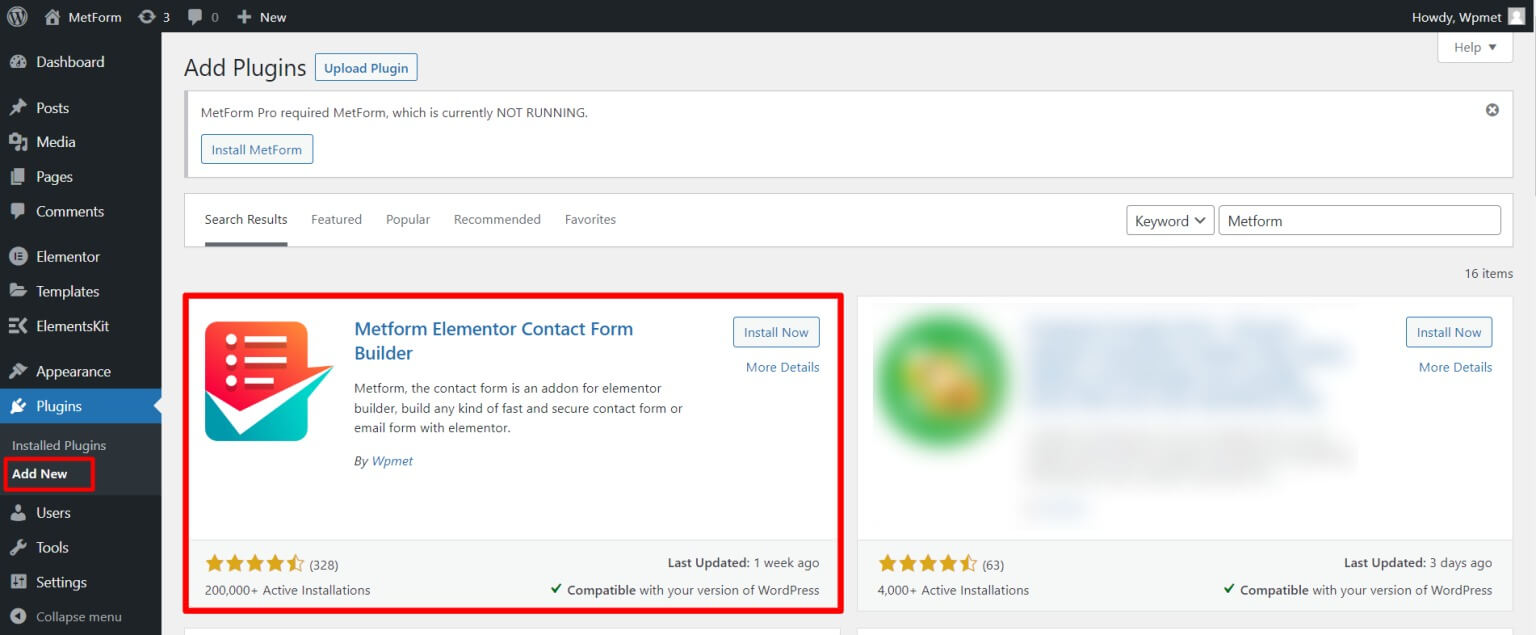
You can also manually upload and install the plugin.
Step 2 – Create a Form in Elementor
Using MetForm:
- Go to WordPress Dashboard > MetForm > Add New
- Enter a form name and select the form type
- Choose a template or build from scratch
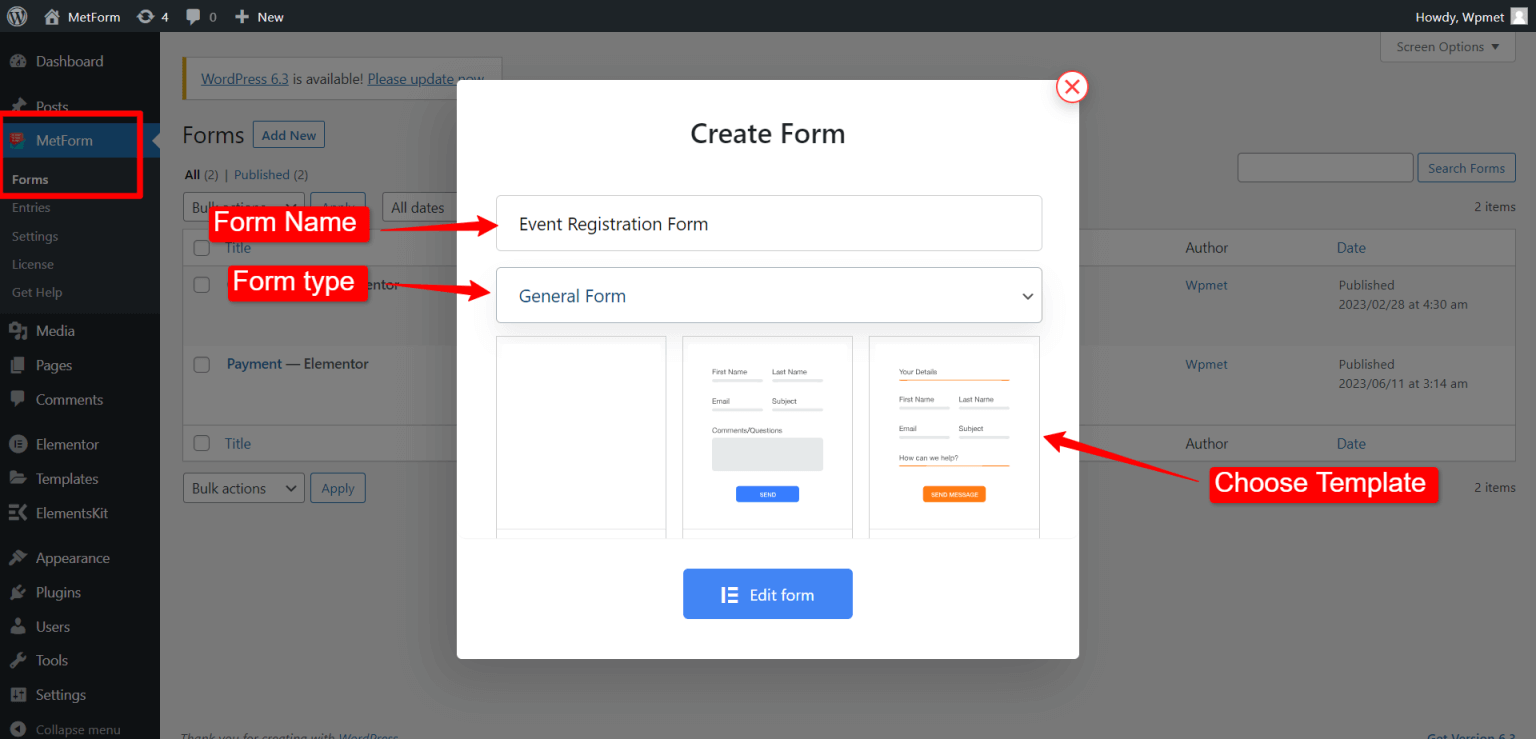
- Click Edit Form to customize further
Step 3 – Limit Entries in MetForm Settings
In the form editing interface:
- Access Form Settings
- In General tab, enable Limit Total Entries
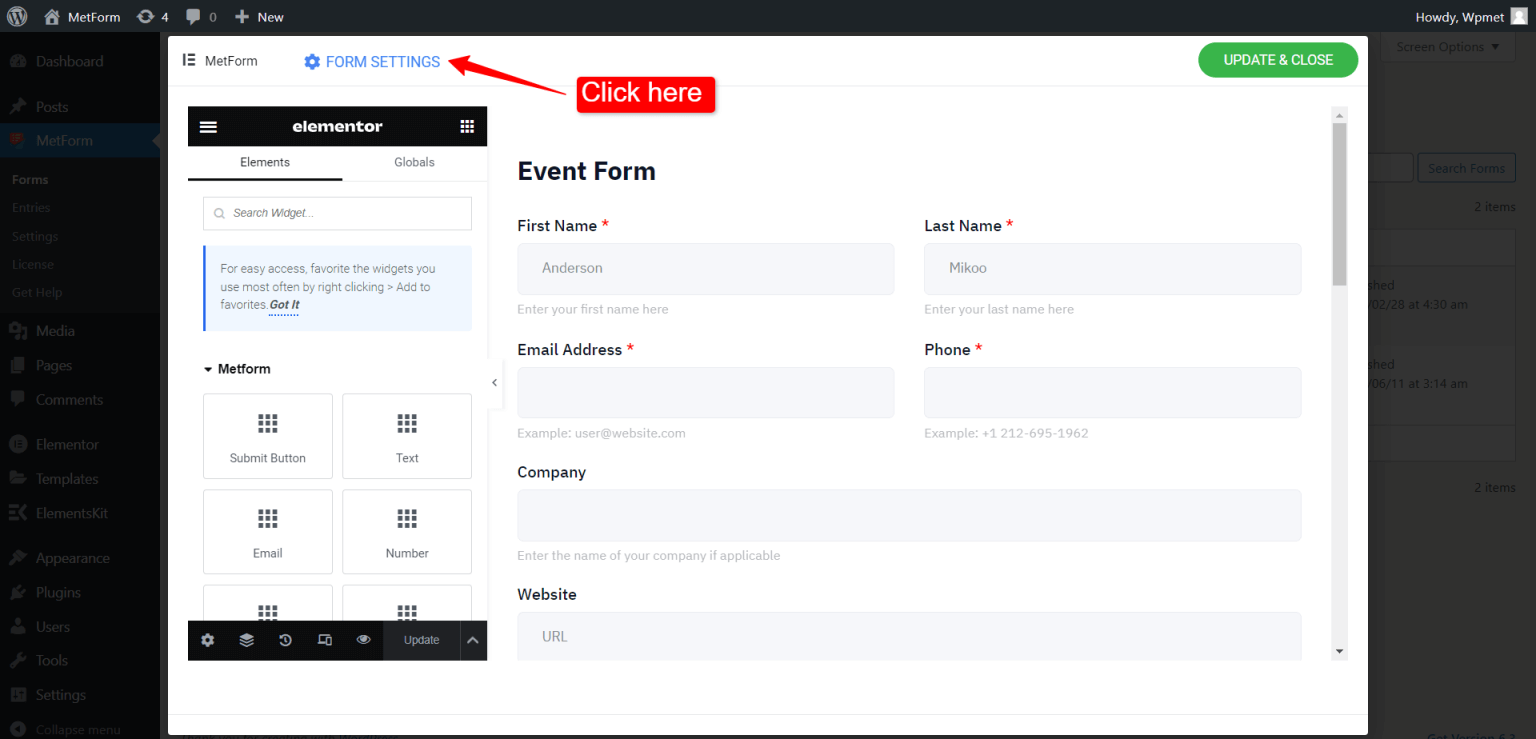
- Enter maximum number of submissions allowed
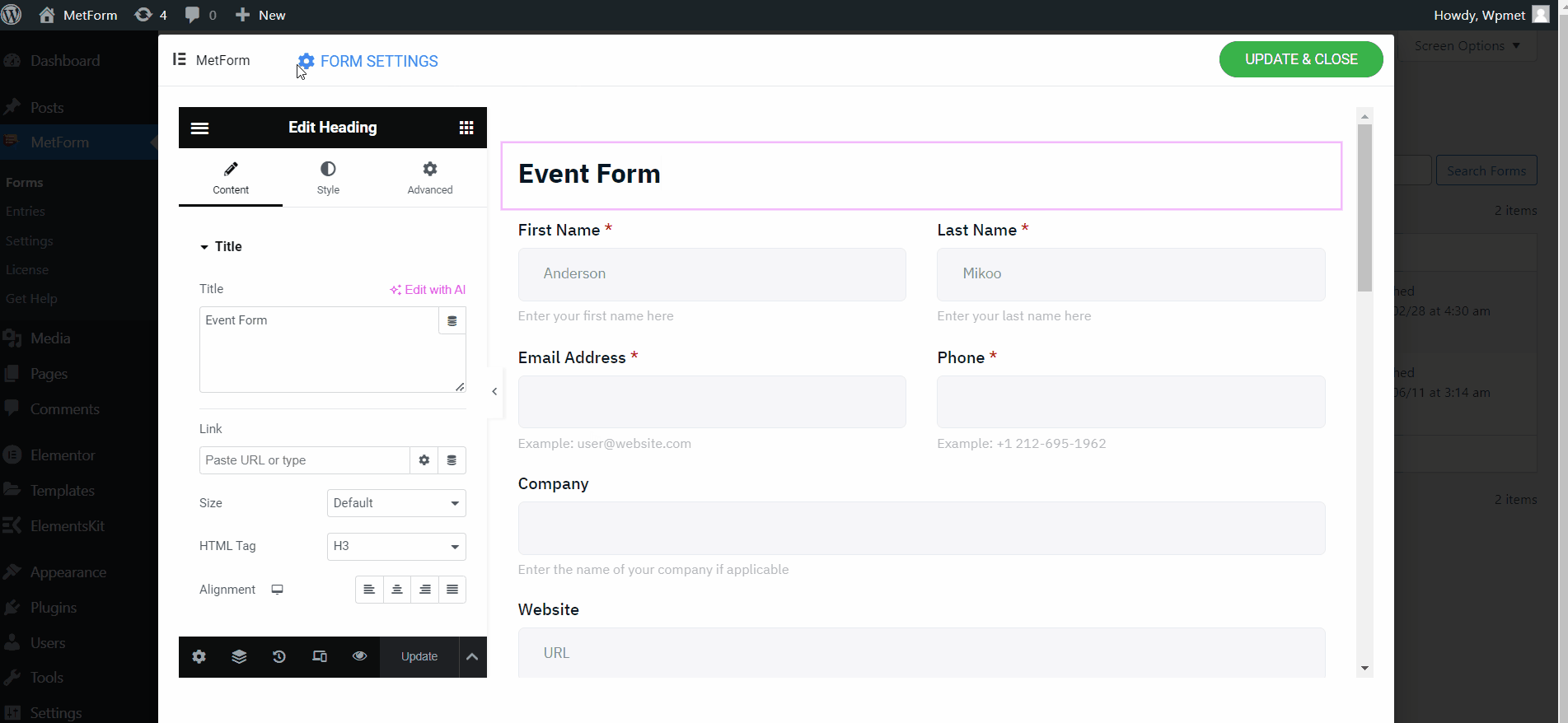
- Click Save Changes
You can also prevent multiple submissions from one user and require login for more authentic data.
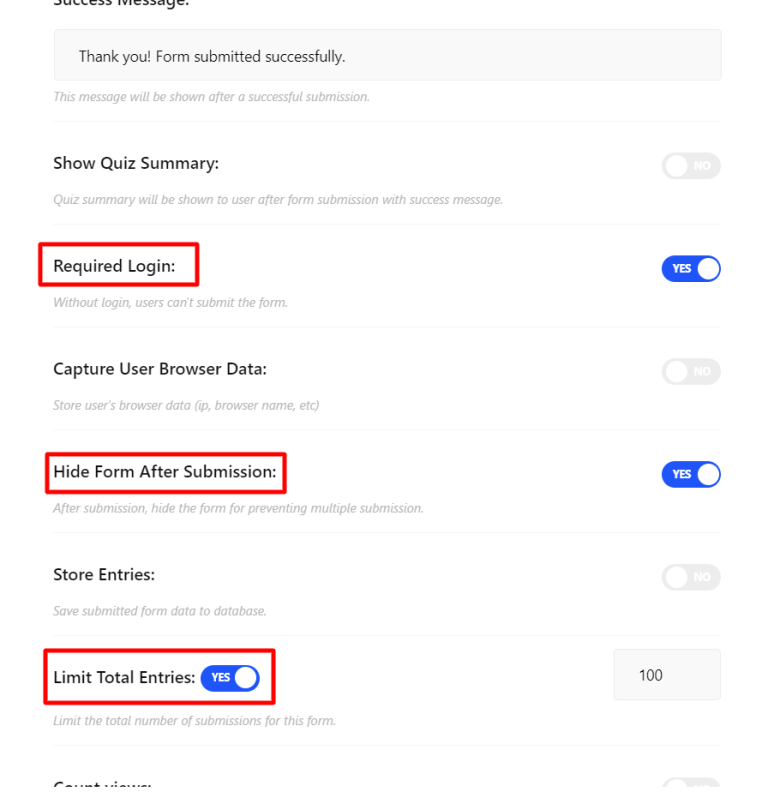
Consider MetForm Pro for advanced features like templates and robust integrations.
Wrapping Up
Limiting form entries has emerged as a vital technique to safeguard your platform from spam, optimize resource use, and preserve data integrity.
We've outlined a detailed process for restricting WordPress form submissions so you can boost form effectiveness for diverse needs. Our step-by-step guide leverages the MetForm plugin to seamlessly implement entry limits within Elementor.
Overall, this practice helps protect your site, focus resources, and maintain quality data from your WordPress forms. Our walkthrough enables you to easily institute submission caps to manage your form entries and get the most out of your forms.





