For a multiple-author website, the post count is somewhat a difficult thing to monitor. In such a case it is good to limit the number of posts the authors are allowed to submit.

Besides, it makes it a lot easier to edit and maintain the content. In this tutorial, we are going to understand how to limit post creation for WordPress users.
Why Should You Limit Post Creation?
For a website with more than one person posting content, it is really important to limit the number of posts one can publish.
For example, you are running a real estate website where agents are allowed to post properties; you can limit the number of properties allowed to publish. If you are running a multi-author blog; you can limit the number of posts other authors are allowed to publish.
Create Amazing Websites
With the best free page builder Elementor
Start NowLimiting the number of posts for other creators is also very handy when it comes to maintaining and editing content. It makes you have control over the workload you can bear. That being said, let's move ahead towards the tutorial.
How To Limit Post Creation For WordPress Users
First, we will be using the User Post Limit plugin, which allows you to limit the number of posts one can create. It also allows you to set roles and types for other creators.
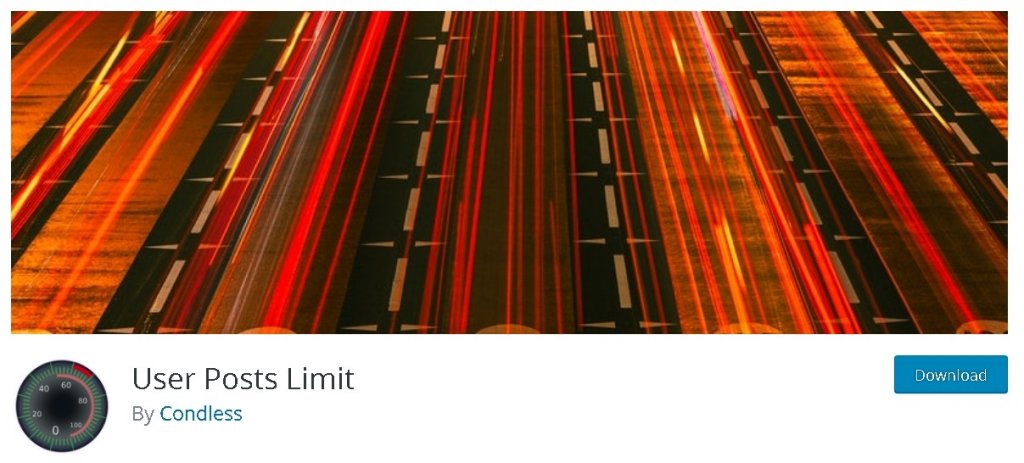
Once you have installed and activated the plugin, it is quite easy to set up. Just head over to the Settings and then Posts Limit in your WordPress dashboard.
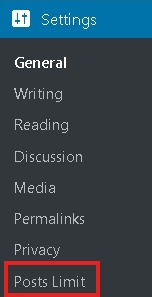
There you will see all the options necessary to set post creation limits. The default settings will work for most of the websites. However, if you want to make any changes it's completely up to you.
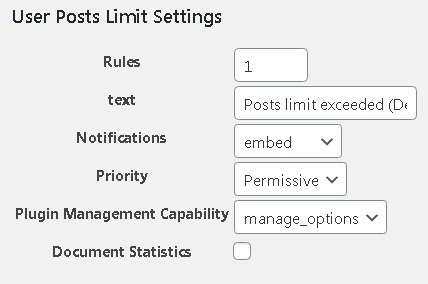
Next, you will be able to select the user role for whom you want to set the limit and then you can also choose the type of content you want to set your limit for.
For the next step, set the number of posts for limit and also specify the cycle as in the time frame for limits such as days, weeks or months. Once, you are done with all the settings, make sure to save them.
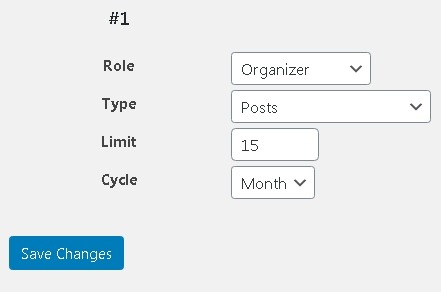
If you want to set a different limit, type and cycle for a different user role, you can just change the user role and repeat the steps with your specified changes for the user role.
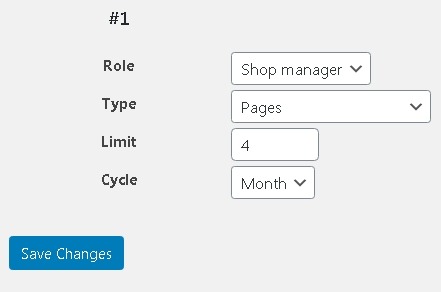
Next, save all the changes. Then whenever a user will reach his limit, they will be notified while making further publications.
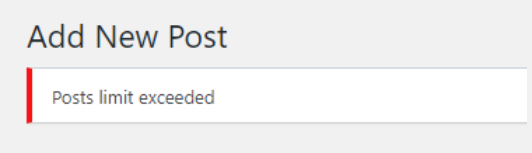
This is how you can limit post creation for WordPress users. The process is quick and simple while being quite effective and useful. And this is all from us for this tutorial, make sure to join us on our Facebook and Twitter to never miss a tutorial.





