Are you looking to streamline your team's communication and boost productivity? Integrating Slack with CloudwaysBot can help you achieve just that. With this integration, you can receive real-time notifications about your server's status, manage your team's tasks, and collaborate more efficiently.

In this article, we will guide you through the process of integrating Slack with CloudwaysBot. You will learn how to create a Slack app and configure it to work with CloudwaysBot. We will also show you how to set up Slack slash commands and how to use them to interact with CloudwaysBot.
How to Integrate Slack with CloudwaysBot
Before proceeding with the integration, it is important to ensure that you have already created a Slack account and set up a workspace. This is a necessary prerequisite to establishing a connection between Slack and CloudwaysBot. If you haven't done so already, you can sign up for a Slack account and create a workspace by following the steps outlined on the Slack website. Once you have completed this step, you'll be ready to move on to the next stages of the integration process.
Incoming WebHooks Application
To add the Incoming WebHooks application to your Slack workspace, start by signing in to your account and navigating to the Apps section. From there, search for the Incoming WebHooks application and select it. Finally, click the Add button to add the application to your Slack workspace.
Create Amazing Websites
With the best free page builder Elementor
Start Now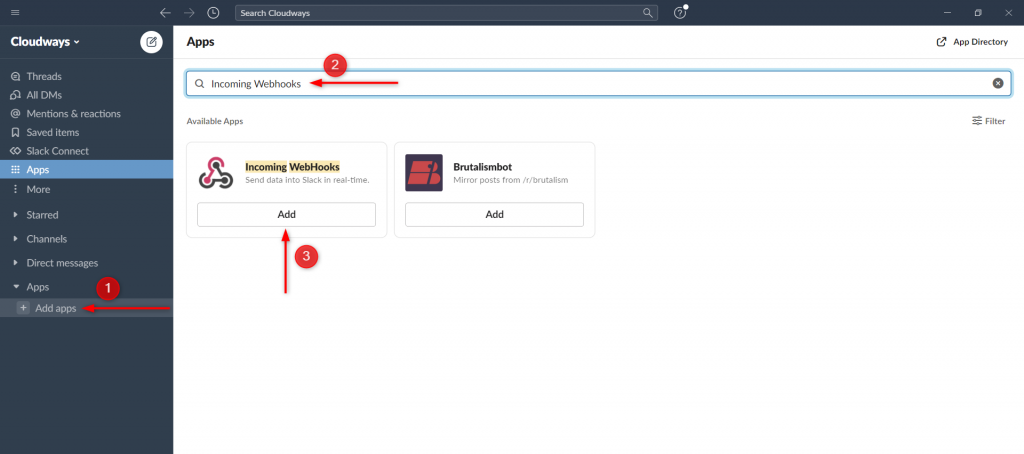
After initiating a certain action on Slack, a new tab will appear on your browser. Once this happens, simply click the "Add to Slack" button to proceed with the integration.
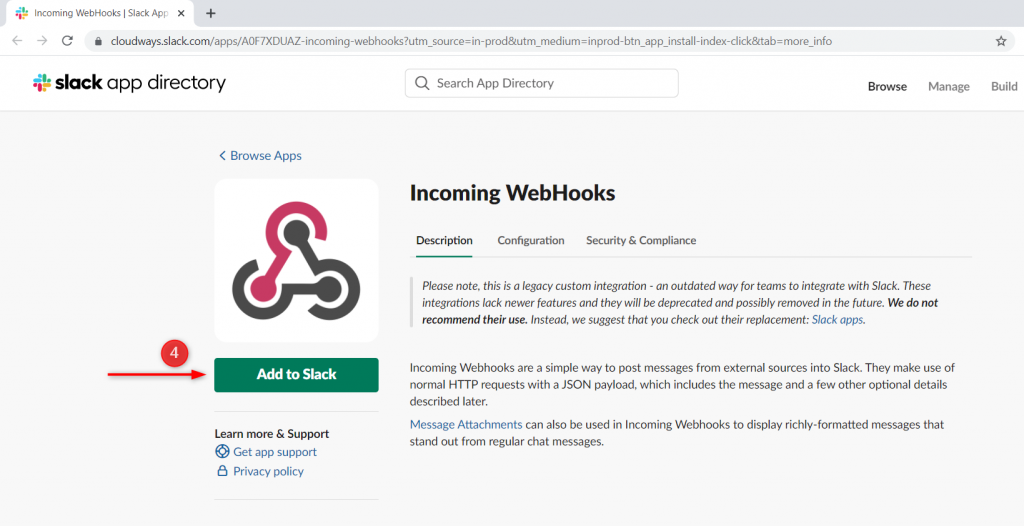
To configure CloudwaysBot notifications, select a suitable channel where you want them to appear, either by creating a new one or using an existing channel. After that, click on "Add Incoming WebHooks Integration"
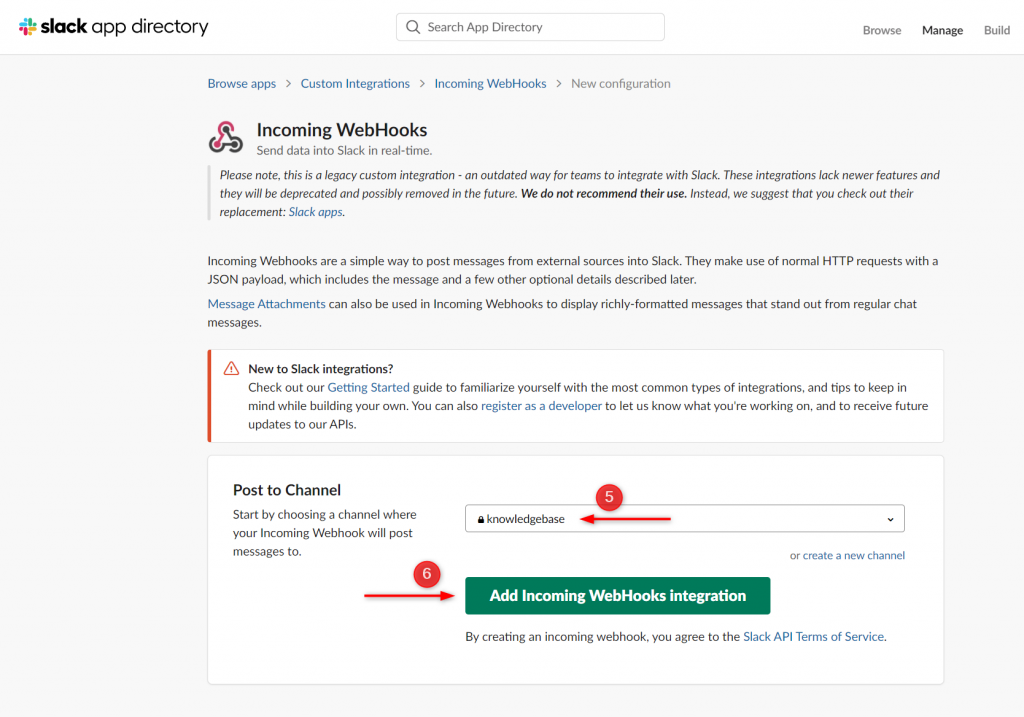
You have added the Incoming WebHooks application successfully. Remember to copy the WebHook URL provided to ensure that you can use it for further integration or communication purposes.
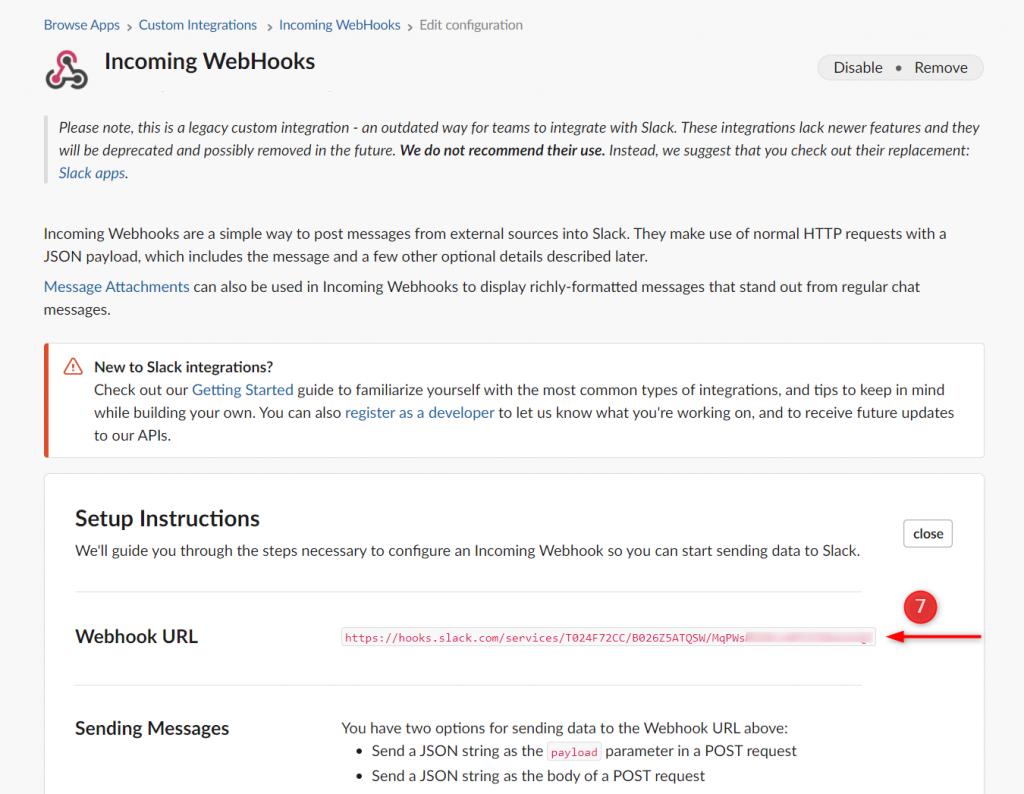
Configuring CloudwaysBot Channel
After obtaining your login credentials, proceed to the Cloudways Platform and access the Grid Menu from the top menu bar. Within the Grid Menu, you can easily select the CloudwaysBot option to continue with the integration process.
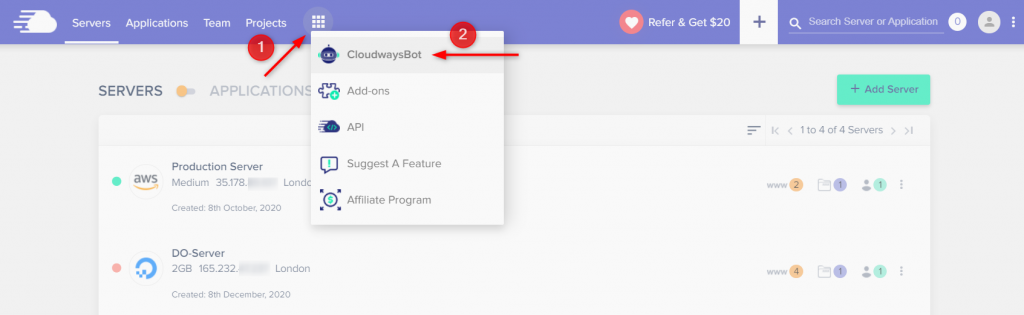
To add a new channel in CloudwaysBot, you can easily navigate to the Channels section and click on the "Add Channel" button. This option allows you to connect different communication channels to your CloudwaysBot account, such as Slack, WhatsApp, and more.
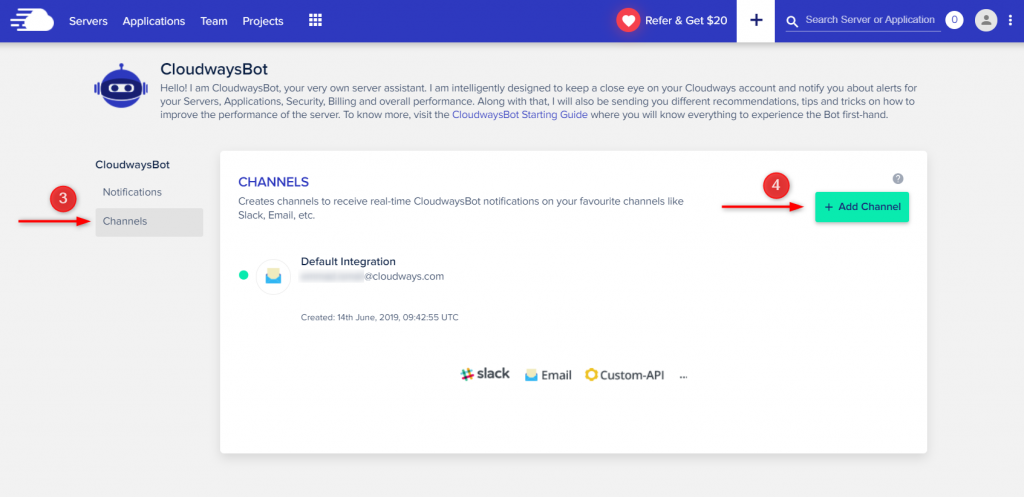
To integrate Slack with CloudwaysBot, you need to follow a few simple steps. Firstly, select Slack as the communication channel. Secondly, enter the WebHook URL, which you had noted earlier, in the relevant field. Thirdly, name the channel as per your preference, such as CloudwaysBot Alerts. Then, activate the channel by setting its status to active. After that, select the types of events for which you want to receive notifications. And lastly, click on the 'Save and Test Channel' button to finalize the integration. These steps will allow you to receive real-time updates from CloudwaysBot directly on your Slack channel, ensuring that you and your team stay informed about your server's performance and status.
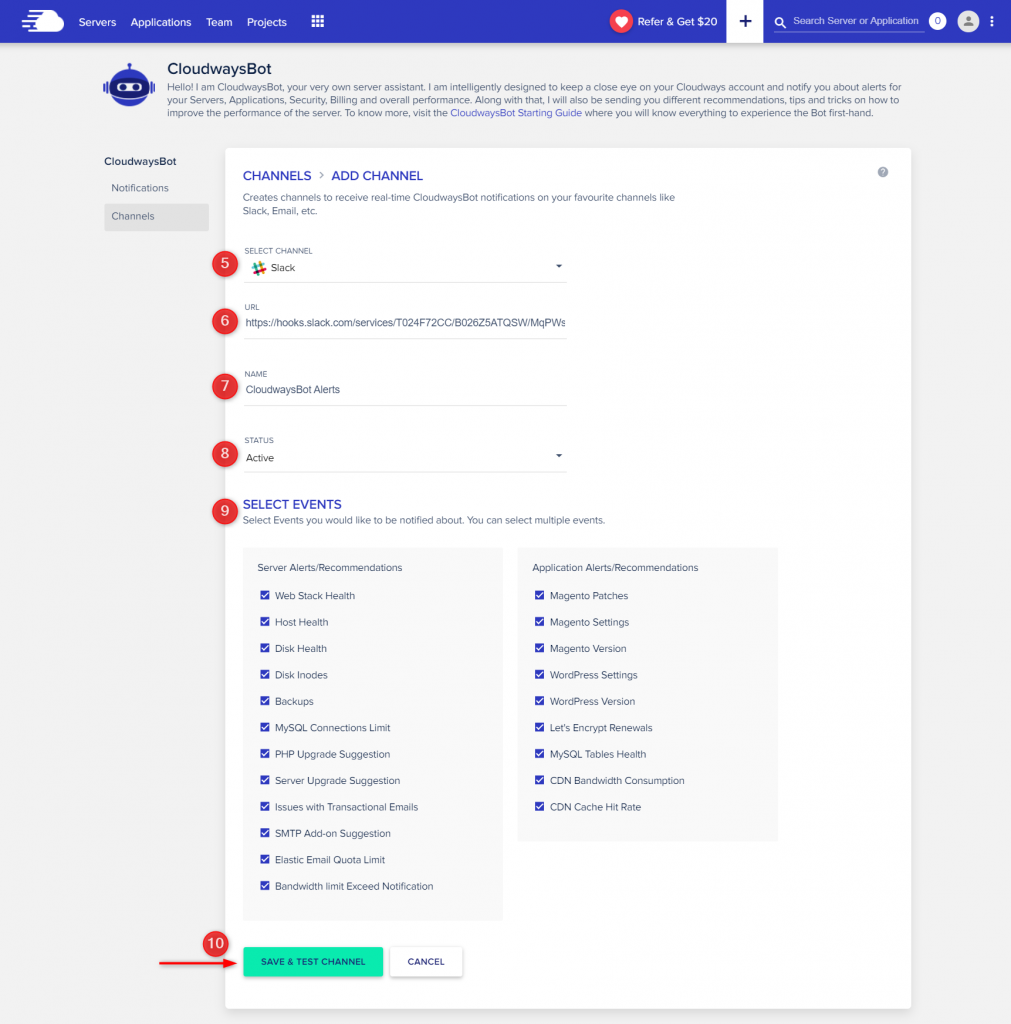
After completing the integration process of Slack with CloudwaysBot, it is recommended to test the connection by sending a notification. To do this, you need to trigger a test notification from CloudwaysBot, and it should appear in the selected Slack channel.
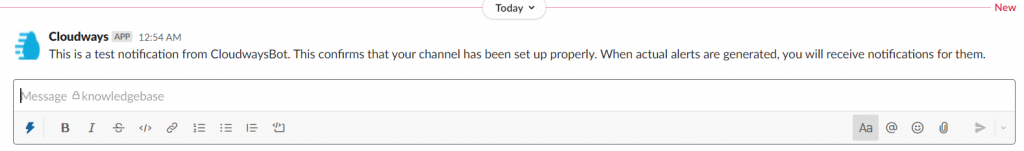
Wrapping Up
Integrating Slack notifications with Clowdway can help ease the user experience in several ways. Clowdway is a cloud migration and management platform that automates the process of moving workloads to the cloud. By integrating Slack notifications with Clowdway, users can receive real-time updates on the status of their cloud migration projects directly in their Slack channels. This helps to streamline communication and keep users informed of any issues or updates in real time. With Slack notifications, users can stay up-to-date on the progress of their projects without having to log into the Clowdway platform. This can save time and improve collaboration among team members, making it easier for users to manage their cloud migration projects efficiently.





