Has your website ever felt sluggish, leaving visitors tapping their feet (or fingers, more likely)? You're not alone. In today's fast-paced online world, speed is king, and website performance reigns supreme. But what exactly makes a website tick from "meh" to "lightning fast"? That's where the mysterious (and kind of cool-sounding) LCP comes in.

LCP, or Largest Contentful Paint, is a Core Web Vital - a fancy term for metrics that measure your website's user experience. Think of it as the time it takes for the most significant content on your page to, well, paint itself onto the screen. It's the first impression, the attention grabber, the hook that makes visitors stay or hit that back button.
But don't worry, you don't need to be a tech wizard to understand LCP. In this guide, we'll break down this seemingly complex concept into bite-sized, actionable steps. We'll explore why LCP matters, how to measure it, and, most importantly, how to optimize your WordPress website for lightning-fast LCP.
What is the Largest Contentful Paint (LCP)?
Imagine stepping into a beautifully decorated restaurant. Your eyes immediately scan the space, taking in the grand chandelier, the vibrant artwork, and the plush seating. That initial visual impression, the moment your brain constructs the main scene, is similar to the Largest Contentful Paint (LCP) on a website.
Create Amazing Websites
With the best free page builder Elementor
Start NowLCP is a Core Web Vital that Google introduced in 2020, a key metric that measures your website's user experience. It specifically tracks the time it takes for the largest element of content, above the fold, to render on the user's screen. Think of it as the visual "aha!" moment, when the main attraction – the hero image, the captivating headline, or the compelling paragraph – finally appears, bringing the page to life.

Why is LCP so important? Consider this:
- First impressions matter: A fast LCP (ideally, under 2.5 seconds) tells visitors your website is efficient and worth their time. A slow LCP creates frustration and increases bounce rates.
- SEO boost: Google prioritizes websites with good LCP, giving them a higher ranking in search results.
- Engagement and conversions: A speedy LCP keeps users engaged, allowing them to interact with your content and ultimately convert it into leads or customers.
So, how does LCP differ from other terms you might hear, like First Contentful Paint (FCP) or Time to First Byte (TTFB)?
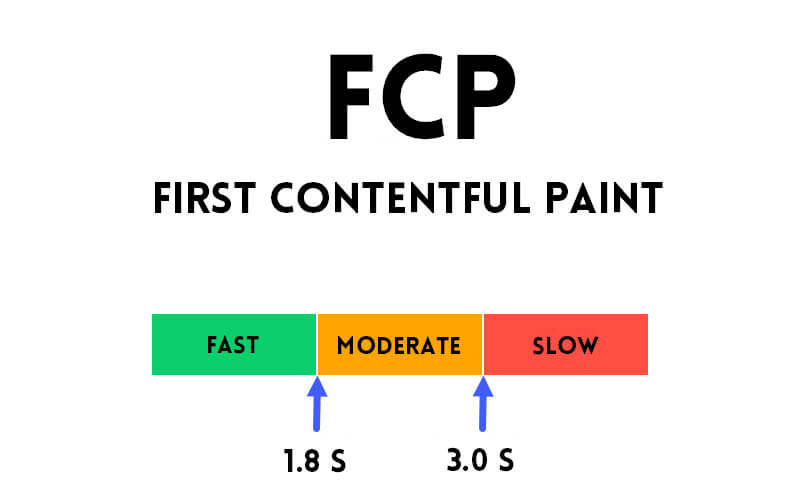
- FCP: This measures the time it takes for any content, even a small logo, to appear on the screen. LCP focuses on the largest and most impactful element.
- TTFB: This measures the time it takes for the browser to receive the first byte of information from the server. It's part of the overall LCP experience.
Understanding LCP is the first step to optimizing it. In the next sections, we'll delve deeper into how to measure and improve your LCP, making your website a visual feast that keeps visitors coming back for more!
Measuring LCP in WordPress
One important metric to consider is Largest Contentful Paint (LCP), which measures the time it takes for a webpage to fully load its largest element. This element is typically a prominent visual feature, such as a hero image.
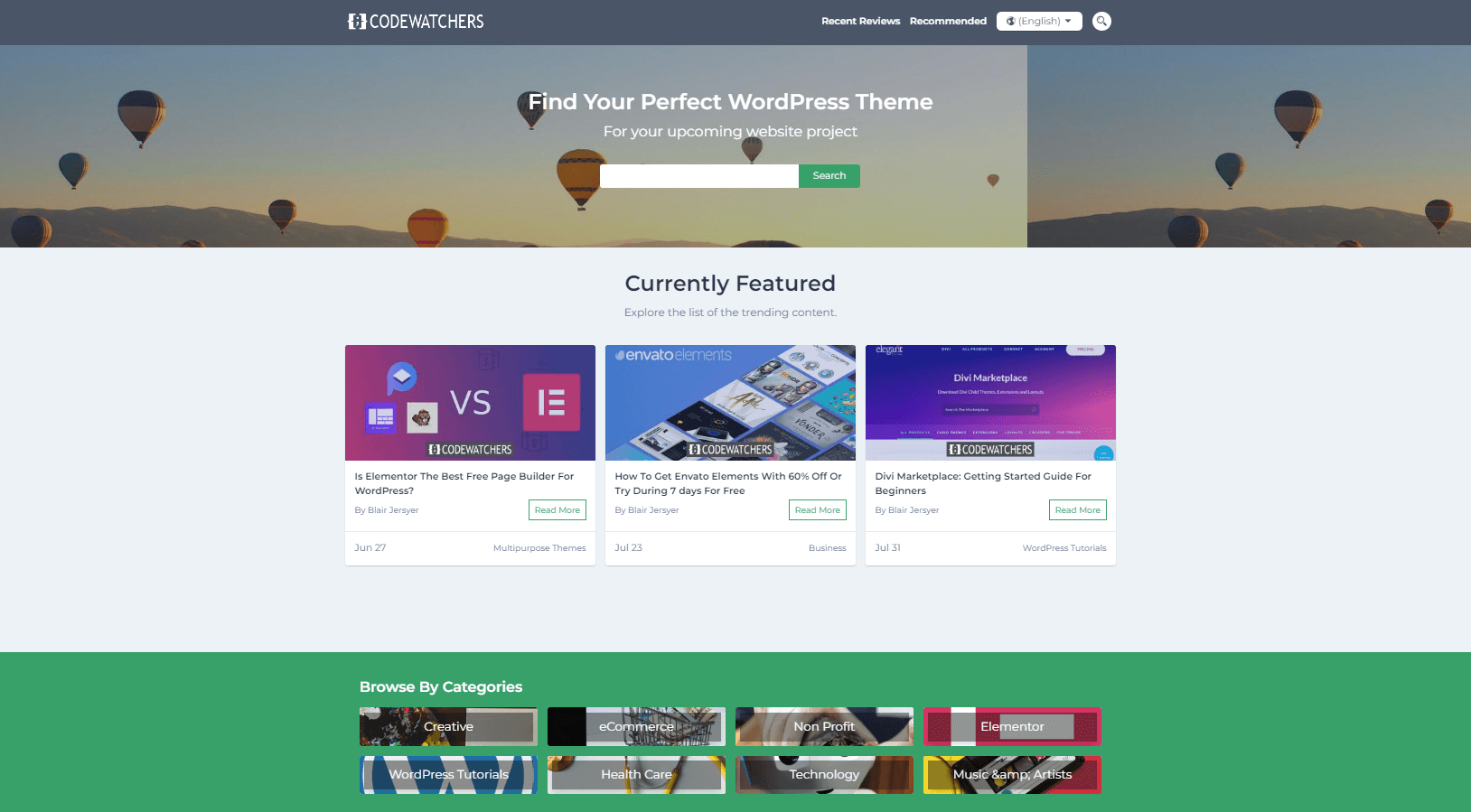
To assess your LCP score, you can utilize Google’s PageSpeed Insights tool. This tool gathers performance data from actual users and provides a breakdown of each score.
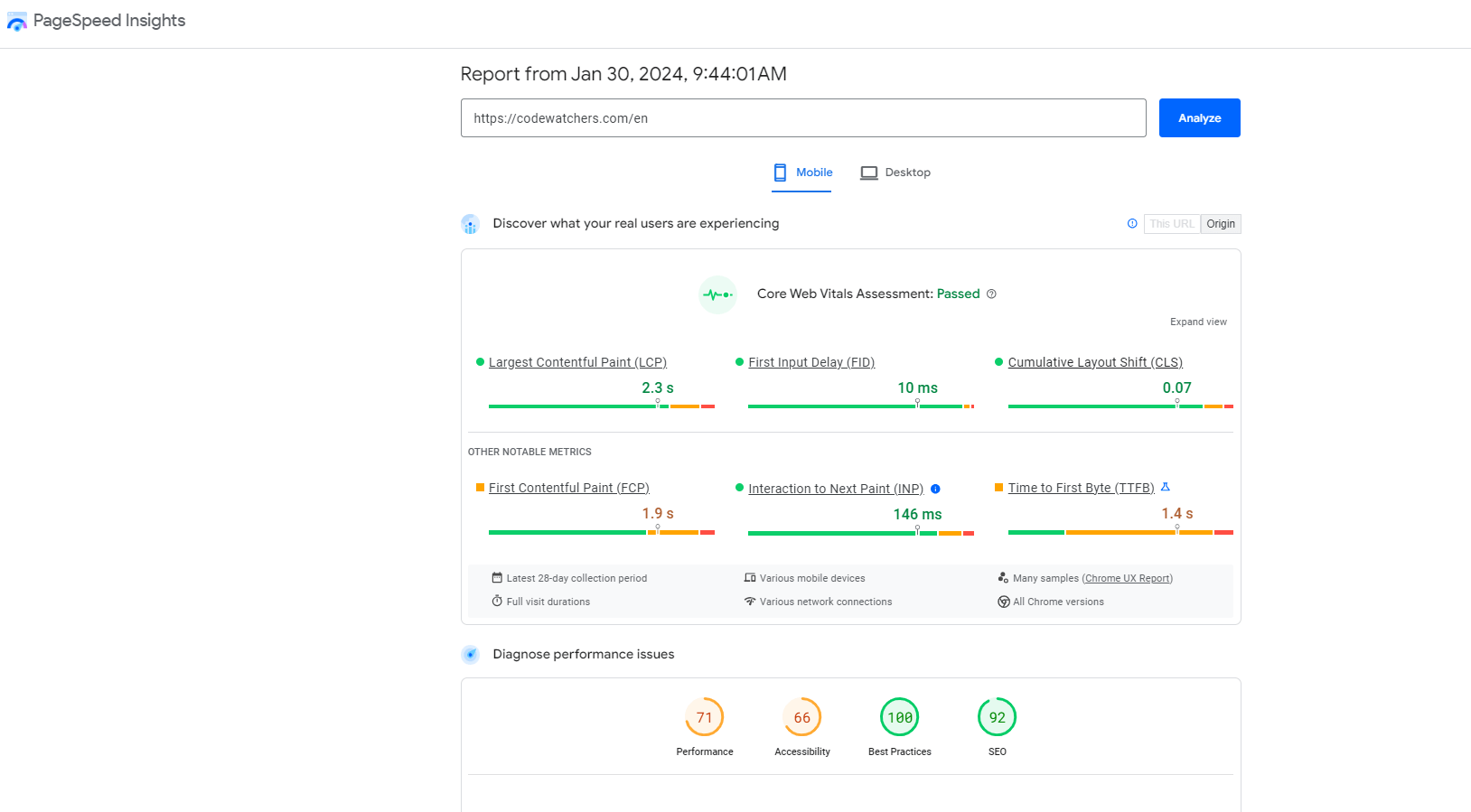
Furthermore, the Diagnostics section of the tool, not only provides timing information but also identifies the specific element Google considers for the Largest Contentful Paint.
Many other speed testing tools now also include LCP testing, offering increased flexibility for testing across various locations, devices, and connection speeds.
Google recommends aiming for an LCP score of 2.5 seconds or less. If the largest element on your pages takes longer to load, it can negatively impact user experience (UX) and potentially increase bounce rates. Therefore, optimizing your site for a better LCP score is crucial.
How To Improve the Largest Contentful Paint Score in WordPress?
As demonstrated, your site's LCP score significantly influences its overall performance. Keeping this in consideration, let's explore five impactful methods to enhance this score and accelerate your website's loading time:
- Image optimization
- Elimination of render-blocking resources
- Integration of a content delivery network (CDN)
- Deactivation of unused plugins
- Reduction of server response time
Image optimization
As previously mentioned, LCP, or Largest Contentful Paint, measures the time taken for a website to display its largest element. Typically, media files like images and videos contribute the most to this loading time.
To improve LCP, optimizing images is crucial. This approach is recommended in the PageSpeed Insights report.
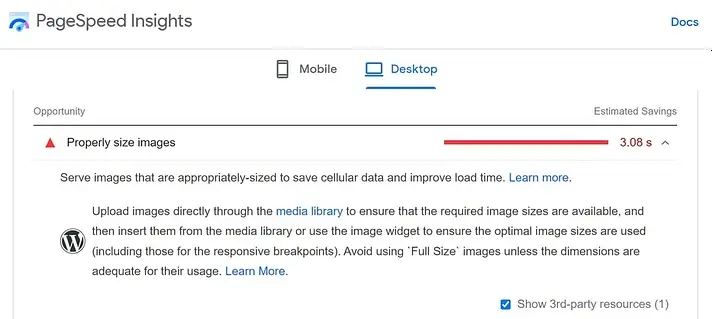
One effective way to optimize images is by resizing them and employing tactics like compression and using the WebP format. Tools like Optimole can assist with this process.
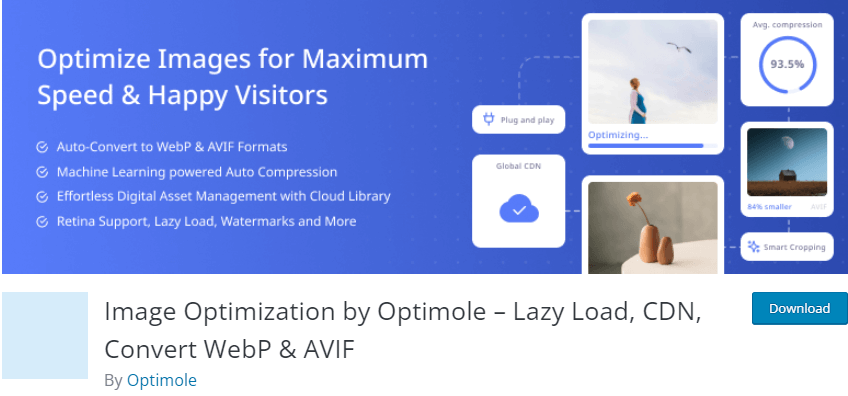
Optimole, a WordPress plugin, optimizes images in real time, ensuring proper resizing for various devices while maintaining image quality through compression.
Moreover, Optimole utilizes a content delivery network (CDN) to serve images. This means optimized graphics load from the nearest network location when a user visits your website, enhancing download speeds compared to loading from your WordPress site’s server.
Resizing and compressing images significantly enhance site speed, resulting in faster loading times and ultimately improving the LCP score.
Elimination of render-blocking resources
Render-blocking resources encompass HTML, CSS, and JavaScript files that cause browsers to postpone rendering content on a website, consequently slowing down page loading times and leading to a subpar LCP score.
Resolving this issue involves either removing render-blocking elements or scheduling them to run after other content has loaded, a process simpler than it may seem.
A solution like WP Rocket can automate this process, effectively eliminating render-blocking CSS and JavaScript from the website and minimizing delays in content rendering, thereby improving loading times for users.
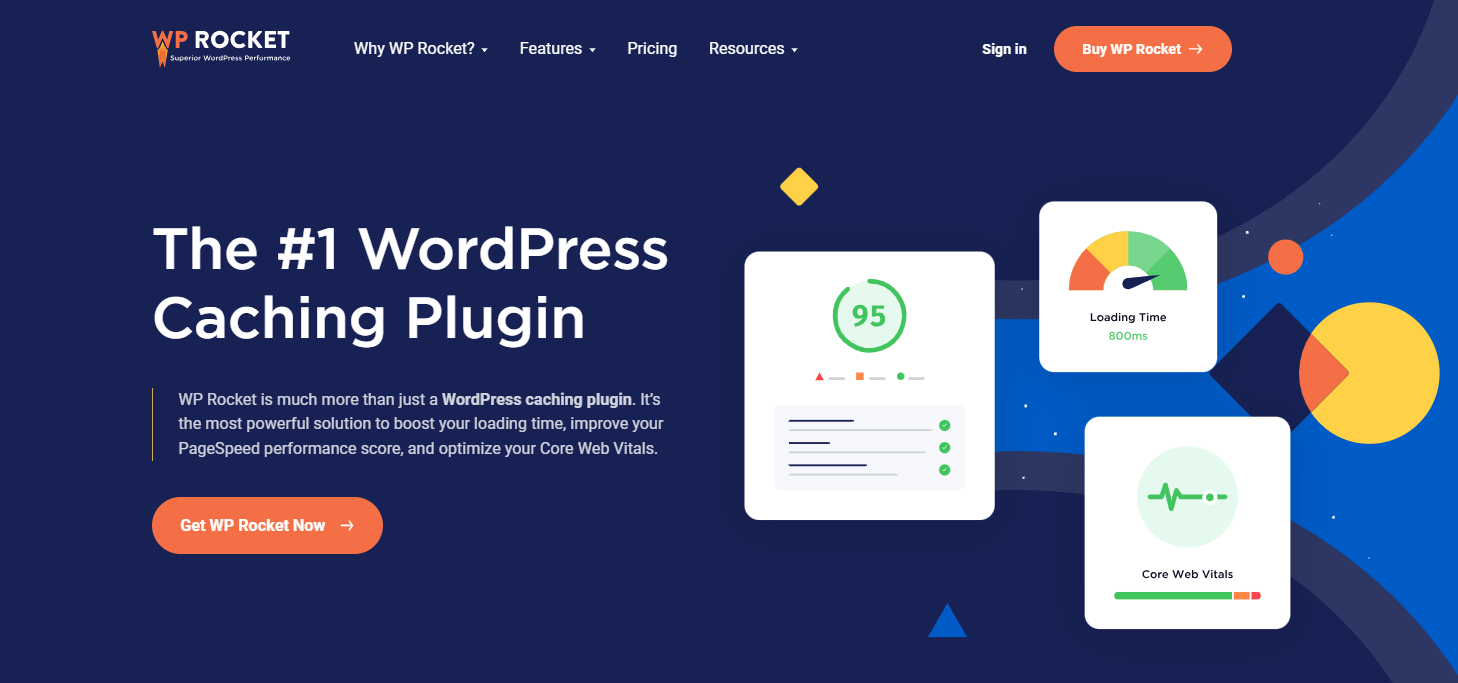
In WP Rocket, the most beneficial settings to enable can be found in the File Optimization tab:
For CSS files:
- Optimize CSS delivery
- Remove unused CSS
For JavaScript files:
- Load JS deferred
- Delay JavaScript execution
Integration of a content delivery network (CDN)
To enhance the Largest Contentful Paint (LCP) score in WordPress, utilizing a Content Delivery Network (CDN) proves effective. A CDN comprises servers spread across various locations, serving cached content to visitors from the nearest server geographically. This optimization speeds up site loading times for users and reduces the load on the hosting server, further enhancing site speed.
For those already leveraging Optimole, which uses a CDN for image loading, integrating a CDN for other static files can additionally improve LCP.
Consider RocketCDN for hassle-free CDN setup, integrated directly into WP Rocket. This tool applies optimal configuration settings to enhance site performance, with the CDN powered by StackPath, boasting over 45 edge locations globally.

Investing in a CDN is prudent for websites catering to an international audience, ensuring swift content loading regardless of user location, ultimately leading to a significant improvement in the LCP score.
Deactivation of unused plugins
Your website's LCP score may be impacted by the plugins utilized in your WordPress setup. Complex plugins with heavy code, particularly those employing extensive CSS or JavaScript, can significantly slow down your site.
To enhance performance, PageSpeed Insights advises eliminating plugins that contribute unnecessary bulk to your pages. Specifically, focus on removing tools that load superfluous CSS and JavaScript, as they add to data transfer and hinder content rendering speed.
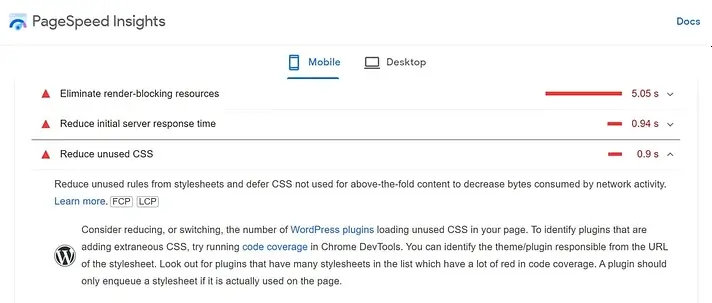
PageSpeed Insight reports provide URLs of problematic scripts, aiding in the identification of resource-heavy plugins. Nonetheless, removing numerous plugins can be time-intensive, especially for sites with a multitude of tools.
To streamline your website's performance, consider starting with the removal of unused or redundant plugins. Afterward, explore lighter alternatives to further optimize your site's efficiency.
Reduction of server response time
The server response time, commonly referred to as Time to First Byte (TTFB), denotes the duration it takes for a user’s browser to receive the initial byte of content from your webpage. Sluggish server response times invariably lead to delays in page loading, consequently impacting your Largest Contentful Paint (LCP) score.
Factors affecting server response time, as highlighted in PageSpeed Insights, encompass plugins, themes, and the choice of hosting service:
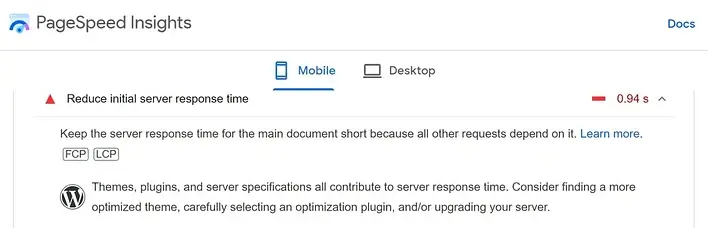
Should the removal of extraneous plugins and scripts fail to ameliorate a poor LCP score, the root cause could lie with the server. In such instances, upgrading to a more robust hosting plan is advisable.
While shared hosting often suffices for nascent websites due to its cost-effectiveness, it entails sharing a server with numerous other website owners. Consequently, a surge in simultaneous server requests can impede response time.
As your website expands and garners more traffic, transitioning to a more sophisticated hosting plan becomes prudent. Managed WordPress hosting is recommended, as it entails the web host managing all optimization endeavors to ensure seamless website operation.
Alternatively, contemplating a Virtual Private Server (VPS) plan or dedicated hosting is advisable. Though these options may entail higher costs, they provide augmented server resources and tailored configuration, thus enhancing the website’s capacity to manage substantial traffic and deliver content efficiently.
By prioritizing server response time optimization and selecting an appropriate hosting plan, website owners can enhance user experience and bolster their website's performance metrics.
Wapping Up
In conclusion, optimizing the Largest Contentful Paint (LCP) on WordPress involves various strategies, including addressing server response time, minimizing render-blocking resources, and optimizing images and CSS delivery.
By implementing these techniques, website owners can significantly enhance user experience, improve site performance, and positively impact their LCP scores. Continuous monitoring and adjustments are key to ensuring sustained improvements in LCP and overall website performance on WordPress.





