You can connect with your audience through newsletters. Newsletter service providers have different pricing options depending on how many subscribers you have. Spambots may make up a portion of those new subscribers. A smaller plan won't allow as many real subscribers, and upgrading to a larger one will be necessary. It's a good idea to integrate the Divi spam prevention service with your email module to limit the number of spam subscribers. This article will show you how to combine Divi's email opt-in module with a spam protection service.

Introduction To reCAPTCHA v3?
The email opt-in module of Divi makes use of reCAPTCHA v3 technology. If you've never used reCAPTCHA before, you might want to know what it is first.
Completing a public Turing test to distinguish between computers and humans is a "Completely Automated Public Turing Test, or Captcha." It can tell whether or not a visitor is a real person or a computer program called a spambot. In order to authenticate that they are not a robot, most CAPTCHAs ask the user to choose from a collection of images, type words based on a distorted image that bots can't read, or click a button.
CAPTCHA Problems
Standard captchas have received a lot of flak throughout the years:
Create Amazing Websites
With the best free page builder Elementor
Start Now- People with specific disabilities may have difficulty completing the captcha task.
- CAPTCHAs are time-consuming for the user, and they frequently have to be re-entered because the user misunderstands or enters something incorrectly.
- As long as the CAPTCHA challenge can be solved by someone, spambots can pass.
- CAPTCHAs have been rendered pointless by machine learning, which has been able to answer the difficulties.
Settings For Email Optin Module
This service will be installed in the email opt-in module. I'm using the free Stone Factory Layout Pack's email opt-in form in Divi. Click the gear icon in the module's options when you hover over the module.
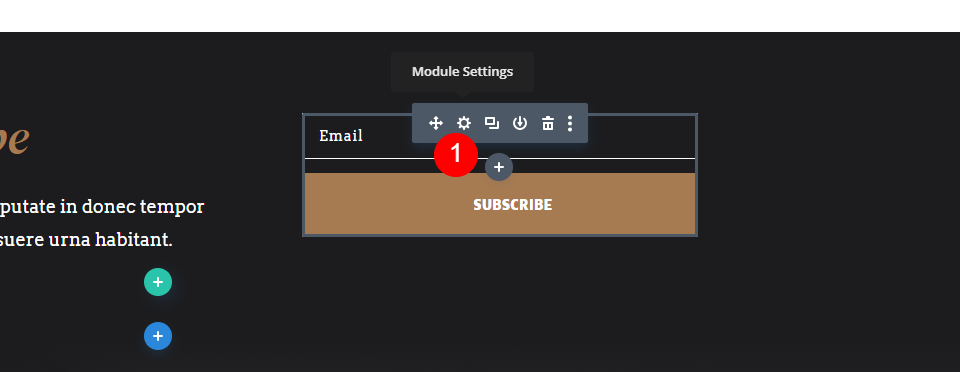
In order to make your preferences, simply click on the settings button. Default settings allow you to access the Content tab. Text, Email Account, Fields, Success Action, Spam Protection, Link, Background, and Admin Label are all included in this section of options.
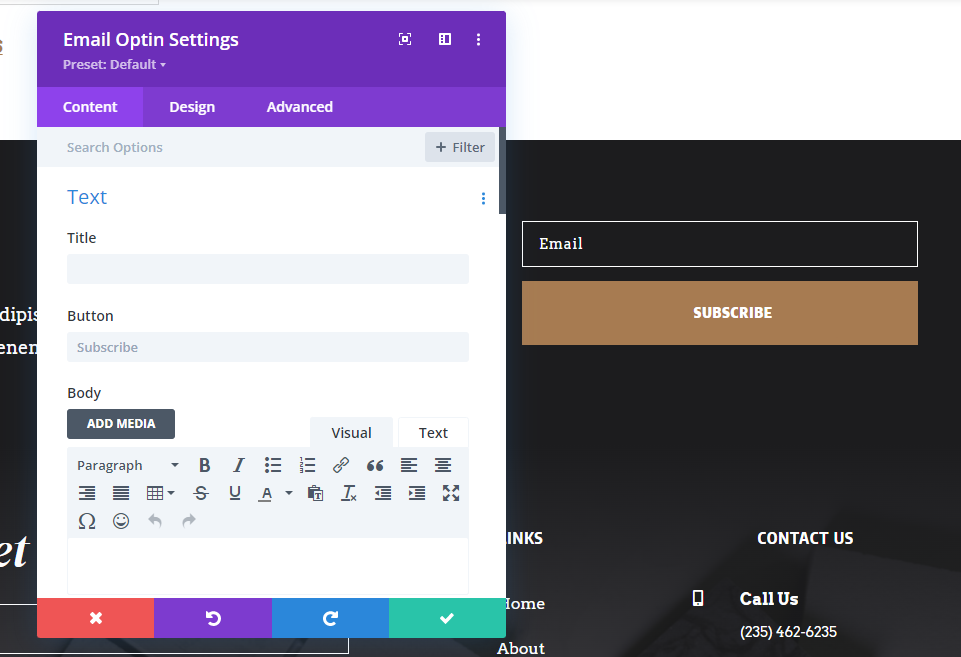
Spam Protection is located at the bottom of the Divi Spam Protection page.
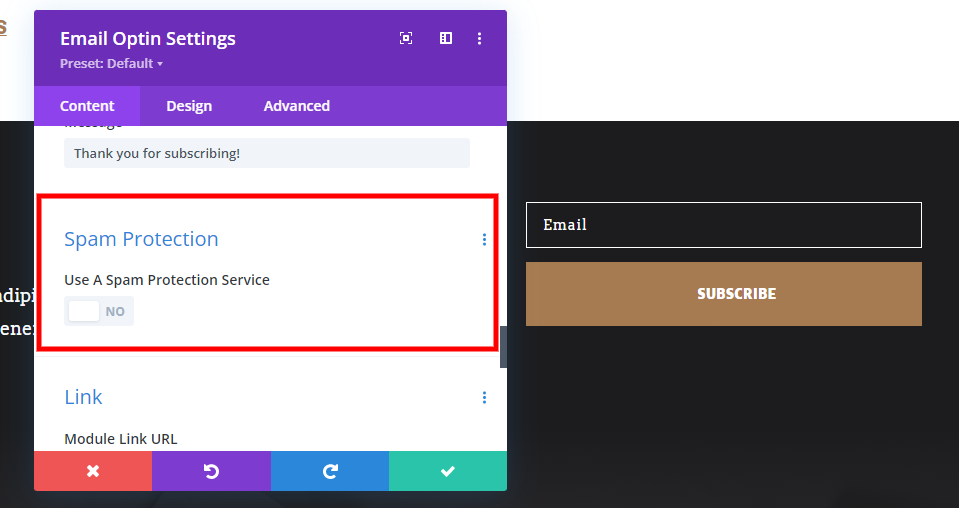
One button is disabled by default in this area. The spam prevention options can be enabled by clicking Use Spam Protection Service. This gives you access to other options.
- Use Spam Protection Service: Yes
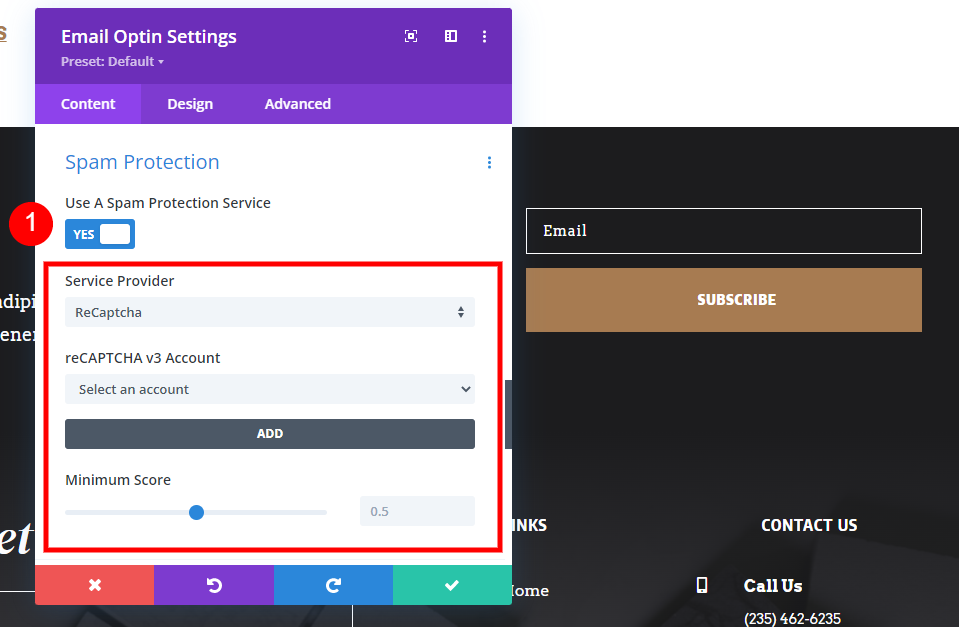
Spam Protection Service Options In Divi
Setup for reCAPTCHA version 3 is now available. Having a Google reCAPTCHA account will be necessary to complete this task. I'll take you step-by-step through the procedure.
There is a service provider option that lists all the accounts that you've added. There is only one option if you haven't provided your own. We'll stick with this as our default option. When using reCAPTCHA, you won't have to worry about this setting.
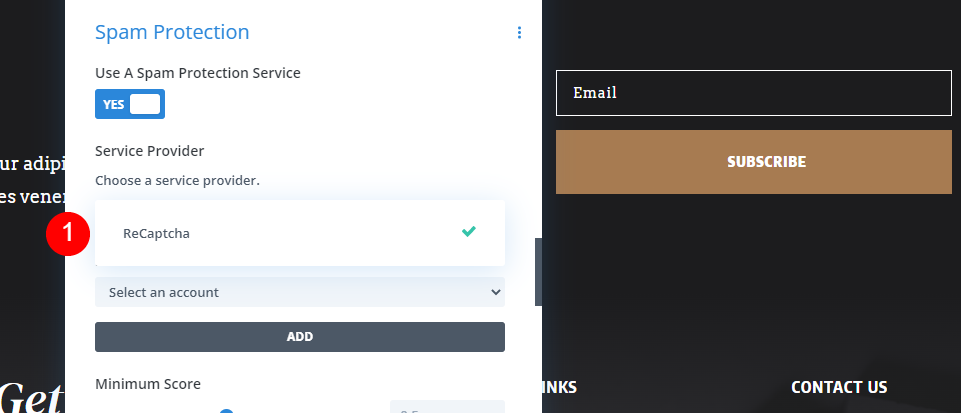
reCAPTCHA v3 Account
Dropdown boxes are available in the reCAPTCHA v3 Account section for selecting the account to use. If you haven't set up a reCAPTCHA account, the box will be blank. When you want to add a new account, choose the Add option.
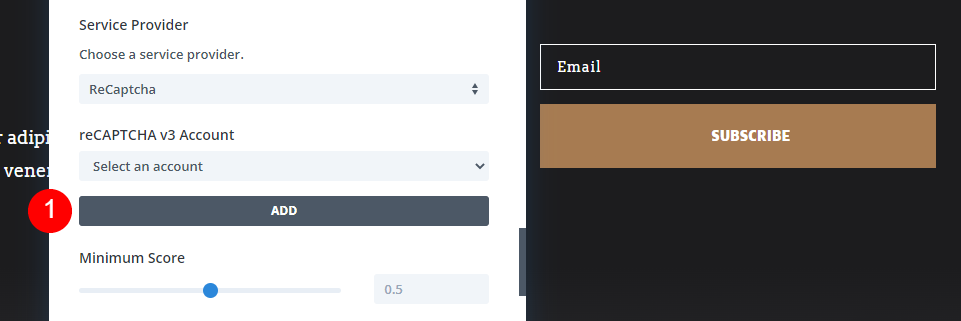
Enter the Account Name, Site Key, and API Key in the new set of fields.
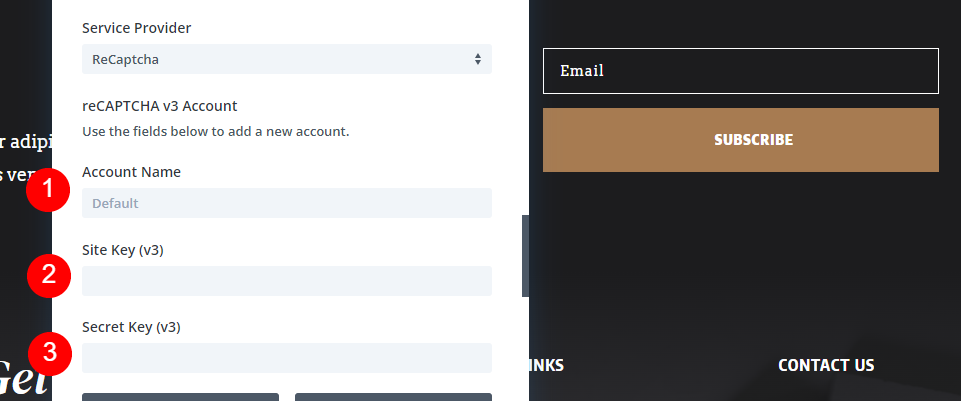
The v3 Admin Console is where you'll acquire your account and keys, so create or sign in to your Google account and visit reCAPTCHA.com.
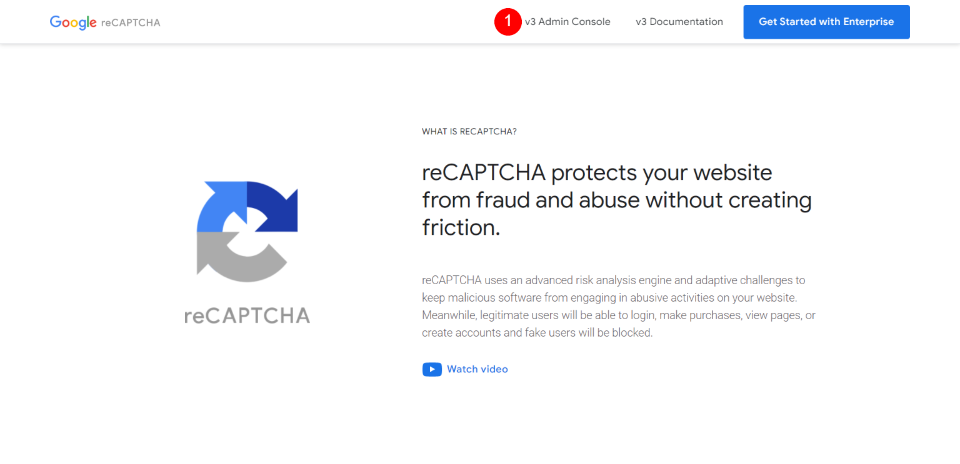
If you haven't already done so, create or log in to your Google account and visit reCAPTCHA.com to get your account and keys.
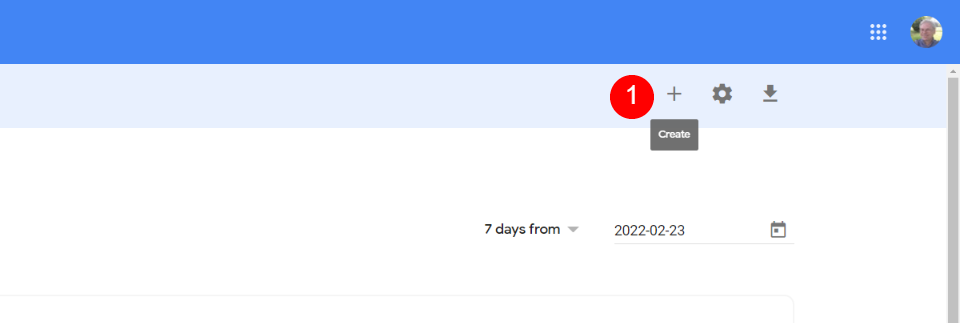
After that, you'll need to make a few easy adjustments. A label for the captcha must be provided, and you must also enter the domain(s) and the email address you wish to use, and accept the terms of service.
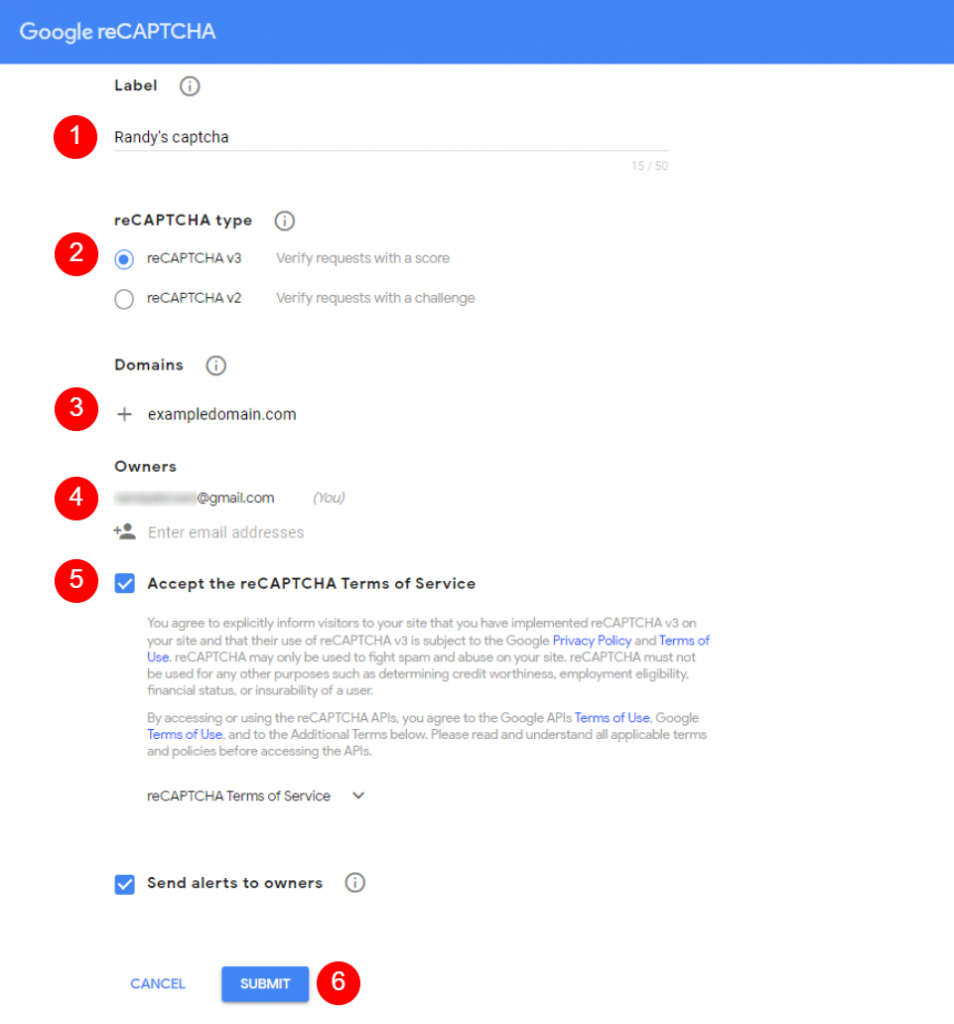
The Site Key and Secret Key are the next items on the screen. Add them one by one to the fields in your Divi email opt-in module. Close the Google reCAPTCHA account page once your Site and Secret Keys have been typed in.
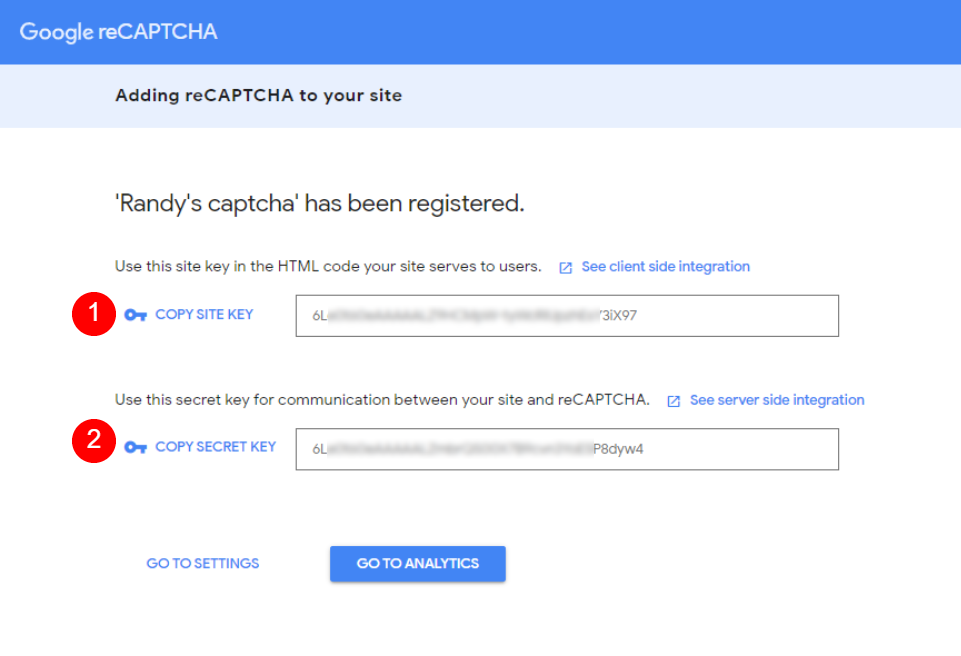
The next step is to enter a Username and Password and then click the Submit button. Your reCAPTCHA selection will be based on the Account Name that appears in the dropdown menu. It doesn't matter what you call it because this is only the label that appears in the Divi module. The reCAPTCHA name I gave it when I developed it is what I prefer to use.
- Account Name: the name you want the dropdown box to display
- Site Key: the Site Key provided by Google
- Secret Key: the Secret Key provided by Google
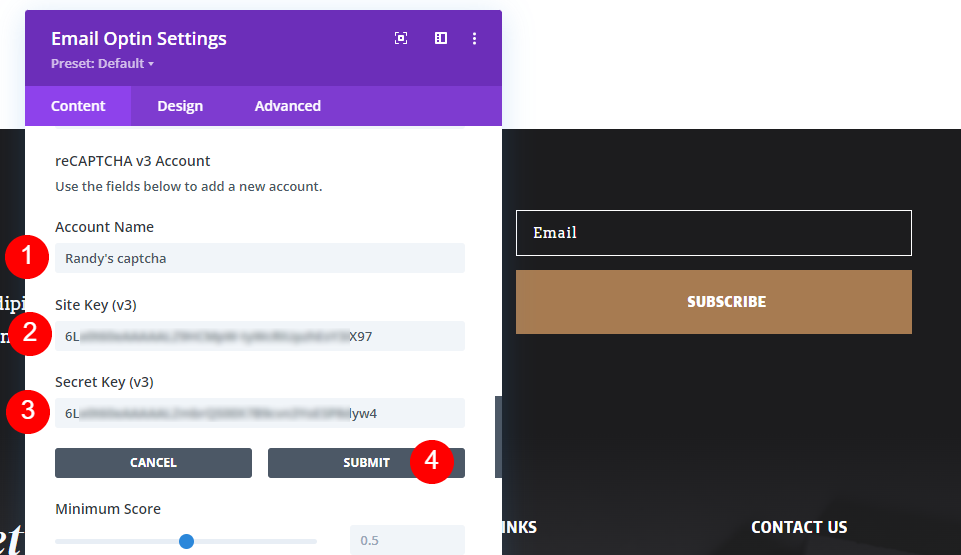
You may now select the Account Name from the dropdown menu. Select the newly created account by clicking Select an account.
- Select an account: your account
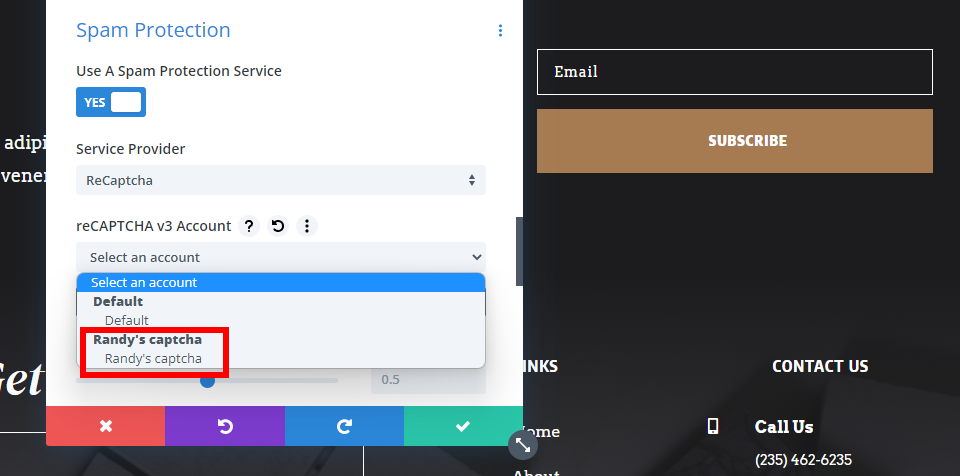
What Is The Minimum Score?
The Minimum Score lets you choose the quality of an encounter based on your personal preferences. CAPTCHA's sensitivity can be fine-tuned by using this method. The module receives the result from Google's reCAPTCHA. A bot is more likely if the score is zero. Generally speaking, if the score is 1, it's a nice engagement. You have more control over bots vs. good interactions now that you can tweak this score. Moving the slider, clicking the arrows, or manually entering a number in an increment of.1 are all options for making a selection.
For the time being, stick with the 0.5 value that's been set as the default. You should increase the number of subscribers until you no longer receive subscriptions from bots. If the CAPTCHA challenge is clearly visible, then lower the minimum score. A third strategy is to begin with a lower score and gradually increase it until you no longer have spam subscribers.
- Minimum Score: 0.5
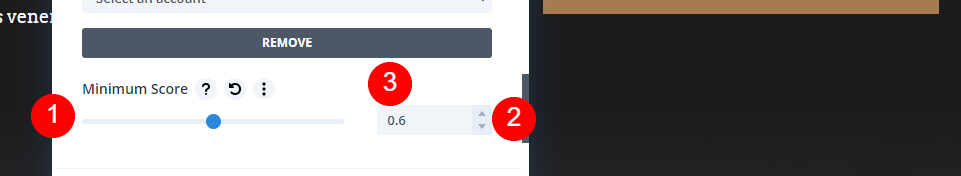
reCAPTCHA with Divi Spam Protection Service
ReCAPTCHA v3 hasn't changed how the email form looks. Only if the Minimum Score indicates that the user poses a significant security risk will a CAPTCHA be displayed. In this case, reCAPTCHA has been enabled on the form.
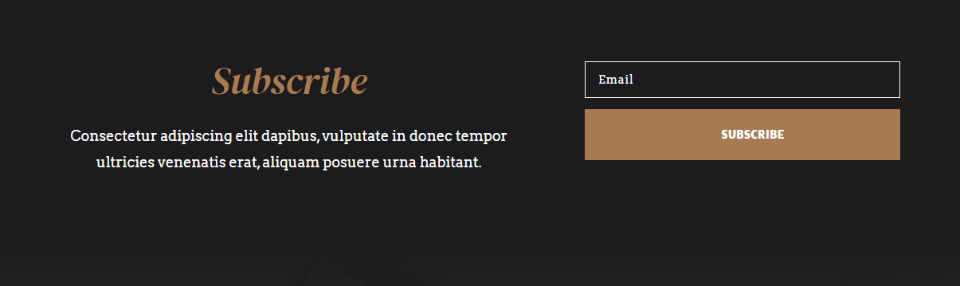
Final Thoughts
In this article, we've shown you how to combine Divi's email opt-in module with a spam protection service. When compared to previous versions of CAPTCHA, reCAPTCHA v3 is far less intrusive and bothersome. It's far from flawless, but it gets the job done. The Divi spam protection service may be easily implemented thanks to the email opt-in module's settings, which provide you with some control over its sensitivity.




