WordPress is widely recognized as one of the most robust content management systems available, while DigitalOcean has earned a reputation as one of the top cloud infrastructure providers in the industry. Combining the two is already a powerful combination, but integrating Cloudways into the mix elevates it to an even greater level of efficiency and convenience.

If you are seeking to host WordPress on a DigitalOcean cloud server, I will provide guidance on how to accomplish this through two methods: installing WordPress directly onto a DigitalOcean Droplet using a LEMP stack (Linux, NGINX, MariaDB, PHP), which is a technically complex process involving multiple commands, and utilizing Cloudways to easily deploy a server and install a WordPress application with just a few clicks.
Benefits Of DigitalOcean
Prior to commencing the installation process, it would be beneficial to familiarize oneself with the reasons why DigitalOcean is a highly advantageous option for WordPress hosting requirements and how Cloudways can augment this experience.
Individuals with critical hosting demands, designers, and bloggers cannot afford to entrust their endeavors to low-cost or undependable web hosting providers. It is imperative to ensure that diligent efforts do not go in vain and that the finest cloud hosting solution for WordPress is employed, which enables boundless growth.
Create Amazing Websites
With the best free page builder Elementor
Start NowDigitalOcean is a cloud hosting provider headquartered in New York City, with a global network of data centers. Its seamless connectivity facilitates the deployment and expansion of multiple web applications without experiencing latency. DigitalOcean offers private virtual Linux OS-powered machines, known as 'droplets.'
Types of DigitalOcean Droplets
DigitalOcean provides a variety of droplet options to cater to your website's specific requirements. Droplets refer to virtual machines or cloud servers.
There are five distinct droplet plans available, each designed with a specific purpose in mind. To choose the best droplet plan for your WordPress site, it is crucial to understand its primary function and purpose.
- The first type of droplet plan is the Basic Droplet, designed for low to medium-workload websites and serving blogs and CMSes at a lower cost. With WordPress requiring less server resources than other enterprise applications, a performance-oriented stack on a basic DigitalOcean droplet is all that is necessary. There are two versions of basic droplets, regular and premium, with slight differences in prices, performance, and hardware technology.
- The General Purpose Droplet, the second type, refers to balance (CPU and Memory) virtual machines that provide significant computing power for standard workload applications such as SaaS and medium-large scale companies. These droplets come with dedicated CPUs and are priced higher than the basic ones.
- The third type is the CPU Optimised Droplet, which is ideal for high-processing workloads such as machine learning, CI/CD, and video encoding. These servers have many CPUs with low disk memory and provide high computing power.
- The Memory Optimised Droplet, the fourth type, focuses more on server memory than the number of CPUs. These servers are a good fit for large data processing and big databases.
- Finally, the Storage Optimised Droplet uses the latest memory technology, SSD (NVMe), which is more advanced than regular SSD. These servers are ideal for big database applications and data warehouses.
Cloudways offers basic DigitalOcean droplets (Regular and Premium) on a managed cloud platform that includes a performance-oriented stack, several security firewalls, and other features to ensure a hassle-free WordPress hosting experience.
Benefits Of Using DigitalOcean With Cloudways
Cloud hosting is a highly beneficial solution for businesses seeking efficient and scalable website hosting. However, managing and securing cloud servers demands a certain level of technical expertise. While proficient individuals can perform this task with ease, those lacking the requisite knowledge may need to hire a managed service provider to set up and oversee their cloud infrastructure.
Fortunately, Cloudways provides a managed cloud hosting solution that assumes responsibility for server management, thereby facilitating faster WordPress hosting on cloud servers. With convenient one-click WordPress installation and a host of other useful features, businesses can leverage the benefits of cloud hosting without worrying about the technical intricacies of server configuration and security.
Install WordPress on Cloudways Managed DigitalOcean Server
To commence this procedure, it is necessary for you to register with Cloudways by filling out a brief form and selecting the "Start Free" option. In the event that you have already completed the registration process, kindly proceed to log in to your account.
To proceed with the installation of WordPress on DigitalOcean, it is necessary to verify your email address in order to complete the signup process on Cloudways. Once your email address has been verified, you can click the Launch button and begin the straightforward server launch process.
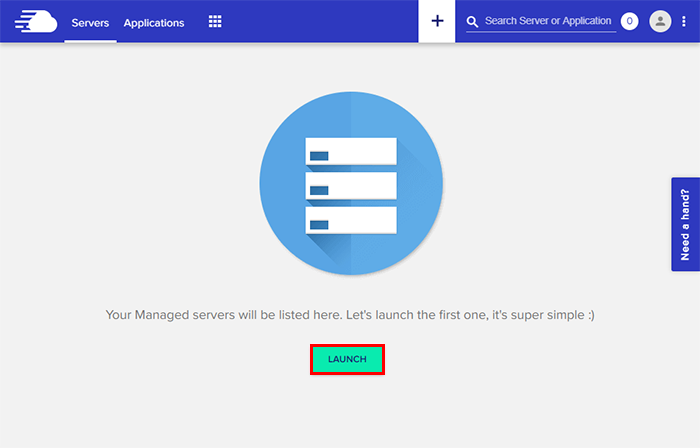
Application
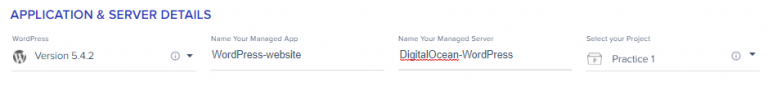
To initiate the installation process, kindly navigate to the list of applications and choose WordPress. Subsequently, assign a suitable name to both the Application and Server, and select the Project to which it will be linked. It is noteworthy that you have various options to choose from, including Cloudways Optimized WordPress, WordPress with WooCommerce, WordPress Multisite, and WordPress without any optimization. Please feel free to opt for the one that aligns with your specific requirements.
Infrastructure
Please choose DigitalOcean as your cloud hosting provider from the available options provided in the list.

Server Size
It is recommended to choose the appropriate server size based on your projected monthly website traffic. Rest assured, even if there are occasional spikes in traffic, the server can be easily scaled up using a simple slider.
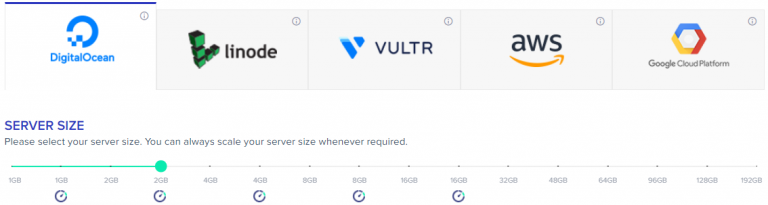
Location
When selecting your preferred location, please consider the latency factor.

After providing the necessary Server and Application details, proceed to click on the Launch Now button.

Kindly allow a few minutes for the server to become available.
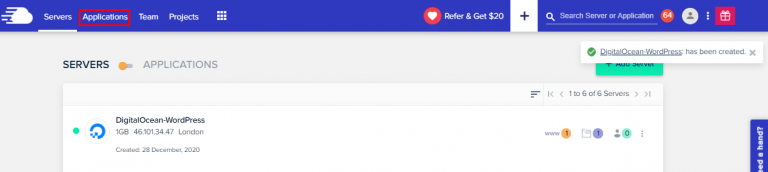
Once the server is ready, navigate to the top-left menu and select Applications. Select the WordPress application of interest.
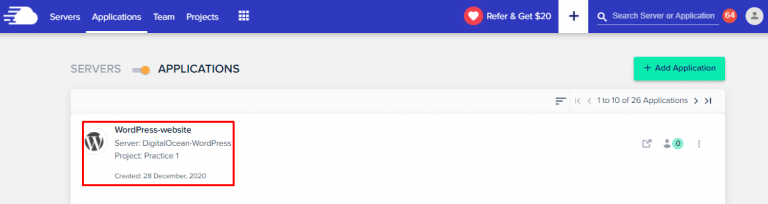
Proceed to Access Details → Admin Panel where you will find the default login credentials as well as the temporary staging URL for the WordPress website. Follow the URL and use the provided credentials to access the WordPress Dashboard.
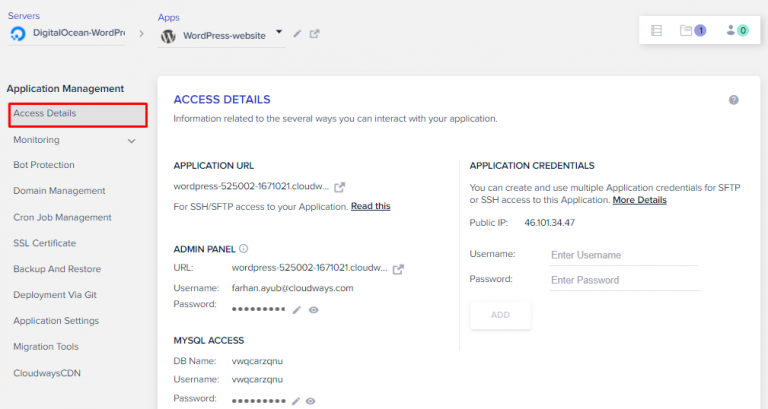
Congratulations! You have successfully installed WordPress on the DigitalOcean server with the aid of Cloudways.
Taking the Website Live
Deploying your freshly built WordPress website on a DigitalOcean cloud server via Cloudways is an effortless process. Simply navigate to your Application Management dashboard and proceed to the Domain Management tab. From there, add your domain name and follow the instructions provided by your domain registrar to generate a new CNAME record. Allow sufficient time for the propagation process to complete.
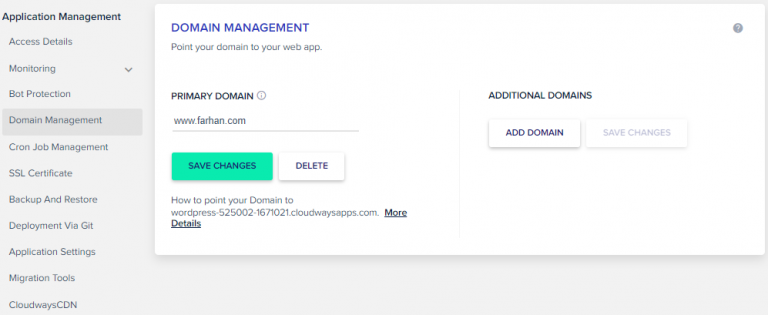
Upon completion of these steps, you have successfully installed WordPress on your DigitalOcean cloud server through Cloudways. As proof of the ease of this process, we have included a brief video demonstrating how to host a WordPress website on a DigitalOcean cloud server using Cloudways. Congratulations on your successful deployment!
Wrapping Up
DigitalOcean is revolutionizing the realm of cloud hosting, offering exceptional services through its droplet infrastructure. The platform has emerged as one of the top-tier cloud hosting providers for WordPress websites, thanks to its developer-centric approach and user-friendly features. The comprehensive documentation, including a dedicated WordPress page, showcases an intuitive design, user-centric guides, and robust functionalities.
Moreover, Cloudways assures seamless web experiences for its users, equipped with a host of powerful technical features. The platform also boasts of an expert team available round-the-clock to offer unwavering support.
We trust that this information has provided valuable insights on how to host WordPress on DigitalOcean. If you have any further inquiries, please feel free to leave your questions in the comment section below.





