In today's digital age, having a demo site is crucial for any business that wants to showcase its products or services online. A demo site is a version of a website that is used for testing purposes or to provide potential customers with a preview of what they can expect from the actual site. However, creating a demo site can be a daunting task for those who are not familiar with the technicalities of web development. This is where Cloudways comes in. Cloudways is a managed cloud hosting platform that provides an easy-to-use interface for hosting and managing websites. In this blog post, we will guide you through the process of opening a demo site in Cloudways, making it easy for you to get started with your own demo site.

Set up Demo Sites on Cloudways
The procedure of hosting demo sites on Cloudways is simple and only requires a few simple steps.
The following steps will show you how to host demo websites on Cloudways:
Sign Up For Cloudways
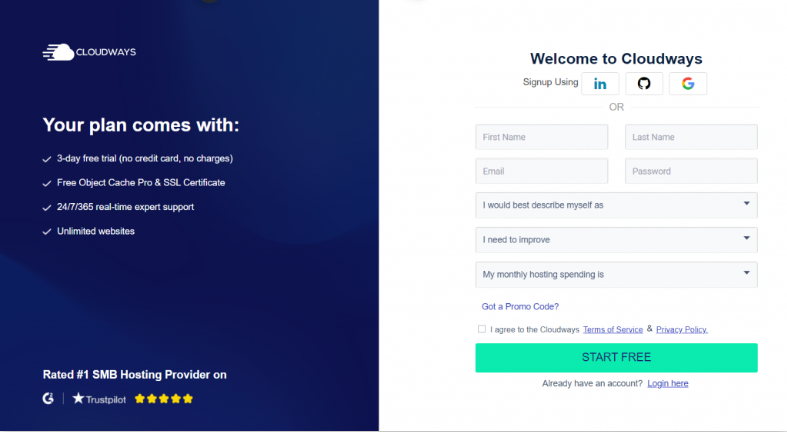
On the Cloudways platform, register an account by entering your email and password. For the registration procedure to be complete, confirm your email address.
Create Amazing Websites
With the best free page builder Elementor
Start NowJust choose a Cloudways plan, then launch your plan.
Launching Server
By deciding on a cloud infrastructure provider and a server size after signing up, you can launch a server. Amazon Web Services (AWS), Google Cloud Platform (GCP), DigitalOcean, Linode, and Vultr are just a few of the cloud infrastructure providers that are available through Cloudways.
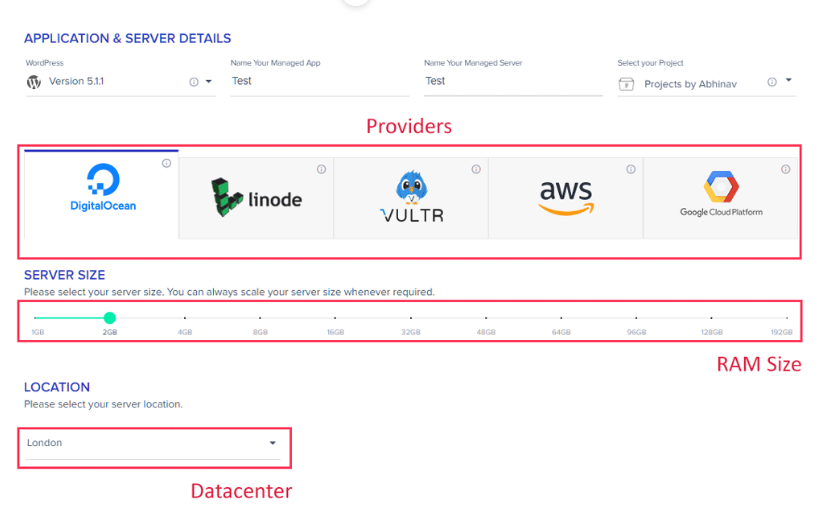
Install The Application
You can install an application by choosing from a selection of well-known online apps, such as WordPress, Magento, and Drupal, after running a server. A custom program can also be installed by uploading its own application files.
Configure Domain and DNS
You can set up your domain and DNS settings to point to the Cloudways server after you install the application. Users will then be able to reach your sample site using your domain name thanks to this.
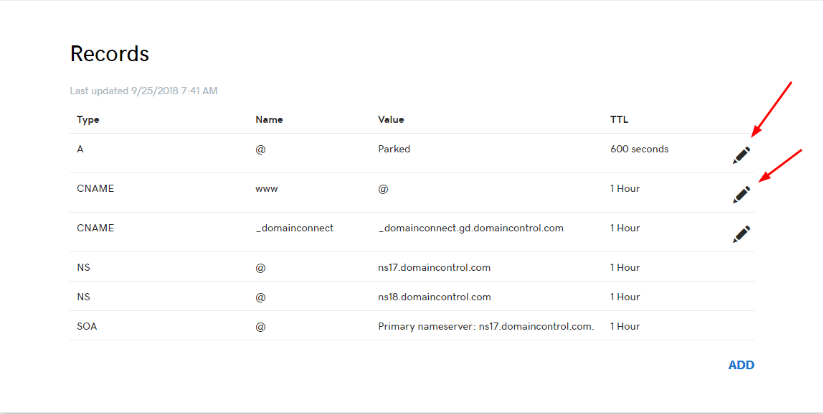
Set Up a Staging Environment
Before deploying changes to the live site, you can test them on your demo site using the staging environment functionality that Cloudways offers. By cloning your live site, you can create a staging environment and then make modifications there.
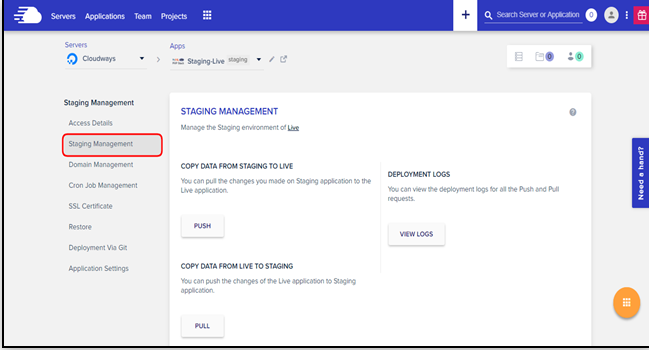
Launch the Demo Site
You can launch your sample site after configuring the domain and establishing a staging environment. With your domain name or the temporary Address provided by Cloudways, you can access the demo site.
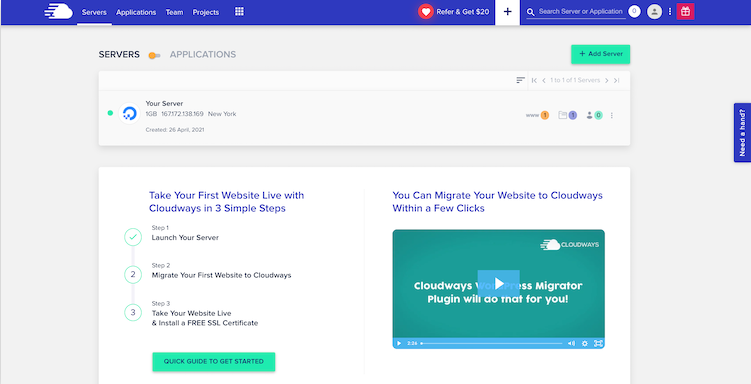
Access The Demo Site
Once the demo site has been set up, you can access it using the Address that Cloudways has supplied.
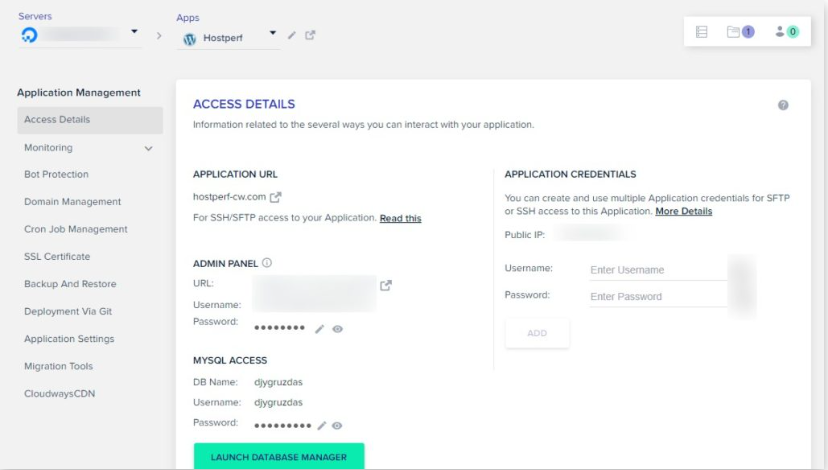
Customize The Demo Site
You can alter the demo site's appearance and functionality using the Cloudways Platform's capabilities, such as the Cloudways-managed WordPress dashboard.
Monitor Performance
You may monitor the performance of your sample site with the help of real-time monitoring and logging tools that Cloudways offers. These tools offer data on resource usage, server performance, and error logs that can assist you in swiftly locating and fixing problems.
Note: The procedure for hosting demo sites on Cloudways is described in general in this tutorial. Depending on the application you're using and the particular specifications of your demo site, the exact steps may change.
Usefulness Of A Demo Website
A demo website is an incredibly helpful tool for developers, as it allows them to test out their website designs, functionalities, and features before launching the final product. It also enables them to showcase their work to potential clients or employers, giving them an edge in the competitive field of web development.
Cloudways' demo website feature takes this a step further by providing an easy-to-use platform for creating and managing demo sites. With just a few clicks, developers can create a fully-functional demo site that is hosted on Cloudways' managed cloud hosting infrastructure. This allows them to focus on the design and functionality of their site, without having to worry about the technical aspects of hosting and maintenance.
Cloudways' demo website feature also allows developers to share their demo sites with clients or team members, making collaboration and feedback easier than ever. And if the client decides to go ahead with the project, the developer can easily transfer the demo site to the client's own hosting account, saving time and hassle.
Overall, Cloudways' demo website feature is a powerful tool that streamlines the web development process, making it faster, more efficient, and more collaborative than ever before.
Wrapping Up
In conclusion, creating a demo site in Cloudways is an easy process that takes just a few minutes to accomplish.
Developers and companies may host demo sites and promote their goods and services with ease thanks to Cloudways' user-friendly interface, broad variety of supported applications, and extensive set of management tools.
Cloudways can assist you in achieving your objectives, regardless of whether you want to test out a new website design, try out various features and capabilities, or simply get your work in front of more people. Hence, if you want to advance your demo sites, give Cloudways a shot and see how it may assist you in doing so right away.





