So you're using Elementor Pro, and when you would try to load Elementor Kits, you're facing a "Cannot Create User" error message? You're not the only one facing this problem. This tutorial will help you solve this by exploring few paths.

What Are The Possible Cause Of This ?
There are indeed many reasons your installation might be facing this problem. Based on the investigation we had on the Elementor community and our personal tests, it looks like for some reason, the issues is sometimes from Elementor ends but not only, sometimes it might be caused by a theme, a plugin so, let's figure out what you should do when you're facing this error.
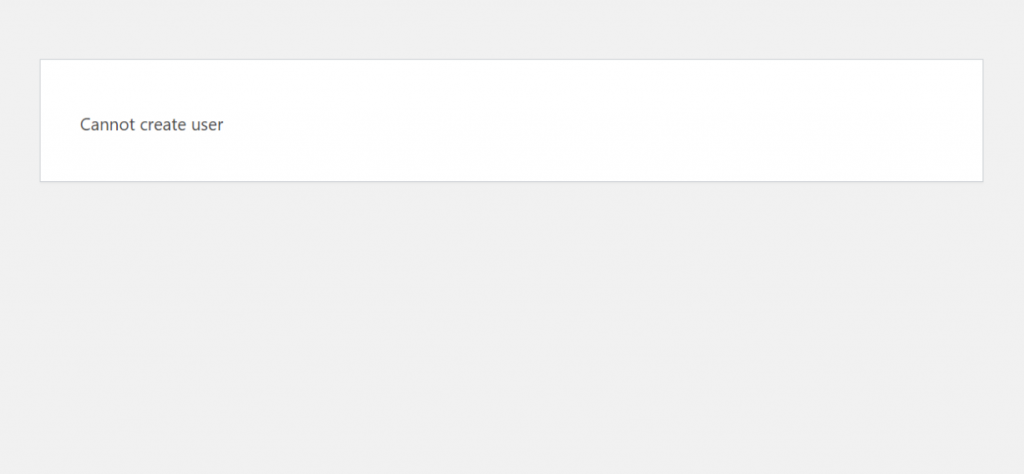
Solutions For Fixing "Cannot Create User" on Elementor
We'll now go over the steps you need to check when you're facing this problem. However, if those steps don't help, you can join Elementor community or contact the team to get help directly.
Browse In Incognito Mode
Sometimes, this issue might occur with your cookies. Your first step should therefore to try to connect to your website on incognito mode. If you're on Google Chrome, you can press "CTRL + Shit + N" to create a new incognito tab.
Create Amazing Websites
With the best free page builder Elementor
Start Now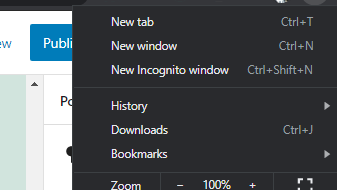
This incognito mode also exists on Edge, Firefox, and Safari. Once you're there, try to upload your kit and see if that works
Disable All Your Plugins
If the first step didn't succeed, let's proceed to disable your plugins. The quickest way to disable all your plugins is to rename the directory "plugins" within "wp-content" into something else "plugins-disabled" for example.
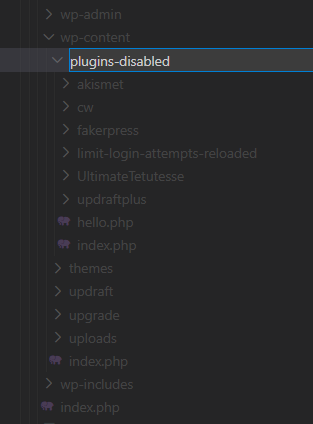
Then create a folder "plugins" where you'll move the directory "elementor" and "elementor-pro". Try to upload your kit and see if that solved your issue. Now you'll bring back gradually module by module from the folder "plugins-disabled" to the folder "plugins" and see after restored which module that feature no longer works.
Restore The Default WordPress Themes
After some complaints we've seen in the Elementor Community, it seems like some WordPress themes provided with Elementor Pro on ThemeForest.net actually use a fake serial, and therefore, when you try to upload a kit, it doesn't work.
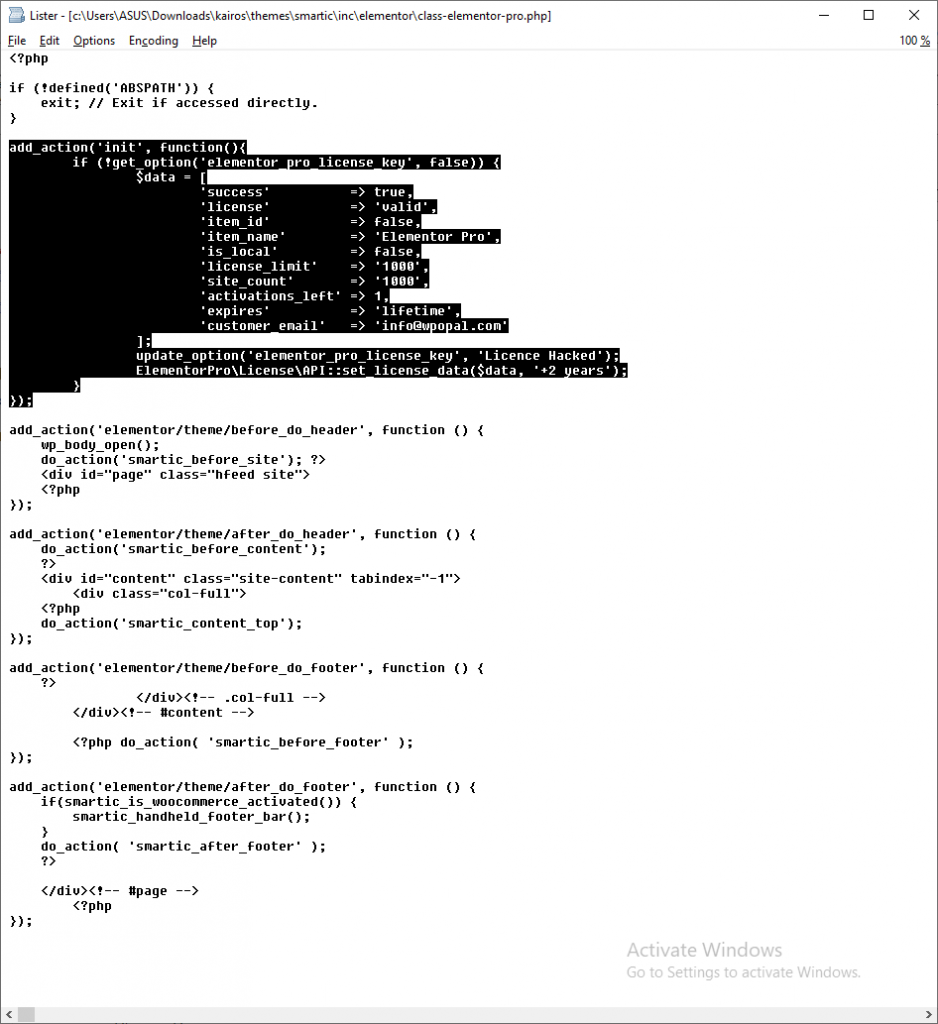
Ideally here, you're invited to purchase a license of Elementor Pro directly to the website.
Now assuming you've done that but still face that issue with a premium WordPress theme, you're invited to use a default WordPress theme (Twenty Twenty-One for example).
Rollback Elementor And Elementor Pro
Based on the support answer, it seems like this issue is a known issue and might then exists on the latest Elementor versions. You'll then make sure to roll back Elementor and Elemento Pro to a recent version. The version targeted should be beyond or equal to 3.3.1 for Elementor and 3.3.3 for Elementor Pro. Note that, the issue was reported on version 3.4.1 of Elementor. If a new update is released, that update might no longer have that bug.
Disconnect Your License
One of the final steps you can go through is to disable your license. Indeed, this has been tried by one Elementor user who went to his dashboard, disabled the license, and reenabled the license by trying to upload a template kit.
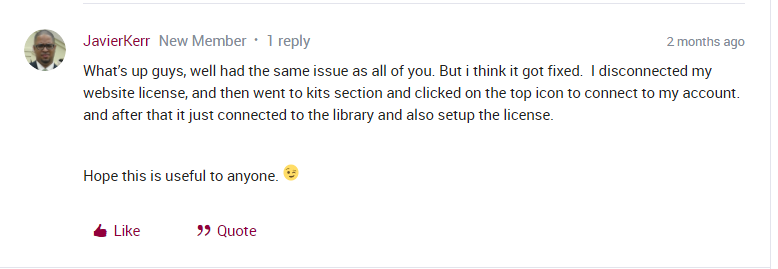
The tip has been tried with another user and it looks like that worked for both of them.
Summarising
If you need to know how this issue is handled by the community, you can find detailed notes on this thread.




