Broken links are a poor indicator of site health and can have a significant impact on your PageRank and reputation. Keeping track of your site's links is an important component of good WordPress site administration.

However, manually verifying your material for broken links is time-consuming and excruciatingly painful, particularly if you manage numerous WordPress blogs.
This article demonstrates how to use WPMU DEV's broken link-checking tool on an unlimited number of WordPress sites. It has been completely re-engineered with a top user-requested feature and a new API that works 50x faster to deliver better and more accurate results, prevent negative SEO performance issues, and improve user experience.
Why Use a Broken Link Checker Tool?
Broken links can have a detrimental influence on your site's performance, SEO, and user experience, thus you should utilize a broken link checker tool for your WordPress website. Links that connect to pages or resources that no longer exist or are unavailable are considered broken.
Create Amazing Websites
With the best free page builder Elementor
Start NowThey can frustrate and confuse your visitors, causing them to quit your site or lose trust in your business. Broken links can also have an impact on your site's ranking and reputation since search engines and other websites may punish you for having low-quality links.
A broken link checker tool will help you quickly and easily detect and repair broken links on your WordPress website. It can search your entire site for broken or redirected links, including articles, pages, comments, media, and more.
It can also tell you the state and position of each link, allowing you to select how to repair it. Some applications can even automatically fix the links or allow you to change them from the tool's dashboard.
In this tutorial, we will show you how to use the Broken Link Checker Plugin to overcome this hurdle.
How to Check Broken Links on Your WordPress Site
Install and activate the plugin on your WordPress dashboard.
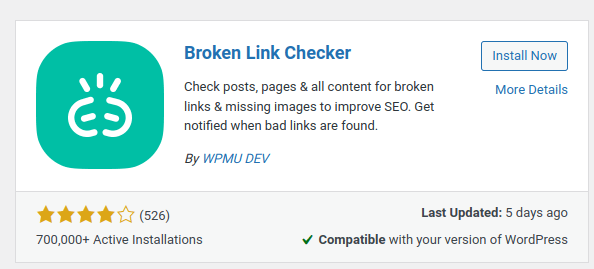
Go to Link Checker > Cloud [new].
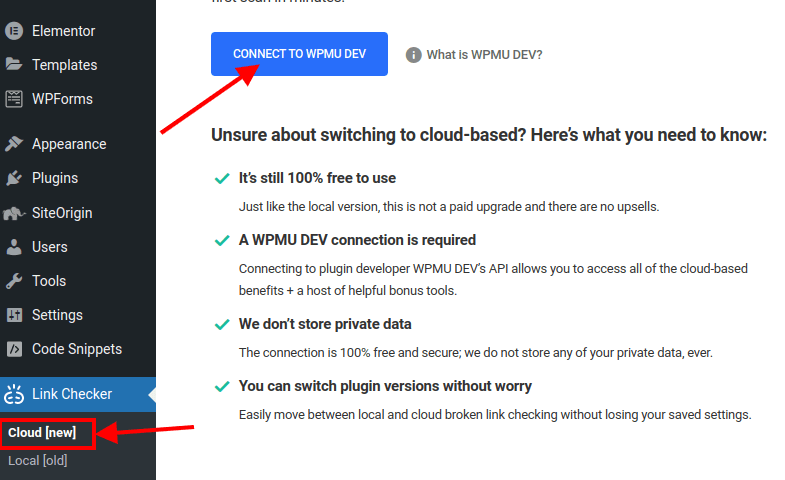
If you're logged in to WPMU DEV, click 'Enable Cloud Engine' (otherwise, the button will state 'Connect to WPMU DEV'), and you'll be taken through the onboarding process for The Free Hub, as well as the broken links checking tool component. This will take you directly to The Free Hub's BLC service tab.
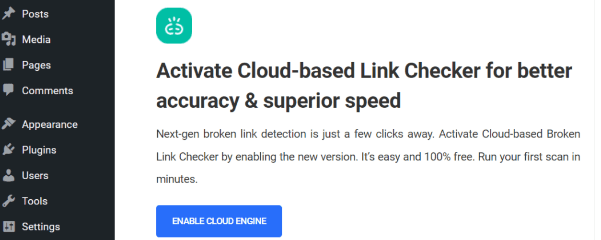
Run a new scan from here. You'll be notified when the scan is finished, so feel free to explore The Free Hub while you wait.
When you receive news that the scan is complete, you can check the results in The Free Hub's Broken Link Checker area.
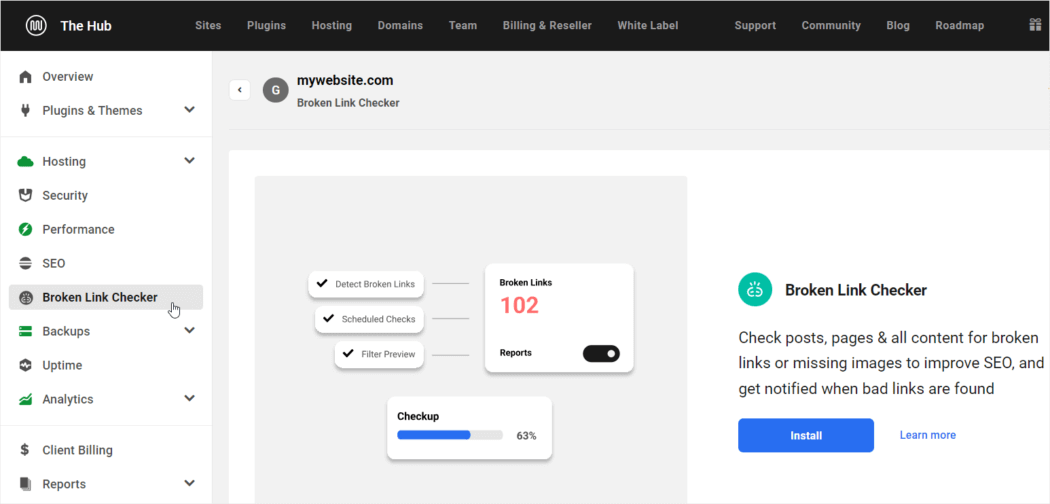
After logging into The Hub, Broken Link Checker will appear as a new service in the menu (top and sidebar).
Turn this on to install the plugin on the site.
To see your findings, run a scan.
Click View Full Report to see the full report.
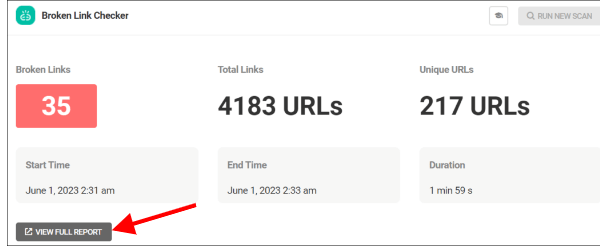
This plugin also has additional functions that let you schedule scans, send reports by email, search (with built-in filters), and export your lists for download.
This is how the full report page will look like:
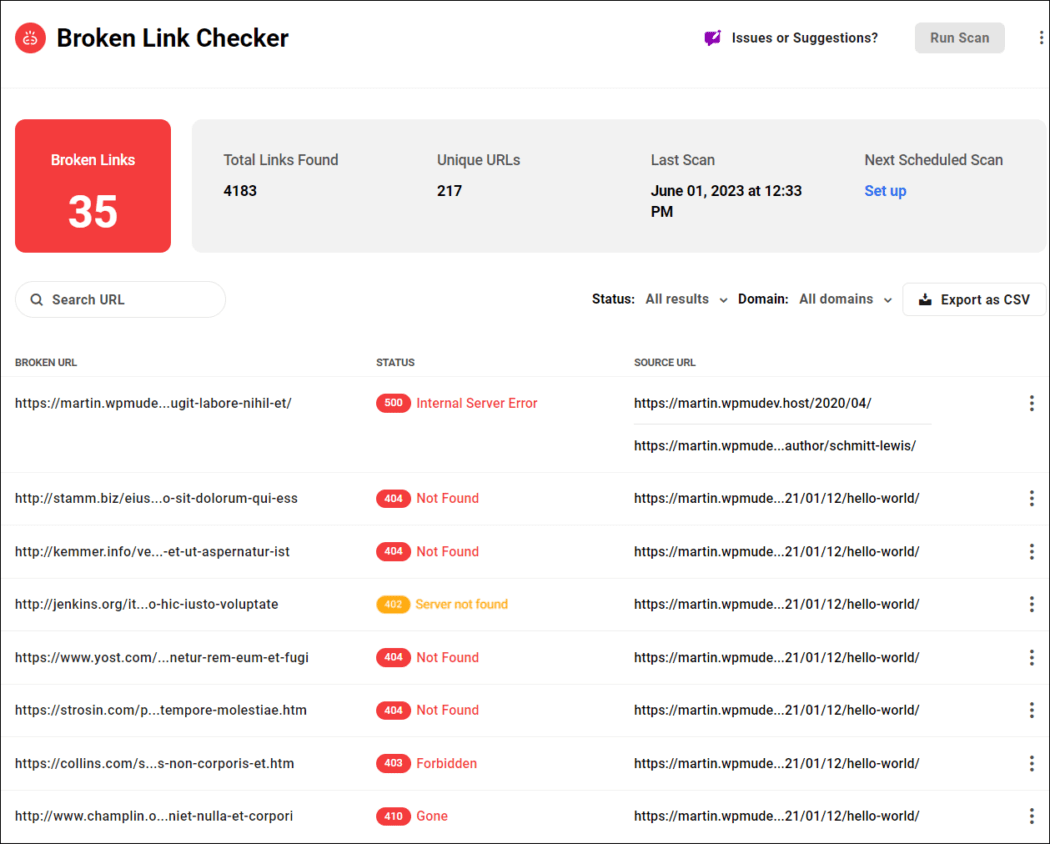
To edit a particular link, click on the 3 dots to the right of any link listed in the Hub’s scan report and select one of the available options.

Select Edit Link to update the URL, Unlink to remove the link and replace it with plain text, or Ignore the link or report the link as Not Broken.
You can also choose to export the broken links in a CSV file.
Simply click the Export as CSV button from The Hub's summary screen to accomplish this.
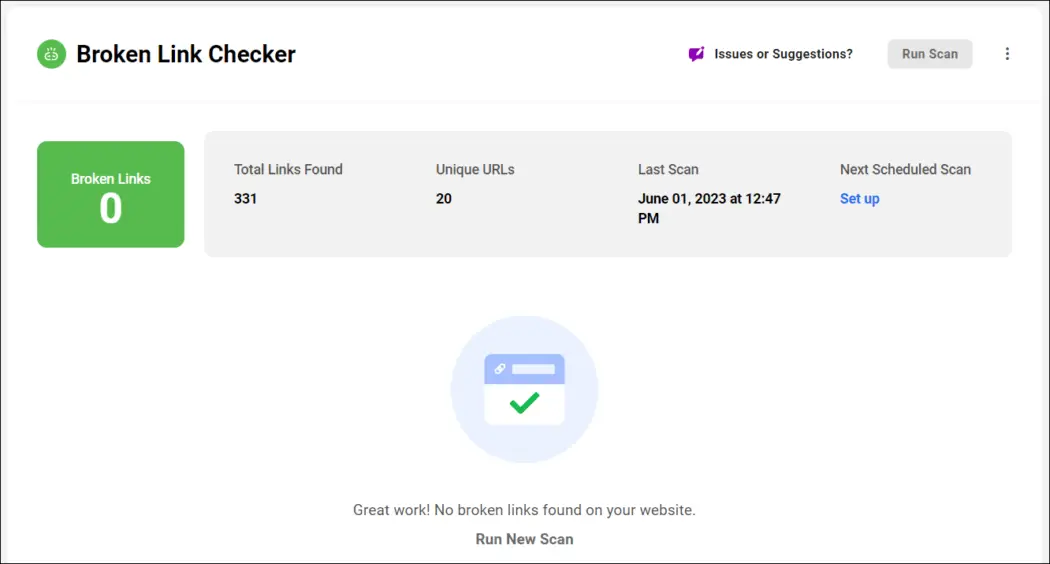
Bonus: How Broken Links Affect Your SEO
Broken links can have a negative effect on your SEO in several ways such as:
- Reducing the crawling and indexability of your website. Search engines use links to discover and index new pages on your website. If they encounter broken links, they may stop crawling your site or miss important pages that you want them to index.
- Wasting the link juice and authority of your website. Link juice is the value that is passed from one page to another through links. It helps to boost the ranking and authority of your pages. If you have broken links, you are losing the link juice that could be going to other pages on your site or to external sites that you want to link to.
- Increasing the bounce rate and decreasing the user engagement of your website. Bounce rate is the percentage of visitors who leave your site after viewing only one page. User engagement is the measure of how long and how often visitors interact with your site. Both of these metrics are important for SEO, as they indicate the quality and relevance of your site. If you have broken links, you are likely to have a high bounce rate and low user engagement, as visitors will be disappointed and dissatisfied with your site.
Conclusion
You have reached the end of this blog post, and I hope you have learned how to easily check broken links on your website. Broken links are links that lead to pages or resources that no longer exist or are inaccessible. They can harm your website’s performance, SEO, and user experience.
In this blog post, I have shown you how to:
- Understand the causes and effects of broken links on your website
- Use the WPMU Dev's Broken Link Checker plugin to find broken links.
- Fix broken links on your website by revising incorrect URLs, redirecting moved URLs, or removing irrelevant URLs
By following these steps, you will be able to check broken links on your website easily and quickly. You will also be able to improve your website’s quality, ranking, and reputation. You will also provide a better experience for your visitors and customers.
Thank you for reading.





