Websites that want to reach people all over the world need to let users see content in their preferred language. As a site owner, this is easy to do. Just set up your site so that it automatically figures out what language the browser is using.

Website translation is definitely the first step in making a site that can be read in more than one language. But if you have made different versions of your site in different languages, redirecting users to the version they prefer automatically takes the browsing experience one step further.
Yes, a language switcher button or page is still important for almost any website that has more than one language. But automatic browser language detection makes it even faster for your customers to move around your site. This can then improve the user experience (UX), engagement, sales, and conversions.
We'll look at how automatic browser language detection works and why it's important in this article. Then, we'll show you how to use our favorite multilingual plugin, TranslatePress, to make your WordPress site automatically detect the language being used by the browser.
Create Amazing Websites
With the best free page builder Elementor
Start NowHow to Find Out What Language a User Speaks
At some point, you may have gone to the website of a foreign brand and found that it was written in your own language. This is possible because the website can automatically figure out what language you want to use.
Not sure if this has anything to do with people breaking privacy laws. You may rest assured that no personal data will be snooped on because automatic user language detection relies on sound logic.
There are three main ways for websites to figure out what language a user wants to use. It could depend on the browser used, the IP address, or the way the site is set up for different countries.
Identifying the Preferred Browser
This is the most common way for websites to figure out the language of the browser automatically. Once you put a browser on your device, you usually choose the language you want to use.
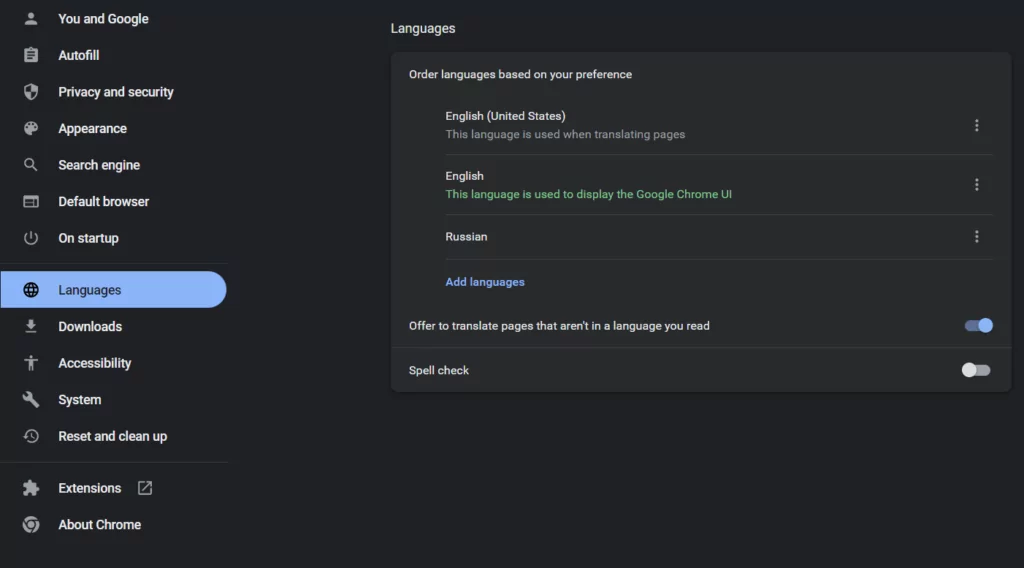
Then, when you use this browser to go to a website, the website can easily find your preferred language in the settings files of the browser. The website then uses code (most of the time Javascript) to send the user to the version of the site that has already been translated. As the owner of a website, you can choose to do this automatically or ask the user if they want to see your site in the detected language.
When setting up automatic browser language detection, it's important to let visitors choose their preferred language once they get to your website. This is made easier with an automatic language switcher.
But people all over the world speak a lot of different languages. And you may be wondering which languages to translate your website into. One way to solve this problem would be to translate websites into the languages that are spoken most often around the world.
But as a best practice, it's better to think about the languages that your audience speaks. You can do this easily by looking at the countries where most of your site's visitors come from now and making an effort to reach them better.
Google Analytics is very helpful in this case.
IP Address Lookup
Websites may also use visitor IP addresses to infer the user's browser language. Once the website's IP address lookup is complete, the user's location will be displayed accurately. The user will then be redirected to a new page that takes their current location into account.
But there are difficulties with this approach as well. In some cases, a user's preferred language might not match their geographical location. However, a standard IP address lookup will not differentiate between the two.
If you visit a website from the United States and then move to a nation where the official language is not English, the IP address will automatically update your location and redirect you to the localized version of the website. Thus, it may be difficult to interact with the site's content if you don't know the language of the country you've moved to.
Countries like Canada and Cameroon have more than one lingua franca for similar reasons. Sometimes the default language choice isn't the best one to make. A similar situation occurs when a user accesses a website using a Virtual Private Network (VPN), as giving translations of the site based on the location may have unintended consequences. The aforementioned problems are why this approach to detecting the browser language is rarely used by websites.
Internationalization
Websites need to take into account language variances in addition to automatically detecting browser language for completely distinct languages. The English language is often cited as an illustration because it contains two distinct varieties: American English and British English. These variants are written and presented in various ways.
Your website has to have automatic language detection that can distinguish between the two varieties so that localization efforts are successful. To successfully internationalize your business, you can employ either of the first two approaches.
Why Detecting Browser Language Automatically is important?
It's natural for first-time visitors to your site to want to read the content in their native tongue. That's why it's crucial to implement language detection for visitors automatically.
Once you've set up your site to recognize a visitor's browser language automatically, it will always utilize the language that was previously used by that visitor by referring to a cookie. This way, when visitors come back to your site, they can easily switch to their favorite language.
Most visitors to a global website will have their browsers or IP addresses configured to a language other than the default language of the site. Any user who visits your site when the Automatic User Language Detection plugin is active will see a popup offering to switch to the detected language.
You can also configure things in such a way that users are automatically redirected to the appropriate language. The problem is that Google's algorithm is always evolving, so it's possible that this won't help your site get indexed.
The following advantages are yours to reap under either scenario:
- The user experience on your site will vastly enhance;
- More people will interact with your landing pages and website generally;
- Customers will spend more time on your site, which is good for both user experience and SEO.
- More customers will buy from your company.
Simply said, automatic browser language detection improves the user experience of your multilingual site and increases the return on investment of your internationalization efforts (ROI).
Best WordPress Plugin for Browser Language Detect
TranslatePress detects browser language best. It instantly translates your webpage. TranslatePress allows front-end page translation without technological effort.
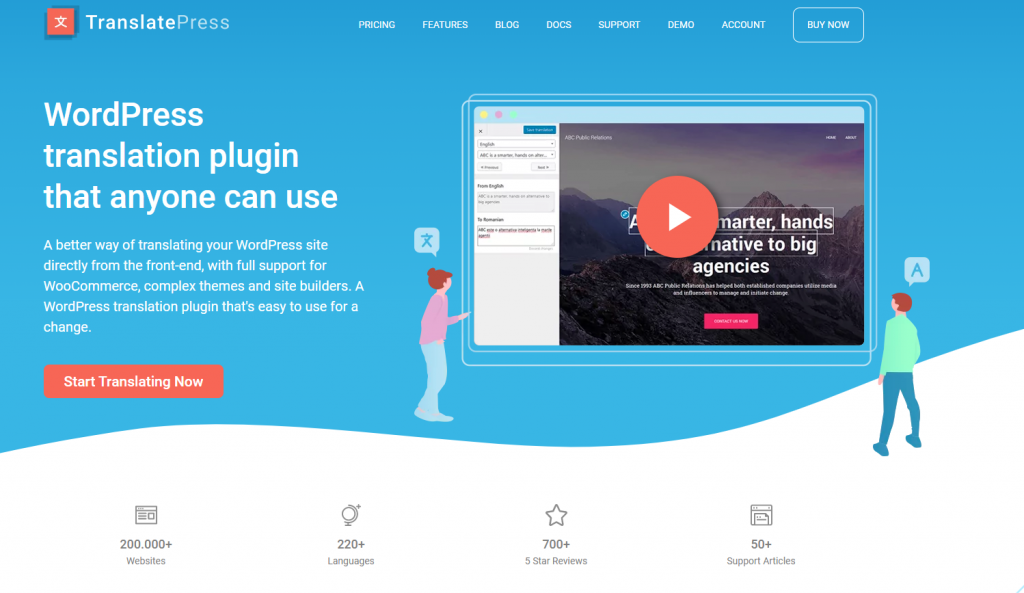
It lets you instantly translate your WordPress website with DeepL or Google Translate and make changes. The user-friendly plugin works with other WordPress plugins.
WordPress translation plugin offers over 200 languages. It lets you revise translations and publish only when finished. The plugin's language switcher lets users effortlessly switch between site versions.
SEO-friendly Translate Press lets you translate photos. The cherry on top is that you can quickly contact the reputable and competent TranslatePress support team if you have any issues.
How TranslatePress Works
TranslatePress detects user language using the Automatic User Language Detection add-on. Maxmind's GeoLite2 databases help local language recognition without any IP language address service registration.
Your site can detect user language by browser language setting or IP address. As mentioned, the browser language setting is best. However, your website's best choice depends on your target audience.
Settings → TranslatePress → Advanced in your WordPress dashboard lets you change the preset mode to consider browser language before IP address. Visitors' languages can be determined by browser language, IP address, or both. Use any first if you use both.
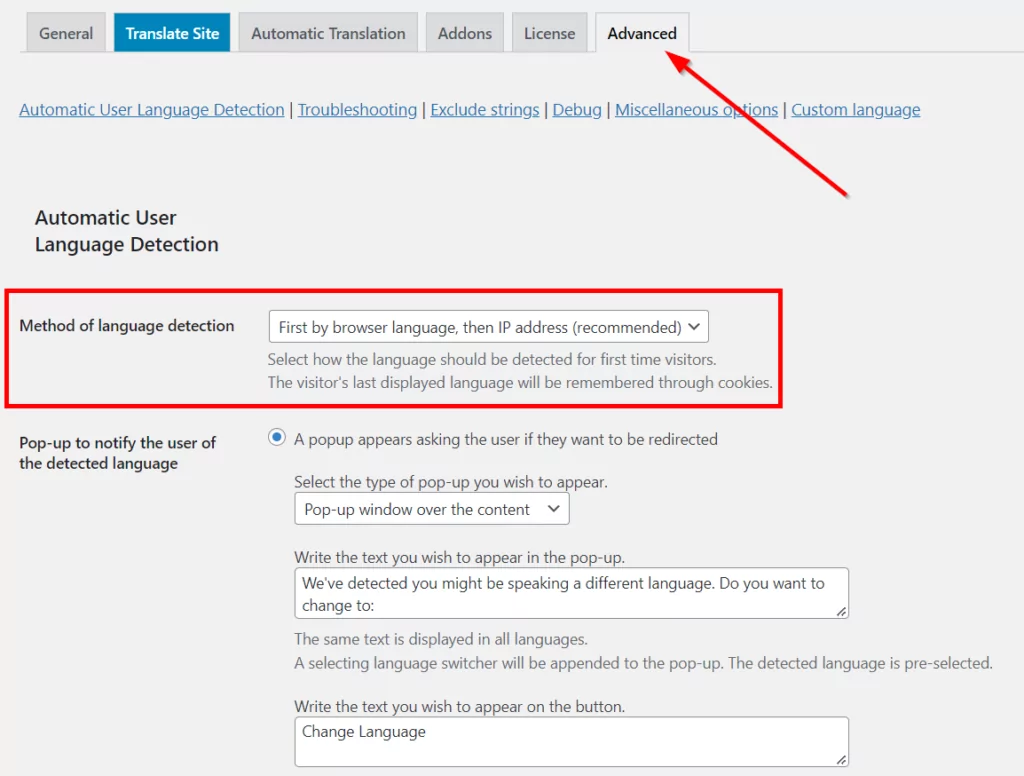
After that, you can choose to redirect visitors to the identified language when they open your website. A popup or hello bar might alert users about language detection. You can personalize the message you show users before redirecting.
After auto-detecting browser language, you can utilize hard or soft redirection. Caching systems cannot handle server-side hard redirection.
This applies to the plugin- and host-based caching. Visitors just view a cached page. They never view the translated website the server code leads them to.
Hard redirection needs users to accept cookies and run JavaScript, in addition to caching.
Fortunately, the Automatic User Language Detection add-on easily addresses these hard direct challenges. Soft redirection is client-side only.
Setting Up TranslatePress
TranslatePress is free in the WordPress source, however to use automatic user language identification, you need a Developer or Business license.
To install TranslatePress Pro, buy a license and download the plugin.zip files from your Account page.
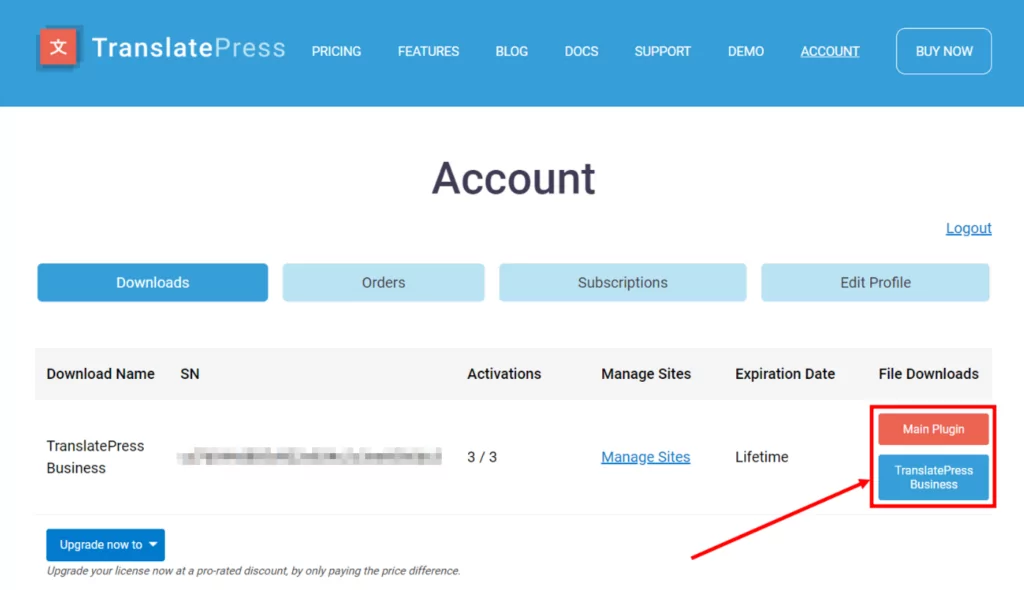
Next, in your WordPress dashboard, go to Plugins > Add New, upload the plugin files, and then click Install and Activate.
When you add the plugin to your site, it will add a new Translate Site button to the dashboard's top panel. You can set up your multilingual site by moving your mouse over this button and clicking Settings.
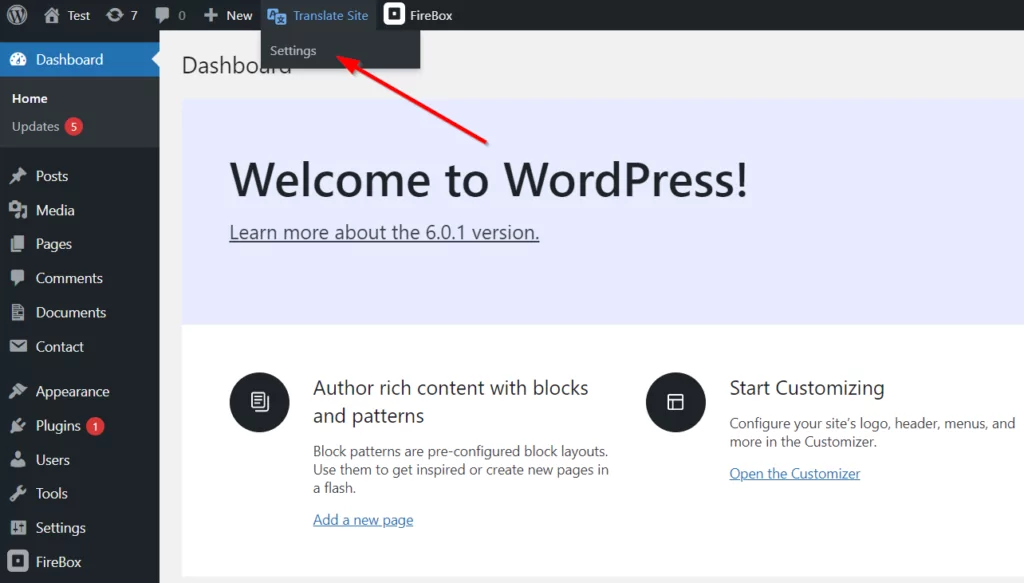
The next thing to do is install the Automatic User Language Detection plugin on your site.
Go to Settings > TranslatePress to turn on the add-on. Then click on the tab called "Addons."
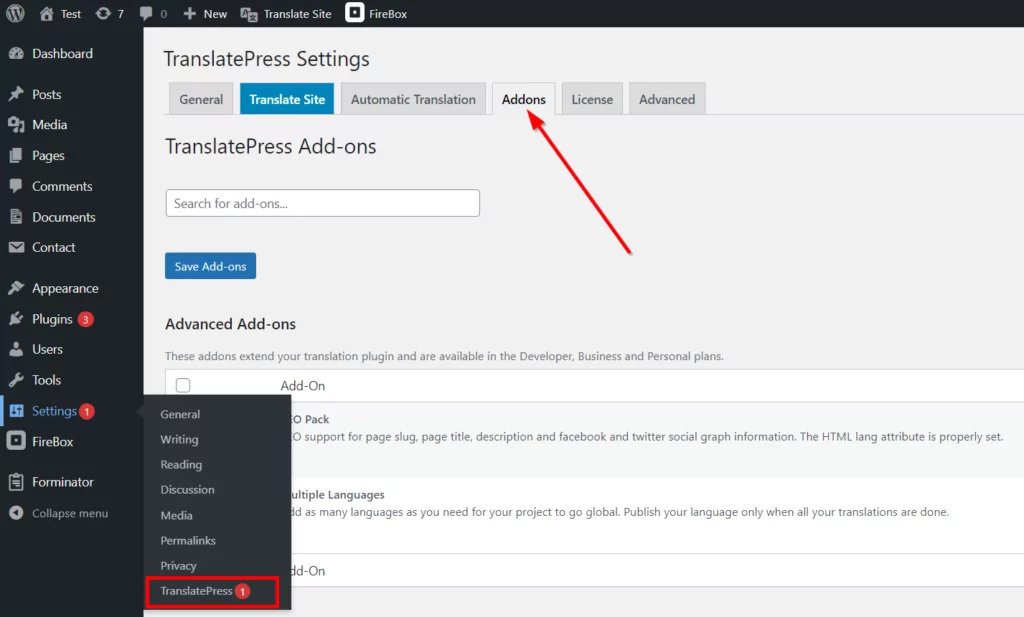
Find the Automatic User Language Detection add-on in the list and choose "Activate."
Once the Automatic Language Detection add-on is turned on, you can change the settings on the Advanced tab.
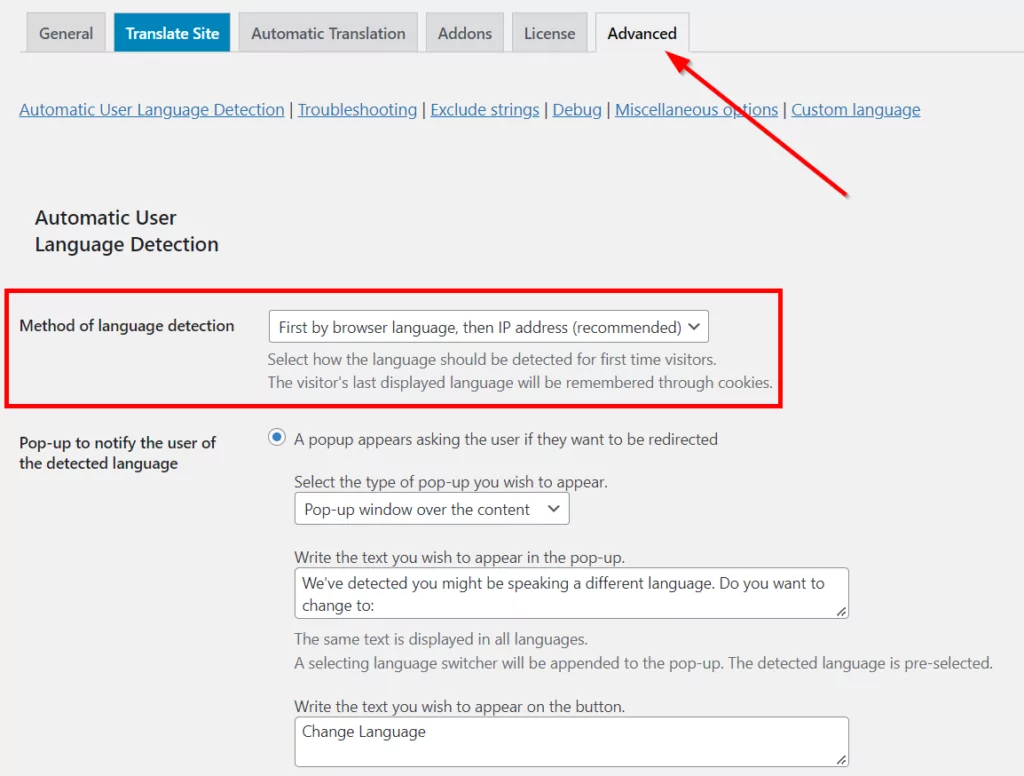
Here, you can choose between 4 different ways to play. You can set the language detection mode based on the visitors' IP addresses or the language settings in their browsers. You can also set an order of preference that gives either option more weight.
In this case, your website will use the first option you choose to figure out the user's preferred language. It will look at the second option if the first one doesn't work.
Don't forget to click Save Changes at the bottom of the page when you're done.
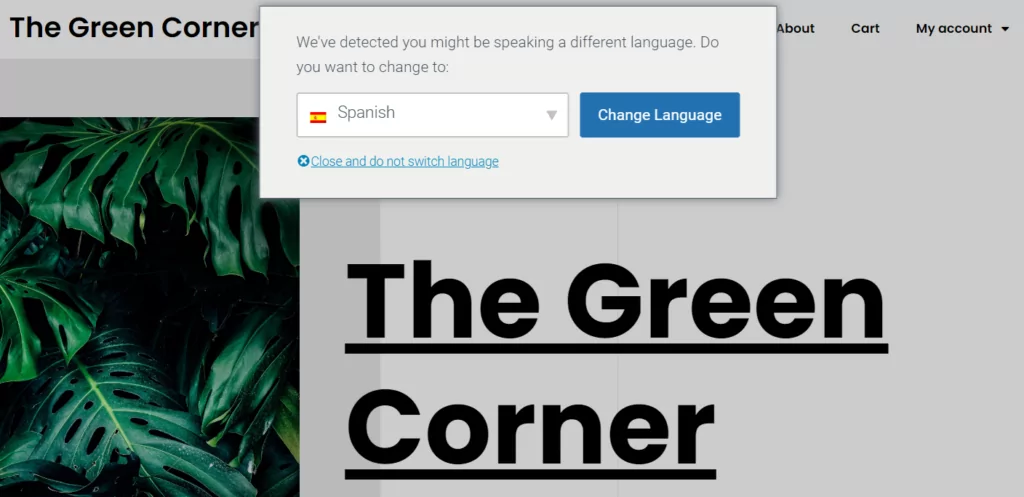
Now, when TranslatePress finds a language choice on your site that is different from the default, it will show a pop-up like this:
Wrapping Up
Building a website that can be read in more than one language will help your business get known around the world. That's why you have to set up your website so that users can get to your content even if they don't speak the same language.
We talked about what automatic language detection is and how it works in this article. We also showed you how to use TranslatePress, the best multilingual WordPress plugin, to easily find out what language a browser is using on your site.





