If you're a WordPress user, chances are you're familiar with Elementor. It's a widely-used page builder that has gained popularity, with over 5 million people using the free version alone.

However, if you've tried the free version of Elementor, you might have noticed that it has some limitations. Despite displaying a wide range of page elements, only about 30 of them are available in the free version. Unfortunately, important elements like galleries, sliders, pricing tables, CTAs, and more are locked behind a paywall.
Fortunately, there's a solution in the form of add-ons, specifically the freemium Stratum Elementor widgets plugin from MotoPress. This plugin extends the functionality of Elementor by adding more than 20 builder elements. With these additional elements, you can create truly amazing designs for your WordPress site.
Introduction To Stratum Widget
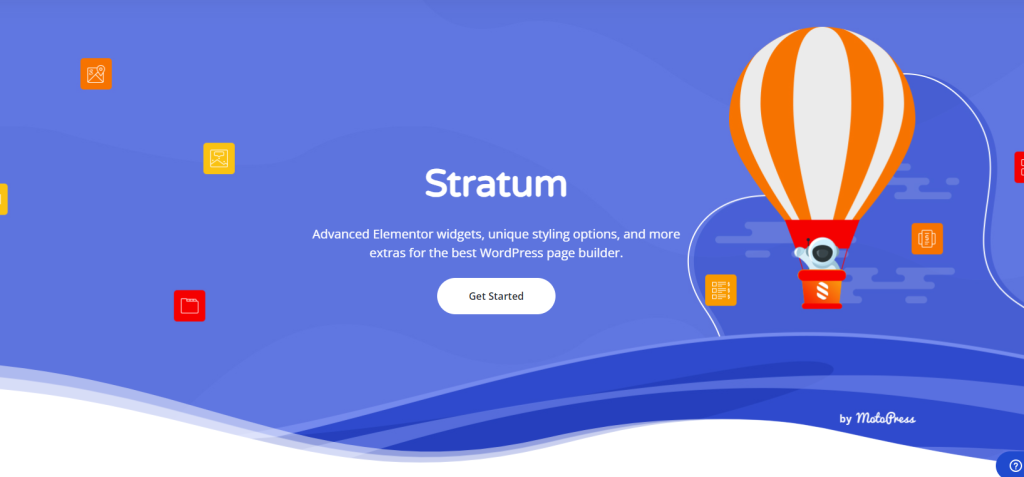
The Stratum Elementor Add-on has caught our attention for a few notable reasons. Let's explore why we found it impressive during our testing.
Create Amazing Websites
With the best free page builder Elementor
Start NowFirstly, Stratum offers both a Lite version and a Pro version. Surprisingly, the Lite version includes all available elements, unlike other Elementor add-ons that often hide the best elements behind a paywall. With 20+ unlocked elements in the free version, Stratum Lite is perfect for those on a tight budget, DIYing their own WordPress site.
Now, you may wonder what sets the Pro version apart and why you should consider upgrading. In our opinion, here are the key points:
Extended content type support: While Lite supports text and images, Stratum Pro goes further by adding support for any content type, including custom or theme templates.
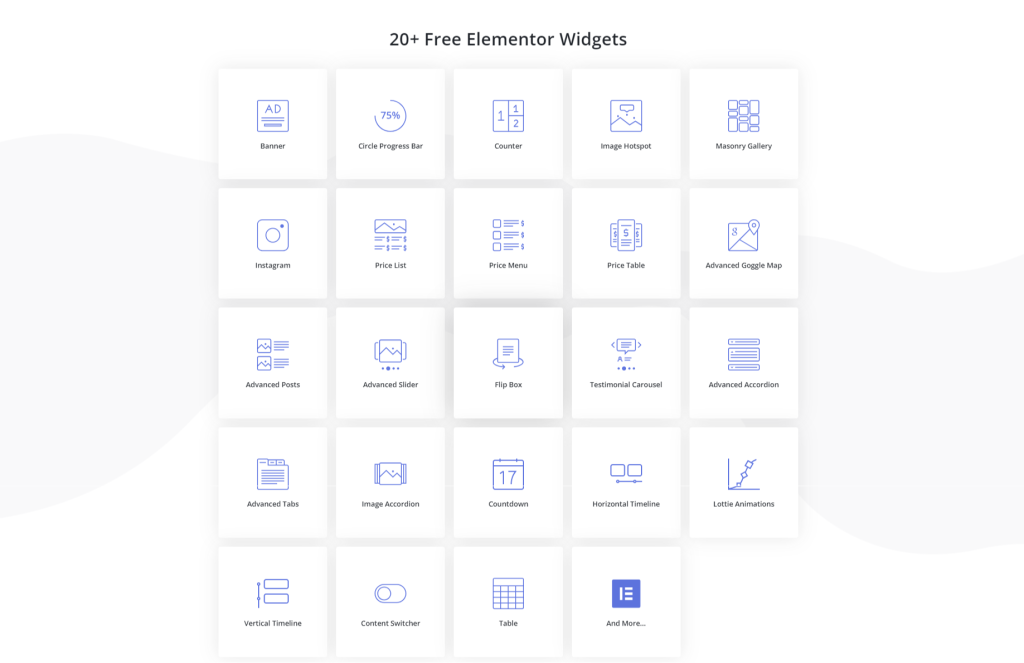
Additional options within the 20+ elements: The Pro version provides more options tailored to your project's needs. This includes custom map styles and markers, advanced post sorting, pagination and animations, extended slider options, flip box buttons, accordion typography and button settings, carousel autoplay and looping, timeline columns and progress line color, Lottie image looping and animations, countdown actions, multiple content switcher tabs, integration of Elementor templates into the table body, and more.
MotoPress Club Membership: Instead of purchasing Stratum Pro separately, you have the option to invest in a MotoPress Club Membership. This grants you access to all MotoPress plugins and themes with an unlimited-use license, along with priority support from their team of WordPress experts. For agencies, this is an excellent investment for creating and maintaining client sites. Individuals may also find it beneficial, especially if they plan to utilize other MotoPress products like the Appointment Booking plugin and premium themes. While Stratum alone can be purchased for $29, we recommend considering the Club membership for a more comprehensive experience.
Ease Of Use: Elementor and Stratum make website building simple and user-friendly. Once you install Stratum, it seamlessly integrates with your Elementor dashboard, providing you with a range of new elements to use in your page designs. Adding these elements is as easy as clicking and dragging them onto your canvas.
One of the great things about Stratum is that it ensures your add-on elements blend in perfectly with your website's overall style. The plugin automatically adopts the default styles of your WordPress theme. So, whether you're using a MotoPress theme, the default 2022 theme, or any other theme, your builder elements will always look like they belong.
Moreover, Stratum offers a wide range of simple styling options to customize your elements. You can easily adjust fonts, borders, backgrounds, gradients, and more. Additionally, you have the option to set a default color scheme in the main Stratum settings, making it even more convenient to maintain a consistent look throughout your website.
Ready-made Templates: MotoPress provides a wide range of WordPress resources, including themes and templates that are compatible with Elementor. If you're looking to give your website a fresh design, MotoPress offers various options for Elementor and Stratum templates. These templates are available with a Pro membership or can be purchased separately as individual designs. However, if you're on a tight budget, you'll be pleased to know that their Albatross theme is completely free and accessible to everyone. It can be used with Elementor, Stratum, and even the MotoPress Hotel Booking plugin.
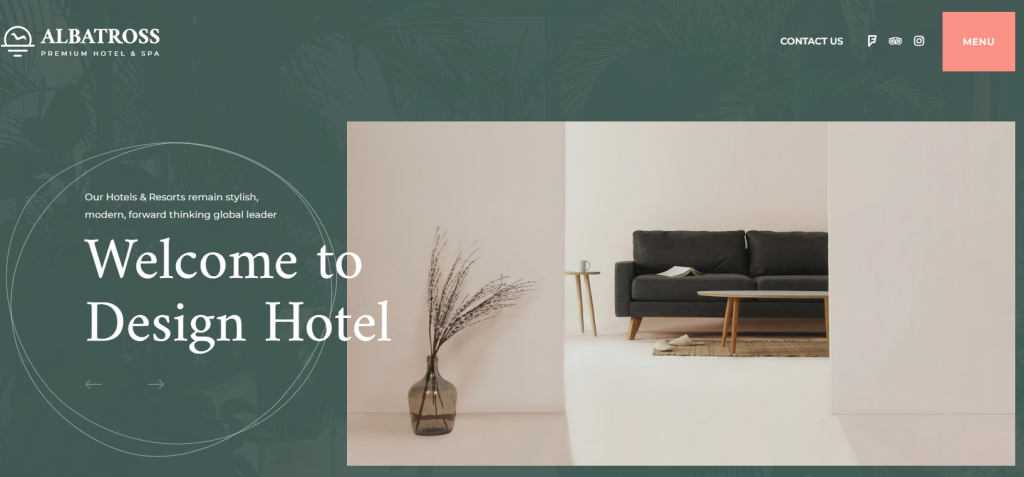
Although the live demo of the Albatross theme is set up for a hotel website, it has many other applications. For instance, you can easily customize the content to suit a service business. As a freelancer, you could showcase different projects like logo design, landing page creation, or marketing campaign bundles instead of rooms. Additionally, you can utilize the elegant list or grid view news pages to create a blog. The possibilities are endless if you let your imagination run wild!
Now that you understand the reasons why we recommend Stratum, let's delve into how it actually works.
Stratum Add-ons for Elementor
It's time to demonstrate why Stratum is a fantastic add-on, as we have already stated. We won't go into detail about every module, but we will highlight some of our favorite components. We'll make a simple page using Stratum Lite and the free version of Elementor to demonstrate how wonderful this plugin is.
Installation
Stratum Lite can be easily installed on WordPress.org, making the setup process fast and straightforward. Before getting started, it's important to have Elementor installed and activated on your website, along with a theme that is compatible with Elementor (for our examples, we will be using Total theme, which now has enhanced Elementor support).
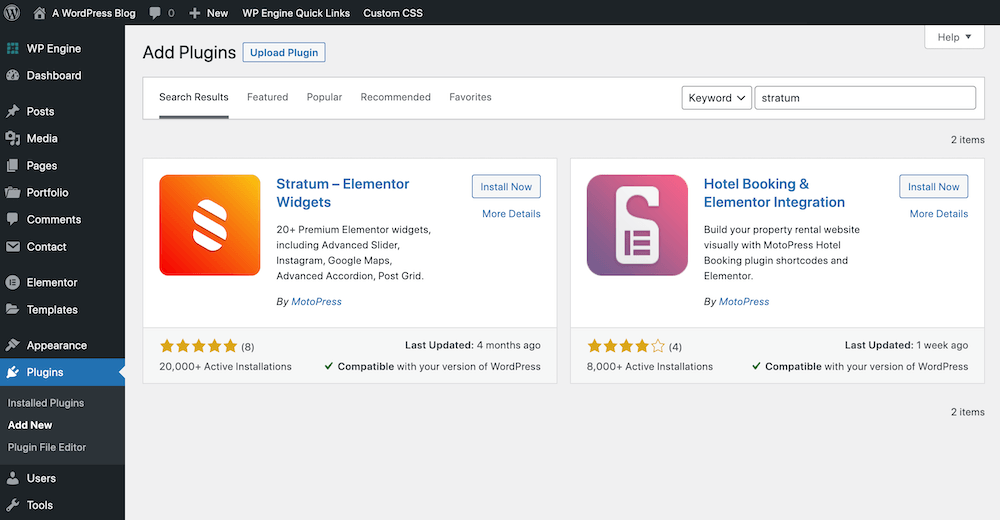
When you're prepared, navigate to the "Plugins" section in your WordPress dashboard and select "Add New". In the search bar, type "Stratum" and hit enter. Look for the Stratum plugin and click on the "Install" button, followed by the "Activate" button. This action will add a new "Stratum" tab to your WordPress dashboard, as well as introduce a range of impressive Stratum elements to the Elementor frontend builder.
Settings
Before adding a new page, it's important to take a moment to customize a few settings. This customization process is quick and easy, and it only takes a minute or two.
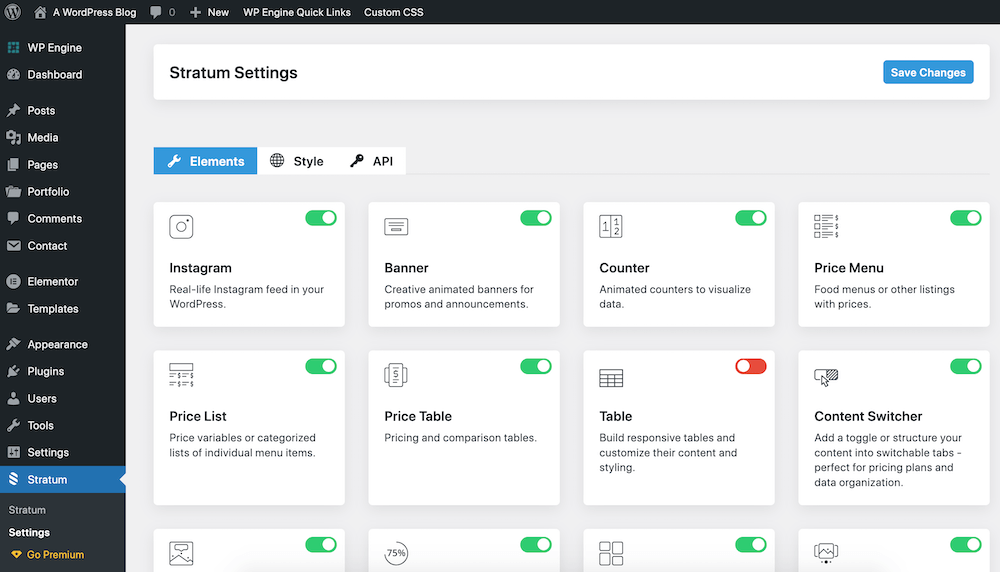
To begin, go to the Stratum > Settings menu. On the main Elements page, you will find a list of all the Stratum widgets. Each widget has a toggle button that allows you to enable or disable it. By default, all elements are active, but if you know you won't be using a specific element, you can simply toggle it off.
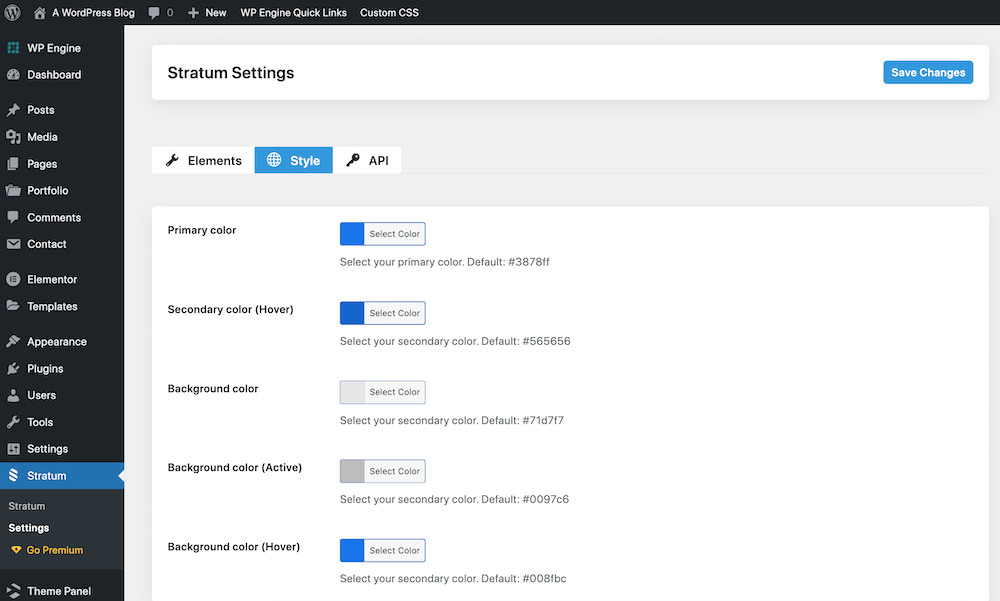
Next, switch to the Style tab. Here, you can set your default element color palette. This feature makes it easy to maintain a consistent brand look across your site. The custom colors you choose will automatically be applied to any Stratum elements you insert.
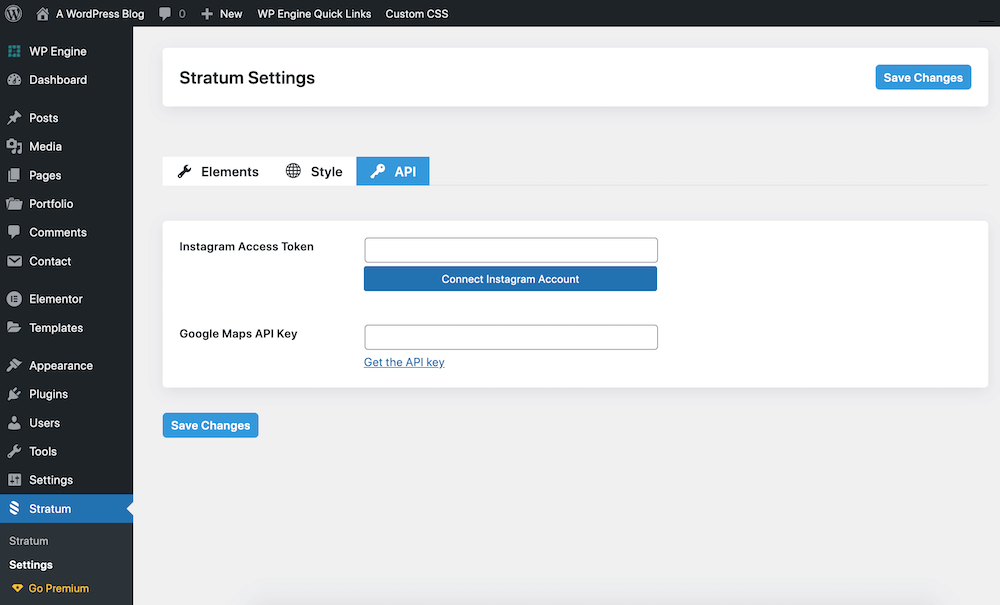
Finally, in the Style tab, you will also find the API settings. If you plan on using your Instagram feed or adding a map for your store location, it's important to add your Instagram and Google Maps API keys in this section.
Once you have completed these customization steps, you are ready to create your page!
Creating Layouts
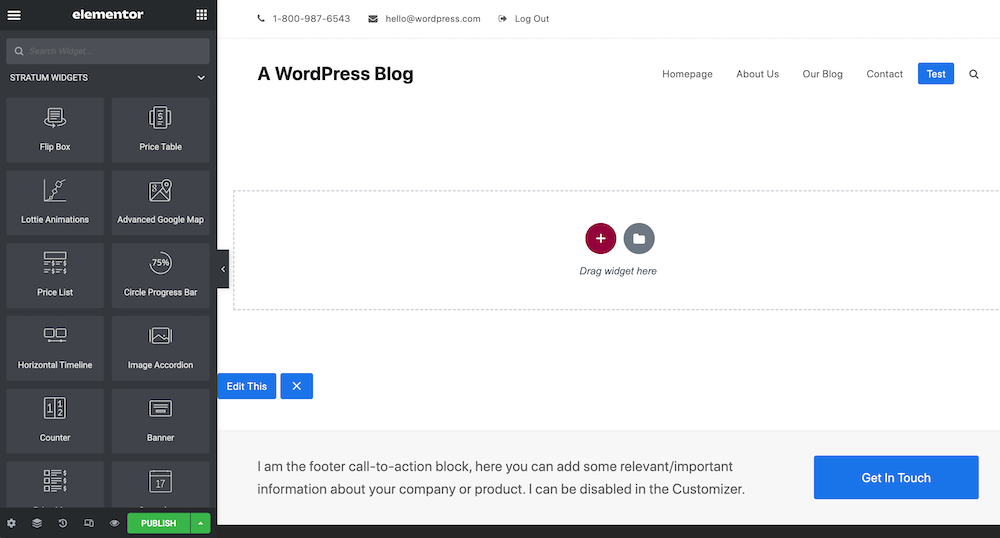
Once you have installed Stratum Builder, all the elements will be available in the Elementor dashboard. Using Stratum widgets on your page is as easy as using any other Elementor element. Simply click, drag, and edit.
For instance, you can quickly create a homepage using Stratum's image accordion and pricing tables.
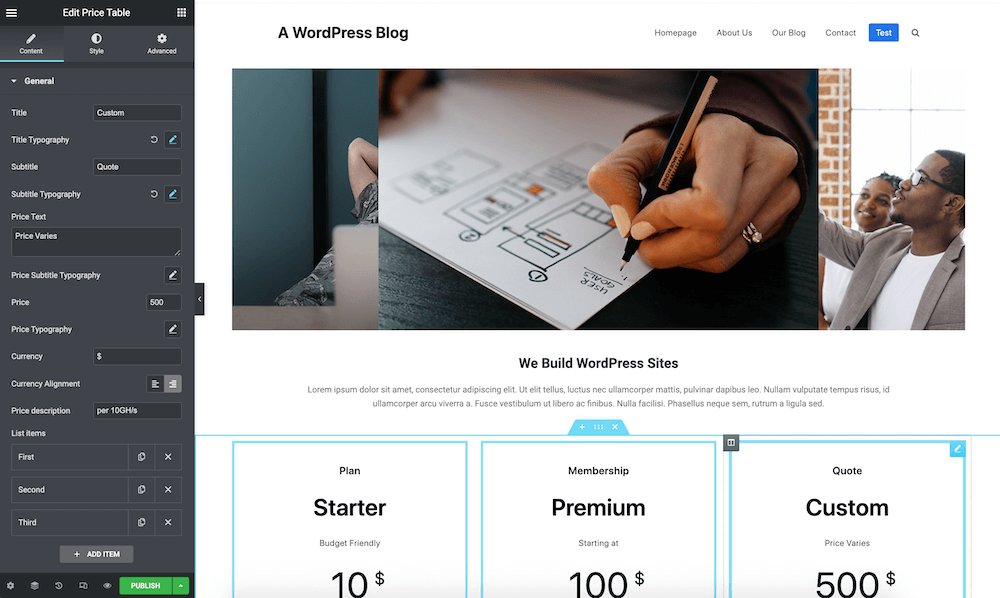
It's a basic layout, but it only takes under 5 minutes, including the time to upload images and add content. With the wide range of elements available, you can easily use Stratum to build other important pages for your website.
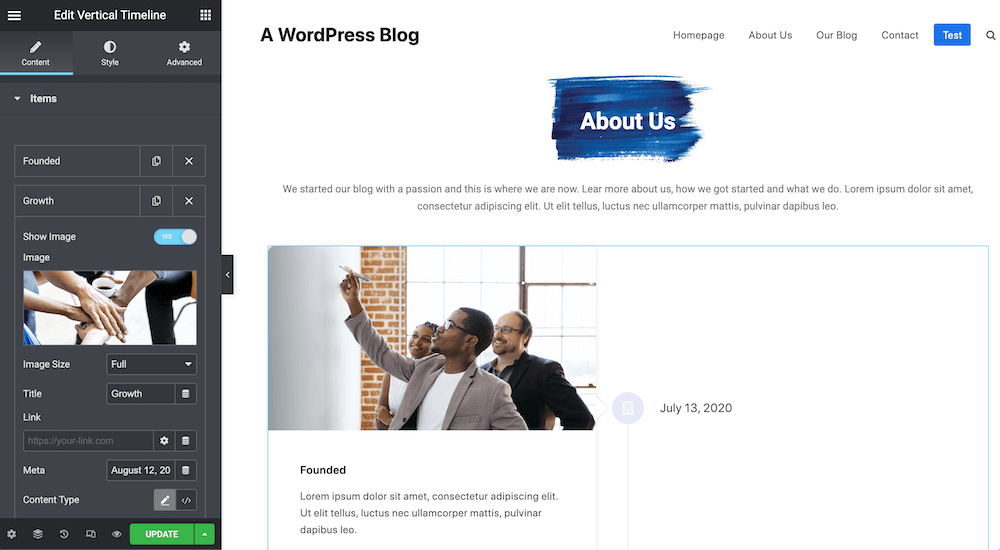
For example, you can create an About page using the vertical timeline, advanced tabs, and Google Maps.
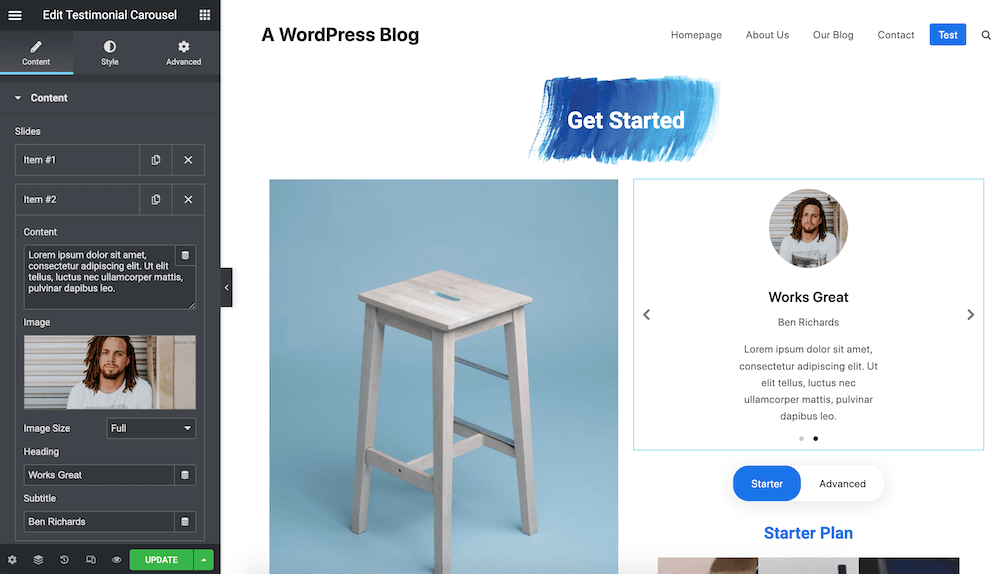
You can also add a product promo page with the content switcher (remember to create your content first so you can select it when using the switcher), testimonials, and an Instagram feed (don't forget to add your Instagram token in the main Stratum settings to use this widget).
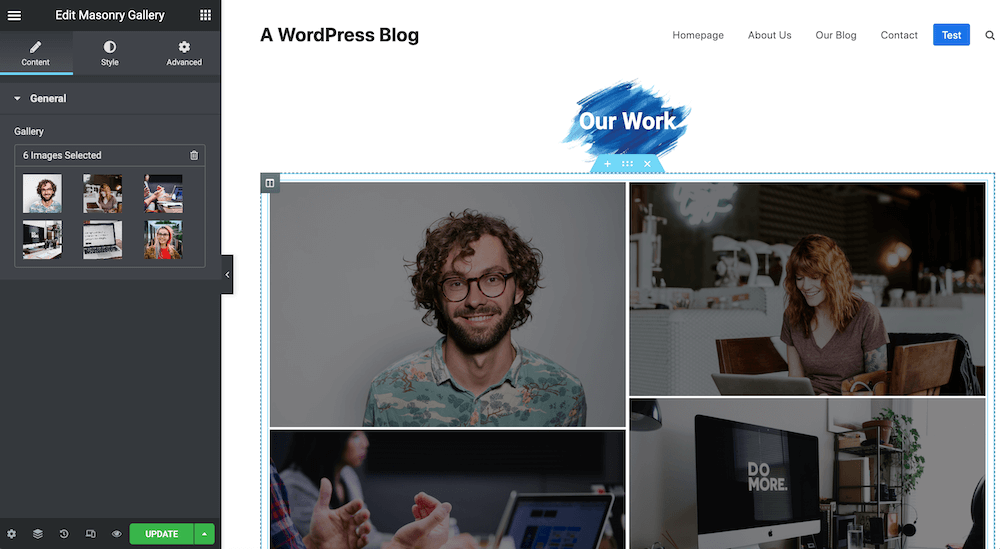
Moreover, you can design project showcase pages or business portfolios using the masonry gallery, advanced slider (which includes a title, text, and a button overlay), or image hotspot widget with related details. The possibilities are endless with Stratum's diverse collection of elements.
Additional Elementor Add-Ons
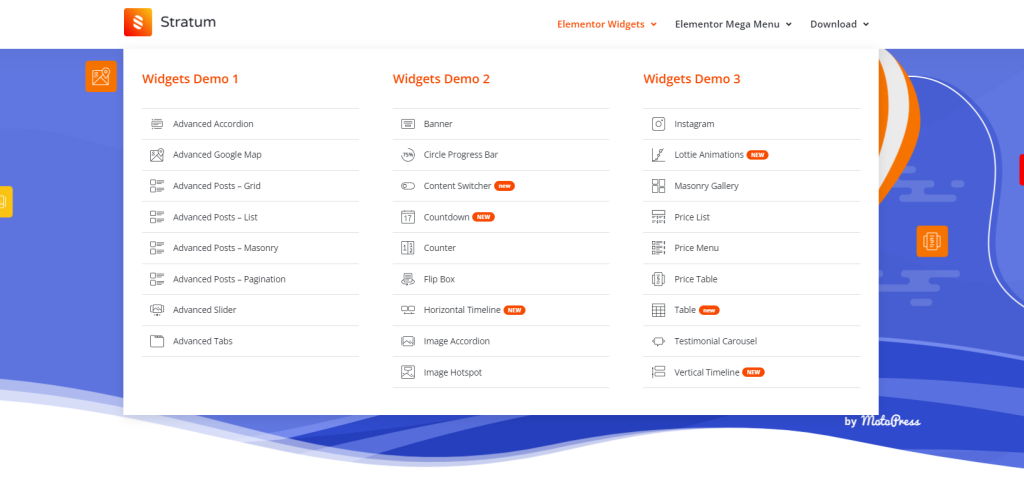
If someone decides to give Elementor + Stratum a try, they should consider exploring other plugins offered by MotoPress. They have additional plugins like the premium Stratum Mega Menu, Hotel Booking, and Appointment Booking. These plugins work well with Stratum and provide useful features for specific purposes. So, if someone needs mega menus or booking forms on their website, it's worth considering these plugins.
Wrapping Up
In conclusion, Elementor is an excellent page builder for WordPress. There is no need to feel obligated to upgrade to the Pro version, especially when there are alternatives like Stratum plugins available.
Stratum stands out because of its simple integration and wide range of options. Even better, it offers a feature-packed Lite version that is suitable for individuals and agencies with any budget. We encourage you to give Stratum a try and if you have any questions or comments, please let us know. We value your feedback on the Stratum Widgets add-on!





