Are you looking for a Divi hosting server perfect for your website? Look no further than Cloudways. With our easy-to-use platform, you can set up the ideal server in minutes. Plus, it offers a wide range of features to ensure your website runs flawlessly. Read on to learn more about how to set up the perfect Divi hosting server on Cloudways.

What Is Cloudways?

Cloudways is a cloud hosting platform that makes it easy to get your website up and running. With Cloudways, you can choose from various cloud providers, including DigitalOcean, Vultr, Linode, and AWS. You can also choose from various operating systems, including Ubuntu, Debian, Fedora, and CentOS. Cloudways makes it easy to set up your server and build your website.
How To Set Up Your Server On Cloudways?
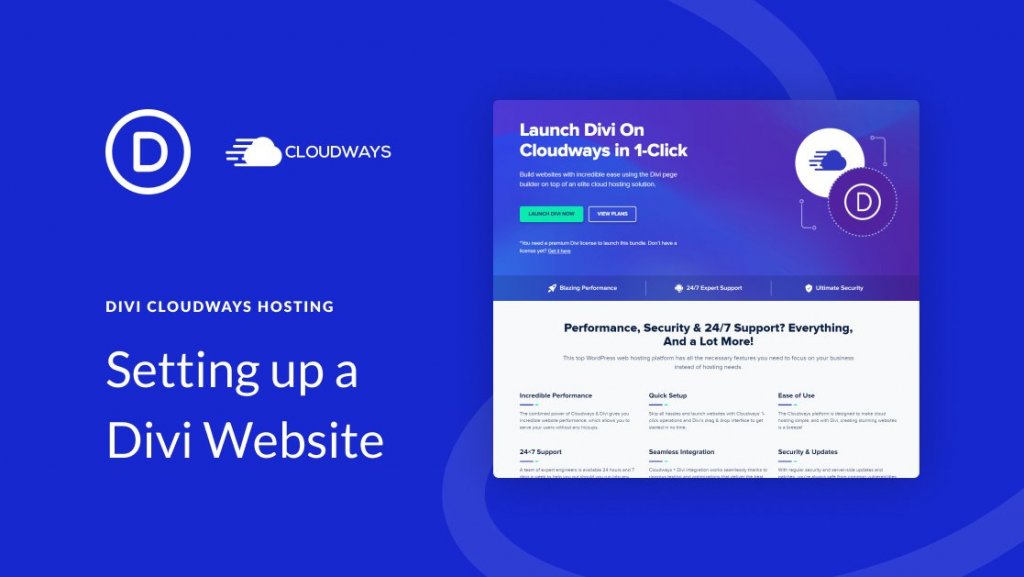
Creating a new server on Cloudways is easy. Just log in to your account, select the cloud provider you want to use, and choose the operating system you want to install. Then, enter your server's name and choose the size of your server. You can also select the location of your server, which is important if you want to target a specific region. Once you've selected all your options, click "Launch Server."
Your server will now be created, and you'll be taken to the server management page. You can see your server's IP address, username, and password on this page. You can also change your server's settings, such as the size of your server or the location.
Create Amazing Websites
With the best free page builder Elementor
Start NowNow that you've created your server, it's time to set up your website. To do this, click on the "Applications" tab and select "WordPress." Then, enter your WordPress website's name and choose a theme. You can also install plugins and add users to your website. Once you've finished setting up your website, click "Launch Application."
How To Migrate Your Divi Website To Cloudways?

If you already have a Divi website and want to migrate it to Cloudways, there's no need to worry. Migrating your website is easy with the Cloudways platform. Log in to your account, select the server you want to migrate, and click on the "Migrate" button. Then, enter your website's URL and choose a migration method. Once you've entered all your information, click "Migrate Website."
Your website will now be migrated to Cloudways, and you can start building your content. Cloudways makes it easy to migrate your Divi website and get it up and running quickly.
How To Optimize Your Divi Website For Speed?

One of the most important things you can do to optimize your Divi website is to choose a fast hosting provider. Cloudways is a great option for fast hosting. With Cloudways, you can choose from various cloud providers, including DigitalOcean, Vultr, Linode, and AWS. You can also choose from various operating systems, including Ubuntu, Debian, Fedora, and CentOS. Cloudways makes it easy to set up your server and build your website.
Another important thing you can do to optimize your Divi website is select a theme optimized for speed. There are many themes available that are specifically designed to load quickly. When selecting a theme, check the reviews and ensure that other users have found it to be fast.
You can also optimize your Divi website by installing plugins that help improve your website's speed. Cloudflare is a great plugin that can help speed up your website by caching your content and delivering it to visitors from servers around the world. Another great plugin for speeding up your Divi website is WPRocket. This plugin helps reduce the size of your HTML, CSS, and JavaScript files.
How To Secure Your Divi Website?

When it comes to securing your Divi website, there are a few things you can do to help keep your site safe. First, it's important to choose a secure hosting provider. Cloudways is a great option for secure hosting. With Cloudways, you can choose from various cloud providers, including DigitalOcean, Vultr, Linode, and AWS. You can also choose from various operating systems, including Ubuntu, Debian, Fedora, and CentOS. Cloudways makes it easy to set up your server and build your website.
Another important thing you can do to secure your Divi website is select a security-focused theme. There are many themes available that are specifically designed to help keep your website safe. When selecting a theme, be sure to check the reviews and make sure that other users have found it to be secure.
Conclusion
In conclusion, Cloudways is the perfect platform for hosting your Divi website. With Cloudways, you can choose from various cloud providers, operating systems, and server sizes. You can also easily install WordPress and other applications. So what are you waiting for? Get started today!
Now that you know how to set up the perfect Divi hosting server on Cloudways, it's time to get started! Follow the steps in this guide, and you'll be up and running in no time. With Cloudways, you can choose from various cloud providers, operating systems, and server sizes. You can also easily install WordPress and other applications. So what are you waiting for? Get started today!




