Discord has become one of the most popular platforms for online communities and conversations. As Discord servers grow, many administrators look for ways to enhance the server experience. One way to do this is by implementing AI-powered chatbots like MidJourney.

In this article, we will explore what MidJourney bots are, their purpose, and the key benefits of adding them to a Discord server. MidJourney bots utilize the image generation capabilities of the MidJourney AI system to produce images on request right within Discord chats. This allows server members to easily generate custom images that can enhance conversations and content.
Implementing a MidJourney bot opens up creative new ways for users to interact on a Discord server for image generation. We will cover the steps to set up your own MidJourney bot integrated into your server and how to configure it to best suit your community's needs. With the right setup, MidJourney bots can become useful and fun additions that provide engaging content and unique utilities for your Discord members.
What is MidJourney?
MidJourney is an AI art generator that produces highly detailed and imaginative images based on natural language text descriptions provided by the user. It was created in 2021 by researchers at Anthropic, an AI safety startup.
Create Amazing Websites
With the best free page builder Elementor
Start NowMidJourney utilizes a type of generative machine learning model called a diffusion model that is trained on millions of text-image pairs to learn the relationships between language and visual concepts.
Diffusion models generate images through a process of controlled noise reduction, which allows them to produce coherent and realistic images from text prompts.
Users submit prompts to MidJourney through its Discord bot, and it returns unique images that match the textual description. MidJourney's advanced AI capabilities and intuitive text-based interface make it a popular and accessible way to generate stunning AI art.
What is a Discord bot?
Discord is a popular communication platform built around servers and channels where users can gather in communities and chat via text, audio, and video.
Discord bots are AI programs developed using Discord's API that interact with users on Discord servers. Bots can be added to servers to provide specialized functions like moderation, delivering alerts, playing music, games, and more. Bots run continuously in the background and respond when users send certain defined commands.
Developers can create Discord bots using code languages like JavaScript, Python, and Java. By creating a customized MidJourney bot using Discord’s developer tools, the AI art generator can be seamlessly integrated into a Discord server and accessed through simple text commands.
What is Midjourney Bot?
Midjourney bots are AI-powered bots that utilize the image generation capabilities of the Midjourney artificial intelligence system. Midjourney is an independent research lab that has developed advanced AI systems for text-to-image generation. The Midjourney bot connects to this AI through an API and can generate images directly from prompts provided by users in Discord chats.
When a user provides a text prompt to the Midjourney bot in a Discord chat, the bot sends this prompt to the Midjourney AI. The AI will then generate a custom image based on the description in the prompt. The bot receives this image from Midjourney and posts it back in the Discord chat. This allows users to get AI-generated images on demand without leaving Discord. Some key functions of Midjourney bots include generating avatars, meme images, concept art, and other creations simply by describing what the user would like the AI to generate.
How to Add Midjourney Bot to Your Discord Server?
Adding a Midjourney bot to your Discord server is a simple and straightforward process. Just follow these steps:
Step 1: Join the Midjouney Discord server
If you want to add the Midjourney bot to your Discord server, the first step is to join the Midjourney Discord server. Once you’re in the Midjourney Discord server, you can find the Midjourney bot in the list of members.
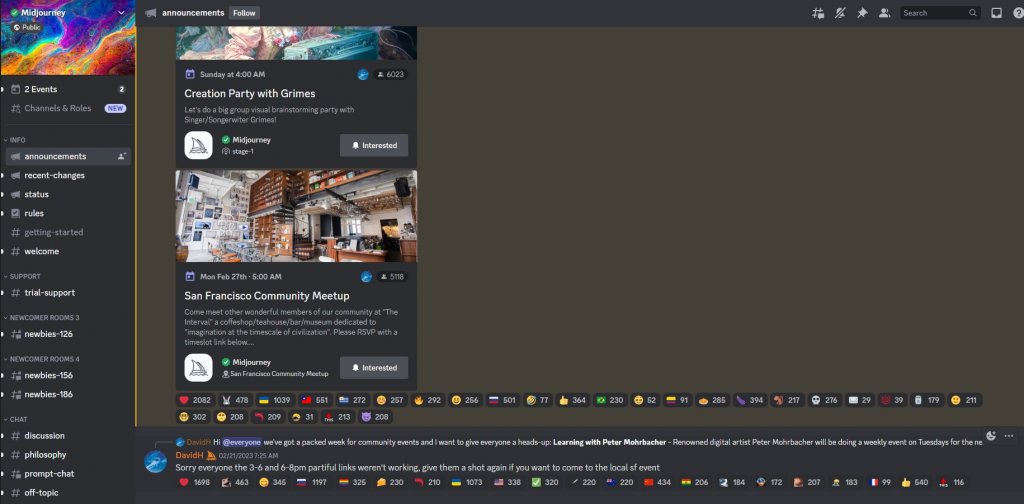
Adding the Midjourney bot to your server can enhance your Discord community’s experience by providing a variety of useful features. The bot can help you manage your server by providing moderation tools and automating tasks such as welcoming new members. Additionally, the bot can also provide entertainment for your members with games and other fun activities.
Step 2: Invite the Midjourney bot to your server
To access the Midjourney Bot on the Midjourney Discord server, the first step is to open the server. Once you have entered the server, you can navigate to the #newbies (number) channel. This channel is designed specifically for new members of the server, so it's the perfect place to get started.
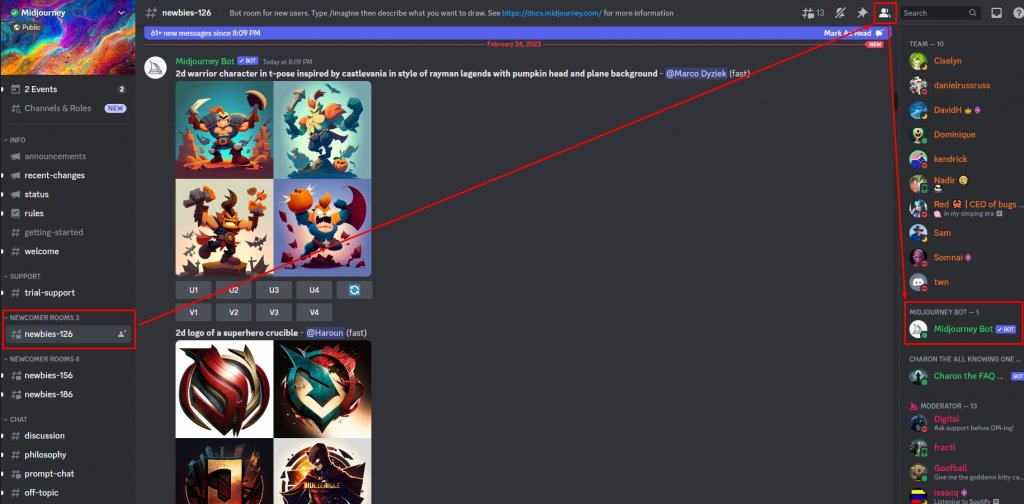
Once you're in the #newbies (number) channel, you need to select the profile icon. This will bring up a list of members on the server, including the Midjourney Bot. Select the Midjourney Bot from the list, and you'll be able to access its features and commands.
It's worth noting that the Midjourney Bot can be found in the list of members on most channels on the server. So if you're in a different channel and need to access the bot, you should be able to find it by selecting the profile icon and searching for it in the member list.
Some of the channels where the Midjourney Bot can be particularly useful include #announcements, #status, and #rules. These channels provide important information about the server and its rules, and the Midjourney Bot can help you stay up-to-date with any changes or updates.
Step 3: Add the Midjourney bot to your server
To add the Midjourney bot to your Discord server, you need to follow a few simple steps. First, select "Add to Server" and choose the server that you want to add the bot to.
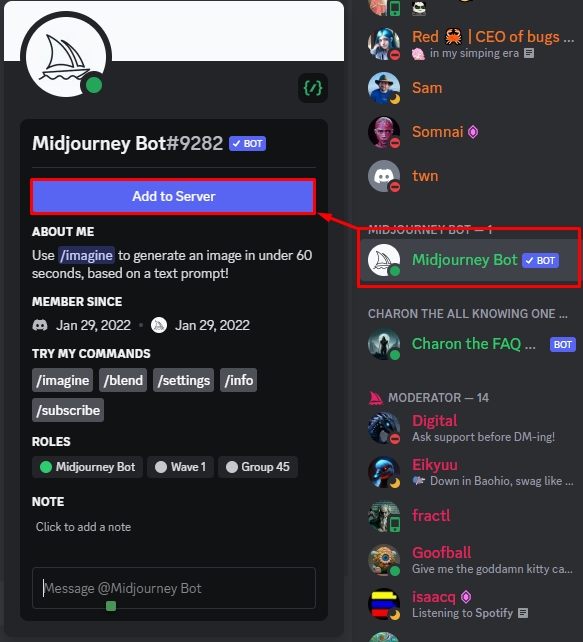
Then, select "Continue" and "Authorize". It's important to note that the bot can only be used on servers with less than 1000 members, and authorizing it will allow it to read and send messages.
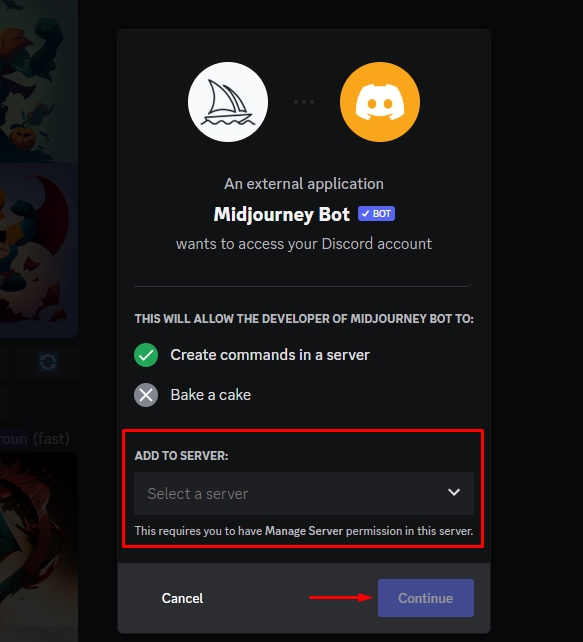
It's worth mentioning that you can only add bots to a Discord server if you have admin privileges. If you don't have a server yet, you will need to create one first. Once you have created a server, you can proceed to add the Midjourney bot to it and start using its features. With these simple steps, you can enjoy the benefits of having the Midjourney bot on your Discord server.
Step 4: Use The Bot
To use the Midjourney bot to your Discord server, all you have to do is use the /imagine command followed by keywords. Once you’ve entered your keywords, wait for 60 seconds. If you see the “Midjourney Bot just showed up!” message, it means that you’ve successfully added the bot to your server.
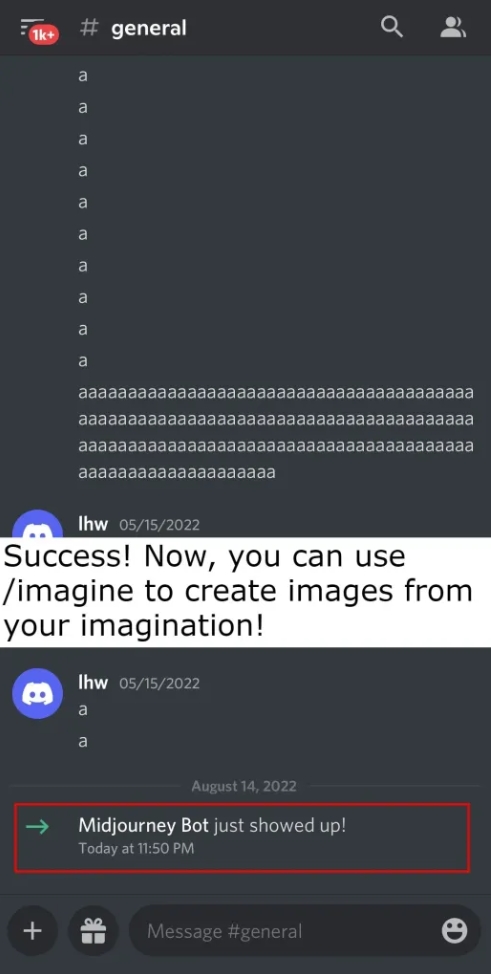
With the Midjourney bot on your server, you can use it to create art from your imagination. The bot generates 4 images based on your keywords after 60 seconds. However, each user is only entitled to 25 free queries. If you need more, you can buy the $10 membership for 200 queries or the $30 membership for unlimited queries.
Using the bot in your server will allow you to use it without any obstruction. If you were to use the bot in the official Midjourney Discord server, you’d have to constantly scroll up and down to see the generated images. This is because there are too many people using the /imagine command.
If you don’t want the bot to be usable in a specific channel, you need to change the channel’s permissions. To do so, go to the channel > Edit Channel > Permissions > @everyone > Uncheck “Use Application Commands”. This will ensure that the bot can only be used in the channels that you allow it to be used in.
Ready To Generate Your First Image?
Midjourney is designed to be used by a community of artists (which is why it runs on Discord), but the #newbies channels can be pretty chaotic. There are a lot of people constantly posting prompts and requests. Scrolling through the different channels is a great way to learn what works and what doesn't.
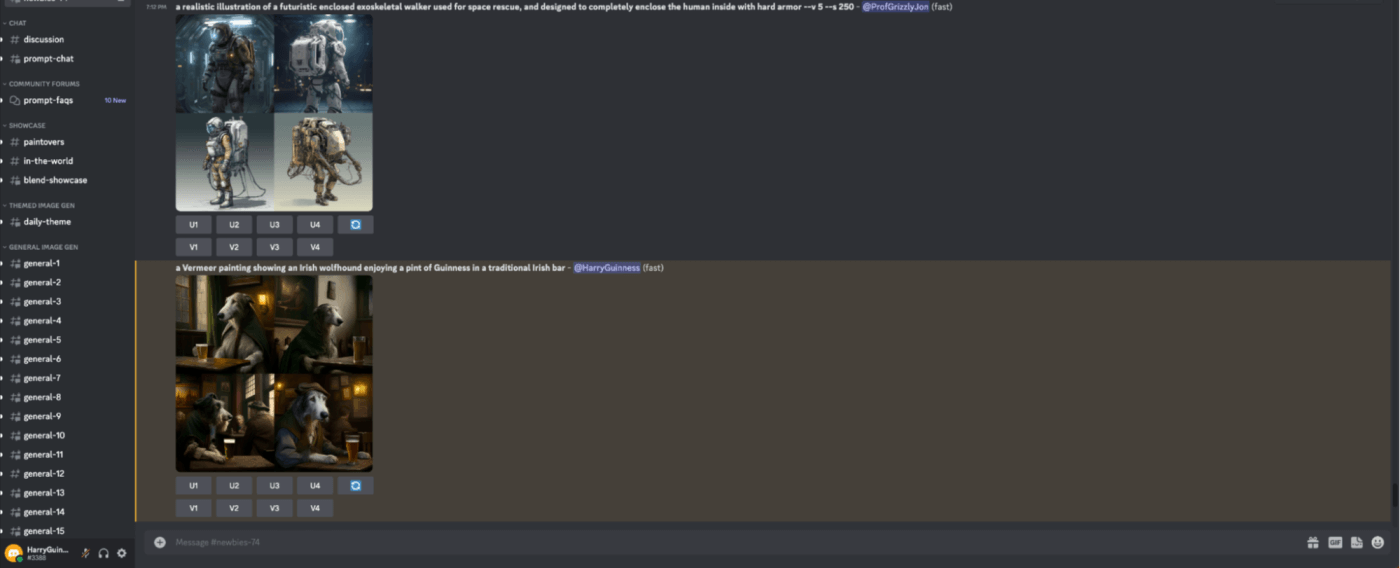
If you're a paid user, you can send commands to the Midjourney Discord bot via direct messages. This provides a calmer space to work.
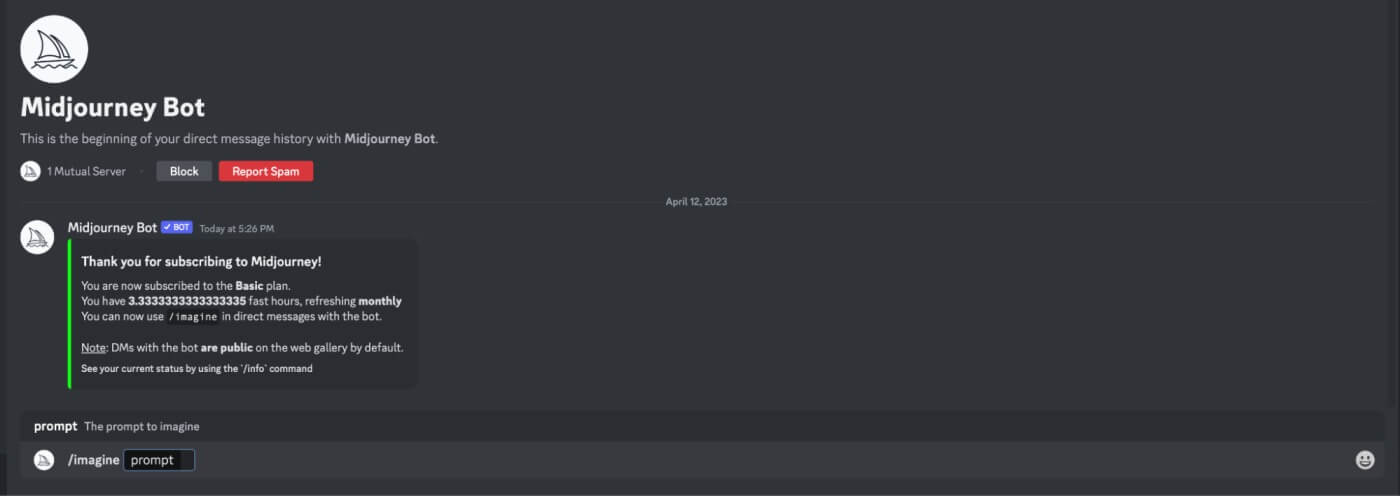
Type /imagine and a text prompt to generate images. Some good prompts to try are:
- A Canadian man riding a moose through a maple forest, impressionist painting.
- A Vermeer painting showing an Irish wolfhound enjoying a pint in a traditional Irish bar.
- A hyper-realistic render of a mermaid swimming through a green kelp forest surrounded by fish.
Wait about a minute and you'll get 4 variations of your prompt. Often at least one of them will be excellent.
The variation of your results are -
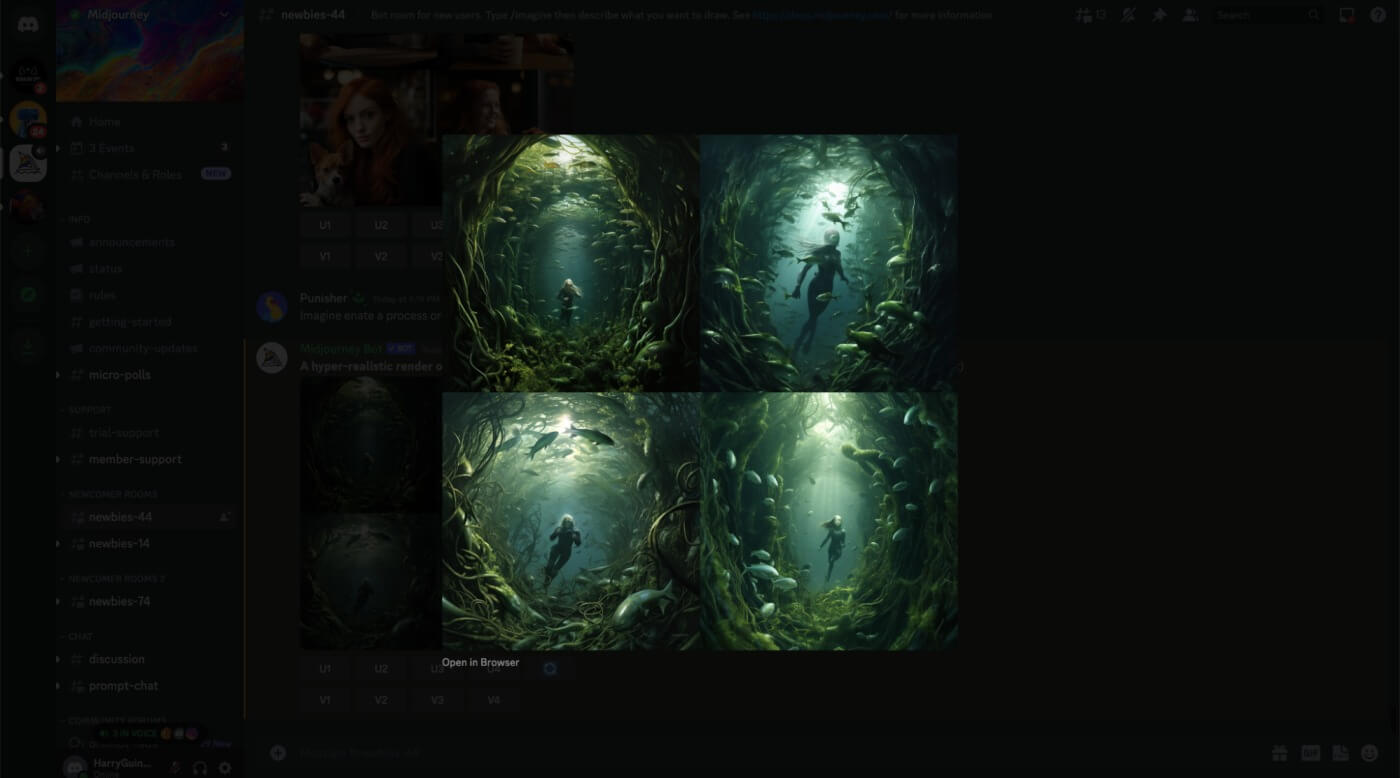
Final Words
In conclusion, creating a MidJourney bot on Discord can greatly benefit users of your server. With the ability to generate unique and creative images based on keywords, the MidJourney bot can provide endless entertainment and inspiration. By following the steps outlined in this guide, you can easily add the bot to your server and start using it to create art from your imagination. Additionally, the option to purchase a membership with more queries can provide even more opportunities for creativity. So why not add the MidJourney bot to your Discord server today and see what amazing images you can imagine?
Frequently Asked Question (FAQ)
What is the difference between a MidJourney Bot and a Chatbot?
Ans: The key difference is that a MidJourney bot focuses on generating images through AI, while a chatbot is more for conversational abilities like answering questions. MidJourney bots take prompts and return images. Chatbots take questions and return answers.
Can I use existing Discord bots for MidJourney purposes?
Ans: Not directly - MidJourney requires connecting to the specific MidJourney API for image generation. General chatbot platforms don't provide this capability out of the box. You need a bot built for MidJourney integration.
Is it essential to know programming to create a MidJourney Bot?
Ans: No programming knowledge is required for basic MidJourney bot setup and usage. There are discord bots like MJ Bot that provide easy integration. However, programming allows advanced customization.
How can I ensure the bot provides accurate and relevant responses?
Ans: Using clear, detailed prompts is key for accuracy. Moderation features like a prompt blacklist can help filter inappropriate requests. Having a dedicated channel for bot usage helps organize prompts and responses.
What moderation measures should be in place to prevent abuse or spam?
Ans: Implement a channel permissions system so only approved roles can use the bot. Add a cooldown timer to limit bot usage per user. Set up banned word filters. Have moderators review the channel history and delete any concerning outputs.





