A microsite can be an excellent approach to improving your web presence. This does not, however, imply that it is a well-known notion. You're not alone if you're wondering, "What is a microsite?"
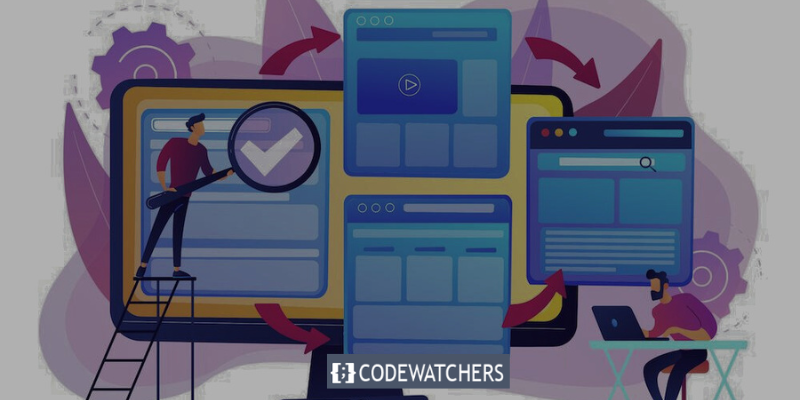
What is a Microsite?
A microsite is a short website created for a specific purpose, such as debuting a new product, promoting a campaign, or providing information on a specific issue. A microsite typically has its own domain name or subdomain and a separate look and feel from the brand's or organization's main website.
A microsite serves a distinct purpose from the main website and frequently employs a more specialized look to deliver a specific message or target a specific audience.
Benefits of Using a Microsite
Microsites can provide numerous advantages in terms of marketing and branding. The following are some of the benefits of microsites:
Create Amazing Websites
With the best free page builder Elementor
Start Now- They may design a targeted and engaging user experience that is tailored to the microsite's aim.
- They can improve the brand's or product's visibility and awareness in search engines and social media platforms.
- By delivering clear and appealing calls to action, they can drive leads and conversions.
- They can experiment with fresh ideas and concepts without jeopardizing the main website or brand identity.
- They can be used to host user-generated content, feedback, and interaction.
Furthermore, it is important to note that microsites are not the same as landing pages. Landing pages typically serve a single purpose and are always found on the main domain.
Example of Microsites
An example of a microsite is Open, a microsite for The New York Times that focuses on the design and development of the site's digital projects.
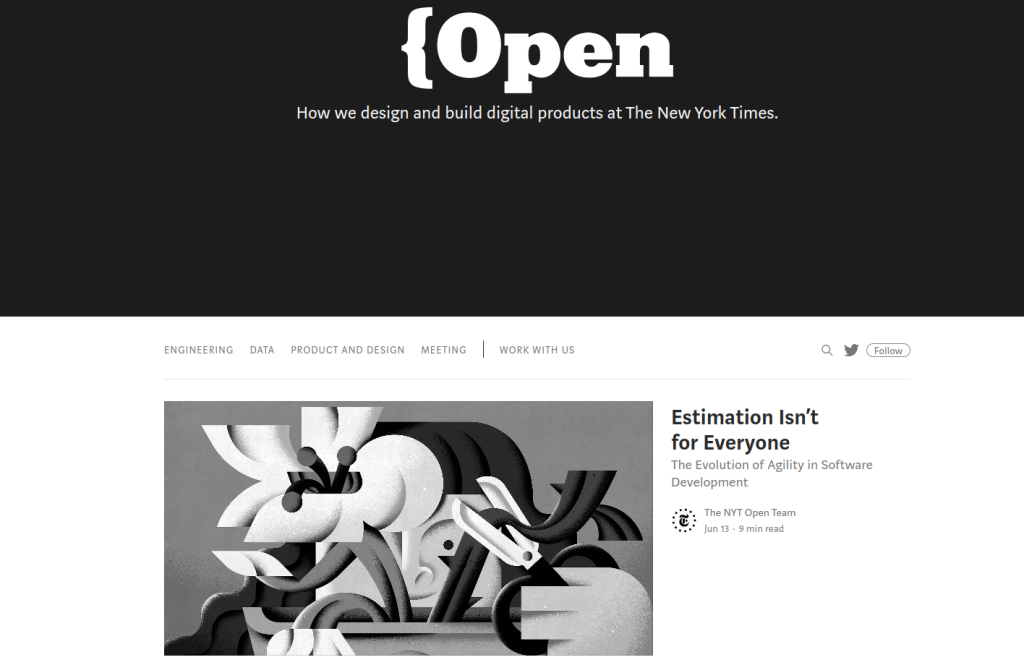
Another example is My Creative Type by Adobe, a microsite that helps you discover your creative personality type by taking a short quiz and provides you with insights and tips.
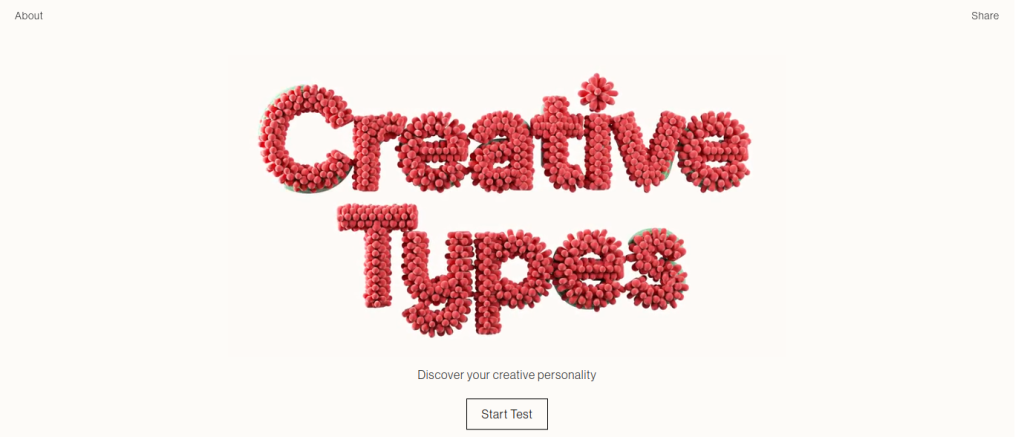
How to Create Microsites in WordPress
Now that you understand what a microsite is, let's look at how you can quickly develop your own WordPress-powered microsites.
With the WP Landing Kit plugin, you can power an endless number of microsites from a single WordPress installation.
If you already have a WordPress site, you can use the WP Landing Kit plugin to build a microsite with its own URL/domain name using your existing WordPress install.
If you don't already have a WordPress site, you can establish a new WordPress installation to serve as the home for all of your microsites. Remember that with WP Landing Kit, you can still give each microsite its own distinct domain name.
Step 1: Buy a domain or subdomain
You can choose either to get a domain or subdomain for your microsite. Either way, you choose, you will need to have a different address. If you want to create a subdomain, you must do it through your main site.
If you wish to make a clear connection to your main site, we recommend using a subdomain. Visitors will be able to recognize your brand regardless of how they reached your microsite.
Once you've decided on a name for your microsite, go ahead and register your domain name.
Step 2: Plan your microsite content and design
The most effective microsites are designed with specific goals in mind. That means you should typically devote some time to crafting your content before deploying.
We propose taking into account a timetable for the proper development of your microsite. If you intend to work on a long-term project, you should consider creating a content schedule ahead of time to help you maintain consistency in the future.
Step 3: Create your microsite content
Create a new WordPress page on your site. You can do this by going to Pages > Add New on your WordPress dashboard.
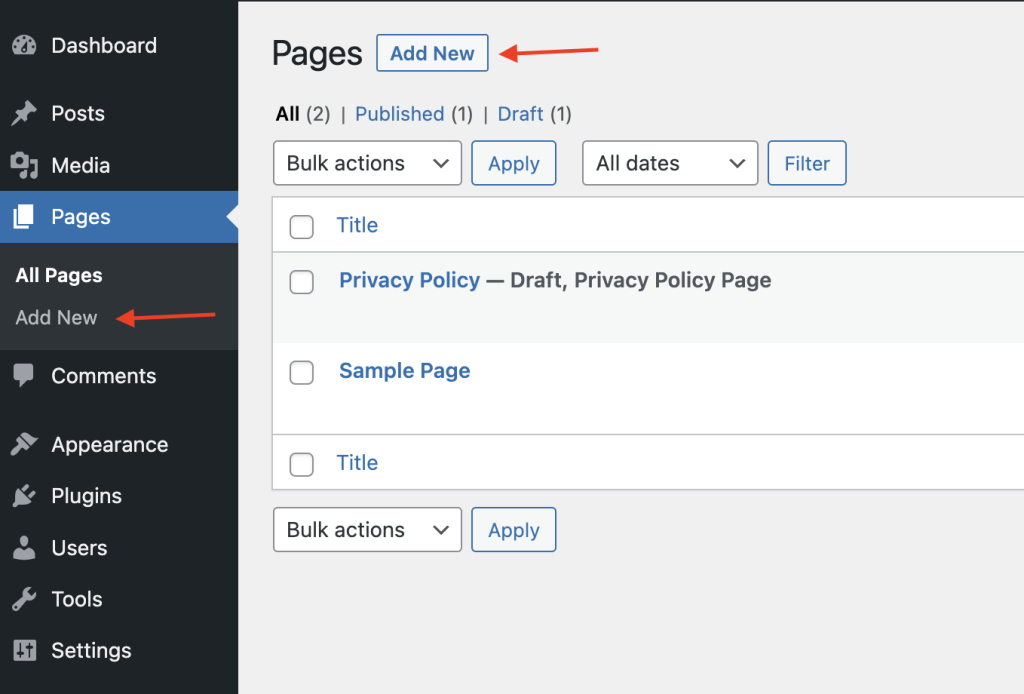
You can use the core WordPress block editor or your favorite page builder plugin to create the page's content. It's entirely up to you.
We recommend you use a Page builder like Elementor for this purpose.
If you wish to have numerous pages on your microsite, you can repeat the process.
Step 4: Map your domain
Following that, we'll go over the more technical parts of establishing your microsite. To begin, use WP Landing Kit to add the new domain to your WordPress account.
After adding your microsite content as one or more pages, click on Domains > Add New to begin the domain mapping process.
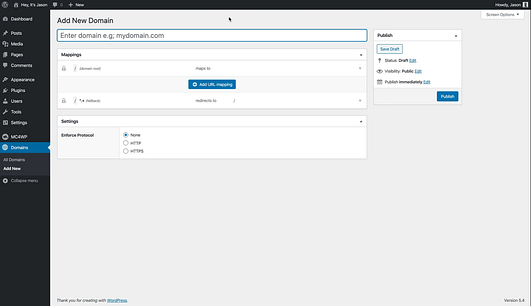
Enter the domain you want to add here. Expand the Mappings section and then select "Map to resource".
Then, choose Single page and provide the title of the page that will serve as your microsite:
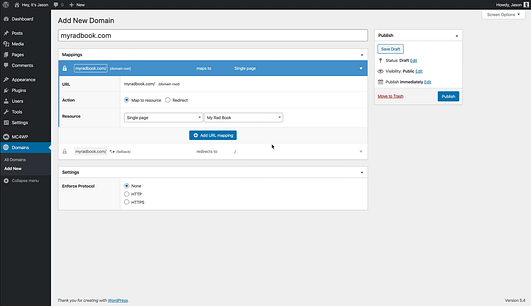
Click on Publish and move to the final step once you are done.
Step 5: Update your DNS records
You must change your DNS records at the location where your domain name was registered. If you obtained your domain name through your host, this could be your hosting provider. Alternatively, it might be a dedicated domain registrar like Namecheap, GoDaddy, Hostinger, SiteGround, Hostgator, Google Domains, etc.
The changes made to your DNS record may take up to 48 hours to take effect, so just maintain some patience. Even though is usually faster.
Once your DNS propagation is complete, your microsite will now be alive and active with all its content.
Drawbacks of Microsites
However, there are various obstacles and drawbacks to microsites that should be considered before constructing one. The following are some of the drawbacks of microsites:
- They can be expensive as well as time-consuming to design and manage, especially if regular updates or revisions are required.
- If they are not aligned with the main website or brand rules, they might dilute the brand identity and confuse users.
- If they are not properly optimized or linked, they might cause duplicate content difficulties and harm the primary website's SEO rating.
- If they are not actively advertised or integrated with the main website or marketing channels, they may have minimal traffic and engagement.
Conclusion
As a result, based on the project's objectives and target audience, microsites should be employed wisely and carefully. Microsites should be established for certain occasions or campaigns that require a distinct and focused online presence.
Microsites should also be consistent with the main website and brand identity, allowing for a smooth and consistent user journey. Microsites should be optimized for SEO and mobile devices, and their performance and outcomes should be tracked.





