It would be in your best interest as a website administrator to deliver the greatest possible user experience for your website visitors. You can make viewing your website less boring, better tailored, and simply more streamlined with less friction by properly using cookies.

Since cookies can be used for a number of purposes ranging from beneficial to bizarre and sinister, it's becoming more necessary to enable your website users to pick whether they want some, all, or none of your cookies. Setting up a cookie consent popup, whether in WordPress or elsewhere, is one approach to deal with this. In this tutorial, we will understand how to create cookie consent popups in WordPress.
What Are Website Cookies?
Cookies are a sort of file that is saved on the system of a website visitor and is used to store information. The data is usually anything that can be used to identify a visitor and their browser. Also, whatever they were doing while perusing a website.
Cookies are used to keep users signed in to a site. It keeps products in shopping trolleys from falling out while customers peruse the store. There are also plenty of special components cookies perform for us that are crucial to our web experience. The usage of cookies enables the internet as we know it to some extent.
Create Amazing Websites
With the best free page builder Elementor
Start NowFirst-party cookies are those that are generated by the website you are visiting and are beneficial, if not essential, to the user experience. Third-party cookies are a different story altogether. They're the cookies that advertisers and publishers use to collect information about you, monitor you, and enable marketers to serve you adverts that are relevant to you. The inclusion of consent popups in your WordPress website is due to third-party cookies.
Why Should You Build A Cookie Consent Popup?
Third-party cookies and their tracking capabilities continue to be a source of worry, and many solutions have been proposed to address the issues they bring. Some countries have a history of enacting laws to regulate cookie disclosure and consent requirements. Other nations are considering similar legislation governing cookies, their usage, and the accountability obligations that come with them.
And that's enough reason for you to create a cookie consent popup for your WordPress website. Even if your company isn't based in a nation where these rules apply, you should follow them if your visitors are. Even countries that haven't yet taken a harder position on cookies may do so in the future. Being ahead of the curve on something is preferable to being behind it.
How To Create A Cookie Consent Popup
To build a cookie consent popup, you may use a variety of plugins, but we've chosen CookieYes for this article since it's one of the most popular and well-rated cookie consent plugins for WordPress.
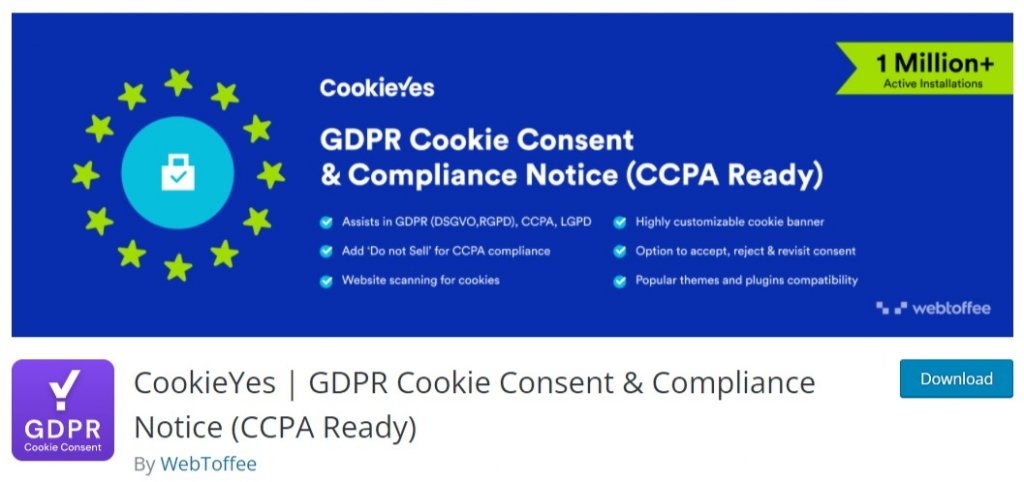
After you've installed and activated the plugin, go to GDPR Cookie Consent and then Settings to begin customizing your cookie consent notification choices.
You can toggle the notification on and off, select the type of legislation you wish to follow, and select notification behavior after interruptions, browsing, and other occurrences under General Settings.
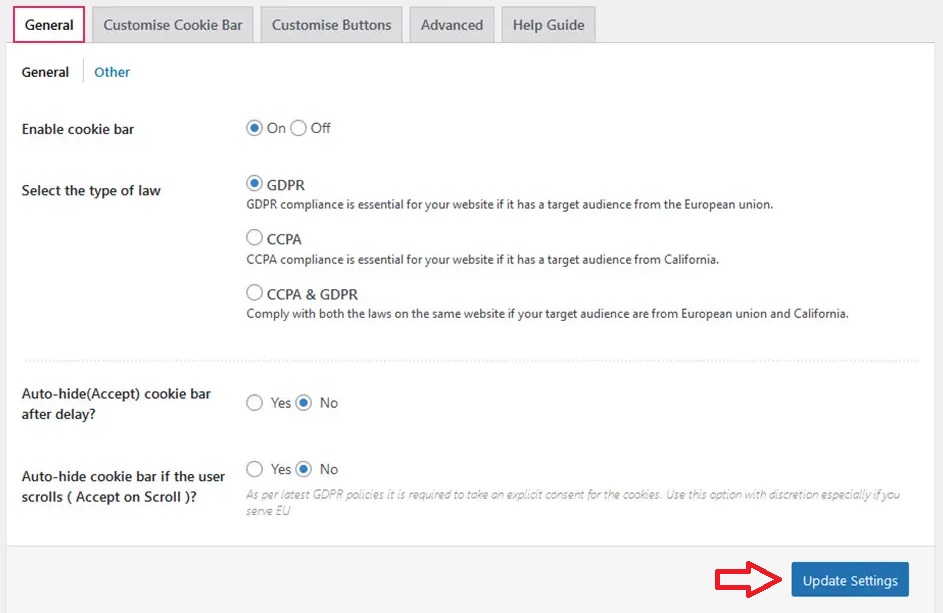
You may add a header to the message, modify the message from the default, change the color of the bar and text, change the font, pick whether you want the notification to show as a banner, popup, or widget, as well as other position and behavior choices using Customize Cookie Bar.
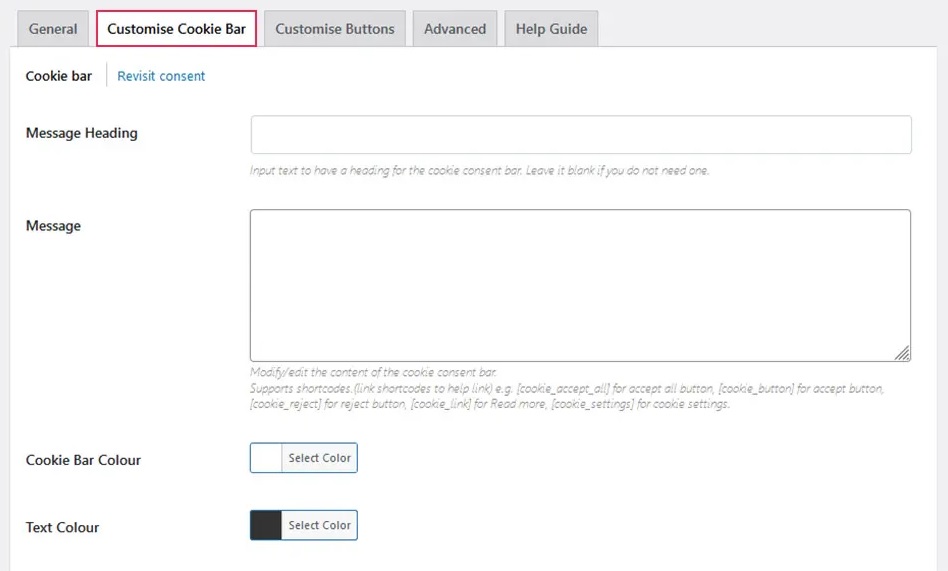
You will be able to customize buttons such as Accept, Accept All, Reject, Read More, and Settings using the Customize Buttons Option.
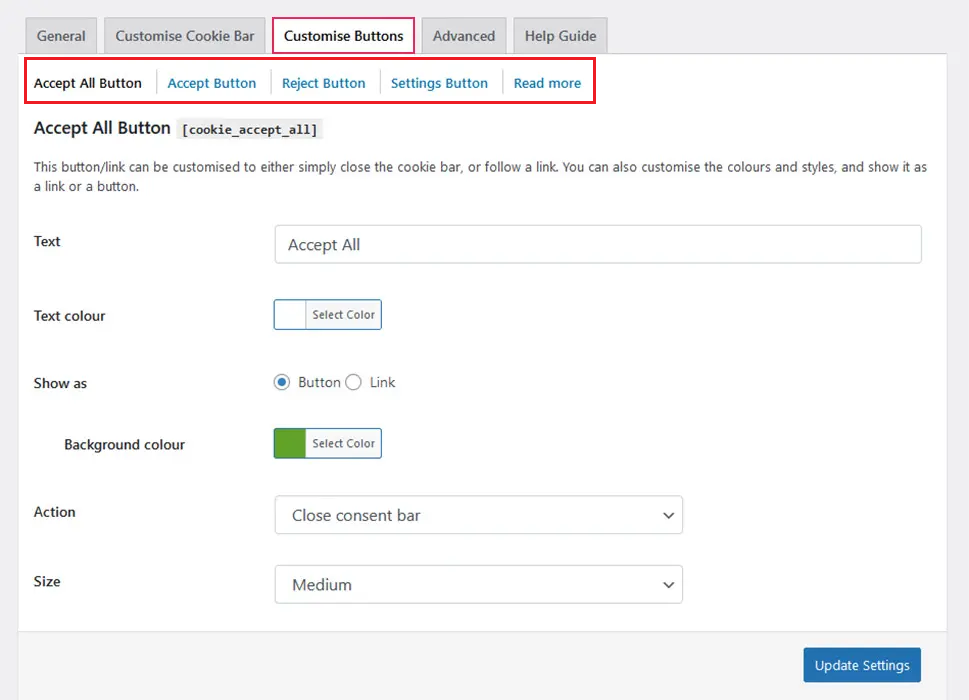
You can restore the plugin's settings and toggle on and off advanced script processing under the Advanced Options section. Finally, you'll discover numerous handy shortcodes in the Help Guide that will allow you to conduct more complicated operations.
The Cookie Category option allows you to create and change several cookie categories, including Analytics, Advertising, and Necessary cookies.
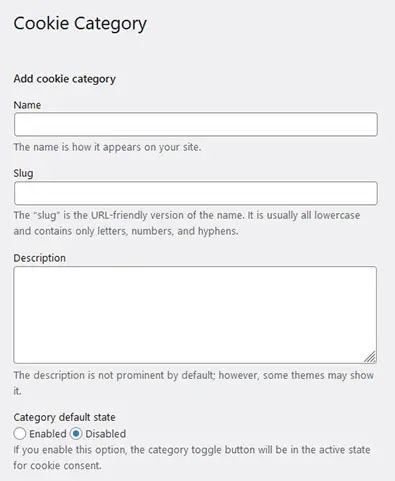
If you're willing to register an account at CookieYes, you can use the Cookie Scanner to scan your website for the cookies you use. The Policy Generator assists you in creating a cookie policy, while the Script Blocker allows you to control script blocking.
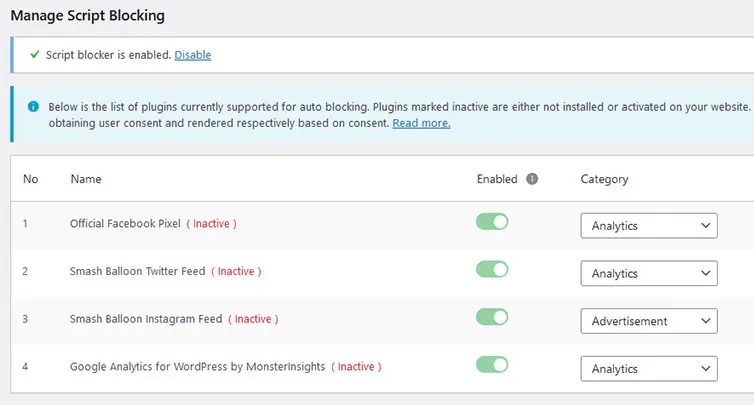
The Privacy Overview is the message that appears when someone clicks on cookie settings from the consent popup. This is what users will see when they visit your website once you've identified and listed all of the cookies it utilizes and set everything up.
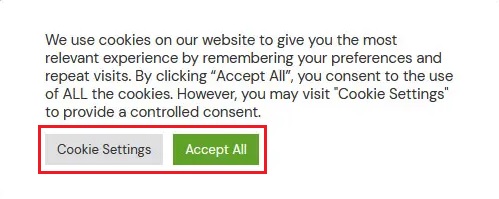
This is what they'll see if they update the cookie settings and pick which cookies to reject or let through.
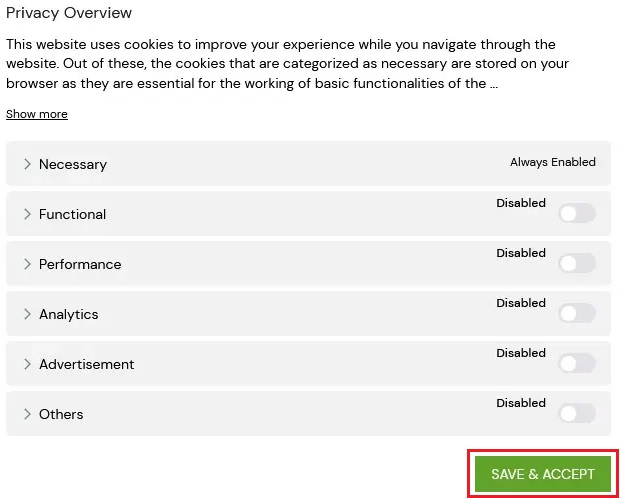
That's it. You have finally created a cookie consent popup for your website. The visitors will also be able to enable the cookies they want to let through along the ones that are necessary to run the website.
This is how you can create a cookie consent popup for your WordPress website and make your users feel a little safer and in control of what they allow. Make sure to join us on our Facebook and Twitter to never miss out on such tutorials.





