Optimizing a website is important for giving users a smooth experience, and caching is a key part of this process. By temporarily storing images and scripts in a cache, caching makes it possible for pages to load faster. However, caching can also cause problems when you're working on a website that uses a page builder like Elementor. In this article, we will explore how to clear the Elementor cache and why it's important to do so. The article will discuss the different methods that can be used to clear the cache, including the built-in cache-clearing feature in Elementor, caching plugins, and clearing the browser cache. By the end of this article, you will understand the importance of clearing the Elementor cache and how to do it effectively.

How Cleaning Cache Helps The Website?
Elementor cache is a system that temporarily stores certain elements of a website that is built using the Elementor page builder. These elements include images, scripts, and CSS files. The purpose of the Elementor cache is to speed up the page load time by allowing the browser to load these elements from the cache instead of requesting them from the server.
It's important to clean the Elementor cache when you are working on a website built with Elementor, to ensure that the most recent version of the website is being displayed and fix any styling issues. Clearing the cache also ensures that the changes you made are visible to the users and speeds up the page load time. Additionally, it can fix plugin issues that may arise from caching.
Cleaning the website cache can help in several ways:
Create Amazing Websites
With the best free page builder Elementor
Start Now- Improving page load time: When a user visits a website, their browser stores certain elements in a cache. If the cache is cleaned, the browser will have to request the elements from the server again, which can slow down the page load time. But cleaning the website cache ensures that the most recent version of the website is being loaded and thus improving the page load time.
- Fixing broken or outdated content: If a website is updated, but the cache is not cleaned, the user may not see the updated version of the page. This can lead to broken or outdated content being displayed on the website. By cleaning the cache, you can ensure that the most recent version of the website is displayed.
- Fixing styling issues: Caching can also cause issues with the website's styling. For example, if you make changes to the CSS and the cache is not cleared, the changes may not take effect. Clearing the cache will regenerate the CSS and ensure that the changes are applied to the website.
- Fixing plugin issues: Some plugin's functionality may depend on caching, if the plugin's cache is not cleared it can cause issues with the functionality. By cleaning the cache, the plugin can work as intended.
- Reducing server load: Caching reduces the load on the server by allowing the browser to load certain elements from the cache instead of requesting them from the server. However, if the cache is not cleaned, the server may still be requested to serve outdated elements, which can lead to an increase in server load.
How To Clear Elementor Cache?
If you're having trouble with how Elementor works, it's likely because your browser is caching Elementor files. Follow these steps to clear the cache:
Open your browser and go to the "Admin" area of your WordPress site. Then go to "Elementor."
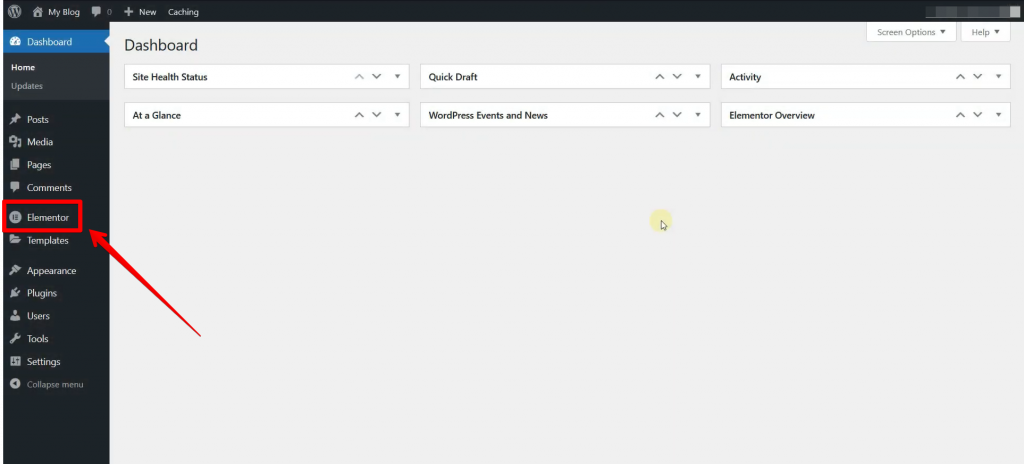
Select "Tools" from the "Elementor" menu.
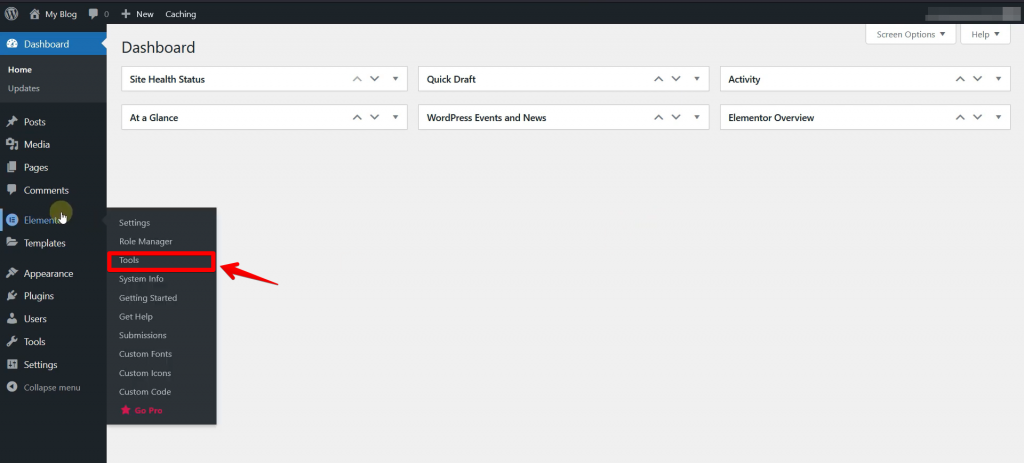
Click the button that says "Regenerate Files and Data."
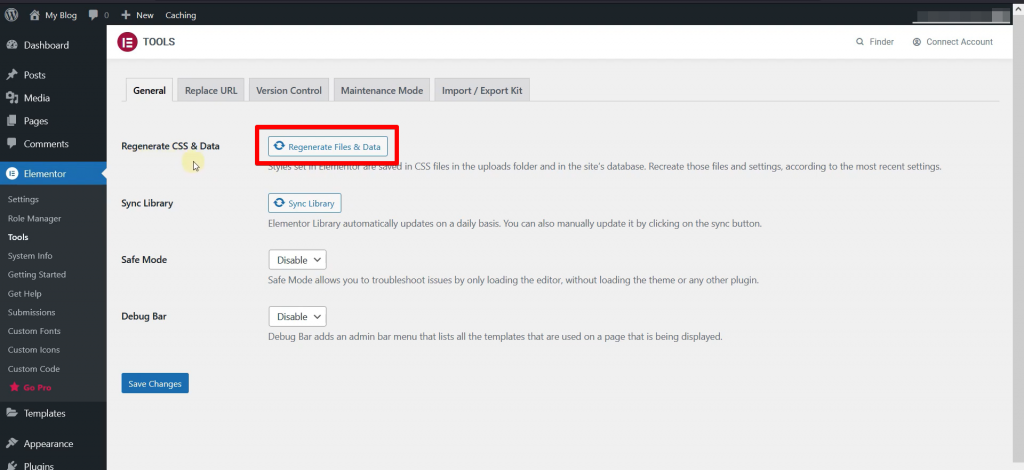
When the process is done, you'll see a check icon.
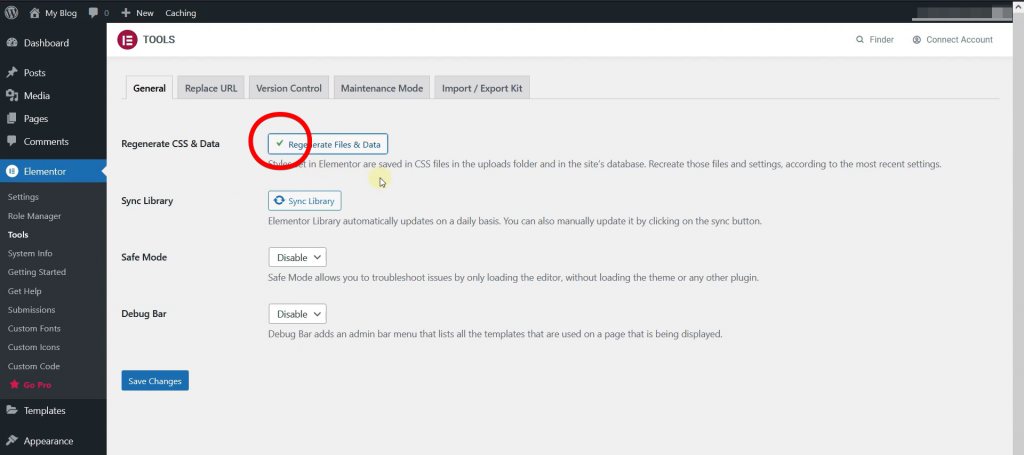
Click the button that says "Save Changes."
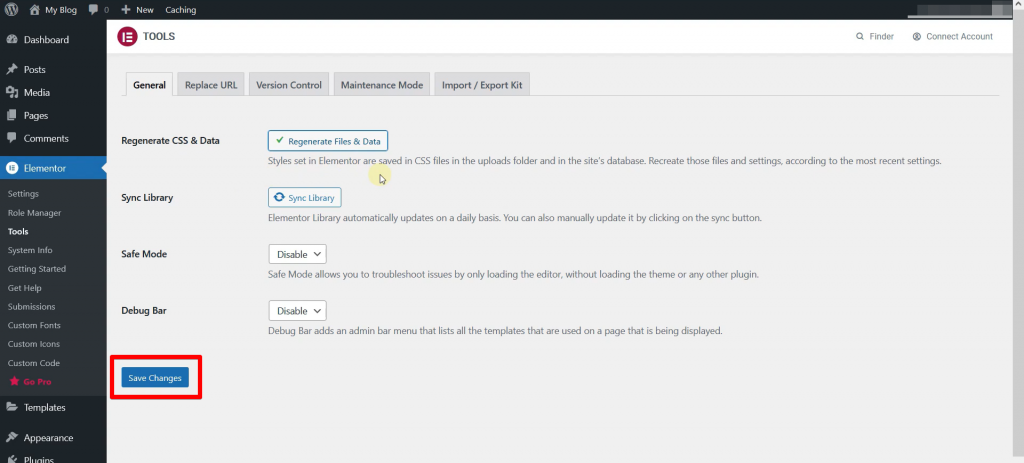
Close your browser and then reload the Elementor website.
Wrapping Up
In conclusion, caching is an important part of website optimization, but it can also cause problems when working with a website built with Elementor. Clearing the Elementor cache ensures that the most recent version of the website is being displayed, fixes any styling issues, and improves the page load time. There are several methods for clearing the Elementor cache, including using the built-in cache clearing feature in Elementor, caching plugins, and clearing the browser cache.
It's important to regularly clean the Elementor cache to ensure that the website is running smoothly, providing the best user experience, fixing styling issues, fixing plugin issues, and reducing server load.
In short, cleaning the Elementor cache is an important step in maintaining and optimizing a website built with Elementor. By understanding how to clear the cache and why it's important to do so, you can ensure that your website is running at its best and providing a seamless user experience.





