Why does WordPress sometimes load slowly? It's a complex question with several possible answers. One reason could be your web host, another could be a troublesome plugin, or it could be due to having too many unoptimized images on your website.

At this point, it's too early to determine the exact cause. However, by the end of this article, you will have a much better understanding of why your WordPress site is slow and what steps you can take to resolve the issue.
In this article, we will discuss the factors that can contribute to a slow WordPress site. We will then guide you through four steps to help you assess whether your web host is providing the performance level you require. Let's get started and address the problem together!
Things That Make WordPress Slow
There are many factors that can affect how quickly your website loads, not just your web host. These factors can affect both you and your website visitors. Some of these factors include:
Create Amazing Websites
With the best free page builder Elementor
Start Now- Displaying images that haven't been optimized to load quickly
- Using a WordPress theme that is slow and takes longer to load
- Using plugins that haven't been optimized for speed
- Not following general performance best practices, like compressing files and using caching techniques
- Having too many scripts running in the background, which can slow down your website
- Using an outdated version of PHP, the programming language that powers WordPress
If you don't optimize these aspects of your website, it won't be as fast as it could be. However, even if you do optimize everything, your hosting provider can still be a bottleneck and slow things down. In the next section, we'll discuss how you can determine if your hosting provider is causing this issue for your website.
4-Step Website Troubleshoot For Slowing Down
To find out if your hosting provider is causing issues with your website's performance, it's important to consider all the possible factors that can affect it. Let's break down the process into simple steps and rule out each factor one by one.
Run some baseline page loading time tests
Before you do anything else, you should determine how quickly your website loads. Ideally, your site should load in less than two seconds - anything under one second is excellent for user experience. If your loading time falls within the one- to two-second range, you're doing well, but there's still room for improvement.
There are various tools available to test your site's loading times, and one popular option is Pingdom Tools. Since your homepage generally has more content compared to other pages, it's a suitable choice for testing. To use Pingdom, simply enter your URL in the provided field and select a test server that closely matches your hosting provider's data centers.
Once you click "Start Test" and let Pingdom run, you'll receive a set of results displayed as follows:
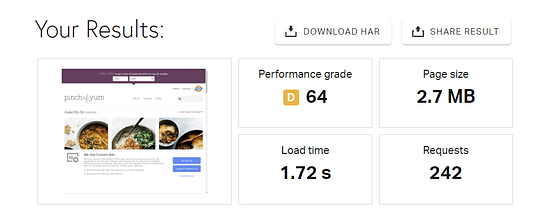
If you scroll down, you'll notice that Pingdom provides scores for different aspects of your website, including gzip compression, URL redirects, and more.
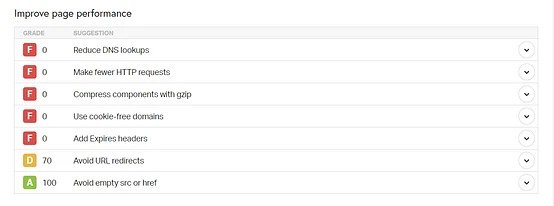
The higher your grades, the faster your website should load. Each suggestion can significantly improve loading times. Lower scores indicate areas where your website requires optimization.
Do A Stress Test
Doing multiple speed tests in a row can give you a good idea of how fast your website is. But the real test is seeing how well your web host performs when there's a lot of traffic.
To do this, we'll use a tool called Load Impact. It lets you simulate up to 25 people visiting your website at the same time over a five-minute period. You can run a free test without creating an account.
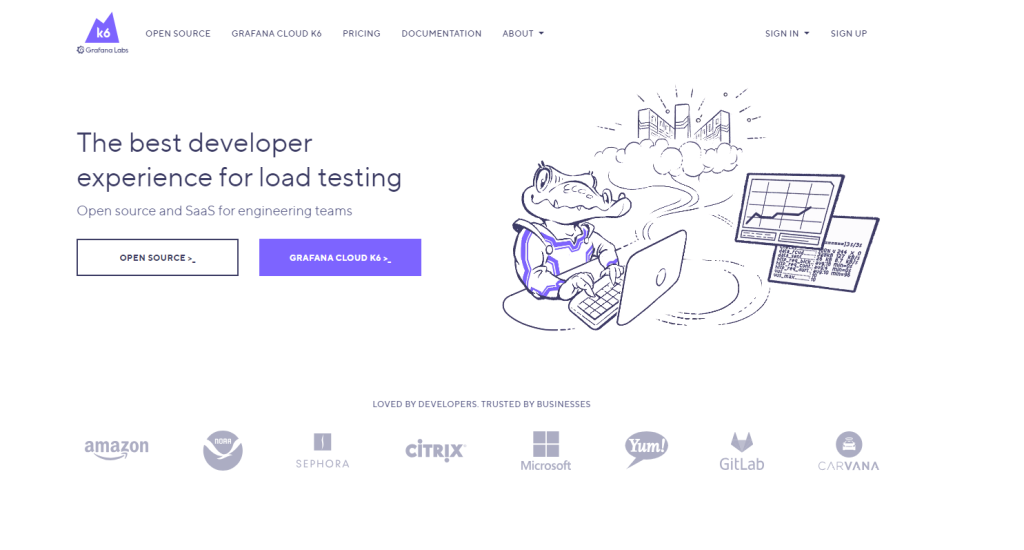
After the test, you'll see a graph showing the loading times for each user during the entire five minutes. Ideally, you don't want to see any big spikes in loading times (the blue line).
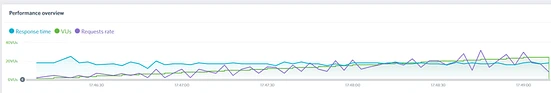
In our case, the results look good, which means our web host can handle the amount of traffic we need. But if you notice significant spikes in loading times, it could mean one of three things:
- Your website is not optimized well (which you have already taken care of!)
- Your web host can't handle the number of people visiting your site at the same time.
- Your hosting plan is causing a bottleneck.
In our experience, good hosting providers can handle a decent amount of simultaneous traffic, even with basic shared plans. If yours can't, you can help by using a content delivery network (CDN) for your website.
A CDN decreases the load on your servers by using their data centers to handle it. This means that even if your web host struggles under pressure, your website's performance won't suffer during traffic spikes.
Image Optimization
Massive file sizes can be associated with high-quality photos, and including a few of them on a page can significantly slow down your loading times. There are multiple ways to determine if this is affecting your website. However, the quickest method is to utilize a free performance testing tool like GTmetrix.
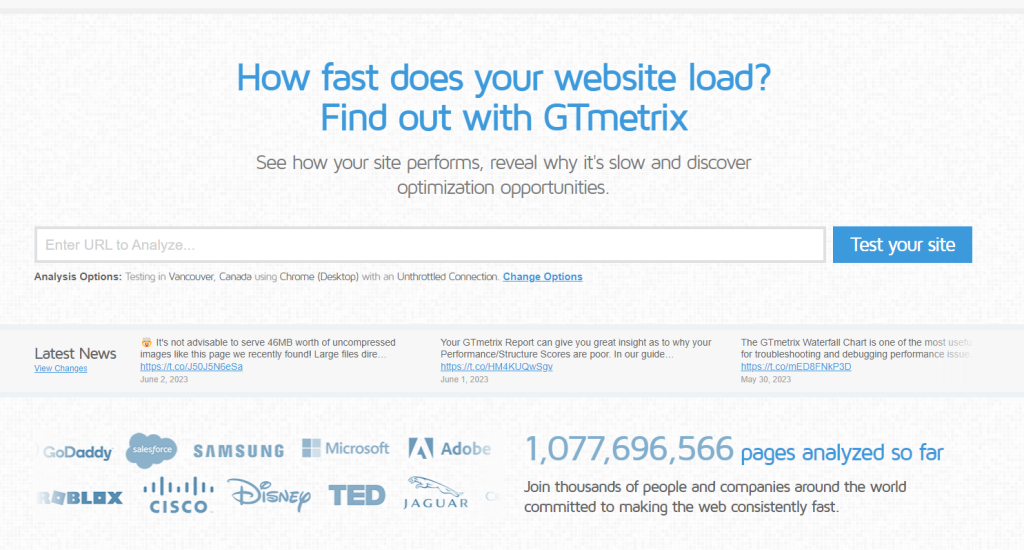
This tool functions similarly to Pingdom Tools by allowing you to input a URL, perform a quick test, and generate a report that provides a comprehensive breakdown of your loading times along with suggestions for improvement.
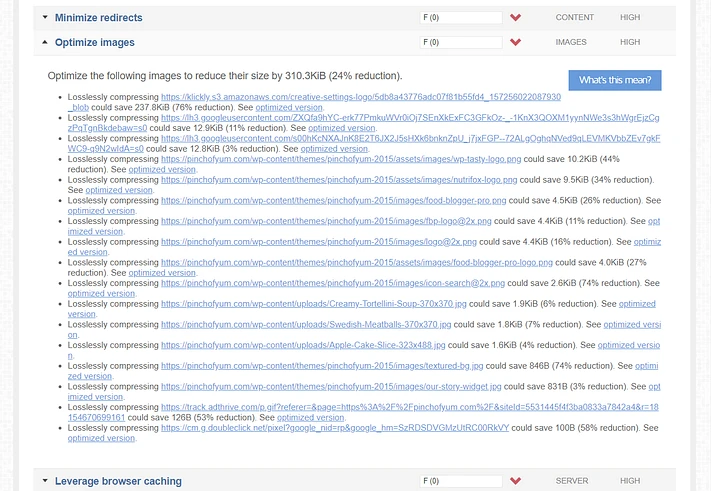
GTMetrix also indicates whether your website utilizes optimized images. It even presents a list of all unoptimized images and the potential file size savings if you expand the tab. Images typically account for approximately 50% of a website's file size, making it crucial to compress them before or after uploading to WordPress. It is recommended to opt for the latter approach, as numerous image optimization plugins automate this process for you.
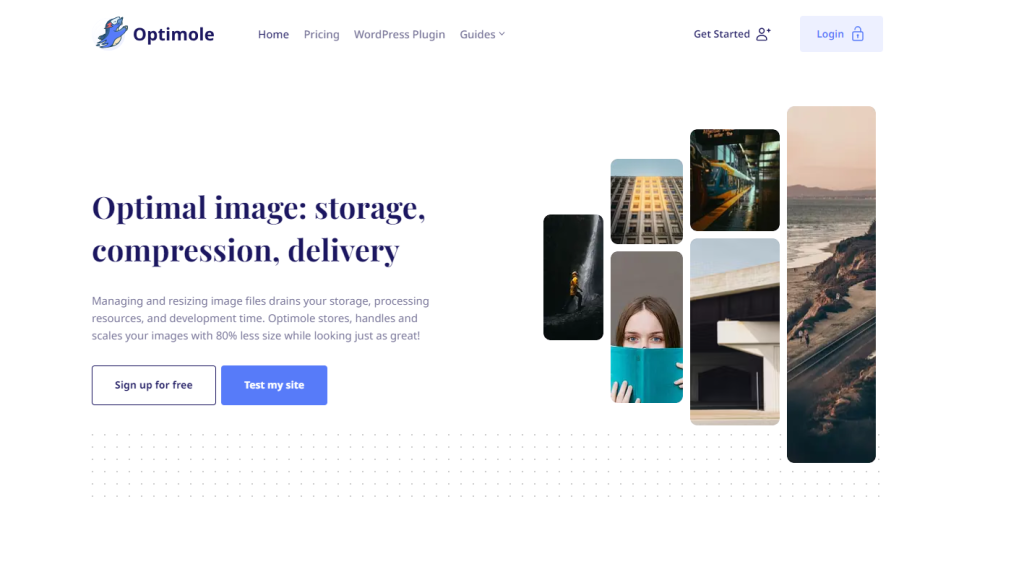
For instance, Optimole is a plugin that combines several functionalities:
- Image compression.
- Serving images via a CDN (as mentioned earlier).
- Dynamically adjusting image sizes based on the user's device, ensuring smaller images for small smartphones and larger images for Retina screens.
Poor image optimization scores can greatly impact your website's performance. Once you have enabled image optimization and reviewed your existing media library, it is advisable to retrace your steps and revisit the previous two stages. Ideally, you should observe a decrease in loading times. If not, it may indicate that your web host is the underlying issue.
Recheck Theme and Plugins
Naturally, the loading times of your website can also be significantly affected by the theme and plugins you use. For instance, some themes are better optimized than others, while certain plugins can excessively add scripts to your site.
To eliminate these elements as the potential cause of slowing down your WordPress website, follow these steps:
- Establish a staging copy of your website.
- Switch your theme to a similar alternative and repeat tests one and two mentioned above.
- Disable your plugins one by one, repeating the tests in the first step each time.
Undoubtedly, this process can be time-consuming if you have a large number of plugins. However, it is crucial to rule out all possibilities.
If you do not have access to staging functionality, the second-best approach is to create a backup of your website before making any changes. This way, you can revert to its original state once you are finished. However, we advise against testing a live website in this manner if you have substantial traffic numbers.
Pay attention to instances where switching your theme or disabling a specific plugin results in significant drops in loading times. This could indicate that your web host might not be responsible for the slow performance of WordPress.
If your theme or plugins are indeed causing the issues, you will need to search for suitable replacements or get in touch with the developer to address your concerns. On the other hand, if it is not your images, theme, or plugins that are slowing down your site, it might be time to consider finding a new web host after all!
Wrapping Up
To identify the reasons behind a slow WordPress website, it's essential to consider various factors. While changing your web host is an option, it's wise to approach the issue systematically.
Before attributing the slow speed to your web host, it's crucial to investigate other potential causes. For instance, your website might lack optimization for speed, or you may have an abundance of uncompressed images. Additionally, certain plugins and themes could also contribute to the sluggish performance. It is important to thoroughly test each aspect before concluding that switching hosts is necessary.
Cloudways, a popular cloud hosting platform, can be a viable solution to address speed-related concerns. With Cloudways, you can benefit from their optimized infrastructure and advanced caching mechanisms, which can significantly improve the loading times of your WordPress website. Considering Cloudways as an alternative hosting provider may help alleviate performance issues.





