You might have seen pages like Coming Soon or under Maintenance. If the WordPress website is not complete and published, it shows the Coming Soon page, and if the website is offline due to some work, it shows the maintenance page.

The Coming Soon or Maintenance page is not available on your WordPress, but you can quickly build it using a free WordPress plugin Coming Soon Page, Under Construction & Maintenance Mode by SeedProd.
If you are someone who wants to keep their users intact with your website even when it's offline, we'll see how you can do that in this tutorial.
Coming Soon Page
Having a Coming Soon page makes google send visitors to your website. It is also an excellent way to gather the interest of the visitor before the site is launched.
Create Amazing Websites
With the best free page builder Elementor
Start NowThe right time to use a Coming Soon page is when your domain is registered, but your website needs some time.
You can also add a Newsletter form to your Coming Soon page and allow the users to sign up. Afterward, you can update them about the launch.
How To Build A Coming Soon Page
For this purpose, we are using the lite version of the plugin. However, you can use the pro version to access more features such as pre-designed themes and pages, countdown options, etc.
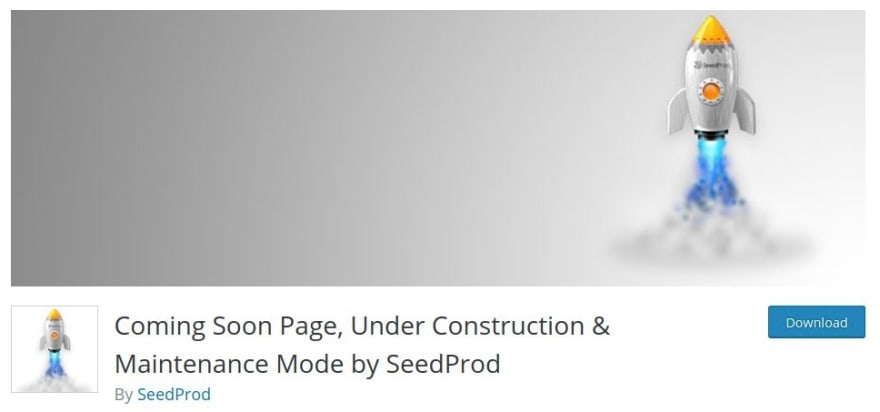
Once you have installed and activated the Coming Soon Page, Under Construction & Maintenance Mode by SeedProd plugin, head over to the Settings.
First, you will need to have a design of a Coming Soon page that you are going to upload.
Then, in the Page Settings, you can upload your page, your headline, and the message that you want to post alongside.
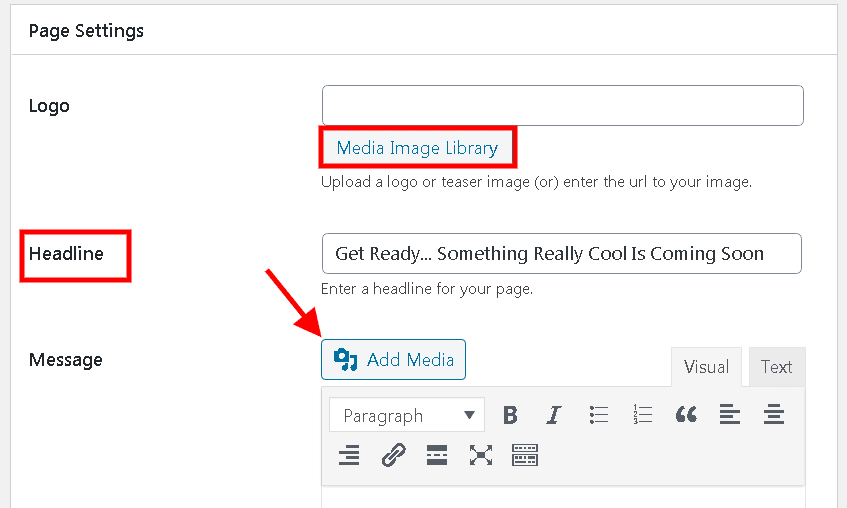
Once you are done adding a great page with a catchy headline, you now need to go to press Save Changes below.
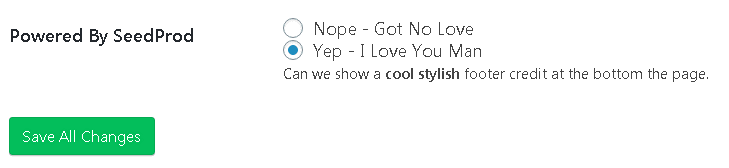
You have a choice of allowing SeedProd to show a footer credit on your Coming Soon page, or you can refuse by checking the first option.
Now, to complete the process, go to the General panel and enable the Coming Soon page.
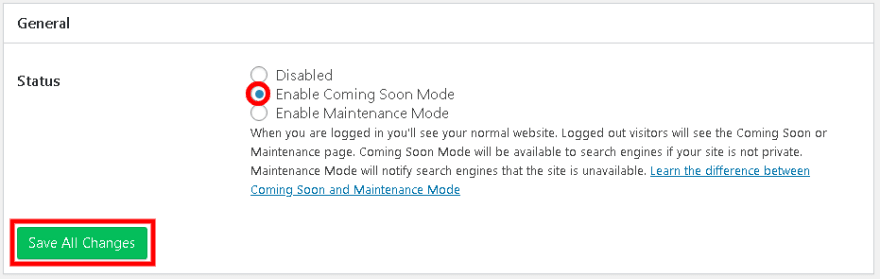
After selecting Enable Coming Soon Mode, click on the Save Changes button.
And just like that your Coming Soon Page is created.
Maintenance Page
The maintenance page is used when your site goes offline because of some work. It is an excellent way to keep your users updated that you will be back soon with your site working more efficiently.
While changing a WordPress theme, it is good to put your WordPress site on maintenance mode as it will ensure that your site is working well.
How To Build A Maintenance Page
Just like we did for Coming Soon page, we will upload a maintenance page.
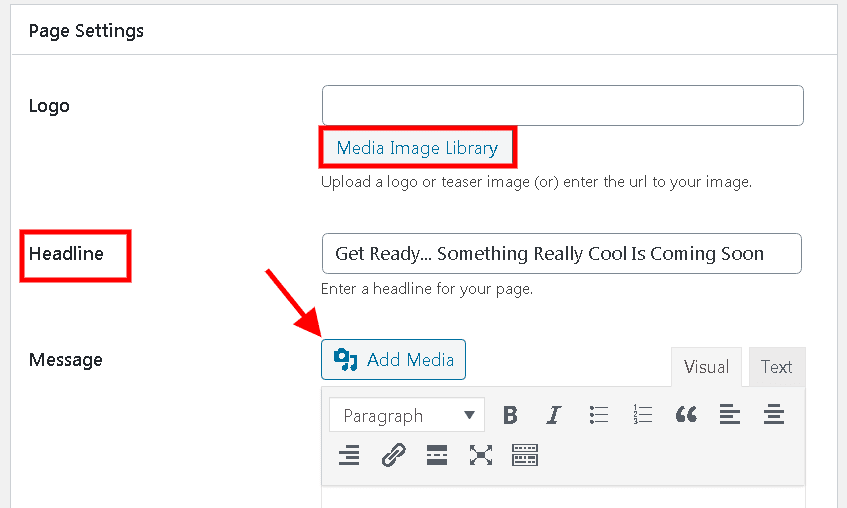
We will set up the headline and add the message if we want to and then we will press Save Changes when we are done.
After that, make sure you check Enable Maintenance Mode in the General panel and then click on Save Changes.
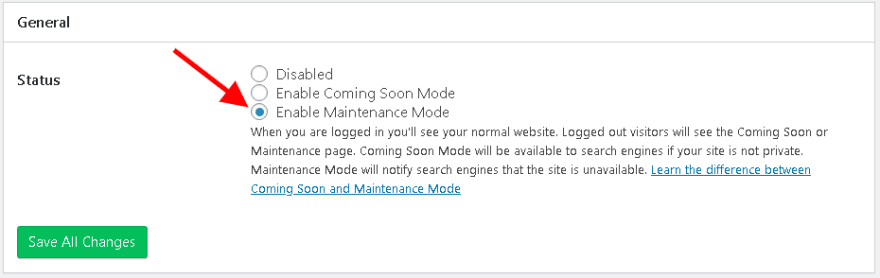
On the top right of your dashboard, you will see a panel saying Maintenance Mode Active. Now you can efficiently work on your website.
Premium WordPress Plugins For Coming Soon Page
As the above solution point a free plugin you can use, you might maybe be interested in using premium plugin for turning your website into "Coming Soon" or "Maintenance" mode. We'll go over some plugin you might consider.
Arnica - Creative Coming Soon WordPress Plugin

Arnica is a creative and professional coming soon WordPress Plugin built with Bootstrap framework. It includes Ajax, MailChimp subscription, compatibility with Contact Form and Google Maps.
With this WordPress Plugin, you will be able to work on your site/theme while your visitors see, not a frustrating white page but a nice under construction page. It gives some options that let you control the status of the construction mode. You can then keep using it whenever you need to take your site into maintenance mode.
Key Features
- Powerful Admin Panel
- Fully Responsive Design
- Retina ready
- Built with Bootstrap
- 3 Style Variations
- Google Web Fonts
- Ajax PHP Subscribe Form
- Ajax Contact Form
- Mailchimp integrated
- Font Awesome icons
Ephesus - Creative Coming Soon WordPress Plugin

Ephesus another Coming Soon Page built with Bootstrap framework. This plugin as the previous includes Ajax MailChimp subscription, Contact Form, and Google Maps.
If we have you mention that this plugin is made by the same author as the previous, we need to point that here, the author wanted to offer an alternative solution with a different layout. With around $18, you'll have that with some amazing features, such as what follows.
Key Features
- Mailchimp integrated
- Working Contact Form
- CSS3 Animations
- Font Awesome icons
- 6 predefined Color Skins
- Allow Access by IP address
- W3C Valid HTML code
- Powerful Admin Panel
- Fully Responsive Design
- Retina ready
- Built with Bootstrap
- 3 Style Variations
- 3 Background Effects
- Google Web Fonts
Kounter - Coming Soon and Maintenance Mode
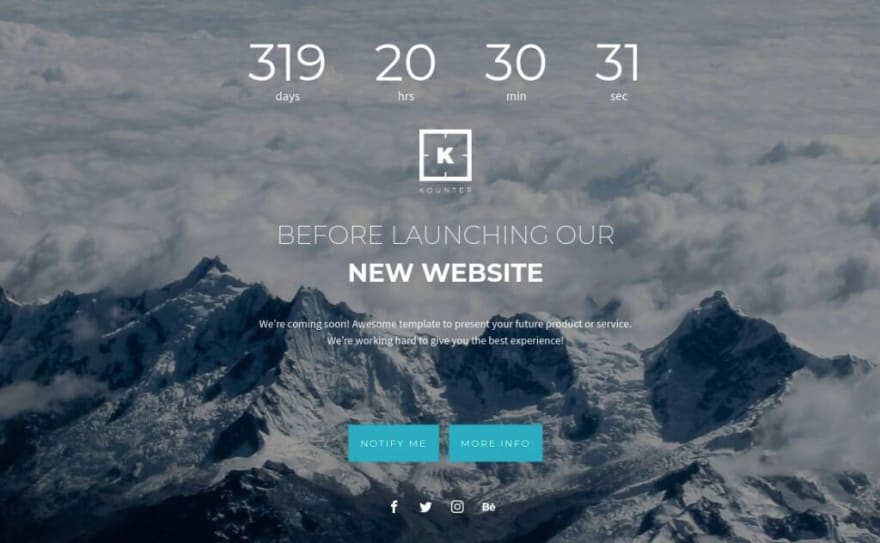
Kounter Coming Soon and Maintenance Mode is a WordPress plugin that helps you create beautiful coming soon pages. It comes with a clean, functional, and elegant design for creative people, corporates, agency, e-commerce, business, portfolio, etc. With this plugin, you'll have a modern and full responsive “Coming Soon” and “Maintenance Mode” page with 12 different Background Options.
You can choose from Solid Background, Gradient Background, Kenburn Slider, Wave Particles, Waterpipe Animation, Static Image, Youtube Video Background, Wave & Sound Curve Animation, Particle Background, A long Way Animation, Intertwined and Flat Surface Animation. Here is the list of other features you'll get with this plugin.
Key Features
- Responsive Design
- HTML5 and CSS3 Markup
- W3C Valid Markup
- Minimal & Creative Design
- Easy to Edit
- GDPR Compliance
- SEO Options
- Fully Responsive Layout
- Fullscreen Background Image
- Countdown Option
- Google Fonts Integration
- Font Awesome Integration
- Working MailChimp Newsletter
- Modern Opt-in Newsletter
- Registration Form
- Mailchimp Integration
That's all for this guide. Which of the above solution will you use? You should note that by default, Elementor comes with amazing coming soon templates and they are all free.
Make sure you follow us on Facebook and Twitter to get updated about our future content.





