Managing transactional emails in the WordPress environment may be somewhat tricky. Making sure your communications get delivered can be difficult, whether because of server configuration problems or emails ending up in spam folders. Here comes Site Mailer by Elementor, a robust plugin that can easily resolve your email deliverability problems without requiring intricate SMTP configurations.

We're moving forward with enhancing email deliverability for WordPress websites today.
Elementor has introduced Site Mailer, which eliminates the need for complicated integrations or SMTP plugins by seamlessly delivering transactional emails into your WordPress dashboard.
Difference Between Transactional Emails vs Marketing Emails
Emails used for transactions and marketing have various functions and features. While transactional emails are frequently time-sensitive and essential to conducting business, marketing emails are sent to advertise goods or services, increase brand recognition, or encourage consumer interaction. For instance, if you operate an online store, you will probably need to send your customers emails with order confirmations, delivery notifications, and password resets.
Create Amazing Websites
With the best free page builder Elementor
Start NowIf you don't send transactional emails, your company may suffer. This may result in lost sales, unhappy customers, and, in certain situations, legal problems.
Therefore, transactional emails are typically seen as a best practice for businesses to retain positive customer relations and run smoothly, even though they aren't intended to market your services openly.
Importance Of Having A Reliable Email Delivery
Sending transactional emails is essential whether you manage a company blog, membership website, or eCommerce store. However, what happens if your users do not receive those emails? Poor deliverability can result in missed opportunities, irate clients, and lost money.
Site Mailer is designed especially for WordPress users who desire a dependable, hassle-free email management solution. Its simple, one-click setup eliminates the need for extra SMTP plugins or integrations, so you can send emails with confidence.
Enhancing WordPress Email Delivery: Have you ever verified that your clients truly receive the emails sent from your website? By default, WordPress sends emails via your hosting server, which frequently results in their ending up in spam. Order confirmations and password resets are transactional emails that must consistently arrive in recipients' inboxes.
Marketing/Transactional Email Separation: Since a dedicated email service provider keeps your marketing and transactional emails apart, utilizing one makes sense. This keeps essential emails from being obscured by advertisements.
Features Of Site Mailer By Elementor

Site Mailer offers a range of powerful features to ensure your emails reach your audience’s inbox every time.
- High Deliverability: Benefit from optimized sending techniques that help your emails consistently land in recipients' inboxes.
- Custom Domain Options: Build trust by sending emails from your own domain or use the default email provided when the plugin is activated.
- No Extra Plugins Required: Skip the hassle of complicated setups. Site Mailer runs smoothly without needing additional SMTP plugins or integrations.
- 30-Day Email Log: Access a 30-day history of sent emails, making it easy to track performance and troubleshoot issues.
- Plugin Compatibility: Fully compatible with popular WordPress plugins like Elementor, WooCommerce, Contact Form 7, and more.
- Reputation Protection: Protect your sender reputation with smart tools that help maintain a high email sender score.
- Email Testing & Resend: Easily test your email setup and resend failed emails with a single click.
Installation & Activate Site Mailer
To install the Site mailer, Go to Plugins>Add new plugins from WP Admin.
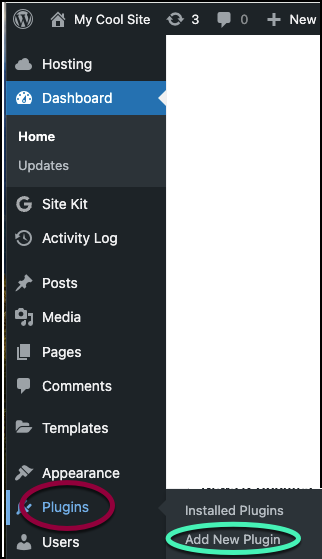
Type Site Mailer into the search bar. In the Site Mailer plugin card, click Install Now. Once the plugin has been installed, click Activate.
Once Site Mailer has been installed on your website, you can access it from the Settings tab. The next step is to connect the plugin to your account.
To use Site Mailer, you must first create and connect to your account. To set up and access your account, visit your WordPress administrator.
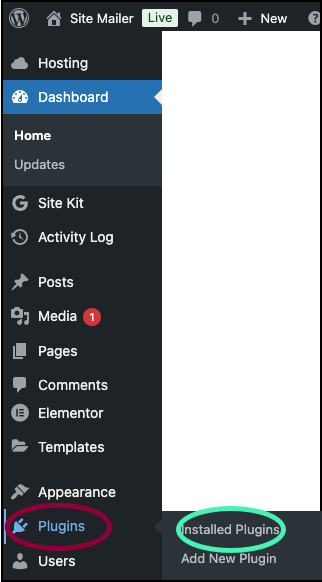
Now move onto the installed plugins section where you need to locate the Site Mailer plugin and Connect it.
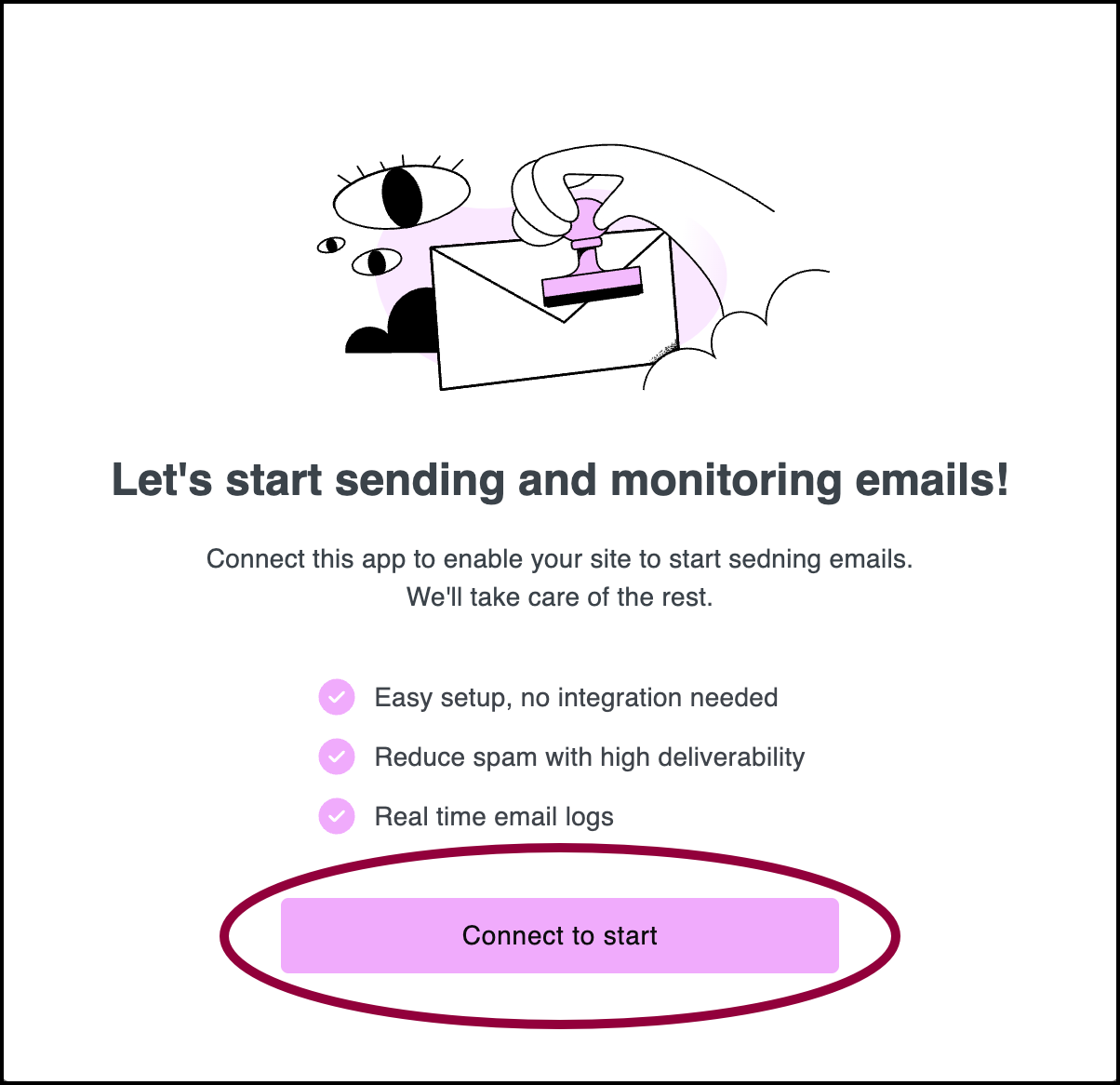
Verify that the account you are connected to is the right elementor account. If the correct one is not displayed, click Switch User to connect to it.

Now finally click on "Connect & Continue".
Final Thoughts
In conclusion, Site Mailer by Elementor offers a powerful solution for streamlining your email marketing efforts directly within your WordPress website. Integrating seamlessly with Elementor's intuitive interface eliminates the need for third-party email services and simplifies your marketing workflow.
Whether a small business owner or a marketing professional, Site Mailer provides the tools you need to create engaging email campaigns, nurture leads, and drive conversions. By leveraging this all-in-one solution, you can save time, reduce costs, and focus on what matters most: growing your business through effective email marketing.
Ready to take your email marketing to the next level? Try Site Mailer by Elementor and experience the difference it can make for your campaigns and conversion rates.





