Artificial intelligence is transforming industries worldwide, and now Divi users can harness this powerful technology. Introducing Divi AI, the perfect tool to assist in building your new website, whether you need to generate images or text. In this post, we'll explore how Divi AI can enhance your workflow.

First, we'll explain what Divi AI is and its capabilities for generating visual and written content. Then, we'll provide a step-by-step tutorial on utilizing Divi AI's advanced features to refine and optimize your copy. With Divi AI, you can now leverage AI to streamline your workflow and take your web content to the next level. The future is here with Divi AI!
Possibilities With Divi AI
What sets Divi AI apart is its wide range of capabilities beyond the typical single-purpose AI tools. Rather than only providing one type of generative AI, Divi AI offers an extensive suite of features. This versatile tool goes beyond the norm to provide robust AI-powered solutions for multiple applications. With Divi AI, you get more than just basic text or image generation. This multifaceted AI assistant can enhance Divi in many ways, from ideation to optimization. By combining numerous AI functionalities in one platform, Divi AI delivers a uniquely comprehensive experience. Its broad capabilities unlock the full potential of AI to revolutionize your Divi workflow. Divi AI is truly in a class of its own when it comes to versatile, multi-faceted artificial intelligence.
Auto-Generate Content
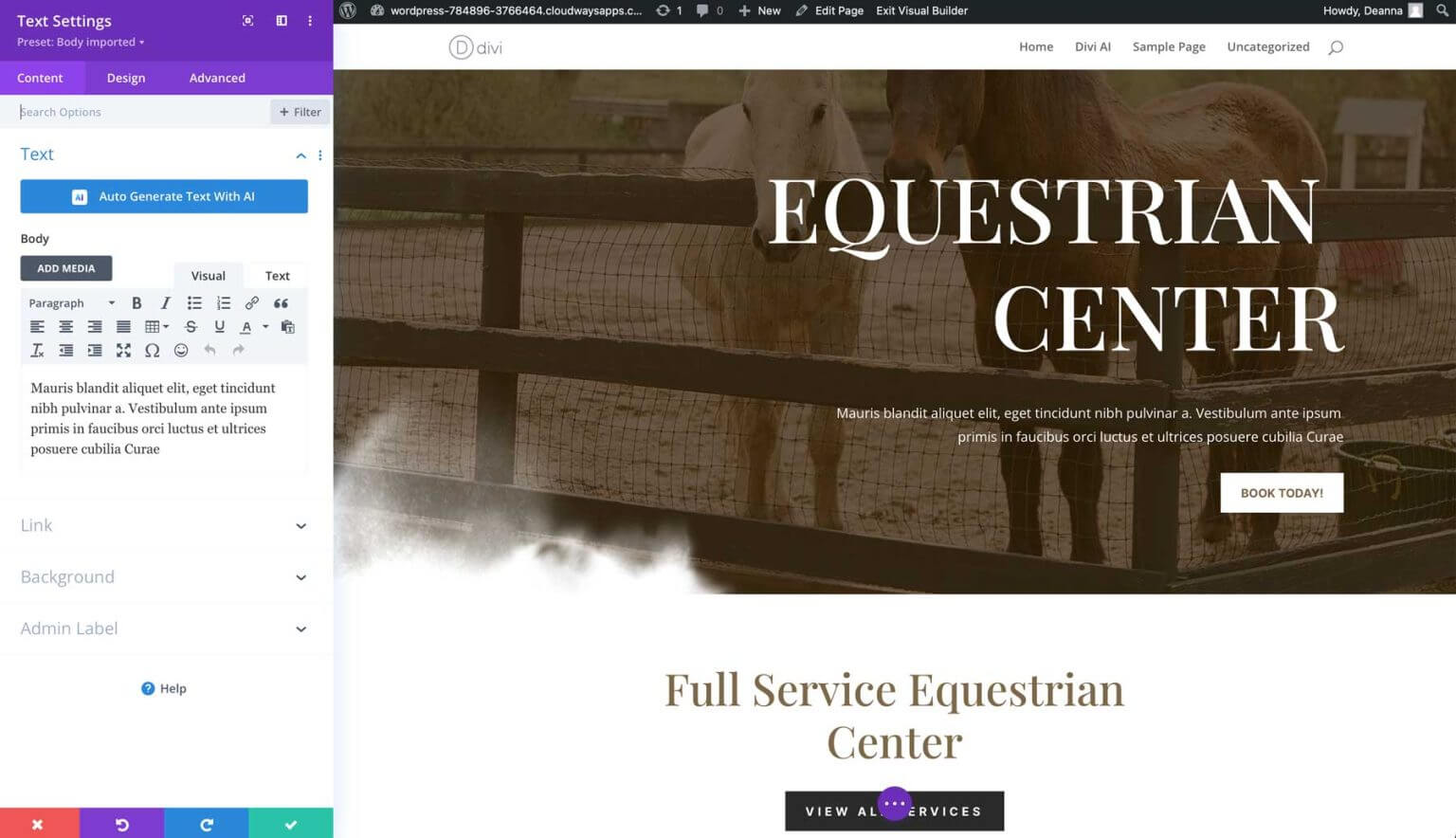
At the core of Divi AI is a robust algorithm that can instantly generate text, images, or full modules with a single click. It works by examining your existing website content and making intelligent suggestions tailored to that material. Divi AI is able to learn from your site, empowering it to deliver high-quality, relevant results that align with your brand. By studying your content, Divi AI gains an understanding of your style, tone, and messaging. It then leverages this knowledge to produce customized AI-generated output that meshes seamlessly with your website. Whether you need text, graphics, or even entire layout modules, Divi AI can analyze your current assets and respond with suitable recommendations. This ability to learn from your content is what enables Divi AI to provide such useful and on-brand results.
Create Amazing Websites
With the best free page builder Elementor
Start NowGenerate Images
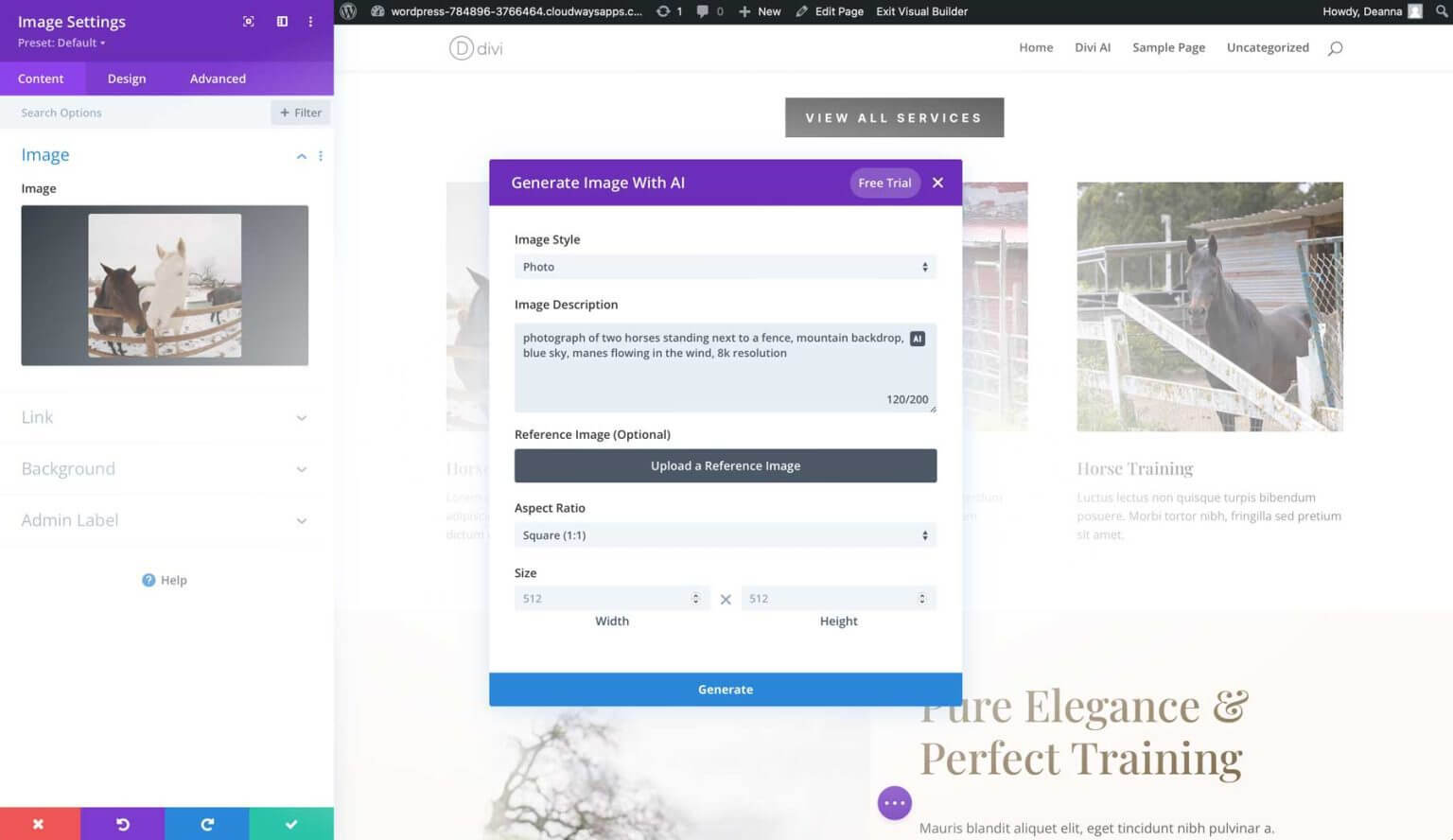
A standout feature of Divi AI is its capacity to instantly generate stunning AI images with just a click. Powered by advanced Stable Diffusion technology, Divi's text-to-image engine analyzes existing site content and visuals, then produces relevant images tailored to your brand. But you're not limited to your current assets - you can also conjure any image you desire simply by entering a text prompt. With an effortless click, Divi AI translates your words into beautiful, high-quality visuals. Whether you want images based on your website or completely new creations, Divi AI makes bringing your visual ideas to life easier than ever. This revolutionary text-to-image capability removes creative barriers and empowers you to obtain polished graphics on demand.
Refine Existing Images
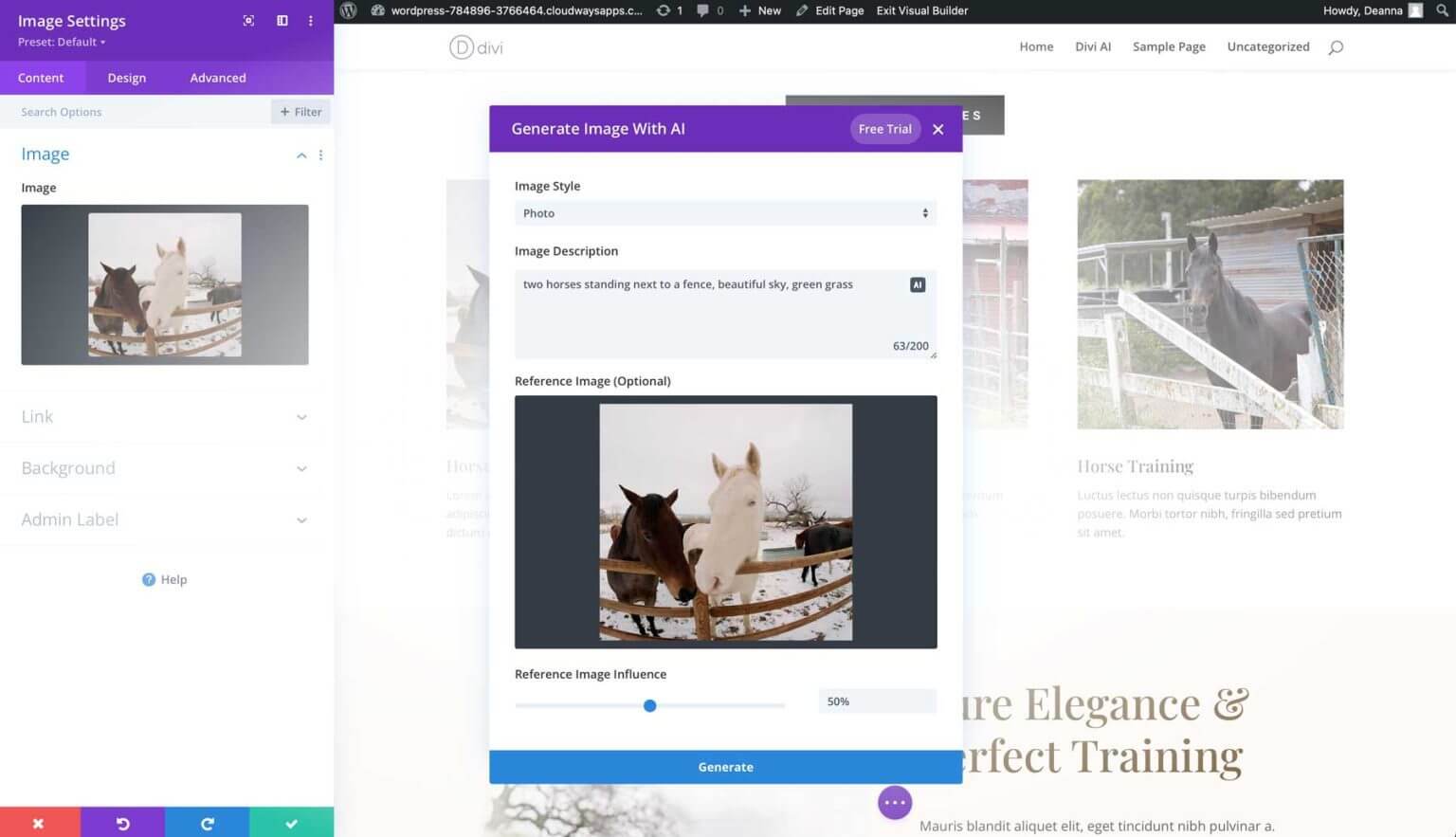
Divi AI takes image enhancement to the next level by allowing you to transform existing visuals on your site. Just provide a reference image and let Divi AI work its magic. You can control the degree of alteration by setting the weight of the original image, similar to other text-to-image tools. But Divi AI goes beyond the norm by enabling complete subject changes while maintaining the image's composition, style, and color palette. For instance, you could switch out a person for a different subject, yet retain the same framing, editing, and tones of the initial photo. This gives you the flexibility to refresh your images with new content while preserving other design elements you want to keep. Divi AI makes image enhancement highly customizable, letting you dictate exactly how much or how little to modify.
AI-Suggested Content
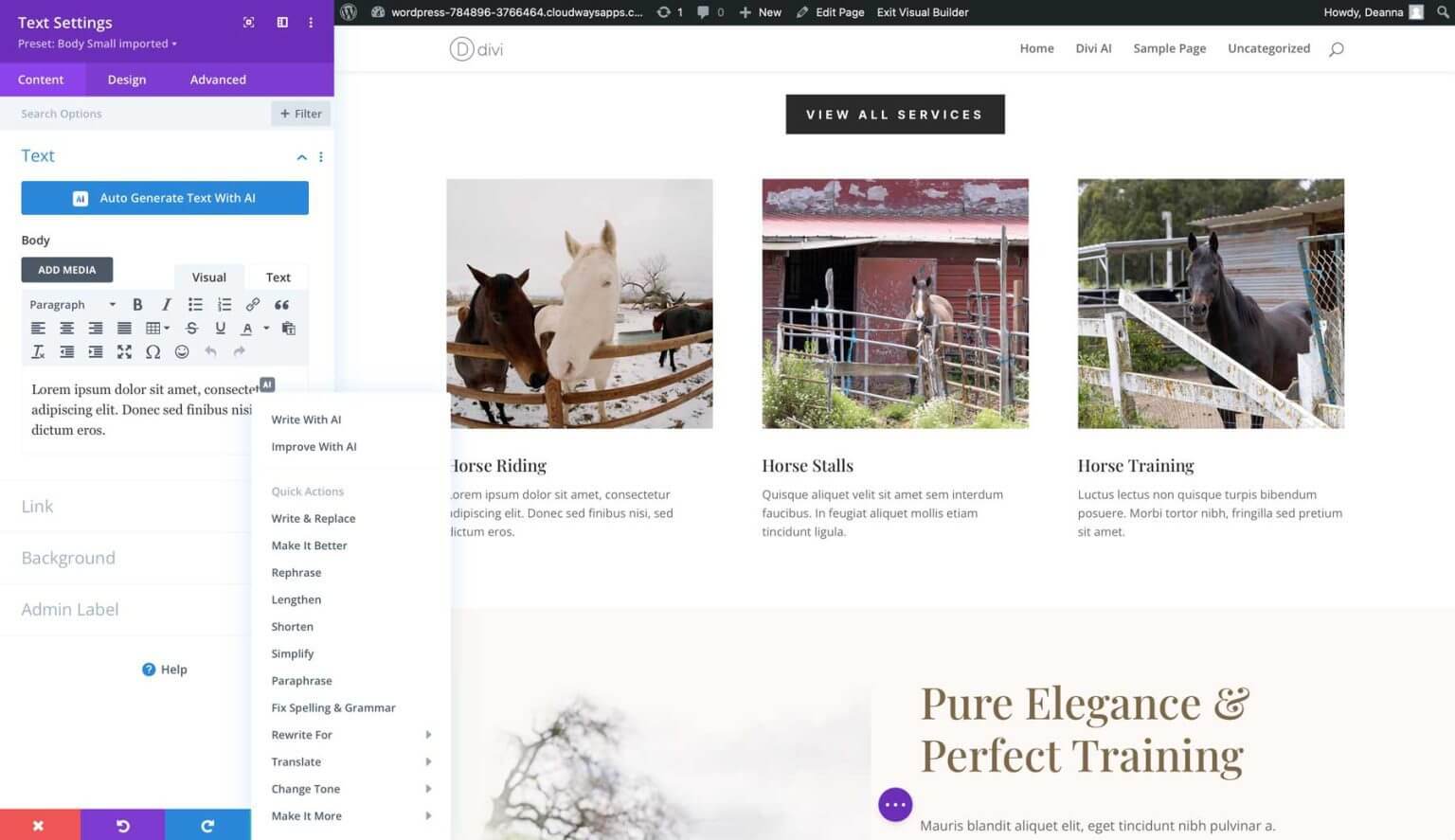
As writers, we're all too familiar with the dreaded writer's block. But with Divi AI, you can kiss that creativity-stifling issue goodbye. As discussed, Divi AI studies your existing content then provides tailored recommendations to enhance it. This allows you to generate fresh, on-brand material effortlessly. Divi AI empowers you to refine, expand, shorten, or alter the tone of your copy with ease. Whether you need to polish some paragraphs or develop entirely new content from scratch, Divi AI has your back. It ensures a constant flow of creative ideas aligned with your brand's voice. You can tweak seamlessly until your copy hits the mark. By analyzing your current work and proposing improvements, Divi AI eliminates writer's block roadblocks. The assistance it provides takes the pressure off and makes crafting high-quality, original content a breeze.
How Divi AI Can Improve Your Copy
To showcase Divi AI's immense capabilities, we'll walk through how it can optimize your website copy with ease. You'll see firsthand how Divi AI streamlines enhancing existing content or developing new material from the ground up. The process is straightforward and intuitive, making website creation or modification a total breeze. Whether you're building a brand new site or giving your current one a refresh, Divi AI makes it fast and simple to take your copy to the next level. In these upcoming sections, we'll provide a step-by-step glimpse into the AI-powered enhancements Divi can bring to the table. You'll learn just how much heavy lifting Divi AI can do when crafting or refining copy that resonates with your readers and brings your brand voice to life.
Enable Visual Builder
The no-code Visual Builder in Divi is the finest tool for utilizing the AI features' amazing capabilities. You can edit the design of your page in real-time in this manner. We're going to use the Horse Riding Layout Pack for Divi to make things simpler while using Divi AI to enhance copy. Having said that, you can participate using your own stuff.
The Enable Visual Builder button is located at the top-center of your screen. Click it to get started.
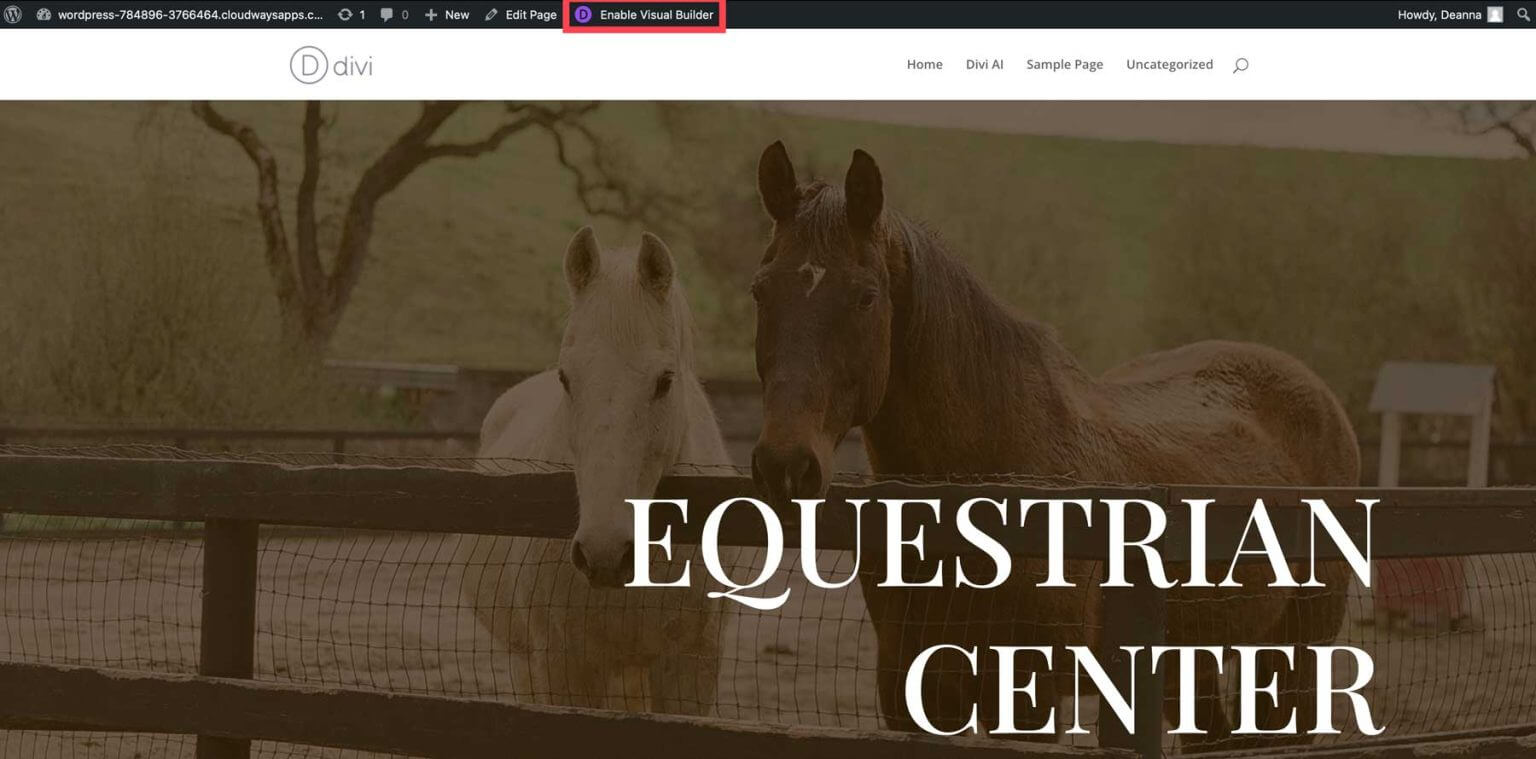
If Divi is new to you, we provide a thorough yet simple lesson that will familiarize you with Divi's Visual Builder.
Edit Existing Text Module
Scroll down to the text module in the hero section that contains the lorem ipsum content when the Visual Builder is active. To access the options, use your mouse to hover over the module.
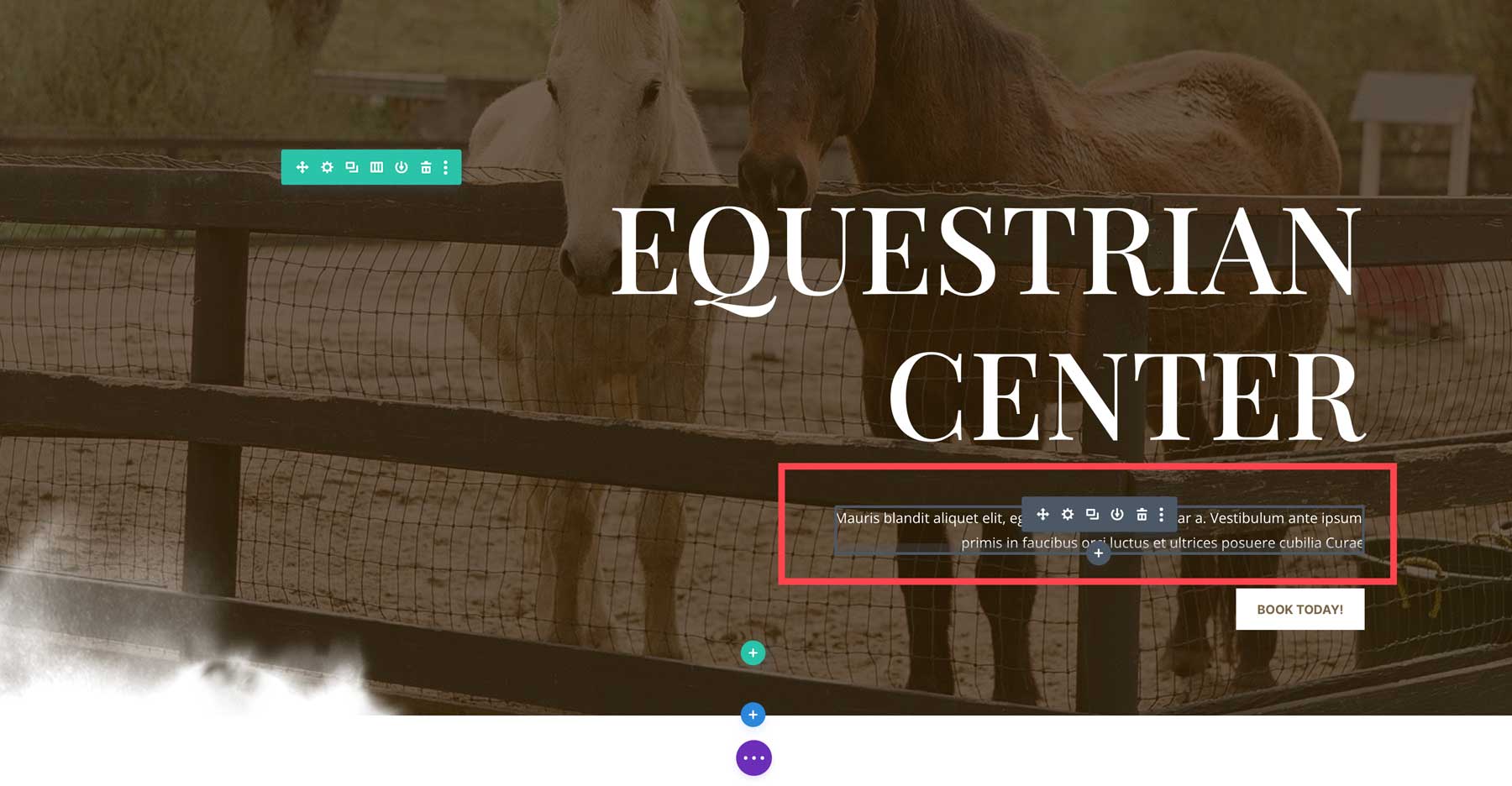
As an alternative, you can use the go to layer option when you right-click anywhere on the page to see the layers view. You can select any desired sections, rows, or modules and edit them with ease.

Hover over a text module and click the grey options button to alter it.

Divi AI Generated Text
You will see a new button labelled "Auto Generate Text with AI" when your text module is active. Click that to create some fresh text for your text module.

Based on your layout, Divi AI will provide fresh copy for the text module. In our situation, Divi identified that our website is about horses and produced copy to support the layout in the right way:
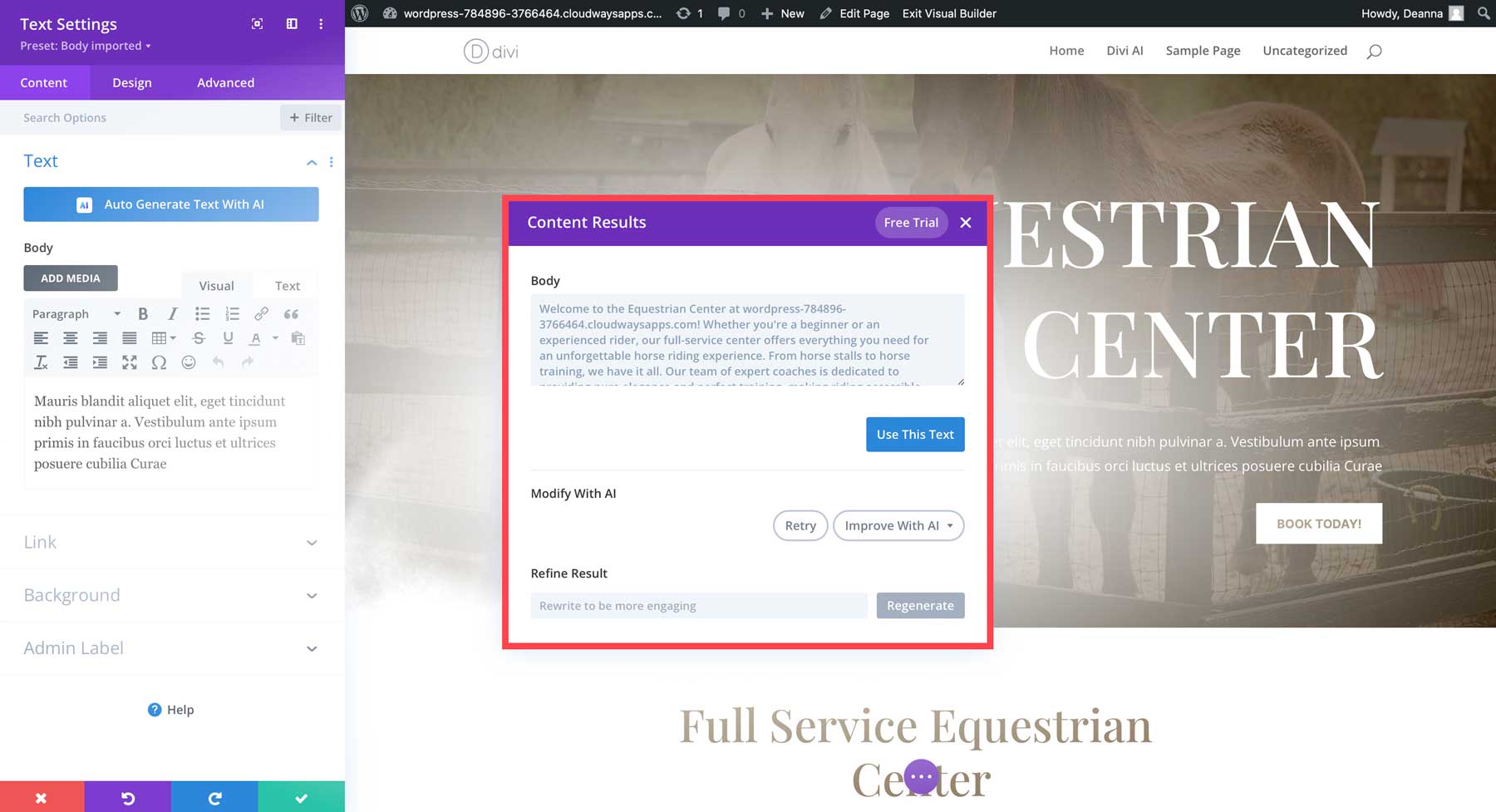
By selecting the corresponding button in the Visual Builder after the copy has been prepared, you can decide whether to use the text.
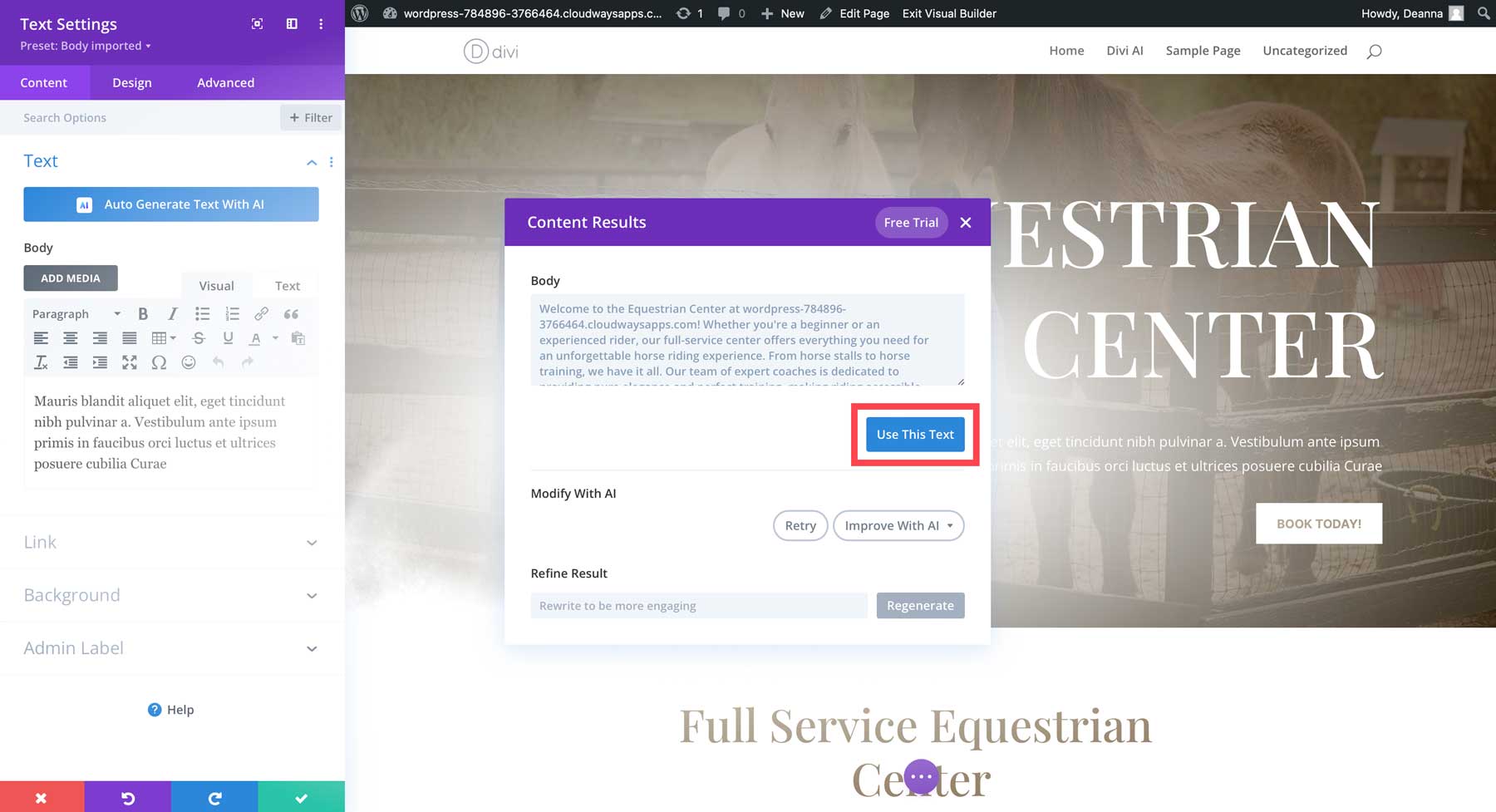
The newly created copy will take the place of the placeholder text thanks to Divi AI.
Improving Copy with Divi AI
With newly created text, you can make changes to make it better. To access the various text options while your text module is still active, hover over the text area and click the Divi AI Options icon.
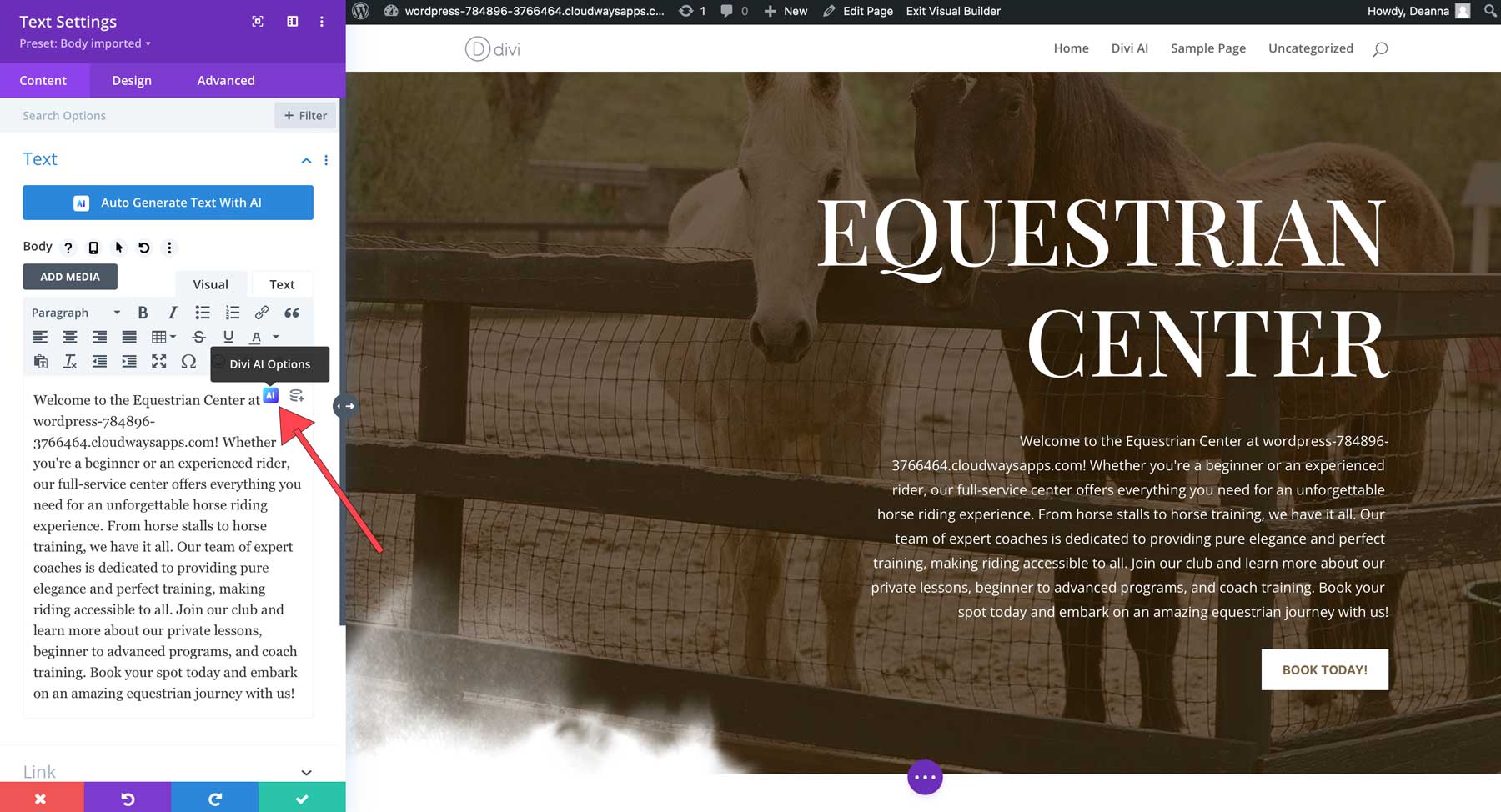
Click Improve with AI after that.
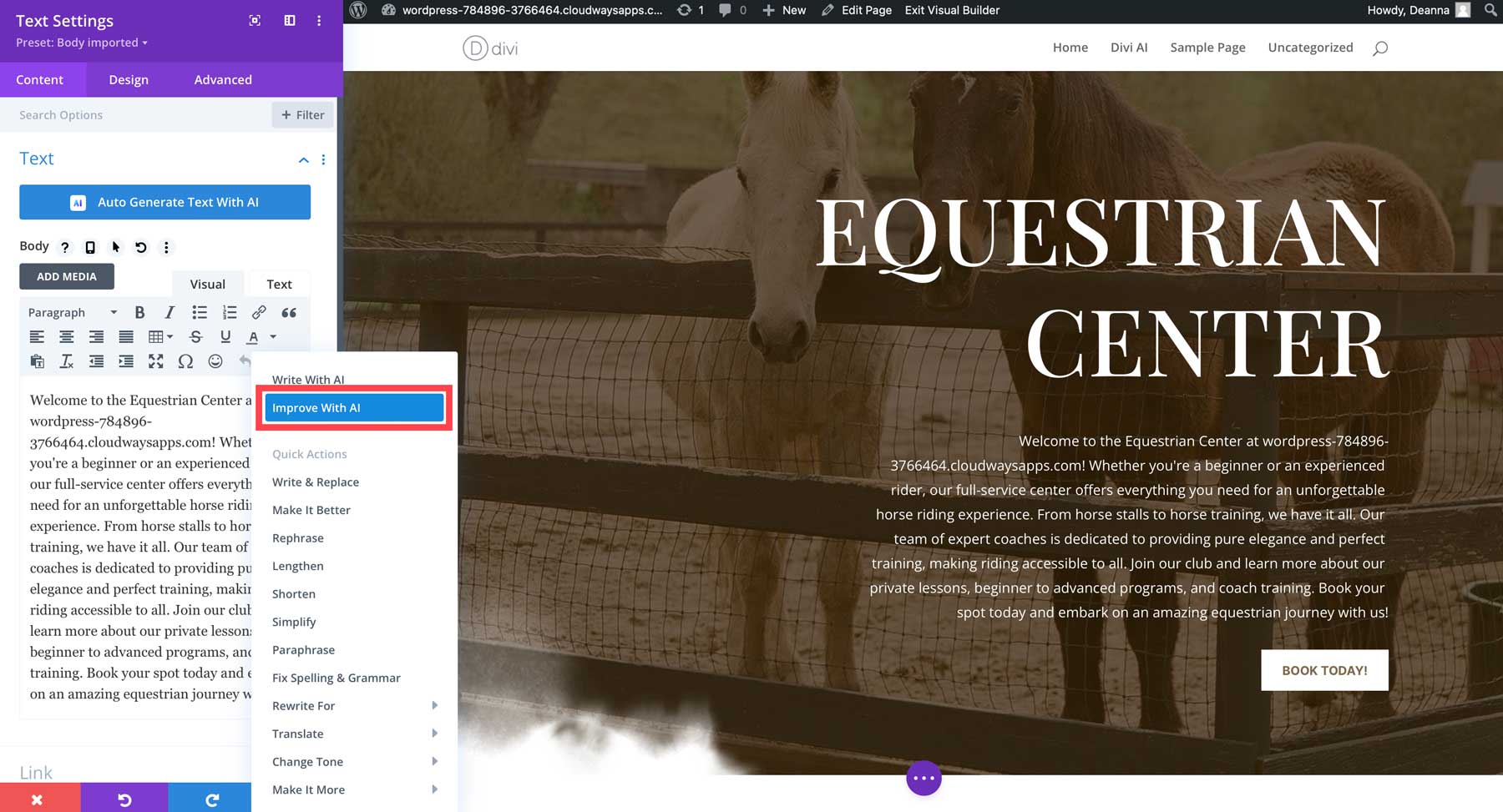
When you activate Divi AI, a dialog box appears with key settings to customize:
- Content Type - Select the format you need: paragraph, title, button, blog post, social media post.
- Topic - Provide a high-level description of your desired content.
- Context - Choose to add context from the full page, section, or module content. You can also opt for no context.
- Guidance - Tailor the tone, keywords, length, and language from over 130 options.
- Generate Text - Click this button to have Divi AI optimize the text in your module.
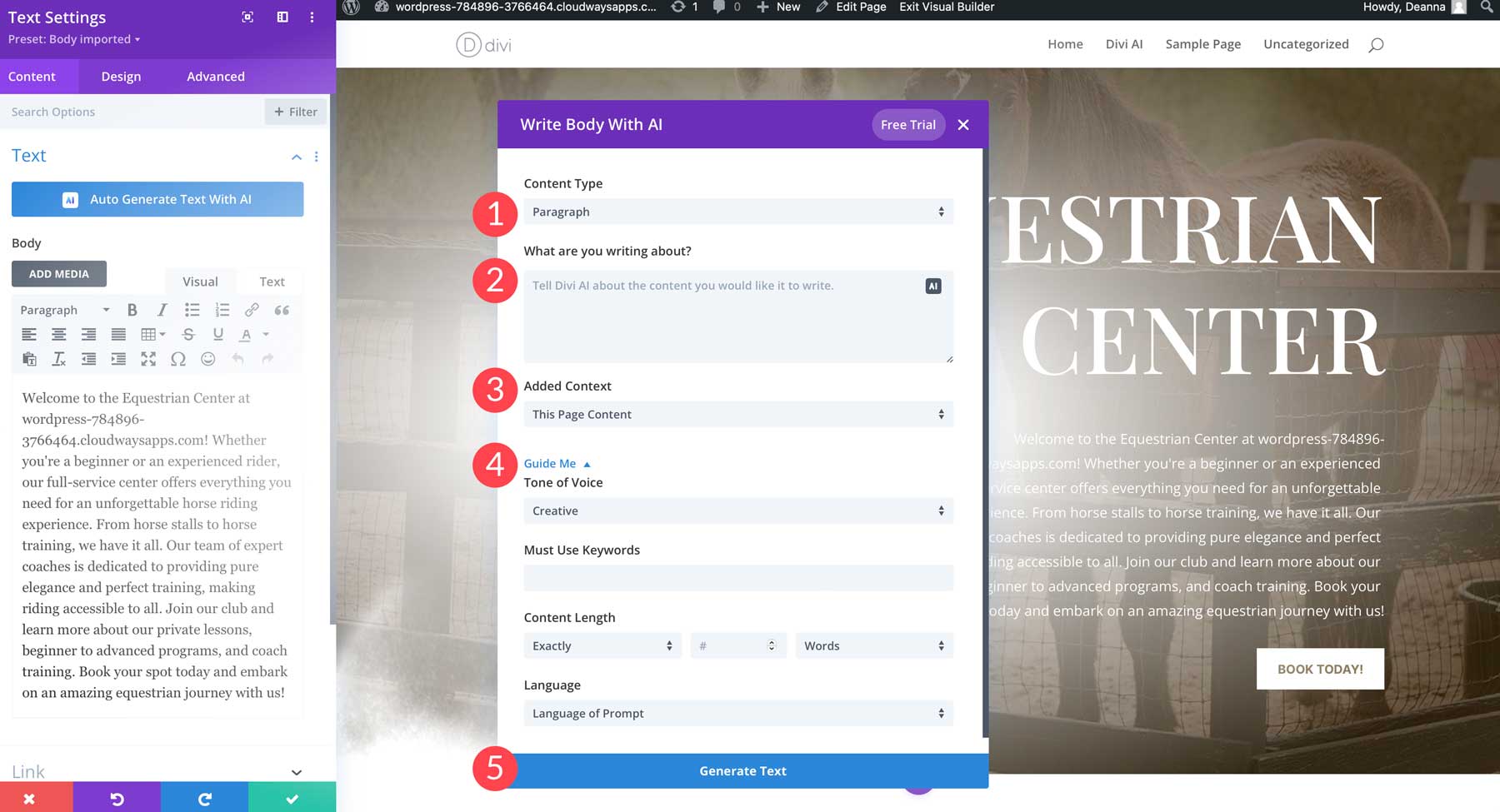
To see Divi AI in action, we'll use these settings:
- Content Settings: paragraph
- What are you writing about: Explain the Divi Equestrian Center
- Added context: This page content
- Tone of Voice: Informative
- Must use Keywords: equestrian center
- Content length: about 150 words
- Language: language of website
With these parameters defined, Divi AI has all the direction it needs to generate optimized copy.
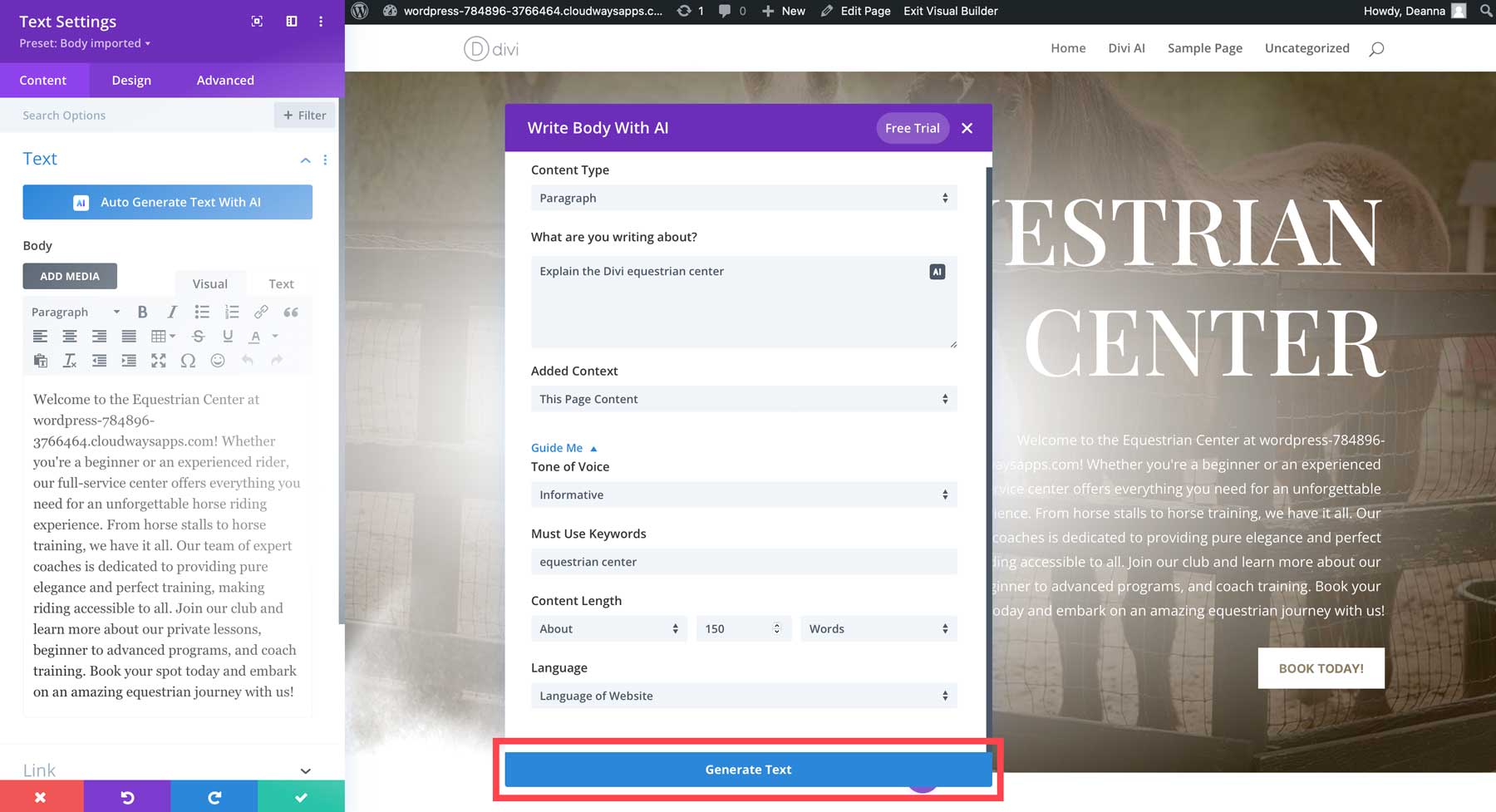
Based on those variables, Divi AI will perform its magic and generate a new paragraph. Both the original text and the freshly created text are visible after text generation is finished. Use this text button (1) should be clicked if you are satisfied with the results. Click the retry button (2) to run the prompt once more, though. Click the enhance with AI dropdown menu (3) if you like the new copy but want to make changes to it. With this parameter, you can:
- improve the wording
- lengthen
- shorten
- simplify
- paraphrase
- repair your grammar and spelling
- Rewrite for professionals or newcomers
- to more than 130 different languages
- Modify your tone
- Make it more specific, evocative, captivating, practical, or generic
Additionally, you may include a text prompt to help you focus your results (4). When you've finished configuring everything, press the regenerate button (5) to edit your content.
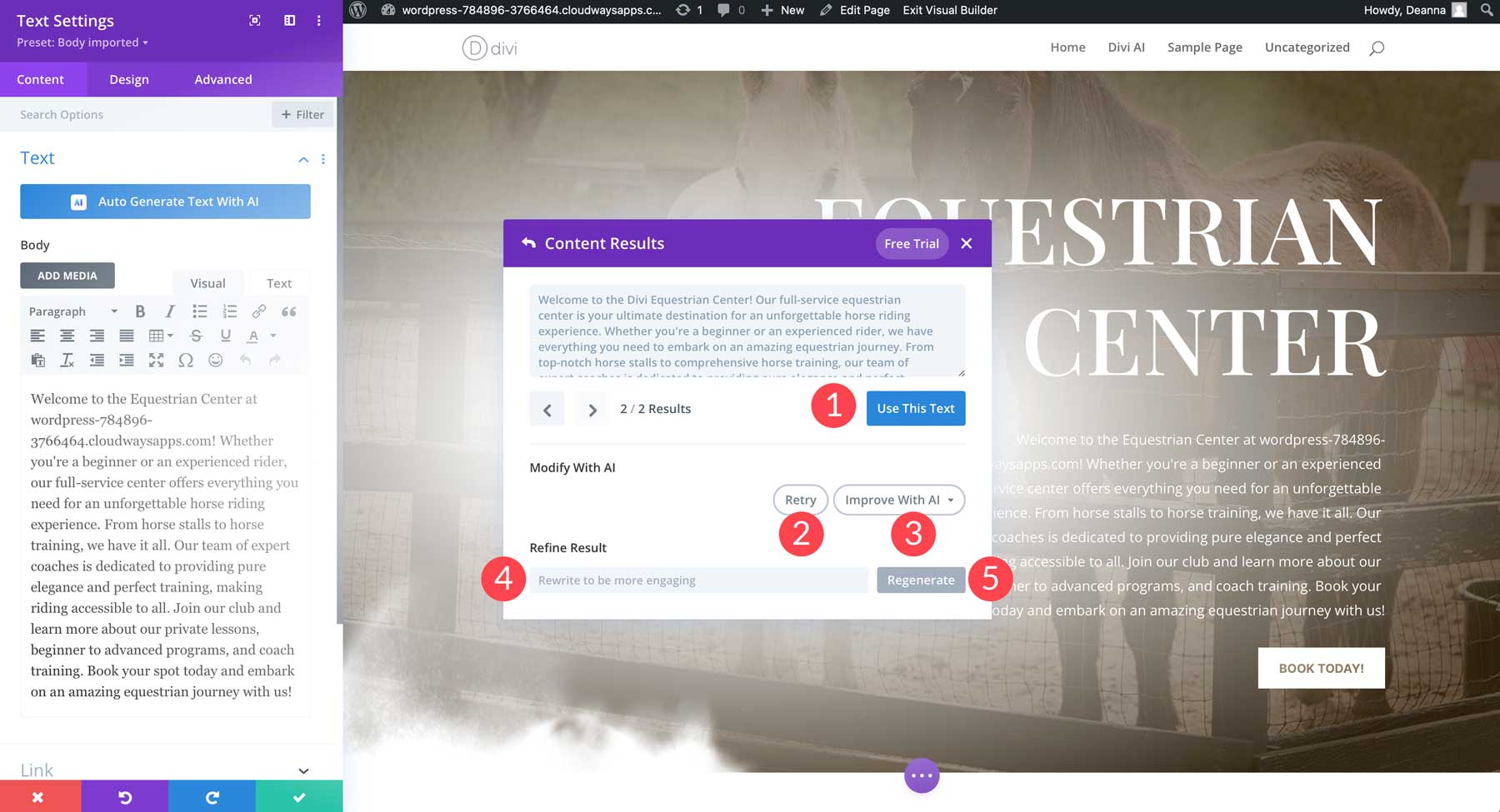
Is Divi AI A Perfect Writing Assistant?
Divi users know how easily this powerful platform lets you build stunning websites with just a few clicks. Now, Divi AI supercharges your workflow, enabling effortless text and image generation to complete your site. For beginners and experts alike, improving copy is a total breeze with Divi AI. With simple text prompts, you can produce, refine, and enhance copy in mere clicks.
If you're new to Divi, there's never been a better time to join. For just $89 annually, an Elegant Themes subscription provides access to Divi, the most robust WordPress website builder available. And for an extra $24 monthly, you unlock unlimited AI-generated text and graphics across all your Divi sites through Divi AI.
Whether you're a current or new Divi user, Divi AI makes creating professional, visually-appealing websites easier than ever. It's the perfect tool to amplify your creativity and productivity as you design the website you've always wanted. The AI-powered copy and image generation brings your vision to life faster than you thought possible.





