When you run a WordPress website, cyber security needs to take precedence. It's probable that you've previously seen spam comments or automated programs that try to give the impression that your website isn't genuine by leaving comments or taking other actions. To protect your website from outside threats, especially those that can steal your data, you can block IP addresses.
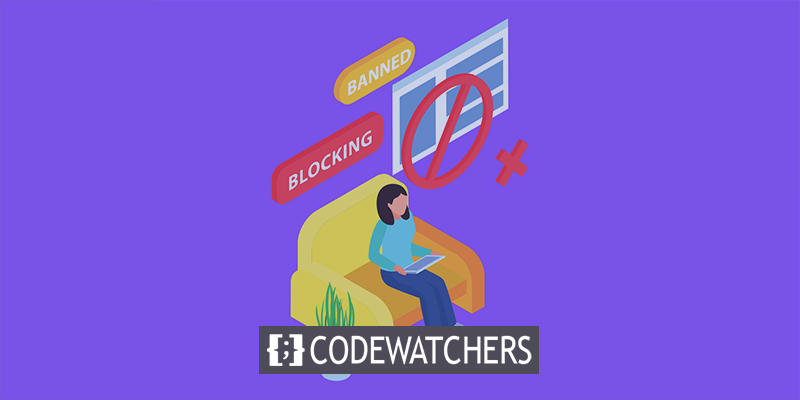
You are essentially restricting someone's IP address when you use various tactics to keep them from seeing your website. Consider that you want to get more visitors to your website from different sources. When bots and spammers eventually learn about your website, they might try to damage it. Understanding the security of your website is crucial in this case.
Why You Need To Block IP Address
Each machine has a distinct number that makes finding it simpler. Using this IP address, you can transmit and receive data over the internet. An internet protocol is referred to as an IP address. There are four different kinds of IP addresses: static, dynamic, public, and private. Before you begin blocking IP addresses, you must be aware of the different kinds that are out there. A unique Internet Protocol address is assigned to each internet-connected device, including smartphones, laptops, and desktop PCs.

Given that you are already aware of what an IP address is, let's look at some potential justifications for blocking IP addresses from your website. Some of the worries you might have about this scenario are outlined in the list below.
Create Amazing Websites
With the best free page builder Elementor
Start NowPrevent spamming on WordPress: If you wish to appear as a legitimate website, you cannot allow offensive or unlawful advertisements and remarks to populate your website comment sections. It will eventually harm your website's reputation and credibility in the eyes of your target market or other people you hope to connect with.
Avoid internet bots: While maintaining your website, you may run into some bots that won't necessarily spam your site but will nonetheless cost you a lot of money. IP address restrictions will gradually lose their impact.
Cut off unauthorized internet users: Did you realize that you can benefit from banning unauthorized visitors by restricting IP addresses to only those from a specific area? Over time, it will significantly improve your website's security.
The fundamental justifications for restricting any IP address in WordPress are already clear to you from this. It's time for you to research several methods for locating spammers on your website.
How To Identify Unauthorized IP Addresses
Blocking any IP address also involves detecting and being able to identify illegitimate IP addresses. Let's look at various user behaviors that may be signs of nefarious actors below:
- Numerous login attempts made by a single person may also be a sign that someone is attempting to breach your website.
- Spam commenters whose account names and behaviors have no connection. Additionally, if the user's username has a lot of integers.
- Attempts to access sensitive or restricted information by an unidentified user or a user with incorrect permissions.
- Any recurring behavior patterns on your website can also be a sign that the IP address is malicious and needs to be blacklisted.
These are a few typical justifications for identifying and blocking IP addresses. If you're curious how to do so, the procedure is also provided below:
You must first visit your WordPress dashboard and select "Comments" from the list of options on the left. On various pages, you will be able to see every commenter who has left one on your website. You can find each commenter's IP address next to their name and email address.
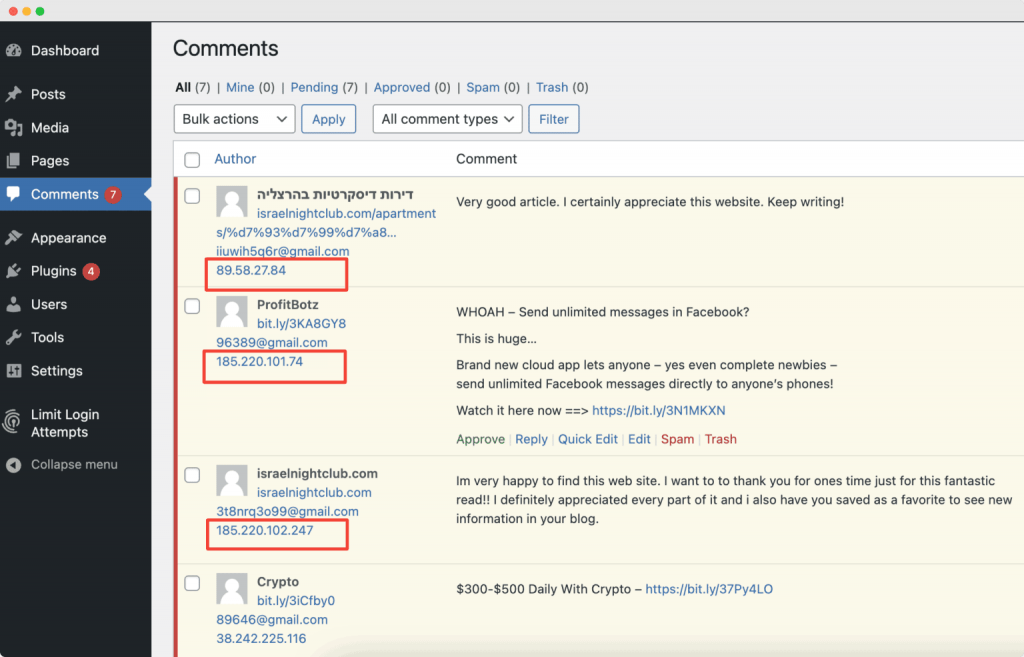
There may be a concern regarding how you will discover the IP addresses of individuals who intend to assault your website. This is one method of discovering the IP addresses of spammers or comments. Accessing a raw access log can be useful in this situation. You can see who is bombarding the server hosting your website with a lot of requests.
You must access the cPanel dashboard from your hosting account in order to do this. and from there, get the raw access log. The access log information will be downloaded in a.gz file format when you click on your domain name. The file can be extracted to your PC using programs like Winzip. You can view all of the raw access logs from here by opening the access log in any text editor. Now that you know their IP addresses, you can ban them from accessing your website. You can quickly recognize the IP addresses from your hosting account using this method.
3 Simple Methods To Block IP Addresses
WordPress offers three options for limiting IP addresses. Let's take a look at these techniques below:
Manually Block IP Addresses
The 'Comments' tab or the hosting dashboard are where you can find the IP addresses, as was previously described. You can manually block IP addresses that you think are spam bots or otherwise malicious. In that situation, the IP address and email address will both be present.
Go to your WordPress dashboard and click the Settings link. Select "Discussion" from the list of possibilities. You can add the IP addresses, keywords, and usernames that you want to restrict here under "Disallowed Comment Keys." To secure the modifications to your website, click the "Save" button.

Block IP Addresses From .htaccess File
This is an additional method for preventing specific IP addresses from accessing your WordPress website, but before you try it, make sure you are familiar with using the .htaccess file. Despite how intimidating and challenging this procedure can be, you should be cautious when declining authorization for any IP address. It is advisable to use this method when you need to ban a large number of IP addresses from your WordPress website. The '.htaccess' file is found at the root of your site directory. Simply copy and paste the following code into it.
Deny from [IP Address You Want To Block] However, you must mention each IP address, as shown below, if you want to ban several IP addresses. If you want to block the entire subnet, add the following.
Deny from 123.123Therefore, by utilizing your site's.htaccess file, you may quickly block the desired IP addresses. Be careful not to block any beneficial IPs.
Use Plugins To Block IP Addresses
With its abundance of features and functionalities, WordPress is the most user-friendly content management system that can easily create a successful website. Security is the most important component of a website, and you should never skimp on it. To make blocking IP addresses simple, we've included a few helpful plugins below.

Wordfence was designed exclusively to protect WordPress and includes an endpoint firewall and a malware scanner. By obtaining the most latest firewall rules, malware signatures, and risky IP addresses from their Threat Defense Feed, Wordfence is able to safeguard your website.

The All In One WordPress Security plugin will bring your website's security to a whole new level. Because it was developed and written by specialists, this plugin is easy to understand and use. It reduces the possibility of a security breach by checking for vulnerabilities and implementing and enforcing the most recently advised WordPress security practices and methods.
Wrapping Up
This is how you may limit IP addresses and improve the security of your website by simply following these instructions. I sincerely hope you have found this blog to be useful. Please share your thoughts by leaving a comment below.





