Making mathematical equations in WordPress is a bit tricky because the default mathematical editor doesn't provide full support for writing mathematical terms. WordPress dynamically generates your web contents and sends HTML output to your visitor's display. But, due to the lack of support for HTML characters, writing and displaying math equations are difficult. Luckily there are plenty of plugins available that have the ability to show mathematical equations on your visitor's browsers, but not all of them perform well with Elementor. So, today we will show you what plugin is most suitable to write math equations in Elementor.
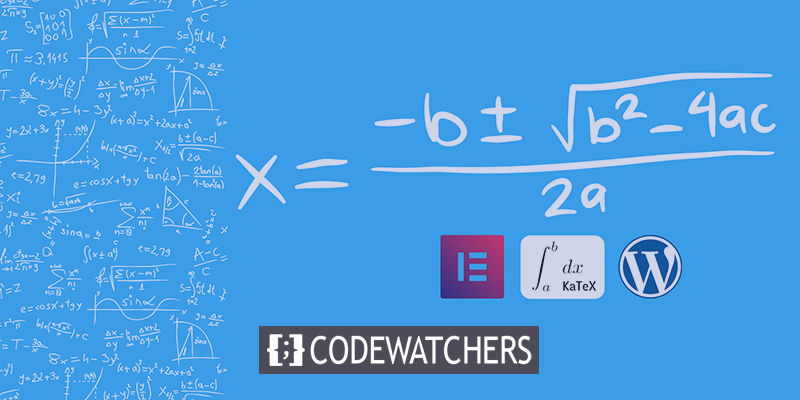
KaTeX: What Is It?
KaTeX is a WordPress plugin that allows you to write math equations and terms on your website. It uses a Tex math typesetting engine that is specifically designed for putting technical and scientific documents on your website. It is frequently used in academic circles and is largely accepted as the de facto standard for formulae and other scientific texts.
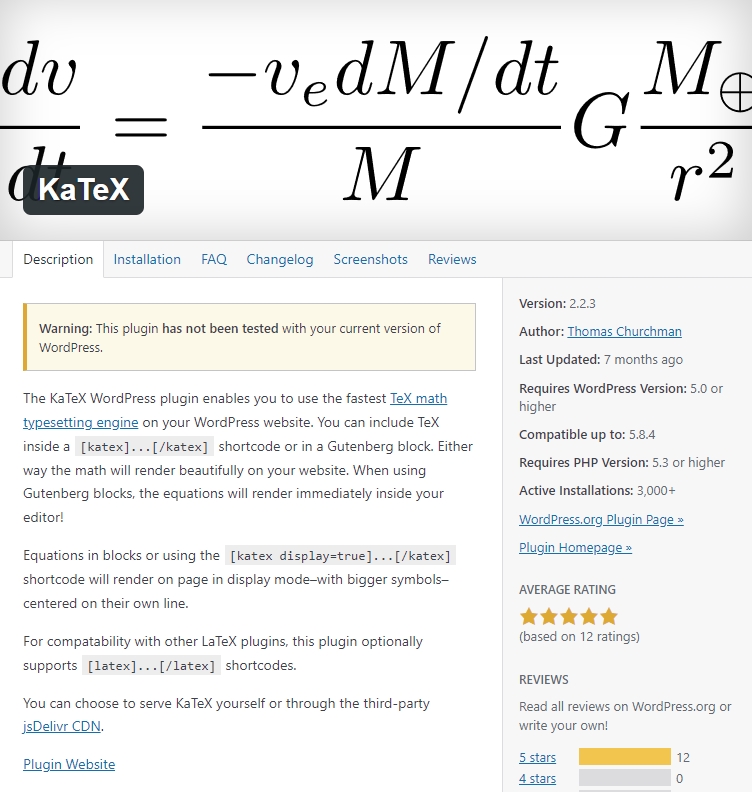
KaTeX Installation
As we said earlier, "KaTeX" is a high-quality type settings module that includes mathematical terms and scientific symbols and allows us to put them on the website.
KaTex is free to use and there are no additional licensing fees. To install this plugin, go to your WordPress dashboard > Plugins.
Create Amazing Websites
With the best free page builder Elementor
Start Now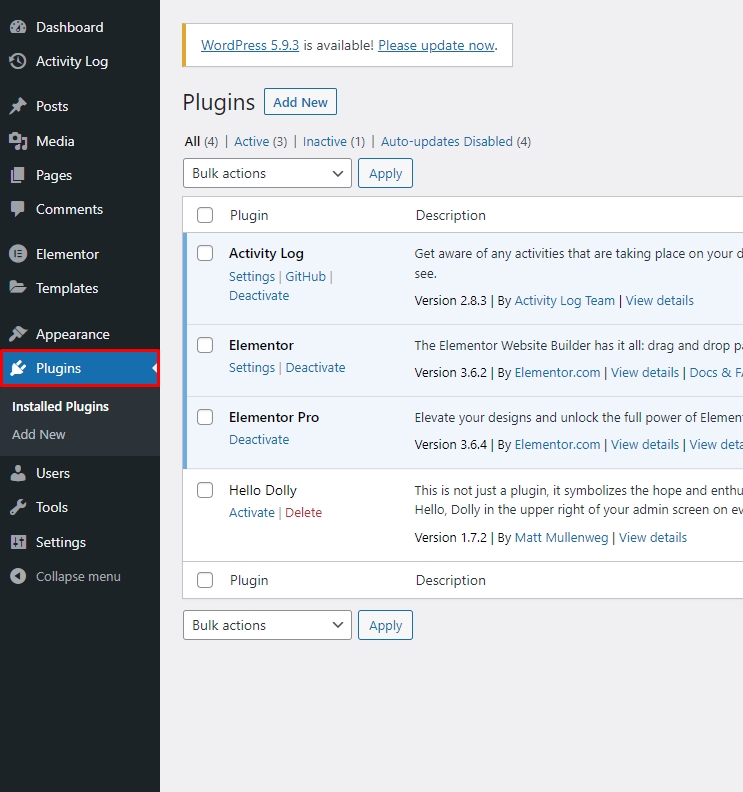
Then from your plugin window, select "Add New".
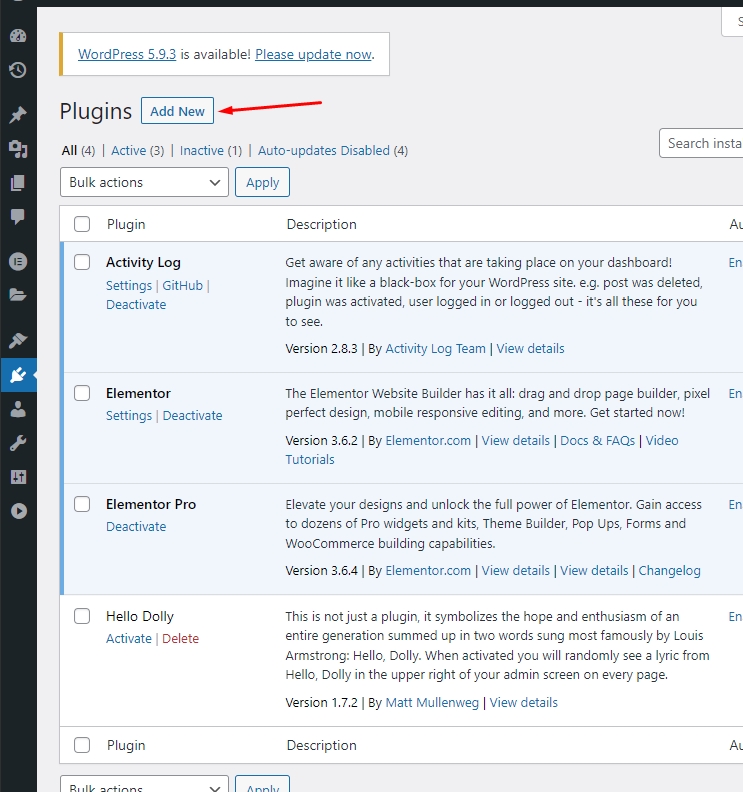
Write Katex on the search box and the 1st plugin is what you should be looking for.
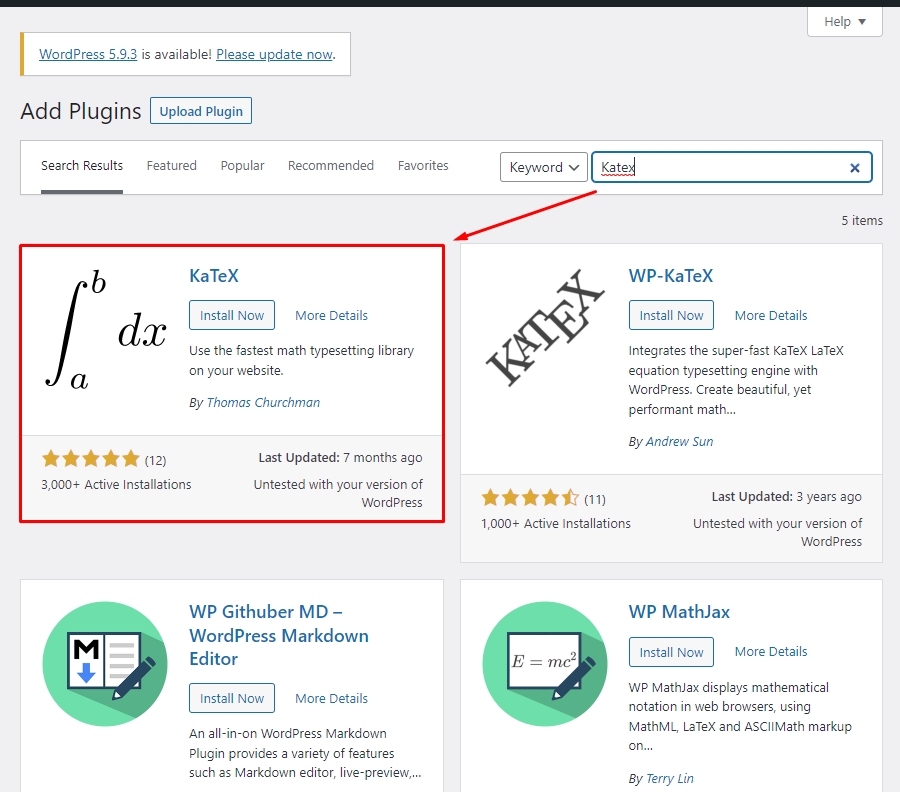
Now install and activate the plugins.
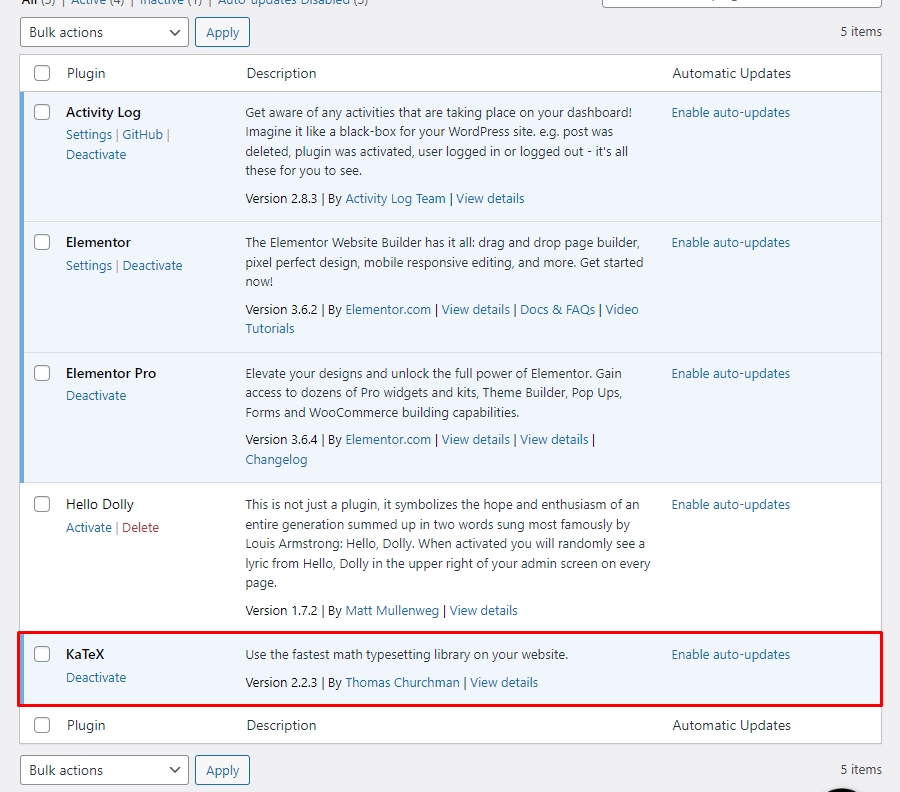
And we are done with installation.
How To Use KaTeX?
Using KateX is very easy. All you need to do is enclose the formula with [katex] and [/katex] in a text editor box. See the demonstration below.
Go to your WP dashboard and open the page and select Edit with Elementor.
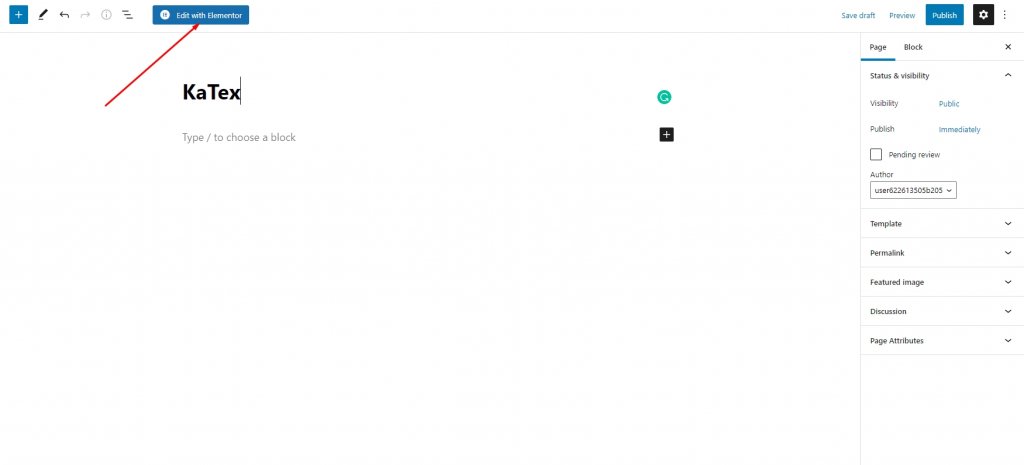
Now take a text editor and drop it on the page.
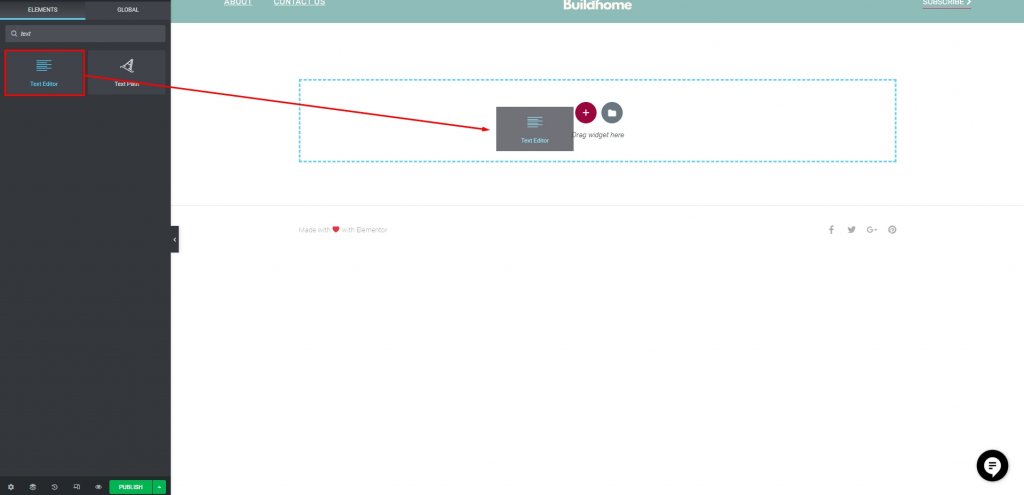
Now write any math equation you want.
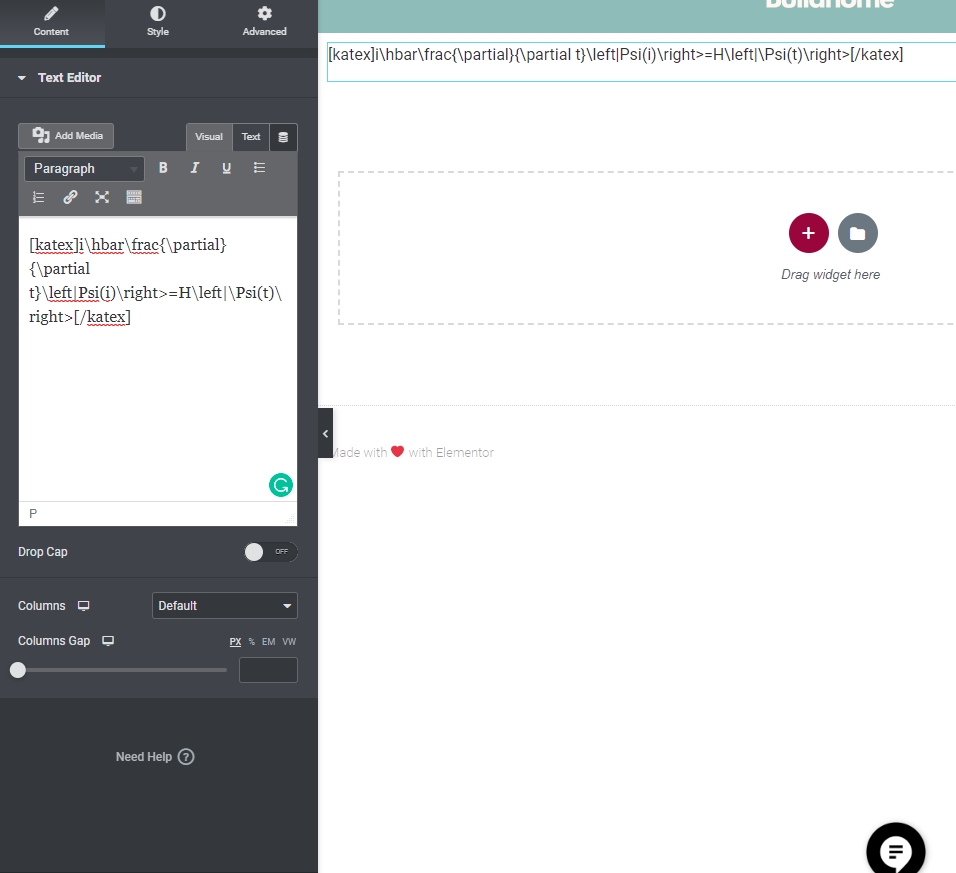
The equation will not be displayed in the editor but it will be displayed in original form on the front page. Click on publish and view the page.
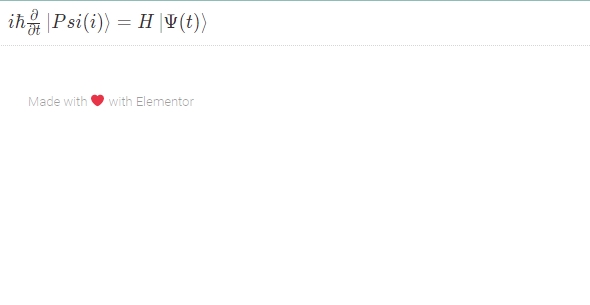
See, how simple and easy it is!
Ending Thoughts
So, adding mathematical and scientific equations using elementor is effortless nowadays. I hope, now you'll be able to display all kinds of math symbols on your website. You can check more elementor tutorials on our site if you are interested. If you have any more queries you can comment below. Have a good day with Elementor!





