Do you want to include emojis in your SEO title to make your WordPress site more appealing and engaging?
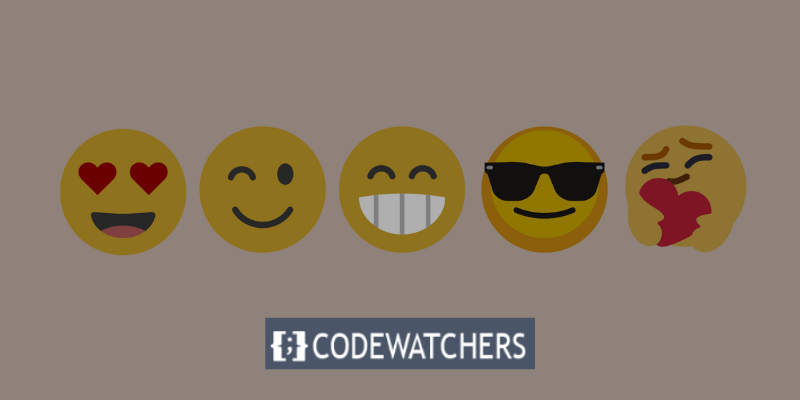
Emojis are tiny icons used to convey ideas, emotions, and objects. They can assist you in drawing people to your site, boosting click-through rates, and improving the relatability and humanity of your brand.
But how do you achieve that in WordPress for your SEO title? Can you just copy and paste them from your keyboard or an online source? Or do you require a unique plugin or piece of code for them to function?
In this article, we'll use the All in One SEO (AIOSEO) plugin to demonstrate how you can quickly add emojis to your WordPress SEO title. We'll also go over why utilizing emojis in your SEO title is a good idea, how to pick the best ones for your topic and target audience, and the best practices to adhere to.
Create Amazing Websites
With the best free page builder Elementor
Start NowWhy Use Emojis in Your SEO Title?
Emojis can help you stand out from the crowd in the search results. They can also make your brand more human and appealing to your target audience. Some of the benefits of using emojis in your SEO title are:
- They can draw attention to your page and increase your visibility.
- They can convey the tone and mood of your content and match your niche.
- They can trigger emotional responses and curiosity from the users.
- They can enhance the meaning and clarity of your title.
However, emojis are not suitable for every niche and every title. You need to use them wisely and responsibly, following some best practices:
- Consider your audience and their preferences: Emojis may work better for some niches than others, such as entertainment, food, or travel.
- Don’t use emojis to replace words: Emojis should complement your title, not confuse or mislead the users.
- Use clear and relevant emojis: Avoid ambiguous or obscure emojis that may have different interpretations or meanings.
- Use emojis that work on both light and dark backgrounds: Don’t use light emojis on a light background or vice versa, as they may not be visible.
How to Add Emojis to Your SEO Title in WordPress
If you use a good plugin, adding emojis to your SEO title in WordPress is really simple. All In One SEO, a freemium and effective plugin that aids in search engine optimization, is one of the best for this purpose. Using the integrated emoji picker in All In One SEO, you can change your SEO title and meta description and add emojis to them.
Using All In One SEO, follow these steps to add emojis to your WordPress SEO title:
Install AIOSEO Plugin
Install and activate All In One SEO. You can do this by going to Plugins > Add New in your WordPress dashboard, searching for All In One SEO, and clicking on Install Now and Activate.
Edit Your SEO Title
With the AIOSEO plugin, optimizing your metadata is quite straightforward. Select Posts from the menu on the left of the WordPress admin panel.
On your WordPress blog, you may also do this for pages, but for the purposes of this guide, we'll only use editing a post as an example.
Locate the blog post you want to edit. the 'Edit' link, and then click. Either editor will function if you have both the Block and Classic editors activated.
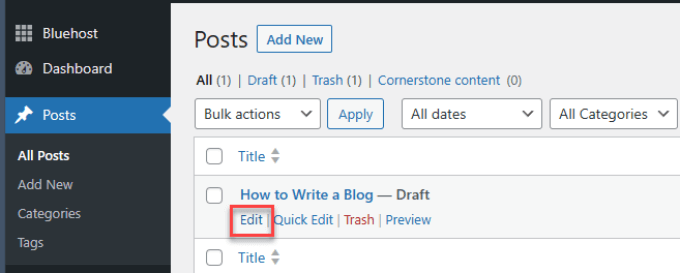
Simply scroll down the WordPress content editor until you get to the ‘AIOSEO Settings’ tab. From there, you can edit the post title field.
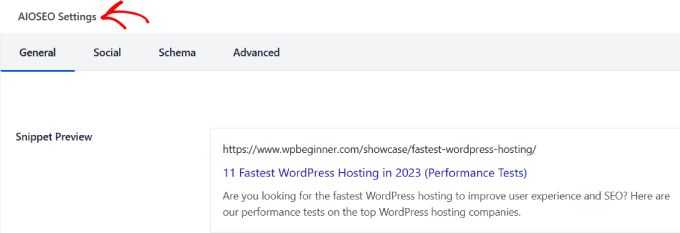
Pick your emoji and add it
You can do this by clicking on the smiley face icon next to the Title or Description field, which will open the emoji picker. To do that, scroll down a little further below the AIOSEO Settings.
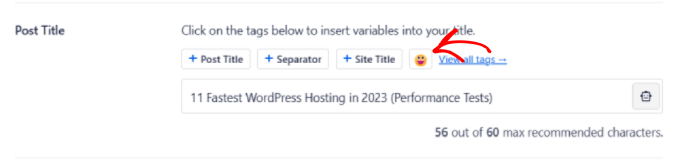
There you can browse through different categories of emojis, or search for a specific one using the search bar. Once you find the emoji you want to use, simply click on it and it will be added to the field.
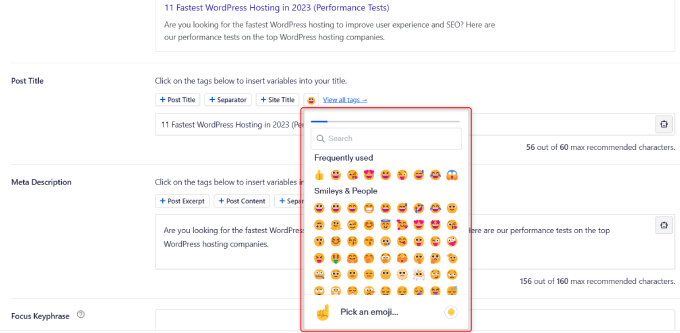
Finally, make sure to hit the ‘Update or Publish’ button.
Conclusion
Emojis are a great way to spice up your SEO title and attract more attention and clicks from search engines. By using a free plugin like All In One SEO, you can easily add emojis to your SEO title in WordPress without any hassle. Just remember to follow some best practices when using emojis in your SEO title, such as considering your audience, niche, clarity, and compatibility.
I hope this blog post was helpful for you. Don’t forget to share this post with your friends who might find it useful.





