Halloween is coming up soon, and if you want to add some spooky effects to your WordPress site, there are a few ways to do it. This article will show you how to add Halloween effects to WordPress in 2022.

There are a few things that you can do to make your WordPress site look more festive for Halloween. For example, you can change your site's colors, add a Halloween-themed background, or even add some spooky sounds.
If you want to go all out, you can add a Halloween-themed plugin to your WordPress site. There are a few different plugins that you can choose from, so be sure to read the descriptions and reviews before choosing one.
Once you have installed a plugin, you will need to activate it. To do this, go to the "Plugins" page in your WordPress dashboard and click on the "Activate" link next to the plugin. After the plugin is activated, you can start adding Halloween effects to your WordPress site.
Create Amazing Websites
With the best free page builder Elementor
Start NowAdd a Halloween- Themed Header or Background Image
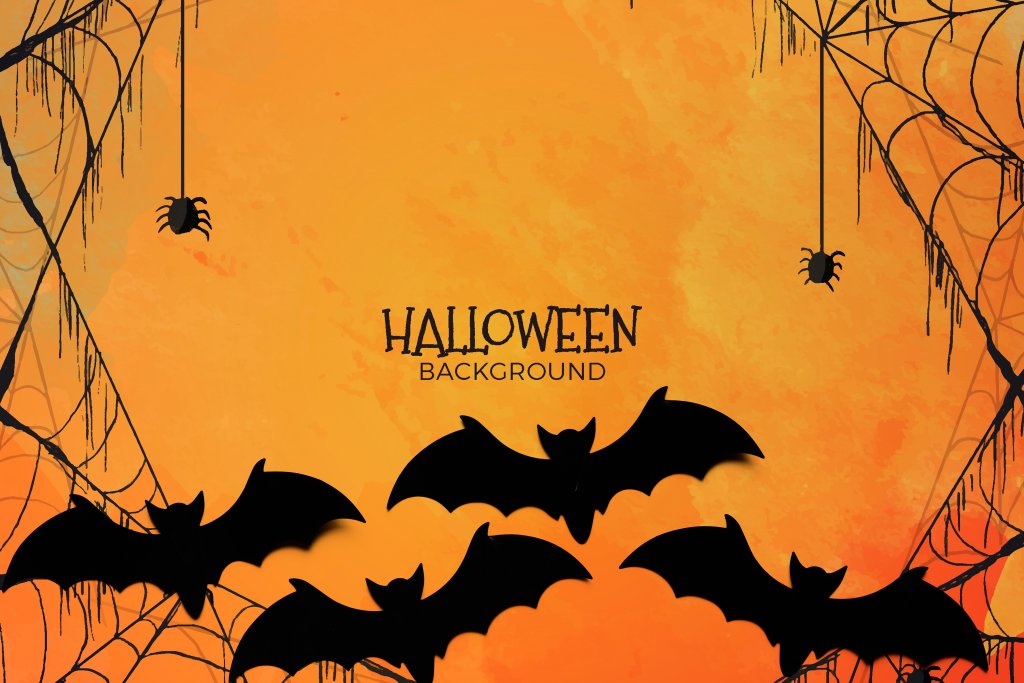
To add a header image, go to your WordPress dashboard's Appearance > Header section. If your theme doesn't have a built-in header image option, you can add a custom header image by uploading it to your child theme's directory.
To add a background image, go to your WordPress dashboard's Appearance > Background section. If your theme doesn't have a built-in background image option, you can add a custom background image by uploading it to your child theme's directory.
Add a Halloween-themed widget:
If your WordPress theme has widget areas, you can add a Halloween-themed widget by going to your WordPress dashboard's Appearance > Widgets section. Then, drag and drop a suitable device into the appropriate widget area.
If you want to add more complex Halloween functionality to your WordPress sites, such as a Halloween-themed quiz or coloring page, you can do so by installing a suitable plugin.
Use a Plugin to Create a Spooky Landing Page

A few WordPress plugins can help you create a spooky landing page for your website. You can search for Halloween Effects plugins. This plugin allows you to add several Halloween-themed effects to your website, such as a pumpkin image that appears when someone visits your site. You can also use this plugin to create a custom website background or add a Halloween-themed font.
You can also use WordPress plugins to add a Halloween-themed contact form to your website. This can be a great way to collect email addresses from potential customers or clients interested in your Halloween products or services.
Decorate Your Blog With Halloween- Themed Widgets

If you want to add a Halloween touch to your blog without going overboard, adding some Halloween-themed widgets is a great way to do it. You can find plenty of Halloween-themed devices on the WordPress.org plugin repository.
Some of the best include the following:
- Halloween Countdown Widget: This widget lets you add a countdown timer to your blog, so your visitors know exactly how long they have to wait until Halloween.
- Halloween Social Icons: This widget lets you add unique Halloween-themed social media icons to your blog.
- Halloween Image Widget: This widget allows you to add a Halloween-themed image to your blog.
- Halloween RSS Feed Widget: This widget lets you add a special Halloween RSS feed to your blog.
Once you've installed and activated a few of these widgets, you can add them to your blog's sidebar or another widget-ready area.
Host a Halloween- Themed Contest or Giveaway

If you want to get into the Halloween spirit, why not host a contest or giveaway on your WordPress site? For example, you could offer prizes for the best costume, pumpkin carving, or even the best horror story. Just set some rules and regulations to ensure everything runs smoothly.
Add some spooky graphics: One of the easiest ways to add a touch of Halloween to your WordPress site is simply by adding some weird graphics. For example, you could find some free Halloween-themed pictures online or create your own using an image editor like Photoshop. Just make sure not to go overboard, as you don't want your site to look too busy.
Change your color scheme: Another easy way to add a touch of Halloween to your WordPress site is simply changing your color scheme. You could use a traditional orange and black color scheme or get creative with your colors. Make sure that whatever colors you choose complement each other well.
Conclusion
You can add a touch of Halloween to your WordPress site in many ways. Following the tips in this article, you can easily create a spooky and festive website that your visitors will love. Just make sure not to go overboard, as you don't want your site to look too busy or cluttered. But, with a bit of creativity, you can easily create a Halloween-themed WordPress site that will impress your visitors.





