Motion-Stacked images on WordPress are a group of orderly piled-up images moving along as the user scroll. These types of images are great to increase engagement and put out a better impression of your website.

A nicely built website always has more chances of gathering traffic than one built with no real customization. In this tutorial, we are going to understand how you can add Motion-Stacked images on your WordPress website using Elementor.
Stacked Images Animation Example
You must have seen on a few websites that when you scroll down, some of the images flow down to an extent aligned with your scrolling. These images are orderly stacked, sometimes three or maybe four images together.
You can use Motion-Stacked images as a visual enhancement of your website or to overall keep the user engaged and get their attention as they scroll past your website.
Create Amazing Websites
With the best free page builder Elementor
Start NowHow To Add Motion-Stacked Images With Elementor
To start off you need to add an Inner Section on your page where you will drag your image widgets.
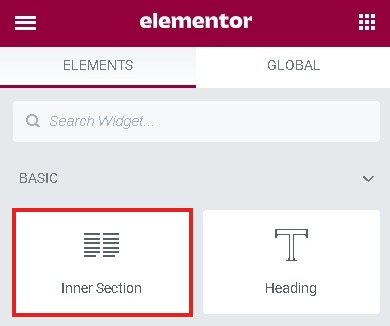
Next, place a column in the inner section you just created.
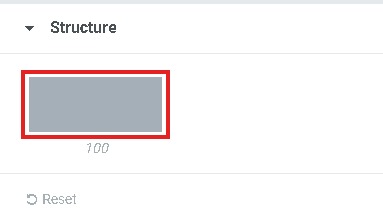
Drag an Image Widget and drop it in the inner section column.
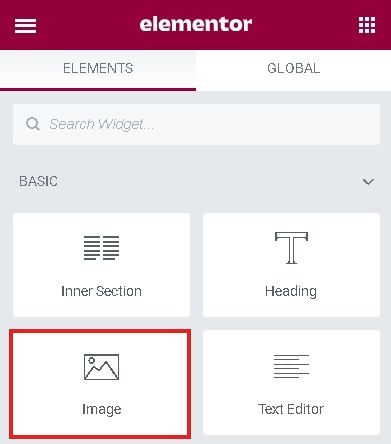
Start adding images in layers i.e. one over another and put the Margin Negative on the 2nd and 3rd layer from the Advanced Tab, in this tutorial we will be using three images.
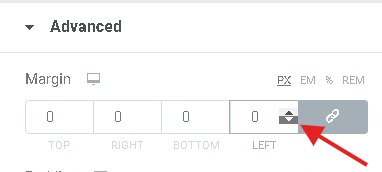
Use the Motion Effects panel to add the motion effects. From there, you can settle the movement Speed and the dimension (Vertical or Horizontal) of the movement.
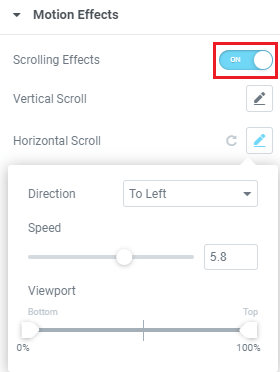
Publish what you have created and then check out your website for how it looks. You can always come back and make the necessary changes to make it look better.
That's all for this tutorial, let us know in the comments about how you created your Motion Stacked images with Elementor. Join us on Facebook and Twitter to keep getting updated about our tutorials.




