Do you ever feel like you're drowning in a sea of products in your WooCommerce store? As your inventory grows, it gets harder to keep track of each item without a trusty life preserver. Luckily, there's a simple way to stay afloat - adding a unique SKU to each of your products.

SKU stands for stock keeping unit, which is essentially an identifying code that separates one product from the next. It's like a product's social security number! While it may seem trivial, an organized SKU system can be a real lifesaver when it comes to managing your virtual shelves.
With just a few clicks, you can add a tailored SKU to any product in your WooCommerce store. Doing so makes it infinitely easier to sort, filter, and report on your product catalog. Just imagine the relief when you can instantly pinpoint the exact dweller of the deep that you're looking for. No more plowing through pages of inventory by hand!
So if you're feeling swamped by your WooCommerce products, take a deep breath and grab onto SKUs - your life preserver in the stormy sea of eCommerce. In this article, we'll dive right in to how to add this essential tracking code and keep your head above water.
Create Amazing Websites
With the best free page builder Elementor
Start NowWhat is a SKU?
A SKU (stock keeping unit) is a unique identifier assigned to each distinct product in your inventory. It allows you to track and manage individual products by designating them with their own code or number sequence.
Some key things to know about SKUs:
- SKUs are unique - Each product variation should have its own individual SKU to differentiate it. For example, a t-shirt that comes in 3 sizes and 4 colors would have 12 separate SKUs.
- They identify inventory - SKUs allow you to track how many units of a particular product you have in stock. When an item is sold, you deduct it from the SKU count.
- Useful for organization - Using SKUs allows you to sort, filter and manage inventory more efficiently since each product can be linked to its code.
- Improves order fulfillment - SKUs make it easier to identify which product needs to be picked and shipped for each order.
- Often alphanumeric - SKUs are often a combination of numbers and letters, like ABC123. But they can also be just numbers or letters.
So in summary, the main purpose of a SKU is to uniquely identify each product for tracking and inventory management purposes in a retail system. Adding them helps organize and manage your WooCommerce product catalog.
How To Add SKU To Products
To get started adding SKUs in WooCommerce, first log into your WordPress dashboard. On the left sidebar, locate and open the Products tab to view your product list.
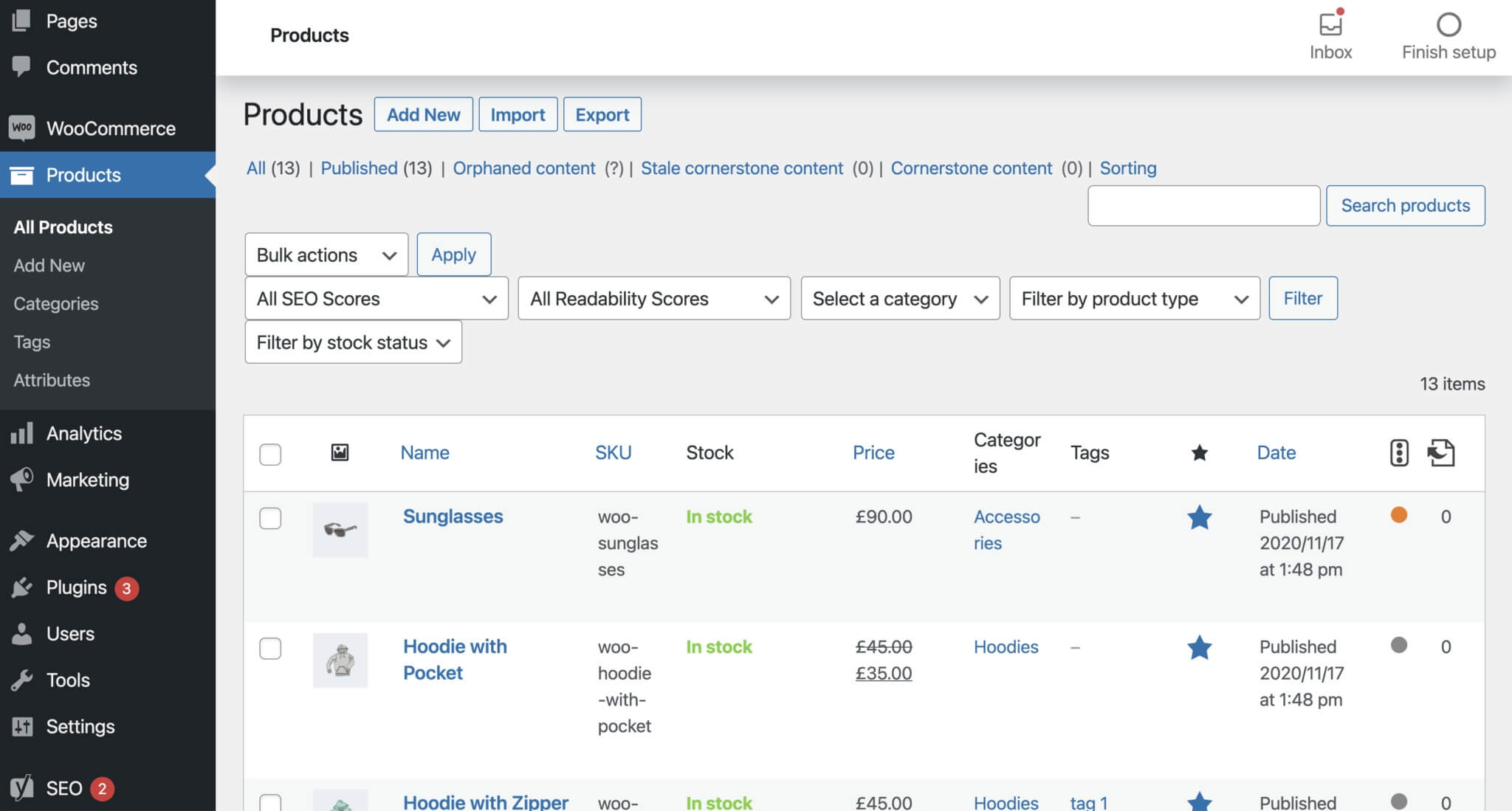
Select a product to open the editor. Scroll down to the Product Data section and open the Inventory settings. Here you will find a field to enter the unique SKU for this item. Add the SKU number, then save your changes.
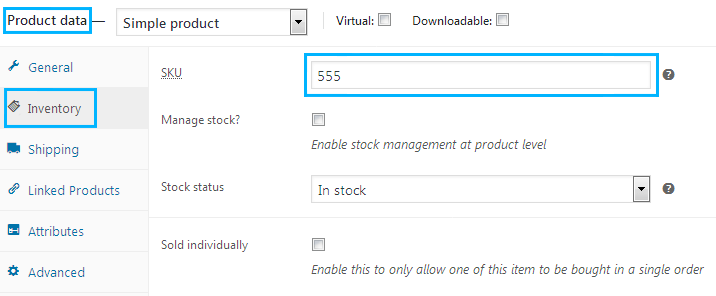
Repeat this process to add a SKU to each product you want to identify. A SKU is typically an alphanumeric code used to label physical products for inventory purposes. Assigning a SKU links each product variation to a unique identifier that can be used for tracking and management.
Once SKUs are added, they open up more options for sorting, filtering and displaying your products by their new SKU codes. For example, you could create product listings or reports organized by SKU rather than just the product name or category.
The key is taking the time to assign a distinct SKU to each product upfront. This will enable you to more easily manage and track your growing inventory down the road using these unique product IDs.
Importance Of Adding SKU in WooCommerce
Adding SKUs to your products in WooCommerce provides some major benefits for managing your store's inventory and operations. At its core, a SKU (stock keeping unit) is a unique identifier assigned to each product variation you sell. When integrated into your WooCommerce catalog, SKUs allow for streamlined organization and fulfillment.
Here are some key reasons you should take the time to add SKUs in WooCommerce:
- Enables easier identification and differentiation of product variations
- Allows for filtering, sorting, and reporting on precise inventory units
- Improves order fulfillment processes by linking orders to exact SKUs
- Assists with inventory management and reordering based on SKU-level stock counting
- Reduces errors caused by similar product names or variations
- Provides opportunities for integrating barcode systems and analytics
- Gives a professional appearance on documents like invoices and packing slips
Overall, having a reliable SKU system makes managing a growing WooCommerce store much more efficient. It's a best practice for any online retailer handling large inventories.
Plugins for Adding SKU in WooCommerce
When it comes to managing SKUs in WooCommerce, two plugins stand out for their efficiency and versatility.

First, the Product SKU Generator simplifies the SKU creation process, automatically adding SKU numbers to your products. It offers features like SKU generation from URL or ID and the option to use parent SKUs, attributes, or IDs for product variations. Configuration is a breeze, accessible through the "Products" tab menu.

Second, the Booster for WooCommerce is a comprehensive plugin that includes SKU management as one of its many functions. Notable features include the ability to customize attribute prefixes/suffixes, define SKU generation patterns, conduct SKU searches, resolve duplicates, manage email newsletter fields, and even ban SKUs when necessary. These plugins provide efficient solutions to streamline SKU management in WooCommerce, making it easier to handle large product catalogs and meet specific SKU requirements.
To Conclude
While it may seem tedious, adding SKUs upfront is worth the effort down the road. Your future self will thank you when managing thousands of product variations, orders, and inventory transactions. With SKUs in place, you can avoid the headache of disorganization and inaccuracies.
So don't wait - take steps now to implement SKUs for your WooCommerce products. Your business will reap rewards through better organization, efficiency, and insight into your growing catalog. SKUs are a best practice that all sophisticated online retailers should utilize.





