A points system is often used to reward customers who interact with your content or buy things from your online store. They work well for making things more fun and for loyalty programs. But WordPress doesn't have this feature built-in. So, you might be wondering if the myCred plugin for WordPress is a good way to set up a rewards program.
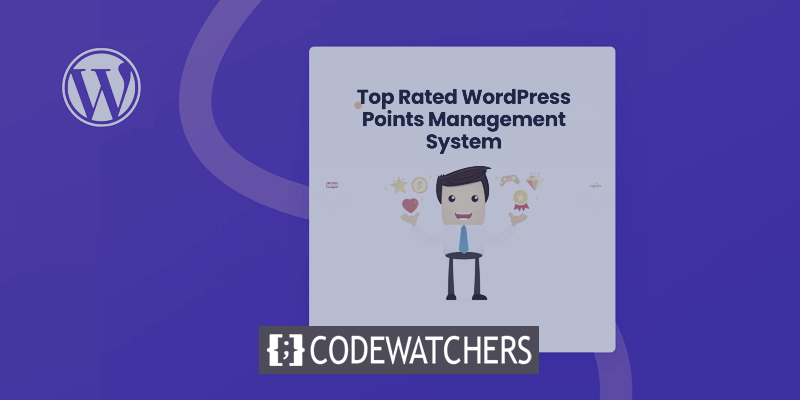
In today's post, we'll talk about the myCred plugin and show you how to use it to set up a rewards system in WordPress. Let's get started!
Introduction to myCred Rewards Systems
myCred is a freemium plugin for WordPress that lets you add points and rewards. With this plugin, you can turn your content into a game, get people to love your brand more, and make money from your site.

For example, when a customer buys something from your store, you could give them points. When they reach a certain amount, you can give them a discount on their next purchase or even give them something for free.
Create Amazing Websites
With the best free page builder Elementor
Start NowYou could also make your online courses more interesting by adding a points system. You could come up with a way for students to get more points when they do their homework or do well on quizzes. Then you can make a leaderboard to get eager learners to compete with each other in a friendly way.
Aside from points, you can also give your users rankings and badges with myCred. You can also let people buy more points, which they can then use to buy other things in your store or even cash.
Overview of myCred Premium
The free plugin from myCred gives you all the basic tools you need to add a rewards system to WordPress. Also, its premium plans come with a number of extras, such as:
- Find icons like gems, fitness badges, currency, and more to give to your users.
- Basic add-ons like notification email integrations, birthday and anniversary points, coupon customization, and more.
- Integrations of games and payment gateways
Premium plans for two sites start at $149 per year. Plans that cost more money include more integrations and support for more websites.
Integrate myCred to Add a Rewards System to WordPress
Now that you know more about myCred and why you might want to use it, let's look at how you can use the plugin to add a rewards system to your website!
Install & Activate
You'll need to install and turn on the plugin first. You can do this by going to Plugins > Add New and searching for "mycred" in your WordPress dashboard.
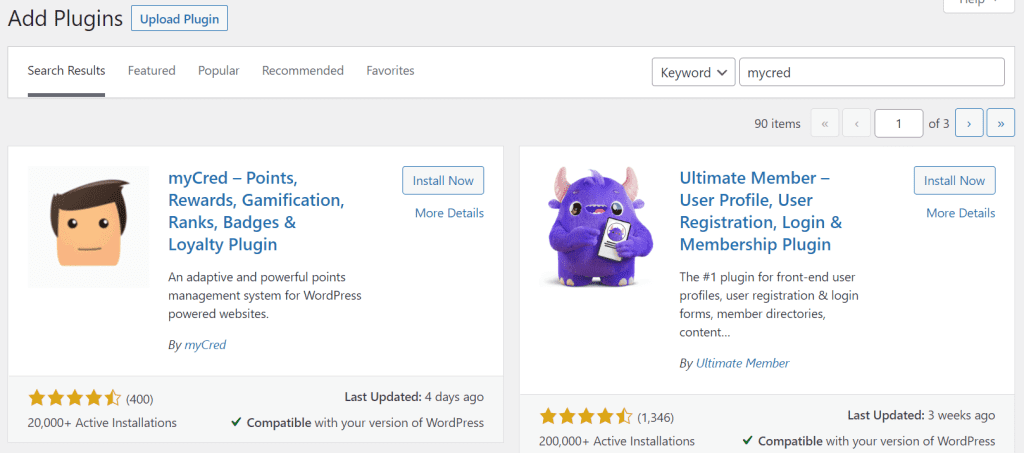
When you find the plugin, click Install Now, then click Activate. You can now add your Premium license under myCred > License if you bought one.
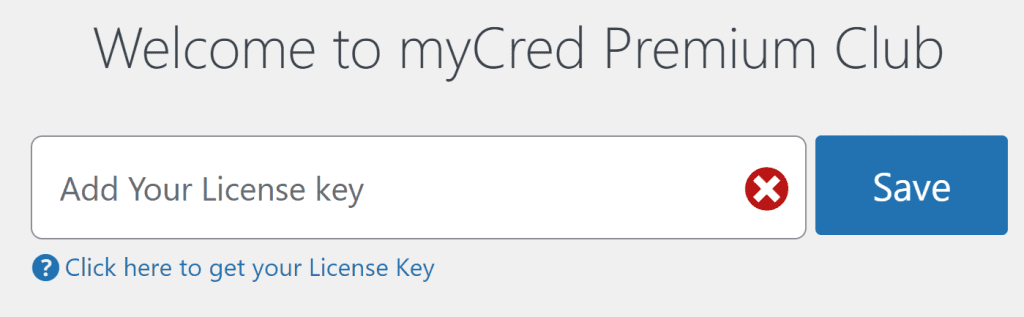
Click Save to finish. The plugin can now be used.
Configure myCred
When you first install myCred, it can be hard to figure out what to do. Under both myCred and Points, you'll find a long list of plugin settings spread out over several menus in your WordPress dashboard.
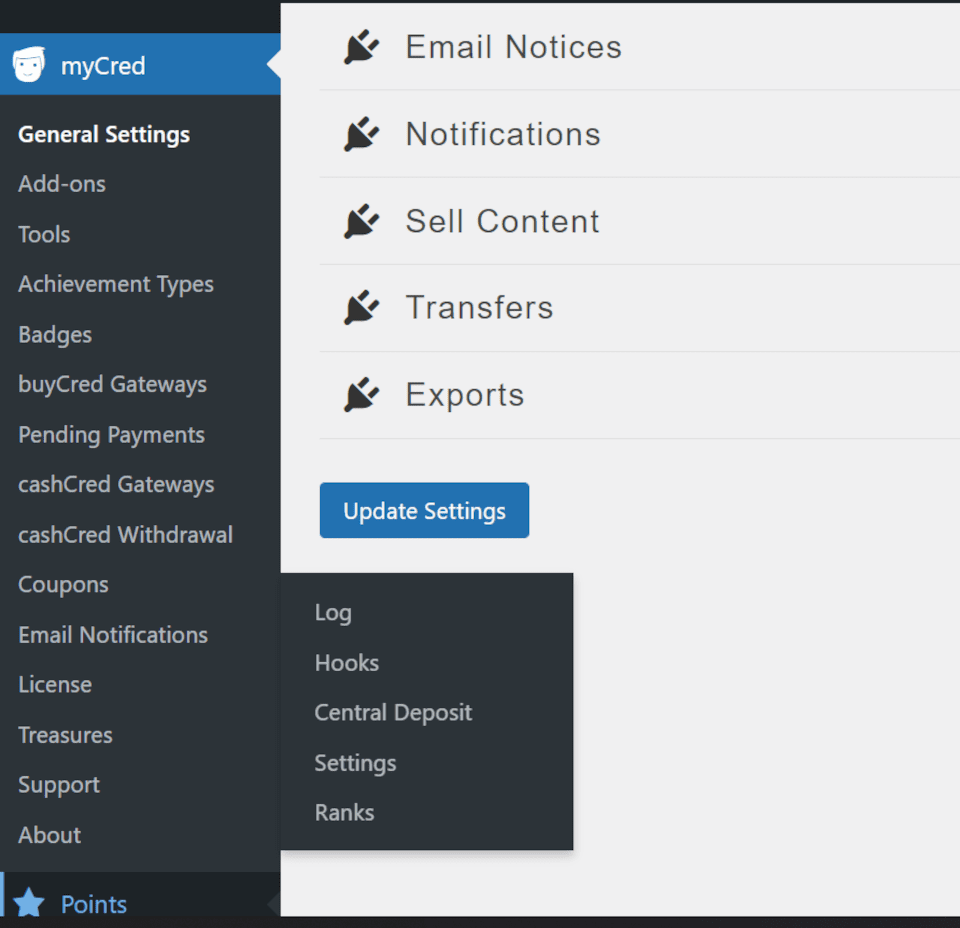
Under "General Settings," you can change how your badges and social sharing buttons look on the page. You can also set up settings for your users to buy and sell points, get email notifications, use coupons, and transfer points.
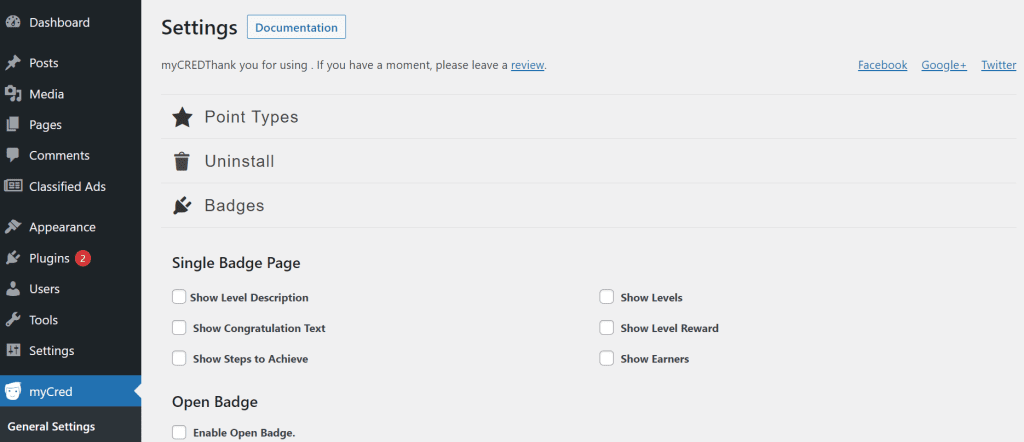
We suggest clicking the Documentation button at the top of the page because there are so many settings. Then, you can set up your rewards system by looking at the myCred tutorials.
You should also think about setting up your payment gateways for buying and selling points at this point. This can be done in the buyCred Gateways and cashCred Gateways sections. But you don't have to use these settings for your rewards program to work.
Now, go to Points and click on Settings. Here, you can choose points' names, icons, and security settings. On your site, you can also set up some caching options and rankings for users.
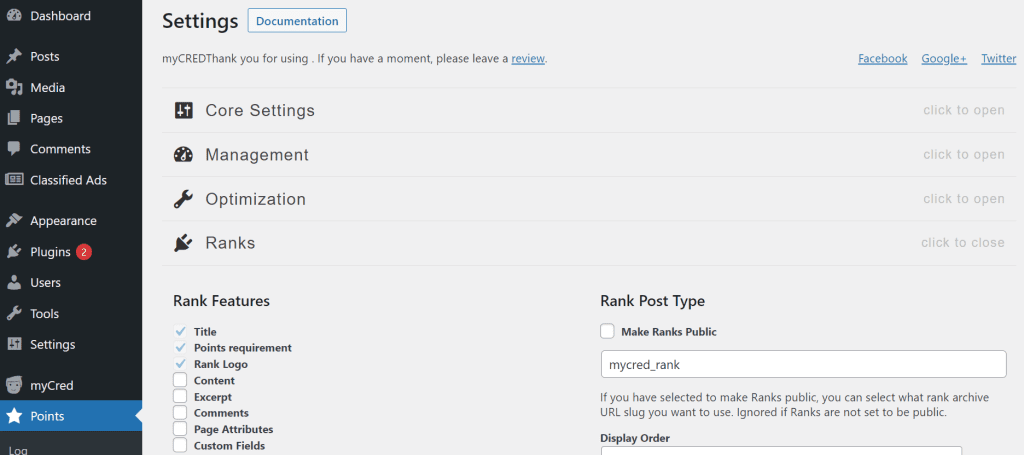
Take your time setting up your settings, so they work with your rewards system. Also, save your changes as you make them.
Enable/Disable Hooks
Now it's time to decide what users can do on your website or online store to earn points. By going to Points > Hooks, you can do this. Here, on the left, you'll see a list of hooks that give or take away points.
- Registrations
- Anniversaries
- Daily visits
- Viewing content
- Logins
- Publishing content
- Deleting content
- Clicking on links
- Viewing videos
- Referrals
- Buying points
To use a hook, you just need to click on it and then choose Add Hook.
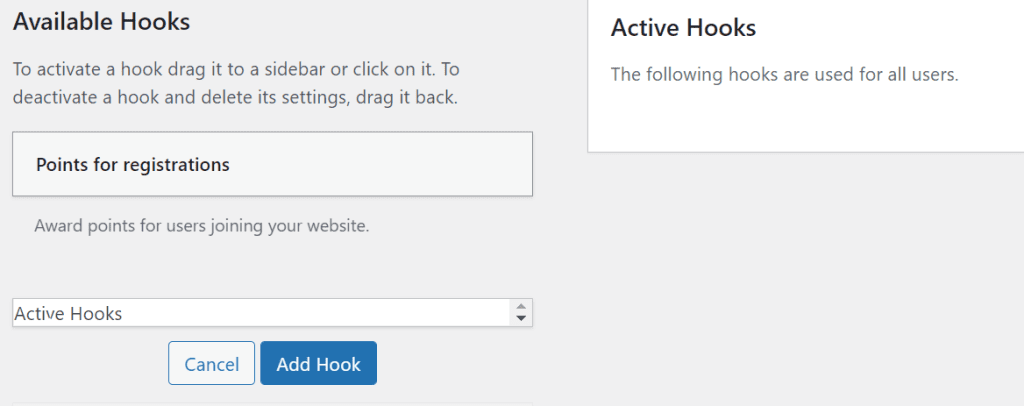
Then you'll be asked to give the action a certain number of points and save your settings.
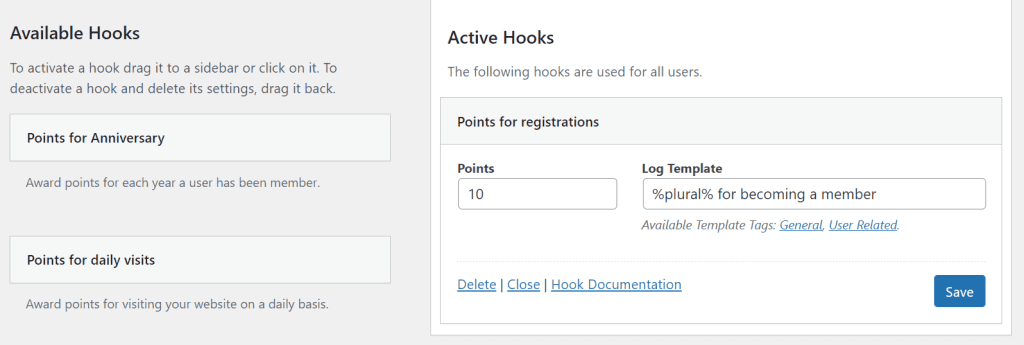
To get rid of a hook, just click on "Delete." Also, if you click on Hook Documentation, you can find detailed instructions on how to use the hook in question.
Activate Add-Ons
Now it's time to set up your rewards program's extras. Note that the extensions you can use on your website will depend on which myCred plan you have (free or paid).
Go to myCred > Add-ons. Here are some built-in, free, and paid extensions for your WordPress rewards program.
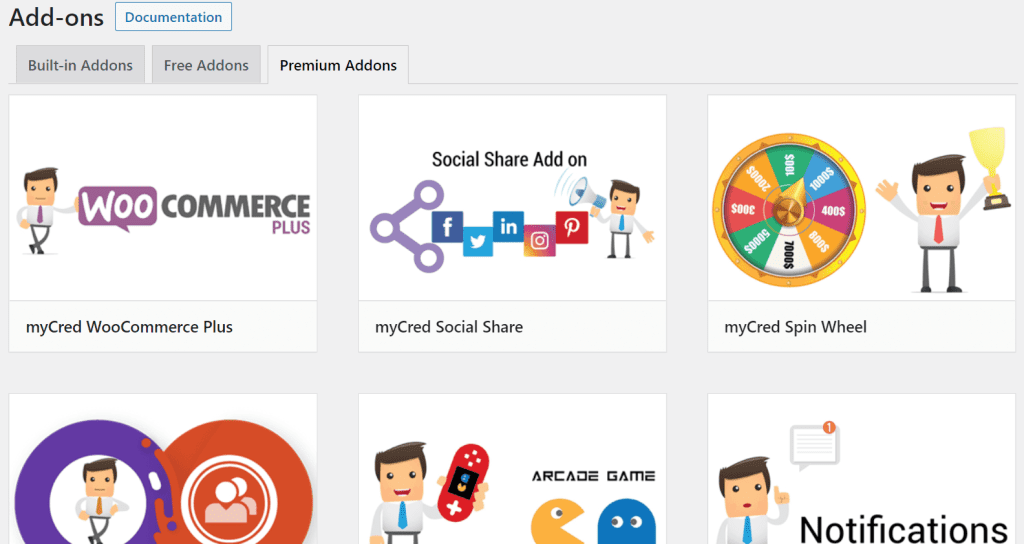
Hover your mouse over an add-on and click the Install button to start using it. If the extension is a paid one, you will be sent to the myCred store to buy it. You will be sent to the core WordPress plugin to install free add-ons on your site.
Here's a quick list of some of the best add-ons for myCred:
- Badges: Show your users their badges of accomplishment.
- buyCRED: Let people purchase more points.
- Coupons: Make coupons that you can use to get points.
- Notifications: Tell users when they win or lose points.
- Statistics: Create visual charts of user progress and behaviors.
- WooCommerce Plus: Let users make coupons, complete partial payments, and use loyalty points within your WooCommerce store.
- Arcade Game: When people play games on your site, give them points.
Let's look at a specific case. You could install myCred LearnDash to connect the Learning Management System (LMS) with points and rewards for finishing lessons, quizzes, or whole courses.

Then you just need to install and turn on the add-on like you would any other WordPress plugin. But keep in mind that new add-ons will have more specific settings that can be changed.
Track Points
Now that your WordPress site's rewards system is set up, you can use Points > Log to keep track of user points and achievements. Here, you can see how things are going for Today, Yesterday, This Week, and This Month.
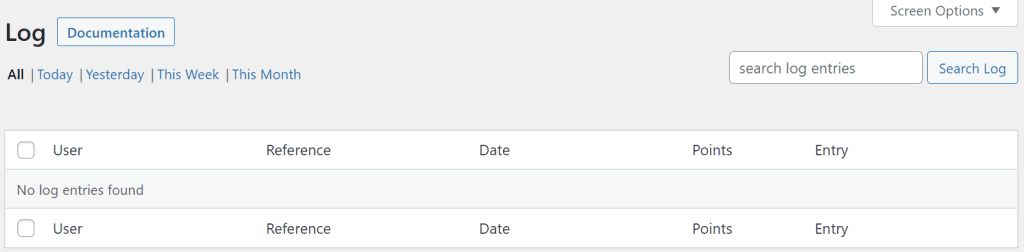
You should also know that you can limit the total amount of points by going to Points > General Deposit. Here, you can choose to give points from a central fund with a limited number of rewards.
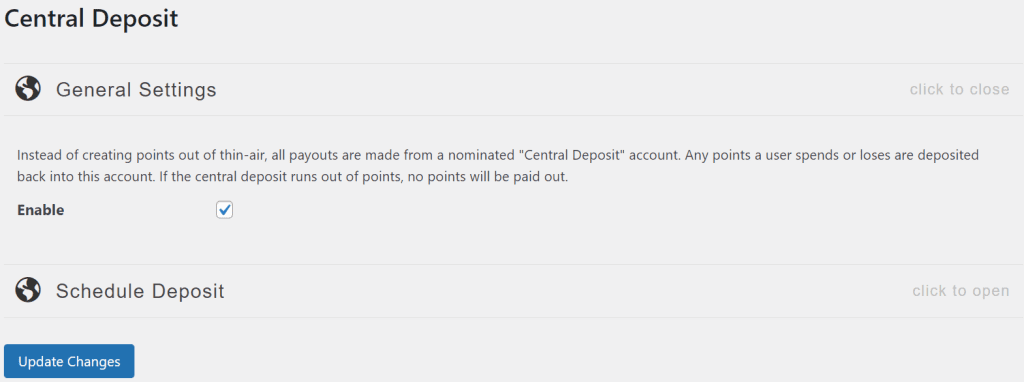
Also, under Ranks, you can set how your users are ranked. You can choose how many points you need to get to a certain rank, add a logo to make it stand out, and give it a name.
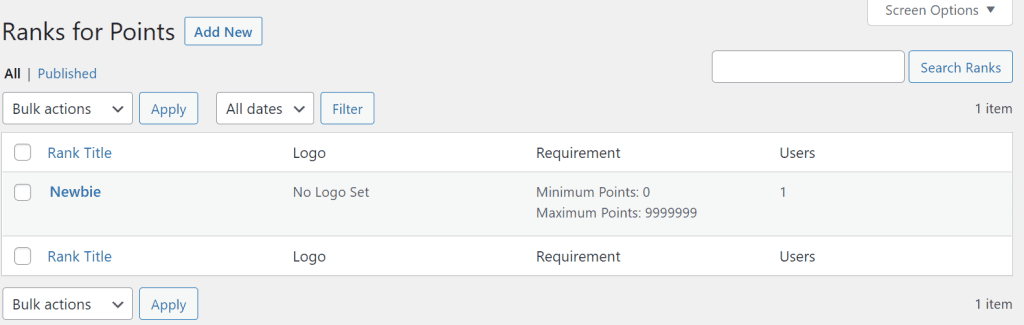
Now your system for giving rewards is ready to go!
Pros vs. Cons
myCred is a large plugin with many ways to customize it. Here are a few good reasons to use the tool:
- Make a system for giving rewards for free.
- Add points, badges, and ranks to your system for giving out rewards.
- In your online store, you can boost sales by letting people buy points or trade them in for coupons.
- You can connect the plugin to page builders, LMS plugins, and payment gateways.
- To learn more about the system, you can look at the detailed plugin documentation.
- Change the logos and icons in your rewards system to make it fit with your brand.
But there are also some bad things about myCred. Here's a quick list of the bad things about the plugin:
- There are so many settings that it can be hard to figure out what to do without a set-up wizard.
- At first, it can be hard to figure out how to use the plug-in.
- If you buy premium add-ons, which cost between $29 and $69, the plugin can get pricey.
Overall, you might want to try out the free version of myCred to see if it meets your needs. Then, if you want to take your reward system to the next level, you can buy add-ons or upgrade your membership.
Wrapping Up
Users may be more likely to interact with your content and earn points if you have a rewards system. It can also thank customers for being loyal and encourage them to buy more often from your online store.
With the myCred plugin for WordPress, it's easy to set up a rewards system for your WordPress site. It has many settings and integrations that can be changed to reward or punish different actions. Even though the learning curve can be steep, the benefits can be big.





