Many owners of WooCommerce stores are adding more payment options to cater to their customer's preferences. In addition to the usual payment methods, accepting cryptocurrencies like Bitcoin has become more popular on various eCommerce platforms. Customers, too, are increasingly using cryptocurrencies, especially Bitcoin, when making online purchases. Therefore, it can greatly benefit your online business to accept Bitcoin.

If you're wondering how to accept Bitcoin payments with WooCommerce, don't worry! We understand your needs, and that's why we've written this article to provide you with detailed information on the best method for accepting Bitcoin on your WooCommerce store.
Benefits Of Accepting Crypto Payments On Online Stores

Accepting crypto payments on an online store can offer several benefits for both the business and its customers. Here are some advantages of integrating cryptocurrency payment options:
- Global Accessibility: Cryptocurrencies operate on a decentralized network, allowing anyone with an internet connection to participate. By accepting crypto payments, online stores can reach customers worldwide, overcoming geographical barriers and expanding their customer base.
- Enhanced Security: Cryptocurrencies employ advanced cryptographic techniques to secure transactions. Unlike traditional payment methods, crypto payments do not require sharing sensitive financial information, reducing the risk of fraud and identity theft. This can build trust among customers and enhance the overall security of online transactions.
- Lower Transaction Fees: Cryptocurrency transactions often involve lower fees compared to traditional payment methods. By accepting crypto payments, online stores can potentially save money on transaction fees, especially for international transactions. This can increase profit margins and provide a competitive edge in the market.
- Faster Transactions: Crypto payments enable faster settlement times compared to traditional banking systems. Blockchain technology facilitates near-instantaneous transfer of funds, eliminating the need for intermediaries and reducing transaction processing time. This can result in a more efficient payment experience for both the business and its customers.
- Expanded Customer Base: Integrating crypto payments attracts a growing community of crypto enthusiasts who prefer using digital currencies for online transactions. By accommodating these customers, online stores can tap into a niche market and gain a competitive advantage over competitors who do not accept crypto payments. This can lead to increased customer loyalty and higher sales.
- Innovation and Future-Proofing: Embracing cryptocurrencies demonstrates a forward-thinking approach and positions the business as an early adopter of emerging technologies. As the popularity and adoption of cryptocurrencies continue to rise, businesses that accept crypto payments are well-positioned to adapt to changing customer preferences and stay ahead of the curve.
Accept Bitcoin payments with WooCommerce
It's time to start accepting Bitcoin payments using WooCommerce. In this guide, you just need to spend a few minutes using the Coinbase Commerce Payment Gateway for WooCommerce. This will allow your WooCommerce store to accept Bitcoin payments from customers.
Create Amazing Websites
With the best free page builder Elementor
Start NowInstalling Plugins
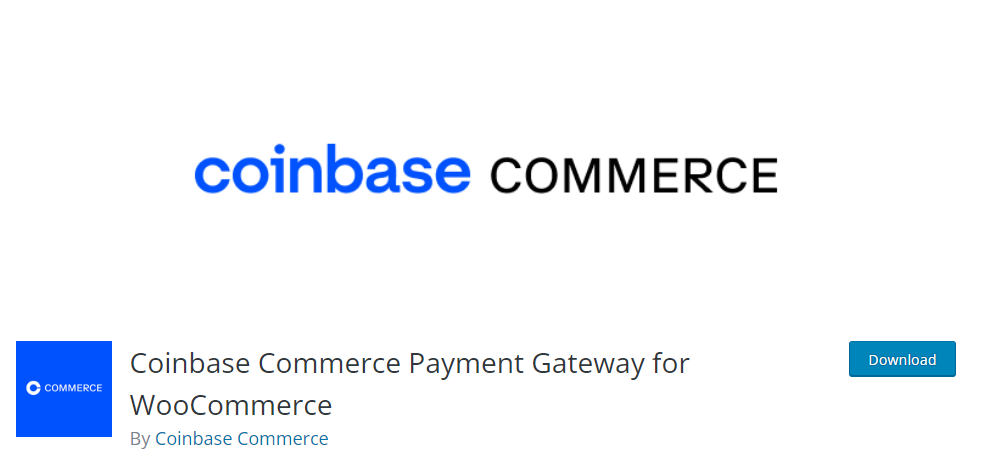
To use the Coinbase Commerce Payment Gateway, you need to download and install it. It's easy to do. First, go to the "Plugins" section on your WordPress site's admin page.
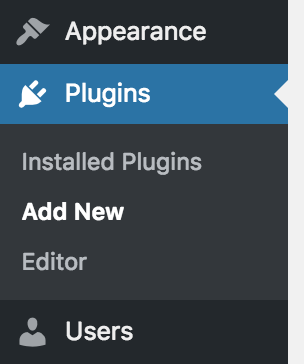
Next, search for "Coinbase Commerce" in the search bar. When you see the plugin at the top of the search results, click on the "Install Now" button to install it for WooCommerce. Once the plugin is successfully installed, click on the "Activate" button.
Create a Coinbase Commerce account
After completing the installation and activation process, the user needs to sign up for a Coinbase Commerce account and connect it to their WooCommerce store.
To start, the user should create a new account by providing necessary information like their email address and password. They should make sure to follow the password strength requirements indicated by the password strength meter. After entering the information, the user needs to agree to the privacy policy and Services Terms provided by Coinbase Commerce by checking a box above the "Create account" button. Once all the required information is filled in, the user can click on the "Create account" button to complete the sign-up process.
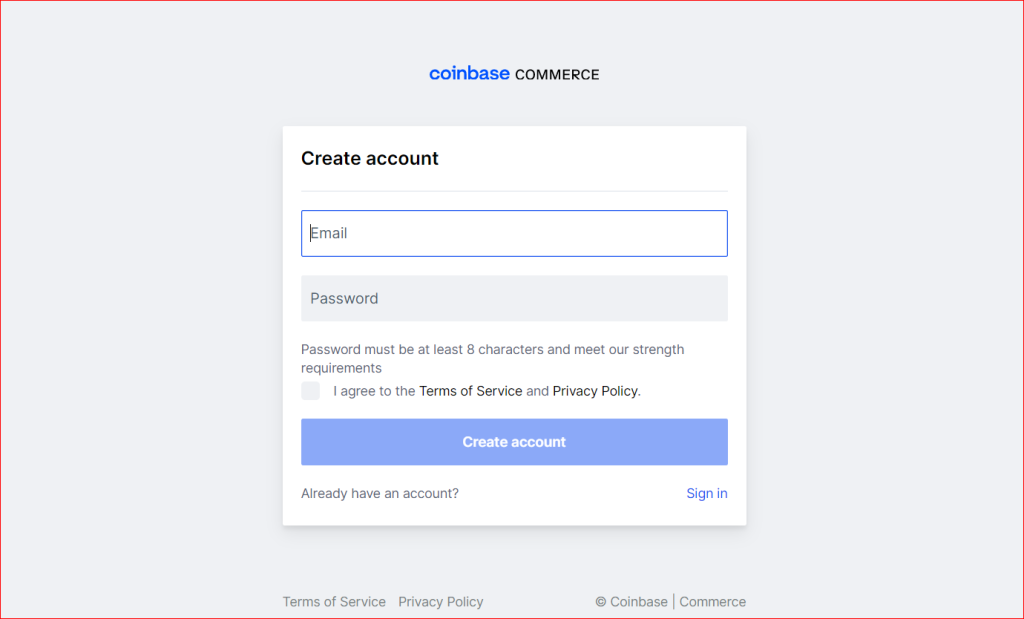
Once the user has verified their email address, they should enable two-step verification, which helps in securely storing a seed phrase. After enabling this feature, the user will be ready to accept cryptocurrency payments.
Link the plugin to the WooCommerce store
To proceed to the third step, the person needs to connect their Coinbase Commerce account with their WooCommerce store. This can be done in the administration area of their WordPress.
They should navigate to the "WooCommerce" section and click on "Settings". This will take them to the Payments page where they will see a list of current payment gateways.
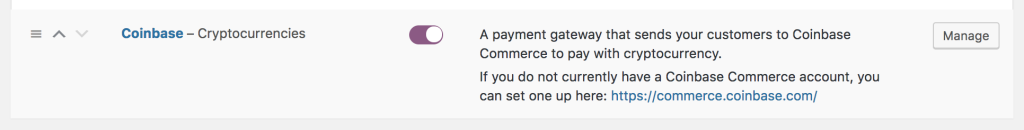
Once they're on this page, they need to click on the "Manage" button located on the right side. This will take them to the settings page where they can configure Coinbase Commerce for their WooCommerce store. They can refer to the screen for a better understanding of what needs to be done.
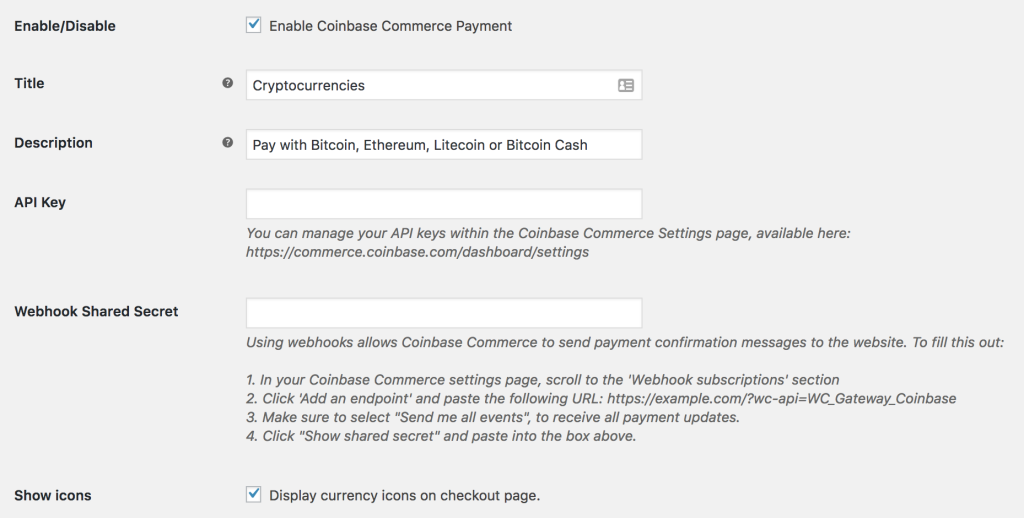
To establish the connection between the two accounts, there are two important tasks they need to perform. The first task is to add an API Key, and the second task is to create a Webhook Subscription. They can continue reading to find out how to add their API Key and create their Webhook Subscription.
Add one API Key: To create an API Key, the user should go to their Coinbase Commerce account and click on the "Settings" page. Within the settings, there will be a section specifically for API Keys. Click on the "Create an API Key" option to generate a new key that can be used to link your Coinbase Commerce account with your WooCommerce store. Follow the step-by-step instructions provided on the screen to complete the process.
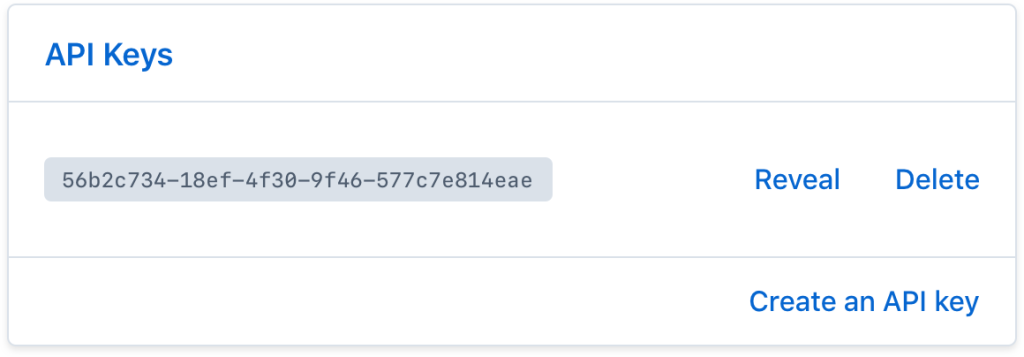
Once the API Key is generated, the user needs to copy it and paste it into the API key input box on the plugin page of their WooCommerce store. The page will have a similar appearance as shown below:
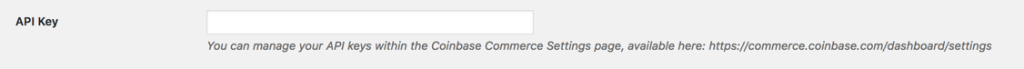
Webhook Subscription: To set up a Webhook Subscription in Coinbase Commerce, you need to go to the settings section of your Coinbase Commerce account. Look for the "Webhook Subscriptions" section and add an endpoint by pasting a URL from your plugin's settings page.
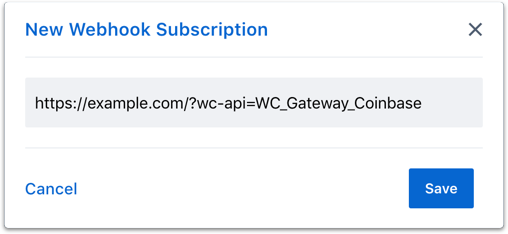
Next, click on "Show shared secret" to get the shared secret. Copy this shared secret.
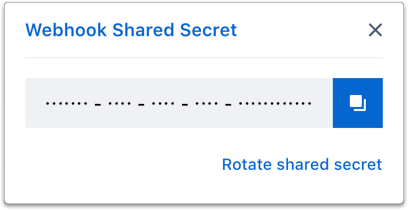
Now, go back to the settings page of your plugin and enter the copied shared secret into the Webhook Shared Secret input.
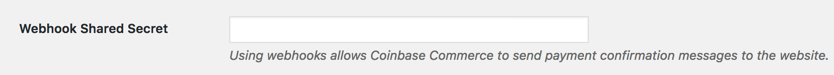
Congratulations! You have successfully enabled Bitcoin payment on your WooCommerce store using Coinbase Commerce. Your customers can now proceed to checkout and pay with Bitcoin Cash, Bitcoin, and other cryptocurrencies.
Wrapping Up
Accepting Bitcoin payments using WooCommerce has become crucial for expanding an online business. It is highly recommended to incorporate this feature without hesitation, as it can attract numerous new customers. Additionally, by accepting Bitcoin payments, you may even generate profits from holding the cryptocurrency. We hope you found this article useful, and we encourage you to continue following us for more helpful tips.





