Homlisti is a ThemeForest-exclusive Real Estate WordPress theme. It is a well-designed, straightforward, contemporary, and attractive style offered by the Radius theme. It is flexible enough to work with many different kinds of websites, but its many features make it especially good for real estate websites where you can post classified ads. This premium theme is great in every way, from how easy it is to use to how many customization options it has. Because of its compatibility with WordPress's forthcoming Gutenberg editor, Homlisti lets you create pages with the platform's own, intuitive block builder.

Homlisti WordPress Theme Features
Compatible with Elementor

This theme is compatible with the Gutenberg editor and the widely used Elementor page builder, which has over 5 million downloads. When it comes to building a website, both Elementor and Gutenberg provide a user-friendly drag-and-drop interface. This theme is compatible with the live customizer, allowing for speedy previews before going live.
Many customized fields
With this theme, you can make as many categories as you want. As your number of users grows, you will also need Homlisti's "infinite custom fields" feature. There are many kinds of ads. With Homlisti, users can show different kinds of ads based on what they want to do with their ads. From the admin side, you can choose whether the ads are to buy, sell, or rent.
User Dashboard
In addition to the admin's dashboard, Homlisti gives each front-end user their own dashboard that they can control from their end. It's very important to post new ads, promote individual ads, check payments, delete ads, check favorite ads, and edit ads.
Create Amazing Websites
With the best free page builder Elementor
Start Now
Run Ads & Earn
With Homlisti, the owner of a website can make money by putting up different ways to promote ads. Users can pay less or more for highlighted, moved-up, and top ads.
Membership Option
With Homlisti's agent feature, you can make more money from memberships and subscriptions to your site. You can let members see all the categories or the whole site, and you can also show them more ads.
Usable For Agency & Agents
Homlisti lets each of your users set up their own store. Large banners with information about the company and the hours the Agency page is open can be added. All of the store's information and ads are shown to customers in a clear way.
Supports Payment
By default, Homlisti accepts payments through Offline, PayPal, Stripe, and Authorize.net, among others. The latest version of this theme can be used with WooCommerce. It works with all WooCommerce Invoices, Coupons, and Payment Gateways because of this.
Live Talk

Homlisti has a live chat feature that makes it easy for buyers and sellers to talk to each other.
Quick Demo Import
Four different homepages are one of the main features of the theme. These examples of home pages have all the pages and parts needed for a website that lists real estate. With the One-Click Demo Importer from Homlisti, you can install the demo you want your site to look like quickly and easily.
How To Setup Homlisti WordPress theme
Requirements
For this theme to work right, you must have at least version 5.4.2 of WordPress installed. You should always use the latest stable version of WordPress to make sure that all bugs and security holes have been fixed. There are also:
- You need PHP 5.6 or later. But if you want the fastest speed, you should use PHP 7.4 or later.
- MySQL 5.6 or a later version OR MariaDB 10.0 or a later version.
- WordPress can use at least 128 MB of memory.
- Read the requirements for the server.
Activate The Theme
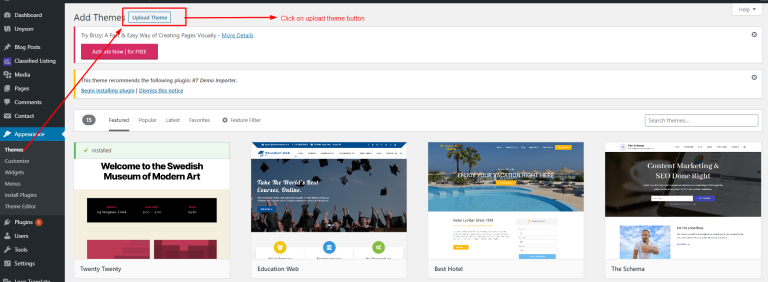
- You can buy and download the Homlisti theme from ThemeForest.
- Sign in to your WordPress admin dashboard
- In your WordPress admin panel, go to Appearance > Themes and click the Add New button.
- Click the Upload button and then choose the Homlisti.zip file from your computer.
- Click the Install Now button to put the theme in place.
- After the theme has been installed successfully, Activate it.
After activating the theme, the following plugins must be installed and activated. Go to Look > Install Plugins. Choose "install" from the list.
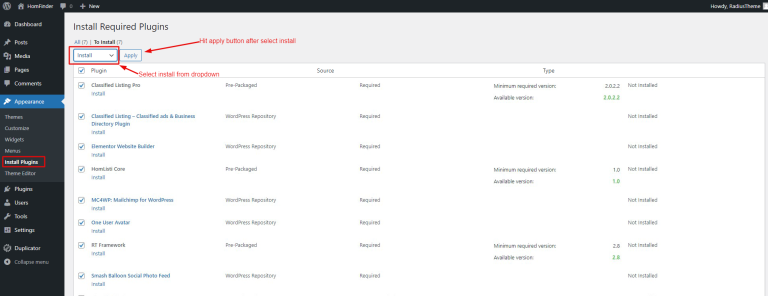
Press the "Apply" button. After you've installed it, turn on all the plugins. The plugins that come with the package are:
- HomListi Core
- Classified Listing Pro/ Free
- Classified Listing Store: Optional
- Elementor Website Builder
- RT Framework and RT Demo Importer
- WP Fluent Forms: Optional.
- Smash Balloon Instagram Feed: Optional.
- Mailchimp for WordPress: Optional
- Review Schema pro/free: Optional
Demo Content Import
For automatic import:
- Please first make sure that the HomListi Parent Theme for your website is turned on.
- In the Admin menu, go to Tools > Demo Content Install or You can install demo content by going to Plugins > RT Demo Importer > Install Demo Contents.
- Click the Install button to set up the demo (it will take some time to import the demo contents.)
For manual import:
- Install the One Click Demo Import plugin and turn it on.
- Go to the Admin menu and click on Appearance > Import Demo Data.
- Click "Import" at the bottom of this page to install any demo. It will take some time to import the demo's content.
Customize Site
- After changing the name and favicon of your site, log in to wp-admin and go to Dashboard > Appearance > Customize > Site Identity.
- To change the colors of the whole site, go to Dashboard > Appearance > Customize > Color.
- To change the site's logo, go to Dashboard > Appearance > Customize > General and then do the following:
- To make more changes to the site's typography, go to Dashboard > Appearance > Customize > Typography.
- And to change the General Options, go to Appearance > Customize > General in the menu bar.
Wrapping Up
To customize this theme, along with the default option, you can use both Divi and Elementor, which are two of the most popular drag-and-drop website builders on the market.
Divi is a powerful, flexible theme with a wide range of options for creative layouts. Divi has an extensive library of modules that can be used to create any type of design imaginable.
Elementor is a way simpler, more intuitive builder that is useful for those who don't want to spend hours tweaking settings. It offers highly competitive customization than Divi, and it's perfect for those who just want to get their site up and running quickly.
With any one of these, you can make an eye-catching website with Homlisti WordPress theme.





