With the wide array of free and paid digital marketing tools available today, it can get confusing to determine which ones best suit your needs. Two of the most popular free tools from Google are Google Tag Manager (GTM) and Google Analytics—but what does each one do, and when should marketers use them?
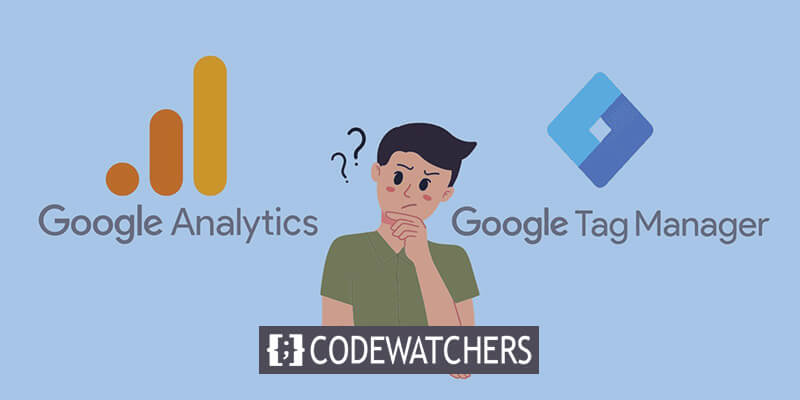
This article provides an overview of Google Tag Manager and Google Analytics, compares the key features and use cases of each platform, and offers guidance on when each tool is most applicable.
Whether you're looking to roll out a tagging management system or seeking robust analytics for your website, understanding these Google products is key. We'll explain the unique value propositions of each tool so you can determine which one(s) to utilize to maximum benefit based on your current business requirements, technical needs, and marketing objectives.
What is Google Tag Manager?
Google Tag Manager (GTM) is a free tag management system that allows you to quickly and easily implement tracking codes and scripts (known as tags) on your website or mobile app.
Create Amazing Websites
With the best free page builder Elementor
Start Now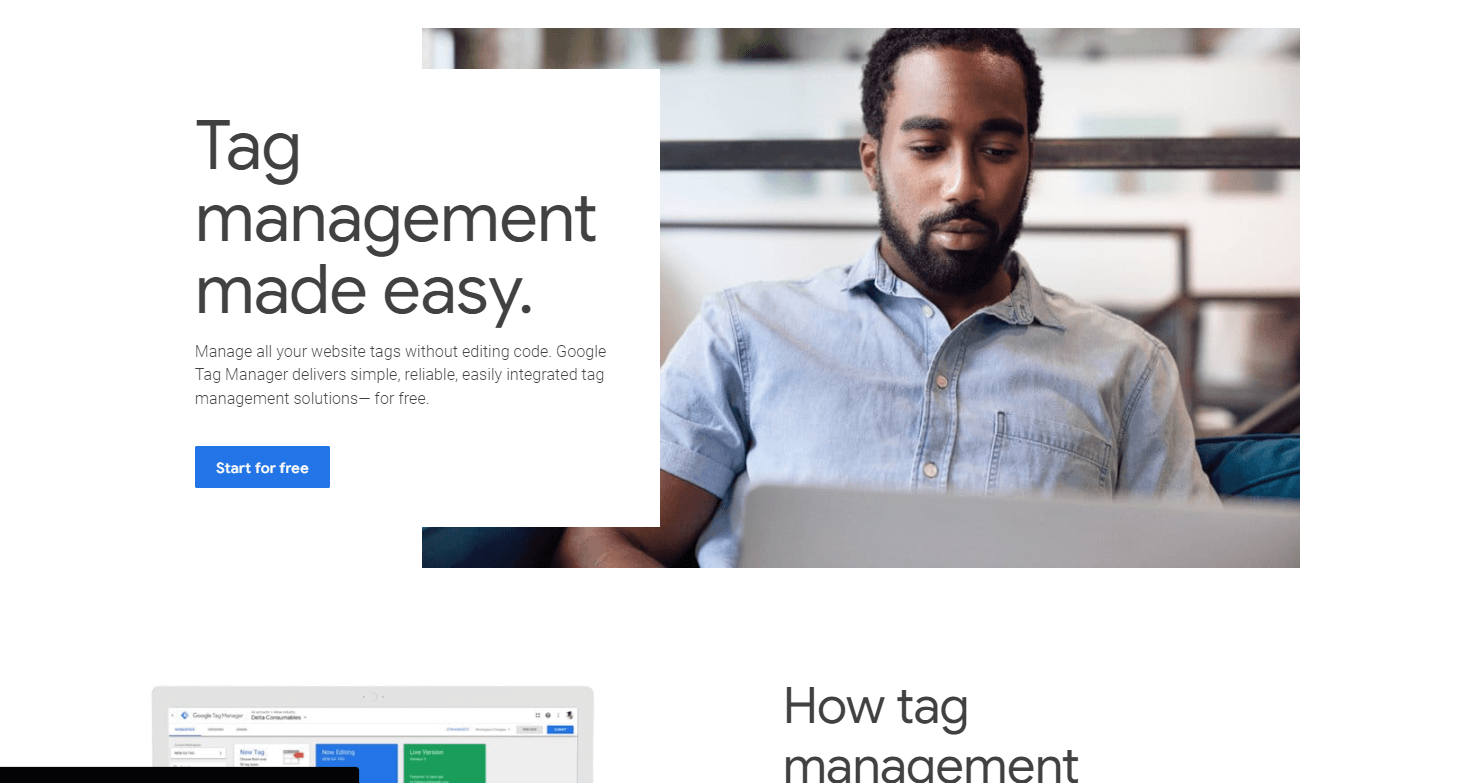
It operates as a container that helps deploy marketing and analytics tags from various platforms without requiring you to edit the site code. Some examples of common tags that can be implemented through Google Tag Manager include Google Analytics tags, conversion tracking tags, pixels from advertising platforms like Facebook and LinkedIn, heat mapping tools, and more.
A key benefit of GTM is that it allows non-technical marketing employees to manage tags through an intuitive user interface rather than burdening IT or developers to update tags.
Additional advantages include cross-platform functionality across websites and mobile, the ability to preview tags, built-in tagging templates, and seamless integration with Google Analytics and Google Ads.
Overall, Google Tag Manager helps simplify and organize the implementation of marketing and analytics technologies through one centralized platform.
What is Google Analytics?
Google Analytics is a free web analytics service offered by Google that allows you to measure, analyze, and gain actionable insights from the user activity on your website or app.
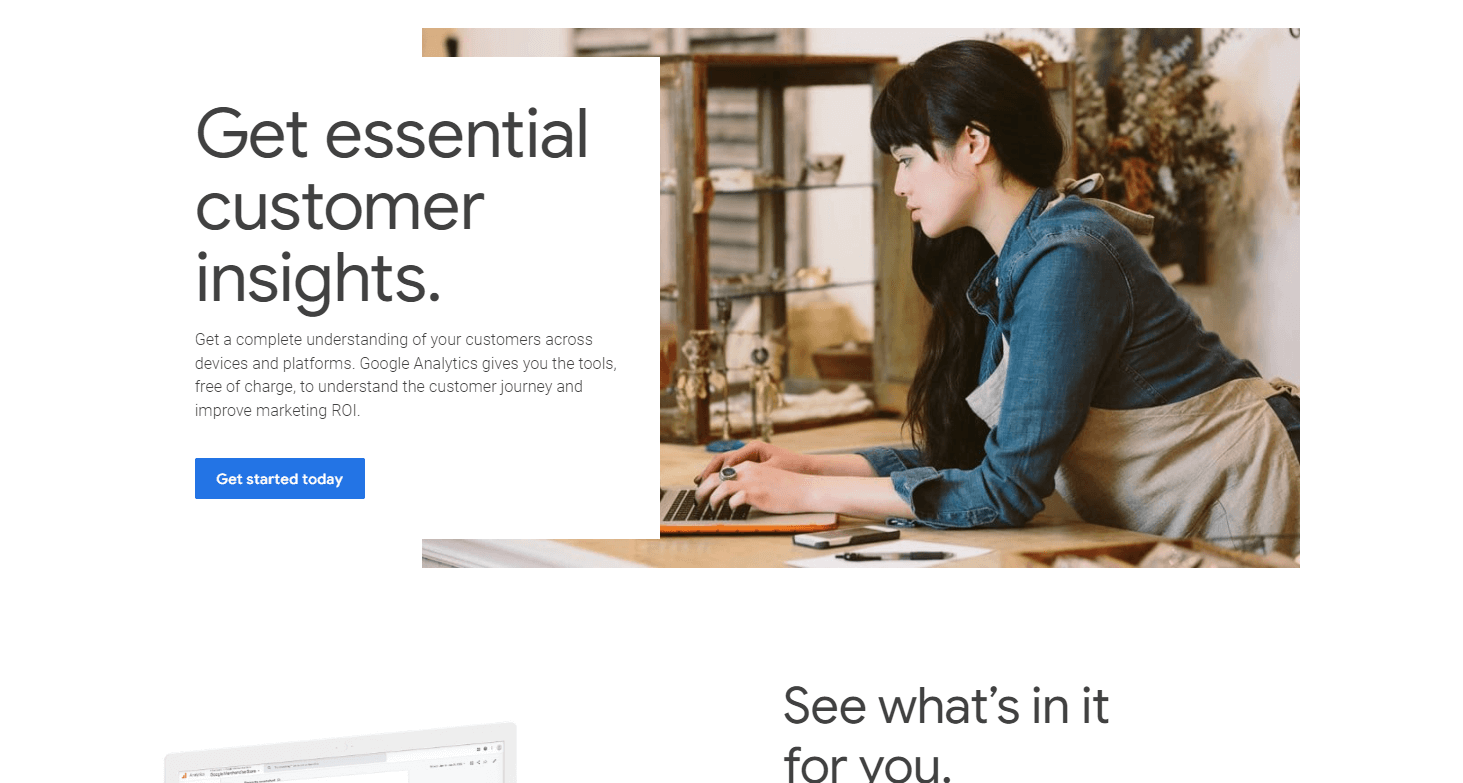
Specifically, Google Analytics tracks and reports key metrics like your website traffic volume, acquisition channels, visitor demographics, behavior data, conversion rates, and more. It relies on a snippet of tracking code that you insert on your webpages which enables Analytics to collect analytics data from site visitors when they interact with your content and navigation.
Some key features include customized reporting, dashboards that provide at-a-glance overviews, data integrations, attribution modeling, and advanced configurations to meet more complex analytical needs.
Unlike Google Tag Manager which focuses specifically on tag management, Google Analytics is an intelligence platform centered around extracting business insights from your web data.
It delivers robust, detailed analysis of website traffic patterns, marketing performance, sales funnels, and other KPIs to inform better business decisions and optimization.
Google Tag Manager vs. Google Analytics: Key Differences
Google Tag Manager and Google Analytics are complementary platforms focused on different aspects of managing and analyzing digital marketing efforts. At a fundamental level, Google Tag Manager allows you to deploy tags while Google Analytics measures the data generated from those tags to provide insights.
Google Tag Manager
Google Tag Manager is a tag management system that focuses specifically on implementing and managing tags used for tracking, marketing, and analytics on websites and apps. Key features include a point-and-click user interface to set up and update tags, tools to organize and manage tags in different containers, built-in tag templates, mobile platform support, preview and troubleshooting capabilities, and more. Ultimately, Google Tag Manager streamlines the process of deploying tags across platforms to collect user data and power other technologies.

When to Use Google Tag Manager
- Implementing numerous third-party tags from different platforms and vendors
- Frequently updating existing tags or deploying new tags
- Enabling non-technical marketing team members to manage tags
- Streamlining tag management across multiple websites, mobile apps, and other digital properties
- Managing a high volume of marketing pixels, analytics services, heat mapping tools, and other tag-based technologies
- Creating and organizing tags for cross-domain and cross-platform tracking
- Previewing and testing tags in a staging environment before public deployment
- Serving as the centralized tag management system for your organization's digital channels
The main scenarios where Google Tag Manager adds value include simplifying tag management for large and complex implementations, facilitating non-technical users to update tags, avoiding excessive burden on IT/developers, and synchronizing tags across platforms.
Google Analytics
Alternatively, Google Analytics is an analytical intelligence platform centered around generating detailed reports and revealing actionable insights based on website, app, and online marketing data. To enable this analysis, Google Analytics relies on tracking tags deployed using tools like Google Tag Manager to compile information on how users interact with your content. Key Google Analytics features include customized reporting dashboards, conversion rate optimization tools, campaign and channel evaluation, behavioral analysis based on dimensions like device type, geography, and demographics, importing offline data, predictive modeling, and integration capabilities with marketing platforms.

When to Use Google Analytics
- In-depth analysis of user behavior patterns and trends over time
- Identifying preferred content, navigation flows, and conversion funnels
- Reporting on traffic source performance and marketing campaign attribution
- Customizable dashboards tailored to business goals and KPIs
- Segmenting users based on attributes like location, tech, behavior
- Importing offline data for multi-channel analysis
- A/B testing landing pages and site content to optimize conversions
- Event tracking to measure interactions, downloads, video views, etc.
- Enhanced functionality with integrations (Google Ads, Search Console, etc.)
- Machine learning capabilities for predictive analytics
- Building customized reports to share data across your organization
- Leveraging the full suite of metrics available from Google's analytics ecosystem
The key scenarios where Google Analytics provides value include quantitative analysis to improve marketing and the customer experience based on data and statistics in a customizable platform.
Wrapping Up
In summary, Google Tag Manager and Google Analytics serve complementary purposes for managing tags and extracting insights from tag data, respectively. Having a tag management system in place is essential for organizing and deploying tracking codes, while analytics translates tag data into reports to guide optimal business decisions.
Determine which platform(s) to utilize based on your internal resources, data tracking and technology needs, number of platforms/tags required, desired customization level, and types of insights sought. Often, using both Google Tag Manager for tag management paired with Google Analytics for reporting provides the most powerful combination to streamline tagging and maximize the value derived from your website, app, and digital marketing analytics data.





