Divi AI represents an exciting new frontier in website design, providing users with cutting-edge AI-generated content to take their sites to the next level. As Divi users begin exploring the possibilities enabled by this powerful new feature, many likely have questions about how to get started and make the most of Divi AI's capabilities.

This beginner's guide aims to provide the information you need to hit the ground running with Divi AI. We'll cover the basics of what Divi AI is, how it works, and key tips for integrating it into your design process to create stunning, optimized web content.
Whether you're looking to spice up your pages with AI-generated images, take your copywriting to the next level, or simply want to understand this new addition to the Divi ecosystem, this guide will walk through the essentials to get you up and running with Divi AI. Let's dive in and unlock the potential of this exciting new tool!
Sneak Peek at the Capabilities of Divi AI
Divi AI opens up exciting new possibilities for supercharging your website content. Here's a quick look at some of the key things you can do with this powerful new tool:
Create Amazing Websites
With the best free page builder Elementor
Start Now- Generate on-brand, contextually relevant content tailored to your site
- Instantly create eye-catching images with just a few prompts
- Refine and customize images easily to get the perfect visuals
- Produce professional-quality copy and full blog posts in seconds
- Continually improve generated content by learning about your site and much more!
With Divi AI, producing stunning, optimized web content has never been easier. This guide will provide the key information you need to start leveraging these capabilities on your own site.
Why Divi AI is Unique
Unlike external AI tools, Divi AI provides an integrated assistant that understands your website's existing brand and content. This allows for a streamlined generation of on-brand assets tailored to your site. Key features that set Divi AI apart include:
- Contextual content generation based on analysis of your current website data and branding
- Intelligent suggestions for new text and images to add to your pages
- Tight integration with the Divi Visual Builder for real-time content creation while designing
- Convenient prompts and quick actions to easily guide AI output
- One-click generation of text, images, and even entire content modules
With Divi AI, generating optimized, on-brand website content is easier than ever. By leveraging an AI assistant customized to your site, you can skip the complexities of generic third-party tools. Divi AI bridges the gap, providing an all-in-one solution for AI-enhanced Divi sites.
Get Divi Ai Subscription
To start using Divi AI's powerful capabilities, you'll first need an active subscription. Here's how to get set up:
- If you're new to Divi, purchase a Divi membership to unlock Divi AI access. Then head to the Divi AI landing page and click "Get Divi AI" to subscribe.
- Existing Divi users can visit the Divi AI page and sign up for unlimited use.
- All Divi members get a free Divi AI trial. This grants limited usage to test it out.
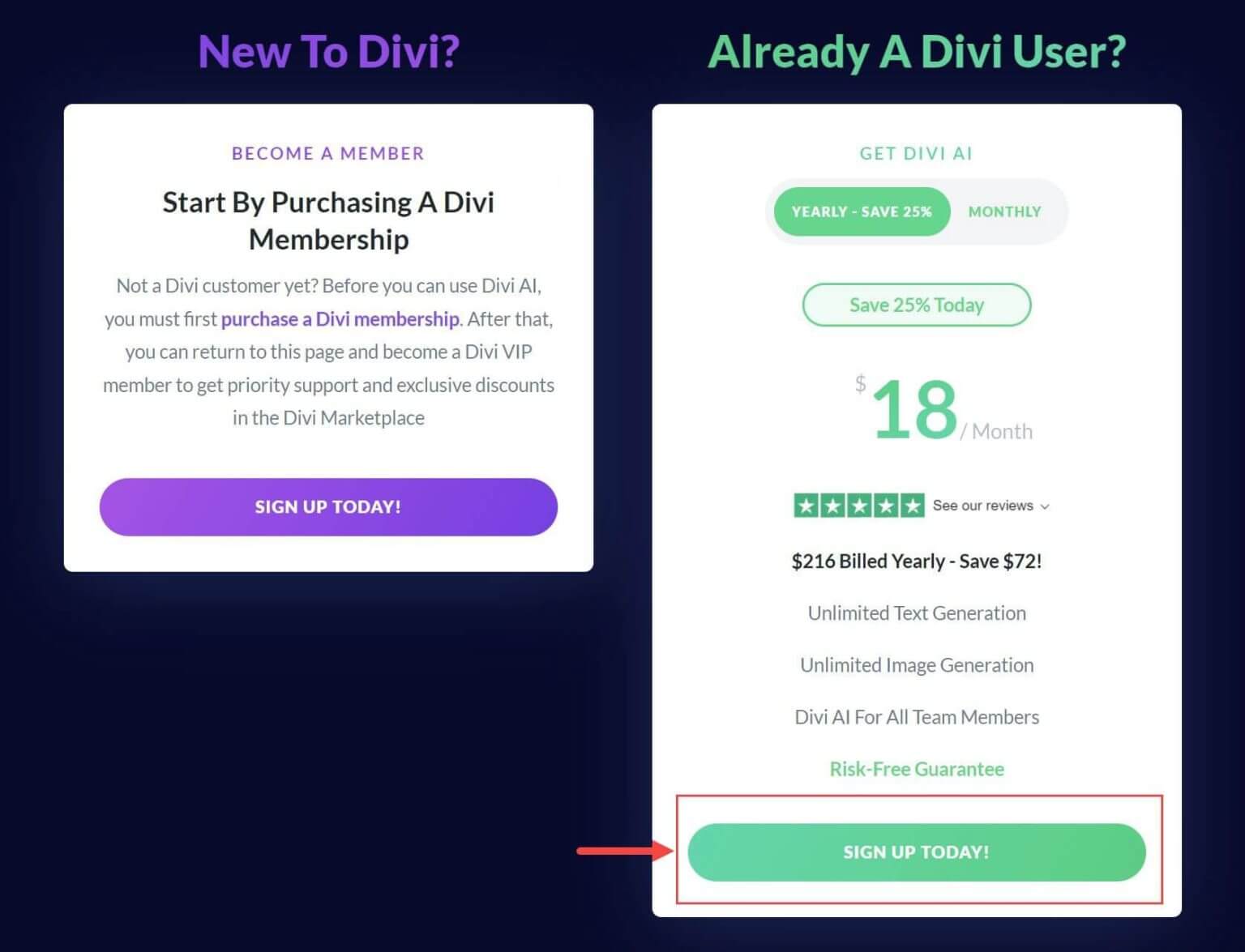
- To go beyond the trial limits, upgrade anytime through the Divi AI modal.
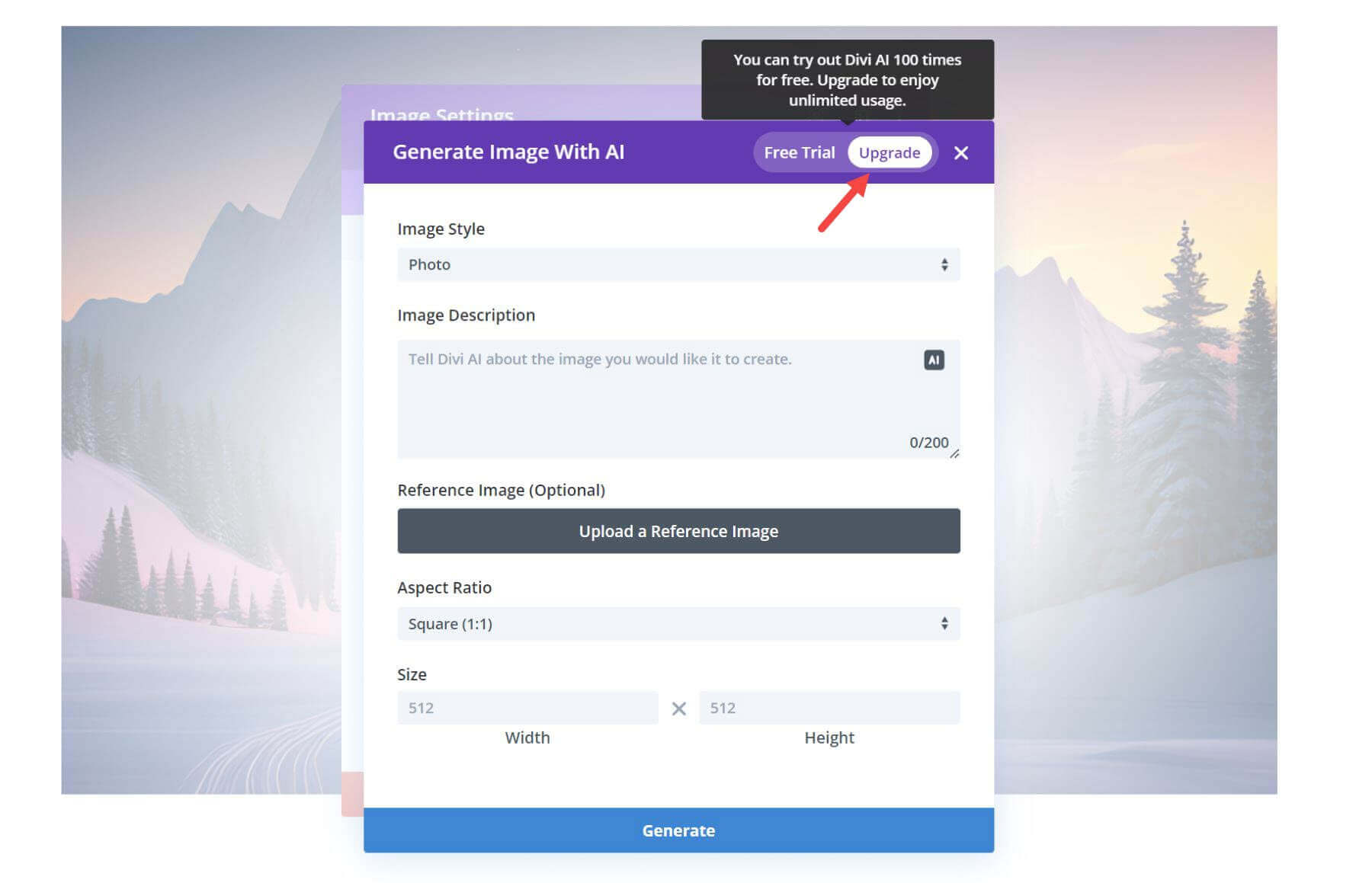
With a subscription in place, you'll have full access to Divi AI's content generation and design tools. Let's dive in and put them to work for your site!
Access Divi AI in the Divi Builder
Here is a draft H2 on accessing Divi AI within the Divi Builder:
Get Started with Divi AI Directly in the Builder
The power of Divi AI is already integrated into the Divi Builder for seamless access. Once you're signed up, you can start using it to enhance your content right away:
Divi AI works in any module or section that supports text or images. Look for the Divi AI button in input fields.
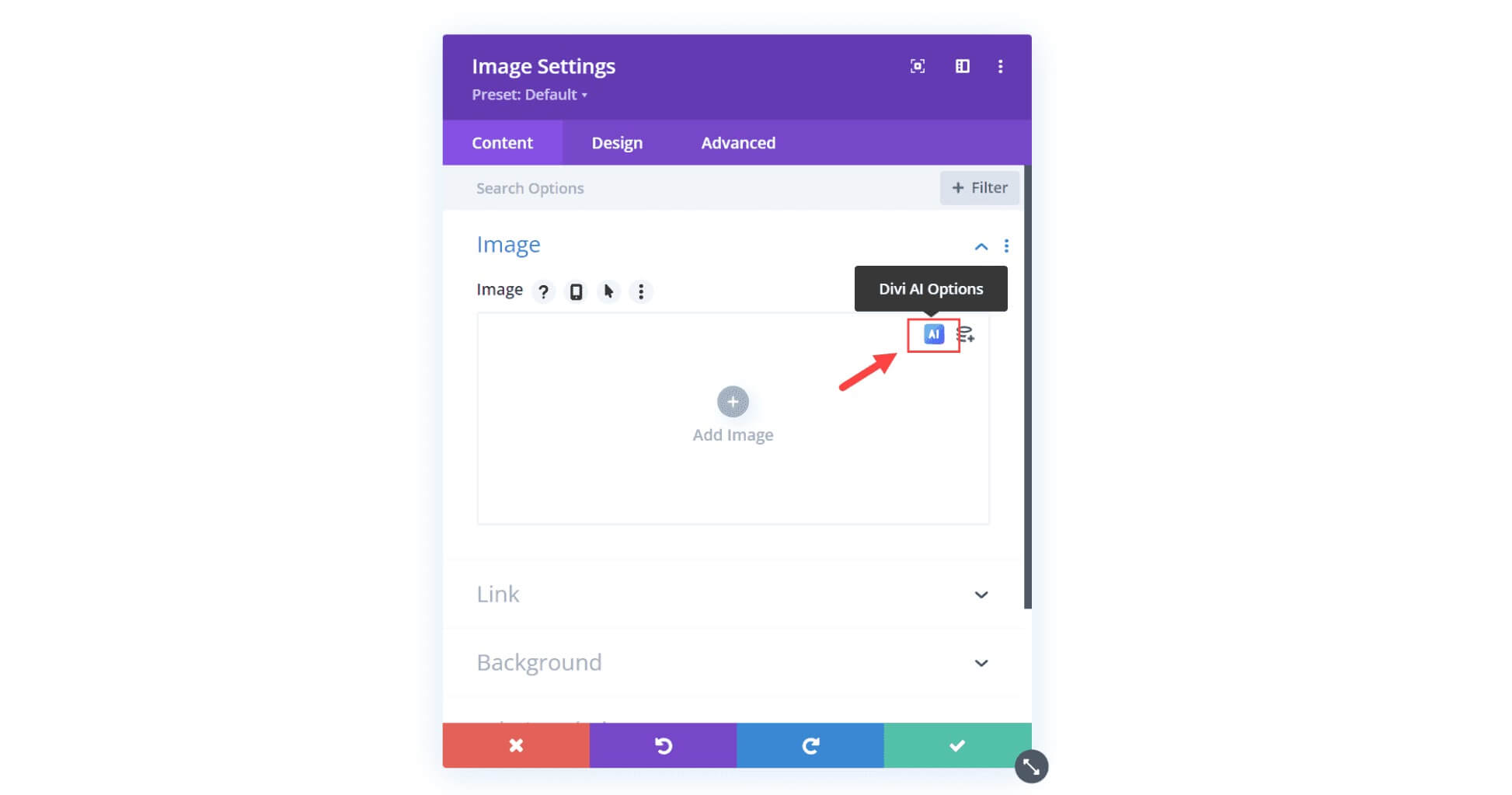
Modules may have an "Auto Generate with AI" button to populate all text at once.
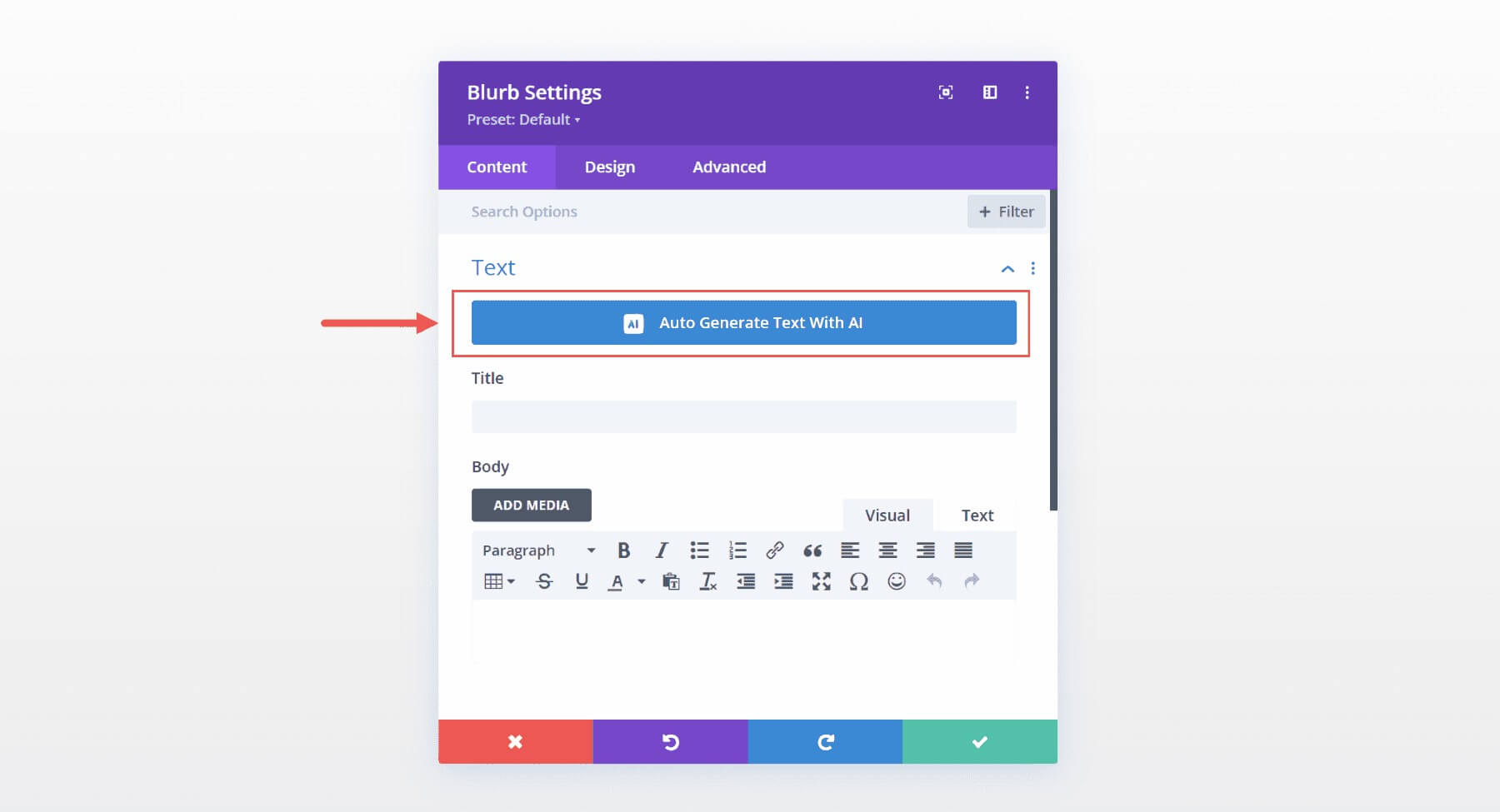
Or use Divi AI buttons within individual inputs like titles, body text etc.
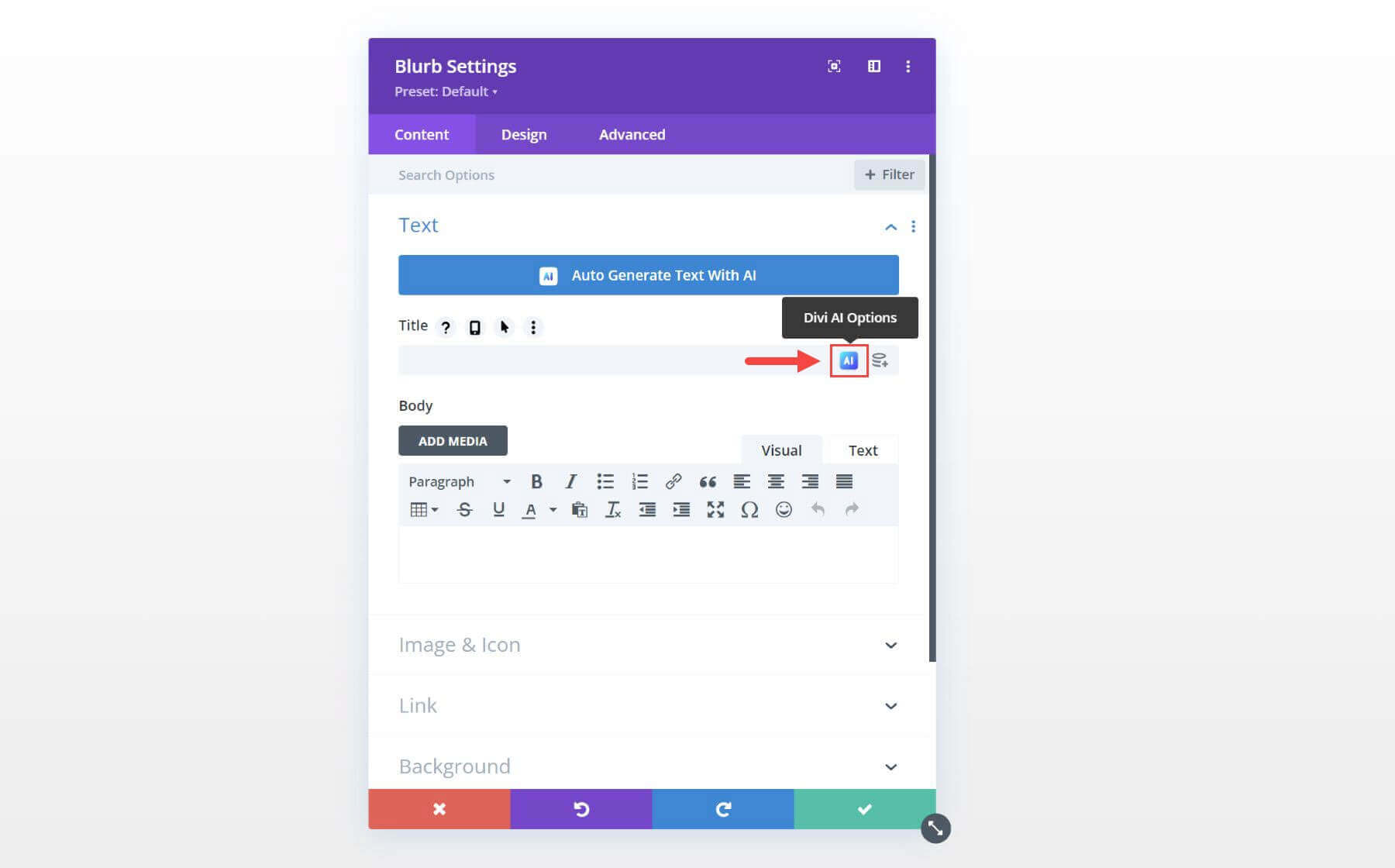
For images, the Divi AI options are in the image upload fields.
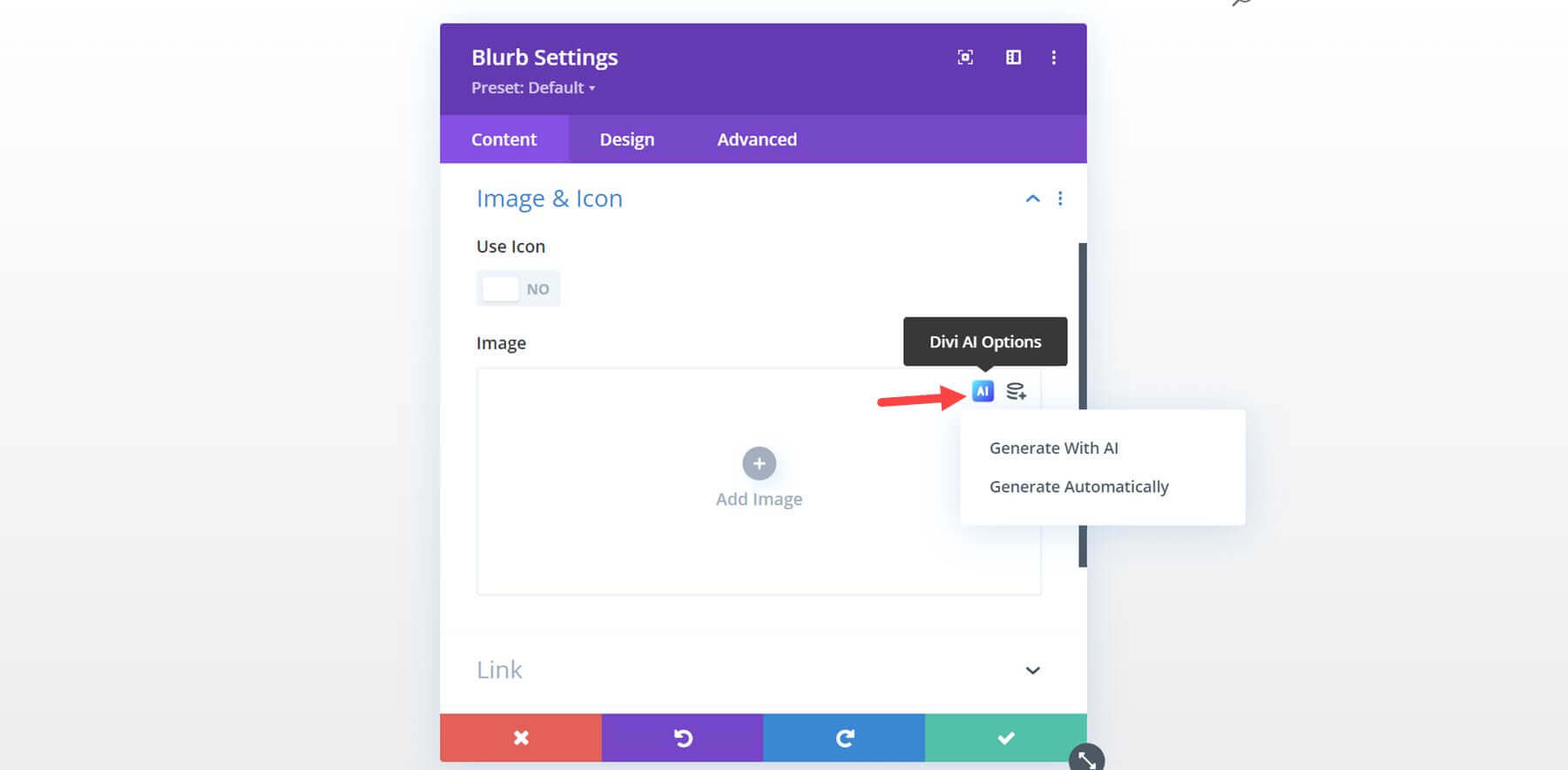
Sections, rows and columns also have Divi AI image generation for backgrounds.
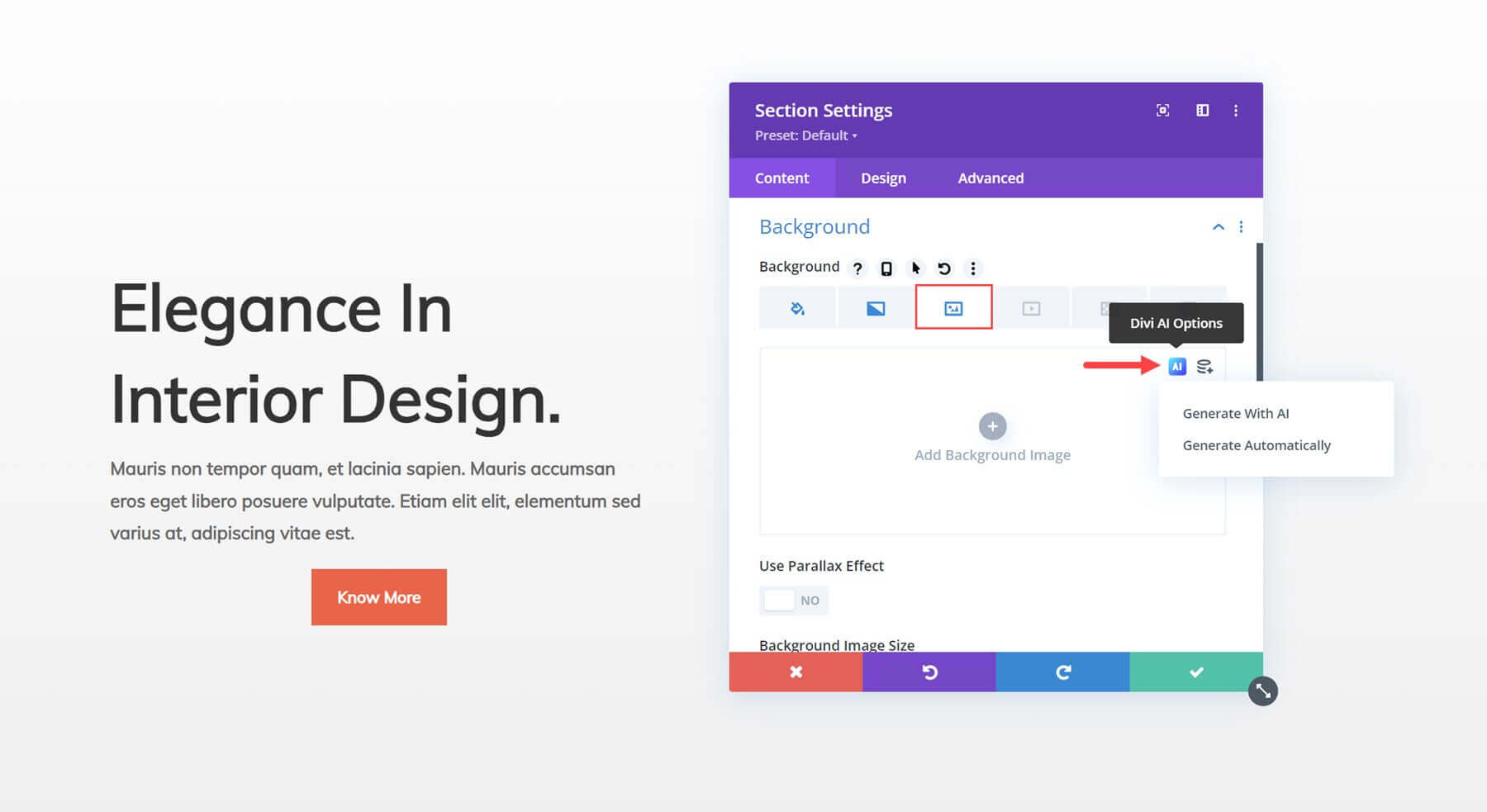
With this tight integration, you can leverage Divi AI throughout the builder to boost your productivity and creativity. No separate plugins or activations are needed!
How Divi AI Generate Contextual Content
Divi AI Analyzes Your Site for Context
One of Divi AI's key strengths is generating content tailored to your brand using your existing site data. For example:
It checks your site title, tagline, and other info from WordPress Settings.
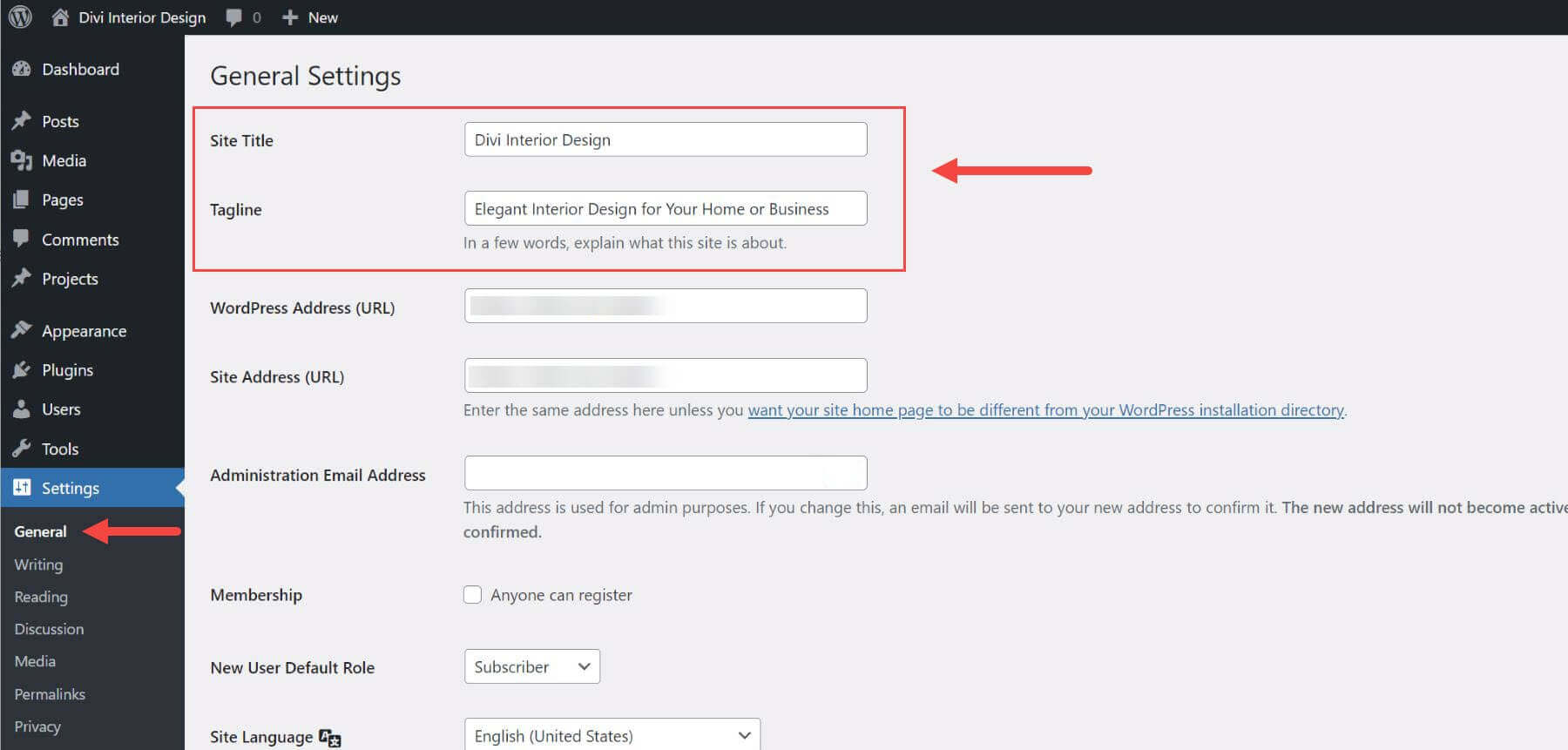
It can then produce relevant text and images based on that context.
Try it out by adding a text module and clicking "Auto Generate."
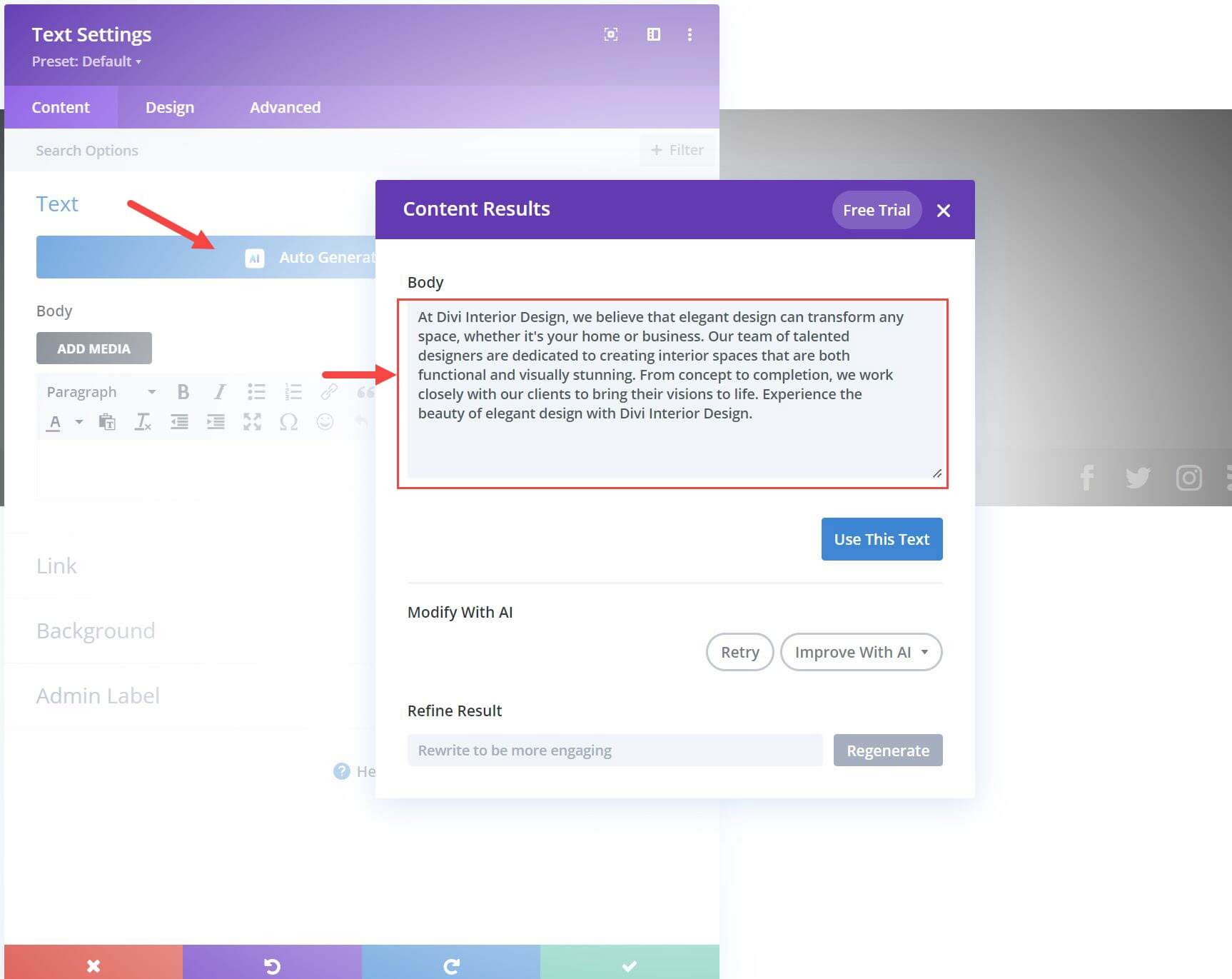
The AI will output topical copy using your title and tagline.
The same applies when auto-generating images.
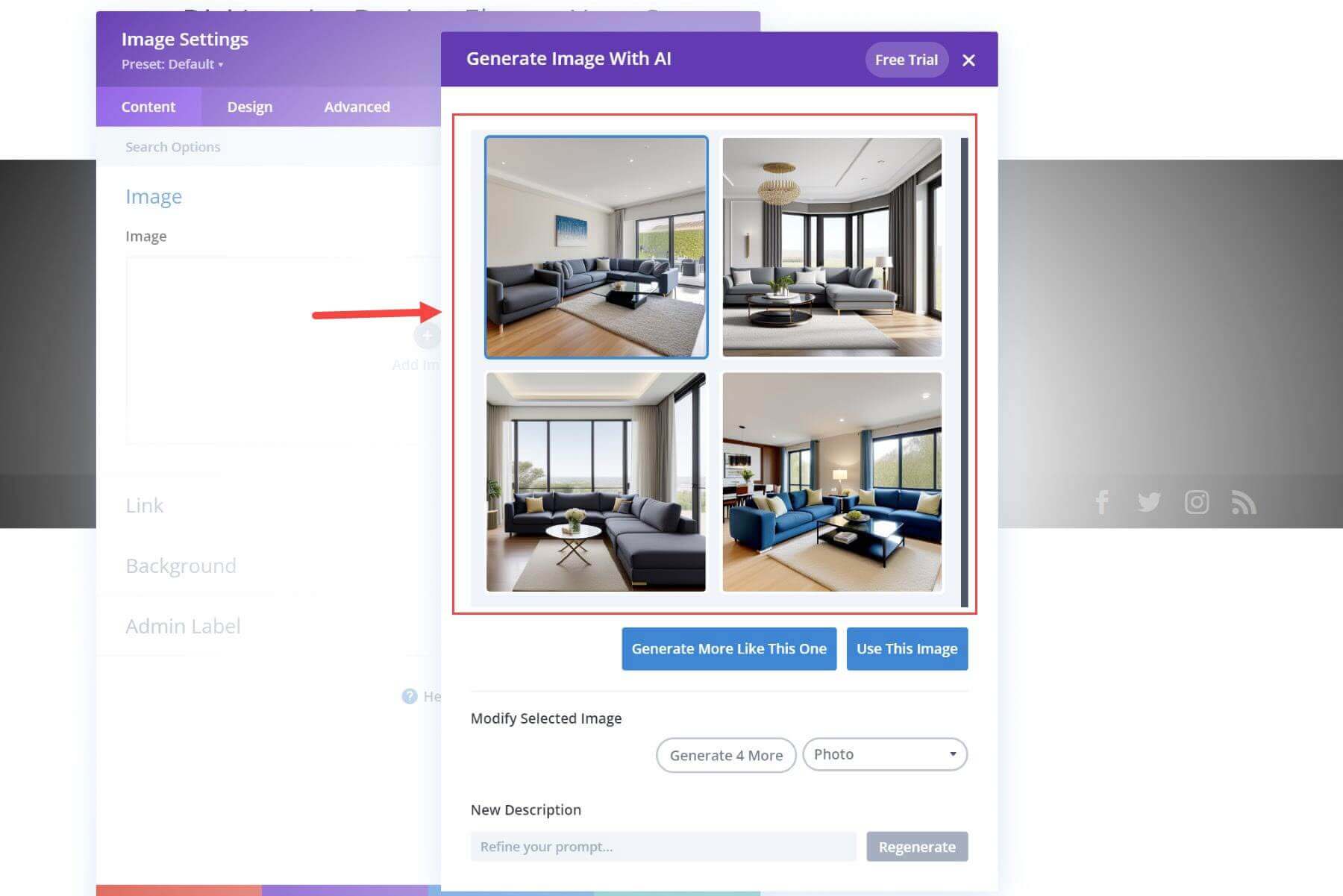
As your site grows, Divi AI will continually evolve its understanding of your content and branding. This allows it to produce highly customized assets for every page.
Divi Evaluates Page Content
Divi AI doesn't just look at your overall website details. It also evaluates the specific content on each page to generate highly relevant assets.
The more content you add to a page, the more context Divi AI has to work with.
This allows the AI to produce tailored text and images as you build.
With sufficient page content, you can even auto-generate full modules like opt-ins.
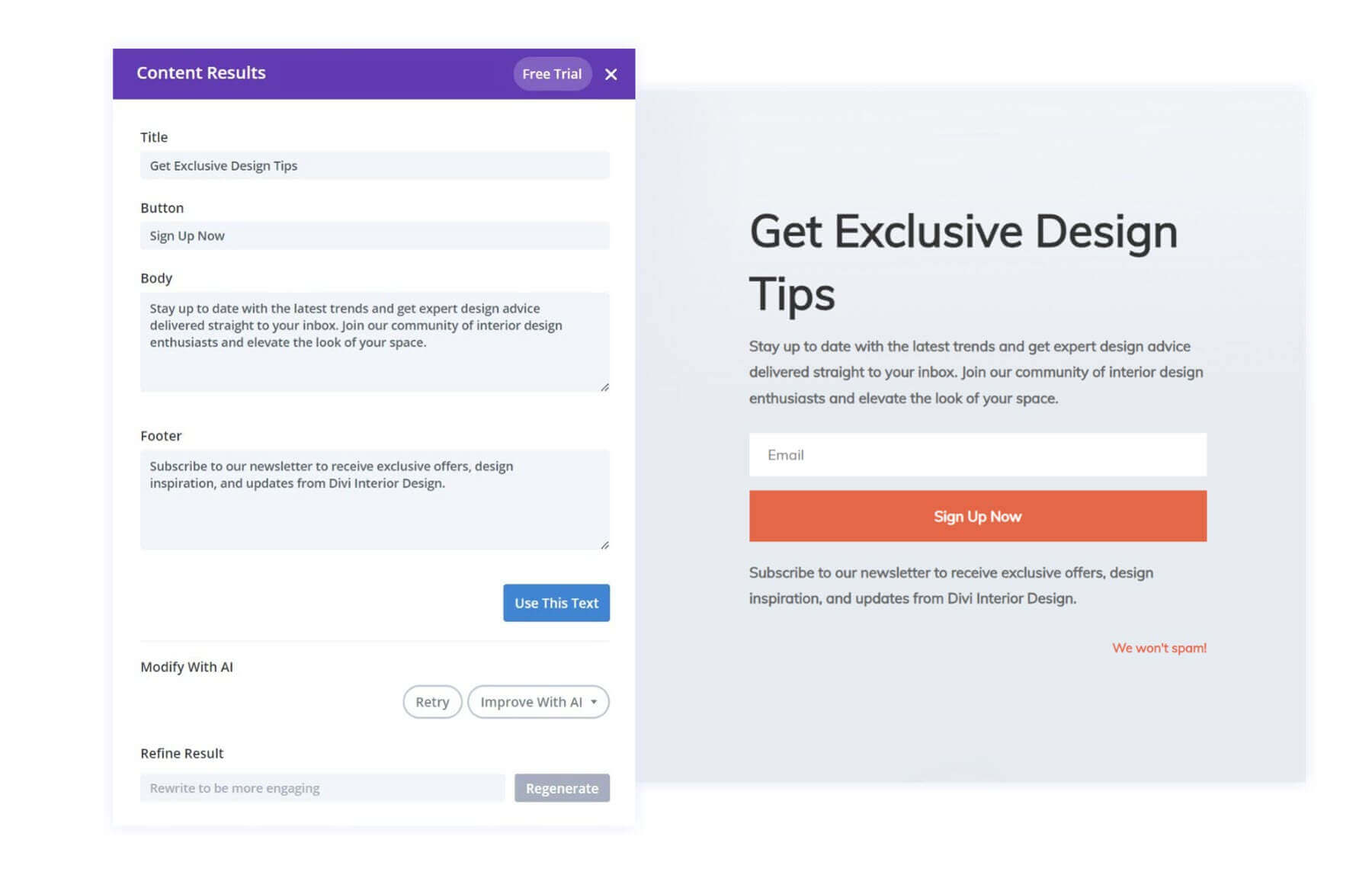
By analyzing both website-wide and page-specific content, Divi AI can maintain on-brand, on-topic output. The AI will continue learning as you give it more information through your growing site.
Use Divi AI for Images
One of Divi AI's most exciting features is intelligent image generation tailored to your site. Here's how to put it to work:
Access Divi AI image tools from any module or element with an image upload.
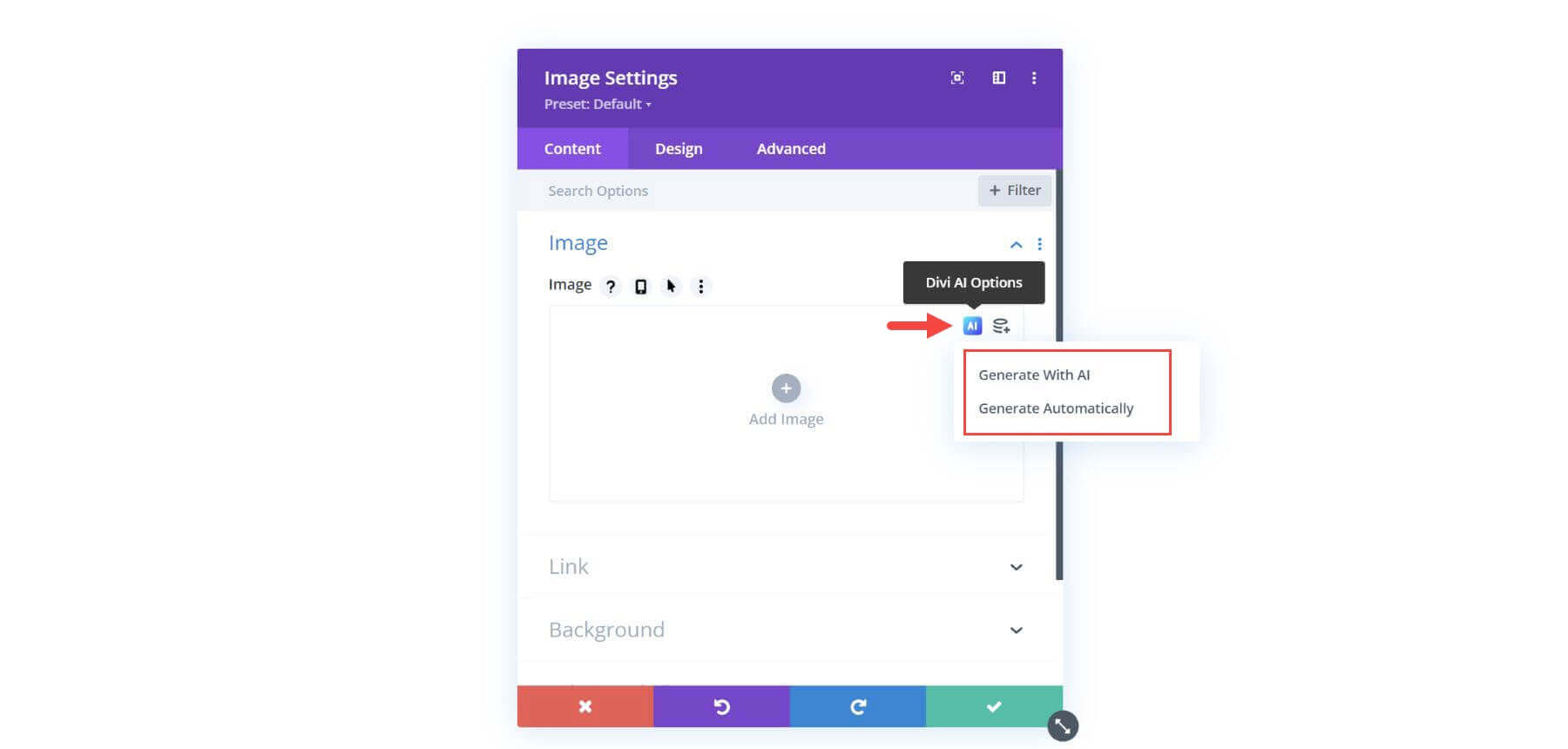
Choose "Generate Automatically" for context-based results.

Or pick "Generate with AI" to use the modal with prompts.
Describe the image you want through text prompts.
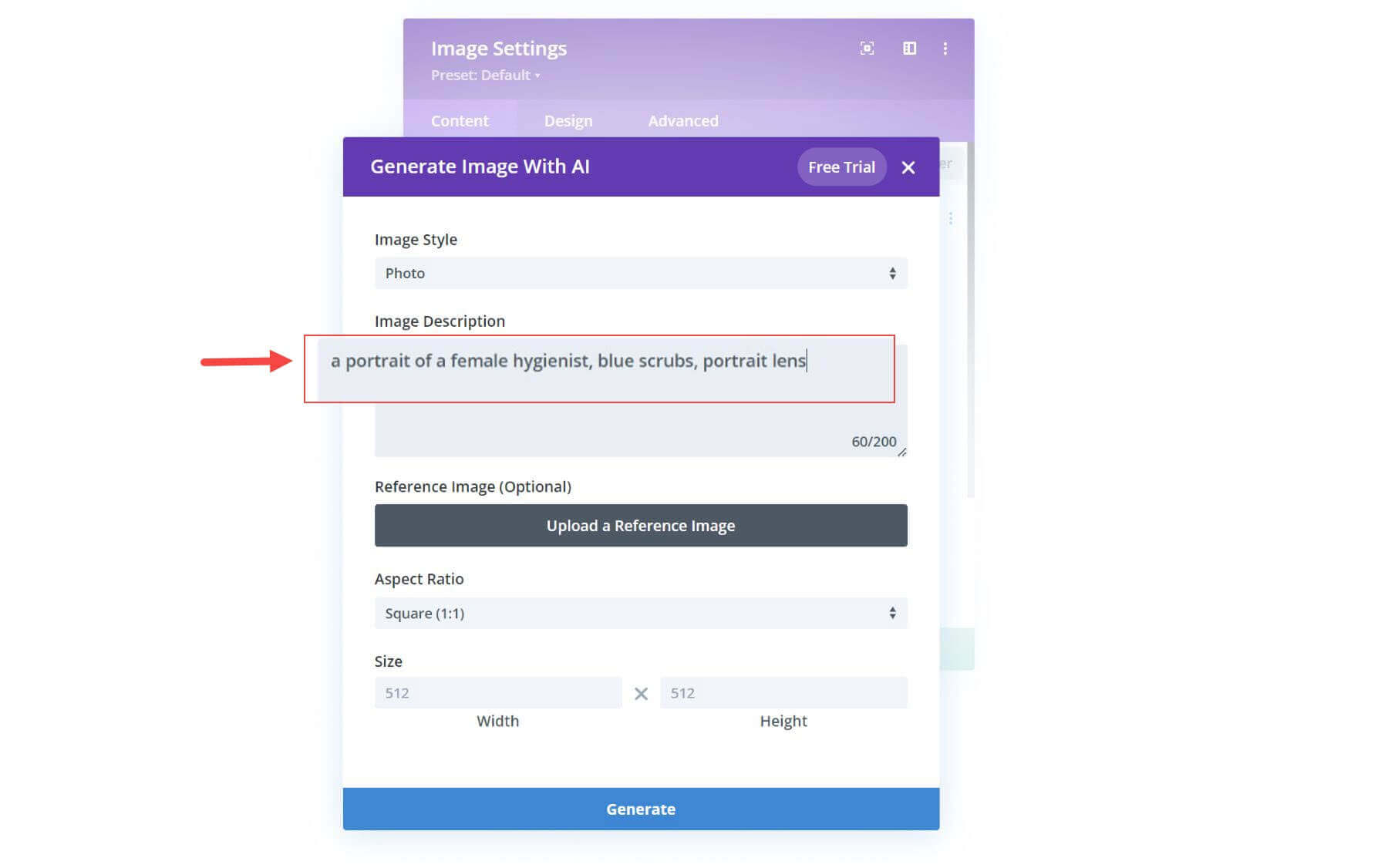
Select images you like or modify them with built-in options.
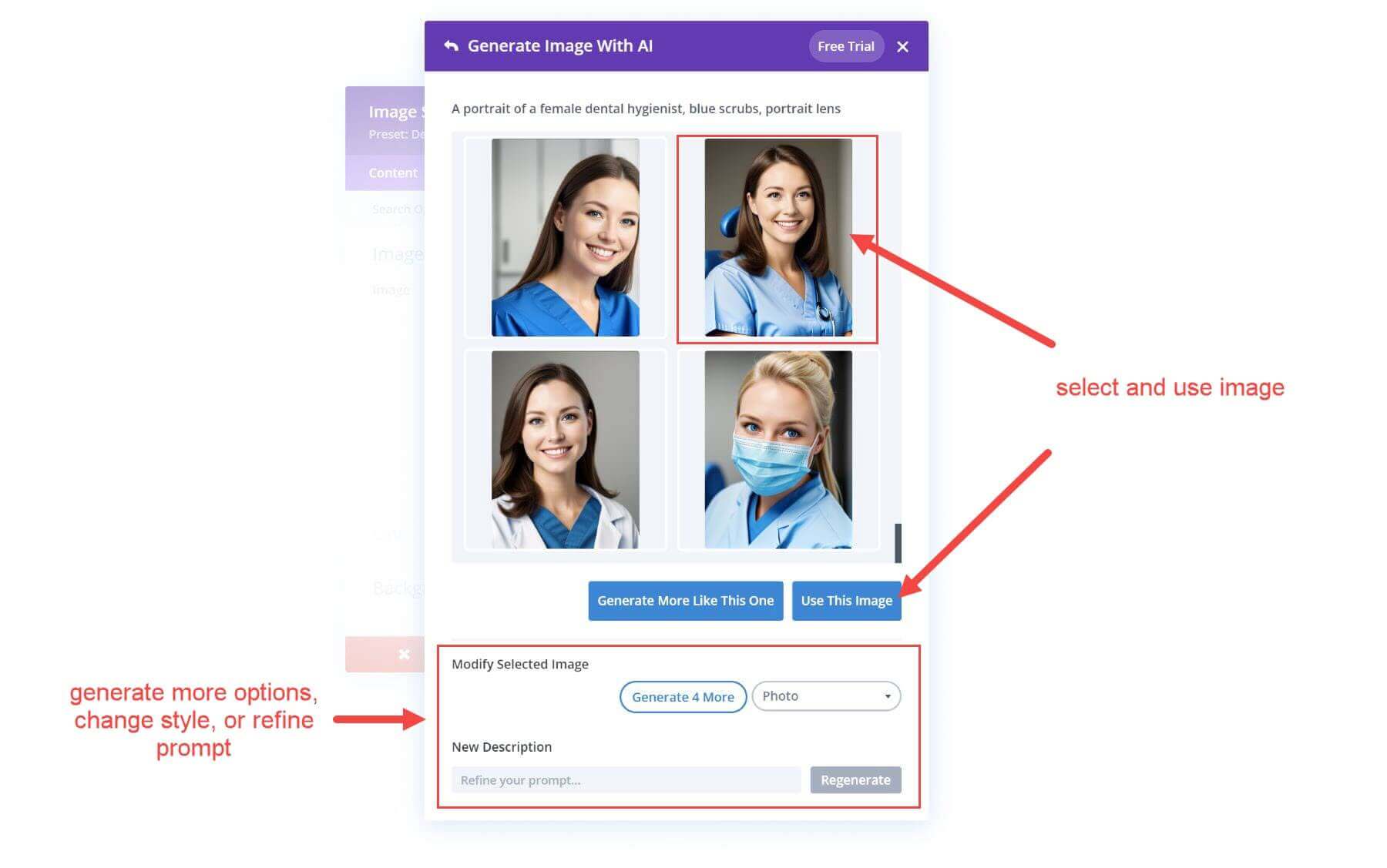
Keep generating until you get the perfect visual asset.
With Divi AI, creating custom branded graphics for your pages is fast and easy. The AI will continue to improve its image output as it learns more about your site.
Divi AI Image Generator Options
The Divi AI image generator provides advanced controls to craft your visual assets:
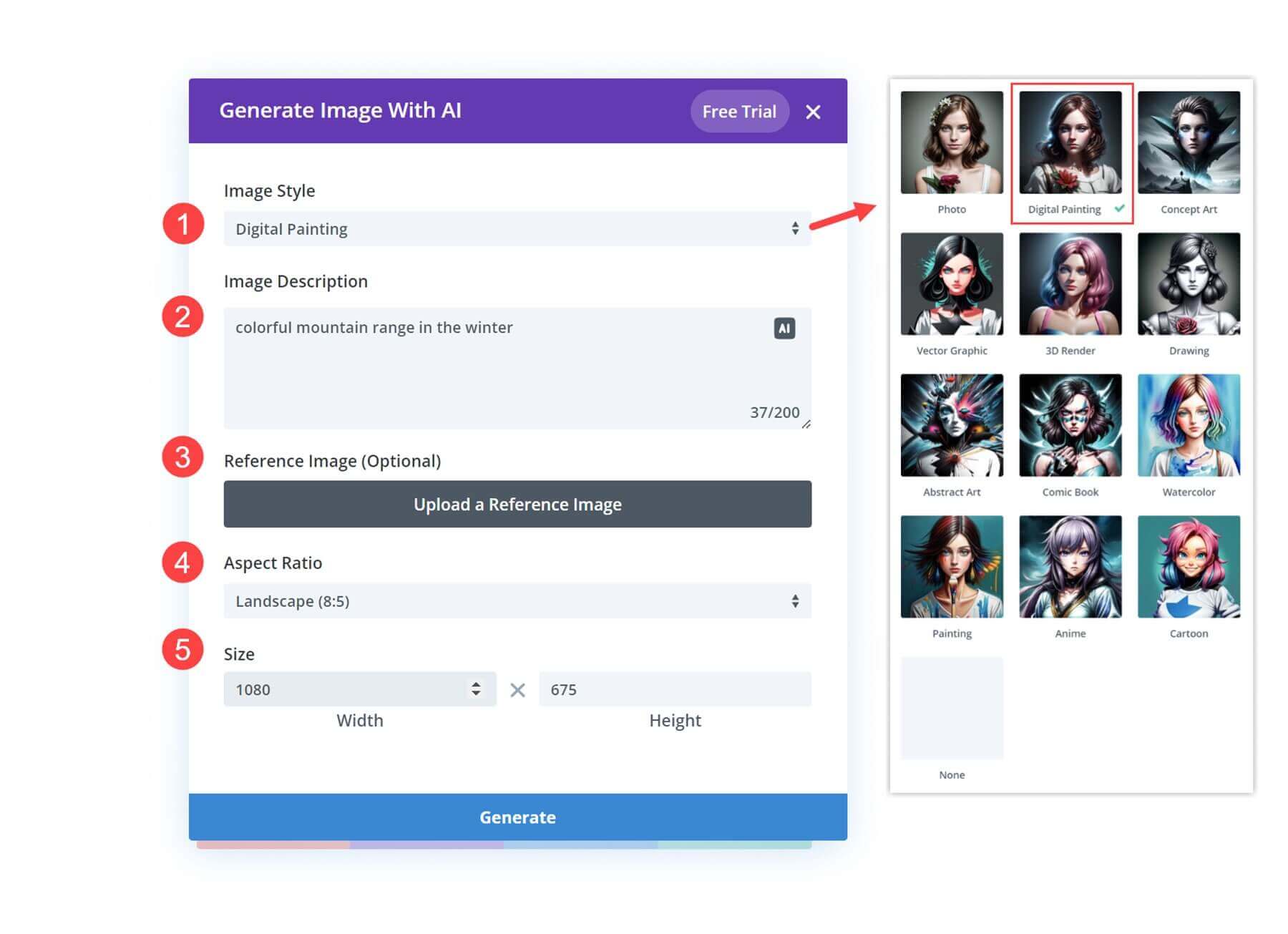
- Image Style - Choose from 12 artistic styles like digital painting or vector graphic.
- Image Description - Type prompts to describe the image content you want.
- Reference Image - Upload an example image to guide the style.
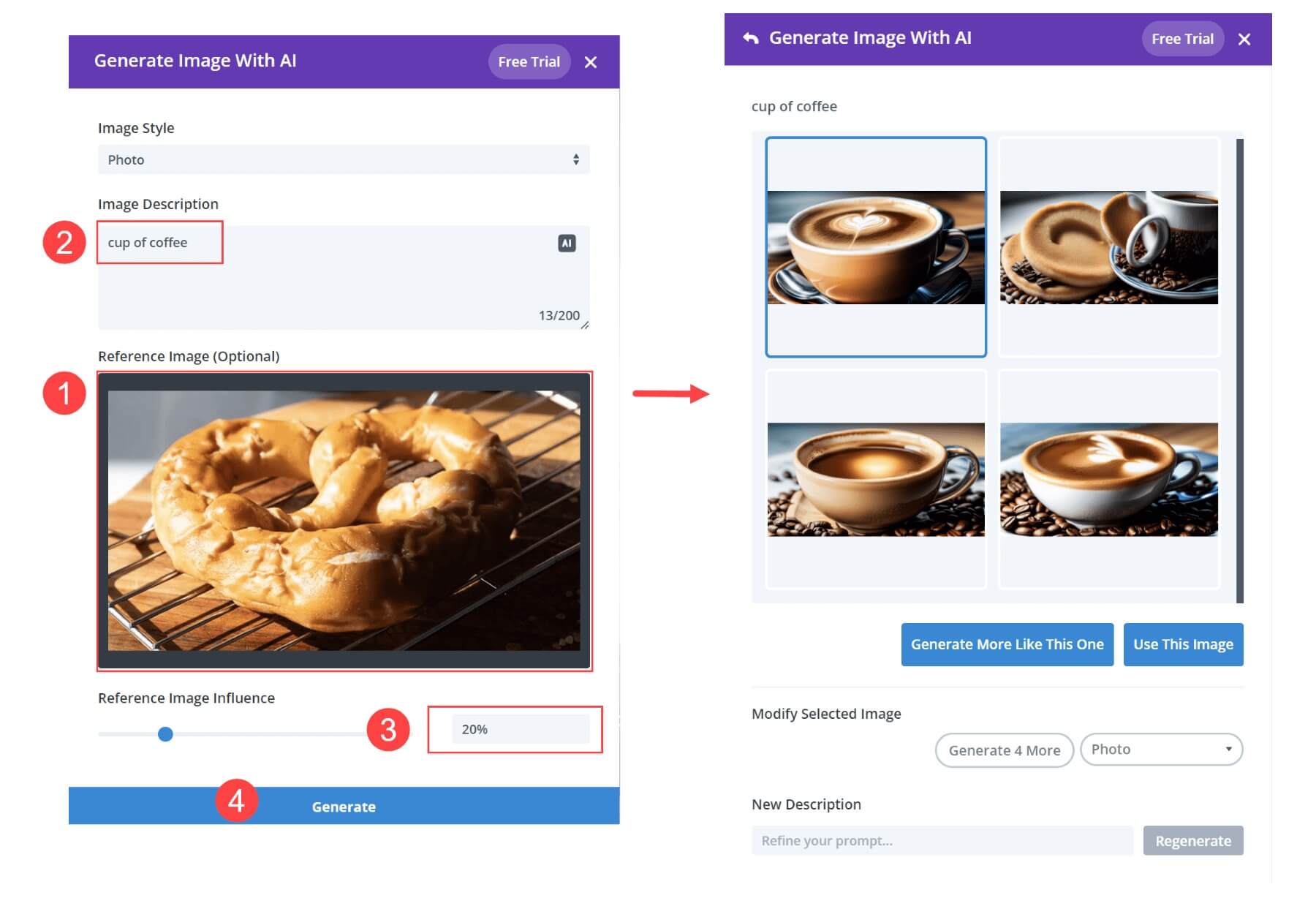
- Aspect Ratio - Select square, landscape, portrait or custom dimensions.
- Size - Scale your image while keeping the aspect ratio.
With this robust toolset, you can dial in images with exact creative styling, dimensions and resolution for your site. Experiment with prompts and options to unlock Divi AI's full graphic potential.
Use Divi AI for Text
In addition to images, Divi AI makes generating written content for your site a breeze. Here's how it works:
You can auto-generate text in any module with text inputs. Many modules have a handy "Auto Generate with AI" button that populates all fields at once. For example, click it in a blurb module to get title text, body copy and an image.
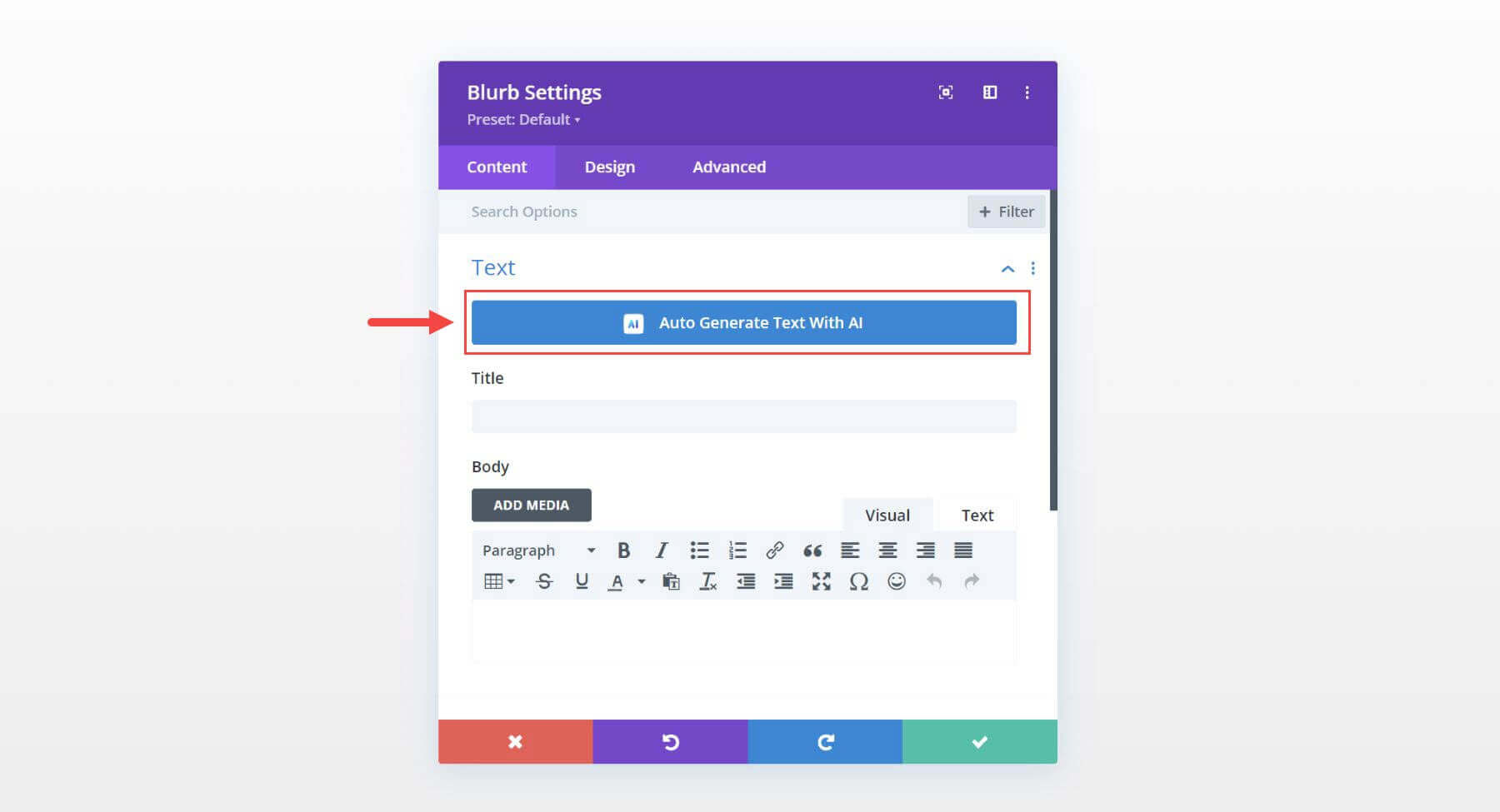
Alternatively, hover over individual inputs like titles or paragraphs to access the Divi AI options. Choose "Write Automatically" for context-based results in that field.
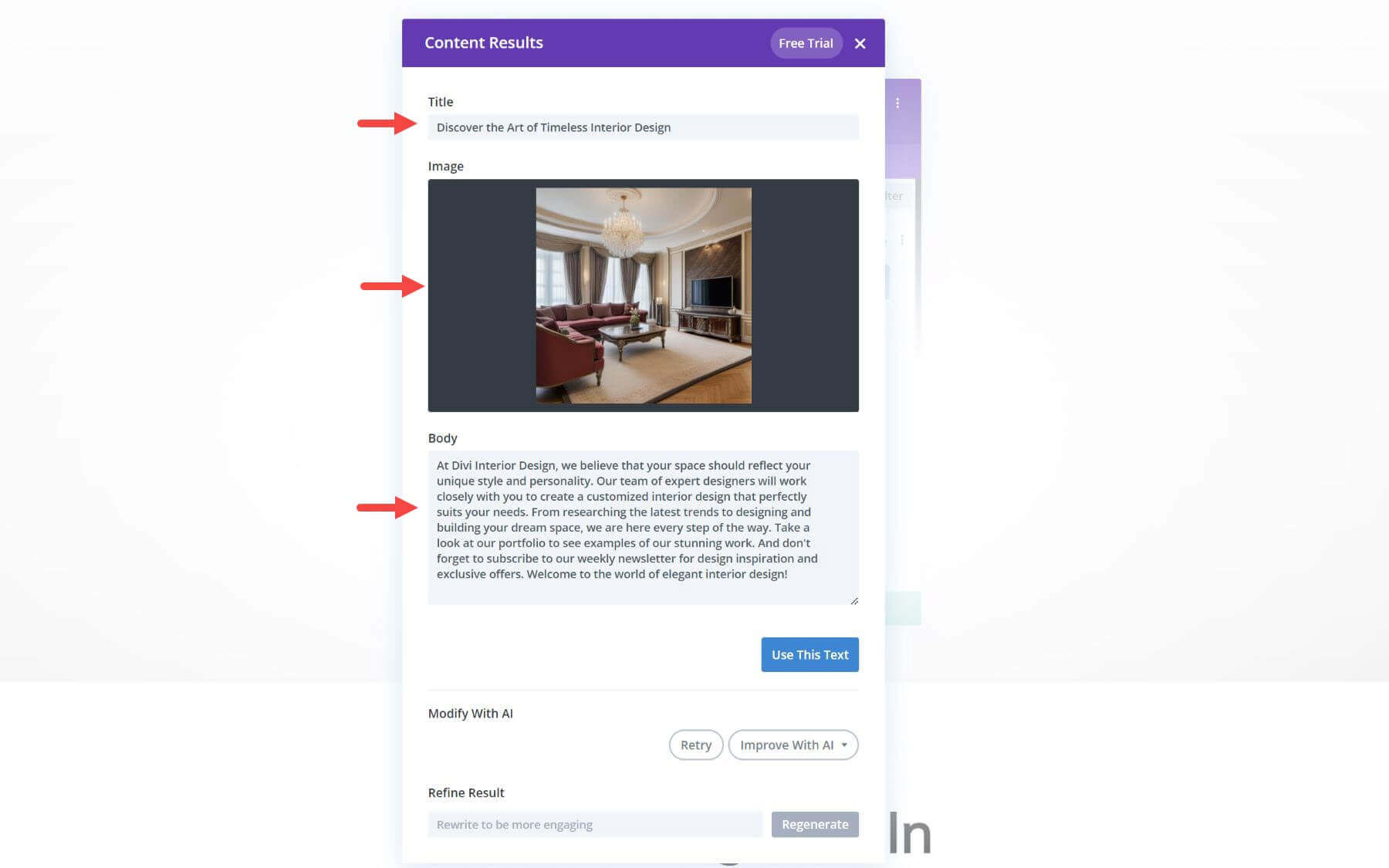
Or select "Write with AI" to open the text generation modal. Here you can provide prompts and fine-tune the AI's output.

With Divi AI's advanced text creation capabilities, you can quickly generate SEO-friendly, on-brand copy for any part of your site.
Divi AI Text Generator Options
The Divi AI text generator modal provides advanced options:
- Content Type - Select the type like title, paragraph, blog post etc.
- Prompt - Describe the text you want or get AI-suggested prompts.
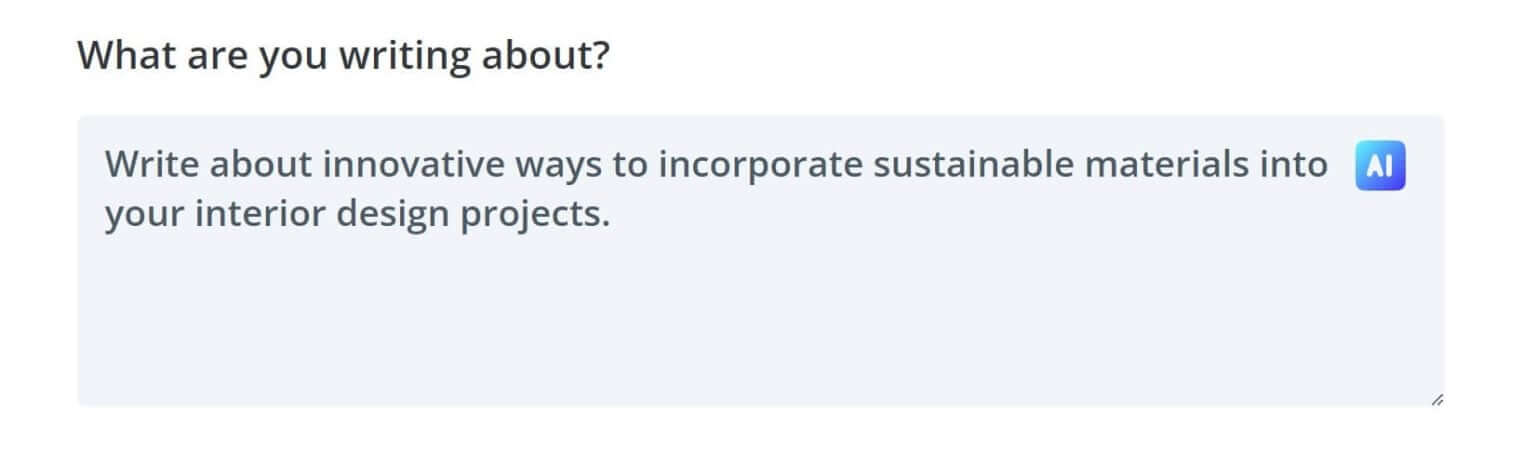
- Added Context - Choose to supply Divi AI with page, section or no context.
With this level of control, you can fine-tune the AI to produce targeted, optimized text content for your site. Dial in the perfect prompts and context for your needs.
Refine Content with Divi AI Quick Actions
Divi AI makes it easy to refine and optimize generated text right within the builder.
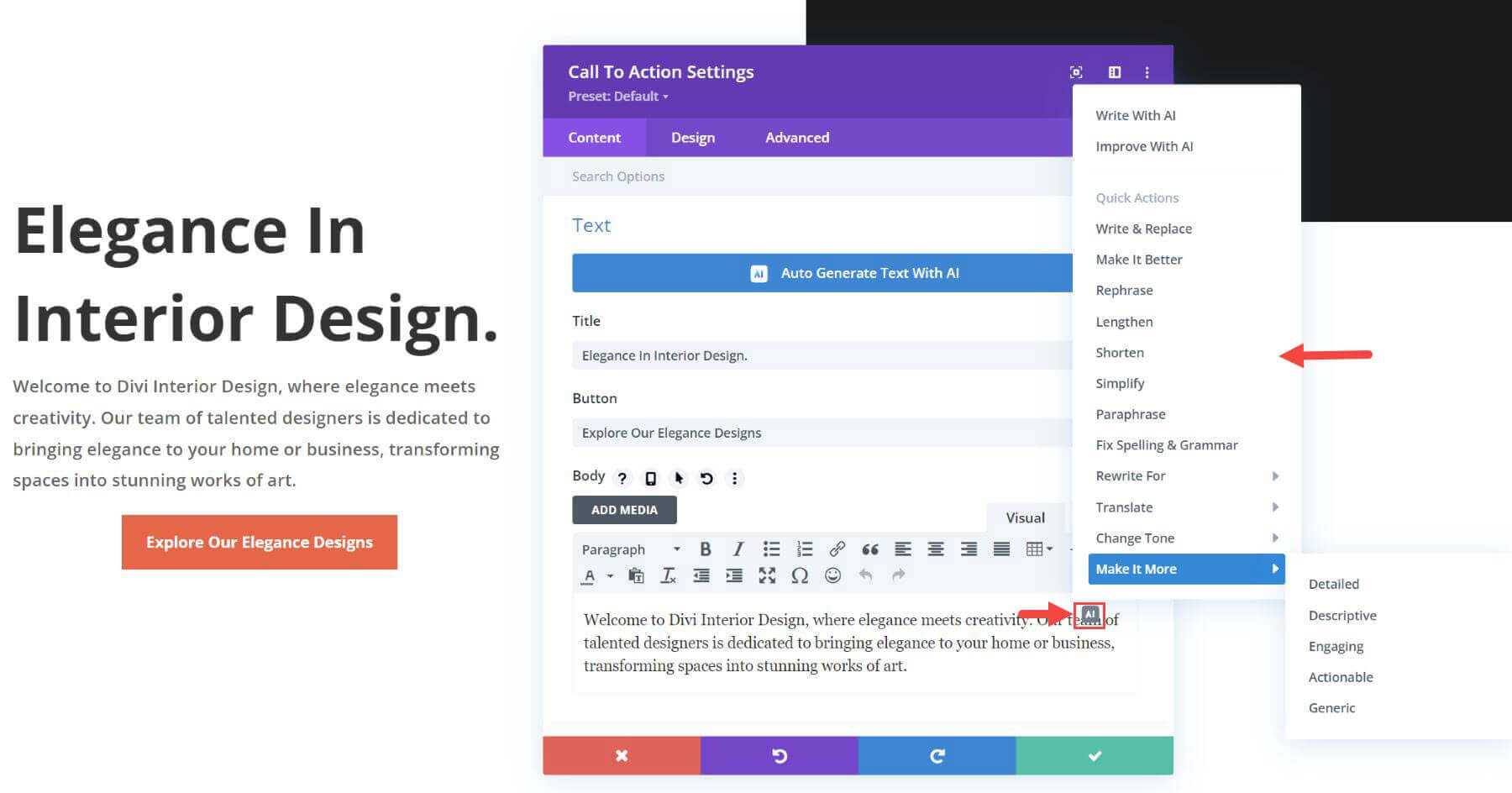
Simply hover over a text module and click the Divi AI button. This brings up handy quick actions including:
- Fix grammar and spelling errors
- Make content more concise or engaging
- Target text to experts versus general audience
- Change tone, format, and more
With just a click, you can rapidly edit AI-generated copy to perfection. The quick actions allow you to tweak text like a professional without leaving Divi.
Wrapping Up
Now, you now have an overview of how to unlock the power of Divi AI for your website. By integrating directly within Divi for seamless access, analyzing your content for relevance, and providing robust generation tools, Divi AI makes creating optimized assets easy. Whether you need images, text, or entire modules, Divi AI allows you to boost your productivity and creativity in just a few clicks. As you continue using this exciting new feature and build out more of your site, Divi AI will get smarter and outputs will become even more tailored.





