Cloudways is a managed web hosting platform that makes it easy to set up and manage a website. This guide will show you how to create a new Divi website on Cloudways in minutes. You'll learn how to choose a domain name, set up your hosting account, and install and configure the Divi theme. Let's get started!

What Is Cloudways?

Cloudways is a managed cloud hosting platform that offers users a simple yet powerful solution for managing their web hosting needs. With Cloudways, users can easily deploy and manage their websites and applications on various cloud servers, including Amazon Web Services (AWS), Google Cloud Platform (GCP), DigitalOcean, and more.
Cloudways offers a variety of features that make it an ideal platform for managing hosting web needs. First, Cloudways provides a user-friendly control panel that makes it easy to manage your website and applications.
Second, Cloudways offers a wide range of tools and features that allow you to deploy and manage your websites and applications easily. Finally, Cloudways provides 24/7/365 customer support, so you can always get help when you need it.
Create Amazing Websites
With the best free page builder Elementor
Start NowIf you're looking for a simple yet powerful solution for managing your web hosting needs, Cloudways is a great option.
Who Is Eligible For Divi Hosting By Cloudways?

There are a few eligibility requirements for Cloudways Divi hosting:
- You must have a self-hosted WordPress site.
- Your site must be running on the latest version of WordPress.
- You must have a Cloudways account and be logged in to your account to access the Divi hosting feature.
If you meet all the eligibility requirements, you can begin using Cloudways Divi hosting immediately. Select the "Divi Hosting" option from the list of available hosting services on your Cloudways account. Then follow the prompts to complete the setup process.
Once your Divi hosting account runs, you can use the Divi builder to create beautiful, responsive WordPress sites. With Cloudways Divi hosting, there are no limits to what you can create. So get started today and see what you can build!
How To Sign Up To Host A Divi Website On Cloudways?

To sign up to host your Divi website on Cloudways, follow these steps:
- Go to the Cloudways website and create an account.
- Choose your preferred cloud provider from the list of options.
- Select the 'Divi' application from the list of available applications.
- Choose your server size and location, then click 'Launch Now.'
- Follow the on-screen instructions to complete the setup process.
And that's it! Once your account is created, and your Divi website is up and running, you'll be able to manage everything from the Cloudways dashboard.
Setting Up Your Divi Website On Cloudways

If you're looking for a reliable and affordable hosting solution for your Divi website, look no further than Cloudways. With Cloudways, you can easily set up your Divi website with just a few clicks.
Here's how to get started:
- Sign up for a Cloudways account.
- Choose your preferred cloud providers, such as Amazon Web Services, Google Cloud Platform, or DigitalOcean.
- Select your server size and location.
- Choose a managed WordPress hosting plan.
- Enter your billing information and select a payment method.
- Once your account is activated, log in to the Cloudways console.
- Click on the "Launch Now" button.
- Select "Divi" from the list of available applications.
- Enter your site name, admin username, and password.
- Click on the "Launch Now" button.
Your Divi website will now be up and running on Cloudways! Now that your Divi website is running, you can start customizing it to match your brand.
Adding Additional Websites On Cloudways
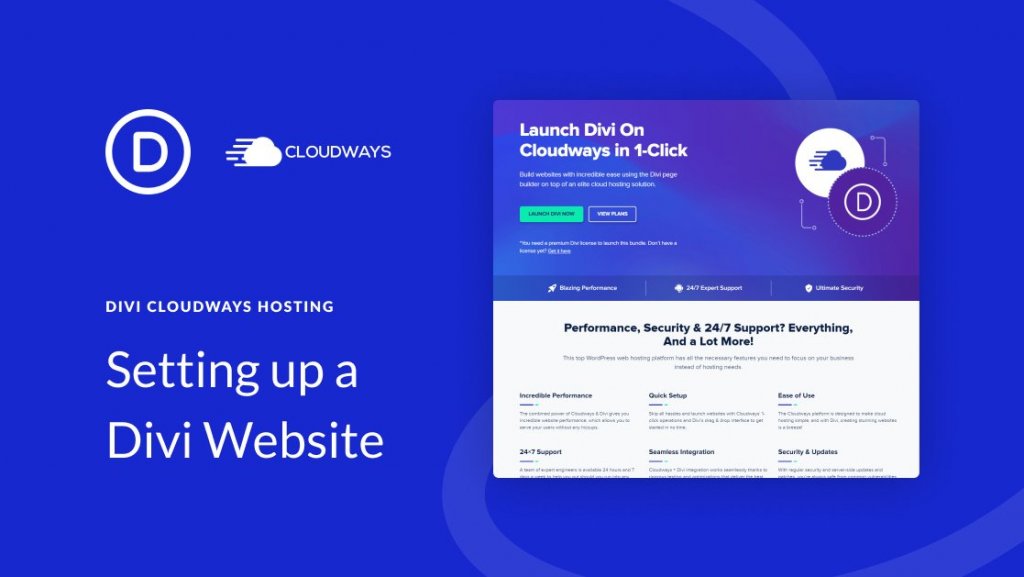
If you're looking to add more than one website to your Cloudways account, there's no need to worry. You can easily add as many websites as you want on Cloudways.
To add a website, log into your Cloudways account and click on the "Add Server" button. From there, you'll be able to select the size of the server and choose your desired location. Once your server is created, you can add your website by clicking on the "Add Website" button.
That's all there is to it! You can now manage multiple websites on Cloudways with ease.
The Cloudways Trial Period

Cloudways' three-day trial period is one of its best features. When you sign up for an account, you'll gain access to all of Cloudways' features, including the ability to create multiple servers and an unlimited number of Divi websites.
This will give you plenty of time to decide whether or not to continue using their service. Cloudways will email you at the end of your three-day trial period with instructions on converting your trial account to a full account.
However, if you fall in love with Cloudways, which we believe you will, you can convert your account before the trial period expires. Continue reading to find out how.
Conclusion
There are many reasons why Cloudways is a good choice for hosting your Divi website. The most important reason is that Cloudways provides the best possible performance for your website while still being very affordable.
Another great reason to choose Cloudways is that they offer a wide range of features and tools to help you manage your website. They also have excellent customer support, so you can always get help if you need it.
Overall, we believe that Cloudways is a great choice for hosting your Divi website and would recommend it to anyone looking for a good, affordable option.





