As an Elementor user, one of the most important decisions you'll make is choosing the right web hosting for your site. Elementor's flexible drag-and-drop builder allows you to create complex pages with ease, but you need robust hosting to support all that power. You essentially have two main options: traditional hosting using a shared, VPS, or dedicated server, or newer cloud hosting services. But which is the better fit for an Elementor site - traditional or cloud hosting?

This article will compare the two approaches across critical criteria like site speed, scalability, security, technical requirements, ease of use, and cost. We'll highlight the pros and cons of each hosting type to help you determine which model is the best match for your Elementor website and use case. You’ll also get specific hosting recommendations for different Elementor site types. Let’s weigh the evidence so you can confidently choose the optimal web hosting for your Elementor site.
Elementor Hosting
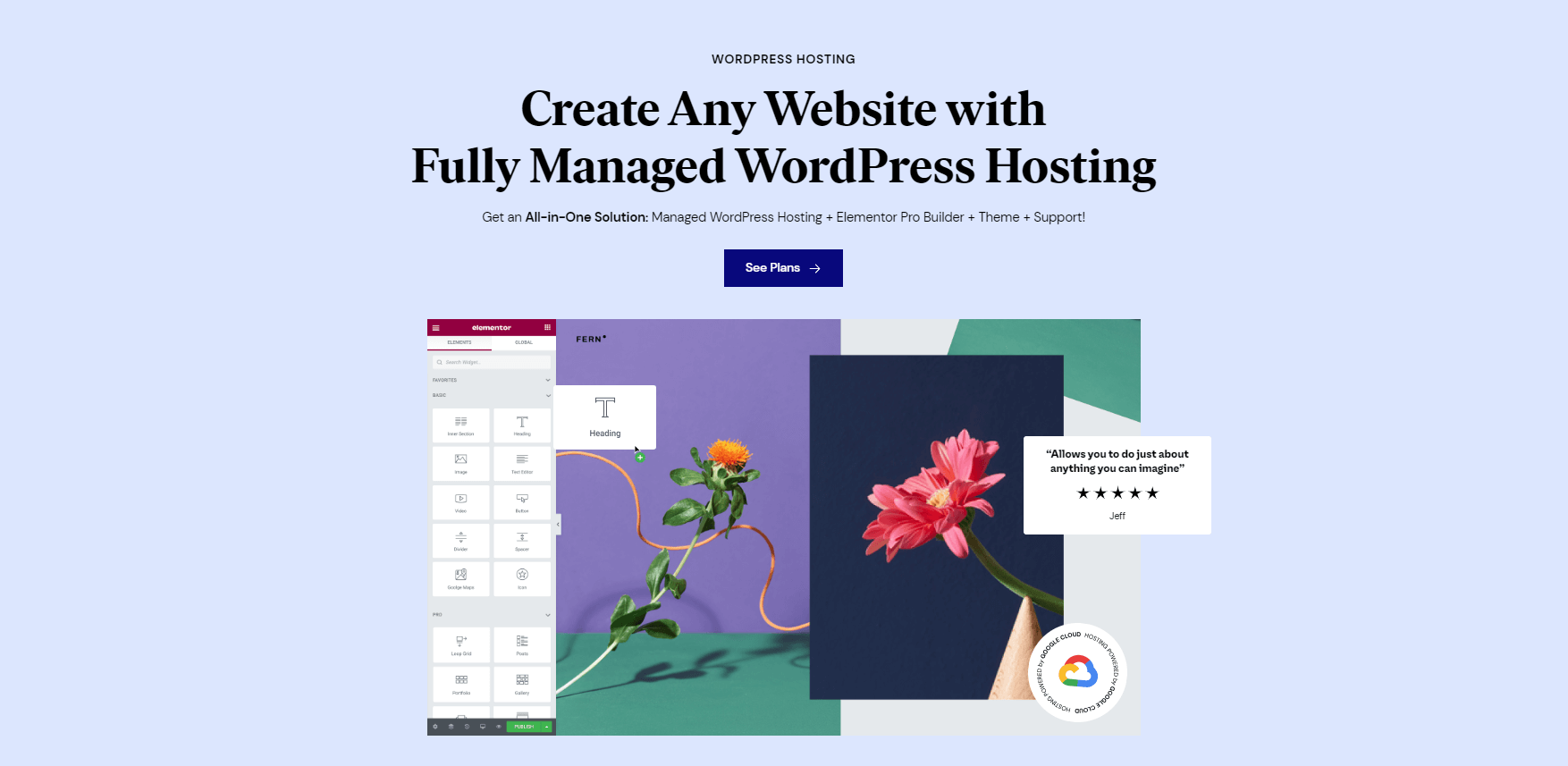
Elementor Hosting brings together managed WordPress hosting optimized for the popular Elementor website builder. Users get the full-featured Pro version of Elementor (a $99/year value) bundled with robust hosting purpose-built to power Elementor sites.
The hosting includes automatic scaling, a global CDN, and unique Elementor caching for fast performance capable of handling traffic spikes. Unified 24/7 support covers assistance for any aspect of hosting, Elementor itself, or general WordPress issues.
Users also enjoy a simplified hosting management interface providing the essentials for everyday site control while still retaining the full WordPress dashboard for developers. Whether building a personal blog or professional business website, Elementor Hosting offers an all-in-one solution for creating sites with Elementor quickly, easily and reliably.
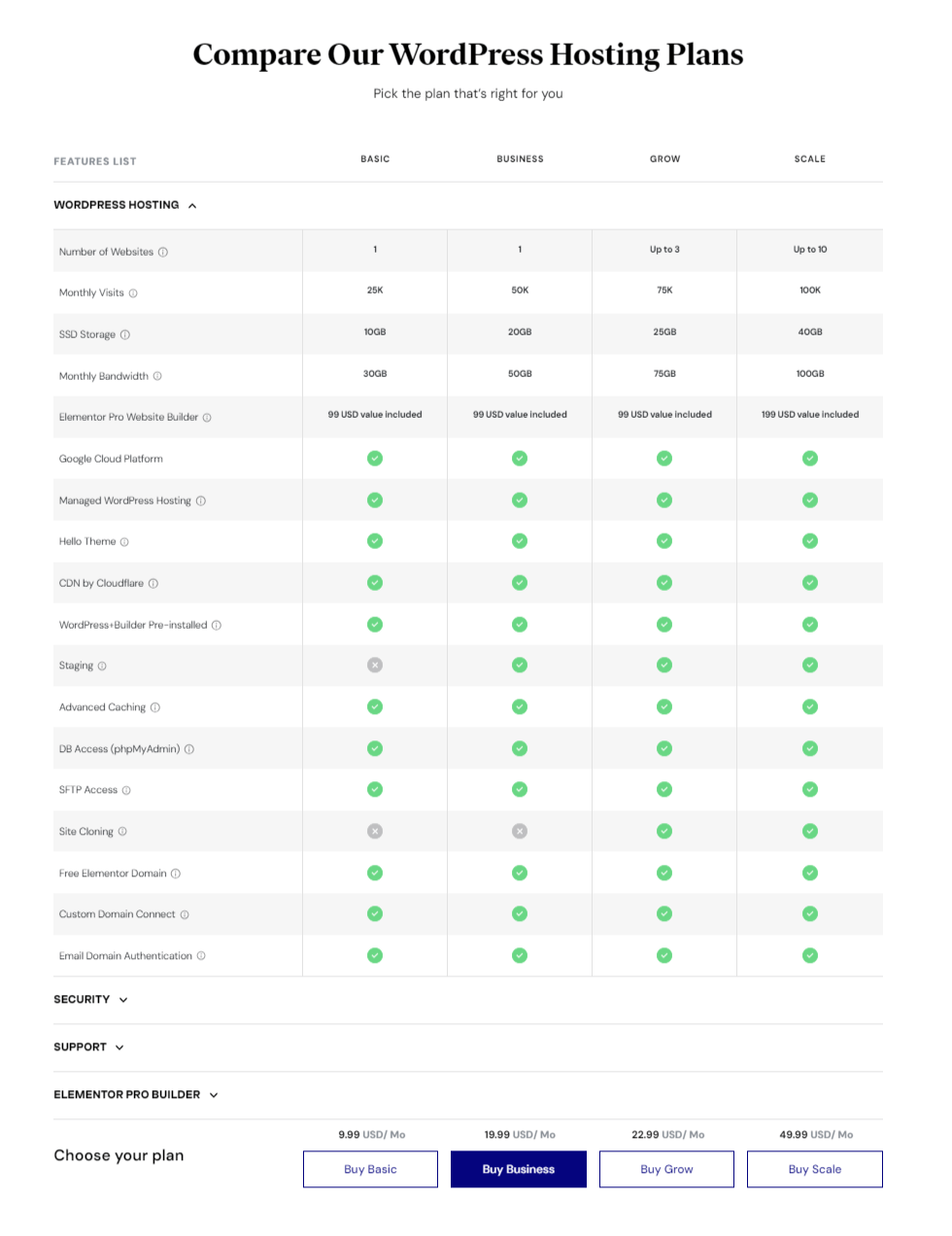
Key advantages of using Elementor Hosting -
- Free Migration - Effortlessly move existing sites to Elementor Hosting using their automated migration tool.
- Full Control & Ownership - Manage all files and databases with phpMyAdmin, SFTP, Git and more.
- Value for Money - Just $9.99/month includes robust hosting, Elementor Pro ($99/year value) and 24/7 expert support.
- Marketing tools included - Get access to tools like forms, popups, and landing pages to convert visitors.
- Optimized performance - Hosting infrastructure uses Google Cloud and Cloudflare CDN for speed. Unique caching provides 60%+ faster load times.
- Robust security - SSL certificate, firewall, and 24/7 monitoring provide uncompromising protection.
- Professional unified support - Get assistance for any issue related to hosting, Elementor, or WordPress from one expert team.
However, the only thing you can complain about Elementor Hosting so far is -
It is tied to Elementor - While WordPress still underlies the hosting, it is optimized specifically for Elementor, which may limit flexibility. Since we are talking about finding the best one for hosting your Elementor website, what can be better than this?
Traditional Hostings
When it comes to hosting, you can either go the traditional route with established players like Bluehost, Hostgator, GoDaddy, and SiteGround or choose newer Elementor-optimized hosting. The two approaches differ in architecture and capabilities. We’ll contrast them across key areas like speed, scaling, support, and cost.
But first, let's talk about traditional hosting.
Create Amazing Websites
With the best free page builder Elementor
Start NowBluehost
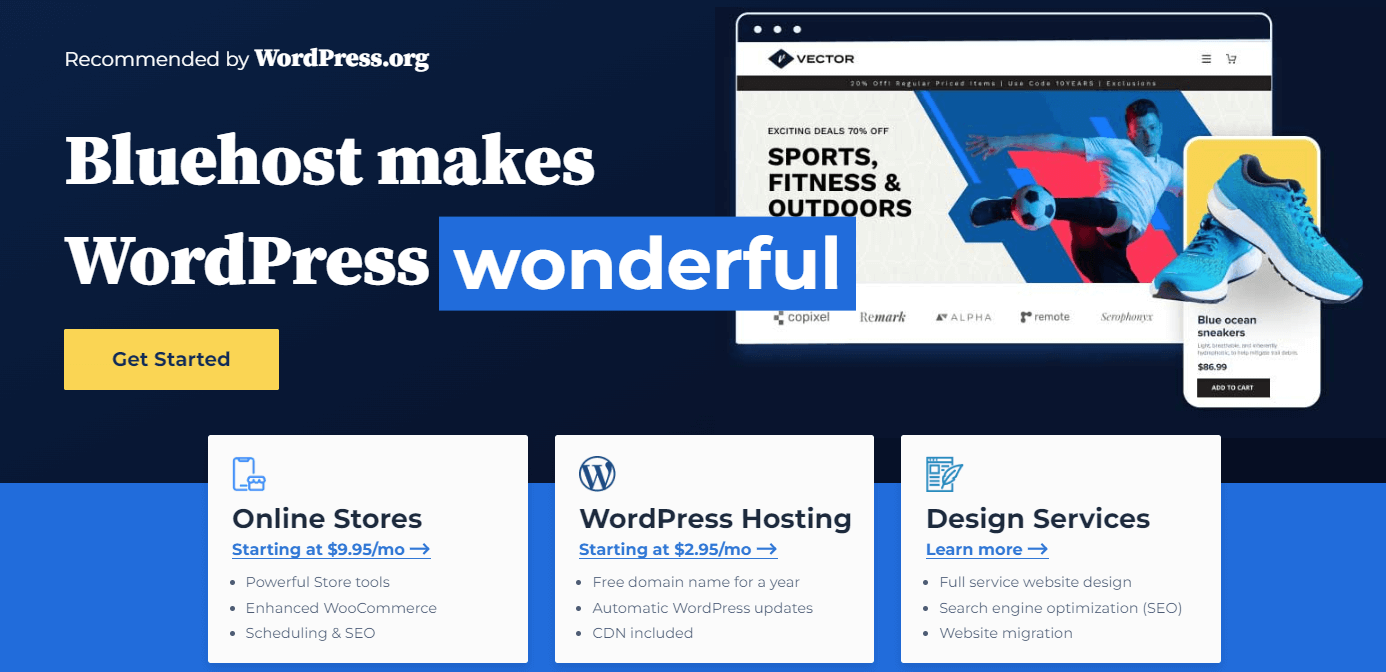
Bluehost is a popular web hosting company providing hosting services since 2003. As with any hosting provider, Bluehost has its own set of offerings. Currently, this hosting provider has 4 hosting packages - Basic, Choice Plus, Online Store & Pro. The pricing varies from $2.95 to $13.95 per month.
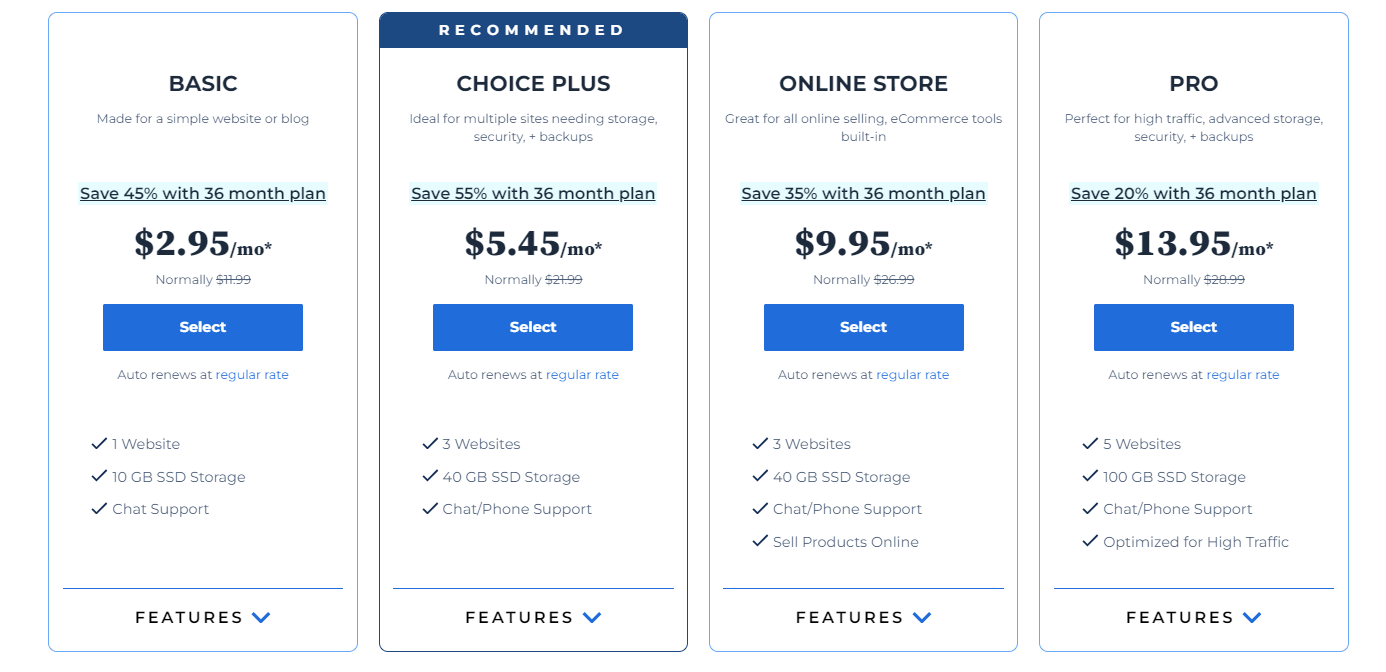
Being a highly popular choice for website owners, this hosting service has both pros and cons. Here's an overview of both:
Advantages of Bluehost
- Reliable Uptime: Bluehost boasts a solid track record of uptime, ensuring that your website remains accessible to visitors consistently.
- WordPress Integration: As an officially recommended WordPress hosting provider, Bluehost offers seamless integration with the platform, providing one-click installations and optimal performance.
- User-Friendly Interface: Bluehost's control panel is designed to be intuitive, making it easy for beginners to manage their hosting accounts and websites without a steep learning curve.
- Customer Support: Bluehost provides 24/7 customer support through various channels, including live chat, phone, and email. The support team is generally responsive and knowledgeable.
- Security Features: Bluehost prioritizes website security, offering features like SSL certificates, SiteLock security, and other tools to protect your site from potential threats.
Just like the flip side of a coin, the cons of Bluehost are:
- Renewal Rates: While introductory rates are competitive, renewal rates can be higher, potentially leading to increased hosting costs after the initial term.
- Additional Fees for Migration: Bluehost charges an additional fee for website migration, which may be an extra cost for users looking to transfer their existing sites.
- Resource Restrictions on Shared Hosting: Basic shared hosting plans come with certain resource limitations, and if your website outgrows these limits, you might need to upgrade to a more advanced plan.
Hostgator
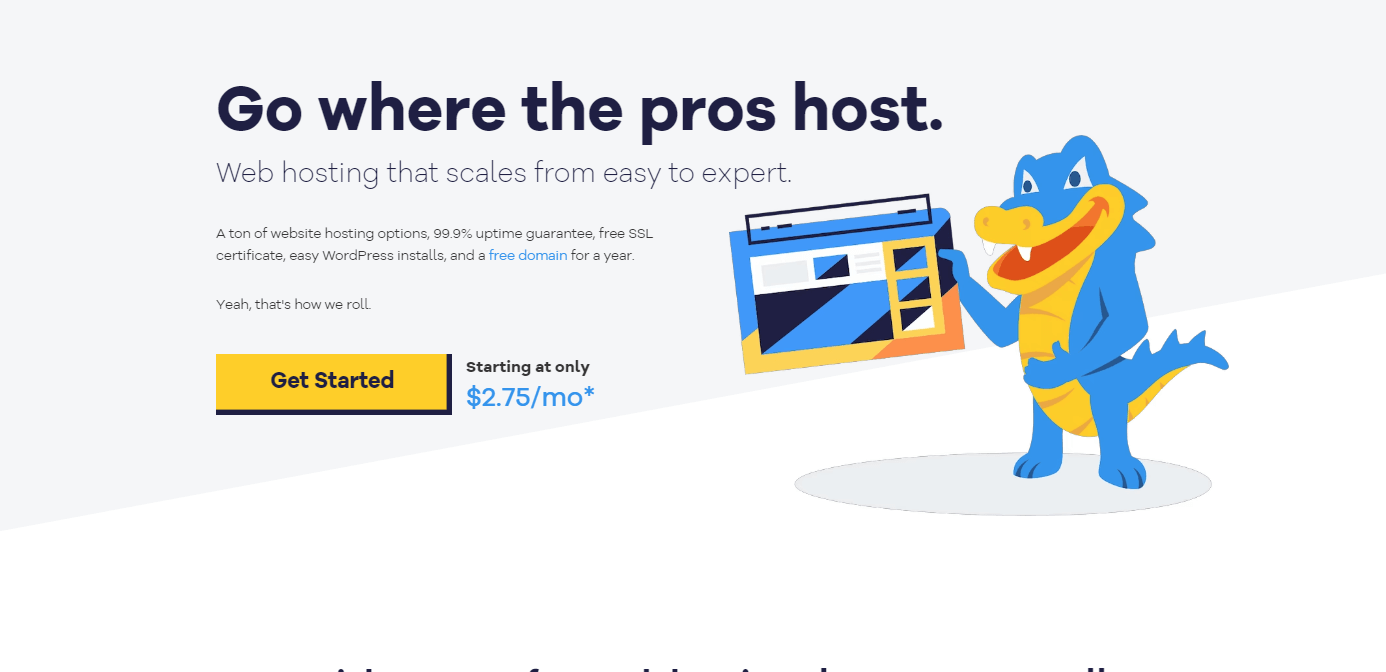
HostGator, a prominent web hosting provider, offers a diverse range of hosting packages to suit varying needs. They provide shared hosting for beginners, powerful VPS hosting, and dedicated servers for advanced users. Their plans often include features like unmetered bandwidth, free website builder, and one-click installations for popular CMS platforms which basically cost from $2.75 per month to $5.25 per month.
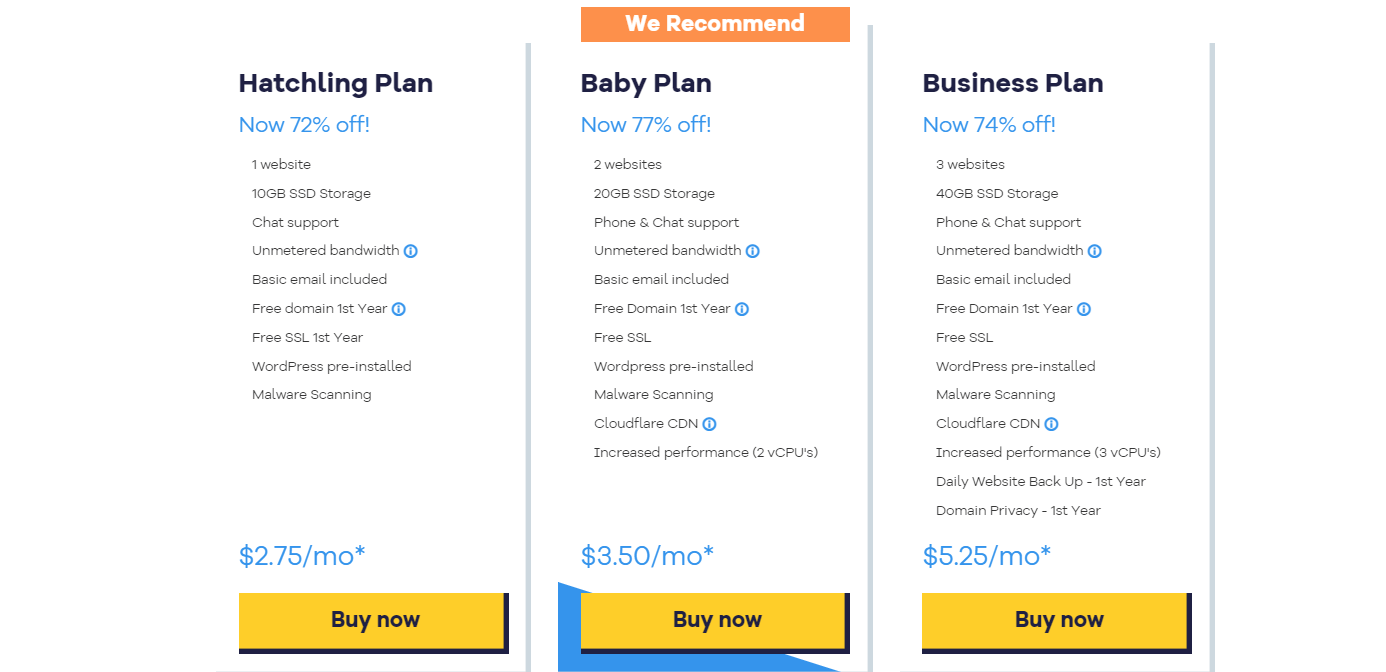
Benefits of using a Hostgator Hosting
- Reliable Uptime: HostGator maintains strong uptime, ensuring websites remain accessible.
- User-Friendly: With a straightforward control panel, HostGator is user-friendly for both beginners and experienced users.
- Excellent Customer Support: 24/7 customer support via live chat, phone, and email.
- Flexible Hosting Options: HostGator offers scalable solutions from shared to dedicated hosting.
- 45-Day Money-Back Guarantee: HostGator provides a generous money-back guarantee, allowing users to test their services risk-free.
And there are the reasons if you think you might get something better than this cons:
- Renewal Rates: Similar to Bluehost, renewal rates can be higher than the introductory prices.
- Upselling: Some users report aggressive upselling practices during the sign-up process.
- Limited Free Site Migration: HostGator may charge for site migration services, unlike providers offering this service for free.
GoDaddy
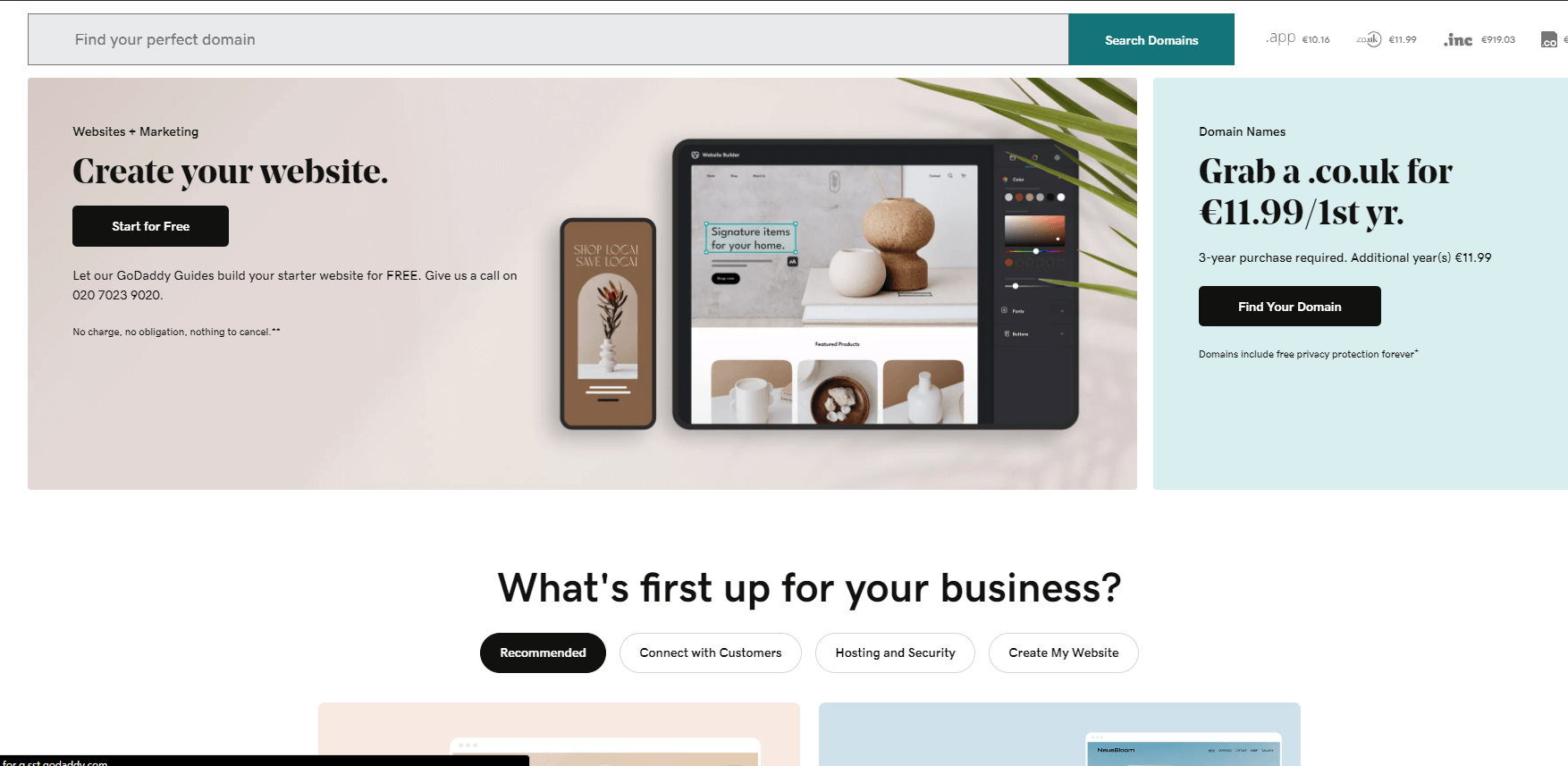
GoDaddy offers a variety of hosting packages catering to different needs. Every Web Hosting plan includes a 1-click WordPress install, an easy-to-use control panel, 24/7 network security, unmetered bandwidth, automatic daily backups, and global data centers. The hosting options include Shared Hosting, Managed WordPress Hosting, Virtual Private Server (VPS) Hosting, and more.
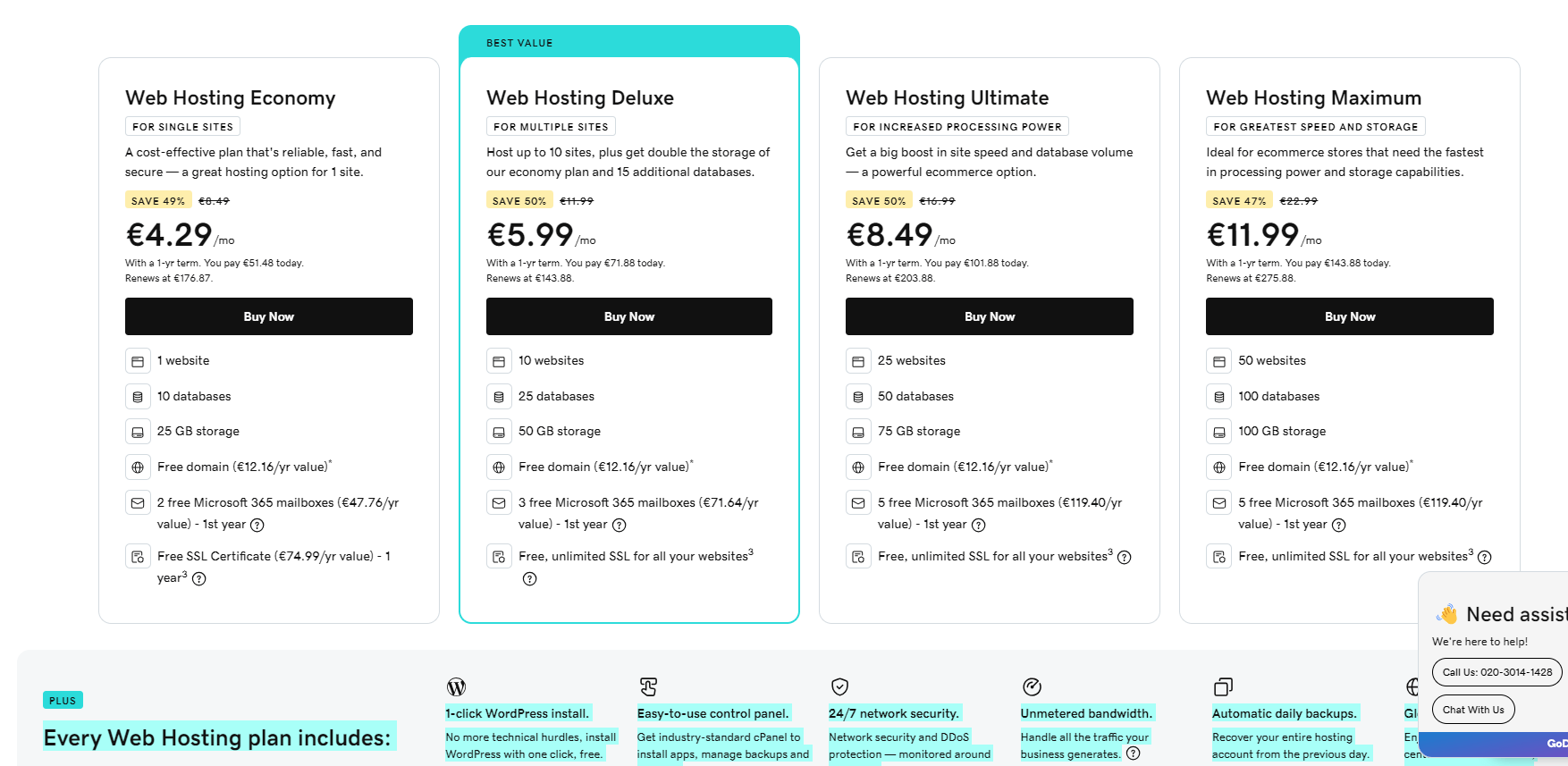
The top advantages of GoDaddy hostings are:
- Faster Page Load Times: GoDaddy optimizes server hardware for quicker site loading, offering up to 40% better server response times.
- Flexible Resources for Growth: A robust dashboard allows users to manage and optimize resources, including CPU, memory, and entry processes with just one click.
- Around-the-Clock Security: GoDaddy's hosting security operates 24/7 to monitor suspicious activity and defend against DDoS attacks, ensuring continuous protection.
- Money-Back Guarantee: GoDaddy offers a 30-day money-back guarantee, providing peace of mind to users who may not be satisfied with their hosting services.
- The Hub by GoDaddy Pro: An intuitive dashboard that brings sites, products, and projects together, streamlining site design and development projects.
Also, the cons of GoDaddy Hostings are:
- Limited Control on Shared Hosting: Shared hosting comes with fewer options and less control, suitable for websites with lower resource requirements. Users with more resource-intensive needs might find options like VPS more suitable.
- Potential for Upselling: Some users may find that GoDaddy is inclined towards upselling additional services, which could lead to added costs beyond the initial hosting plan.
- Migration Tool Dependency: While GoDaddy offers a free Site Auto Migration Tool, users might encounter challenges during the migration process. Support is available, but the tool's efficiency can vary depending on the website's complexity.
SiteGround
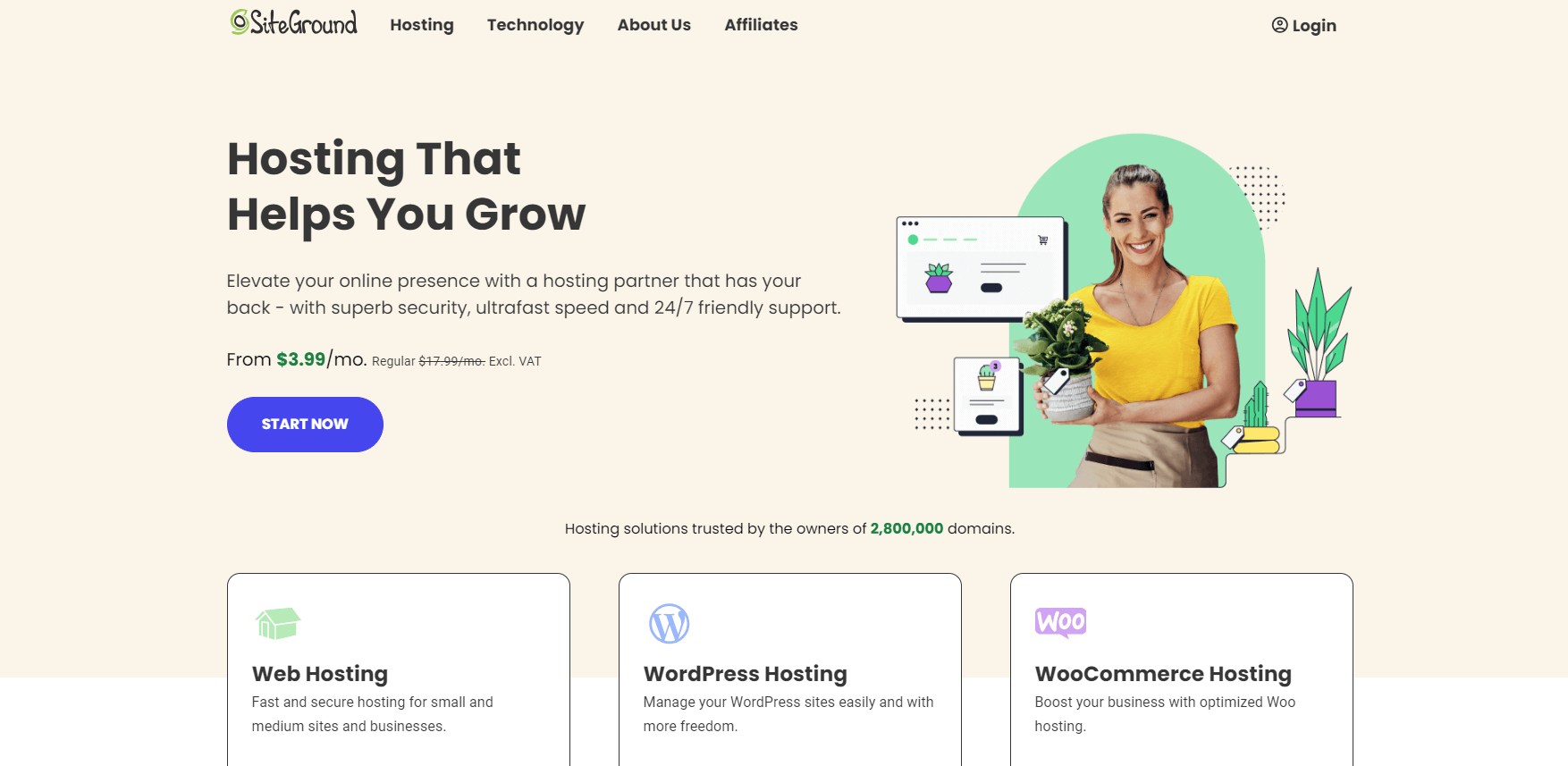
SiteGround is a well-established web hosting company known for its reliable services and customer-centric approach. Apart from traditional web hosting, it provides specialized solutions like WordPress hosting, WooCommerce hosting, and reseller hosting. SiteGround also offers cloud hosting for users with more demanding requirements, featuring high-performance infrastructure. While the pricing for cloud hosting can be relatively higher, starting at $100 per month, the services are designed to meet the needs of businesses and websites with advanced performance and scalability requirements.
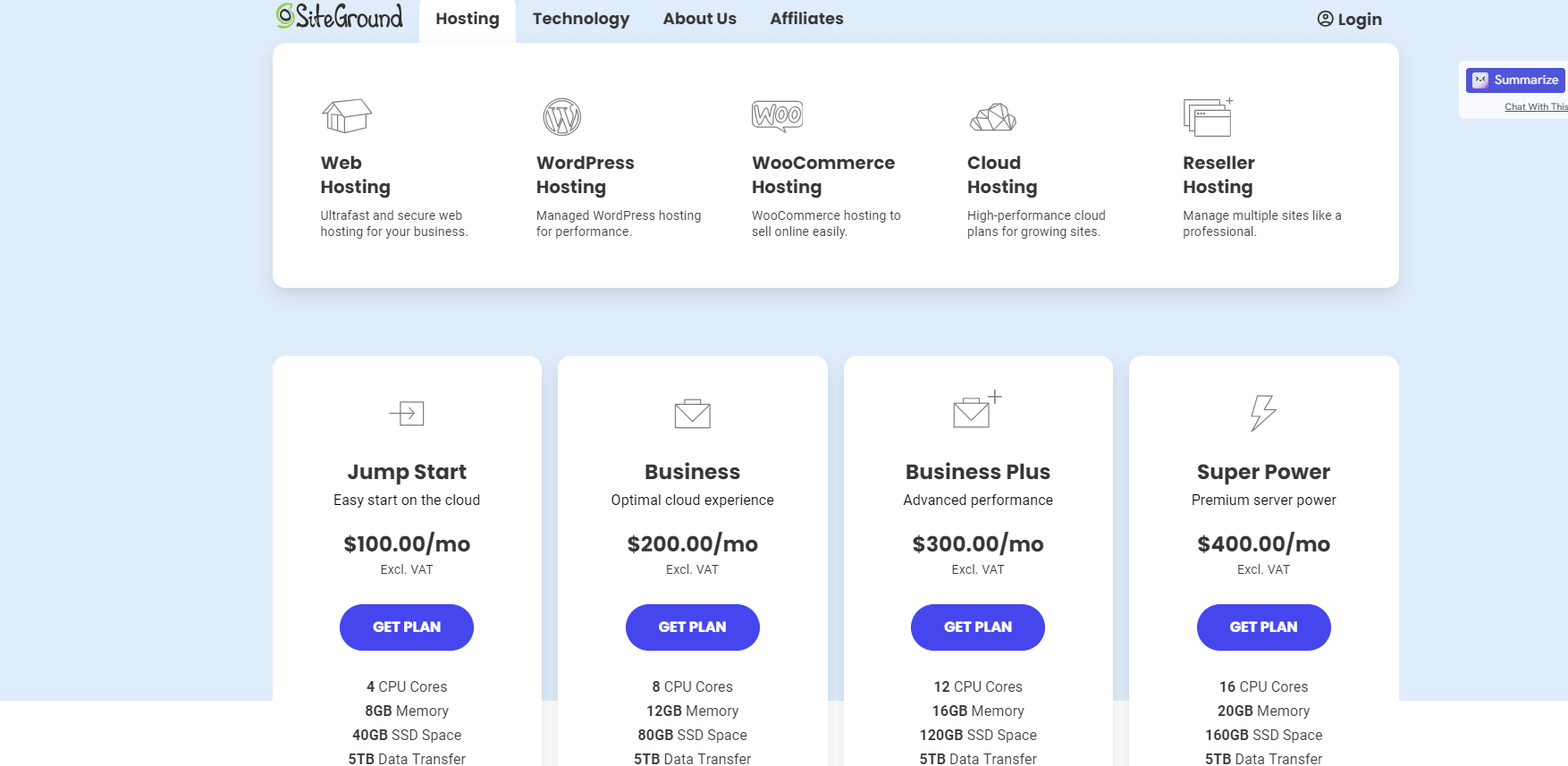
Top 5 Advantages of SiteGround Hosting:
- High Performance: SiteGround invests in cutting-edge technology and infrastructure, ensuring fast loading times and optimal performance for websites hosted on their platform.
- Excellent Customer Support: SiteGround is renowned for its exceptional customer support. Their support team is available 24/7 and is known for being knowledgeable, responsive, and eager to assist with any issues.
- Advanced Security Measures: SiteGround implements robust security measures, including daily backups, free SSL certificates, and proactive monitoring to protect websites from potential threats.
- User-Friendly Interface: The hosting platform is designed to be user-friendly, featuring a simple and intuitive interface. Users, both beginners and experienced, can easily navigate and manage their hosting accounts.
- Staging Environment: SiteGround provides a staging environment for testing changes to your website before deploying them live. This is a valuable feature for developers and website owners looking to avoid potential issues.
The cons of SiteGround hostings are
- Higher Pricing for Cloud Hosting: While SiteGround offers quality services, the pricing for cloud hosting plans can be relatively high, especially for users on a tight budget. The entry-level cloud hosting plan starts at $100 per month.
- Limited Storage on Entry-Level Plans: The storage capacity provided in the entry-level plans may be limiting for websites with extensive media files or data. Users requiring more storage may need to explore higher-tier plans.
However, these are the most popular hosting service providers around the world, and their offerings along with pros and cons.
Why Use Cloud Hosting For Elementor Website?
Cloud hosting through providers like Elementor has significant advantages over traditional shared web hosting:
- Auto-scaling for better performance during traffic spikes
- Higher baseline redundancy, speed and uptime
- Lower chance of downtime due to server issues
- More flexibility to scale up resources as needed
For Elementor users specifically, Elementor Hosting offers tailored optimization providing 60%+ faster page load times. The hosting infrastructure and support teams are built to power Elementor websites. So Elementor Hosting is the ideal choice for anyone building their site with Elementor.
Final Words
Deciding between a traditional host and optimized Elementor hosting comes down to understanding your specific site priorities. Elementor's flexible drag-and-drop builder enables you to construct powerful, complex sites. You want hosting that can support that power with speed, scalability, reliability, and strong technical support.
For many Elementor users, the Elementor hosting platform is purpose-built for WordPress and Elementor which ticks all the boxes. The automated scalability handles traffic fluctuations seamlessly while delivering top speeds. Enhanced infrastructure security, easy backups, and 99.9% uptime provide tremendous value. Specialized WordPress cloud hosts offer superior technical support.
That said, traditional hosts like Bluehost, HostGator, or SiteGround can still be a good fit for simpler sites with steady traffic. As your site grows, however, you may outscale these limited shared resources. Carefully weigh cost, performance needs, growth expectations, and ease of use when deciding between the two paths. Optimized Elementor Hosting delivers valuable advantages specifically for demanding Elementor sites, giving you ultimate hosting performance without compromising on capability or support.





