Elementor Hosting previously Elementor Cloud, is a hosting service provided by Elementor to ease web creation for designers and content creators. The time when you need to deal with FTP, WordPress Setup (wp-config.php) is now over, as those steps are done for you behind the scene. We've tested the service for 1 year and we're absolutely amazed by the convenience Elementor hosting offers through its easy-to-use dashboard.

Rather than keeping basic service with regular and so-known features, Elementor Hosting keeps taking things further, and whether you're a user or not yet a user, we'll share and breakdown with you of 3 new top features that you might have never heard of. But before, we'll start with an overview of what is Elementor Hosting.
Elementor Hosting In Short
As mentioned previously, Elementor Hosting is a service provided by Elementor that aims to make web design easy.

This service is a great fit for any type of budget, whether you're a solo designer or a corporate agency creating websites for many people. All this is possible thanks to their suitable pricing page. Regardless of the plan you'll be up for, here are some benefits you'll get:
Create Amazing Websites
With the best free page builder Elementor
Start Now- Website Ready In Minutes: literally, no database stuff, FTP, etc.
- Security Out-of-the-Box: you're safe from the start (SSL, DDoS protection, and more)
- Solid Infrastructure: 99.99% Uptime, nothing can be better than that (it is backed by Google Cloud).
- Fast and Lightweight: CDN configured for you
- Caring Support: You're not alone.
As with any hosting, you have specific storage, bandwidth, visits, and more allocated. Those vary according to the plan you choose. You might think, what makes Elementor Hosting different from Bluehost, Siteground, or any other big brand doing hosting right? Well, it's simple, the hosting is given by the creator of the end product you're using (Elementor & Elementor Pro). This means they are (obviously) more aware of what is necessary for your website, that's why they keep preparing amazing features such as what we're going to break down for you.
Advanced Cache
Caching is an old mechanism offered to make websites fast. This has been used for a while on many websites so a website not using a cache is not common. Previously, we had a cache feature offered by Cloudflare (which is also providing CDN service on Elementor Hosting). Today, Elementor is taking things further with an Advanced Cache. Let's find out what makes that so special.
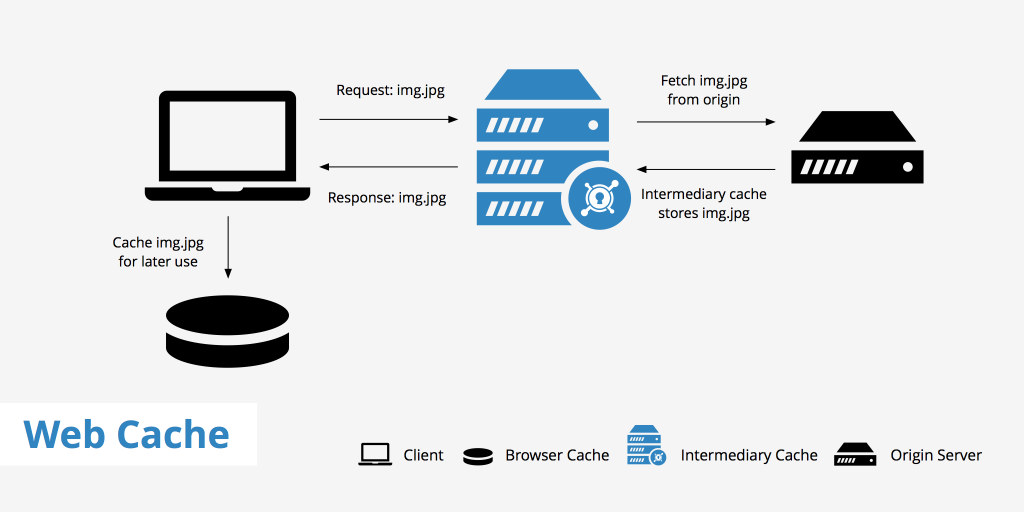
A normal cache is usually a file (or page) that is often visited being saved as a file somewhere on your server. That file is reused for every subsequent user who accesses the same page. With the Advanced Cache rather, Elementor stores the most accessed data (page, asset, etc) on the server memory. This is as fast as doing a copy-paste and that's the reason why this is a serious advantage over the regular cache mechanism.
If you're having an eCommerce website and have a huge traffic, you'll definitely enjoy having that feature enabled for you (as always, you don't need to bring along your mechanic wrenches for the configuration). The usage of Advanced Cache has made his proof over time, this has resulted in more than 60% improvement in loading speed. Remember: great loading speed = more conversions and sales.
Site Cloning
If you're a web designer, chances are that you want to clone an Elementor website. You might come up with this need for various reasons:
- You want to create a variation of a website
- You want to add experimental features
- You want to copy a site for another customer
Regardless of the reason you have in mind, that feature is there for you. The good part here is that all changes you perform on the cloned website, won't affect the live website. We do recommend you suggest that feature to your customer in case they to play designers.
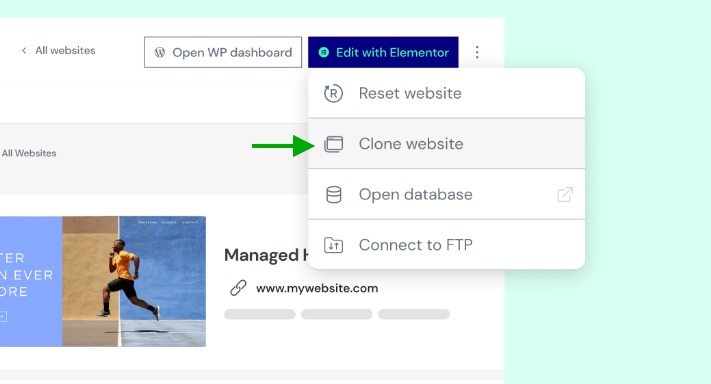
Do you wonder if you'll need another domain for that cloned website? No, Elementor got you covered. In fact, you'll have a free domain to use offered by Elementor in this for:
https://mywebsite.elementor.cloud
Whenever you'll need to make that cloned version live, you'll do it using the Elementor dashboard and your change will happen smoothly, in a way it can barely be noticed. Yes, this can also be used as a staging website.
Database Management: Finally Available
This is one of the most requested features for Elementor Hosting and we're glad we got heart (kind of).

There are many reasons you might want to have access to your database directly:
- Importing / Exporting Data
- Changing Password
- Monitoring your tables
- Run custom queries
As database manager, you'll be using PHPMyAdmin which is certainly the most used web application when it comes to managing databases. Let's describe in what (and how) the above key points might be useful for you
Importing / Exporting Data: Let's assume you're amazed by Elementor Hosting and decide to move from your regular hosting. Chances are you just want to import on Elementor a few tables (it might be settings, templates, WooCommerce products, etc).
Changing Password: If you find yourself locked out from your dashboard, you can also use it to reset your password.
Monitoring Tables: It might not be a common use case, but thanks to you PHPMyAdmin, you'll be able to spot tables added and set those that are created by plugins or hackers.
Run custom queries: Thanks to the built-in SQL textarea, you can perform MySQL queries. For example, you'll be able to delete users if they haven't logged since a moment.
Start Creating Today
Elementor Hosting is not just a regular hosting you'll buy and find out that you are on your own. You don't just get a service where you can log in and deals with cPanel and all that complexity.
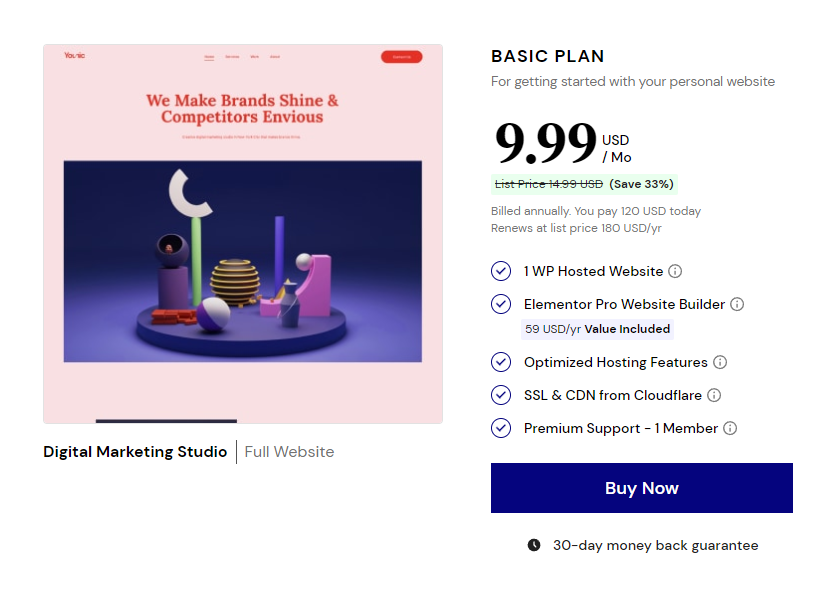
Elementor Hosting is a headache-remover, and a peace-of-mind giver as that's what you'll get. If for some reason you're not convinced, you have 30 day back guarantee, no questions asked. The only thing you'll lose is the time of discovering an amazing tool whose pricing starts from $9.99.





