Elementor AI is taking a huge leap forward with its newest technology, which automates the generation of text and featured images for WordPress. Imagine writing captivating blog posts or landing page copy using one prompt.

No more time wasted brainstorming ideas or searching for the perfect image. This innovative feature from Elementor AI simplifies your workflow and gives you access to new capabilities that will improve your material production game to new standards.
For bloggers and digital marketers, creating SEO-friendly content with keywords for content generation and captivating high-quality images is often daunting. But with Elementor's latest tools, it is now possible to create stunning narratives and image variations in a matter of minutes.
Let go of creative blocks, and welcome to an era where inspiration is just a click away! Please read this article to learn how these innovative capabilities are expected to transform how we think about website design and content creation with WordPress.
Create Amazing Websites
With the best free page builder Elementor
Start NowElementor AI: An Advanced AI-Powered Tool
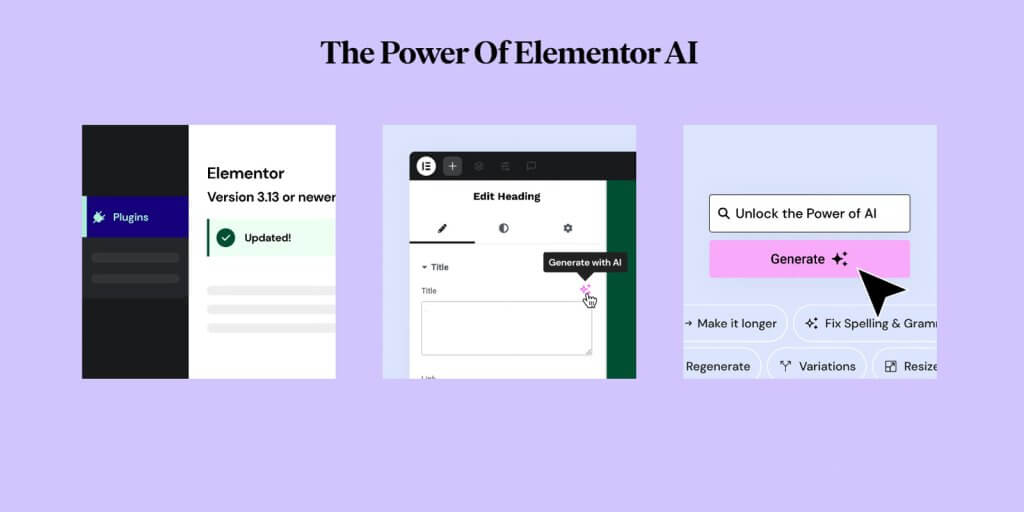
Imagine using a tool that can simplify your web design process and improve your creative capabilities. This is the place Elementor AI steps in. Its state-of-the-art artificial intelligence can create even the most intricate designs with simple prompts, empowering business owners and content writers to develop top-quality material easily. When designing an attractive landing page and maintaining the perfect aspect ratio or stunning blog images - Elementor AI's capability to produce stunning visuals using one simple prompt will save you time and money.
What makes Elementor AI apart is its seamless integration with Elementor Pro's sophisticated features. The users procure access to the most advanced editions of elements for design without needing to spend hours fine-tuning each aspect. The program examines your input and provides specific suggestions based on the latest design trends, ensuring that your site stands out in the highly competitive digital market. If you're looking to innovate and yet are battling creative barriers, taking advantage of this AI-powered assistant turns challenging projects into exciting opportunities to express yourself, ultimately leading to the success of your online ventures.
How Does Elementor AI Work?
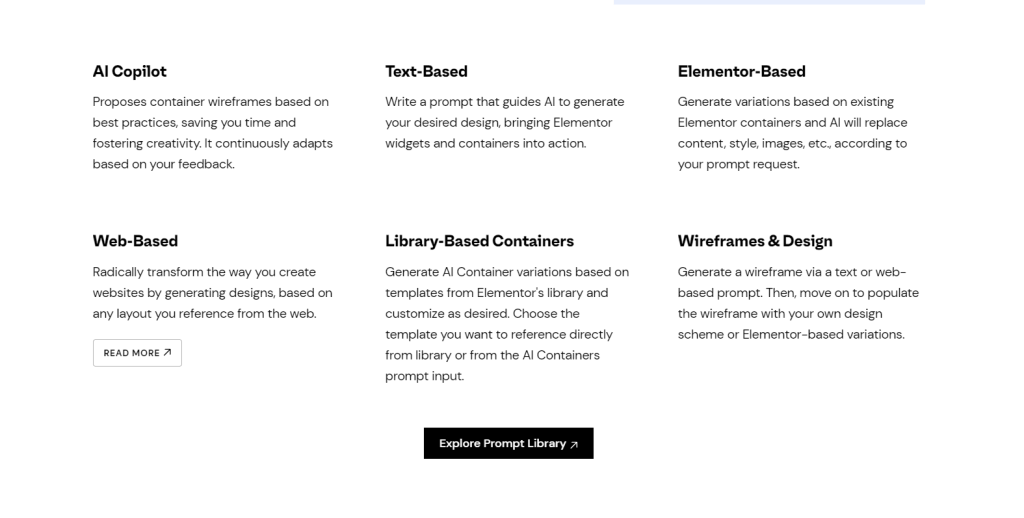
Elementor AI seamlessly integrates cutting-edge technology to change how creators work through digital design. Advanced prompt enhancer AI-powered chatbots function as virtual assistants that allow users to create quality, distinctive material specifically tailored to their requirements. Imagine creating an entire website using just one prompt; that's the simplicity Elementor AI brings to the table, which allows designers and developers alike to concentrate more on their creativity instead of worrying about the mundane aspects.
In addition to its image generation skills, Elementor AI offers digital art creation with its simple Image Element feature. It allows users to effortlessly incorporate layers of customized CSS into designs, ensuring that images are distinctive while still being SEO-friendly content with a single prompt. The ability to create customized user experiences not only improves engagement but also competitively helps position websites when it comes to search engine rankings. When you have Elementor AI as your ally it is possible to help you design engaging online spaces that resonate specifically with your target audience.
Text Generation with Elementor AI
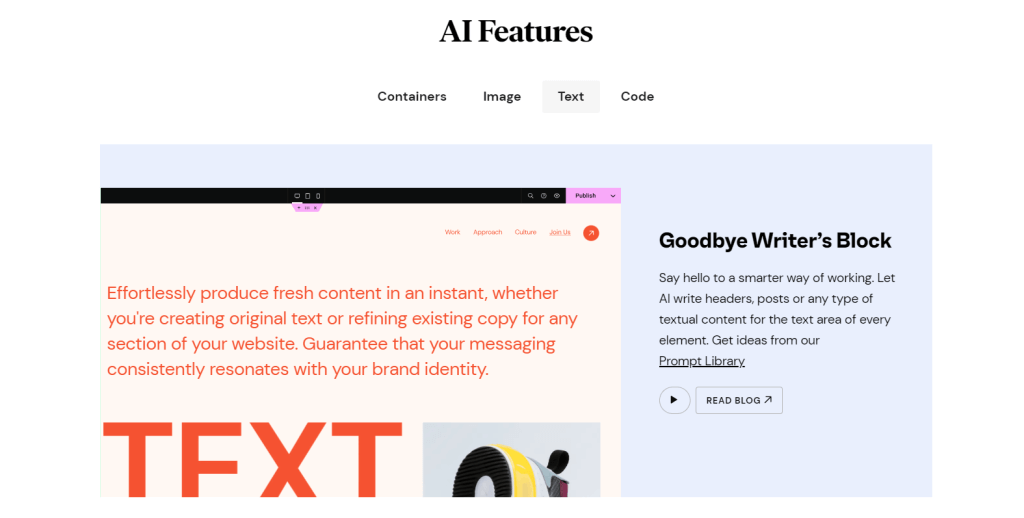
One of the major features of Elementor is the ability to create material together AI to speed up the process of creating textual descriptions.
We'll review two of the most basic Elementor widgets, the Heading and Text Editor, and show how they interact with Elementor AI.
Creating Headings Using Elementor AI
Titles and headings are essential components of your site, and with Elementor AI, you can design them without leaving the page builder.
Let's explore ways to do this.
Include a heading widget in the builder, and you'll get the 'Write with AI' option. With this option, you can create texts with prompts without grammar errors. You can enter the details of the text as well as the tone. You may also use the prompts suggested to produce text with correct grammar swiftly.

We took the suggested challenge, "Write a catchy slogan for Elementor." After writing the text in the prompt, we received the result we were looking for, which is better than a monotonous Chat GPT response.
Thanks to its AI-powered features, content creators can reduce its language to make it long or short while maintaining the default value, as well as fix spelling or grammatical problems.

If you do not like how the text is written, you can select your preferred tone from the selection and create engaging content with your own custom style.

Use Elementor AI to Create Engaging Text Sections
The headings are a bit shorter, but if you're looking to write long-form content using Elementor AI, this feature is one you will love.
Select to use the text editor widget in the Elementor dashboard and click on the AI icon.
Then, add your description for the text and tone you want to include. You can also use the prompts that are suggested to
- Create a product description.
- Write a text for the About section.
- And many other kinds of text material.
We chose the prompt to write a product description for a washing machine and find out what happens after that.

It just created the product description to describe the plugin.
Let's explore a different tool that lets us creatively utilize AI's ability to generate text. Using Elementor, we can generate buttons with text to create compelling CTAs.
We selected our Button widget and then selected the "Write with AI" opportunity.
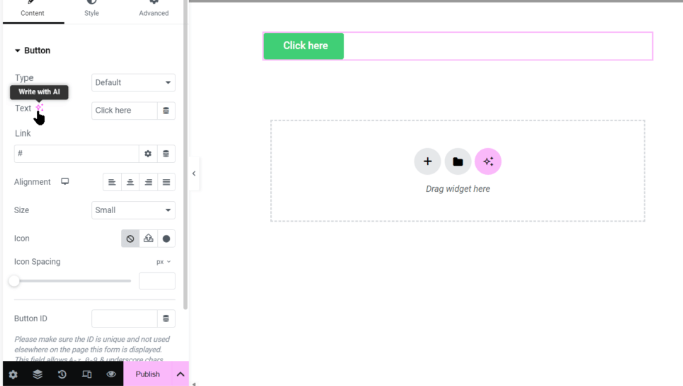
We wrote the description to create an interesting CTA text that is displayed in the prompt section. Using Elementor AI, we created simple and concise button text.

We can provide additional details within the form to obtain a more accurate and precise outcome for long-form content.
Additionally, you can use the capabilities to create text using Elementor AI within the Site Title widget, placeholder in the Search Form widget, Archive Text in the Author Info widget, etc.
Image Generation with Elementor AI
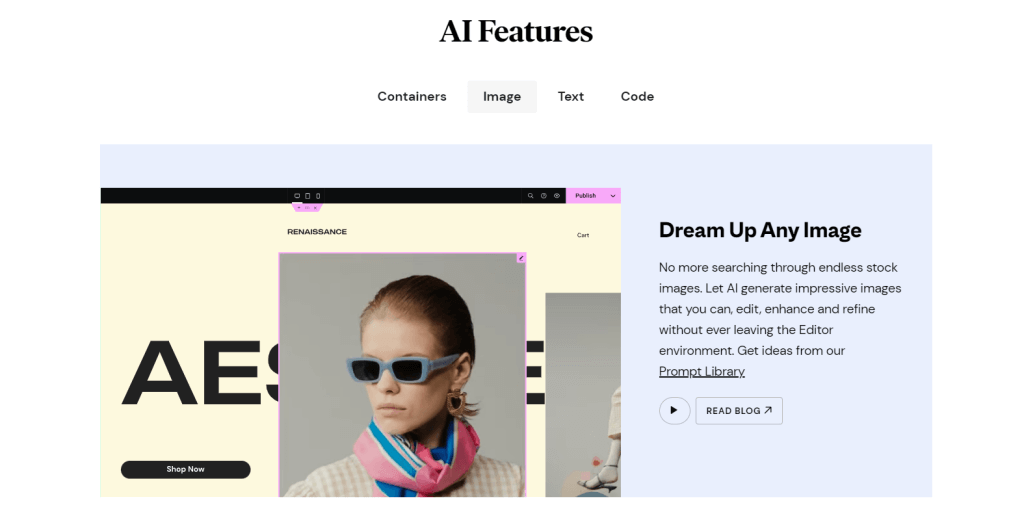
Elementor AI will also boost your creativity with AI-generated images to a whole new level and allow you to create usable images that are a part of your mind.
To create eye-catching images using Elementor AI, you need to write down your thoughts about the image you want to create. Make sure you are more precise when writing the custom image prompt to achieve the desired outcome.
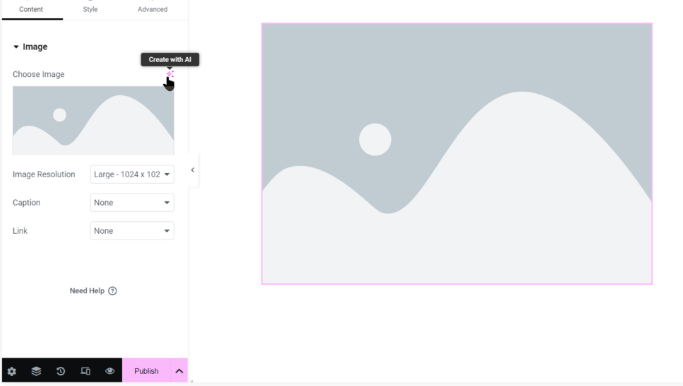
There is a wide range of options for selecting any type of image, such as Photographic, Digital Art, 3D, and more. You can also make photographs using various image styles, such as Portrait, Landscape, and different styles. Additionally, the pre-determined aspect ratios help you create high-quality visuals of appropriate size for background images.
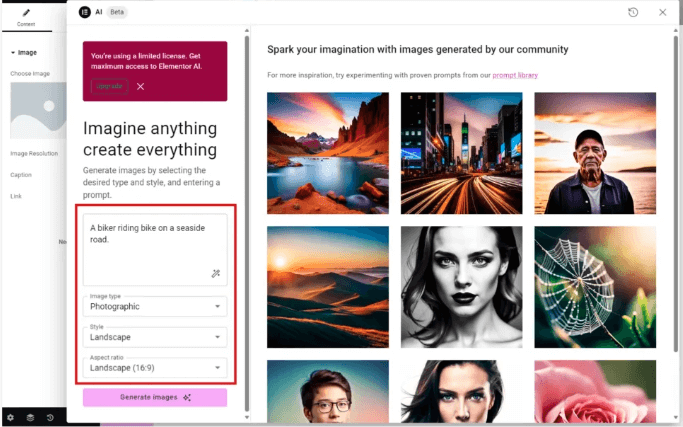
Let's understand this with an example.
The image was added to the description as 'Biker riding a motorbike along the road to the sea" in the prompt field. We then got lots of payoffs.

We picked one of the high-quality visuals and applied it to the.
In the future, if you'd like to improve this image, you can do so with the Edit using the AI choice. This feature allows you to alter and improve created images.
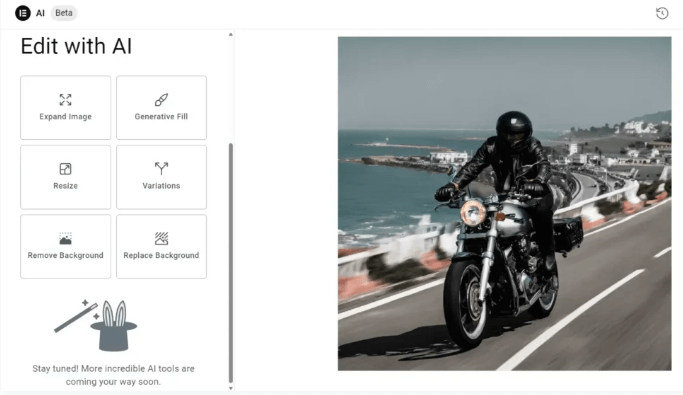
Have a look at the options for editing images offered by Elementor Pro.
Expanding Images
This is a fantastic choice that allows you to expand your creativity by resizing it around the edges and incorporating additional elements. You can choose the aspect ratio and write your creative concept in the Expanded Area.
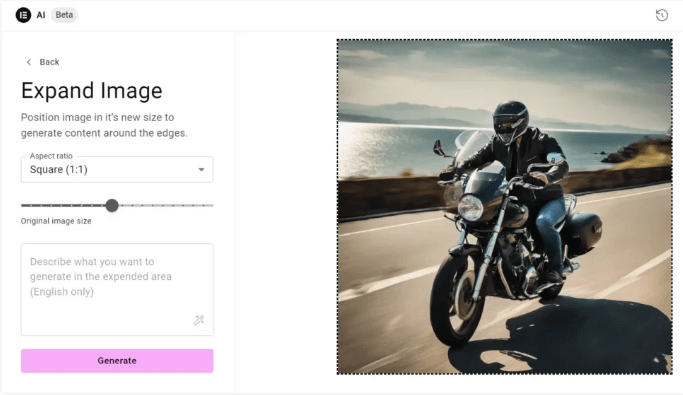
We picked our angle ratio together with the slider and followed the prompt in order to obtain this outcome.
Generative Image Fill
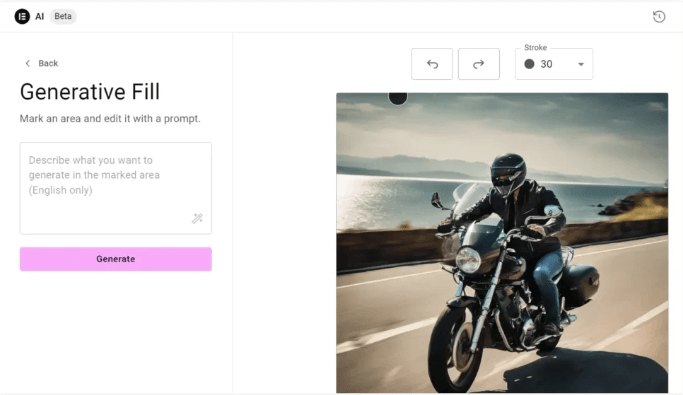
This Generative Fill feature allows you to add additional elements to your image. You must mark the space and explain the elements you wish to add.
Resize
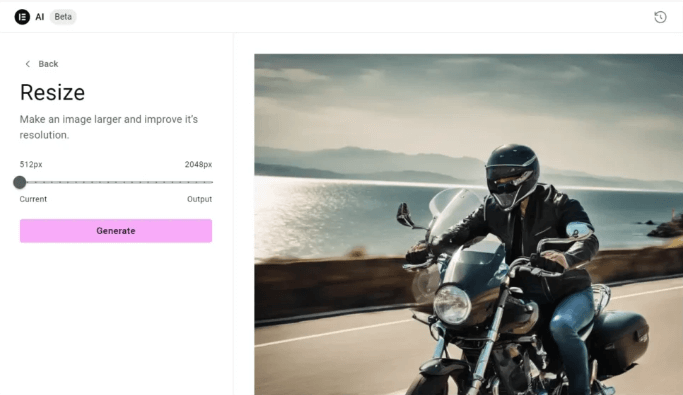
Elementor AI also helps you boost the quality of your image by resizing it and improving its clarity with higher resolution. The slider can be used to edit an image and change the resolution.
Variations
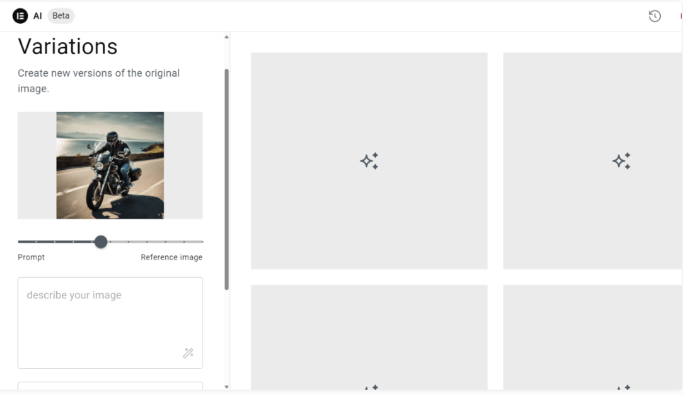
Variations is an exclusive tool offered by Elementor AI that generates new versions of an existing image based on the prompt and the image reference.
Remove Background
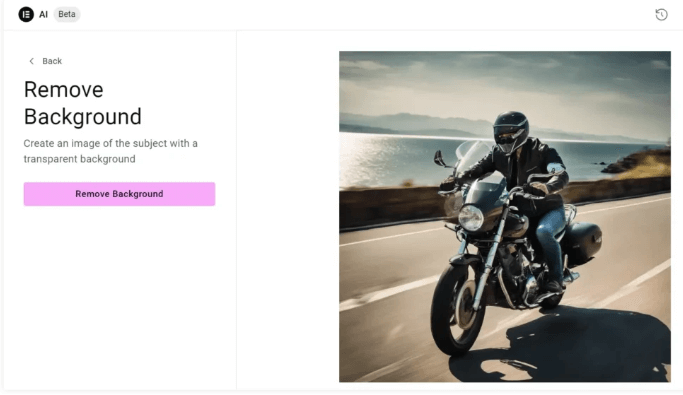
Remove Background is an extra helpful editing choice that lets you wipe the current image clean with the background transparent.
Replace Background
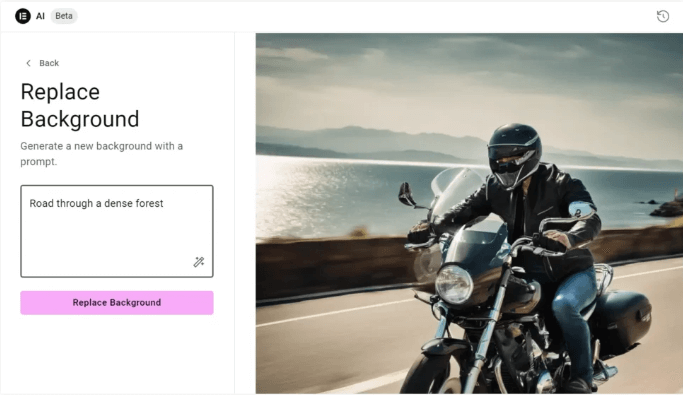
Elementor AI allows you to easily replace the background of your images with your own creative ideas. Write a brief background description, and you'll receive new pictures.
You can also utilize Elementor AI for other Elementor widgets like Image Box, Site logo and more.
You can use Elementor AI to create stunning and distinctive images for your site.
Organizing Website Containers Using AI Copilot
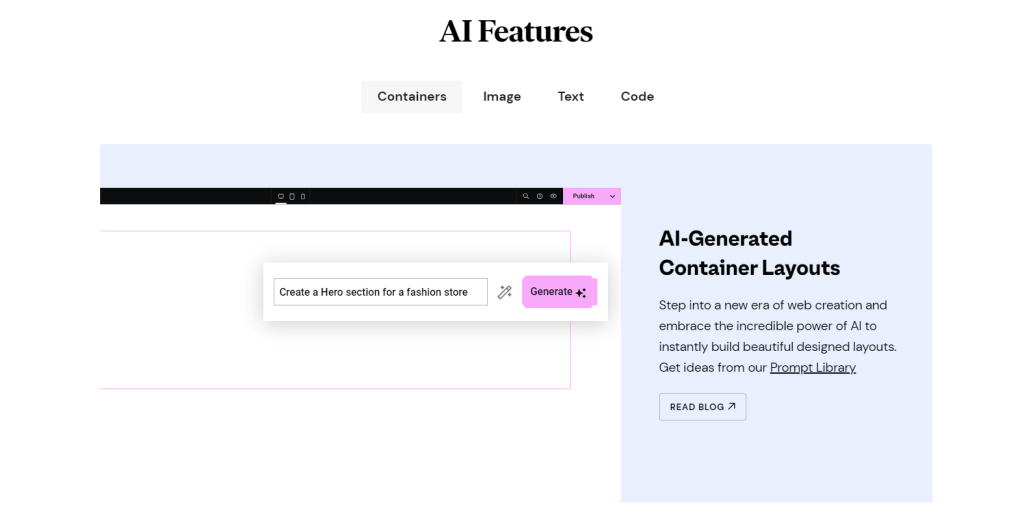
Have you ever been stuck in an endless maze containing unnamed containers while working on your site? It is a common occurrence for many of us. Inexperienced projects can quickly become difficult to manage, wasting precious time and leading to frustration.
Many web developers do not realize the significance of naming containers when designing. This could cause significant issues later, especially when revisiting a project to alter it. It is easy to get lost in specific containers, mainly if they're hidden or nested within the project's structure. In addition, some users might not know the possibility of naming containers in any way, which can result in messy and a lot of work.

Elementor AI steps in by automatically giving the container it creates a name and gives you just one task to complete. Each container is given an appropriate and clear name by its material. This will save you time in the initial designing phase and improve the overall management of your site over the long term.
Wrapping Up
The new feature image and text generation capabilities are a significant leap forward for WordPress users who want to speed up their material production process. Thanks to the power of AI of Elementor Pro, this cutting-edge tool doesn't just cut down on time but also expands the creative possibilities for professional web designers. Whether you're a seasoned website developer or just starting your website content creation journey, these tools can benefit your project.
So why put it off? Explore Elementor AI today and experience the new possibilities in web-based design!
Frequently Asked Questions
Is Elementor AI free?
Ans: While Elementor offers a free version of its basic website builder, advanced features like AI tools are typically part of premium plans. Elementor AI is likely a paid feature, but you should check Elementor's current pricing page for accurate information.
How Much Does Elementor AI Cost?
Ans: The cost of Elementor AI would depend on the specific plan it's included in. Elementor's pricing typically varies based on the number of websites you manage and the features you need. For the most up-to-date pricing information, visit Elementor's official website and look for plans with AI features.
What's the Best AI Image Generator for WordPress?
Ans: Several AI image generators, including Elementor AI, can work well with WordPress if it offers this feature. Other popular options include DALL-E, Midjourney, and Stable Diffusion. The "best" option depends on your needs, budget, and desired art style. It's worth exploring a few options to see which works best for your projects.




