Elementor 3.15 Beta introduces several noteworthy features and improvements. The update includes a highly capable Taxonomy Filter widget, which enables users to filter content based on taxonomy terms. Additionally, the Accordion widget has been revamped with the ability to nest multiple accordions, providing enhanced organization and navigation options. One of the most exciting additions is the AI-powered image background removal feature, which utilizes artificial intelligence to seamlessly remove backgrounds from images. These updates enhance the functionality and creative possibilities for Elementor users.

How to Enable the Beta
Before we dive in, I want to give you a heads-up: the 3.15 Beta version is not intended for live, production websites. We share your excitement to explore these new features, but please remember that this version is currently undergoing testing. Rest assured, we are diligently working to iron out any rough edges, and a stable version will be released soon.
- If you're eager to give it a try, here's what you need to do:
- Access your WordPress dashboard.
- Open the Elementor settings page by clicking on "Elementor" in the left sidebar.
- Head over to the 'Tools' tab.
- Click on 'Version Control.'
- Look for the option to enable the 'Beta Tester' feature and check the 'Enable Beta Tester' box.
- Don't forget to save your changes.
Once you've activated beta testing, you'll notice that the Elementor plugins are ready for an update on your WordPress updates page. Simply run those updates, and you're all set to go!
Elementor 3.15 Beta Features
Taxonomy Filter Widget
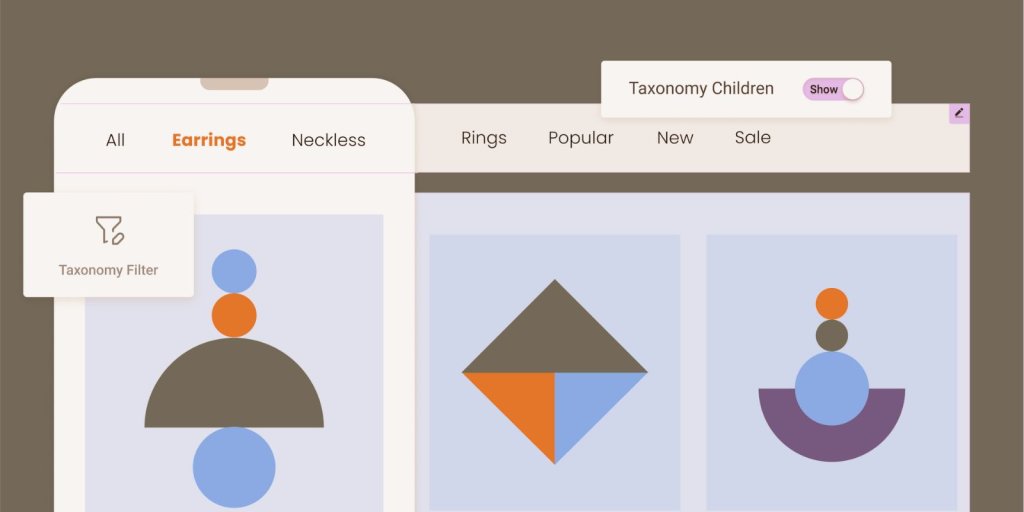
Introducing the groundbreaking Taxonomy Filter widget, which promises to revolutionize the way visitors engage with website content. This dynamic tool empowers users to filter posts effortlessly by categories, tags, or any custom taxonomy, elevating the user experience to new heights of interactivity and engagement.
Create Amazing Websites
With the best free page builder Elementor
Start NowThis widget has immense capabilities in a real-life scenario. Elementor ingeniously constructed a product grid using the Loop Grid widget and seamlessly integrated the Taxonomy Filter widget, allowing users to filter products based on their respective categories. With a mere click on "furniture," "tableware," or "vases," the product grid instantaneously updates, exclusively displaying products from the selected category. It's akin to having a personal shopping assistant who promptly reorganizes the store to match the customer's desires.
This remarkable feature proves invaluable for websites boasting an extensive content library or a diverse range of products. It ensures a tailor-made user experience that effortlessly guides visitors through the vast expanse of content, making navigation an absolute breeze.
Accordion Widget for Complete Design Flexibility
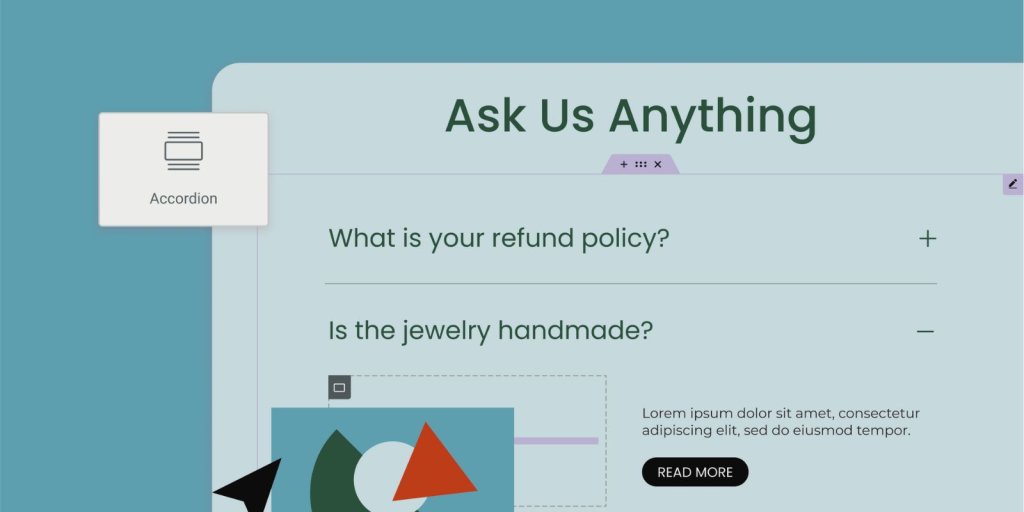
The Nested Accordion widget stands out as an exciting new addition within Elementor 3.15 Beta. This remarkable feature introduces an additional layer of organization and design flexibility, transforming each item into a versatile container that allows for unlimited possibilities. With the ability to insert any widget or content type, it serves as an invaluable tool for presenting a vast amount of information in a clean, orderly, and user-friendly manner.
Elementor demonstrated the practicality of this widget by showcasing its ability to declutter a text-heavy page inundated with shipping, delivery, and return information. By constructing a primary accordion comprising three items, they proceeded to incorporate a nested accordion within each of these items. The outcome was a meticulously organized information structure that enables users to effortlessly navigate through the content. Moreover, Elementor exemplified how the design of the nested accordion can be fully customized, showcasing the widget's unparalleled design flexibility.
Whether you're creating a frequently asked questions (FAQ) section, a comprehensive product feature list, or any other content that benefits from a hierarchical structure, the Nested Accordion widget is an indispensable tool that is sure to captivate and enhance your user experience.
Carousel & Loop Carousel
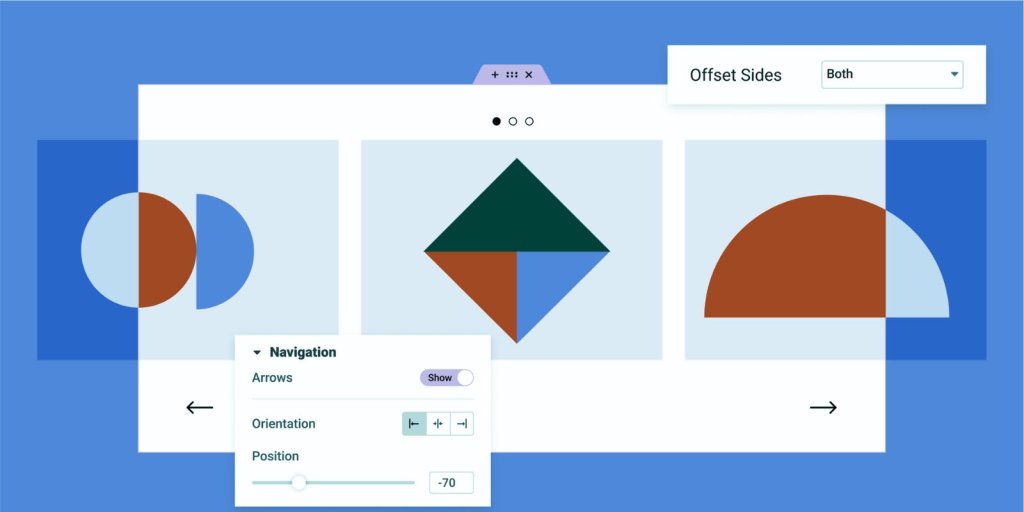
The latest update of Elementor 3.15 Beta introduces a range of exciting customization options for the Carousel and Loop Carousel widgets. Ashley showcased these enhancements, which are specifically designed to provide users with the necessary tools to create unique carousels that seamlessly blend with their website's design.
Although the Carousel and Loop Carousel widgets already had pagination and navigation arrows, the new update takes these features to a whole new level. Users can now adjust the position and orientation of these elements, enabling them to craft carousels that align flawlessly with their site's aesthetic appeal. Whether one wishes to relocate the pagination or position the navigation elements side by side, the choice is entirely in their hands.
The level of customization goes beyond mere placement adjustments. Users can also fine-tune the color, background color, border, and box-shadow of each navigation icon. This level of control ensures that every element of the carousel harmonizes with its brand identity and design vision. It becomes an invaluable tool for directing visitors' attention toward specific content.
With these expanded styling capabilities, the Carousel and Loop Carousel widgets offer enhanced flexibility and control. They empower users to create captivating and user-friendly carousels that seamlessly integrate into their website, providing an optimal browsing experience for their audience.
Elementor AI for Images
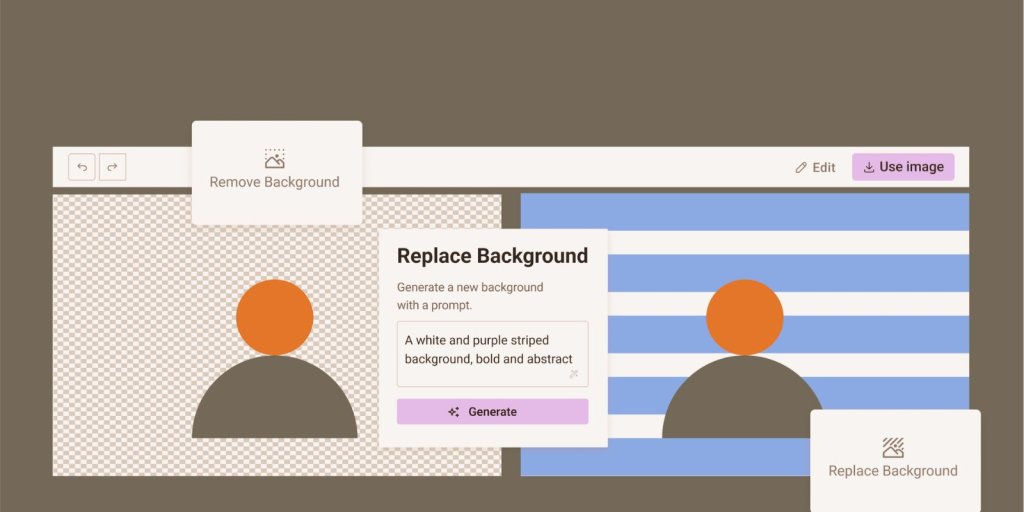
Elementor 3.15 Beta has taken a significant leap forward by introducing AI capabilities to enhance the image editing process. Ashley, the presenter, showcased these exciting new features that aim to make image editing more efficient and accessible directly within the Elementor editor.
One of the remarkable features is the newfound ability to effortlessly remove the background from an image. This breakthrough is particularly game-changing for those who previously relied on external tools such as Photoshop or Canva to achieve this task. With Elementor's integrated AI, users can now select an image within the editor, opt for the 'Edit with AI' function, and simply choose 'Remove Background.' In a matter of seconds, the AI works its magic, leaving users with a transparent PNG file, ready to be utilized according to their preferences.
However, the capabilities of AI within Elementor extend beyond background removal. Ashley also demonstrated the ability to replace the background of an image. For instance, he seamlessly replaced the background of a plant image with a captivating space-themed backdrop. To achieve this, all he had to do was provide a prompt to the AI, describing the desired background. The AI then generated a completely new background based on Ashley's description, resulting in a unique and custom image that was created effortlessly within the Elementor editor.
These innovative AI features exemplify Elementor's commitment to simplifying the design process and making it more user-friendly. By incorporating these features, Elementor empowers users to explore a realm of possibilities in image editing, eliminating the need for external tools or advanced design skills. With Elementor's intuitive interface, creating customized images becomes accessible to all.
Further Upgrades
The latest update of Elementor, version 3.15 Beta, introduces some noteworthy changes to the Experiments and Features section. Within this section, users have the ability to enable or disable specific features of Elementor. This update brings about the activation of several features by default, namely the Optimized DOM Output, Improved Asset Loading, and the Global Style Guide. These features have been carefully designed to enhance the performance and usability of websites.
The Optimized DOM Output feature works by reducing the number of wrapper elements in the HTML code generated by Elementor. As a result, the code of your website becomes cleaner and more efficient. This improvement contributes to a smoother functioning of your website.
With the Improved Asset Loading feature, Elementor now loads less code, resulting in a faster loading speed for your website. By optimizing the loading of assets, your website's performance is significantly improved, leading to a better user experience.
The Global Style Guide is another significant addition that allows you to preview all of your global styles. This feature empowers you to make instant changes to global colors and fonts in a visual manner. It provides a convenient and efficient way to manage and maintain consistent styling across your entire website.
Furthermore, starting from the 3.15 Beta version onwards, the Landing Pages feature will be disabled by default for new installations. However, if you are currently utilizing this feature, there is no need to worry as it will remain enabled. For those who wish to use the Landing Pages feature on a new website, it can easily be enabled in the Experiments and Features section.
In order to ensure compatibility with these new features and for security purposes, it is highly recommended to keep Elementor up-to-date. Regularly updating Elementor will guarantee that you can take full advantage of the latest enhancements and improvements while maintaining a secure environment for your website.
Wrapping Up
As they conclude the overview of the Elementor 3.15 Beta, it becomes apparent that this update brings a multitude of enhancements that will significantly streamline and enhance the website design process. The latest version introduces several new widgets such as the Taxonomy Filter widget and the Nested Accordion widget, along with improvements to existing ones like the Carousel and Loop Carousel widgets. These additions to Elementor's toolkit empower users to effortlessly create visually stunning and dynamic websites.
One notable advancement in the realm of image editing is the integration of artificial intelligence capabilities within the Elementor editor. This integration revolutionizes the task of editing images by providing a seamless and user-friendly solution to remove and replace image backgrounds. Additionally, the Experiments or Features area has undergone updates, granting users even greater control over their Elementor experience.
It is crucial to bear in mind that this is a beta version, intended for testing purposes and not recommended for live sites. Nevertheless, users are encouraged to explore these new features on a staging site and share their invaluable feedback. By doing so, they actively contribute to the ongoing improvement of Elementor, benefiting the entire community.





