Divi Marketplace is live. This marketplace aims to be the ultimate location where you can find Divi resources. While it's not the only Divi marketplace available right now, it will definitely be the reference as it's created by the Elegant Themes.
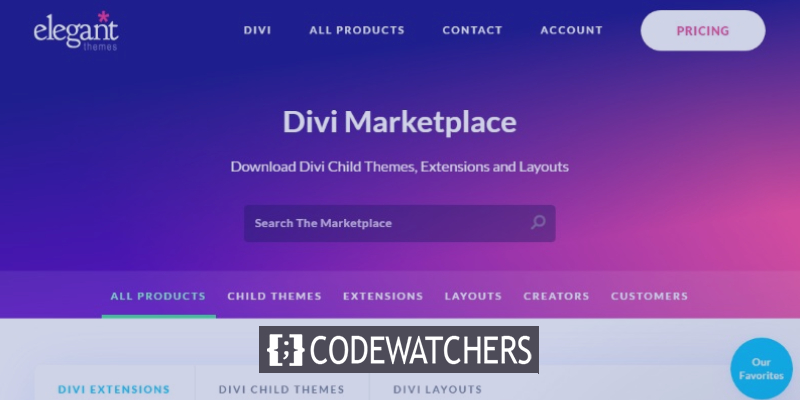
If you're getting started, you might wonder what is Divi Marketplace and how you can benefit from it. We'll try to cover all the details as most as possible, so let's get started.
Frequent Questions About Divi Marketplace
Most of the question you might ask yourself about Divi Marketplace has already been answered by Nick Roach on the Video that introduces Divi Marketplace. However, we'll answer in detail most of the questions you might have on Divi Marketplace.
What Is Divi Marketplace?
Divi Marketplace is a repository created by Elegant Themes in order to centralize third party Divi Resources (layouts, child themes, extensions). These resources are created by the Divi community and carefully reviewed by Elegant Themes, as these should meet their standards. Some of these resources are free and others are paid.
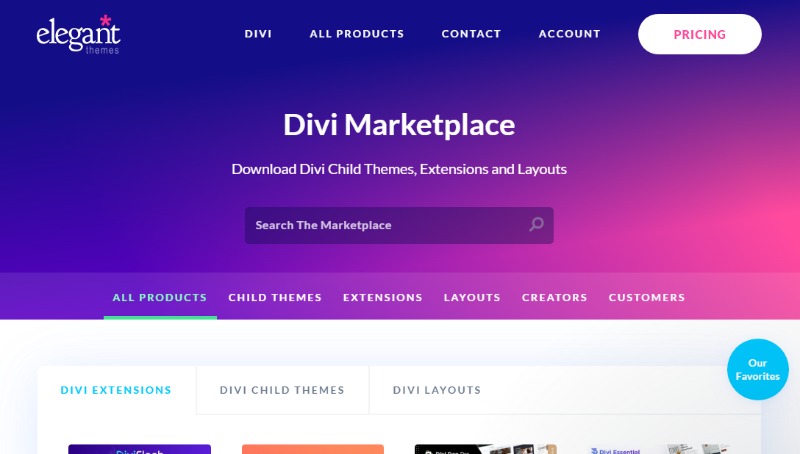
Is That Safe To Buy On Divi Marketplace?
Elegant Themes apply on Divi Marketplace the same policies they apply to their service/products. That means you have a 1 year of support available after the purchase and a 30 days money guarantee back policy if you're not satisfied.
The support on each Divi Marketplace item is not provided by Elegant Theme, but by each author, so before applying for a refund, make sure to have contacted the author before.

Who Can Join Divi Marketplace?
Mainly as a buyer, you need to be an Elegant Theme customer before being able to access Divi. This implies subscribing to the $89 plan or the lifetime plan that costs $249. That's something we highly recommend as Divi is one of the best WordPress themes out there.
Create Amazing Websites
With the best free page builder Elementor
Start Now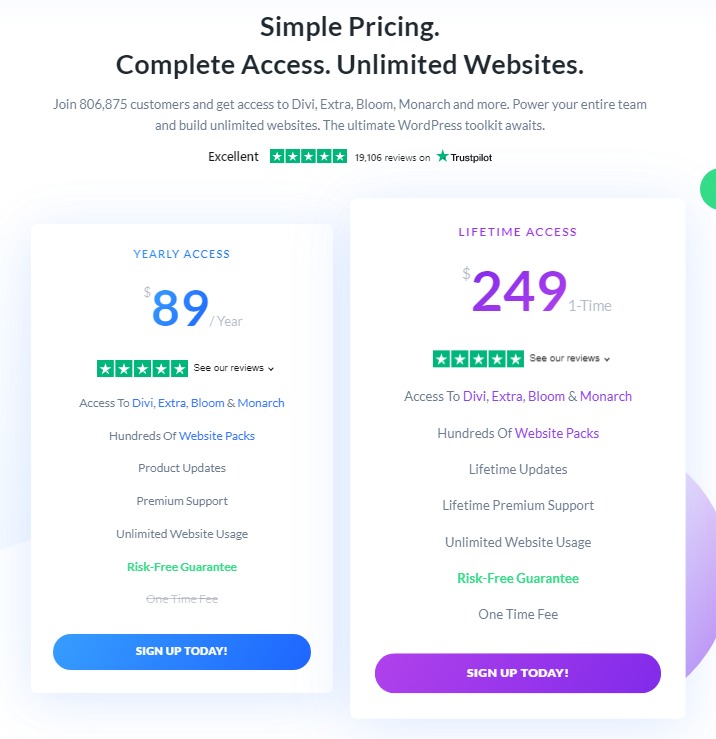
As a developer, you don't necessarily need to be a customer (but somehow you need it). The registration is open to anyone willing to share his creation with the Divi community. The good news is that no exclusivity clause applies to your items so, you can also sell these on your personal website.
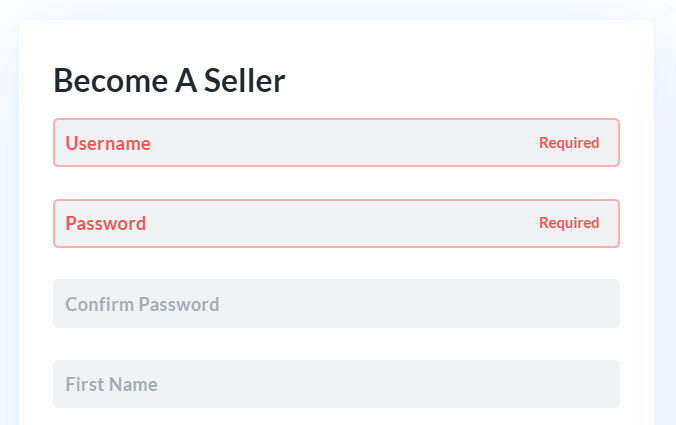
What Can You Download On Divi Marketplace?
Divi Marketplace is the best place to download Divi Resources. By resources we mean :
Divi Layouts
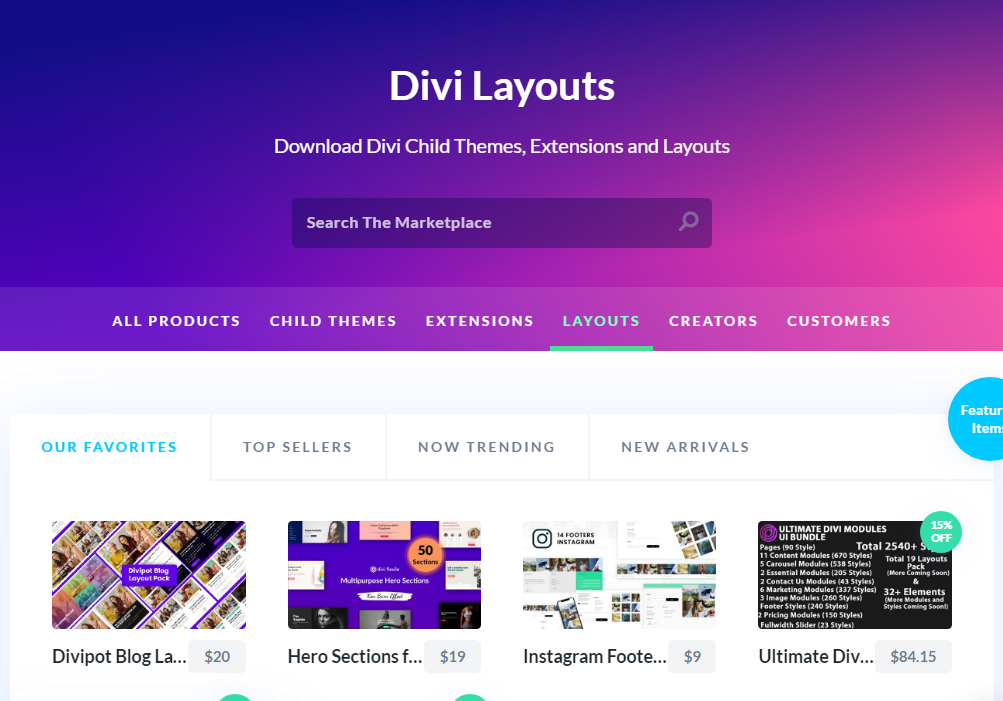
Divi layouts are a combination of Divi modules (row, columns, utility), ordered in a way to create a complete web page (template) for a specific niche, using the Divi Builder. This usually helps people to have a ready-to-use page that they can quickly adjust to make it fit their needs. Layouts are useful as they could save you a lot of time, and those available on Divi Marketplace are designed by professionals.
Divi Extensions
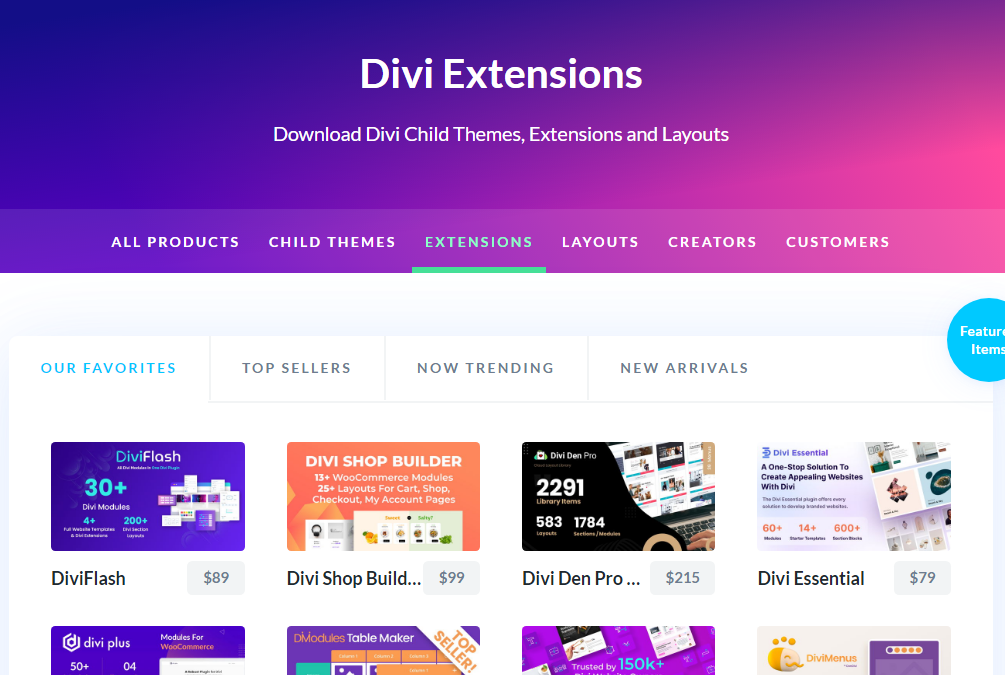
Divi extensions work as WordPress plugins. Their purpose is to offer new features (usually new Divi modules), that you can use to improve your website usability.
Divi Child Themes
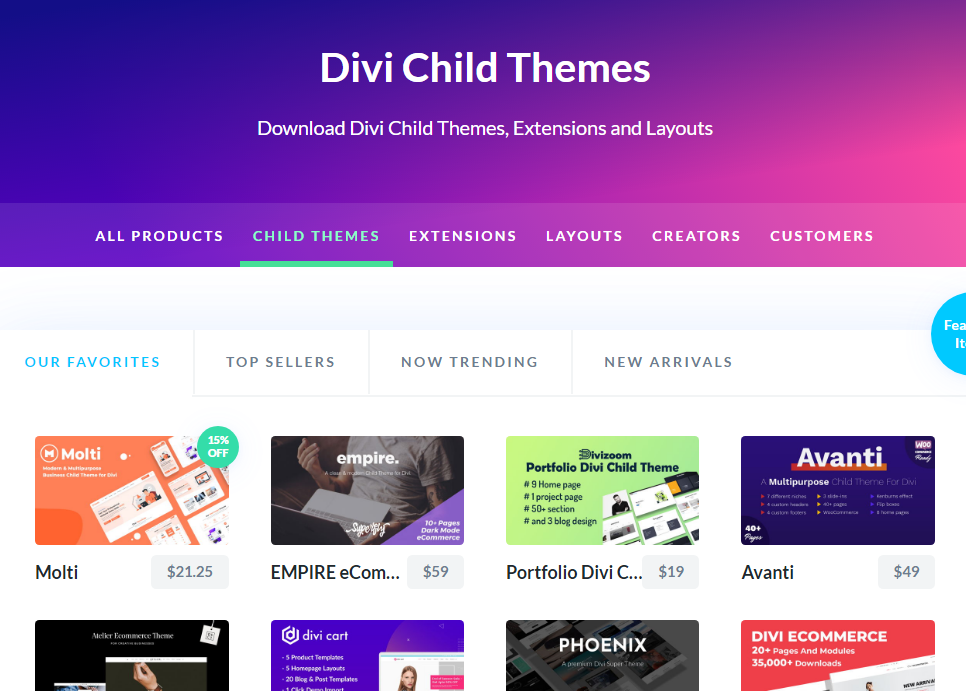
Divi Child Themes are basically WordPress Child Themes. As Divi Layouts doesn't come with new features, Divi Child Themes usually tends to provide exclusive features that aren't available on Divi by default. There is therefore a huge difference between a Child's themes and Divi layouts.
How to use Divi Marketplace
Now let's see how you can start using Divi Marketplace and download new creations from the community. We'll assume you're already a customer. We'll cover the public and the backend UI explaining most of the available parts.
Using The Marketplace Storefront
Usually, you'll start browsing the items by using the top header bar, which has tabs to see all products, child themes, extensions, layouts, creators, and customers. The search field will also be helpful in case you want to find out a product you already know.
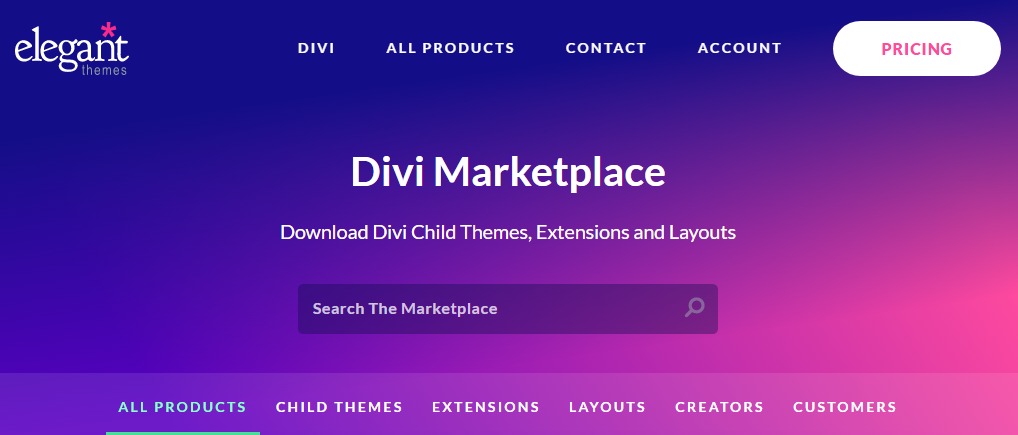
Below that, the UI is split into 4 sections that are: The Favorite Section, The Bundles section, overview section, the products catalog section, top author section.
Favorite Section: Here you'll find top-recommended items by Elegant Theme authors. The items available in that section might change over time and their popularity. The section shows favorite items from the 3 types of products that can be downloaded.
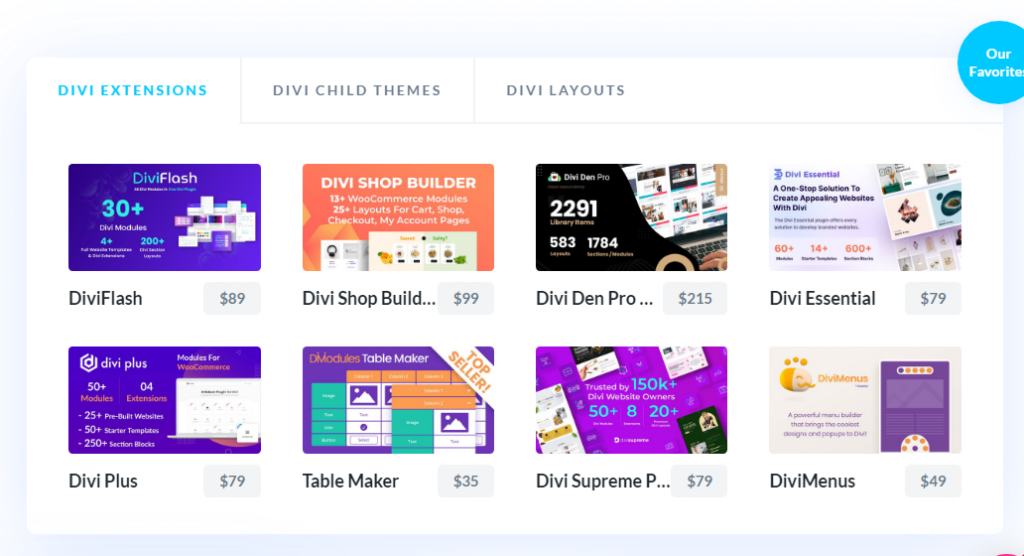
Bundle Section: This section groups products that can be used all together for the same purpose. For example, you'll have bundle for header and menu builder, etc.
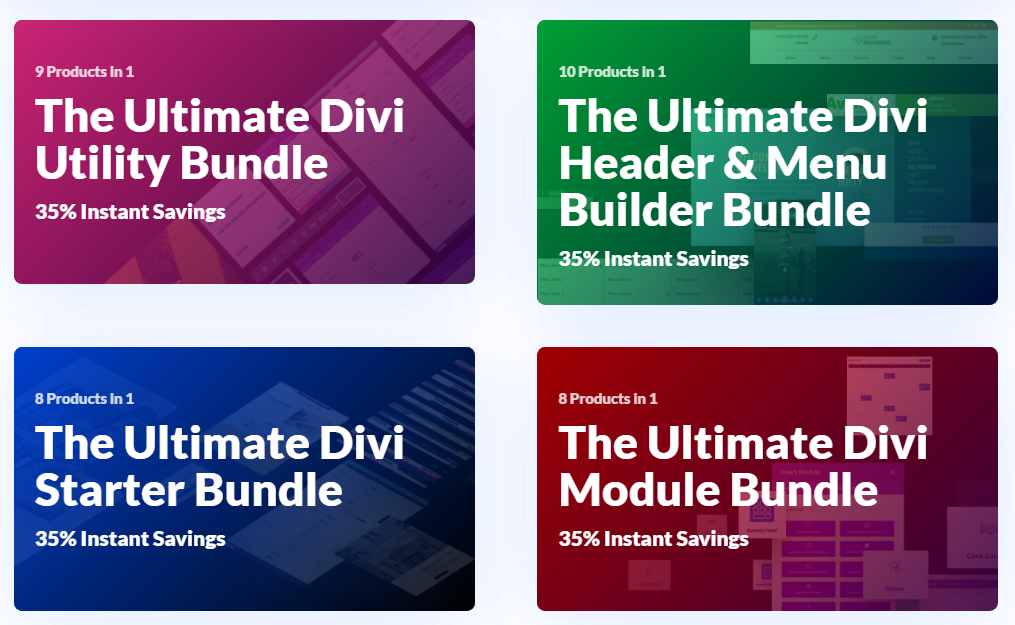
Overview Section: This section gives you an overview of the marketplace. This can be used to see recent products, top authors, and new products.
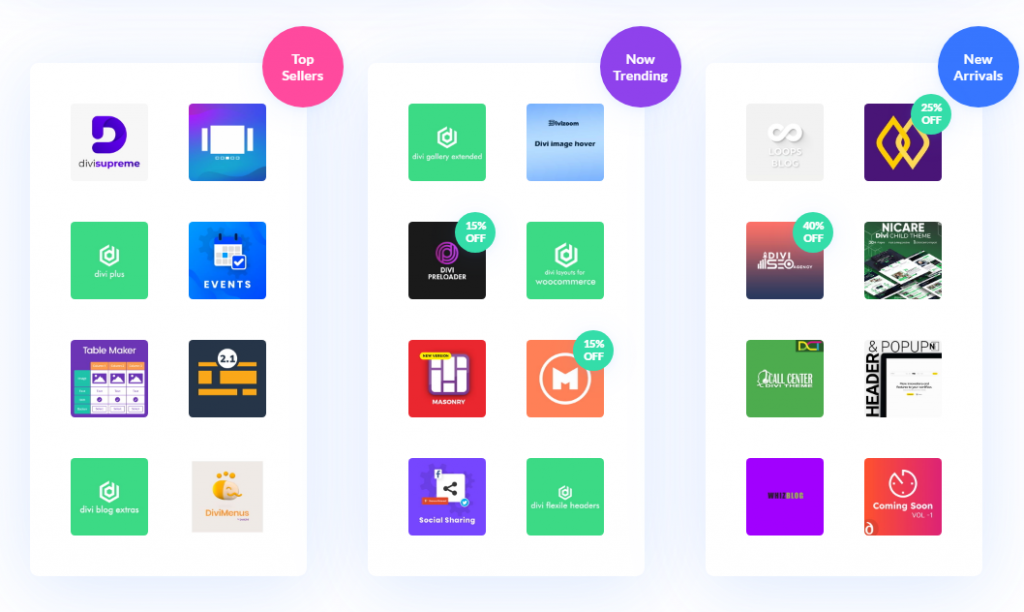
Product Catalog Section: Right from the storefront, you can explore the items that are available on Divi Marketplace. You can also use the sidebar filter to circumscribe the results for your criteria. For example, you can only show layout or only child themes.
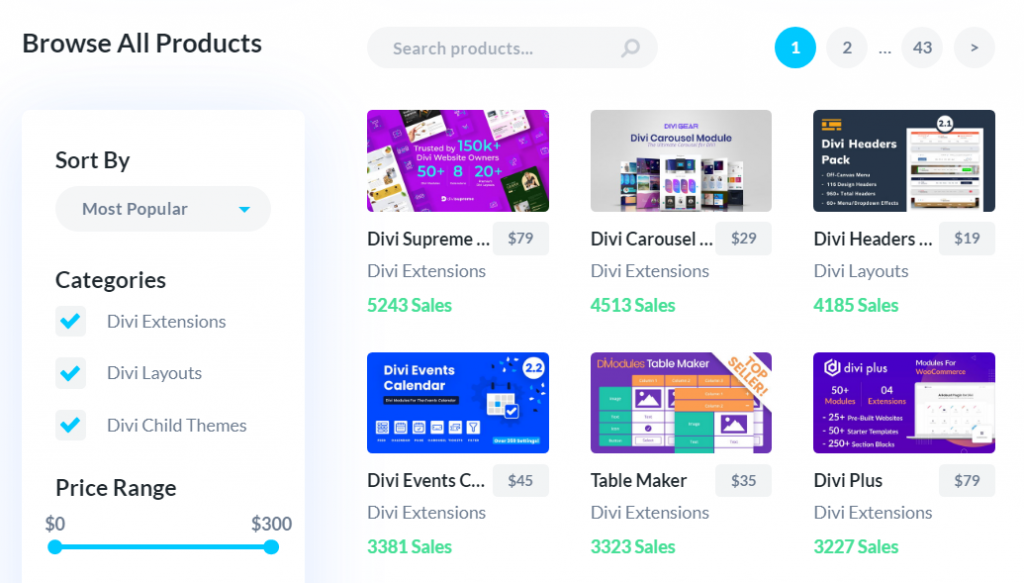
Top Authors Section: This section is quite explicit, as here you'll see featured authors (authors that Elegant Theme has decided to showcase) and top sellers (authors whose items are most sold).
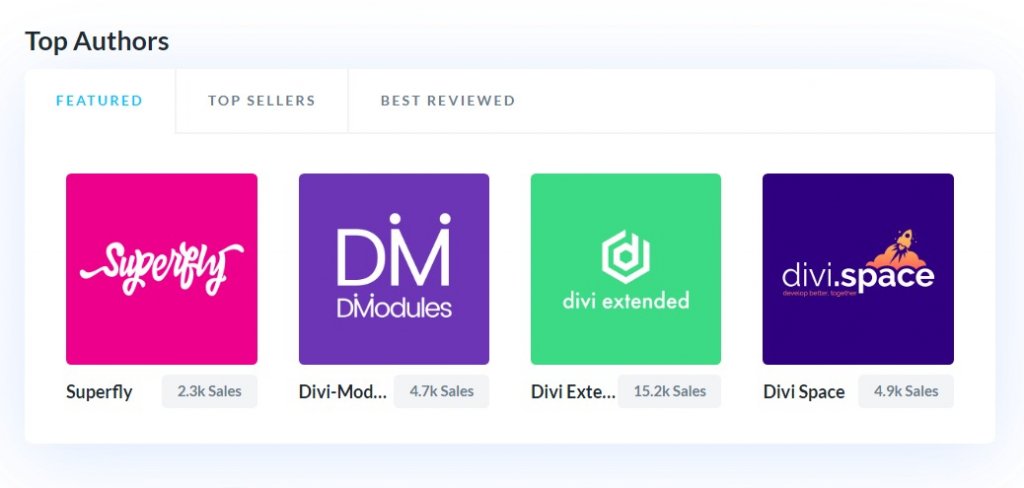
By clicking on an author, you'll be able to reach the profile that shows a short description of them and the items they did, available for sales. The right side section has contact buttons to reach the author.
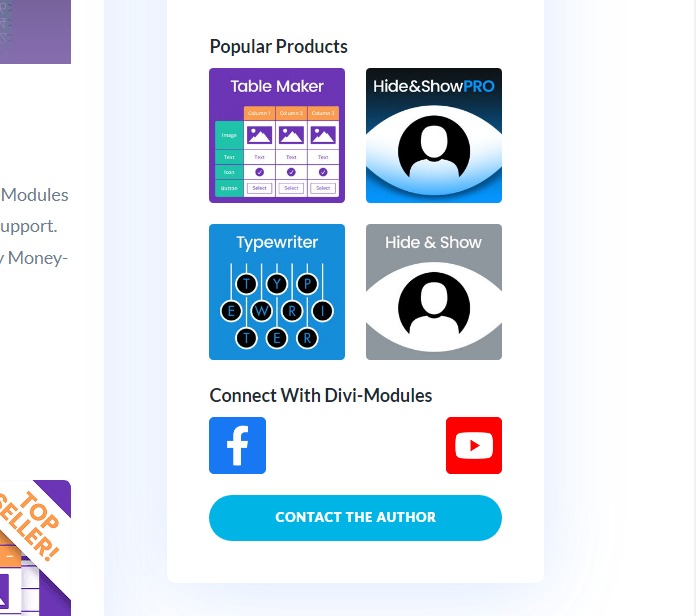
This is the section you'll use when you need for any reason to discuss with the author. When you click on any of the products created by the author, you'll reach the product page. The product page is made of various tabs :
- Product Description Page
- Reviews
- Support
- Documentation

That section also has the "Live Demo" and "Screenshots" buttons. We highly recommend you take your time before purchasing any items and check these details carefully. The review section can also be relevant and you'll see what other buyers think about the item. As the product page doesn't have a presales questions section, you'll need to reach the author if you have any questions about their items.
Using The Buyer Dashboard
Once logged in, you'll be able to download items that you've purchased or that are available for free. As a buyer, you can right away rate the items and therefore help other buyers.
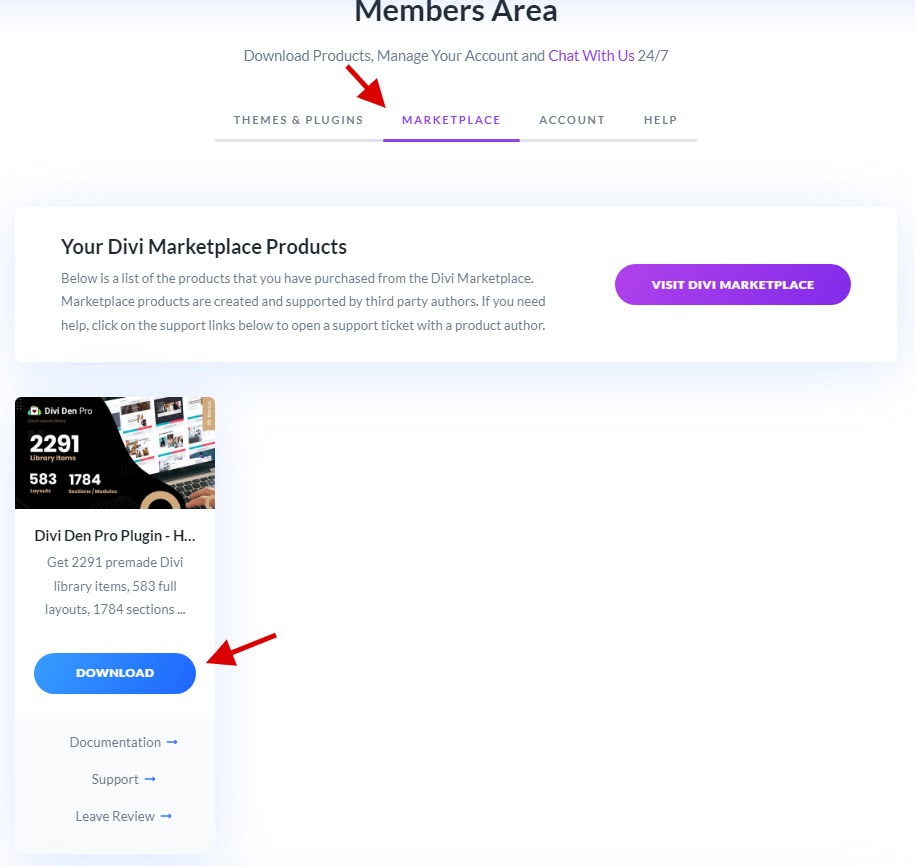
You can also reach the purchased items using the "My Downloads" section on your dashboard. You can access that section using the Account dropdown menu.
Once on your customer panel, you just need to scroll down and you'll see all the items from Divi Marketplace you have acquired.
For each of the items you have acquired, you can access the support section and submit any issue you have by opening a support ticket.
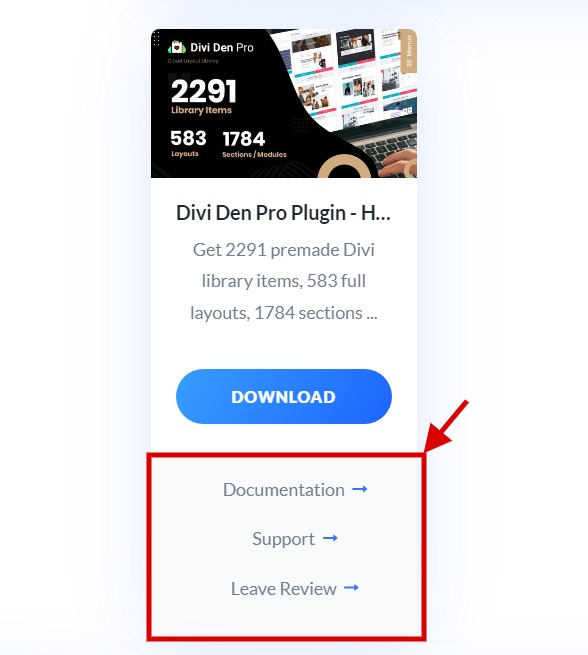
If you're satisfied with the item you acquired, don't hesitate to share your review on that. This will highly help the author to receive the attention he deserves and other buyers to be more confident during the purchase.
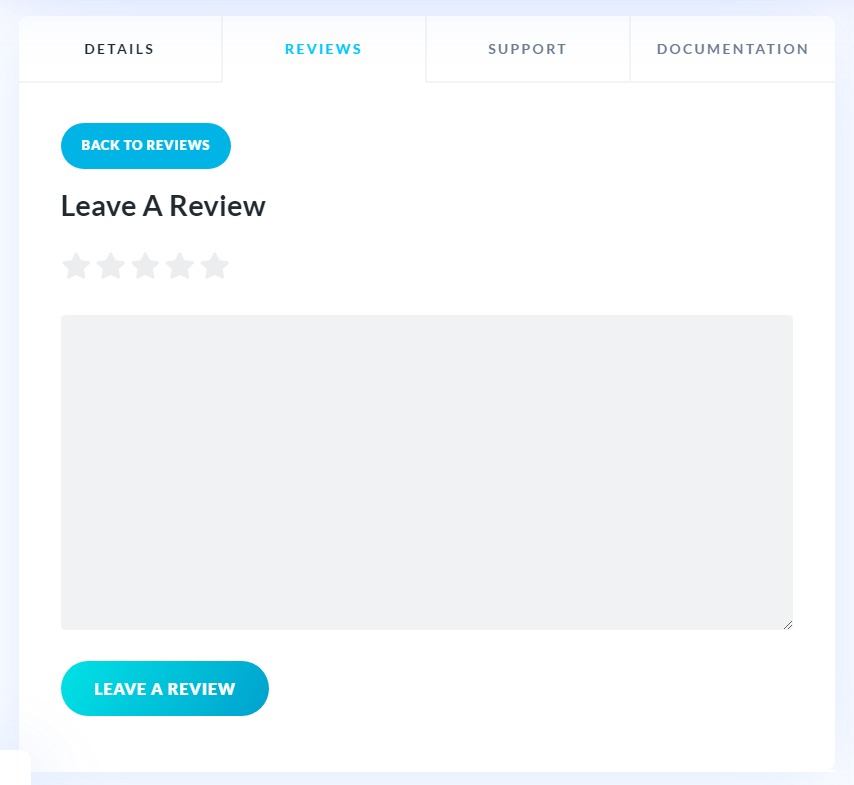
Summarizing
As we've seen throughout this guide, Divi Marketplace will be the first repository to come to your mind when you'll think about buying Elegant Themes extensions. So far you can download 3 types of items (layouts, child themes, and extensions). Before being able to download you first need to log in with your customer account. We hope you enjoyed this. If you have any questions let us know.




