Writesonic is an AI writing startup that has received backing from investors and has become popular in recent years. Among its various products, one stands out: Chatsonic AI. Chatsonic AI is quite similar to ChatGPT. It's a chatbot powered by artificial intelligence, created to engage with users and help them with tasks like generating text and images using AI. In this review of Chatsonic AI, we'll delve into all the essential information and features, so you can determine if it's the right platform for you or not.
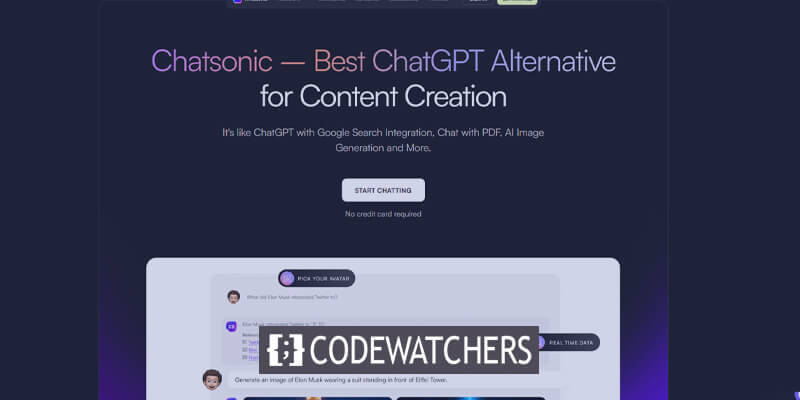
Introducing Chatsonic

Chatsonic is a companion application to Writesonic, both harnessing the power of generative AI technology to simplify writing tasks for writers of all kinds. While Writesonic primarily focuses on incorporating generative AI within a document editor to seamlessly weave together various AI writing functions into a coherent, unified piece of content, Chatsonic takes a different approach.
Operating with the same AI technology as Writesonic, Chatsonic serves as an interactive chatbot. This innovative chatbot empowers users to engage more effectively with the AI system, streamlining task execution and enhancing user-friendliness. These interactions with Chatsonic are characterised by their iterative and context-specific nature, mirroring the nuances of human conversations.
The advanced capabilities of chatbots like Chatsonic enable them to engage in natural-sounding conversations while exhibiting a reasonable level of critical thinking. This capability makes Chatsonic exceptionally valuable for research and writing tasks, offering assistance that feels akin to conversing with a human collaborator.
Create Amazing Websites
With the best free page builder Elementor
Start NowCases of Use
Chatsonic is a capable AI chatbot, offering an array of features that set it apart. While it shares some underlying technologies with ChatGPT Plus, it surpasses it in terms of built-in capabilities. In terms of reliability, you can trust Chatsonic just as much as ChatGPT Plus, but its versatility extends beyond. Chatsonic can handle a diverse range of tasks thanks to its responsiveness to different types of prompts:
- Ask questions: You can inquire about various topics, such as, "Who won the Academy Award for Best Original Song in 2023?"
- Create digital artwork: Request creative visuals like, "Generate an HD wallpaper featuring a sleek sports car racing on a track."
- Give voice commands: You can simply say, "Hey, Chatsonic, compare the iPhone 15 Pro with the iPhone 14 Pro."
- Generate professional content: Assign tasks like, "Craft a compelling landing page headline and sub-headline for Divi AI."
With Chatsonic's flexibility and range of capabilities, it emerges as a promising choice for a wide spectrum of needs.
Comparing ChatGPT With Chatsonic
Chatsonic stands out from ChatGPT in two significant ways. Firstly, Chatsonic offers the unique capability of creating images directly within the chat interface. This means that as you work on crafting a blog article, you can seamlessly generate the necessary images without the need to switch between various applications or browser windows. This convenience can significantly streamline your content creation process.
Secondly, Chatsonic introduces support for voice commands, allowing you to interact with it using your voice instead of relying solely on typing. This feature is particularly beneficial for individuals who prefer expressing their thoughts verbally. To make use of this feature, simply click on the microphone icon located next to the input field. In the sections that follow, we will delve deeper into each of these distinctive features and provide a comprehensive overview of Chatsonic's capabilities.
Review of Chatsonic Features
Chatsonic hides a lot of exciting features beneath its surface. This becomes even more noticeable if you've been accustomed to using ChatGPT or ChatGPT Plus. While both products are top-notch, Chatsonic offers numerous sought-after features that OpenAI has been relatively slow or cautious about introducing.
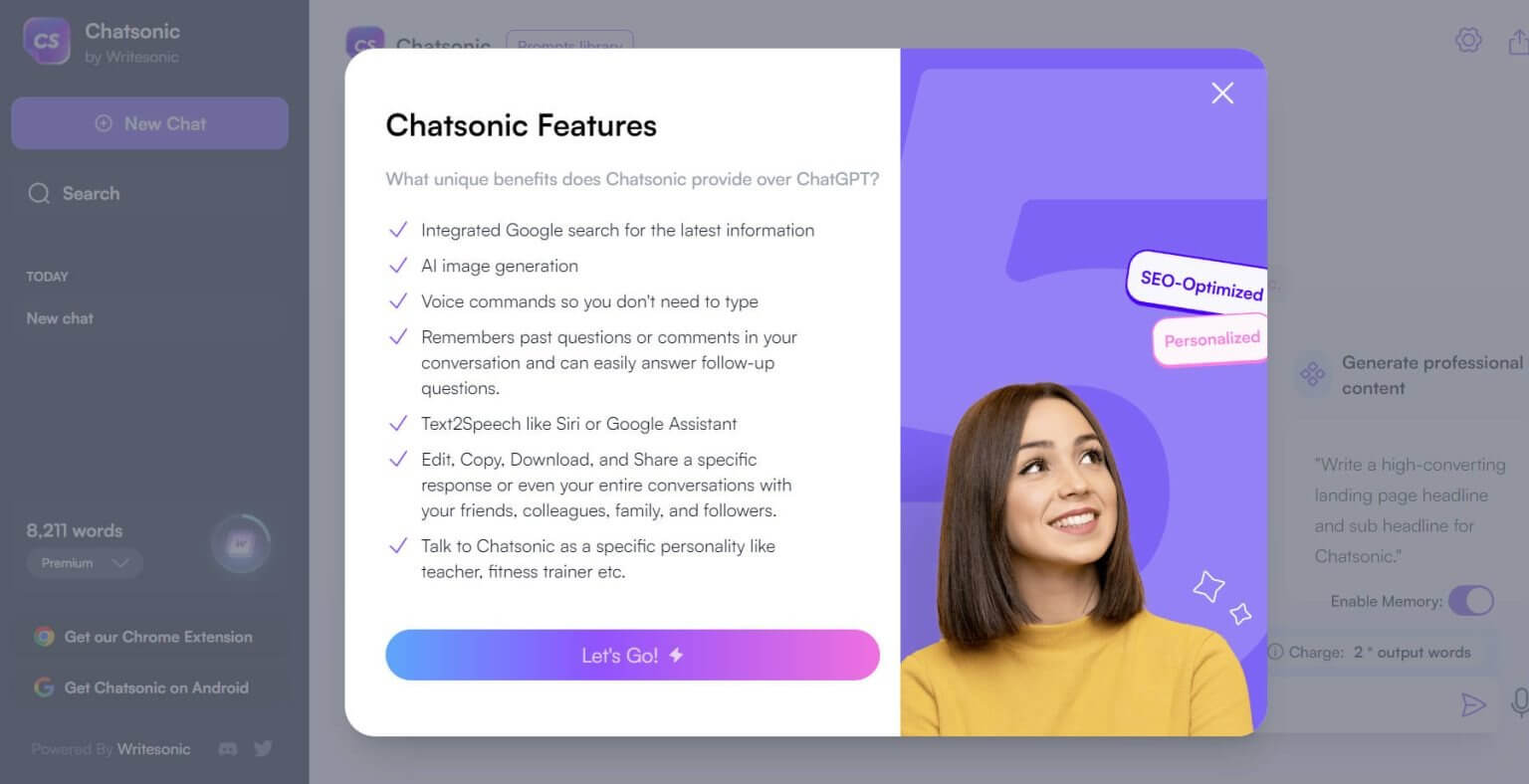
The extra features are really good, and they help to explain why Chatsonic costs a little bit more than Writesonic (plus they both come packaged).
Access to Saved Memories and Current Information
One of the most important things to understand about Chatsonic is its ability to expand the context of conversations and access the latest information. You might already be aware that OpenAI's GPT models were trained using data only up until the middle of 2021. This holds true for the underlying models that Chatsonic utilises, as they are also based on OpenAI models. However, what sets Chatsonic apart is its cleverly designed system that can automatically tap into Google's search results data whenever you engage in a conversation.
What this means for you is that when you start a chat with Chatsonic, it can provide you with real-time updates on global events and current information. Chatsonic is fully capable of processing recent happenings, such as identifying the latest Super Bowl winner or providing details about the most recent iPhone release. This feature allows you to stay up-to-date with the world's latest developments, making Chatsonic a valuable tool for staying informed.
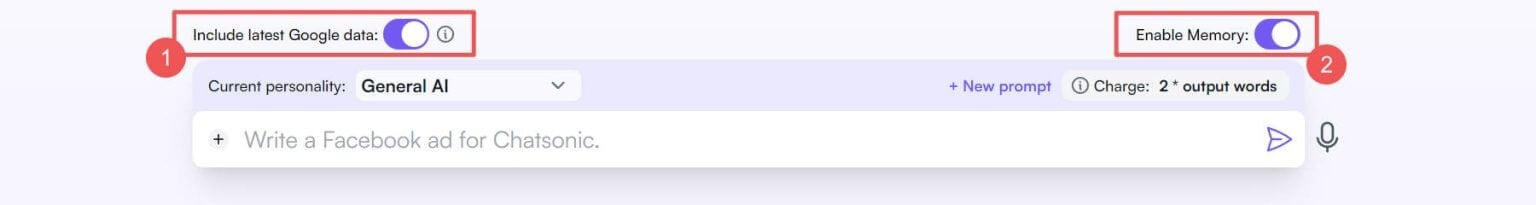
Apart from utilising Google data, Chatsonic has the capability to remember every message within a conversation, reducing the chances of repeating itself or becoming less useful. When enabled, this feature allows it to learn more effectively from the ongoing conversation. However, it's important to note that this enhanced learning ability can occasionally result in slower response times. Therefore, users may choose to deactivate this feature at times for a smoother experience.
Personas and personalities already present
Chat personas have become widely expected among those who use generative AI. They play a crucial role in crafting prompts, and Chatsonic simplifies this process by offering a range of excellent persona choices right in its user interface. Instead of having to include additional words in your prompt, you can simply choose one of these predefined personas for Chatsonic to adopt. This feature greatly assists you in customising the generated responses to match a specific persona's point of view. Some of them are humorous, such as those on Character AI, while others are actually beneficial.

Save and Share Instructions
Prompting is the way you extract information from a generative AI system. A prompt can be as simple as asking, 'Who are the last 10 U.S. Presidents?' However, prompting can also be more intricate and purposeful, which is why we call it prompt engineering. Crafting these finely-tuned prompts requires time, but when you can refine and reuse them, they become remarkably powerful. This is precisely what Chatsonic enables you to achieve.
Chatsonic simplifies the prompt creation process by breaking it down into different components, allowing you to focus on one aspect at a time. The title and description serve as references for prompts you've built and saved in your library over time. You have the flexibility to categorise these prompts and choose the language in which each should operate. The real AI magic happens in the Prompt Template.

Any prompt you make can be shared with fellow Chatsonic users. This means that thousands of other users have created their own prompts and shared them with the community. You can find prompts organised by categories from the community by clicking on 'Prompt Library' at the top of the screen.
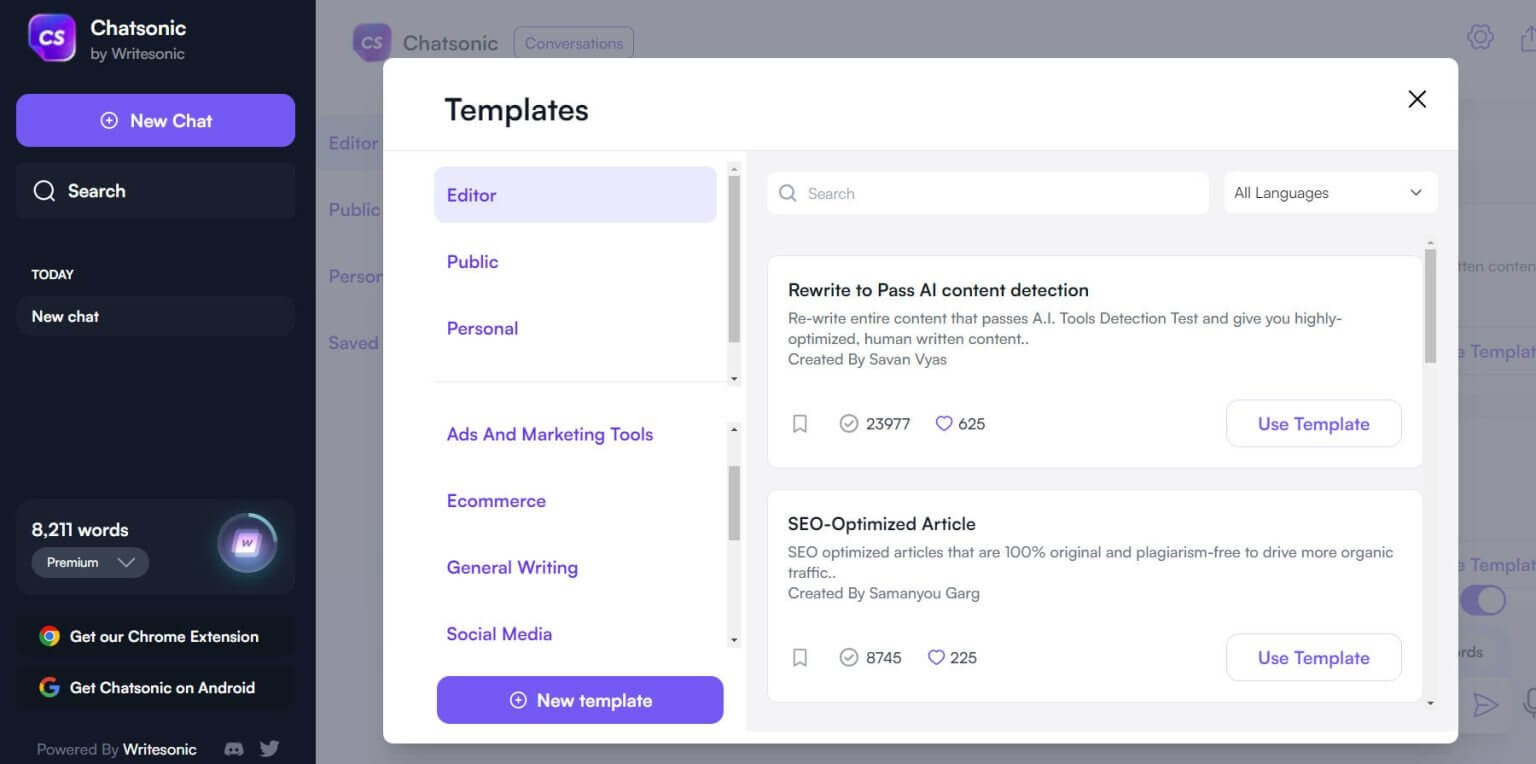
And you're not the only one trying to decide which prompts to employ. You can bookmark your favourites and view the usage and like counts for each prompt. You may get a sense of what's popular and effective from this.
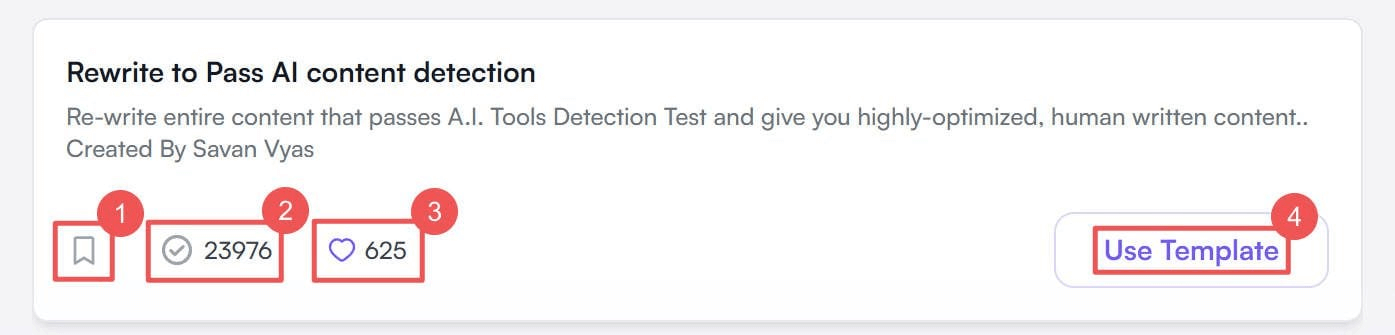
Stored prompts in Chatsonic are a useful feature. However, there is one limitation to keep in mind – the prompt instructions can only be up to 1,000 characters in length. In comparison, if you were using ChatGPT and had saved prompts as a .txt file on your computer, they could be several hundred words long. The good news is that Chatsonic is finely tuned and doesn't require lengthy prompts to perform well. In this regard, it can save you a significant amount of time.
Prompt Generator Enhanced
You can utilise AI to improve your prompt when you decide to type one out in the dialogue bar rather than using a saved one.
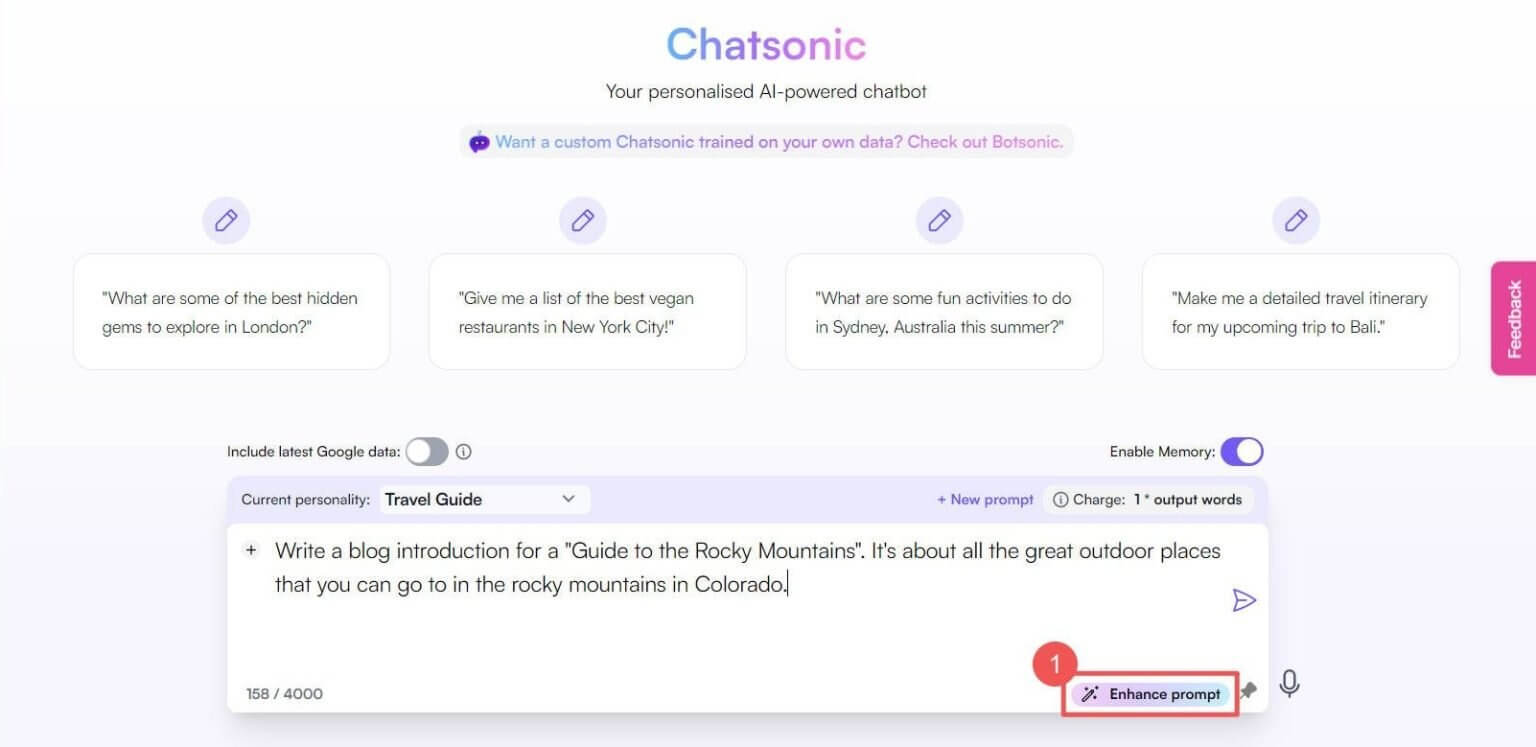
We began with a self-created prompt: "Craft a blog introduction for a 'Guide to the Rocky Mountains.' This guide will showcase the incredible outdoor destinations found in the Colorado Rocky Mountains."
Then, after refining the prompt within Chatsonic, we received the following: "Compose an engaging and informative introduction for a blog post titled 'Guide to the Rocky Mountains.' This blog post aims to be a comprehensive resource, highlighting the stunning outdoor locations within Colorado's Rocky Mountains. The introduction should offer readers a tantalising glimpse of the adventures and natural marvels that await them in this iconic mountain range. It should elicit a feeling of wonder and excitement, setting the tone for the rest of the blog post.
What impressed us most was the added detail about Colorado, but even more so, the context provided to create a superb blog introduction. This spared us the effort of crafting a prompt ourselves, all while reaping the full benefits."
Image Generation Using AI
One intriguing aspect of Chatsonic is its ability to create imaginative images using AI directly within your chat conversation. While it may not be the most potent AI image generator available, it offers a convenient feature by seamlessly integrating image creation into your chat interface. This means you can compose a blog post and simultaneously generate images for different sections of your post, all within the same environment. This feature allows for a smoother workflow, eliminating the need to switch between multiple applications or browser tabs, helping you stay focused and in the creative zone.

Input and Experience
There are many functions packed into one package with Chatsonic. As a result, the UI can occasionally be too much to handle.
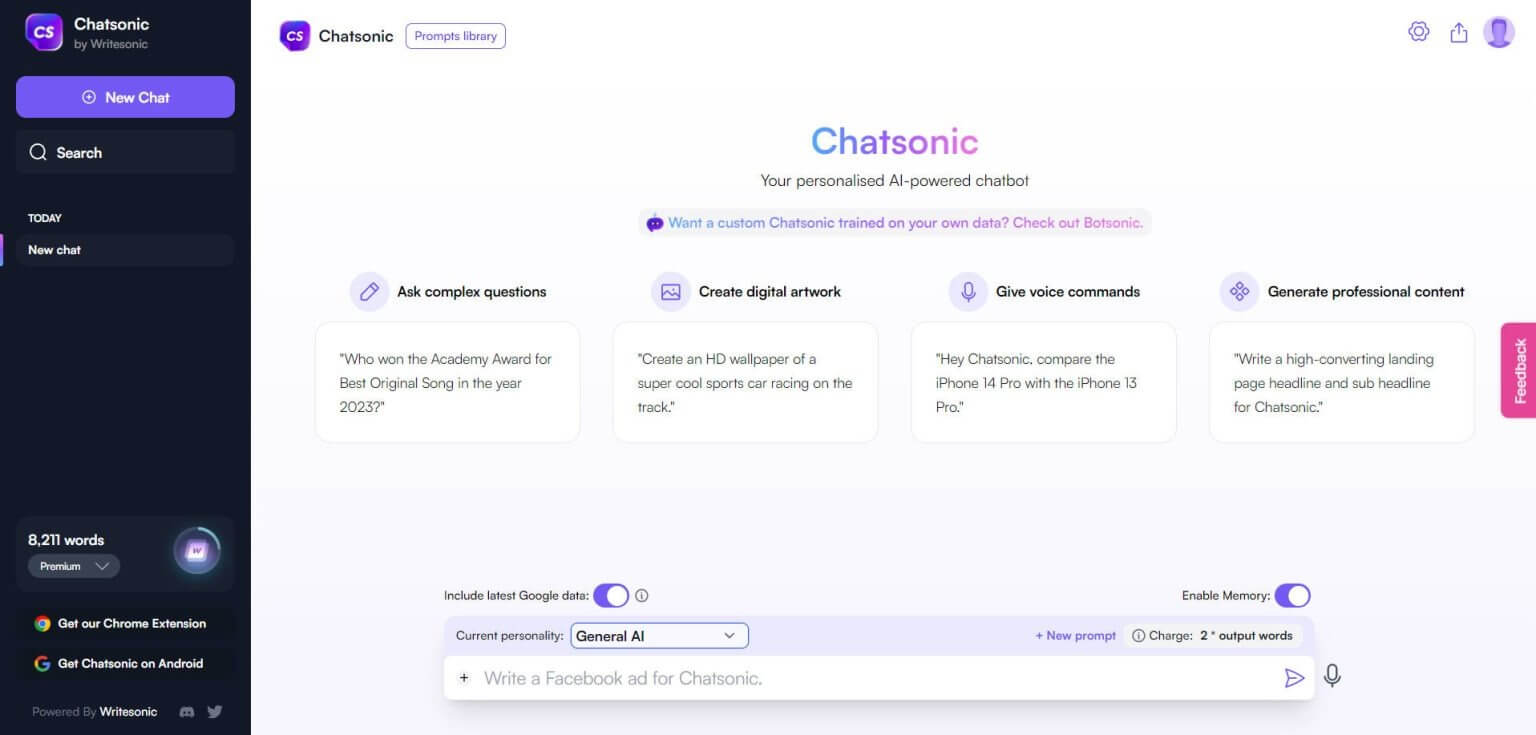
The Chatsonic UI appears crowded primarily due to Writesonic's promotion of its other products. Here are some elements contributing to this clutter:
- If you're interested in a personalised Chatsonic trained on your data, you can explore Botsonic.
- There's an option to install our Chrome Extension.
- Chatsonic is available for Android users as well.
- You'll notice "Powered by Writesonic" prominently displayed.
- On the right side, there's a "Feedback" ribbon.
Without these additional items, the UI would have a cleaner appearance. When using Chatsonic for content creation, whether it's generating images or text, it may seem somewhat busier than ChatGPT because of its enhanced capabilities. However, it's important to note that the UI isn't overly complex, and these extra features can be beneficial, especially for those who are new to the platform.
Additional Chatsonic Features
Additional settings are available on the settings tab, which is accessed by clicking the gear symbol in the top right. Once more, you can turn on and off chat memory and Google Search data. It adds new options for Text-to-speech conversion, how much data is transmitted from Google, where search results are shown, and which AI image model to employ.
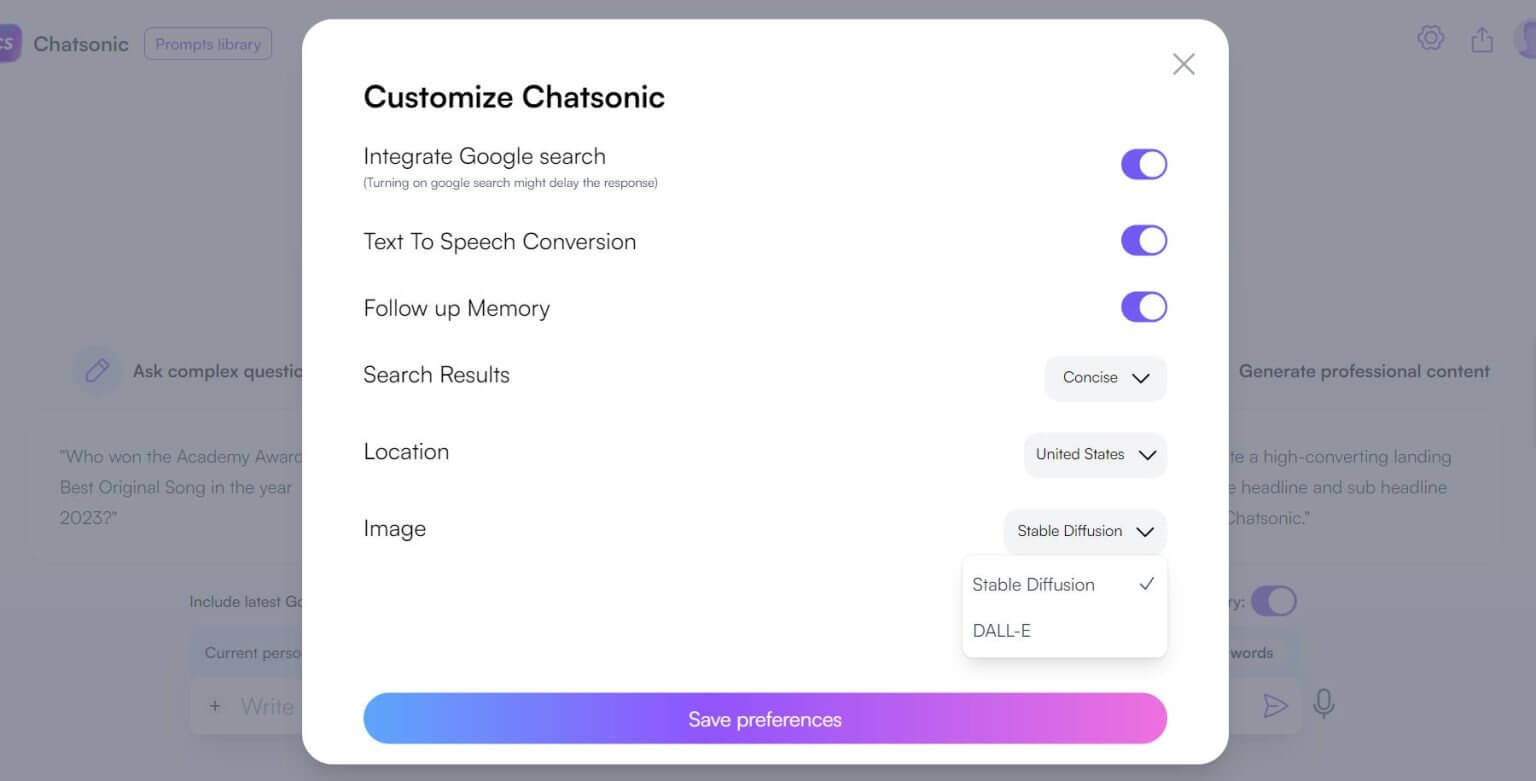
You can immediately share any outputs that Chatsonic creates to your linked social accounts.

Other capabilities are included in Chatsonic, but they are less noticeable and only occasionally useful.
Review of the Chatsonic Chrome Extension
Chatsonic's Chrome extension introduces generative AI to your most frequently visited online platforms. It also enhances Google Search results while users anticipate Google's broader release of Generative Search Results.
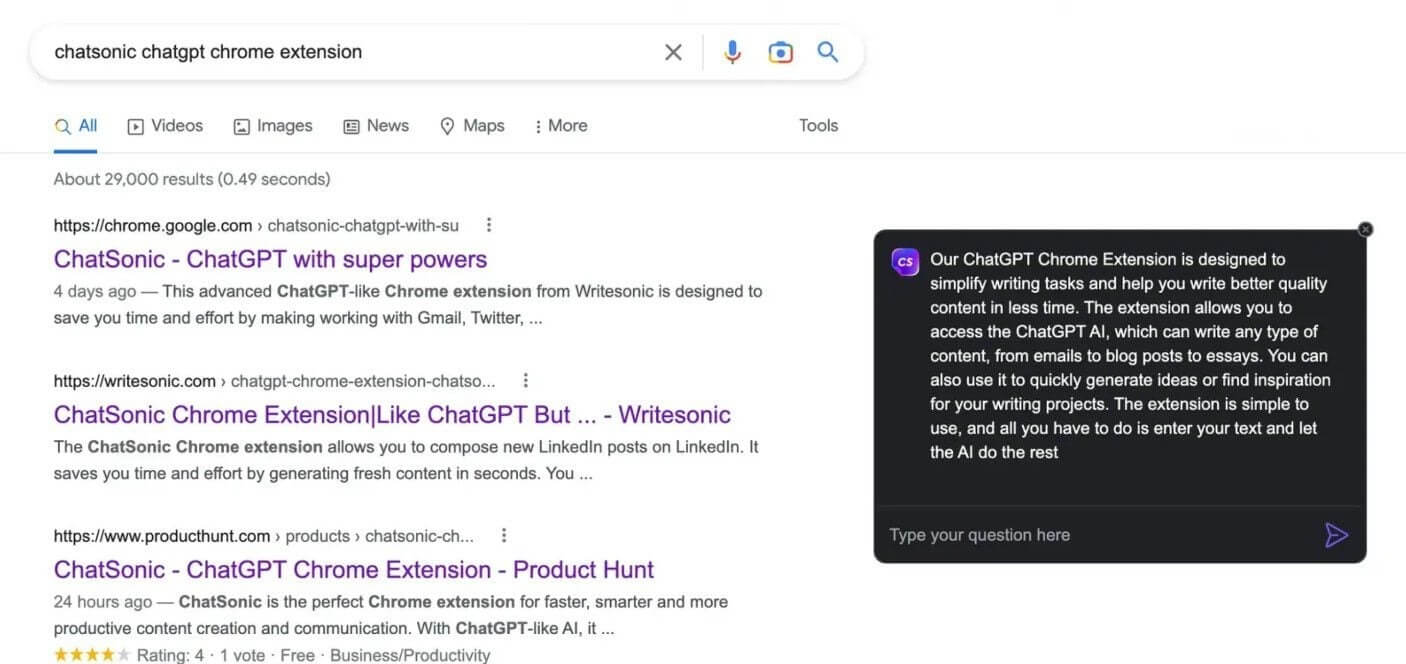
The Chrome extension for Chatonic is also customised for the websites you use the most, including Gmail, Google Docs, and WordPress. No matter where you are, it can assist you with your writing assignments.

After going through the key features and what the Chrome extension can do, we will now examine Chatsonic's handling of word credits.
Review of Chatsonic Premium and Superior Word2
Like WriteSonic, Chatsonic offers you the choice of different language models that may be better suited for specific needs. The Premium option is more affordable and corresponds to OpenAI's GPT 3.5 Turbo. Additionally, there is a pricier Superior option that aligns with OpenAI's GPT 4 (the model used with ChatGPT Plus). Chatsonic assesses the performance of each base model as follows:
According to Chatsonic's guidelines:
- If a plan provides 200,000 Premium words, it means you can use either 200,000 Premium words or 33,333 words of Superior quality.
This implies a ratio of six Premium words to one Superior word (6:1). Therefore, if you have a business tier plan with a specific number of Premium words, you can determine how many words of Superior quality you can use by dividing the number of Premium words by 6.
High-end (GPT 3.5)
The premium model has been fine-tuned for top-notch speed and efficiency, making it a great option for tasks that demand a substantial amount of generated text. What's more, it's budget-friendly. It performs admirably in terms of speed, scoring an impressive 99%, and it also achieves a moderate rating in reasoning capabilities and conciseness, both at 60%.
Better (GPT 4)
The advanced model can manage complex prompts and provide highly intelligent answers. It performs exceptionally well in tasks that demand advanced reasoning, understanding of instructions, and creative problem-solving. To access this advanced model, you'll need a Business or higher subscription. However, it operates somewhat slower than the Premium model, which is a trade-off for utilising a larger and more sophisticated model. Here are its performance ratings:
- Reasoning: 99%
- Speed: 60%
- Conciseness: 80%
These ratings give you a better understanding of its capabilities.
Cost of Chatsonic AI
Writesonic serves as the primary product for which you'd need to create an account. Inside the Writesonic platform, you can access and use Chatsonic, among other sub-products. Essentially, when you subscribe to Writesonic, you gain access to Chatsonic as well. These two services are intertwined, sharing the same subscription plan. Chatsonic's pricing is generally straightforward, except when it comes to accessing GPT 4 (Superior) capabilities. However, for those looking to explore the product, Chatsonic offers a free plan, which serves as an excellent introduction. We'll delve into the details of Superior word usage shortly.
Free Levels
The free plan is quite generous, offering users a monthly allowance of 10,000 words. You have the option to select between Premium and Superior word types, but we recommend going with Premium. Opting for Superior words may deplete your 10,000-word limit more quickly.
With the free plan, you gain access to almost all the tools in the suite. However, it's important to note that usage of Writesonic, Botsonic, Audiosonic, and Chatsonic draws from the same word "pool." In other words, your 10,000 words per month are shared among these products.
There are only a few features that free users won't have access to, including Brand Voice, Factual and Personalized Article Writer (AI Article Writer 5.0, powered by GPT-4 32K), API Access, and Bulk Processing.
Paid Levels
Chatsonic offers three different paid plan options: Unlimited, Business, and Enterprise. Each of these plans allows you to choose between monthly payments or annual payments, which come with a significant discount of 33%. If you're a student or part of a non-profit organisation, you can enjoy an extra 30% discount on annual plans.
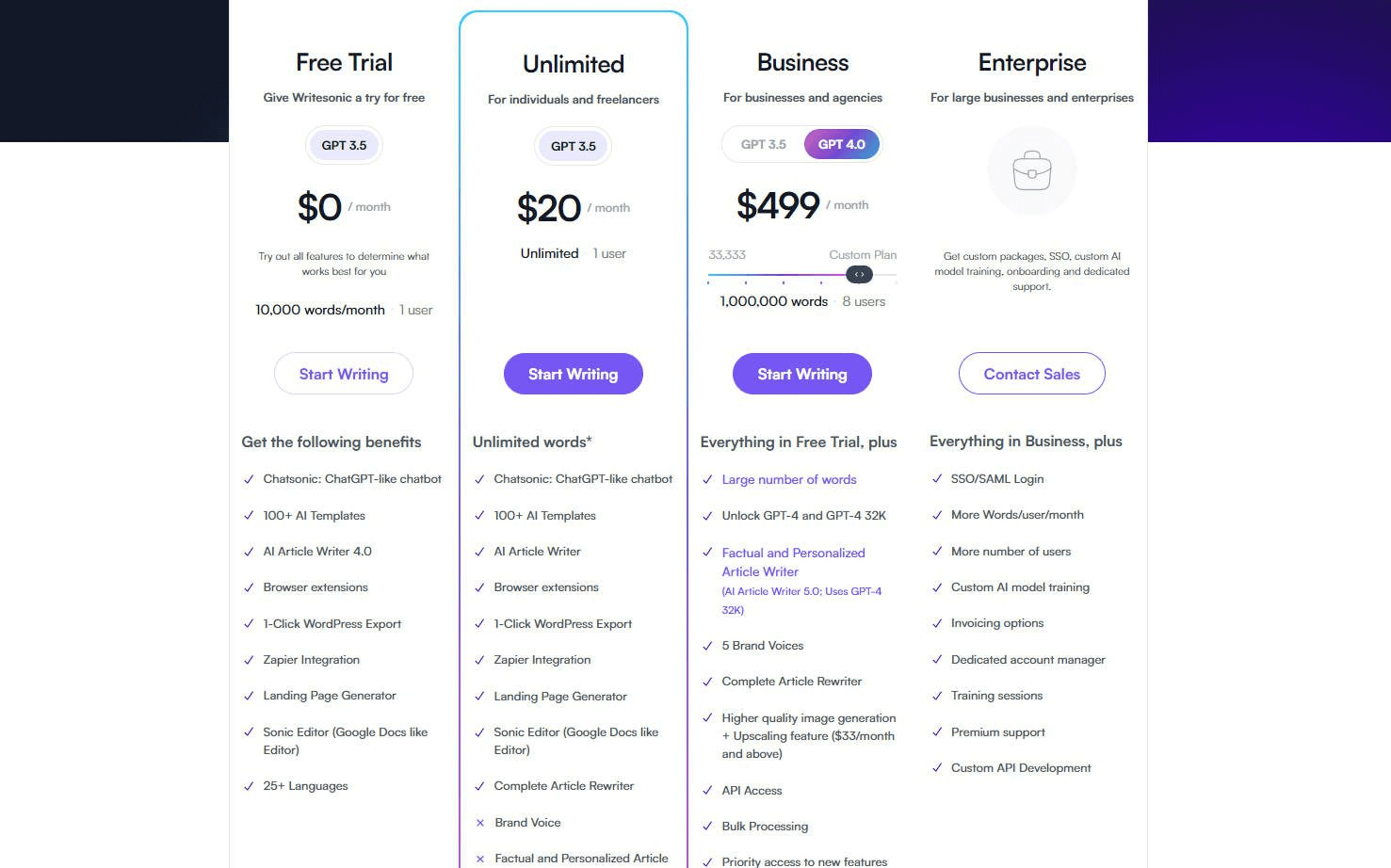
Writesonic Limitless Plan
"Unlimited users, however, do not have access to certain features, which include Brand Voice, Factual and Personalized Article Writer (AI Article Writer 5.0, powered by GPT-4 32K), API Access, and Bulk Processing. Nevertheless, they enjoy unrestricted word access to Premium (GPT 3.5). This means users can generate an unlimited amount of content, as long as they utilise Premium words. This includes content generated using the Chrome Extension. As for the pricing, the Unlimited plan is available at a monthly cost of $20."
Business Plan for Writesonic
The Business plan encompasses all the features offered by Chatsonic. This includes brand voices, API access, priority support, and more. What's most noteworthy is that the Business plan unlocks access to Superior words, powered by GPT 4. This feature empowers users to tap into the enhanced creativity and reasoning abilities of GPT 4 when using Chatsonic.
Interestingly, despite the Business Plan offering more features, it comes with a word limit. The pricing structure is flexible and depends on your usage requirements, ranging from 33,333 to 1,000,000 Superior words, with costs ranging from $19 to $499 per month. Additionally, multiple users can utilise the same account, based on the number of monthly words purchased. To get started, the Business plan is available at $19 per month, providing access to 200,000 Premium words (or 33,333 words using only Superior).
Pricing
A consultation is used to calculate custom pricing.
Is ChatGPT superior to Chatsonic?
Chatsonic and ChatGPT are potent AI tools, each with its own unique strengths. Here's a breakdown:
When it comes to generating language, ChatGPT shines with its knack for understanding natural language and creating content. However, it can occasionally lose track in lengthy conversations and provide excessively long answers.
On the other hand, Chatsonic employs advanced algorithms to generate precise and coherent responses, delivering a top-notch user experience. In terms of speed, Chatsonic takes the lead, thanks to its efficient algorithms and optimised design. It can produce quick responses, facilitating seamless real-time conversations.
Both models offer engaging interactions. Chatsonic excels at maintaining conversation context, enhancing user satisfaction. Meanwhile, ChatGPT's natural language understanding adds a human-like touch.
For specific applications like customer support, technical assistance, or educational platforms requiring accurate information, Chatsonic stands out. Its concise and coherent responses ensure users get the information they need effectively.
Wrapping UP
In conclusion, Chatsonic proves to be a valuable alternative to ChatGPT, holding its ground against competitors like Jasper and Copy.ai. While it offers a wider array of features than ChatGPT Plus, it may appear a tad cluttered. Nevertheless, its ability to access real-time information and tap into a supportive community for pre-made prompts is a significant advantage. We invite you to share your thoughts and experiences with Chatsonic. Explore our other guides and reviews covering AI Chatbots, writing tools, and SEO-related AI solutions. As the AI landscape evolves, count on us for insights and recommendations. And if you're curious about Writesonic, check out our comprehensive Writesonic review – all within the same pricing package as Chatsonic, so you can make informed choices about the tools at your disposal.





