Do you want to create a chatbot that can talk to your customers, leads, or fans naturally and engagingly? Do you want to save time, money, and hassle by using a powerful and easy-to-use platform that lets you customize your chatbot to your needs and preferences?
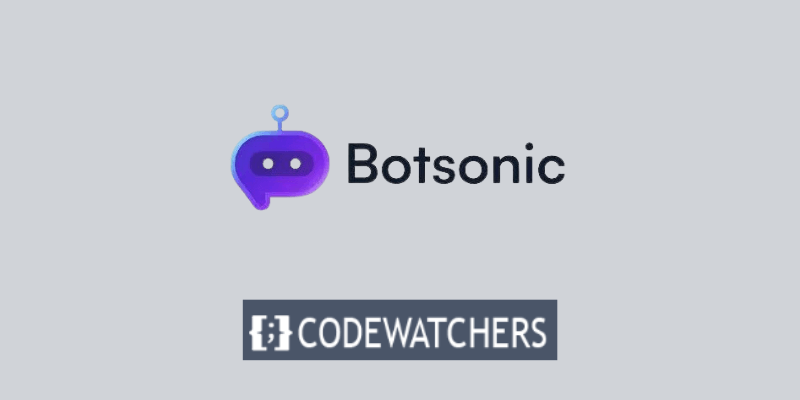
If you answered yes to any of these questions, then you are in the right place.
You see, I know how you feel. You want to leverage the power of AI to grow your business, brand, or community, but you are not sure how to do it.
You may be thinking that creating a chatbot is too complicated, too expensive, or too risky. You may be wondering if you can trust an AI to represent you and your values. You may be feeling overwhelmed by the choices and options available in the market.
Create Amazing Websites
With the best free page builder Elementor
Start NowWell, let me tell you something. You are not alone. And you are not wrong. Creating a chatbot can be a daunting task, especially if you don't have the right tools and guidance.
That's why I want to introduce you to Botsonic, the ultimate platform for creating custom AI chatbots in 2024. Botsonic is a game-changer for anyone who wants to create a chatbot that can communicate with their audience in a human-like and personalized way.
In this blog post, I will give you a detailed and honest review of Botsonic, its features, benefits, drawbacks, and pricing.
I will also show you how to use Botsonic to create your chatbot in minutes, without any coding or technical skills.
By the end of this blog post, you will have a clear idea of whether Botsonic is the right solution for you and your goals.
Are you ready to discover the power of Botsonic? Let's begin.
What is Botsonic?
Botsonic is a platform that helps you design and modify AI chatbots that have been taught using your language and data. It is used to manage lead creation, customer interactions, support inquiries, and more across a variety of platforms, including WhatsApp, Messenger, Slack, Telegram, and more.
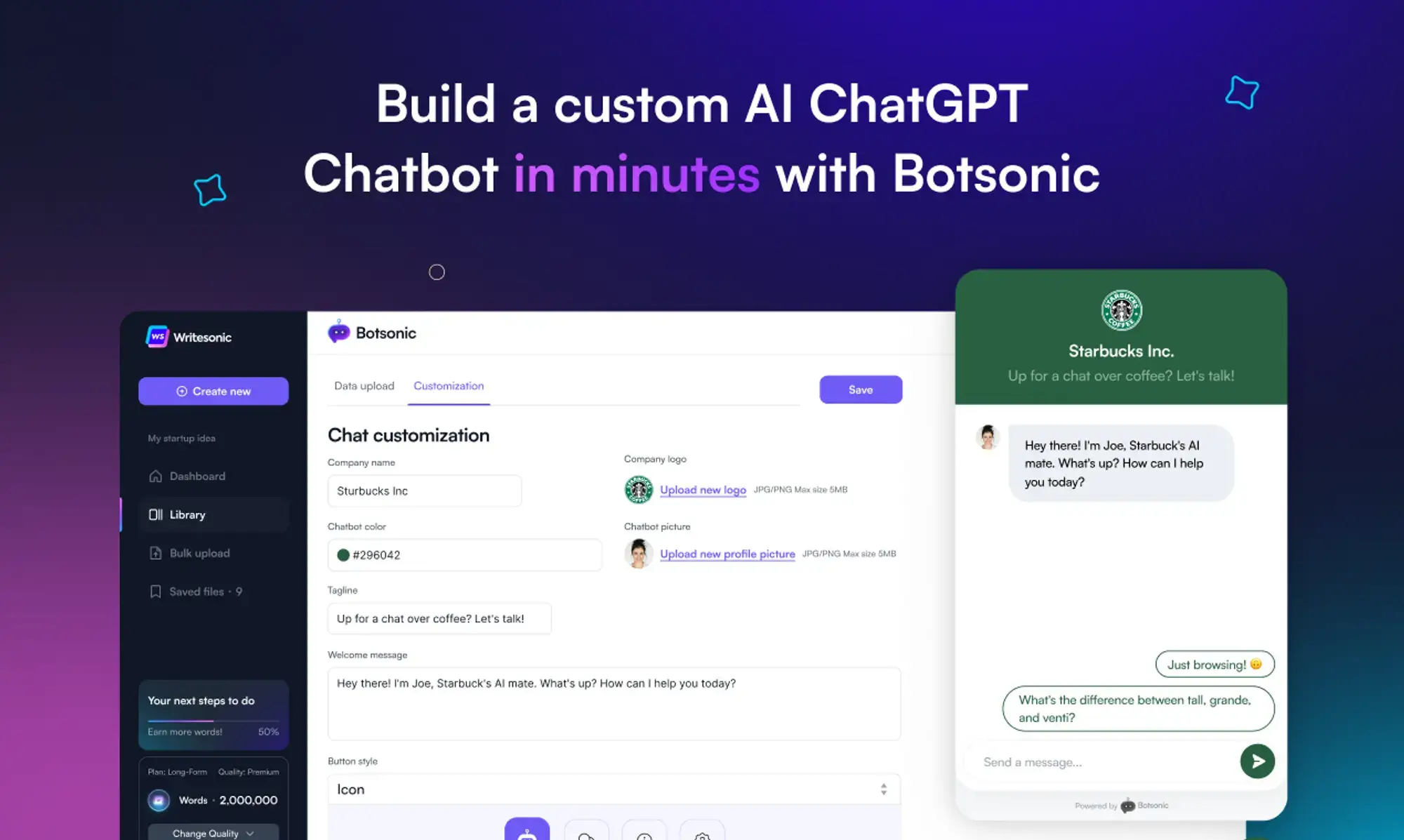
Writesonic, a top AI content generator that leverages GPT-4 technology to produce interesting and high-quality content for a range of applications, powers Botsonic.
With Botsonic, you can create a chatbot in a matter of minutes without requiring any technical or coding knowledge. All you need to do is upload your knowledge base, select the tone and style of your chatbot, and link it to your website or application.
To assist you enhance the functionality and user experience of your chatbot, Botsonic also offers analytics and feedback.
Botsonic Features
With the help of Botsonic, you can develop your AI-powered chatbots for a variety of uses, including customer service, shopping assistance, and teaching. Among Botsonic's attributes are:
- No-code chatbot creation: By uploading your data sources—such as your website, knowledge base, FAQs, or documents—and selecting from a variety of templates and scenarios, you can create chatbots without writing any code.
- Style and customizations: You may match your brand and use case with the look, voice, tone, and personality of your chatbot.
- Integrations: Using a code snippet or the Botsonic API, you can integrate your chatbot with your website or other platforms, such as Facebook Messenger, WhatsApp, Telegram, or Slack.
- Lead capture: By including forms, buttons, and calls to action, you can utilize your chatbot to gather leads, get feedback, and make sales.
- Analytics and chat history: These tools allow you to track and enhance your chatbot's performance by allowing you to see how well it interacts with users and customers.
How to Setup Bostsonic
It's quite easy to get started using Botsonic. For those who would want to give it a try, Botsonics offers a free plan that delivers monthly credits (100).
Create an account and launch Botsonic to begin building a new bot.
Step 1: Create a new bot
After you have created a new account and log in, you will see the Botsonic dashboard interface.
Inside the dashboard, you will have to create a new bot.
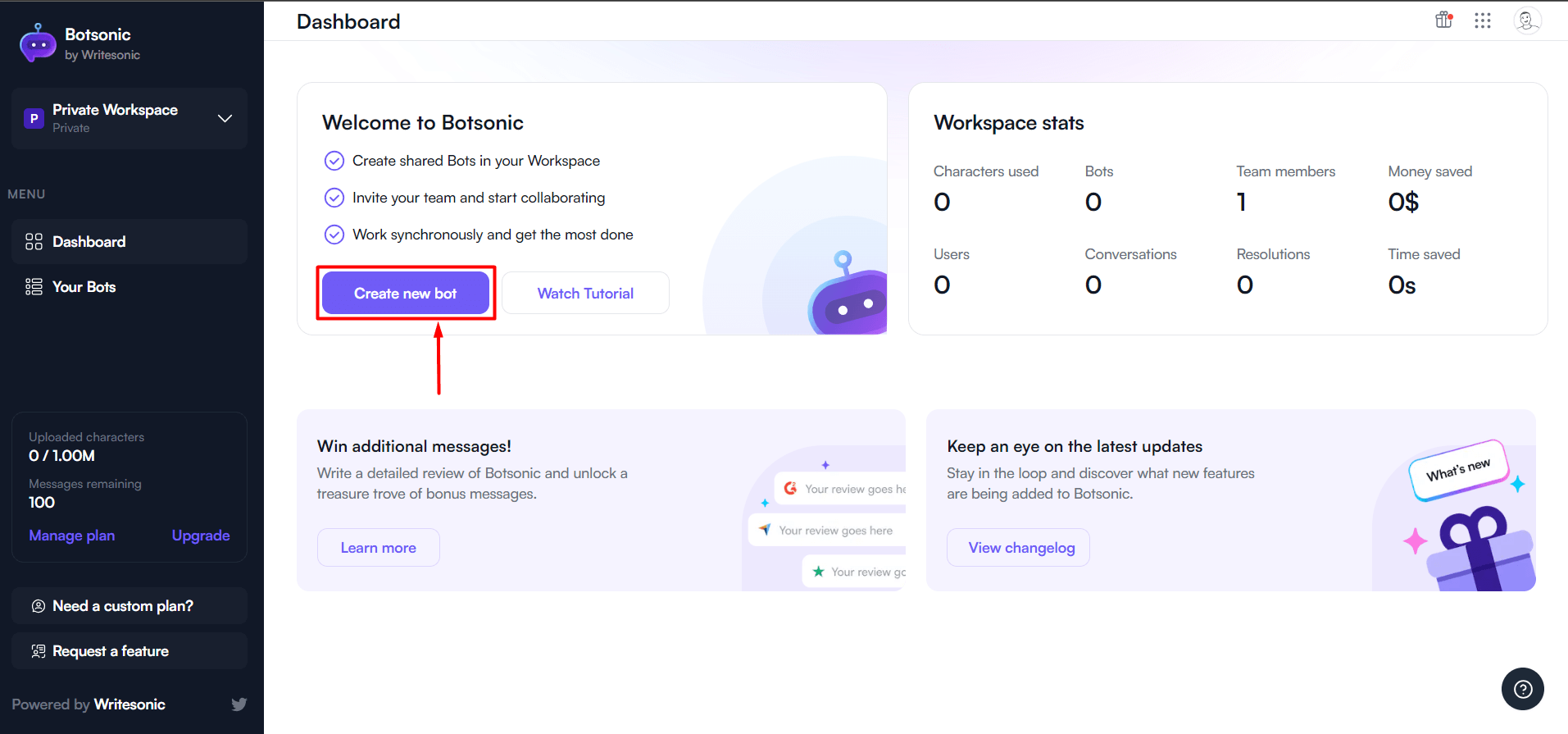
A pop-up will appear where you need to type in a name for your chatbot. Apart from the name, you will also have to type in the chatbot's purpose.
Step 2: Provide the bot's purpose
You will have two purposes to choose from (Support and E-commerce).
Support Bots: When it comes to providing information from your data sources in response to inquiries, support bots excel.
E-commerce Bots: eCommerce bots are more collaborative and navigational in their speech and engagement with humans because they rely on source data to assist users in making decisions.
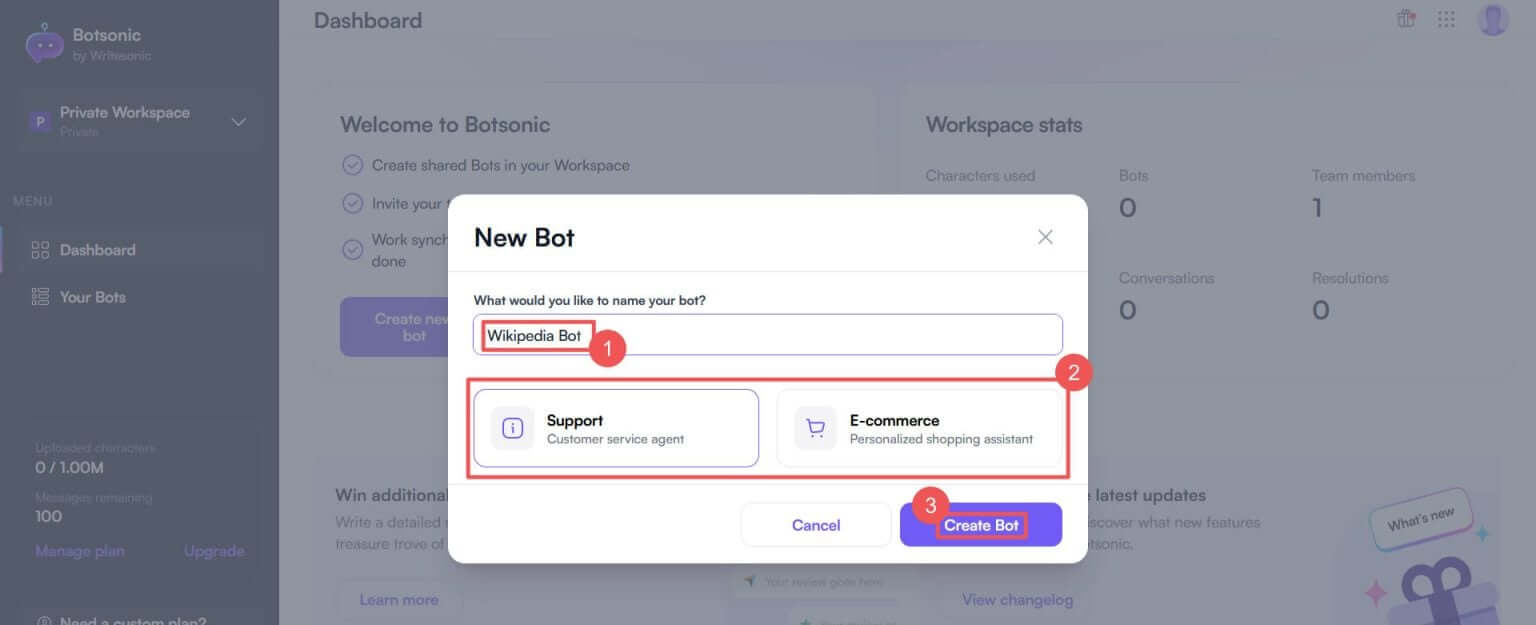
Step 3: Customize your chatbot
You can customize your chatbot as per your wish.
Let's discuss some customization options below:
Train Your Bot:
With Botsonice, you can upload files (in DOC, DOCX, and PDF formats), URL links (including ones to YouTube videos!), or a sitemap for the whole website.
To add your file, simply go to sources and click on the file tab.
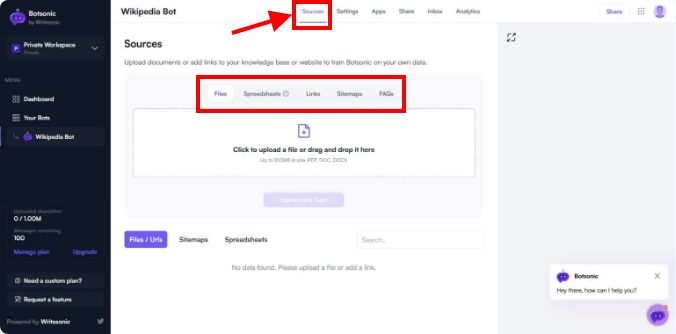
You can select any tab of your choice (File, Spreadsheet, Links, Sitemaps, FAQs) depending on the type of file or resource you want to add.
To teach the chatbot about specialized or frequently asked questions from your users, it provides a simple way for them to enter one-off FAQ inquiries and responses.
Since none of this requires writing code, neither vectorizing data nor manually configuring OpenAI API settings is required.
Styling and Customization:
You may easily customize the branding of your chatbot to fit your style.
To do that, click on the 'Settings' tab.
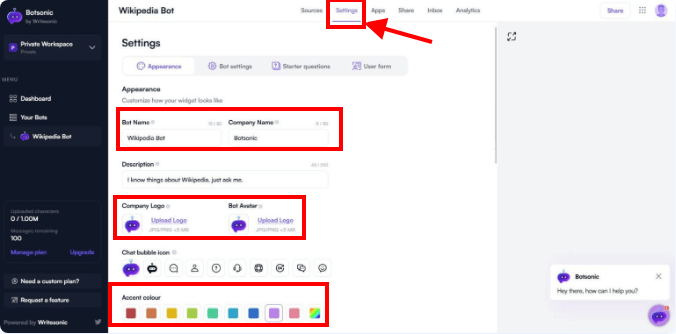
With Botsonic, customers can tailor AI chatbots to a business's brand design by selecting colors, a logo, a page layout, the name and subheading of the bot, and more.
Note: There is also always a preview of the chatbot on the right side of the building screen to see how your changes are taking shape.
Lead Capture:
Business and website owners can use Botsonic to use AI and collect leads. It is easy to set up the field types you wish to collect, and it gives you access to an additional lead creation source.
This is a fantastic method for recovering the chatbot's expenses. Botsonic pays for itself if you can get quality leads from it.
To start capturing leads using Botsonic, go to Settings > User Form.
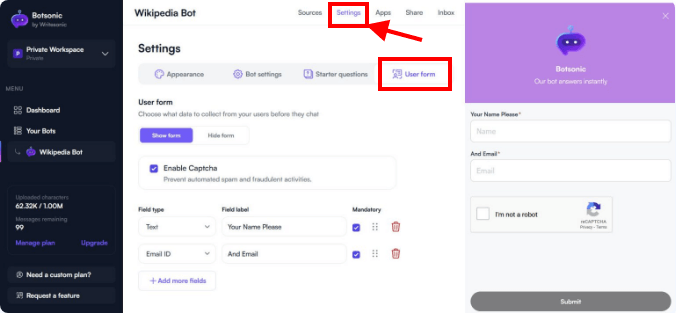
Copy the Embed Code:
When you are done customizing all the options as per your need, you can copy the code and paste it into the body or head section of your website.
To get the code, go to Share > Embed the bot.
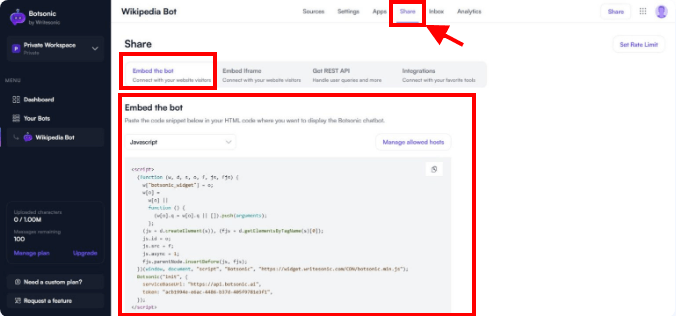
Analytics and Chat History:
You can see how your chatbot is performing by going to the analytics and chat history option.
To do that, click on the 'Analytics' tab at the top of your dashboard screen.
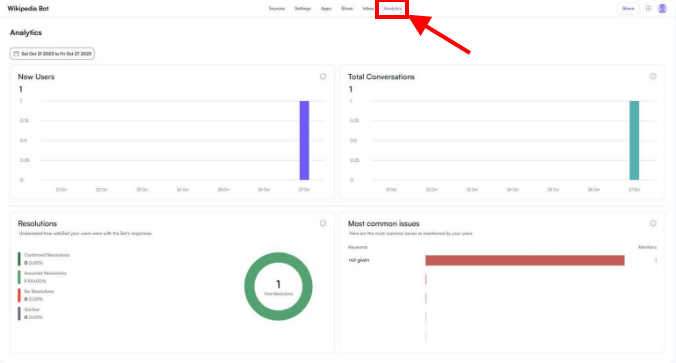
How much does Botsonic cost?
Three paid options and a free plan are available from Botsonic. The free plan gives you 100 monthly credits, which you may use to design and test one chatbot. The premium programs consist of:
- Starter: $19 a month for 500 credits, one chatbot, one user account, email support, and basic statistics.
- Pro: Three chatbots, three user accounts, extensive analytics, priority support, $49 per month, and 2,000 monthly credits.
- Enterprise: 10 chatbots, 10 user accounts, 10,000 monthly credits, custom analytics, and dedicated support for $99 a month.
Additionally, you may buy add-ons to access the Botsonic API, create new chatbots, and raise your monthly credits. The extras consist of:
- Bonus Credits: $10 for every 500 points
- Additional Chatbots: $10 each
- Botsonic API: $49.00/mo
What are the pros and cons of Botsonic?
Botsonic has many advantages and disadvantages. Here are some of them:
Pros:
- Coding knowledge is not necessary to utilize Botsonic, as it is user-friendly.
- Botsonic is powered by OpenAI's GPT-4, one of the most advanced language models on the market.
- Chatbots can be made with Botsonic for a variety of scenarios and uses, including customer service, retail assistance, and instruction.
- Your chatbot's appearance, voice, tone, and personality may all be customized with Botsonic.
- Your chatbot can be integrated with other platforms and services including Slack, WhatsApp, Facebook Messenger, and Telegram by using Botsonic.
- To assist you in tracking and enhancing the effectiveness of your chatbot, Botsonic offers metrics and conversation history.
Cons:
- Certain complicated queries or jobs that call for human judgment or skill may be beyond the capabilities of Botsonic.
- If your data sources are incomplete or erroneous, Botsonic might not be able to produce pertinent or correct answers.
- Botsonic may never fully grasp the nuance and complexity of human emotions and natural language.
- Certain languages or dialects might not be compatible with Botsonic.
- For certain customers, Botsonic could be pricey, particularly if they require additional credits, chatbots, or API access.
Conclusion
With the help of Botsonic, you can design your AI-powered chatbots for a variety of uses and scenarios. It is driven by OpenAI's GPT-4, which lets it comprehend natural language and provide pertinent answers.
It doesn't require any coding knowledge and is simple to use. To meet your demands, it also provides alternatives for integration and customization. It might, however, also have certain drawbacks and difficulties, such as managing difficult queries, producing precise answers, and identifying the subtleties of human speech and emotion.
Therefore, before using Botsonic as your chatbot solution, you might want to think about your needs and expectations.
But in all, Botsonic is a recommended automation tool that can leverage your business.





