You may have heard of Botiga, an excellent theme by aThemes. Its latest update is the most significant yet, brimming with features to enhance your eCommerce store and boost efficiency.

This update includes enhancements to the Customizer and admin experience, along with exciting new additions. Among them is a template builder for shop pages, single product pages, popups, and more.
But that's just the start—discover the numerous new features and enhancements in Botiga 2.0. While some improvements are available with Botiga Pro, there are also treats for free Botiga users, ensuring benefits for everyone.
New Botiga 2.0 Features
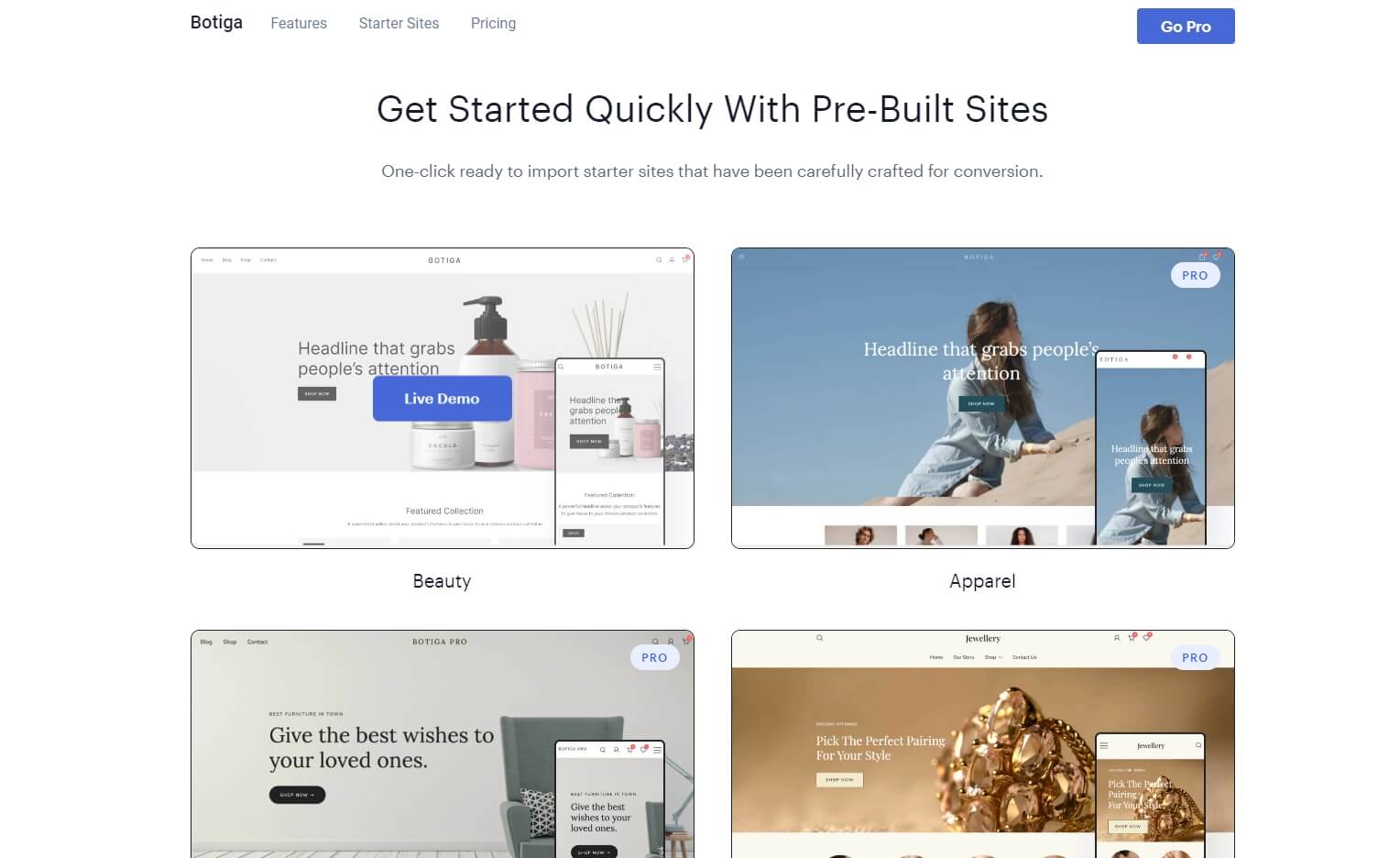
In the latest update of the Botiga theme by aa themes, users are in for a treat with an array of exciting new features that enhance both the free Botiga theme and the premium Botiga Pro version. The revamped admin dashboard and Customizer panel bring a fresh and user-friendly interface for all users.
Create Amazing Websites
With the best free page builder Elementor
Start NowNotably, Botiga Pro introduces a powerful template builder compatible with both Gutenberg and Elementor, allowing users to effortlessly craft dynamic shop pages, single product pages, and more. Customization gets a boost with the ability to upload and utilize custom fonts exclusively in Botiga Pro.
Moreover, the header builder benefits from a new search layout, while the inclusion of a blank canvas page template empowers creative freedom. The introduction of Ajax add-to-cart functionality enhances the shopping experience across the board.
Botiga Pro users enjoy even more enhancements, such as Elementor versions of starter sites, mega menu content 'block' type, modal popup content 'block' type, and the option for image-only modal popups. Additionally, the Shop Header Layouts Categories in Botiga Pro now display category terms' count numbers, aiding users in organizing their content effectively.
The Shop Catalog in Botiga Pro gains the ability to indicate items available on backorder, further streamlining the shopping process. Perhaps one of the most exciting additions for Botiga Pro is the multi-vendor starter site, opening up possibilities for collaborative online marketplaces. In summary, the latest Botiga update introduces a plethora of features that elevate user experience, design capabilities, and eCommerce functionality for both free and premium users.
Redesigned Admin Dashboard
To simplify the process of creating a fantastic eCommerce store with Botiga, we've completely revamped the Botiga admin dashboard. This redesign ensures easy access to all the tools and features within Botiga.
Let's delve into some of the major improvements!
Quick-Access Links to the Customizer
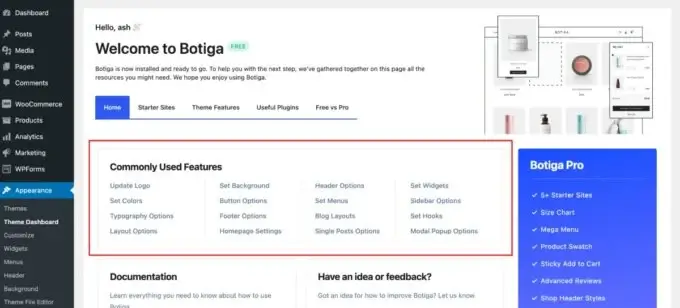
One of Botiga's standout attributes is its wide array of options in the native WordPress Customizer. To enhance your accessibility to these options, we've introduced a new "Commonly Used Features" box. This feature facilitates quick navigation to crucial settings like color changes and header updates.
These shortcuts are a time-saver when you want to swiftly fine-tune specific areas of your store. Particularly, for website developers serving clients, these speedy links can decrease support queries. Clients can conveniently locate common settings without having to contact you.
Improved Module Management
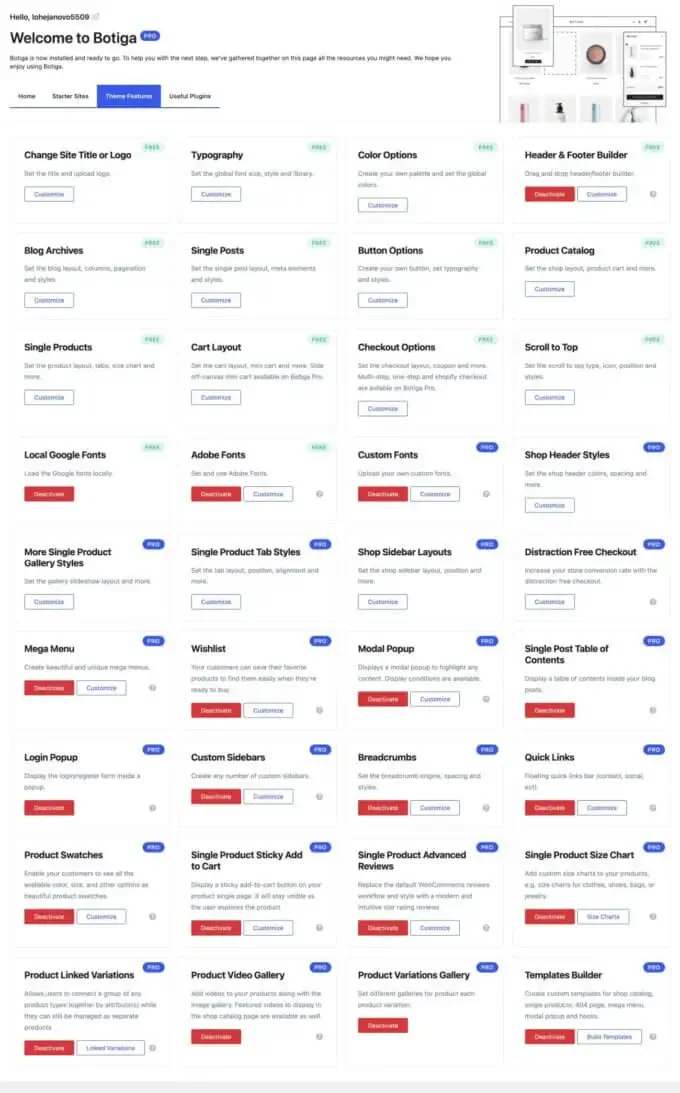
To maintain a lightweight nature, Botiga employs a modular approach. While certain core modules are integrated into the theme, there's an array of optional modules that can be activated or deactivated based on your preferences.
To simplify module management and discovery, Botiga 2.0 introduces a new Theme Features tab listing all available modules for your site.
Each module comes with a direct Customizer link for its settings and links to Botiga documentation to aid in learning its functionality.
You also have the flexibility to activate or deactivate modules as needed. Deactivating a module ensures your store's pages avoid unnecessary bulk.
This modular approach contributes to Botiga being one of the swiftest WooCommerce themes around.
As we continue adding features to Botiga, this module list will expand. Keep an eye out for new additions or features you might have missed by revisiting this section.
More Control When Importing Starter Sites
Botiga has always provided options to choose the type of content to import when setting up a starter site. This includes toggles for content, widgets, and Customizer settings.
Now, there's even more control with a new choice: importing a placeholder version of a site instead of the whole thing.
While the full site import brings in all design and product images, the placeholder option uses basic images. Important content, widgets, and Customizer settings remain manageable, just like with the full site option.
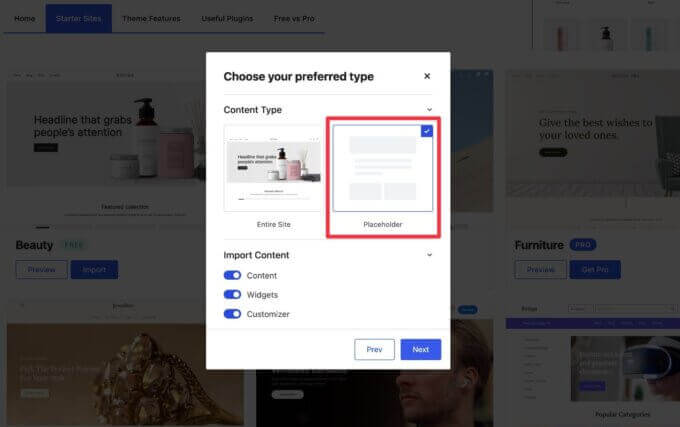
So, what's the advantage of opting for a placeholder site import?
The main perk is its lower resource demand, making it ideal for low-resource hosting. If you intend to replace images with your own content, the placeholder images can also help you identify which images have been updated already.
Redesigned WordPress Customizer
Alongside the revamped Botiga admin dashboard, Botiga 2.0 introduces a fresh design for the WordPress Customizer side panel, enhancing user-friendliness.
Here's a glimpse of the new side panel look:

Elementor-Powered Botiga Starter Sites
When Botiga was initially launched, all its starter sites were powered by the WordPress block editor, also known as Gutenberg.
However, we recognize that many store owners and agencies prefer working with Elementor due to its enhanced design flexibility and robust WooCommerce capabilities.
To cater to your preference, all professionally designed Botiga starter sites are now available in both Gutenberg and Elementor versions.
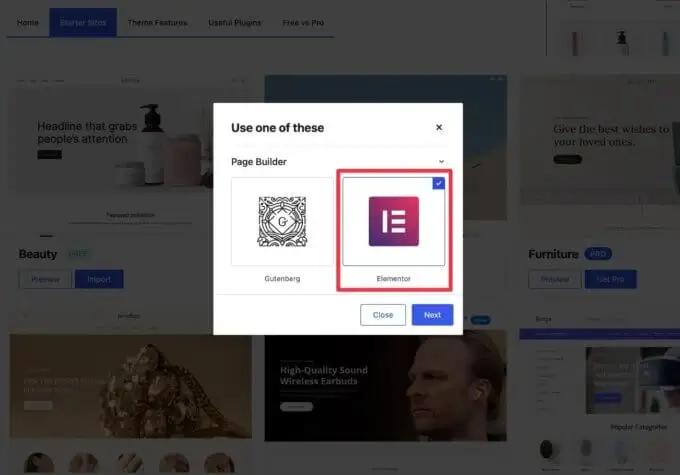
During the import process, you can select your preferred builder, and you'll be set up within minutes.
Moreover, just like all other Botiga features, we've ensured that the Elementor starter sites are optimized for quick loading.
A New Multi-Vendor Marketplace Starter Site
In addition to introducing new Elementor-powered versions of existing Botiga starter sites, Botiga 2.0 also presents an entirely new starter site tailored for multi-vendor marketplaces (though it's equally suitable for standalone stores).
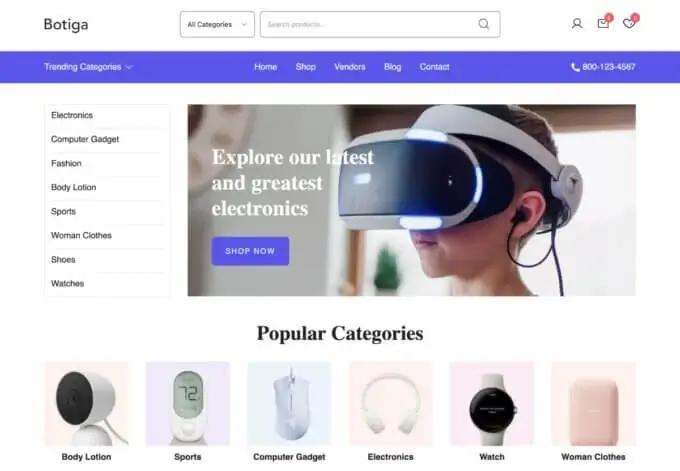
For those unfamiliar, a multi-vendor marketplace is a platform that sells products from various vendors. Think of Amazon, where third-party sellers list products alongside Amazon's direct offerings.
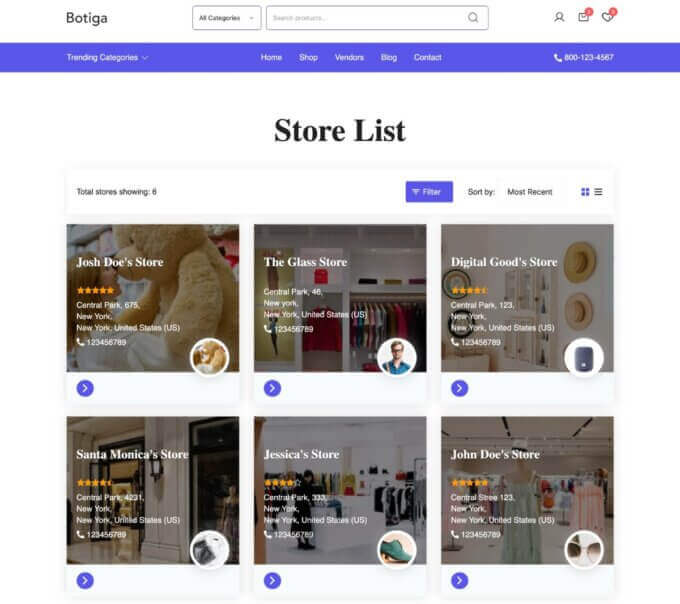
The Botiga multi-vendor starter site boasts a clean, neutral design adaptable to diverse niches. Its homepage facilitates customer exploration with features like:
- Striking product sliders displaying different items
- Links to product categories
- A section highlighting featured products for new arrivals or promotions
- A visual grid to showcase different vendors
Moreover, you'll gain access to various category and product page layouts, empowering you to select the ideal presentation for your store. Options range from minimal designs to comprehensive layouts—it's your choice.
To activate the multi-vendor feature, pair Botiga with well-known WooCommerce multi-vendor plugins. While the demo employs the Dokan plugin, it's also seamlessly compatible with other favorites like WC Vendors.
A New Template Builder Module
For store owners seeking enhanced design control, Botiga 2.0 introduces a fresh template builder feature. This tool enables you to use Gutenberg or Elementor to craft custom templates for various sections of your store:
- Shop archives
- Single products
- Mega menu dropdowns
- Modal popup content
- Hooks (available for various Botiga hook locations)
- 404 pages
When crafting a template, you'll be able to select the template type:
- Shop catalog
- Single product
- Content block (covering mega menus, modal popups, hooks, etc.)
- 404 page
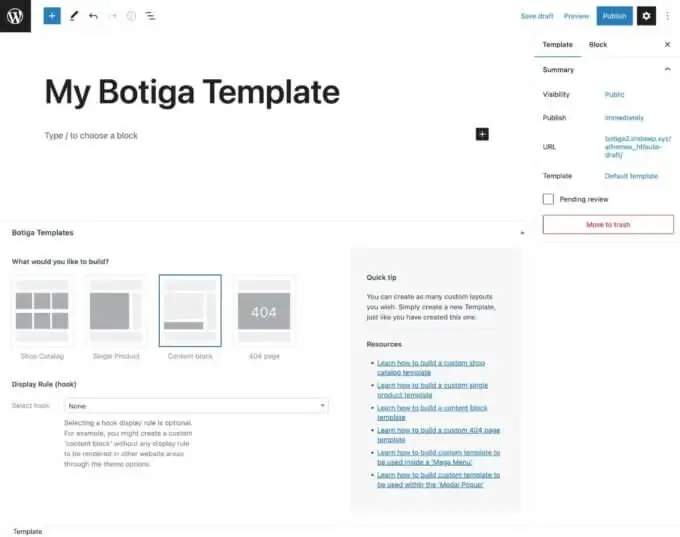
Once you're ready to design, you can start using your preferred editor.
If you opt for Gutenberg, you can directly add your template to the editor. Botiga enhances this process with its specialized blocks catering to specific template needs. For instance, a single product template offers blocks for the product title, description, images, add-to-cart button, and more.
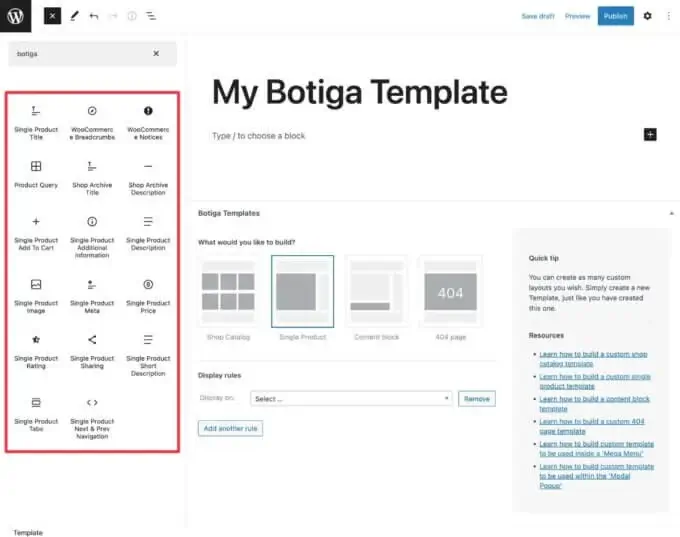
Alternatively, if you prefer Elementor, simply click the "Edit with Elementor" button to access the page builder interface, just like you would for any other page. Botiga complements this with its own Elementor widgets, enabling you to incorporate dynamic product information similar to its template blocks.
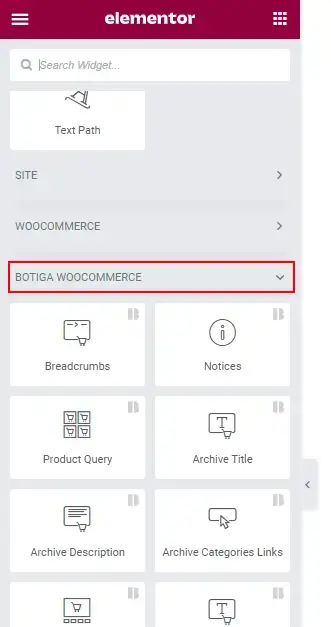
Certain templates also feature display rules to determine when the template is used. For example, in a single product template, you can apply display rules to all products or specific ones, granting you tailored control.
Building Popups and Mega Menus
Another valuable application of the template builder is crafting personalized popups to showcase on your store. These can be used for sale promotions, email sign-ups, and more.
While Botiga previously allowed designing popups using the Classic TinyMCE editor, the option to use a template introduces a wealth of new design possibilities.
Here's how to begin:
- Create a new template.
- Choose Content block as the template type.
- Keep the Display Rule (hook) as None.
- Employ Gutenberg and its variety of blocks to design your popup, or use Edit with Elementor (if Elementor is installed).
- Publish your template.
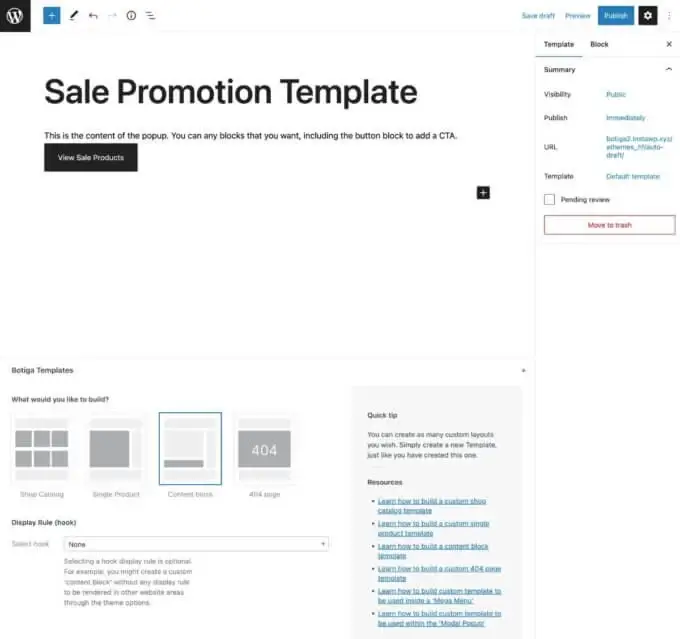
After you've published the template, access the modal popup settings in the Customizer.
Navigate to Content Type and opt for the new Custom Content Block. Next, pick your template from the provided drop-down menu.
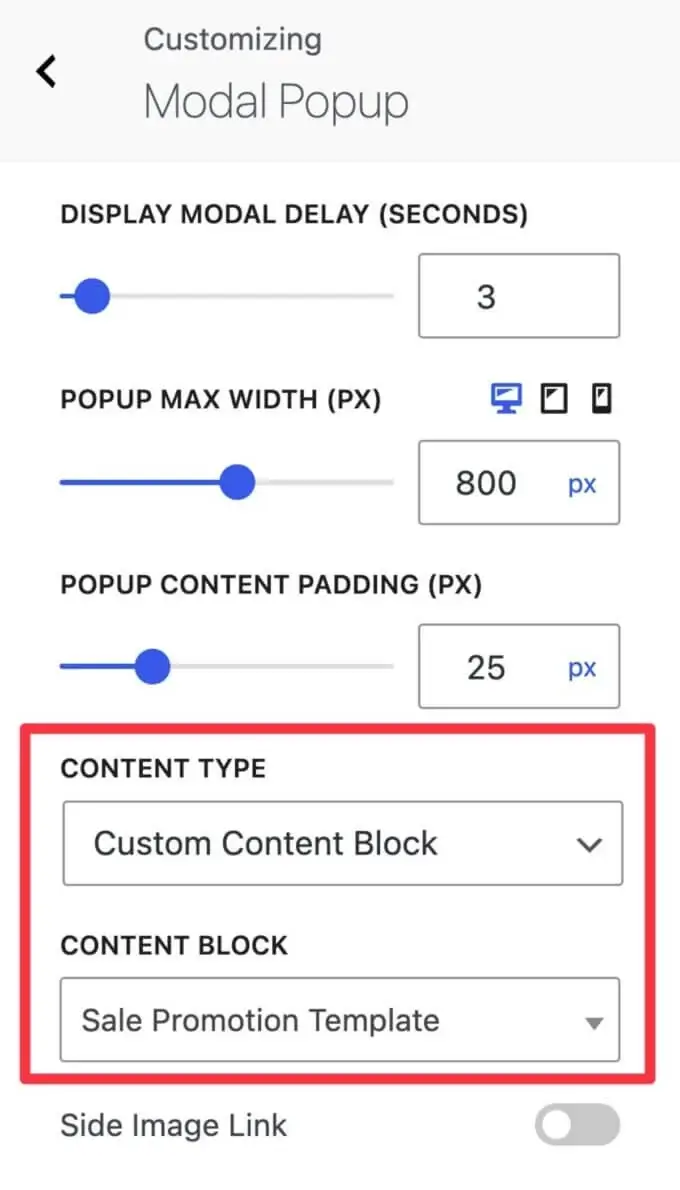
Wrapping Up
If you're using the free version of Botiga, you can enjoy notable additions like the revamped admin interface, Elementor-powered starter sites, the fresh blank canvas page template, and Ajax add-to-cart functionality.
For those seeking the complete Botiga 2.0 experience, upgrading to Botiga Pro unlocks an array of exciting features. This includes the template builder module, custom font support, a new search layout, mega menu and modal popup block types, the all-new multi-vendor marketplace starter site, and much more.




