Want to optimize images on your Elementor WordPress site for faster load times and better SEO, without installing yet another plugin?

Introducing Image Optimizer by Elementor - the new built-in free solution for compressing images directly within the popular Elementor pro page builder.
In this review, we’ll highlight the exceptional features of Image Optimizer and show you how it can help your WordPress site load faster, rank higher, and deliver an optimal user experience. Let's dive in!
Introducing Image Optimizer by Elementor Plugin
Image Optimizer by Elementor is an innovative new plugin that seamlessly integrates with the popular Elementor page builder for WordPress. This plugin fills a crucial gap - optimizing images directly within Elementor, without needing to install yet another third-party tool.
Create Amazing Websites
With the best free page builder Elementor
Start Now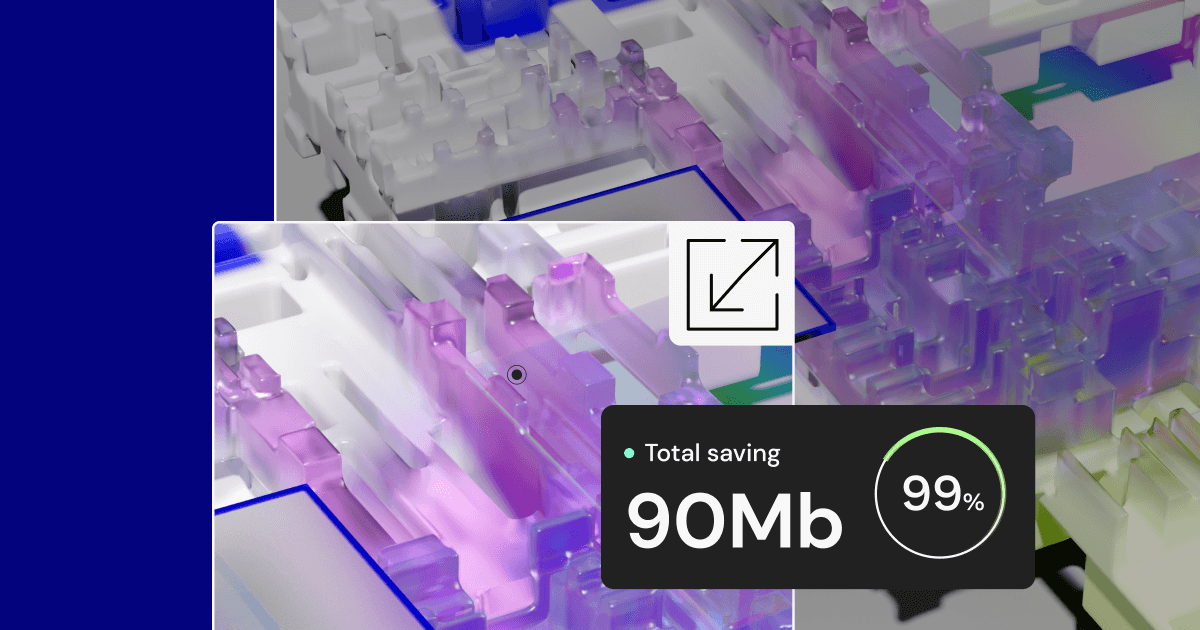
Image Optimizer taps into Elementor's robust design capabilities that allow users to easily showcase vivid imagery on their sites. However, unoptimized images can unintentionally bloat page size and inflate loading times. This new plugin aims to balance visual appeal with fast performance.
It simplifies the process of compressing, resizing, and converting images through an intuitive user interface. Supported formats include JPEG, PNG, WebP, and GIF. The plugin automatically configures optimization settings tailored for most users. From that point forward, it quietly works in the background to crunch images.
The plugin offers flexibility to bulk process multiple existing images or optimize uploads individually. Users can also selectively restore originals. This empowers users to find the right equilibrium between compression efficiency and image quality for their unique needs.
Key Benefits of Using Image Optimizer
Images may dazzle the eyes and amplify engagement, but unoptimized visual assets can considerably weigh down the overall performance and speed of WordPress sites. Enter Image Optimizer by Elementor - an all-in-one solution for compressing and enhancing images seamlessly within your favorite page builder.
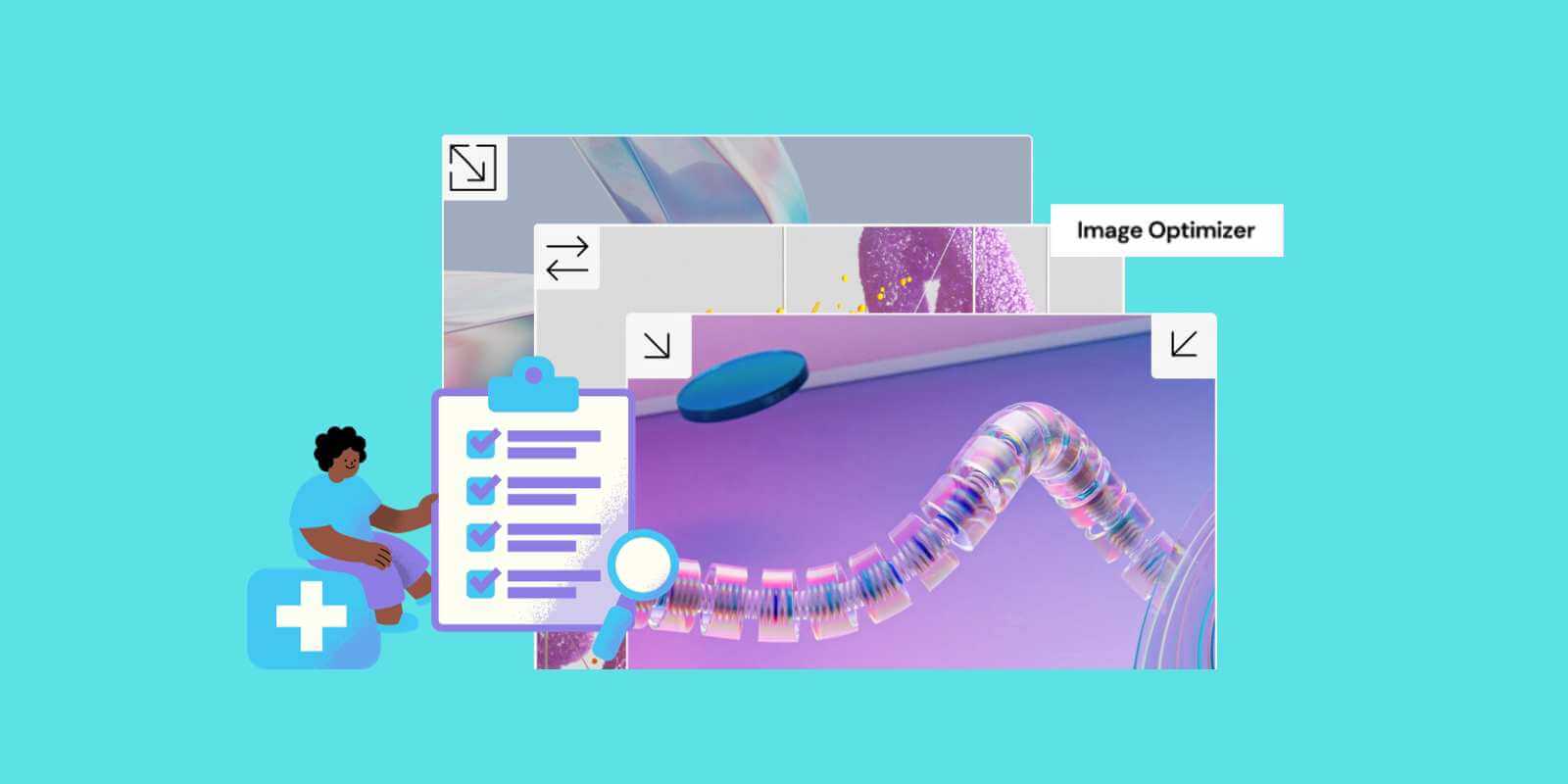
This innovative IO by Elementor delivers tremendous value through vital performance gains and SEO perks. Let us highlight some of the key benefits unleashed through optimizing images using this powerful plugin:
- Faster Loading Times: Optimized visual assets directly accelerate your web pages and other site components to render faster in visitors' browsers. By crunching bulky image files, users enjoy snappier loading even on slower connections, leading to improved engagement.
- Enhanced Search Rankings: With PageSpeed increasingly acting as a ranking factor, image optimization checks off an important box for SEO. Trimmed images help pages load faster, earning positive signals from Google and Bing crawler bots. This translates to higher search rankings over time.
- Boosted SEO Performance: Optimization elevates key SEO metrics like PageSpeed scores and Core Web Vitals assessments. By satisfying speed benchmarks, sites earn positive signals which can bolster organic search rankings over time.
- Lower Bounce Rate: When pages load rapidly without lags, visitors tend to browse longer while interacting with other site areas. By curbing bounce rates, image optimization boosts conversions for e-commerce stores while amplifying ad earnings for publishers.
- Cost Savings: With compressed file sizes, sites utilize fewer storage resources which saves on web hosting costs. Visitors also save on expensive mobile data plans when accessing image-heavy sites.
- Enhanced User Experience: With accelerated load times, pages render smoothly without frustrating lags. This results in improved visitor engagement as users can seamlessly access and interact with content.
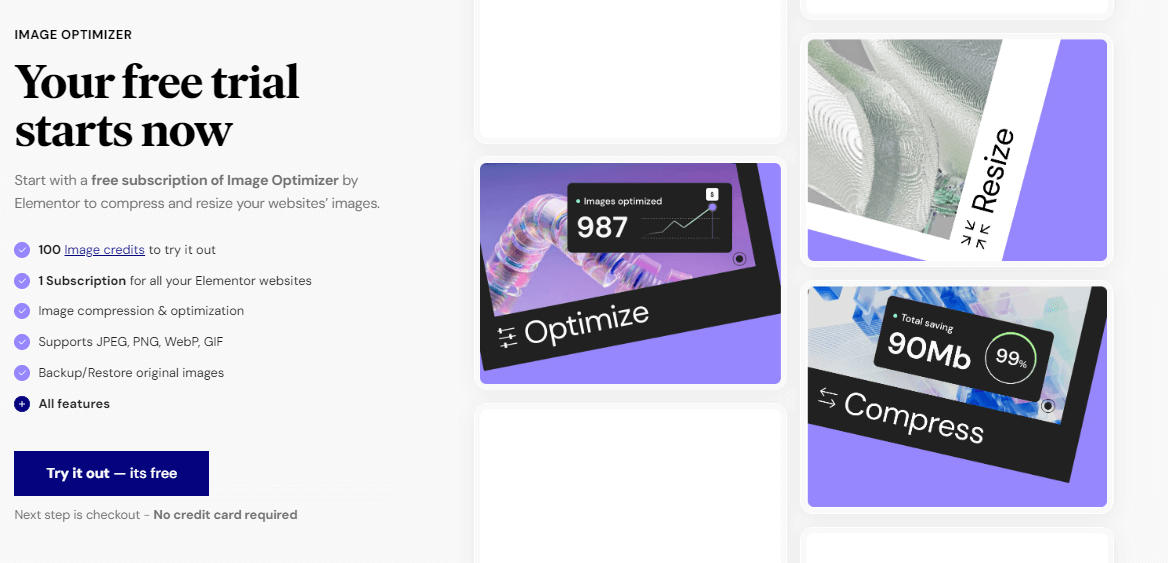
For a free trial, visit here. It doesn't require a credit card, so try it out. For the trial, you will get 100 image credits.
How Image Optimizer Streamlines Optimization
Juggling multiple tools to resize, compress, and tweak image formats can overwhelm even seasoned webmasters. Image Optimizer eliminates this hassle through an all-in-one workflow that streamlines optimization tasks with a few swift clicks.
The plugin incorporates various techniques to balance image quality while truncating file size:
Lossless and Lossy Image Compression
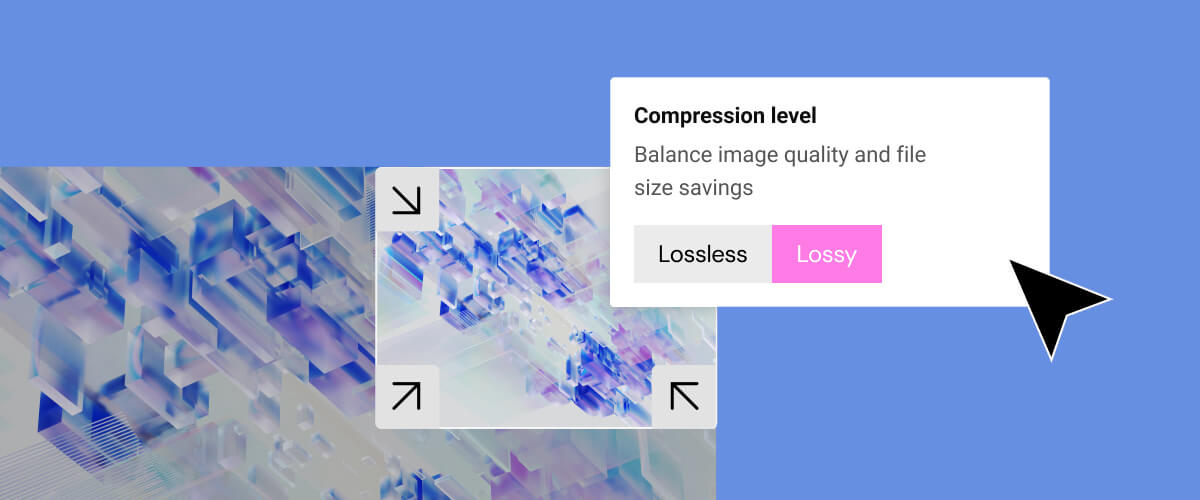
The plugin enables two forms of compression - Lossless for exact preservation quality despite squeezed file size, and Lossy for maximizing compression even if marginal quality loss remains imperceptible. This twin approach provides flexibility to users based on individual site needs.
Bulk Resizing of Large Images
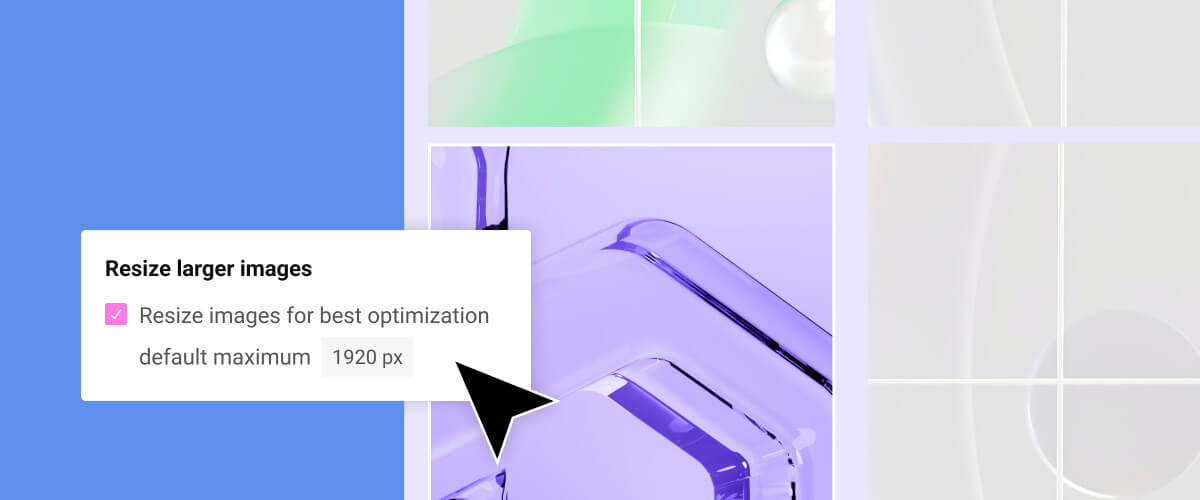
Users can define pixel width threshold so any uploaded image surpassing that value automatically downscales during optimization. This prevents massive images from ballooning page weight. The default threshold is set to 1920px for typical needs.
Auto WebP Format Conversion
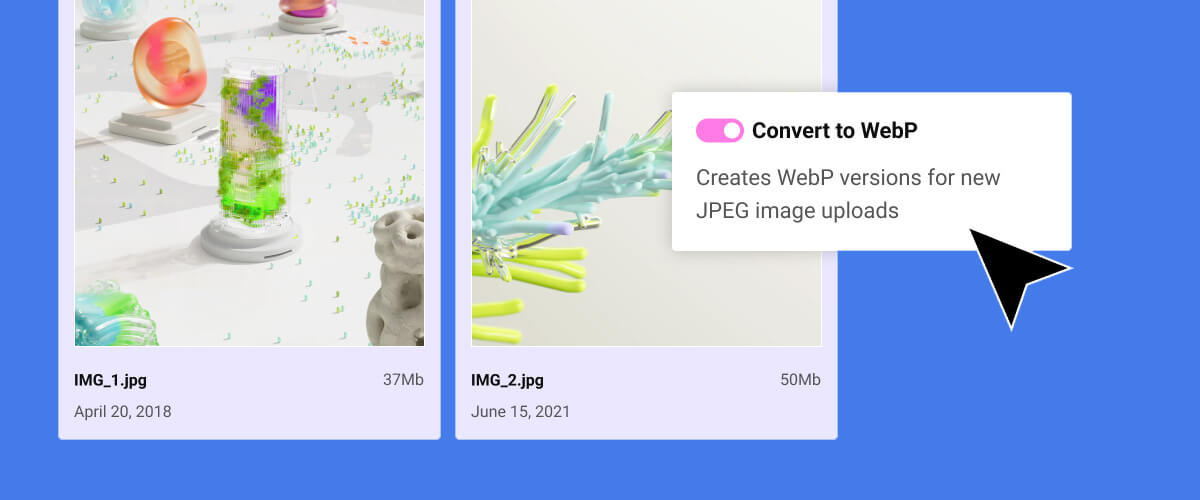
WebP often reduces file size by about 25% over JPEG and PNG with no discernible quality dips. By automatically converting images to this format, sites enjoy significant performance gains.
Selective EXIF Metadata Removal
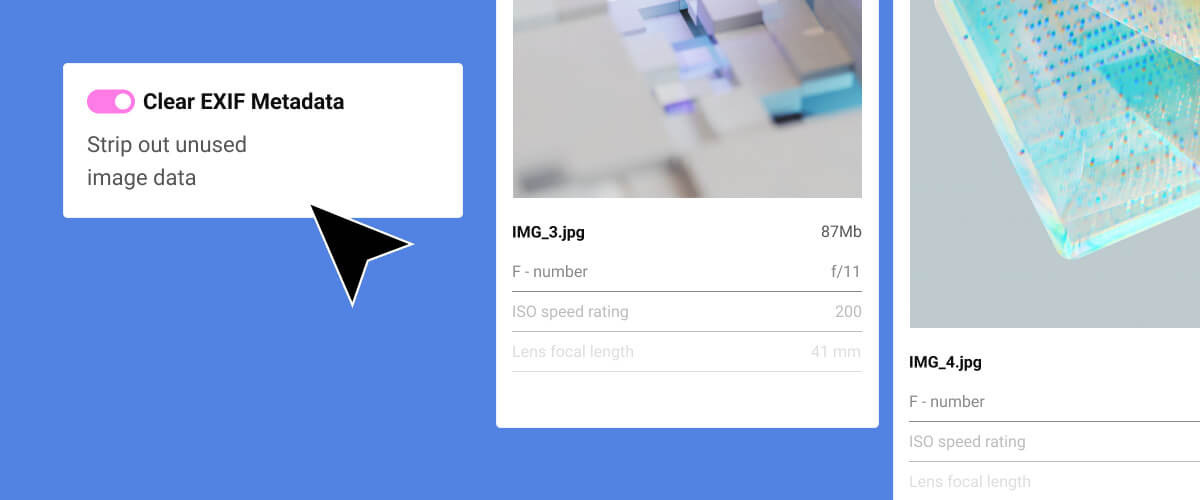
The plugin enables clearing EXIF data which further prunes image size without altering visual aspects since metadata only stores capture device technical parameters.
With its holistic methodology spanning multiple facets of optimization, Image Optimizer makes it easier than ever for Elementor users to build faster-loading, better-ranking websites.
Effortless Set-up and Integration
True to Elementor's signature workflow, Image Optimizer brings optimization features without complicating your website-building process. The plugin delivers flexibility and ease of use from installation to implementation.
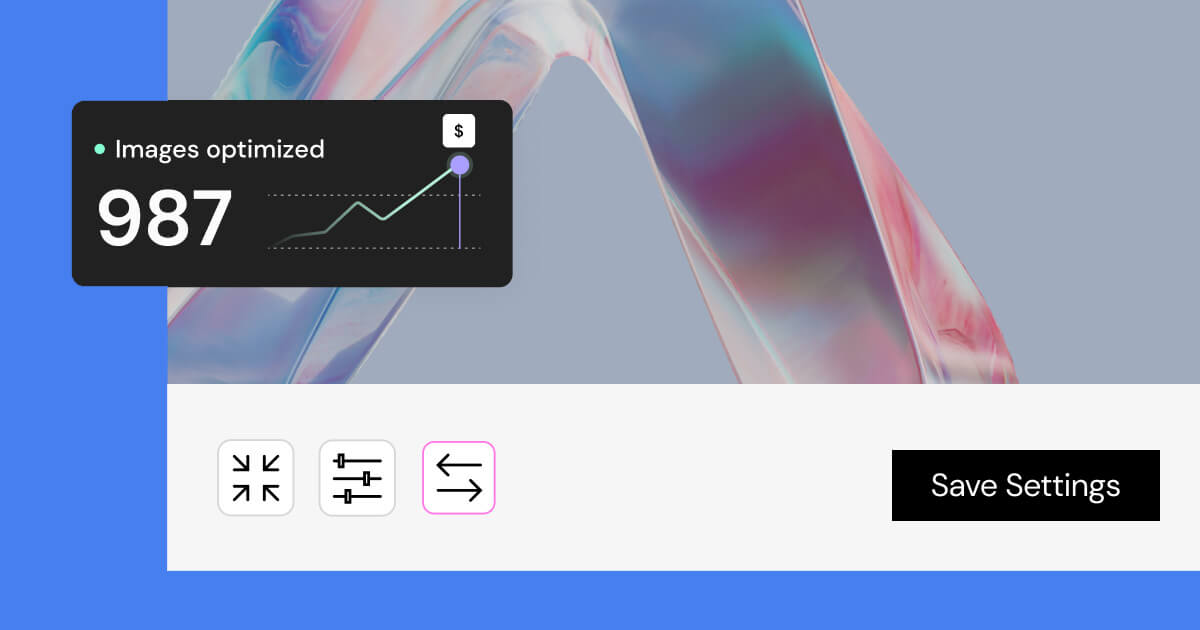
Upon installing Image Optimizer, default settings are automatically configured to cater to the needs of most users. The plugin detects your existing images and applies balanced compression and resizing out-of-the-box without requiring manual fine-tuning.
Image Optimizer works harmoniously with Elementor Pro without conflicts or compatibility issues. It taps directly into native resources for image handling rather than installing separately as an add-on. This ensures smooth integration within Elementor's ecosystem.
Wrapping Up
As evidenced throughout this review, Image Optimizer by Elementor delivers an exceptional optimization solution catered to Elementor users. It condenses all essential optimization features like compression, resizing, and smart WebP conversion into one seamless plugin.
The result? WordPress sites that are nimbler, faster loading, and search engine-friendly without requiring complicated technical management. Thanks to default automation, users of all skill levels can implement image optimization to boost user experience and performance metrics.
If you use Elementor for building sites, give this innovative new plugin a try through the free trial. In one click, take your images and whole WordPress site to the next level!





