Finding the appropriate web host is never easy, especially if you want one with extensive WordPress understanding. In light of this, we're here to assist you in choosing one of the popular alternatives by providing a thorough evaluation of Bluehost-managed WordPress hosting.

When compared to a more general-purpose service, a dedicated WordPress server has a lot to offer. Bluehost, like SiteGround (the topic of our previous assessment), is so widely used that its functionality demands a deeper look.
In this analysis, we dissect Bluehost's service, explaining its individual features, support, and performance before deciding whether its plans are excellent value for money.
What is Bluehost WordPress Hosting?
Bluehost began offering WordPress hosting in 2005. They immediately became one of the most well-known names in the WordPress community. They are widely recognized as one of the top WordPress hosting companies on the market, having been recommended by WordPress itself. Bluehost Managed WordPress Hosting (or WP Pro) is Bluehost's most feature-rich solution, offering far more than their standard WordPress hosting alternatives.
Create Amazing Websites
With the best free page builder Elementor
Start NowBluehost-managed WordPress hosting plans provide more features for a slightly higher price. Spam, updates, backing up your site, and malware will not be an issue. Bluehost will handle the tedious task of assuring the safety and security of your website.
Bluehost Hosting Features
Bluehost-managed WordPress hosting is designed exclusively for WordPress. Hosting plans offered by Bluehost contains a lot of useful features. Let's check over the features Bluehost provides to see what you'll get for your money.
Unlimited Websites
Bluehost, unlike other managed WordPress hosting companies, allows you to host many sites on a single hosting package. This is a huge advantage for freelancers and business owners that need to host multiple websites.
The Bluehost account dashboard makes it simple to access your website. To access the sites hosted in your plan, simply click on My Sites. You can manage or add new sites by using the dropdown menu and selecting Add Site, Manage Site, or Migrate Existing Site.
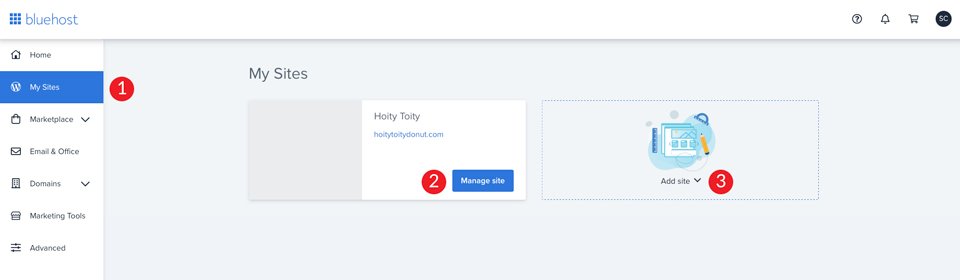
Remember that only your principal site on your account will have access to all of the built-in metrics and advanced capabilities. Additional licenses will be required to use these capabilities on additional sites within a single account.
Unlimited Domains and Subdomains
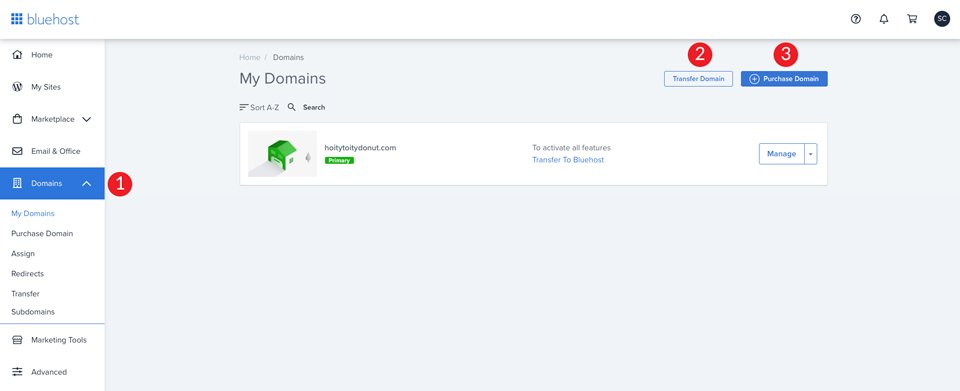
Bluehost services let you add an unlimited number of domains and subdomains. By clicking on Domains in the dashboard, you can simply access your domains. Additional domains can be acquired with a single click of a button. Other options include assigning domains to sites, configuring redirects, transferring domains, and creating subdomains.
Free Migration
Bluehost-managed WordPress hosting plans include at least one free site migration. If you currently have a WordPress website and would like not to use a plugin, this is extremely helpful.
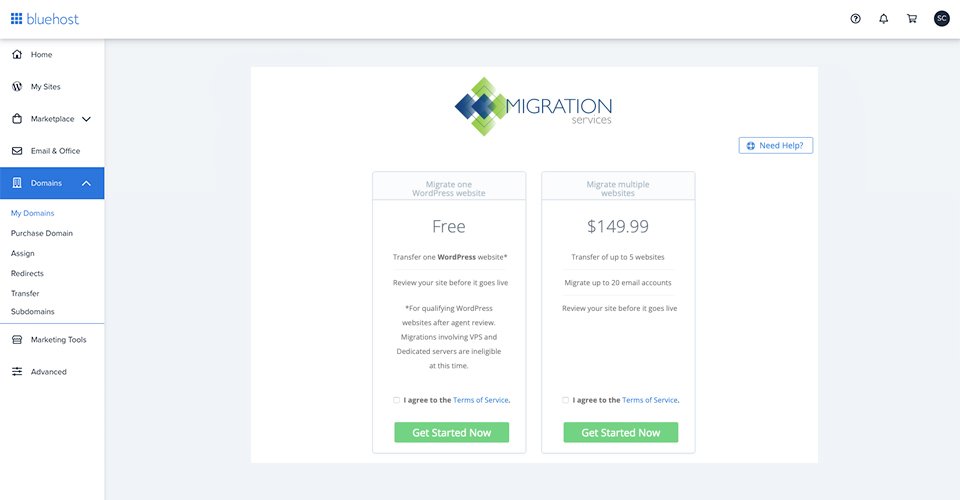
It is simple to migrate your site from the dashboard. When you initially log in, you are prompted to migrate your site. Your staging site is easily created with the touch of a button.
Unlimited Web Storage
Bluehost stores files on solid state disks (SSDs). This is excellent for speedier loading times than are usually found on more traditional servers. If you plan to scale your site over time, having unlimited storage on your SSD comes in useful. If you intend to host a large number of files, photographs, posts, and pages, you won't have to worry as much. You can be confident that as your site expands, it will continue to be quick and function as planned.
Do not confuse data storage with bandwidth (data transport), which is always subject to speed restrictions regardless of the web host. Bluehost's managed WP hosting bandwidth is categorized as unmetered, which typically means that they do not monitor bandwidth usage and do not maintain a steady bandwidth speed compatible with what you require.
Staging Environment
It is crucial to be able to test large changes before going live with your website. Staging sites enable you to not only troubleshoot faults, but also allow users to test new functionality, plugins, and other features. Bluehost includes a staging site with every WordPress-managed hosting package. It is simple to set up a staging site in the Bluehost hosting dashboard.
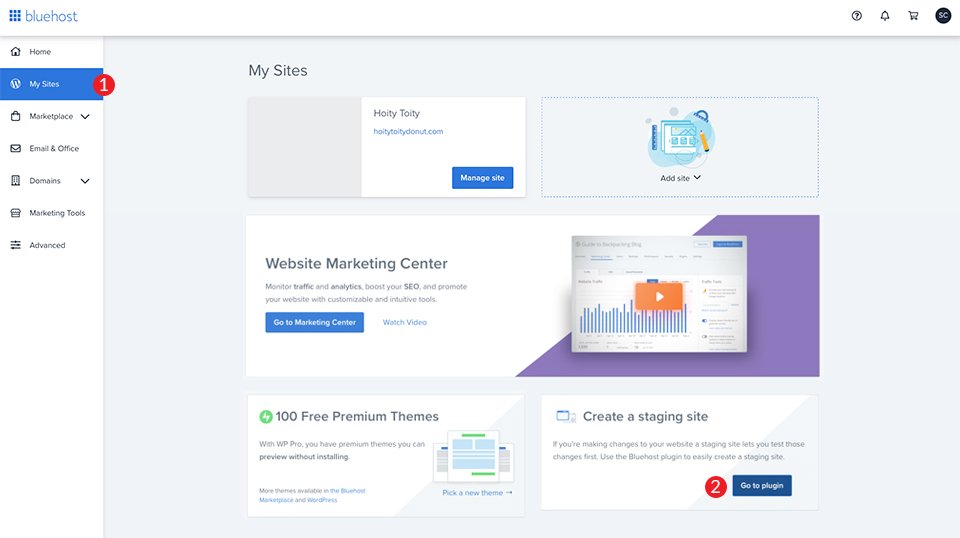
Scroll down to the bottom of the page and look for Create a Staging Site in the lower right corner. Finally, click the Go to plugin button to begin building your staging site.
No Traffic Limits
Using Bluehost hosting, you can send as much traffic as you want to your site without incurring overage fees. Assume you begin performing pay-per-click advertising, for example, on Google. This can assist ensure that your site can manage more visits and monthly visitors without negatively impacting website speed and load times. Regardless of how much your site traffic grows, you'll still have enough bandwidth without needing to change to a more expensive plan. Bluehost also employs a CDN and multi-layer server-side caching to ensure that your site always loads quickly.
Keep in mind that, while there is no limit to data storage or bandwidth usage, the speed at which data may be transferred does. Given all of the features Bluehost offers, this shouldn't be a problem for most people. However, if you are afraid that your website will demand significantly more resources than projected, you should contact Bluehost ahead of time.
Security
Security is a significant advantage of hosting with Bluehost. Standard features include a free SSL certificate, spam prevention with Akismet, CodeGuard, and automatic upgrades. Bluehost manages all site upgrades and will tell you in advance, allowing you to generate a backup before the updates take effect. If you require greater security, you can purchase an SSL certificate upgrade. Bluehost collaborates with Positive SSL to provide your visitors with an extra layer of security. Your visitors' information is safe from malicious actors thanks to a $50,000 warranty.
Performance
Bluehost's WordPress-centric plans include a plethora of performance-enhancing features. Here's the skinny on them:
- Virtual Private Server (VPS): Each WordPress-specific bundle includes a VPS for each site. This eliminates the need for them to share resources with other users, which improves both speed and security.
- NGINX: A more resource-efficient alternative to the Apache server.
- Kernel-based Virtual Machines (KVM) Hypervisor: This is a virtualization solution that isolates specific hardware resources so that other users' performance does not affect yours.
Data center locations also have a significant impact on a web host's performance; having a small number of locations might result in overcrowding and long page loading times. Bluehost, however, does not disclose the whereabouts of its data centers to clients. Regardless, there are a few methods we may use to measure its speed.
Bluehost Hosting Plans and Pricing
Bluehost has numerous tiers for each of its products; here's what you should know about each:
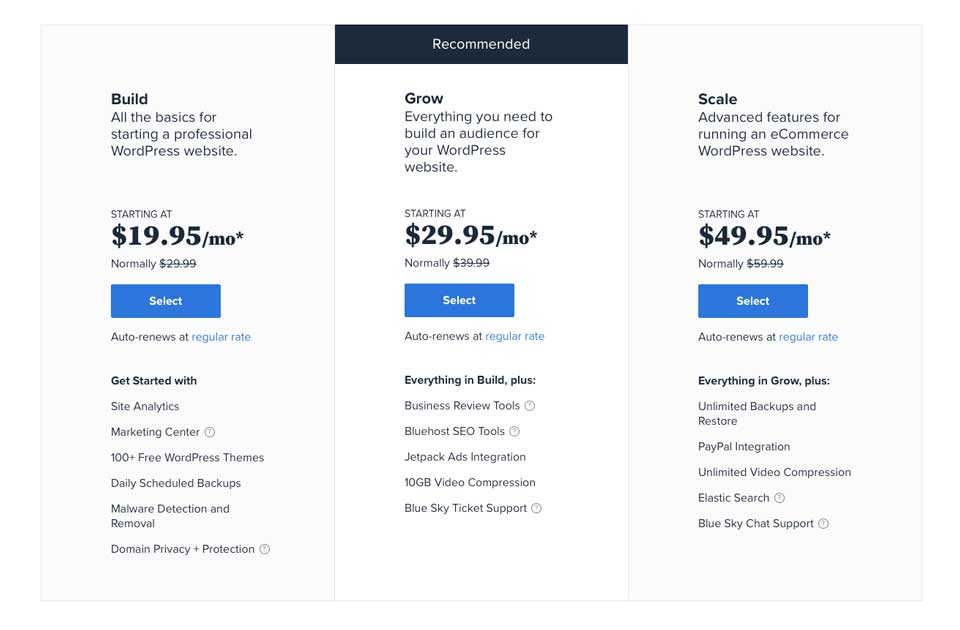
- Build ($19.95 per month): This package claims to support up to 300 million monthly visits and is suitable for small businesses with moderate needs.
- Grow ($29.95 per month): This subscription, which can handle up to 600 million visitors per month, is ideal for e-commerce sites due to the inclusion of a Secure Sockets Layer (SSL) certificate.
- Scale ($49.95 per month): This plan allows for an infinite number of visits and is suited for large-scale enterprises that want additional security and an SSL certificate.
Before we proceed, we believe it is vital to express our doubt over Bluehost's visitor claims. These figures are so high that there's almost no way to refute them - yet regrettably, precise data is difficult to come by. With this in mind, we recommend starting with the Build plan and scaling up as needed.
Wrapping Up
Bluehost's managed WordPress hosting has a variety of outstanding features aimed to relieve the user of the burden of WordPress site management. They manage everything from upgrades to site security, freeing up the site owner's time to focus on the design. Bluehost's dashboard is simple to use and filled with options for inexperienced customers. Setting up a new website is simple, quick, and painless. A newbie should have little issue browsing their WordPress account. Although Bluehost Managed Hosting is not for everyone, any WordPress user or small business should absolutely look into Bluehost.





