Are you ready to give your WordPress website a hauntingly good makeover this Halloween season? As the spooky holiday approaches, it's the perfect time to infuse a little seasonal spirit into your online presence. Whether you run a personal blog, an e-commerce site, or a business website, or a Divi or Elementor website for your portfolio you can captivate your audience and set the mood with Halloween decorations.

In this blog post, we'll explore creative and easy-to-implement Halloween decoration ideas for your WordPress website. From eerie themes and ghoulish graphics to pumpkin-inspired color schemes, we'll guide you through the process of transforming your digital space into a virtual haunted house.
Why You Should Add Halloween Effect To Your Website?
Once again, that time of year has crept upon us, where eerie and spine-chilling creatures lurk in the shadows. But fret not! Your website can be a safe haven amidst this terrifying frenzy.
Immersing your digital presence in the spirit of Halloween is a fantastic way to breathe new life into your site and boost user engagement.
Create Amazing Websites
With the best free page builder Elementor
Start NowWhether you're an online business or a local brick-and-mortar, Halloween presents the perfect opportunity to conjure up enchanting special discounts, freebies, or thrilling contests.
This, in turn, means more email subscribers and increased sales for you to savor this festive season. By incorporating Halloween-themed elements into your website, you can grab the attention of your audience and supercharge your conversion rates.
With Q4 often being the most critical quarter of the year, why not kick it off with a spectacular Halloween-themed bang?
Best Halloween Decoration Idea For Website
Let's dive into the world of web-based spookiness and ensure your online visitors are in for a treat (or a trick) when they arrive. Get ready to elevate your online presence with these SEO-friendly Halloween decoration ideas for your WordPress site!
Halloween-Themed Campaigns

OptinMonster stands as the foremost conversion optimization software globally, specializing in transforming your website visitors into either paying customers or dedicated email subscribers.
As Halloween approaches, they offer three pre-designed, eerie-themed templates to enhance your campaign initiatives.
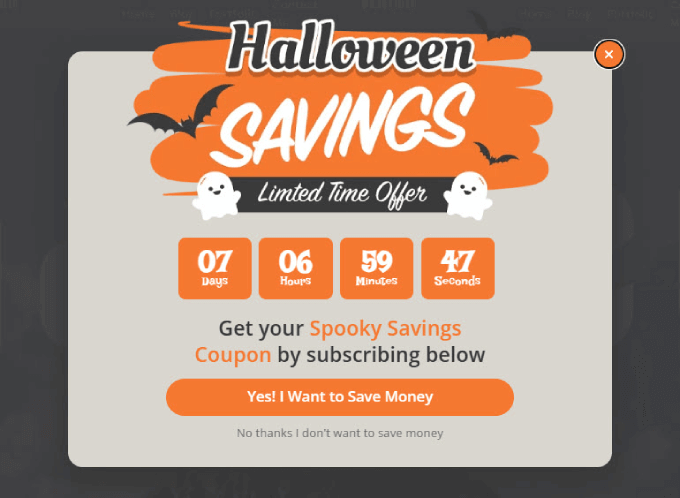
The initial template, aptly named 'Halloween,' features a striking dark background that ensures its visibility against any website page backdrop. This allows you to strategically employ popups on your site, effectively promoting exclusive Halloween deals for your products or services. These popups, particularly effective as Exit Intent prompts, serve to retain potential customers who might otherwise exit your product page without making a purchase.
The second template, known as 'Spooky,' incorporates Halloween-inspired colors and illustrations. It also includes a countdown timer, intensifying the sense of urgency and evoking the fear of missing out (FOMO), compelling visitors to take immediate action.
Add Halloween Decorations
If you wish to retain your current design while adding Halloween-themed effects, this method is an ideal choice.
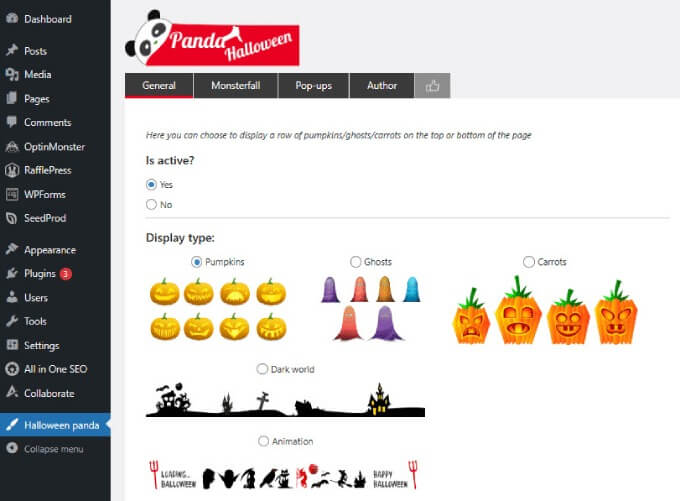
To begin, you'll need to install and activate the Halloween Panda plugin.
Once activated, the plugin will introduce a new menu option called 'Halloween Panda' to your WordPress admin sidebar. Clicking on it will direct you to the plugin's settings page.
This plugin offers various decorative features, including a floating bar, a spooky variation of falling objects (reminiscent of snowfall, but featuring pumpkins and bats), and eerie pop-up elements.
Spooky Wheel of Fortune
OptinMonster offers a selection of more than 50 pre-designed templates to enhance your campaigns. One particularly engaging campaign type is the "Spin to Win" optin, which encourages visitor interaction with your website.
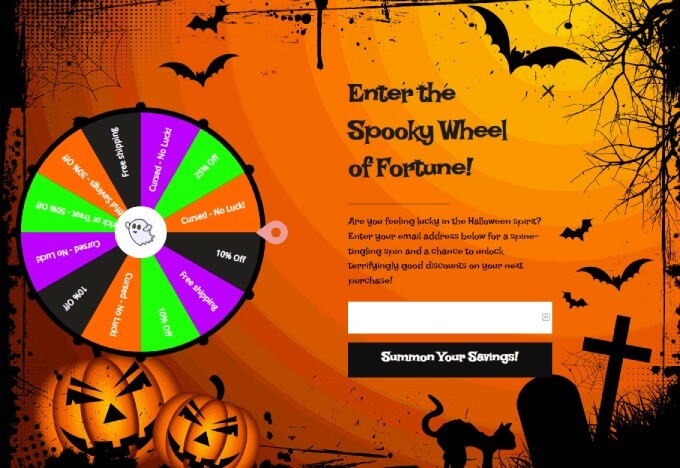
This interactive feature displays a spinning wheel at any point during a visitor's session. Users can try their luck by spinning the wheel to reveal potential prizes, but there's a catch – they can claim their reward only after entering their email address.
To create a Halloween-themed "Spooky Wheel of Fortune," you can start by uploading a cartoonish Halloween background image. Next, customize the font using 'Lakki Reddy' and adjust the colors to align with the Halloween theme. For an extra touch, you can even incorporate a ghost icon in the center of the wheel.
To further enhance the Halloween spirit, customize the wheel's options to be holiday-themed. For instance, consider changing the options to 'Trick' or 'Treat' to infuse a playful gamification element into the user experience.
To achieve this, simply click on the wheel within the builder and select 'Customize Wheel Sections.'
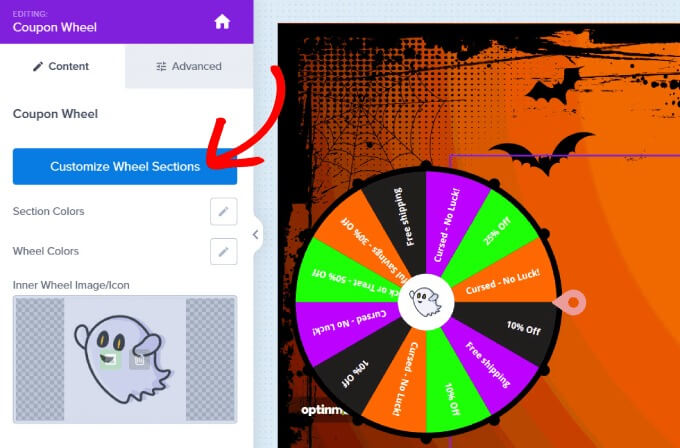
From there, you can modify the text and coupon codes. Additionally, you have the flexibility to adjust the winning probabilities, ensuring that users consistently land on a 'Treat' rather than a 'Trick.' This way, you provide a compelling incentive for them to convert into satisfied customers.
Redesign 404 Error Page With "Pumpkin Boogie in Session"
You can infuse Halloween effects and themes into virtually any page of your WordPress website, including your 404 error page.

The most straightforward method to personalize your WordPress theme is by using a theme and page builder. SeedProd stands out as the premier page builder plugin for WordPress, offering a unique advantage over other page builders by enabling you to craft bespoke pages without delving into code.
With a user-friendly drag-and-drop interface and an array of pre-designed templates, SeedProd empowers you to design custom landing pages, homepages, sales pages, and even your own personalized WordPress themes.
404 pages serve a vital role in redirecting visitors who land on non-existent pages, offering a valuable opportunity to steer them towards important content so they can recover their initial search intent.
To incorporate the "Pumpkin Boogie in Session" 404 page, you can effortlessly create a new 404 landing page. Then, locate a lively pumpkin dancing GIF and integrate it using the SeedProd builder. Subsequently, tailor the text and buttons to match your preferred style.

Moreover, SeedProd provides the option to include animations. If you're keen on enhancing your visual effects, you can readily incorporate a fade-in animation by simply selecting the element you wish to animate and navigating to the Advanced » Animation Effects section.
Add Halloween Social Icons

If you're seeking an alternative method to enhance the appearance of your WordPress website, consider incorporating Halloween-themed social icons. Numerous creative designs are readily available on the internet.
If your goal is to captivate visitors with these decorations and encourage them to share the festive spirit with their friends, there's no more effective pairing than utilizing these social icons.
The process is simple – just integrate these icon designs into your website, and you'll be all set.
Halloween Giveaways

Elevate your seasonal marketing initiatives by launching a Halloween-themed giveaway that engages participants in fun and rewarding activities. Contestants are required to complete various tasks for a chance to snag enticing prizes. These tasks may include submitting a photo, following your social media accounts, or sharing your promotional post.
It's worth noting that many eCommerce websites and small businesses embrace online giveaways as an integral part of their marketing strategy. This approach is highly cost-effective compared to running paid advertising campaigns.
Moreover, giveaways can effectively aid in expanding your brand's audience and generating valuable leads. Offering freebies fosters a sense of reciprocity among your audience, often translating into increased sales.
If you're considering adding a giveaway feature to your website, look no further than Rafflepress. It stands out as the premier giveaway and contest plugin for WordPress, boasting an intuitive drag-and-drop interface that allows you to customize your giveaway according to your preferences.

To get started, simply create your giveaway, and then seamlessly integrate your desired prizes and entry options. Enhance the visual appeal by incorporating background images and form graphics that align with the Halloween theme. You can even customize fonts and update button colors to further captivate your audience.
Halloween Countdown
You can enhance the anticipation for an upcoming holiday by incorporating a straightforward countdown timer.
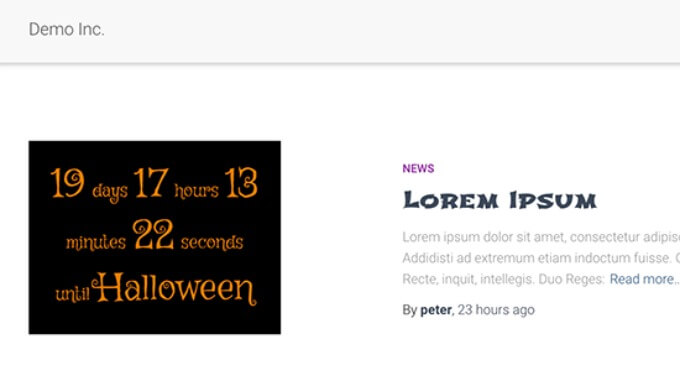
To easily integrate a free countdown timer, consider installing and activating the Halloween Countdown plugin. It functions seamlessly without the need for any configuration. Just insert the shortcode [hcount] into any WordPress post, page, or custom HTML widget, and the countdown timer will commence displaying.
Wrapping Up
The Halloween tradition carries a rich historical significance with its connections to saints, ghosts, and marking the end of the harvest season as winter approaches. However, this doesn't imply that your website should lie dormant during the holiday season. Leveraging Halloween-themed effects on your WordPress site can be a powerful way to engage your audience, enabling you to stand out and capture their attention.





